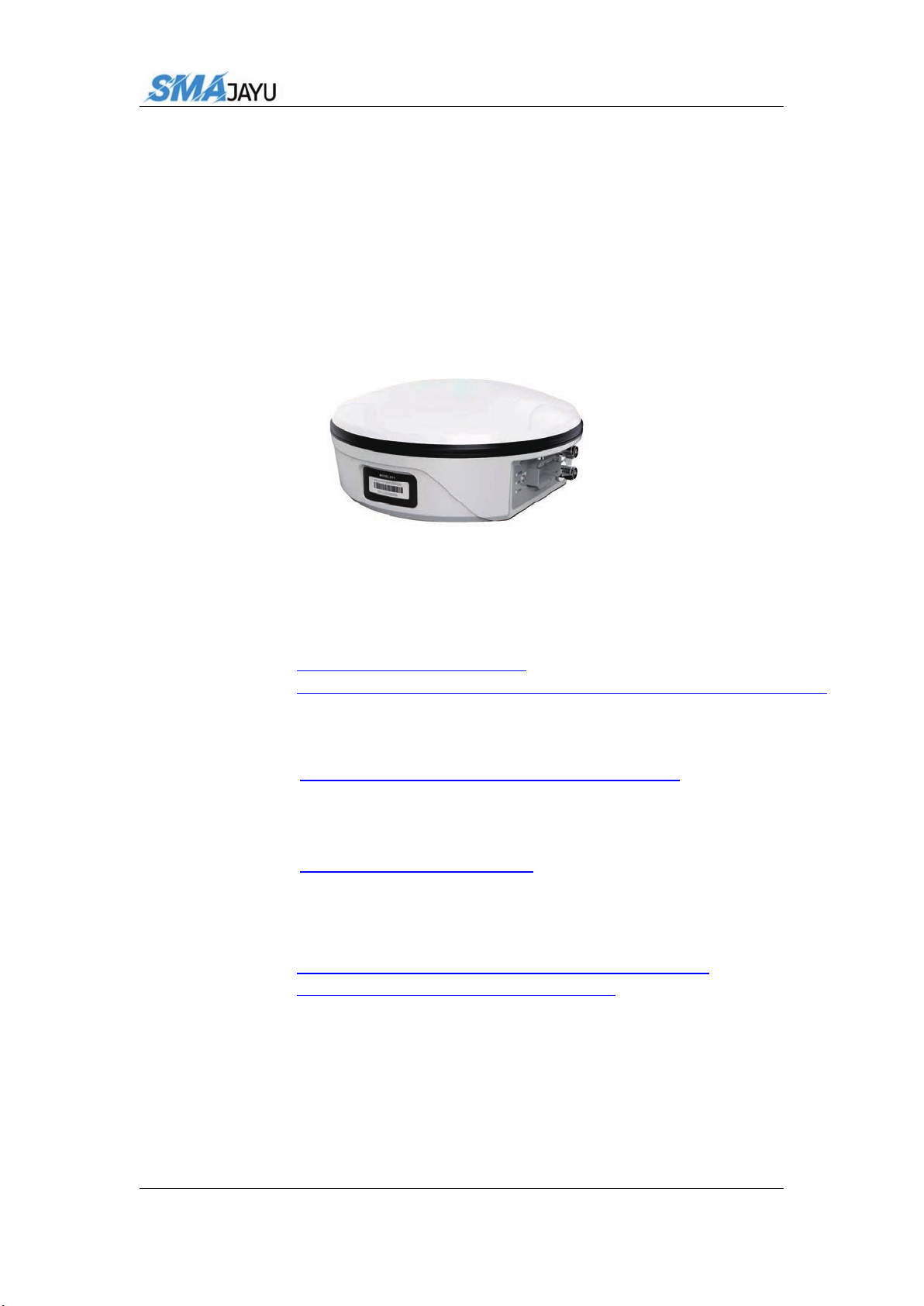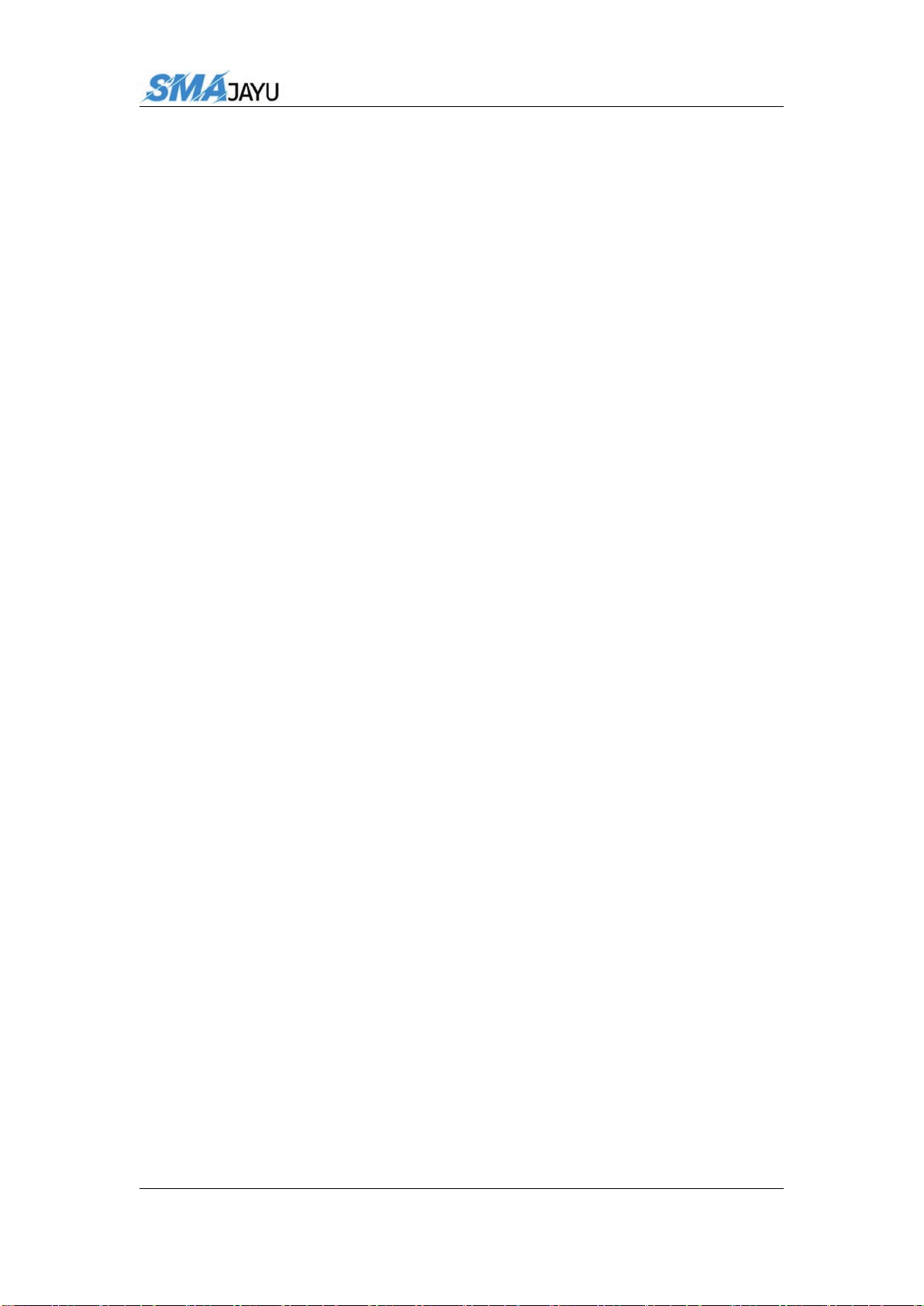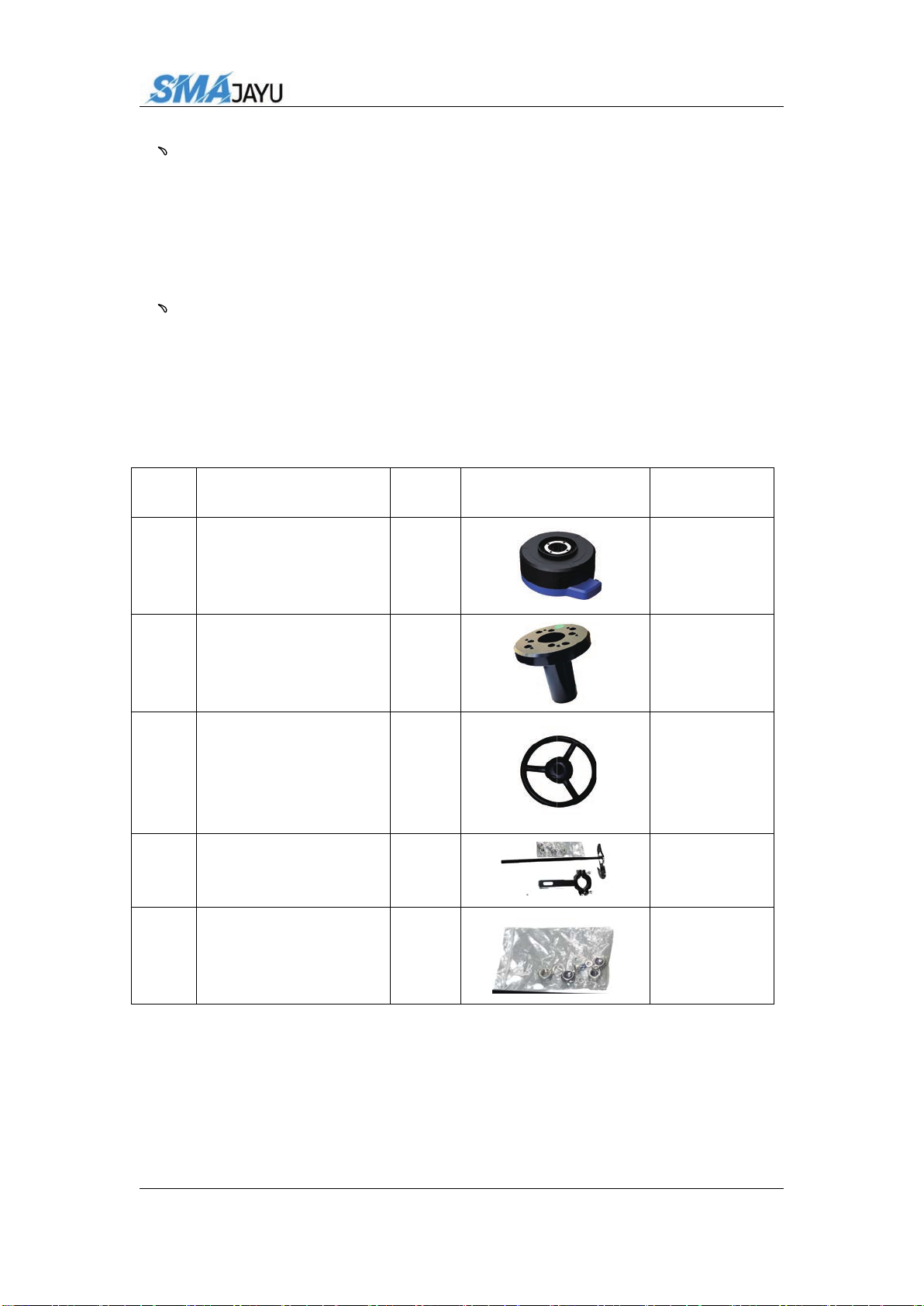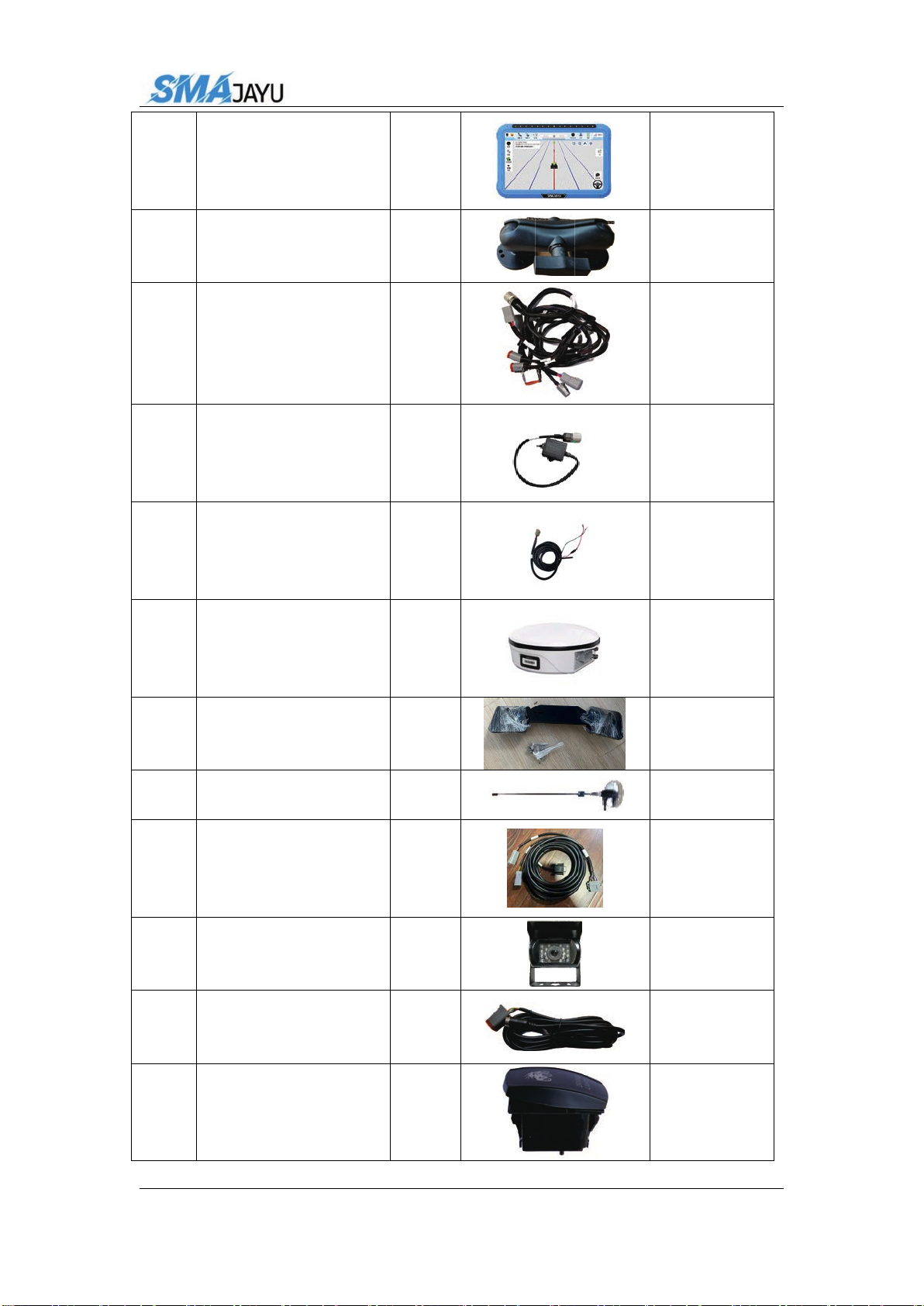Add: Room 213-214, Building 1, Mingliang Science Park, No. 88, Zhuguang North Road, Taoyuan
Street, Nanshan District, Shenzhen, China,518055 Tel: +86-075586276295
Content
1、Introduction.................................................
2、Mai ................................................................................. 4
3、Device Switching .................................................................................. 6
4、Equipment Debugging .......................................................................... 7
4.1、Main Interface Introduction .......................................................7
4.2、Vehicle Parameters .....................................................................9
4.3、Base Station Connection ..........................................................10
4.4、Device Registration ..................................................................12
4.5、Equipment Debugging ............................................................. 13
4.5.1、Mode Selection ............................................................. 14
4.5.2、Roll Debugging .............................................................18
4.5.3、Error Debugging ........................................................... 20
4.6、AB Line Setting ....................................................................... 21
4.7、Error Debugging ...................................................................... 23
5、Function Introduction ..........................................................................23
5.1、Language Selection ..................................................................23
5.2、Software Upgrade .................................................................... 24
5.3、Time Selection ......................................................................... 24
5.4、Unit Selection ...........................................................................25
2.1
Assembly and Installation .........................................................