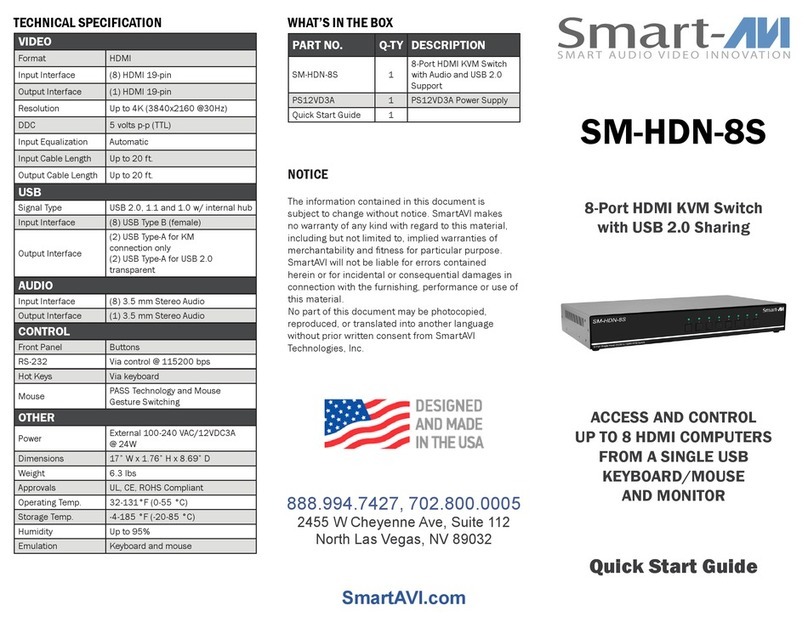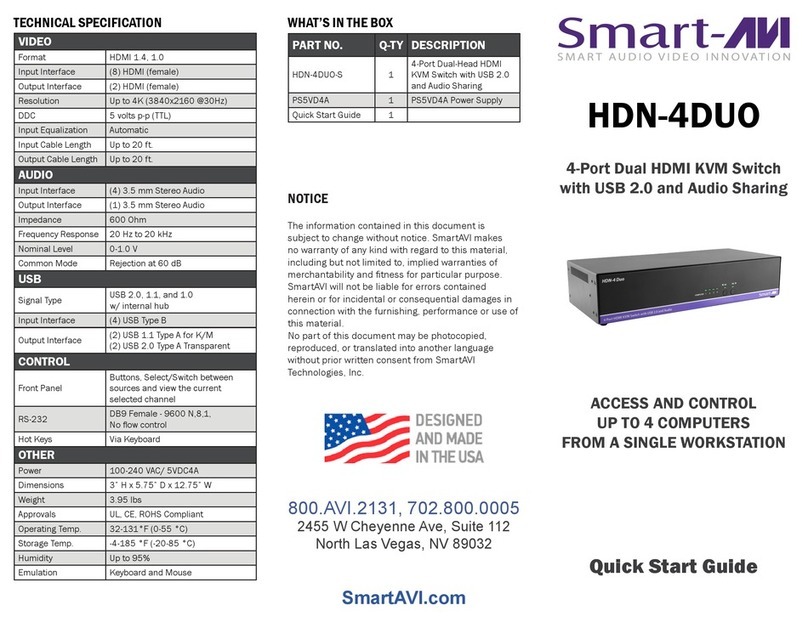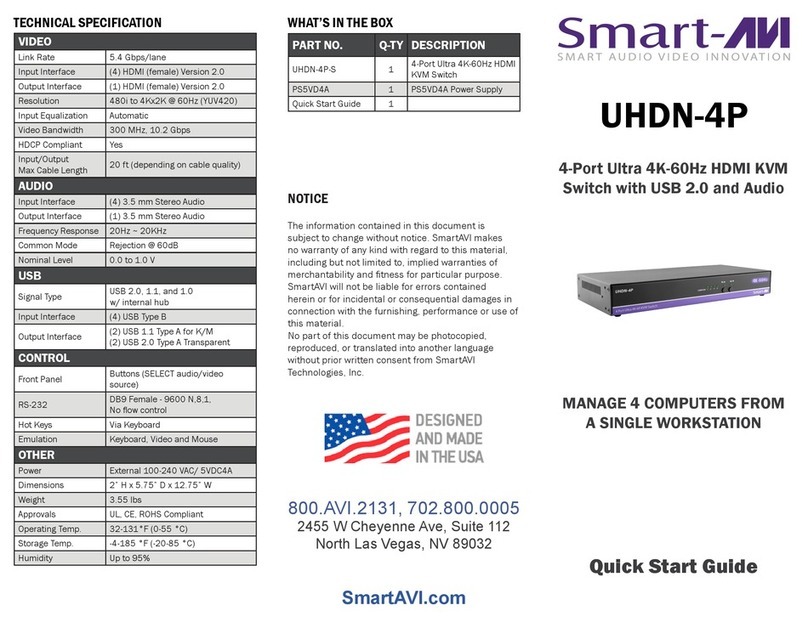INTRODUCTION
The DVNET-4Duo-DL is a cross-platform, dual-link
switch capable of sharing three DVI-D monitors, ste-
reo speakers, and USB 2.0 devices between 4 com-
puters. It is RS-232 and infrared compliant, capable
of being controlled remotely via third-party software.
FEATURES
Compatible with Windows, Mac and Linux Operat-
ing Systems
Supports up to 1920x1200 digital video resolu-
tion
Uses universal DVI dual-link connectors
Supports all USB 2.0 Devices (Flash drives, Print-
ers, Cameras, Scanners, etc.)
Supports USB keyboard and mouse emulation
Balanced stereo audio output
Front panel tactile switch with LCD display for lo-
cal control
Full IR and RS-232 control for remote control
Special Hotkey keyboard sequence to switch inde-
pendent simultaneous device selection: Flexibility
is key to the DVNET-4Duo
CONNECTING THE DVNET-4Duo
1. Ensure that power is disconnected from DVNET-
4Duo.
2. Connect the DVI cables, USB cables (male-A to
male-B), and audio cables from the computers
to the respective ports on the DVNET-4Duo.
3. Optionally connect RS-232 for control functions.
4. Connect the USB keyboard and mouse on the
two USB ports on the right (close to the RS-232
port).
Note: The ports on the right are dedicated for
keyboard and mouse emulation. The ports on
the left are for other USB peripherals (flash
drives, printers, etc.)
5. Connect the speakers into the Audio Out port
located above the USB ports.
6. Connect the display monitors the OUT DVI con-
CONTROLLING THE DVNET-4Duo
Front Panel Control
To switch ports using the front panel, press either
the Enter button to navigate up and Scroll button
for down. DDC learning is also done through the
front panel buttons.
RS-232 Control
To switch ports using an RS-232 connection, use a
male-to-female serial cable to connect a computer
to the RS-232 port of the DVNET-4Duo. Use termi-
nal client software such as the HyperTerminal to
connect to the DVNET-4Duo. Make sure to use the
standard communication mode of 115200 bps, 8,
N, 1.
Hotkey Commands
The Hotkey command is a keyboard sequence
used to trigger an action on the DVNET-4Duo
through the use of the keyboard connected on the
USB port of the DVNET-4Duo. To activate the hot-
key sequence, press the CTRL key twice and then
enter the desired hotkey commands.
INSTALLATION DIAGRAM
DDC LEARNING
The DVNET-4Duo-DL is fully capable of “learning”
and remembering what type of display monitor is
connected to the unit. Programming the DDC
(Display Data Channel) is accomplished using the
two buttons located on the front panel.
To enter Learning Mode, simply press both the Scroll
and Enter buttons at the same time until the display
reads “Menu”. By then pressing the Scroll button,
you may cycle through the following DDC learning
modes.
Learn PC: For PC computers; display up to
1920x1200.
Learn Mac: For Mac computers; display up to
1920x1200.
Learn Screen: To learn the type of display monitor
connected to the “OUT” port.
**To select a mode, press the Enter button
COMMANDS HOTKEYS RS-232 CONTROL
Switch all devices (KVM, USB 2.0, and Audio) [CTRL], [CTRL], m, [port #], [ENTER] ‘//m[port #][ENTER]’
Switch KVM only [CTRL], [CTRL], c, [port #], [ENTER] ‘//c[port #][ENTER]’
Switch audio only [CTRL], [CTRL], a, [port #], [ENTER] ‘//a[port #][ENTER]’
Reset DVNET-4Duo [CTRL], [CTRL], r, [ENTER] ‘//r[ENTER]’