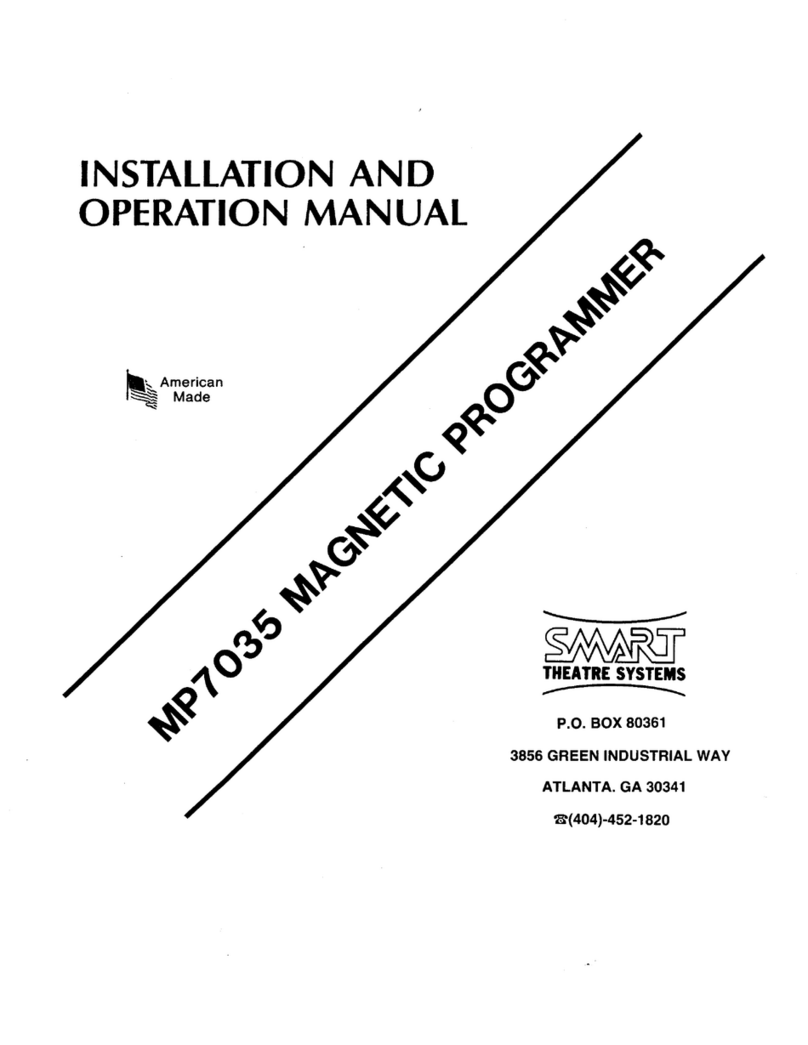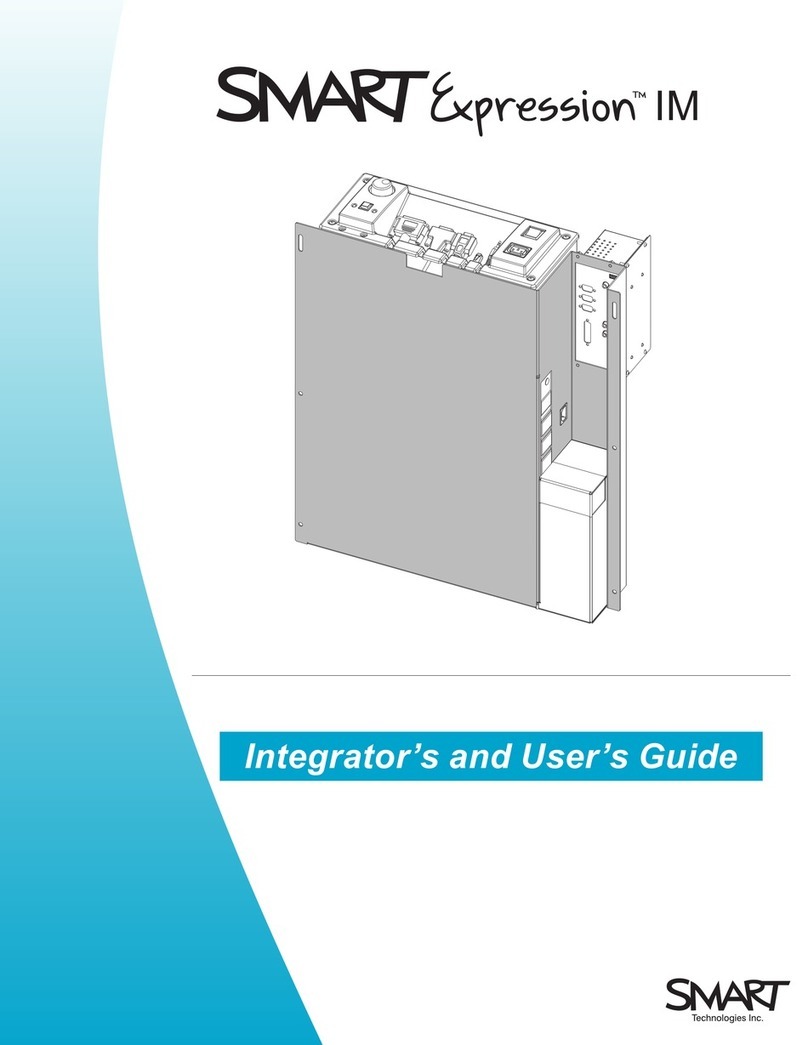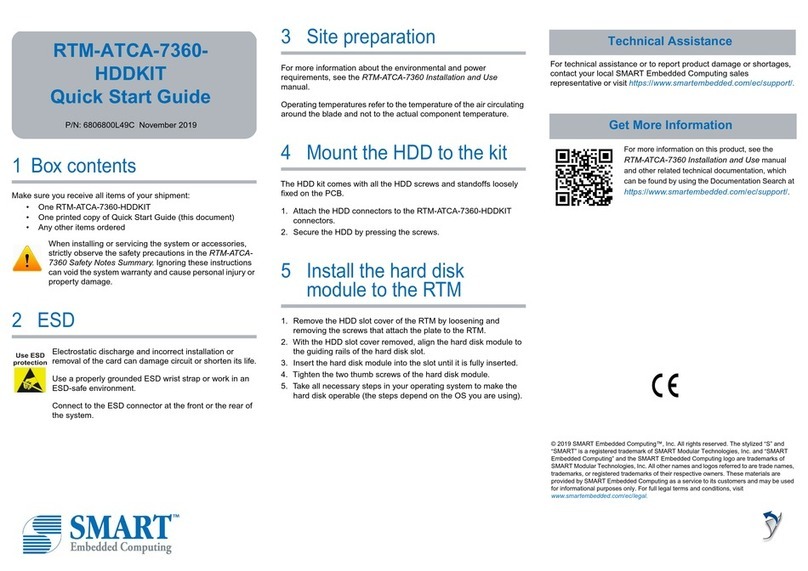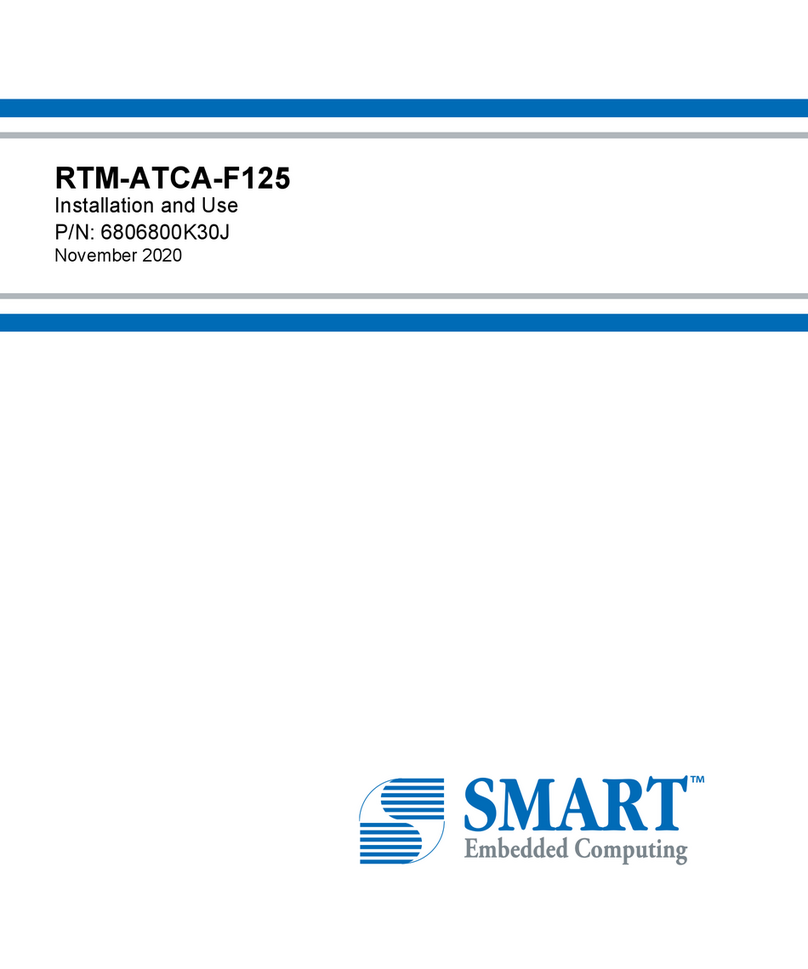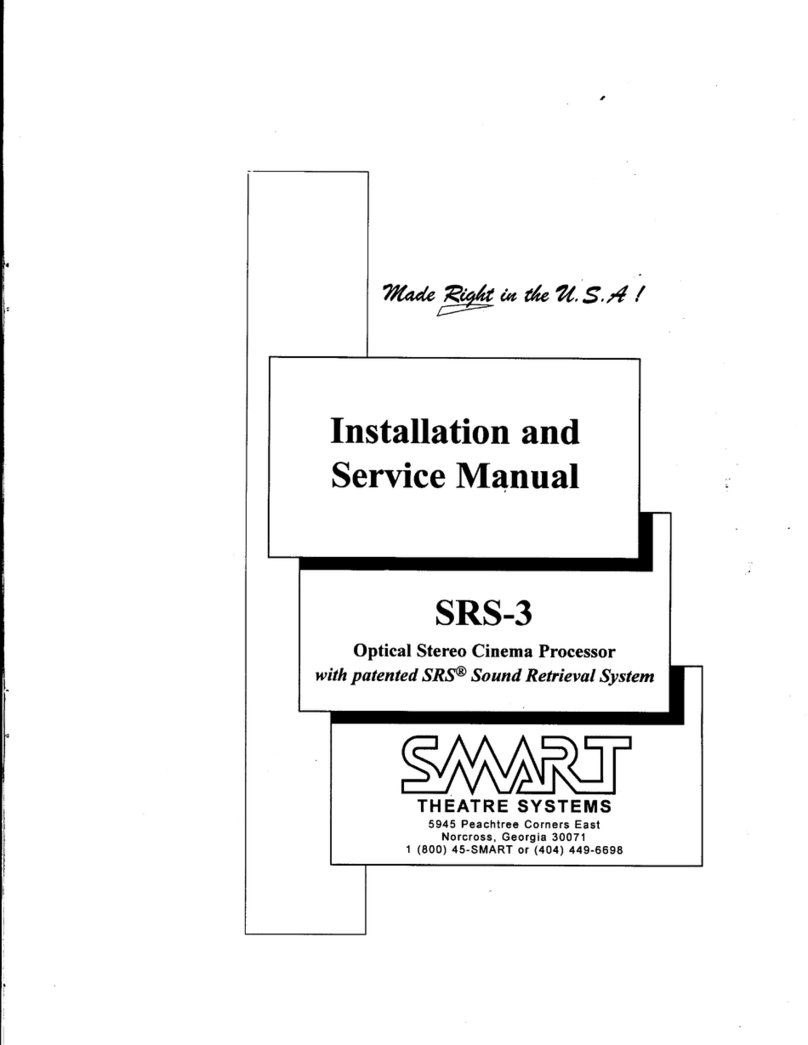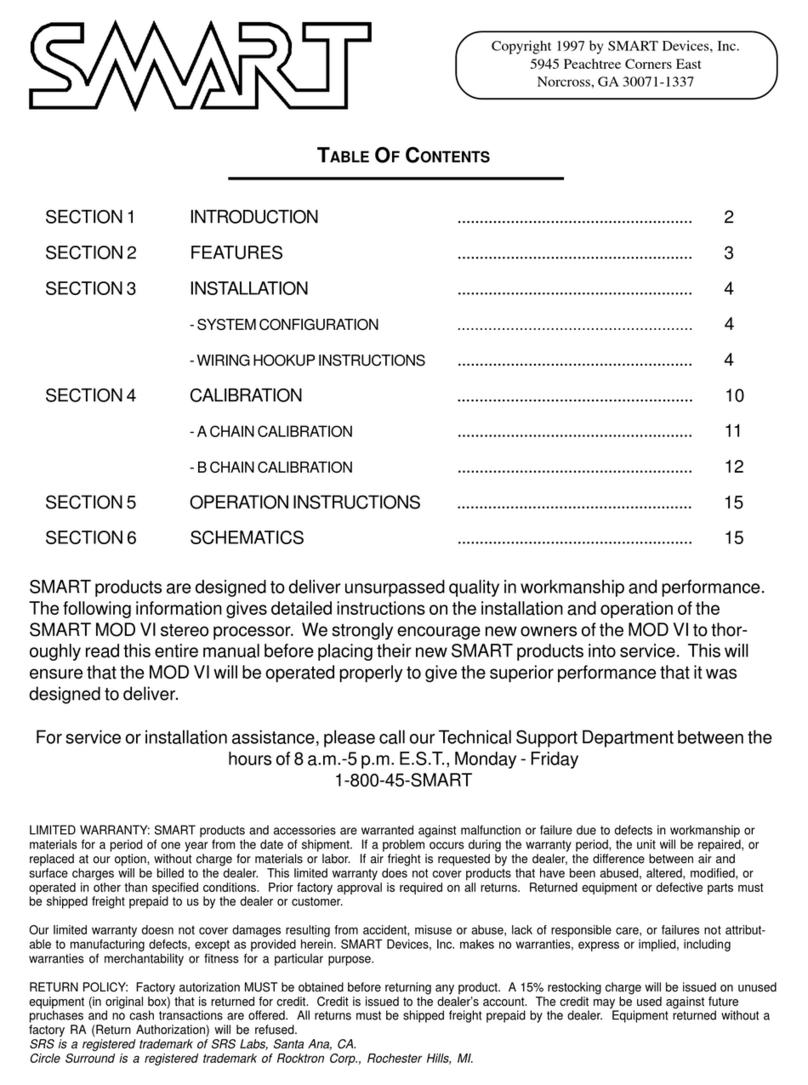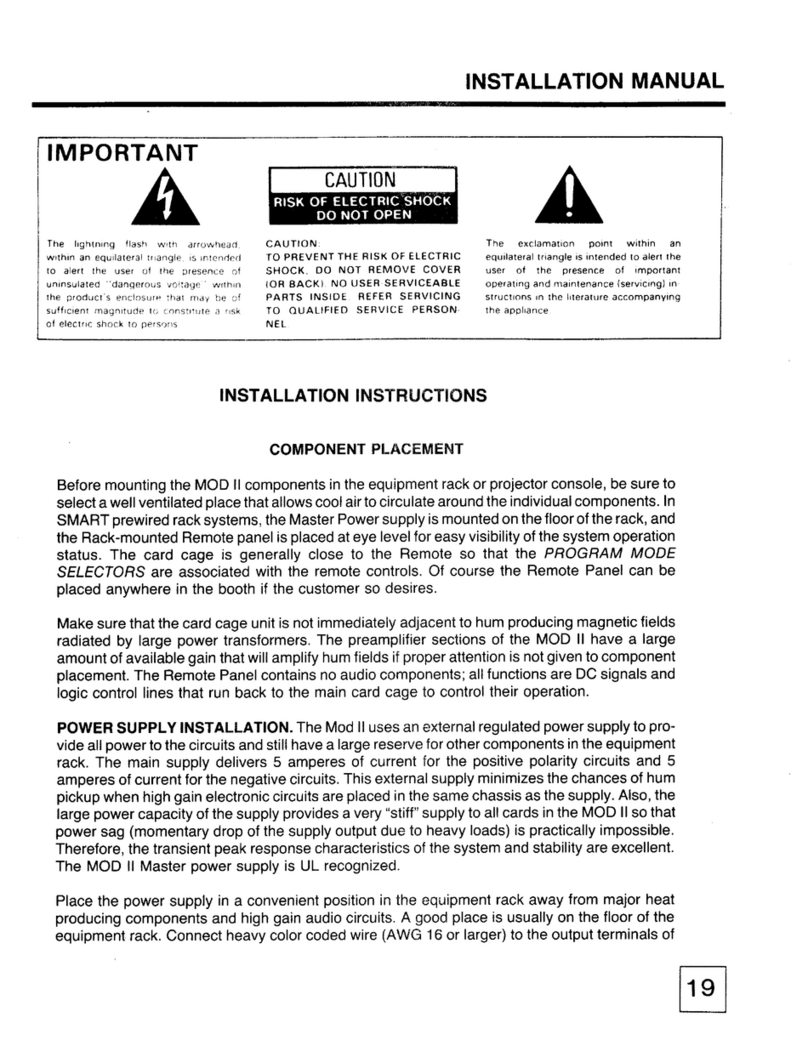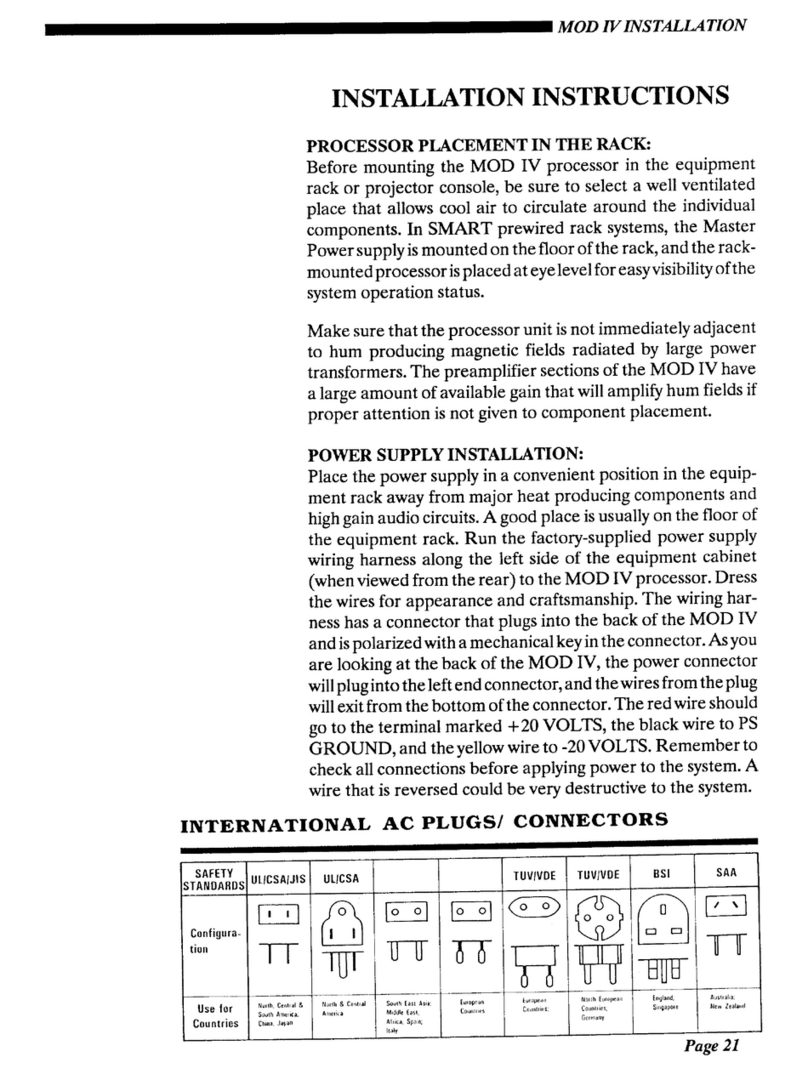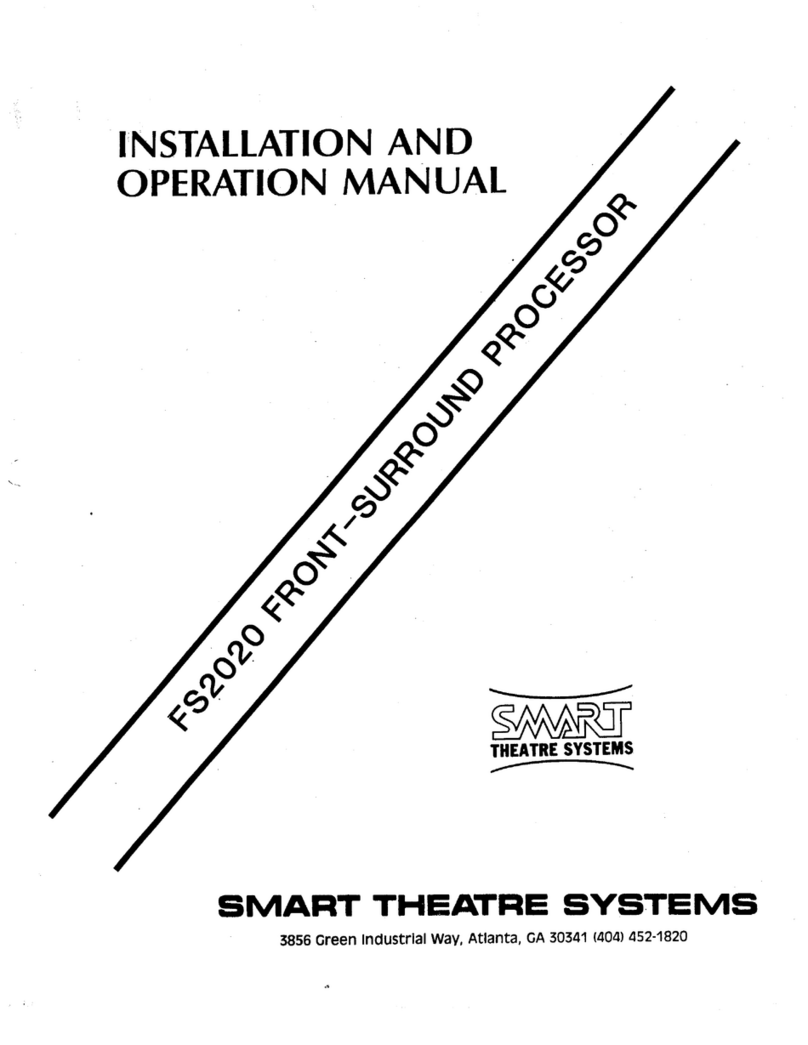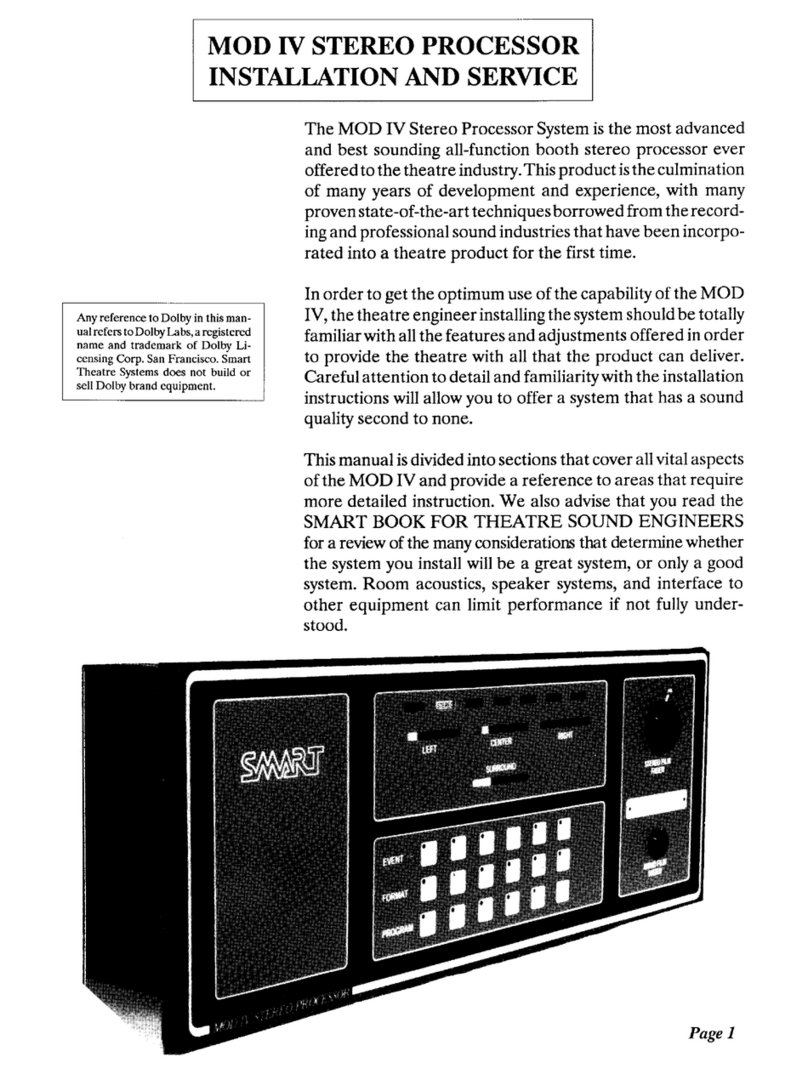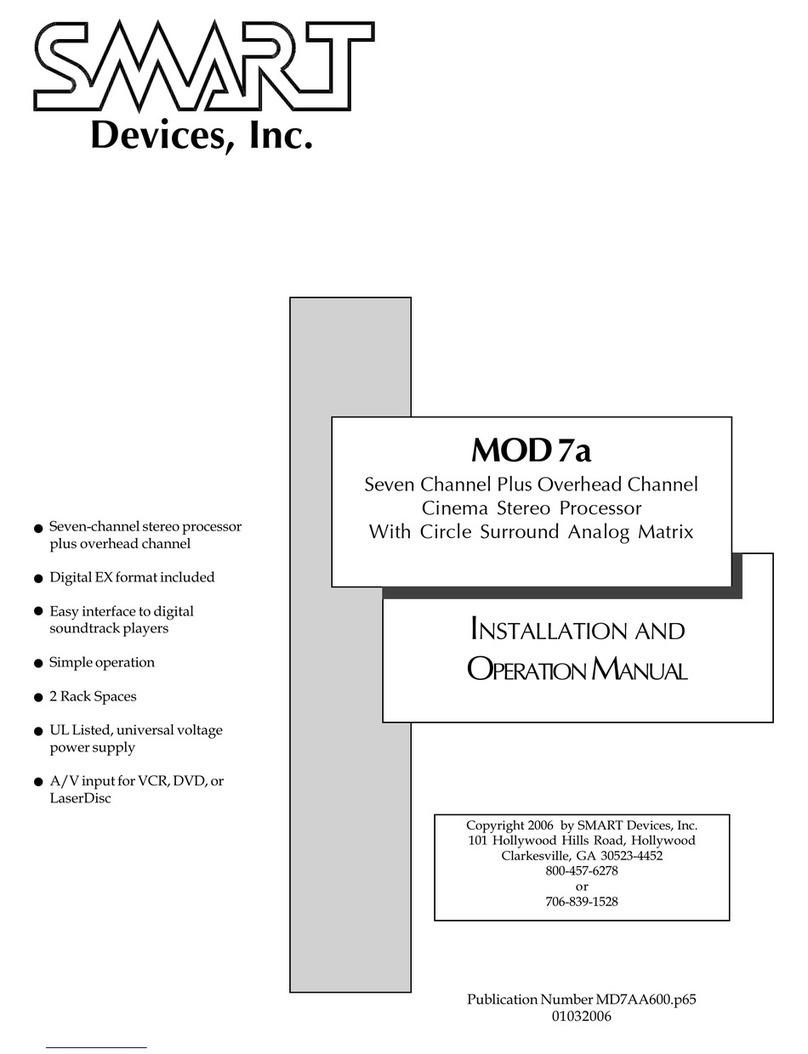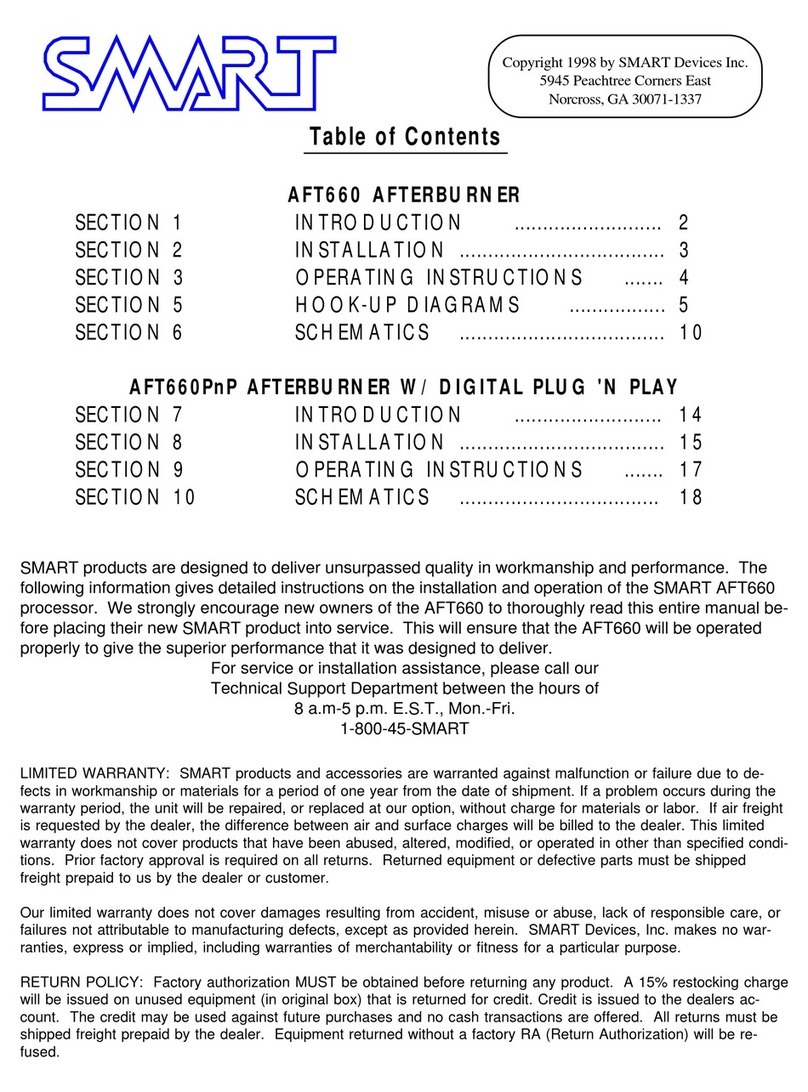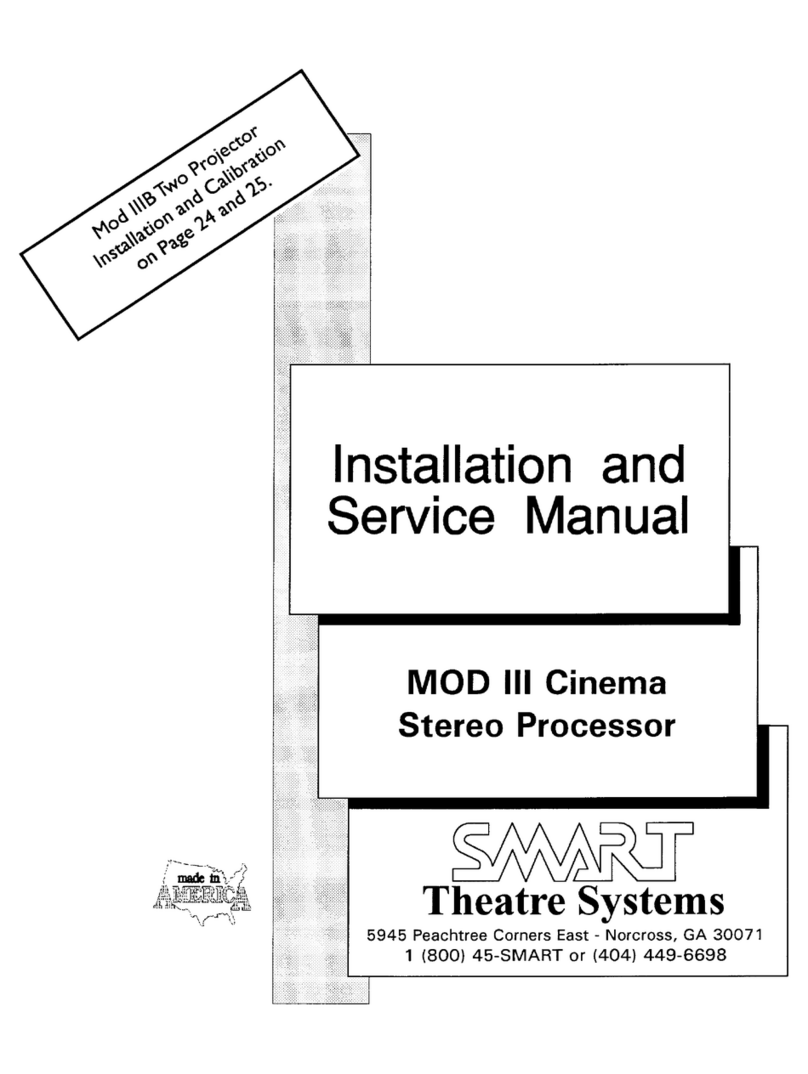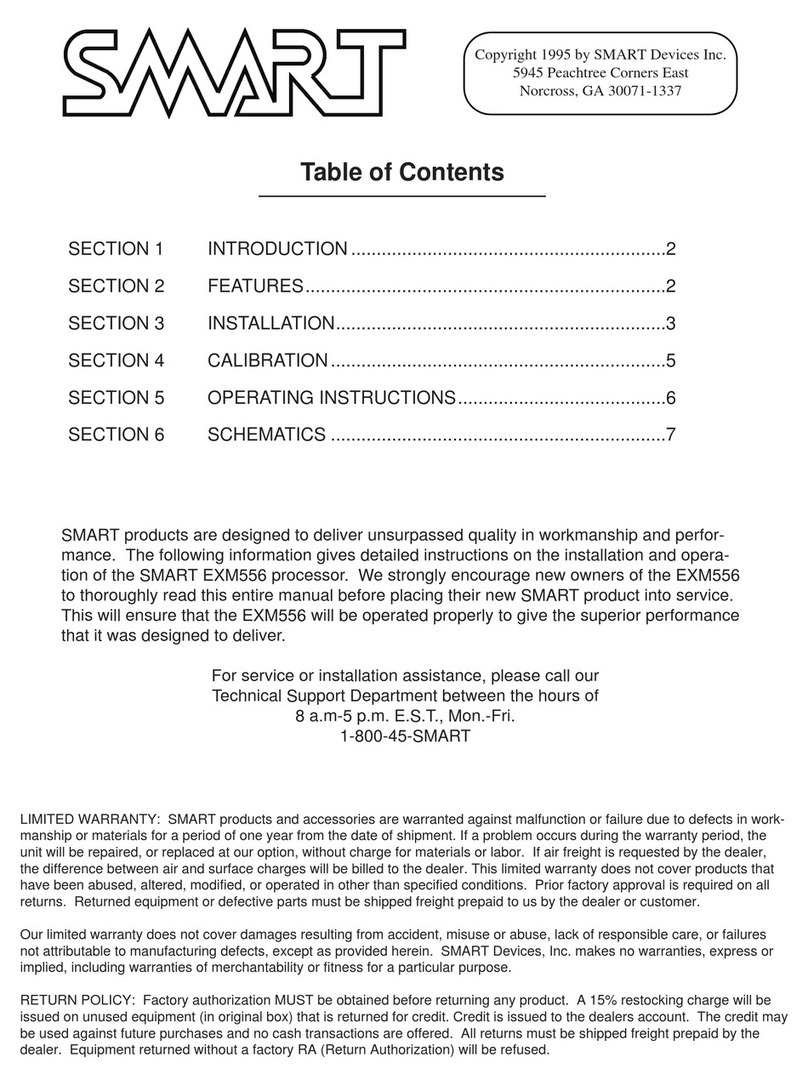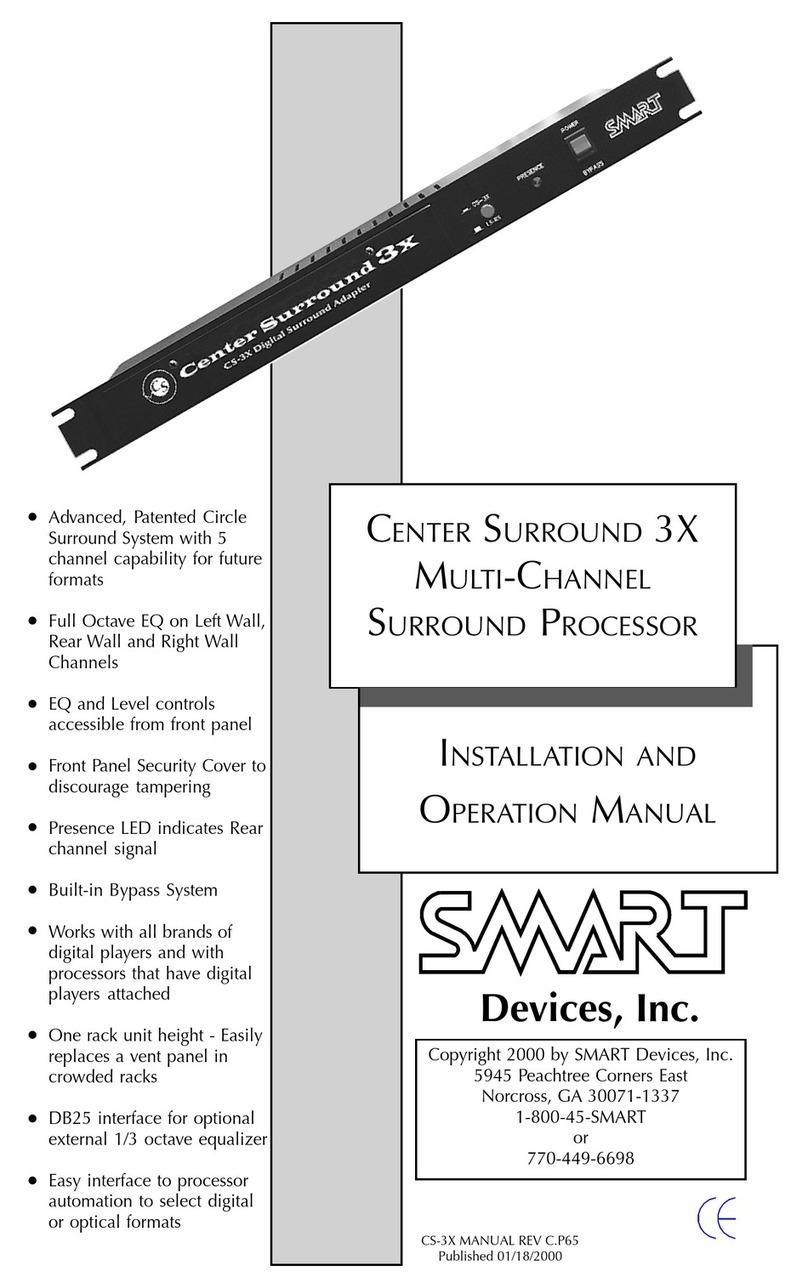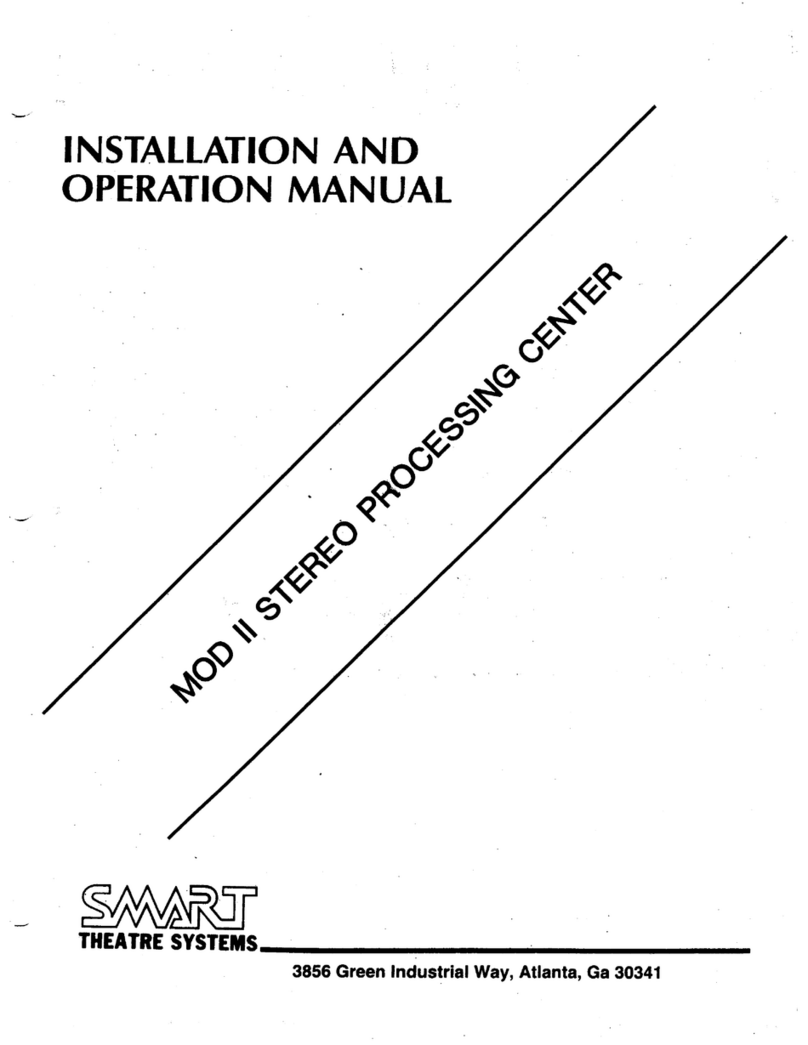INSTALLATION & OPERATION
5
Circle Surround DSP Matrix
The patented Circle Surround process produces 5
channels of audio from a standard optical stereo
soundtrack. This means you can have split surround
optical sound presentations in auditoriums that are
equipped for split surround operation. SMART is the
first manufacturer to introduce this technology into
professional cinema applications. The Circle Surround
Analog Matrix in the MOD 7a produces highly accurate
decoding of the optical stereo A or SR soundtrack. The
same matrix is used in DIGITAL format to derive the ex
and overhead channels.
Fader Control/Remote Equalization Settings
The MOD 7a has one master FADER that controls the
overall playback level for all eight channels. This master
fader is used as the volume control for all formats. The
individual left and right music level controls are located
on the front right of the main circuit board (MR and ML).
The octave equalization settings (7 bands plus bass and
treble) are set with potentiometers on the front PCB
panel, so re-equalizing the MOD 7a will not be neces-
sary in the event of a main circuit board replacement.
Format Switching
The formats on the MOD 7a are Mono, Stereo A, Stereo
SR, EX On/Off, Digital and Music. All formats may be
manually controlled by the gray pushbuttons on the
front panel. Red Light Emitting Diodes mounted in the
pushbuttons indicate the selected format. Format
switching is also possible by connecting an automation
or remote switch contacts to the AUTOMATION
terminals on the back of the MOD 7a.
Solar Cell/Reverse Scan Inputs
The MOD 7a has stereo solar cell inputs with electronic
changeover for two projectors. Each pair of stereo cell
inputs is an electronically balanced circuit that helps to
reduce any interference pickup on the solar cell leads.
Separate neutral leads for right and left channels
allow for Reverse Scan wiring.
Digital Inputs
The MOD 7a is fully compatible with popular digital
formats (i.e. DTS, Dolby Digital, etc.). The MOD 7a will
easily handle the stage, split surround, and subwoofer
channels from an external digital decoder.
Music Inputs
The MOD 7a processes both stereo and mono music
sources from tape, CD or cartridge players. The music
is processed through the Circle Surround matrix to
produce 5.1 channels of sound from a stereo music
source. These inputs may be also be used as an A/V
input for use with a DVD, LaserDisc, or VCR players.
The music inputs are processed through the Circle
Surround matrix.
Surround Channel Time Delay
The MOD 7a has a digital time delay circuit for the
surround channel while playing optical stereo prints.
Time delay of the surround channel in optical stereo
mode is necessary for two reasons: 1) to mask any front
to surround crosstalk and, 2) to synchronize the stage
and surround channels to eliminate echo caused by
different sound path lengths from the stage and
surround speakers.
Main Outputs
The MOD 7a has seven output channels: LEFT, CEN-
TER, RIGHT, LEFT SURROUND, CENTER SURROUND
(ex or rear), RIGHT SURROUND, and SUB+/SUB-.
In addition, the MOD 7a includes the latest feature, an
OVERHEAD channel. This channel is derived from the
matrix-encoded LS and RS channels in a similar fashion
as the CENTER SURROUND (ex) channel.
Main Power Supply
A fully-regulated universal voltage switching power
supply is furnished with the MOD 7a processor. This
supply is heavily filtered and supplies ample current
for both the positive and negative 15 VDC supplies.
This external power supply minimizes the chances of
hum pickup when high gain electronic circuits are
placed in the same chassis as a power supply.
Emergency Sound Backup Power Supply
A 120V backup power supply is included with the
MOD 7a to power the backup preamp built into the
MOD 7a. This will reduce your chances of losing a
show when using the MOD 7a processor. The 120V
backup supply delivers about 12 VDC at 100mA. For
installations where 120V is not available, the user
should supply their own power supply. The output
should be 12VDC @ 100mA and be relatively ripple free.
The bypass capability is a standard feature on the MOD
7a. BYPASS supplies sound to the Center Channel only.
Monitor Output
The Monitor Output db25 connector provides a conve-
nient point for wiring a monitor to the MOD 7a.
FEATURES