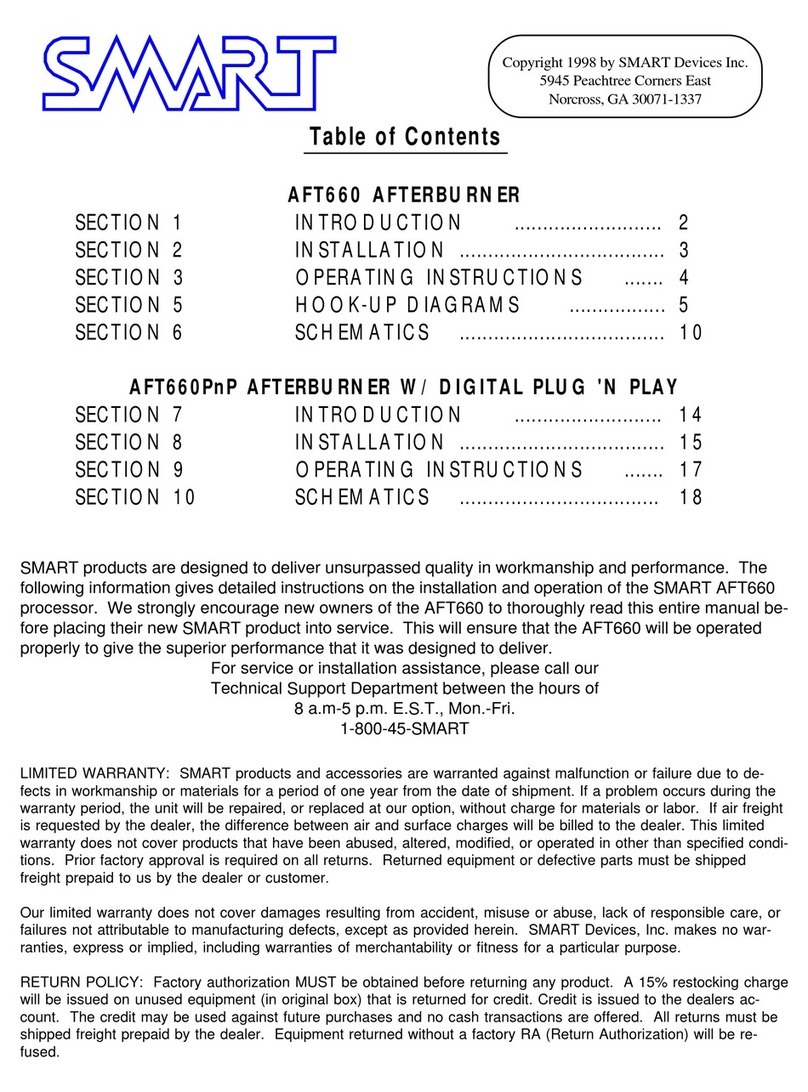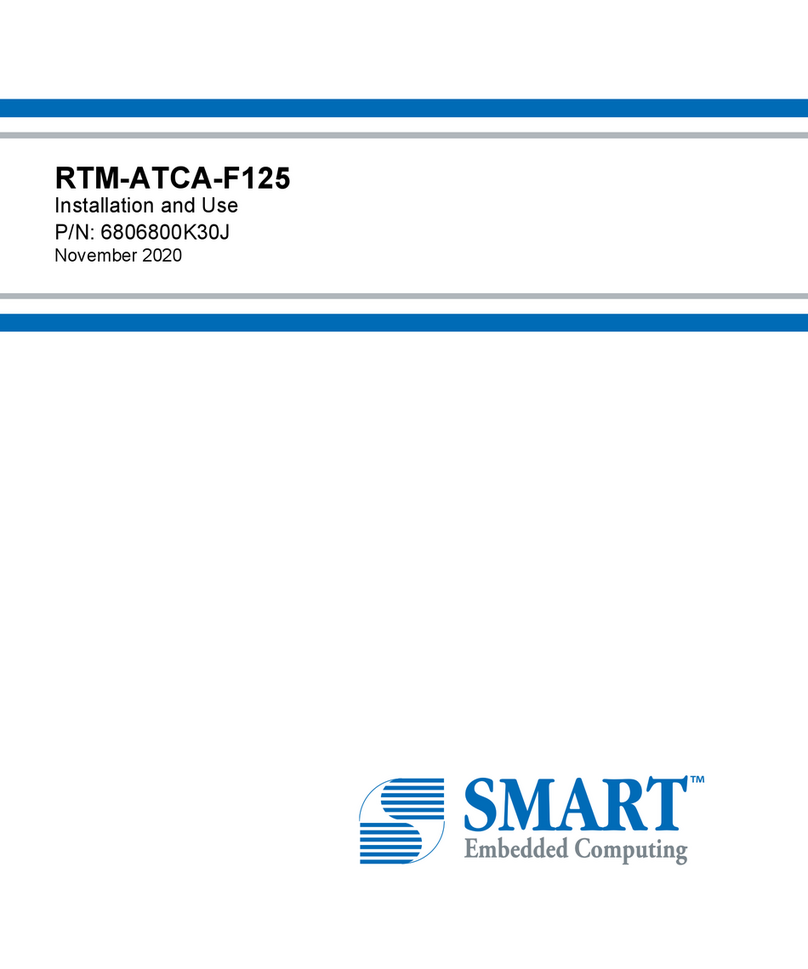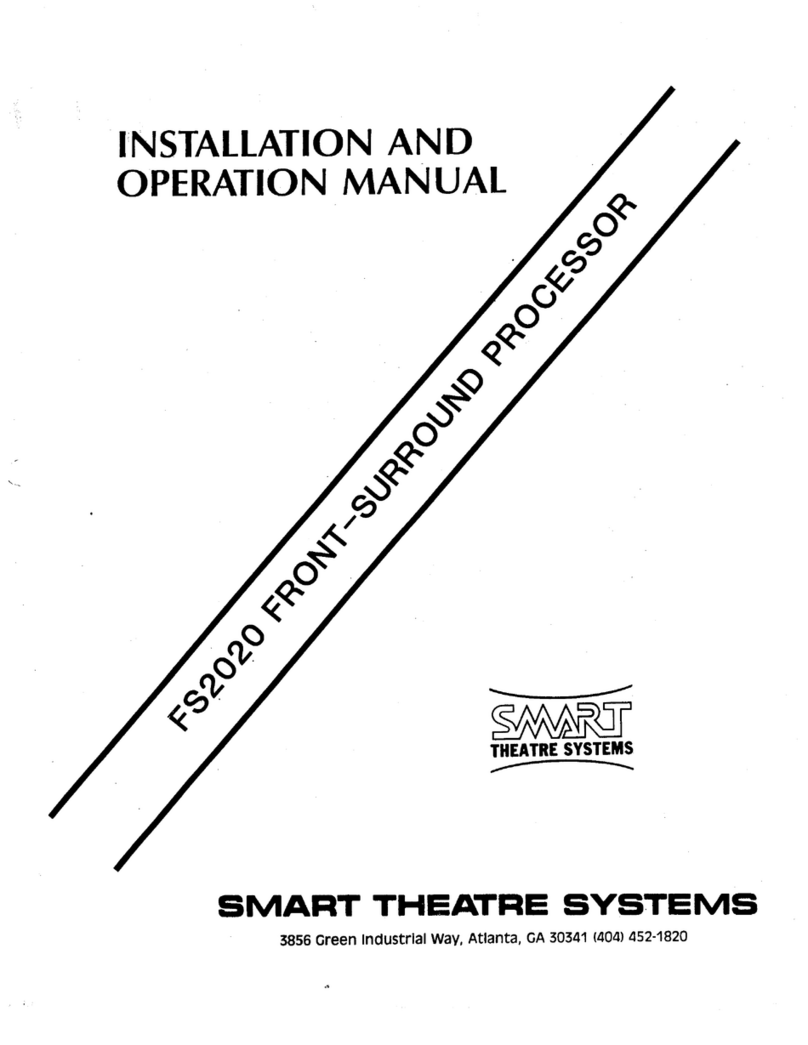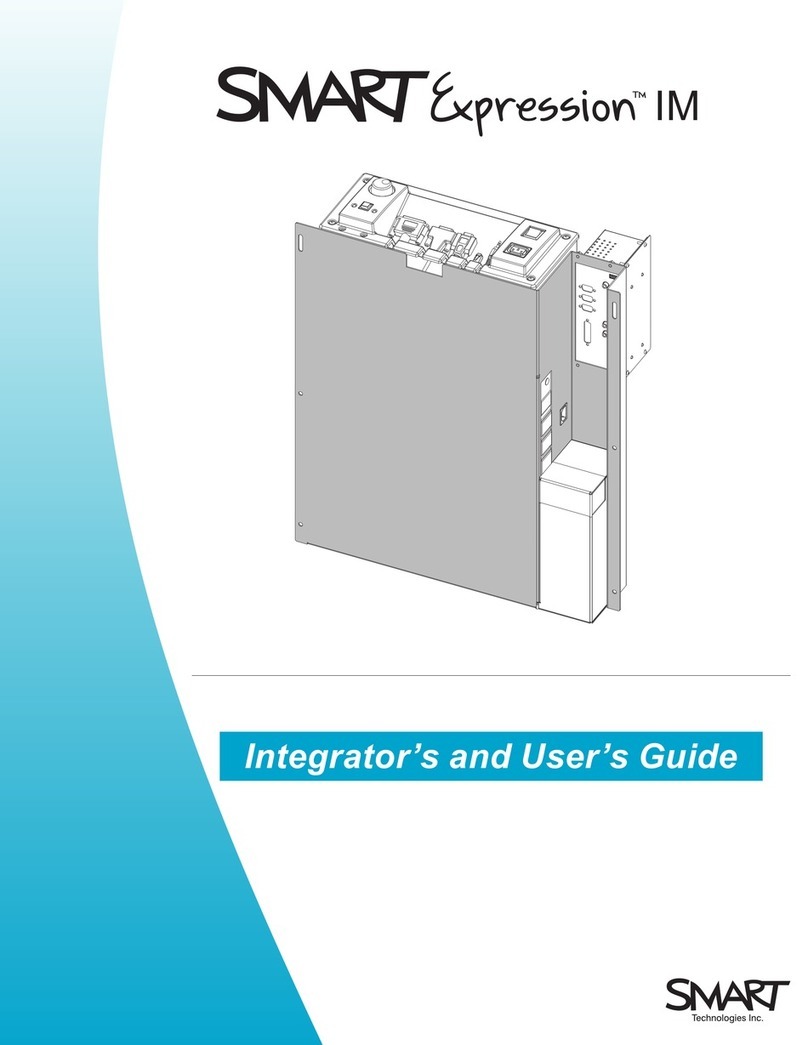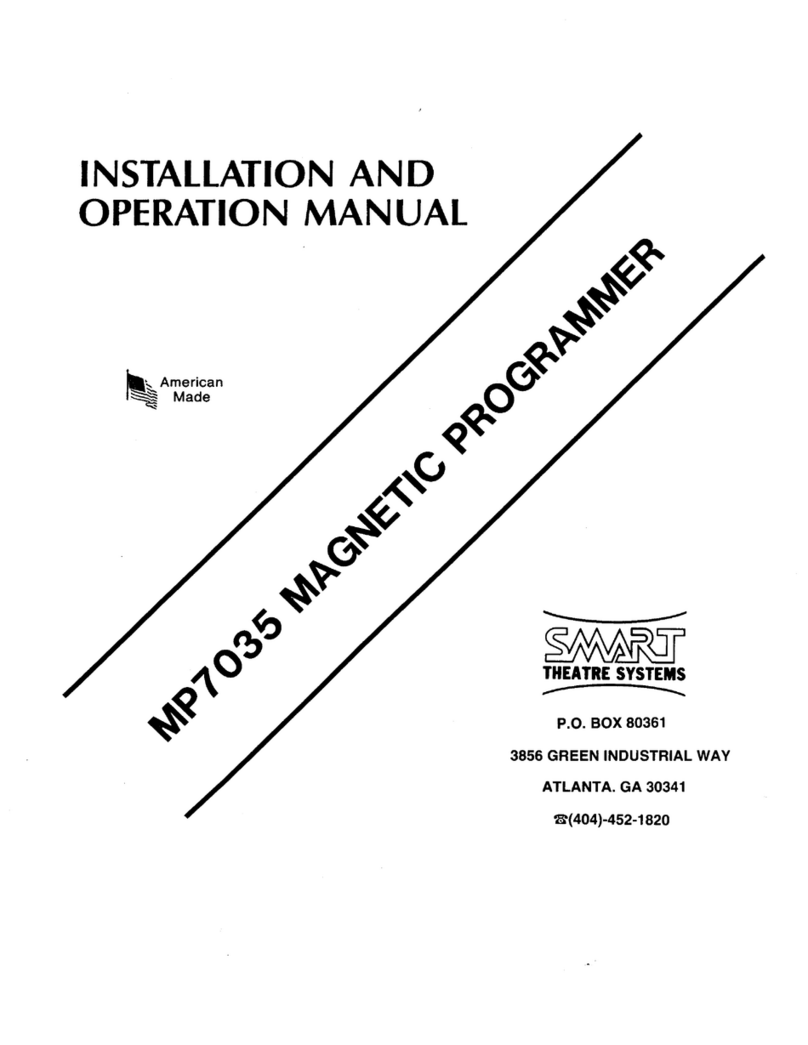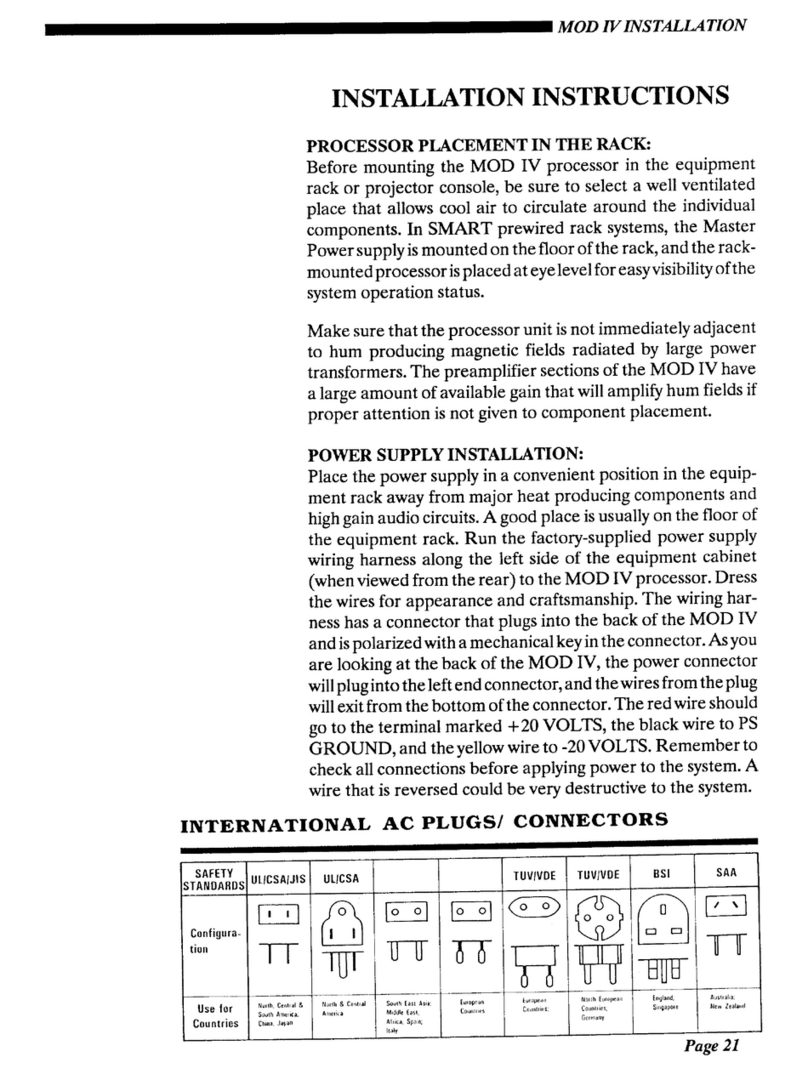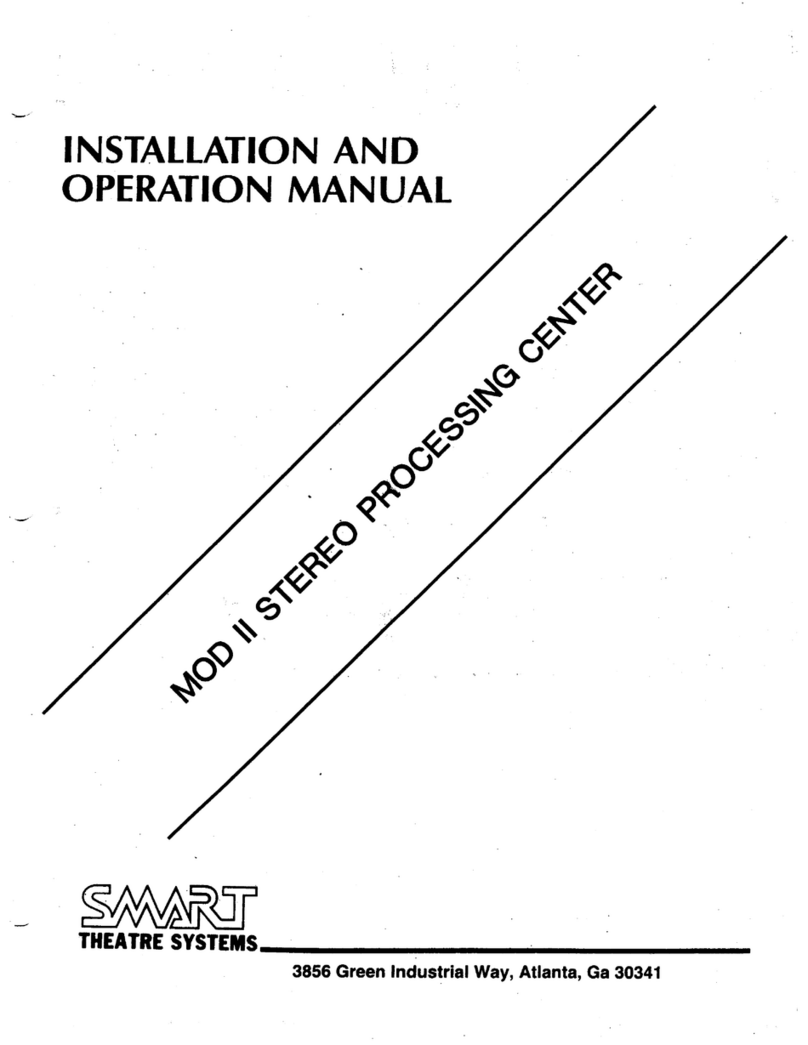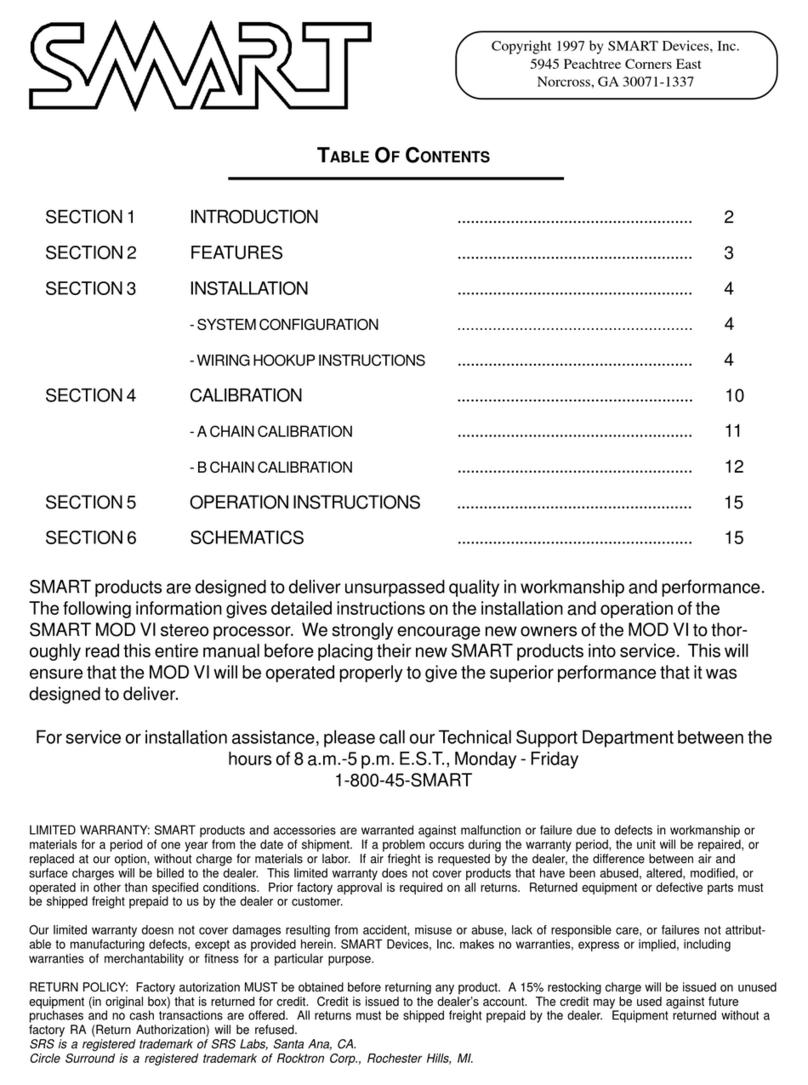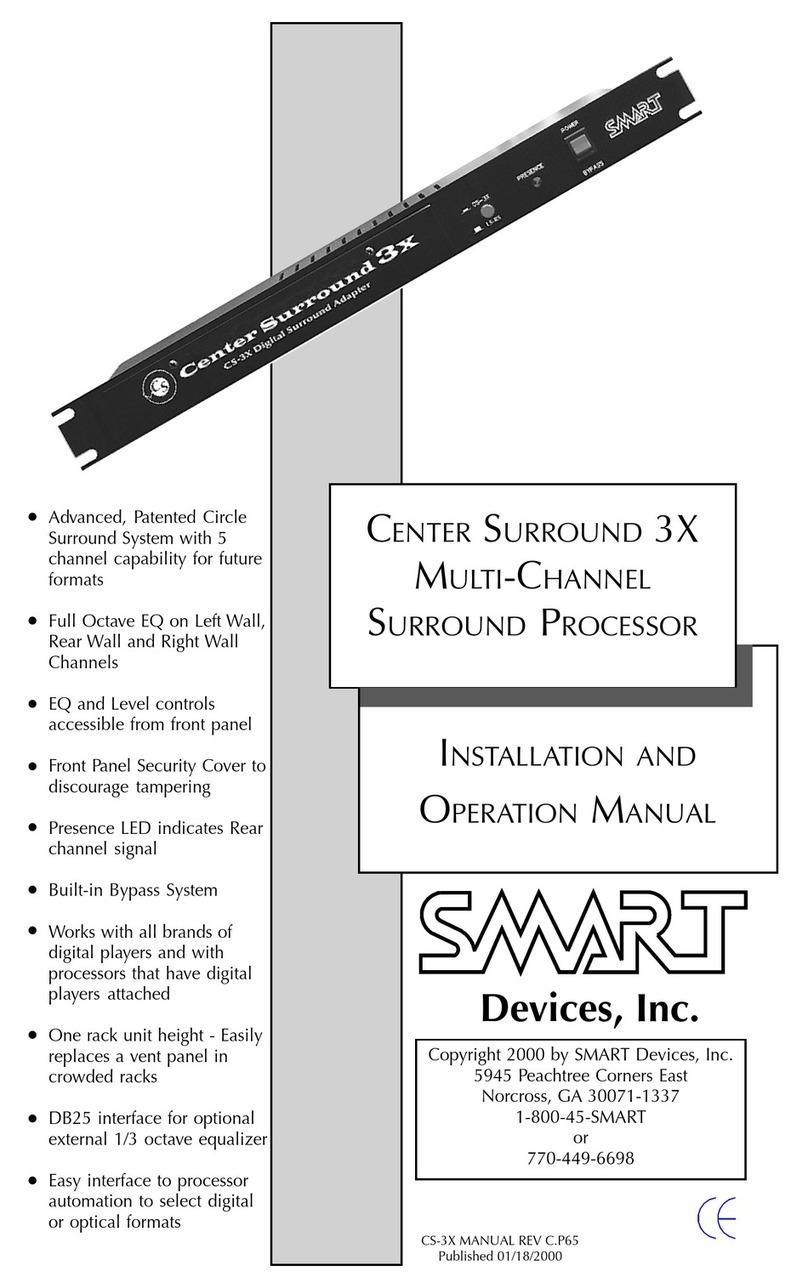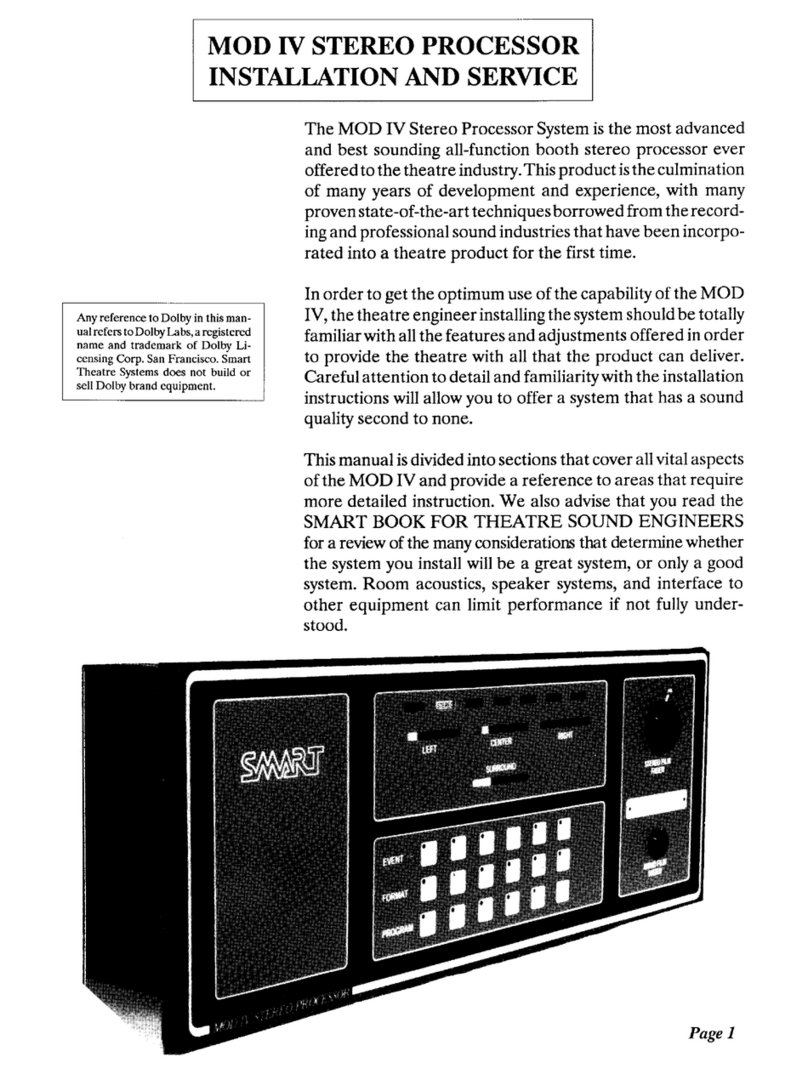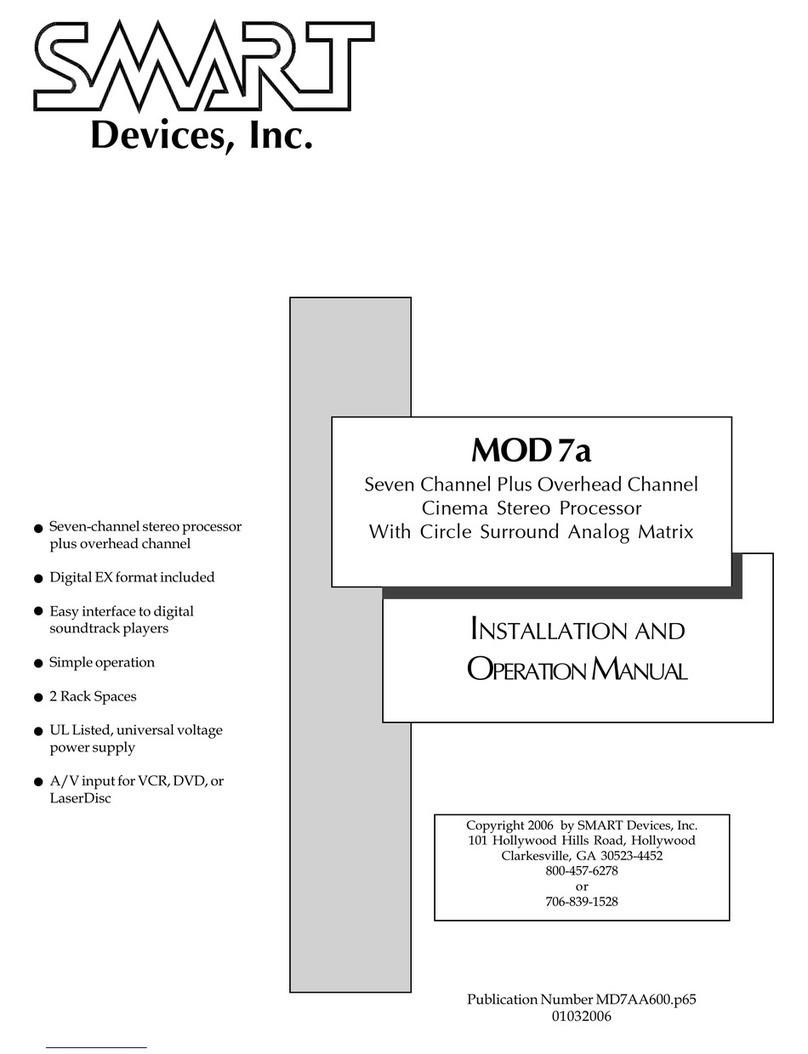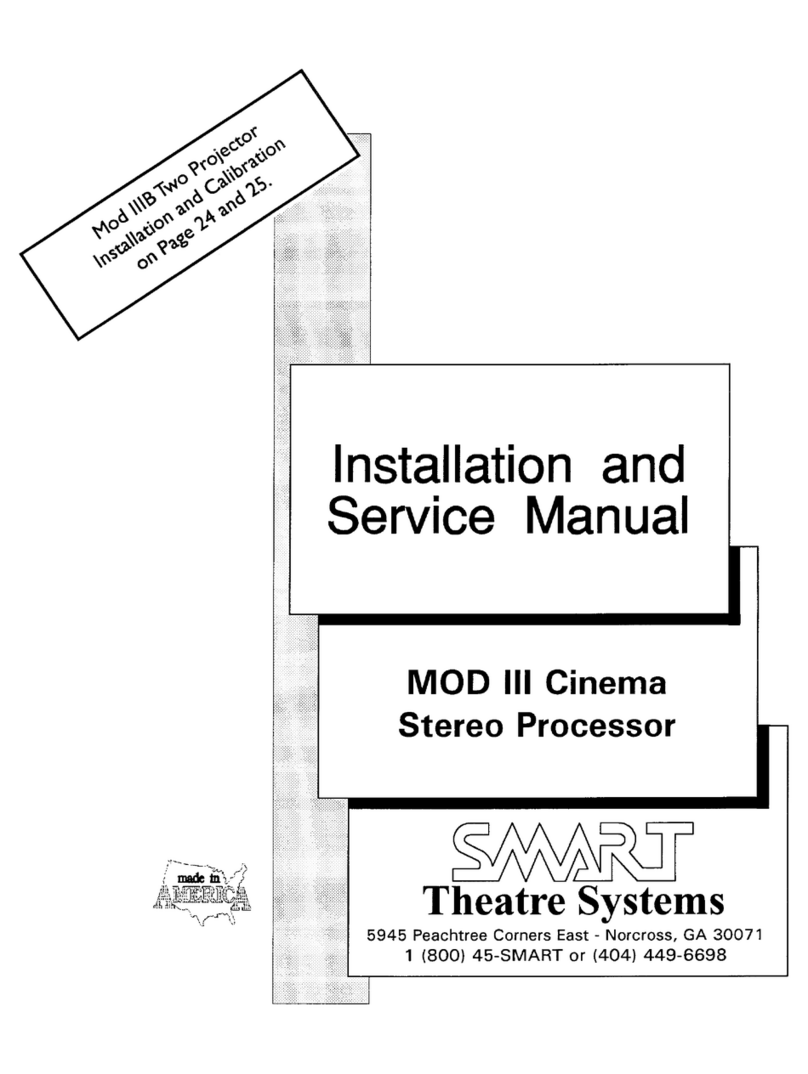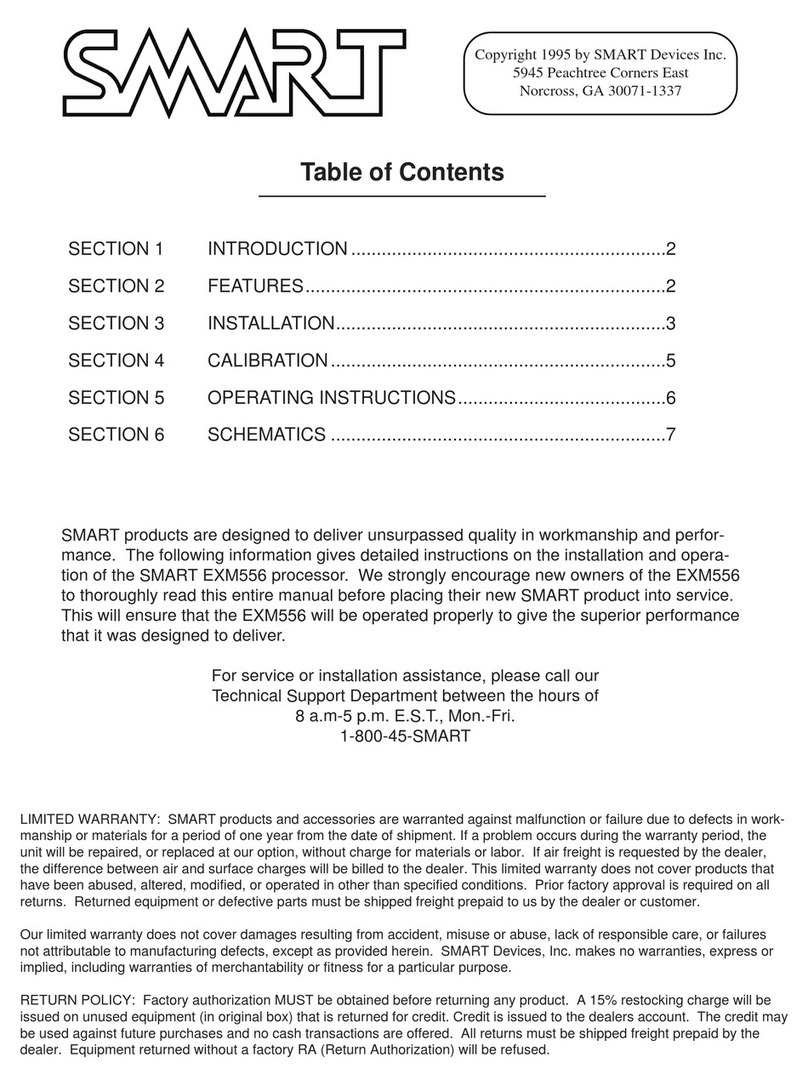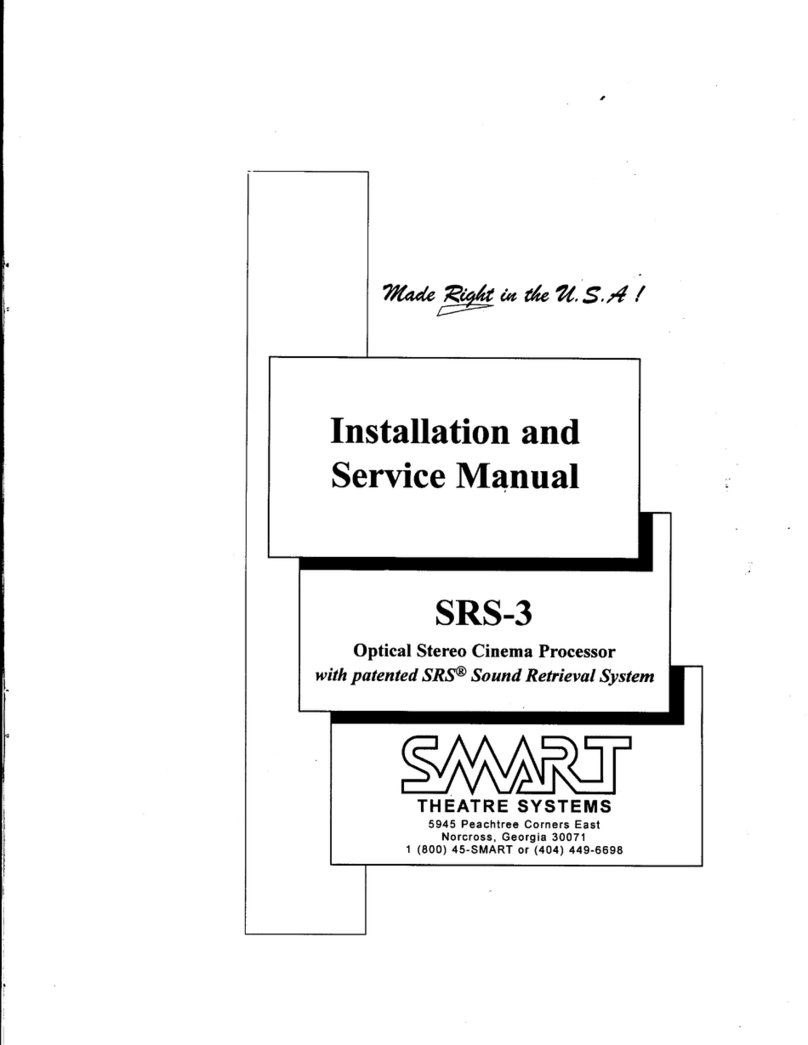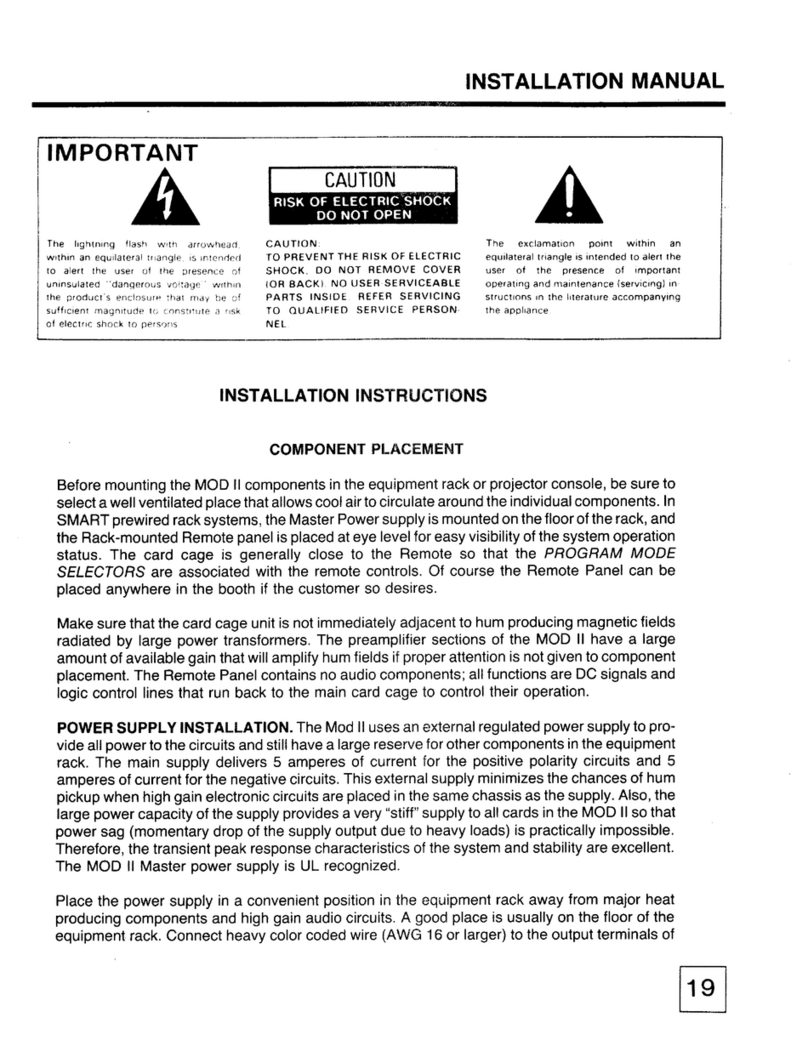1 Box contents
Make sure you receive all items of your shipment:
• One RTM-ATCA-7360-HDDKIT
• One printed copy of Quick Start Guide (this document)
• Any other items ordered
When installing or servicing the system or accessories,
strictly observe the safety precautions in the RTM-ATCA-
7360 Safety Notes Summary. Ignoring these instructions
can void the system warranty and cause personal injury or
property damage.
2 ESD
Electrostatic discharge and incorrect installation or
removal of the card can damage circuit or shorten its life.
Use a properly grounded ESD wrist strap or work in an
ESD-safe environment.
Connect to the ESD connector at the front or the rear of
the system.
3 Site preparation
For more information about the environmental and power
requirements, see the RTM-ATCA-7360 Installation and Use
manual.
Operating temperatures refer to the temperature of the air circulating
around the blade and not to the actual component temperature.
4 Mount the HDD to the kit
The HDD kit comes with all the HDD screws and standoffs loosely
fixed on the PCB.
1. Attach the HDD connectors to the RTM-ATCA-7360-HDDKIT
connectors.
2. Secure the HDD by pressing the screws.
5 Install the hard disk
module to the RTM
1. Remove the HDD slot cover of the RTM by loosening and
removing the screws that attach the plate to the RTM.
2. With the HDD slot cover removed, align the hard disk module to
the guiding rails of the hard disk slot.
3. Insert the hard disk module into the slot until it is fully inserted.
4. Tighten the two thumb screws of the hard disk module.
5. Take all necessary steps in your operating system to make the
hard disk operable (the steps depend on the OS you are using).
RTM-ATCA-7360-
HDDKIT
Quick Start Guide
P/N: 6806800L49C November 2019
© 2019 SMART Embedded Computing™, Inc. All rights reserved. The stylized “S” and
“SMART” is a registered trademark of SMART Modular Technologies, Inc. and “SMART
Embedded Computing” and the SMART Embedded Computing logo are trademarks of
SMART Modular Technologies, Inc. All other names and logos referred to are trade names,
trademarks, or registered trademarks of their respective owners. These materials are
provided by SMART Embedded Computing as a service to its customers and may be used
for informational purposes only. For full legal terms and conditions, visit
www.smartembedded.com/ec/legal.
Get More Information
For more information on this product, see the
RTM-ATCA-7360 Installation and Use manual
and other related technical documentation, which
can be found by using the Documentation Search at
https://www.smartembedded.com/ec/support/.
For technical assistance or to report product damage or shortages,
contact your local SMART Embedded Computing sales
representative or visit https://www.smartembedded.com/ec/support/.
Technical Assistance