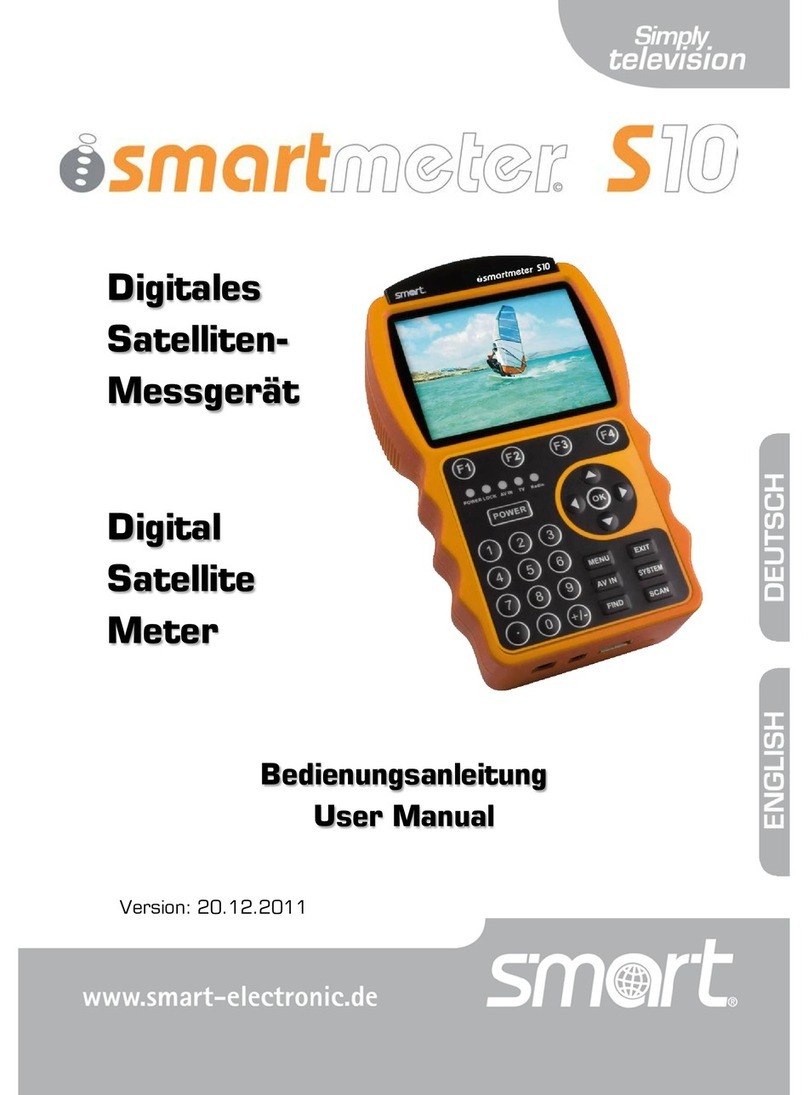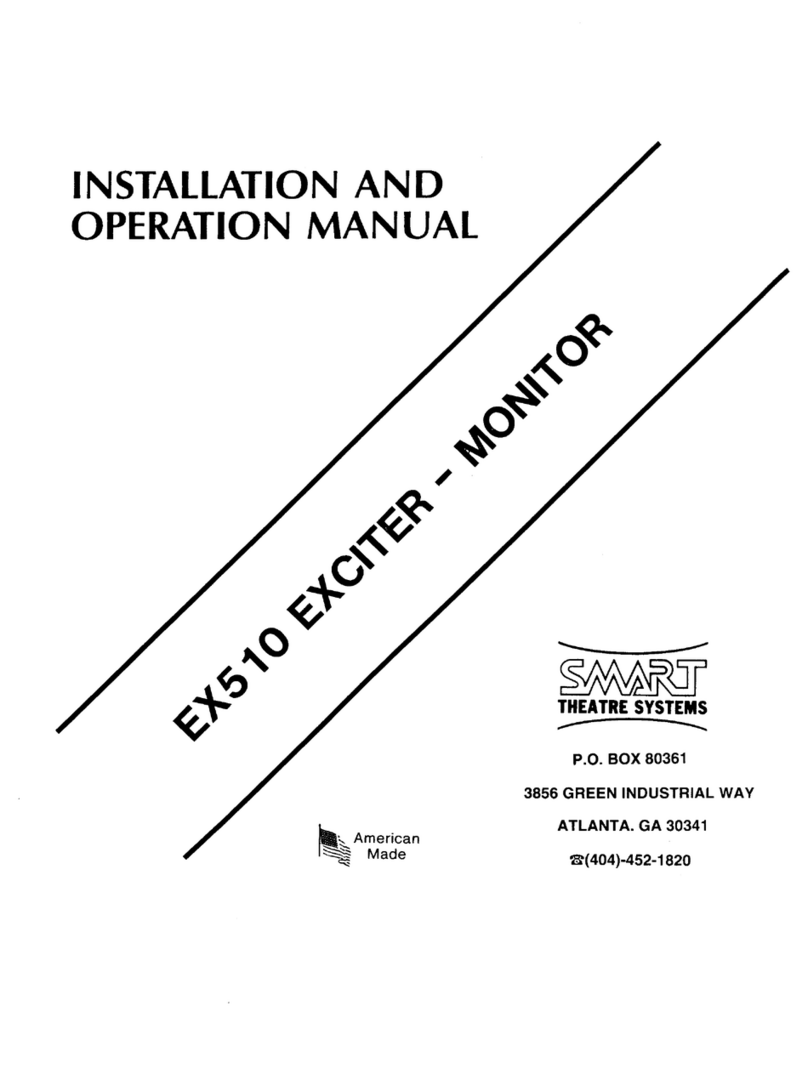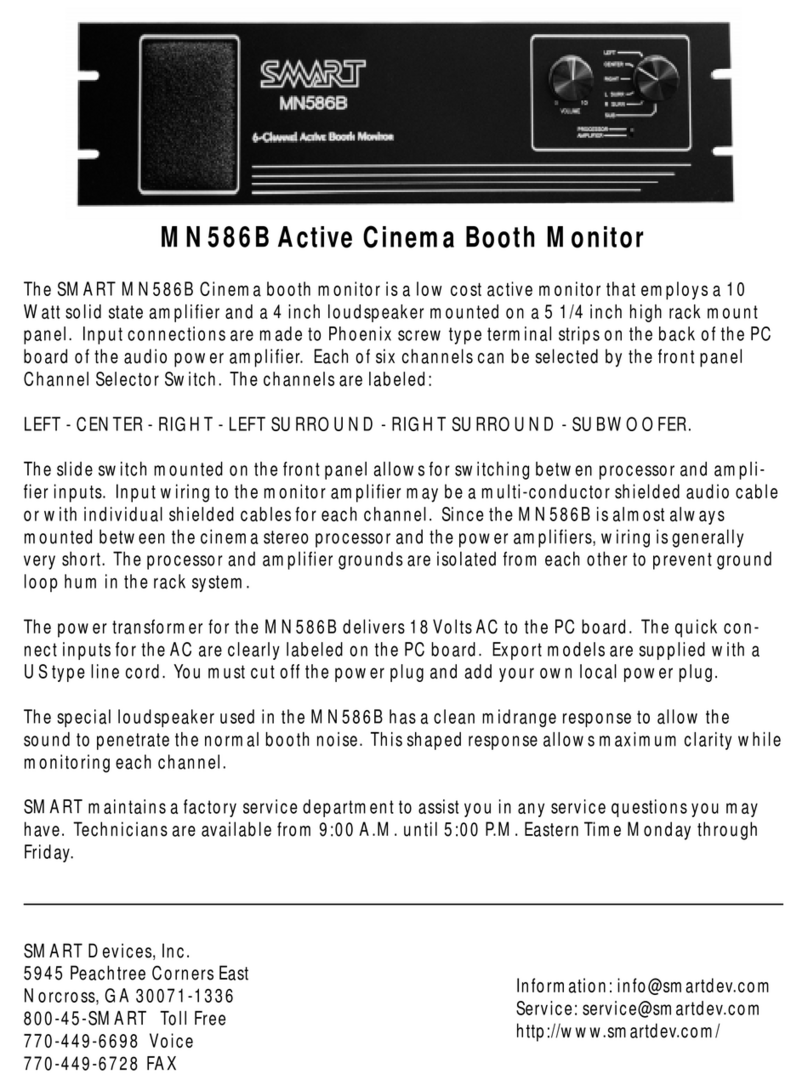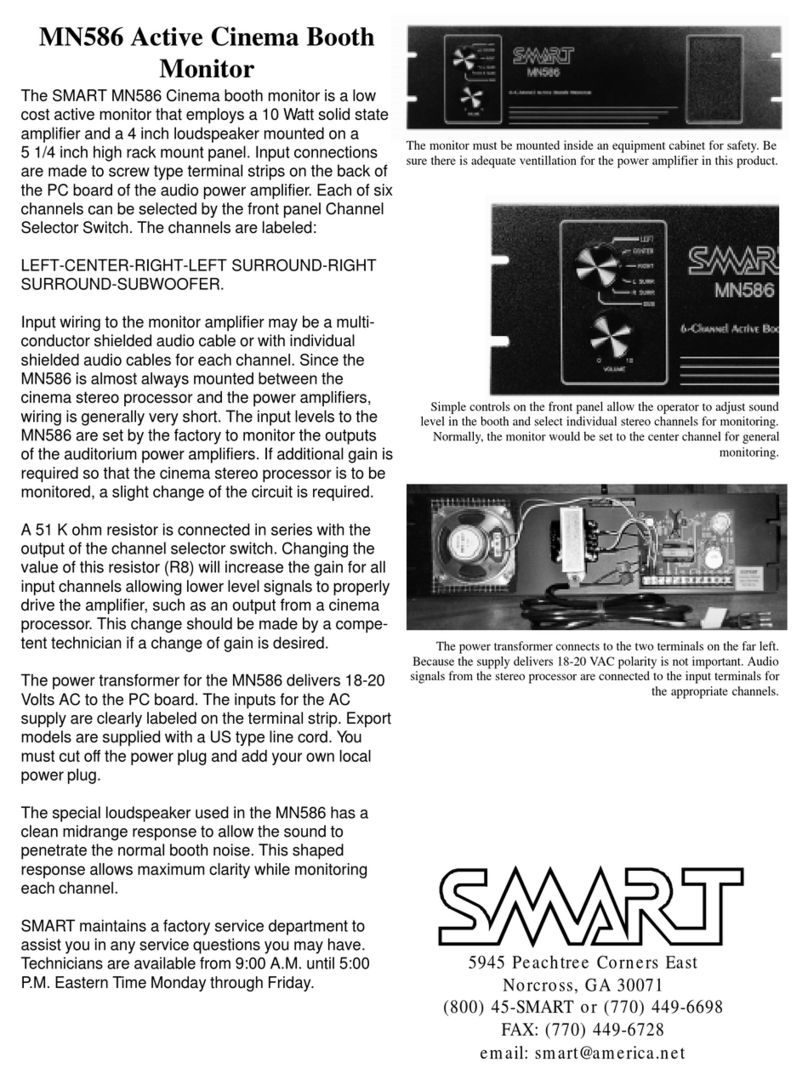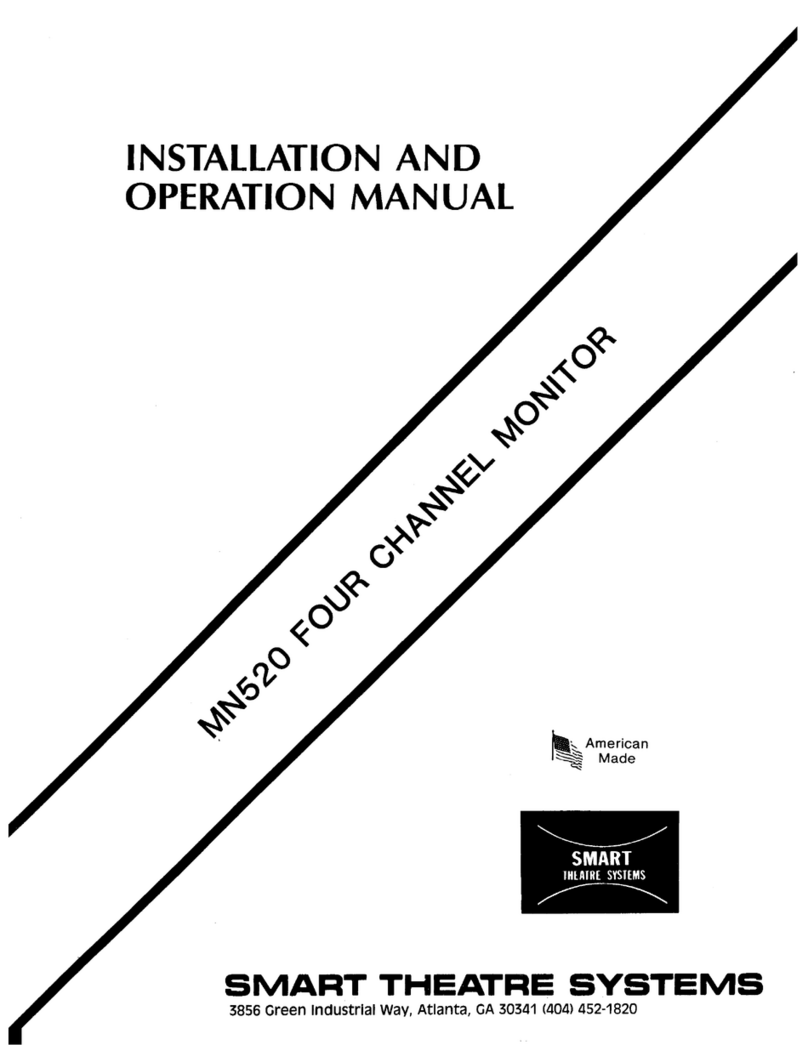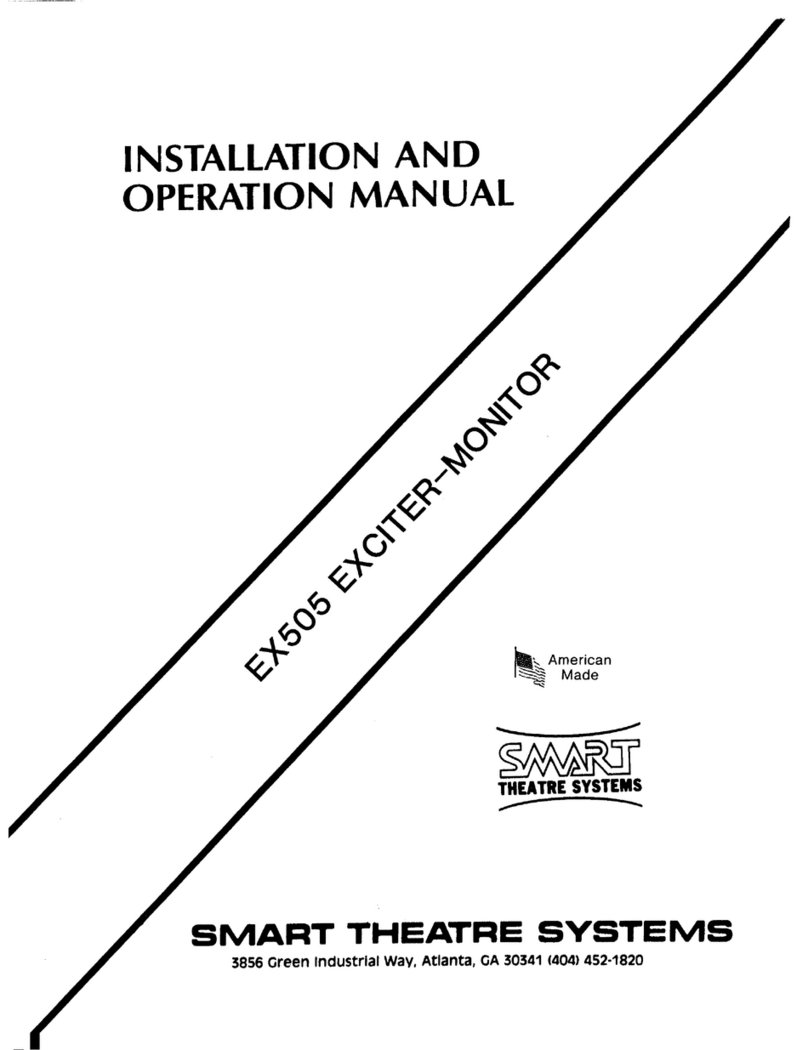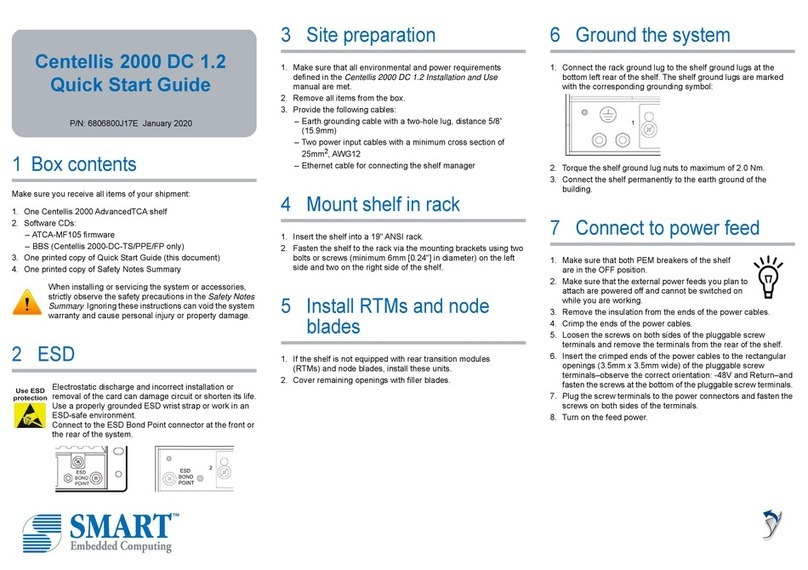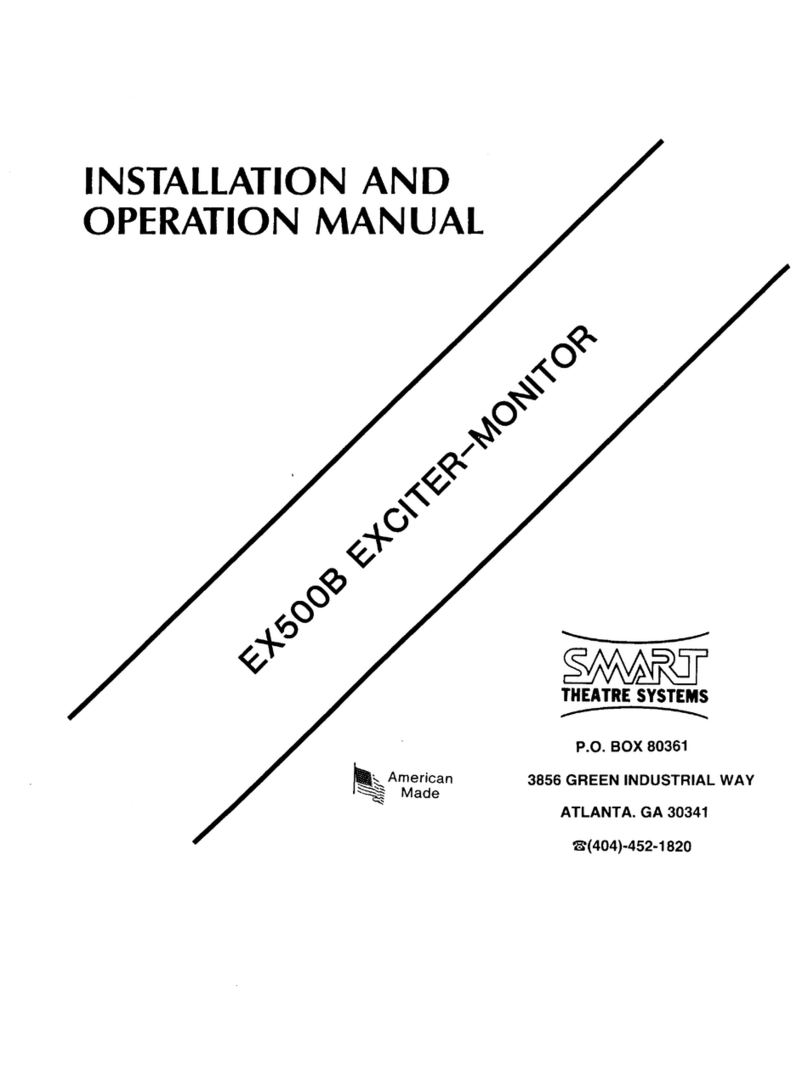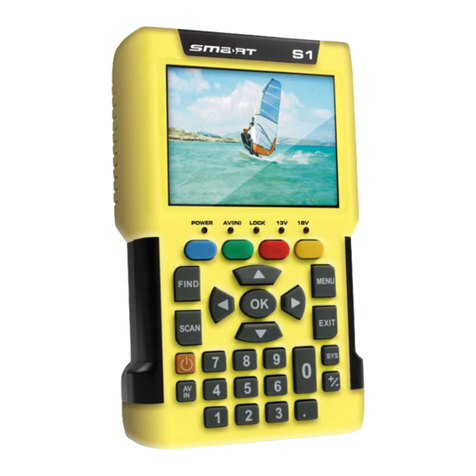MEASUREMENT
For each phase of the installation to be measured (eg:
main incomer, specific circuit), encircle all the insulated
conductors* thanks to the openable coils (fig. C-D),
by imperatively respecting the direction of the sensors
(colored arrow outside the loop, pointing from the source
to the measured load) and the order of the phases.
The loops must be spaced from each other, fixing them
using the supplied clamping clips (green, yellow, red) to
position on the “ears” of the sensor.
2
To ensure a valid measurement, the sensor loops must
encircle only the conductor(s) to be measured and not be
intertwined.Each coil must be correctly locked (visible
hole) and not twisted (fig. C).
Fig. D
Adhesive mounting bases + clamping clips
1st at 5 cm from the current adapter
‘Clip’
L1-R (green)
L2-S (yellow)
L3-T (red)
‘Clip’
Once the measurement validated (see installation
certificate), seal the sensors using the provided seals.
Source
Load
Coil well locked
and not twisted
= visible hole
Fig. C
Notes:
•* Otherwise, it is possible to measure a part of these conductors
(same number of conductors measured for each phase). Indicate it
imperatively in the installation certificate.
•If the electrical panel supplies a capacitor bank or has downstream
power generation units, it is necessary to measure each of these
points independently thanks to a multi-sensor kit (sold separately,
contact Smart Impulse).
•To disconnect a sensor from the current adapter, press the locking
clip and pull while holding the coloured plastic part of the connector
on the adapter side.
•To disconnect the current adapter from the Smart X (off mode),
press the locking clip using insulated flat screwdriver.
Then connect the current adapter to the Smart X then
connect each coil to the adapter (respect color matching)
while holding the plastic part of the connector until you
hear the connection ‘clip’ (without forcing).
Install the adhesive bases provided along the cables in
order to strengthen the installation and not put too much
strain on the connections (fig. D, 1st at 5 cm max from the
current adapter).
Small pin up,
Big pin down Visible hole
Source
Load
Insertion of
the clamping
clip
Example of loops
spaced from each other
Insertion of the
sensor seal
in the hole
SETUP
The Smart X is a new generation meter compatible with all
electrical configurations (CAT III 300 V) that enables to
identify the consumption of each type of equipment in a
building by measuring a single point of the network.
Magnetic, you can fix it on any metal surface (fig. A) or on
a DIN rail thanks to the adapters provided (fig. B).
For optimum accuracy, connect the Smart X to the the
closest low voltage modular three-phase circuit breaker
(fig. F). If no circuit breaker is accessible, you can
alternatively power it directly from a power outlet.
In this case, the voltages of the unmeasured phases will
be estimated.
1
Down
OR
Fig. A
Fig. B
Power connectors IN/OUT facing down
Power connectors IN/OUT facing down
Metal surface
Smart X
Smart X
DIN rail
Adapters x2
(up then down)
Lower part