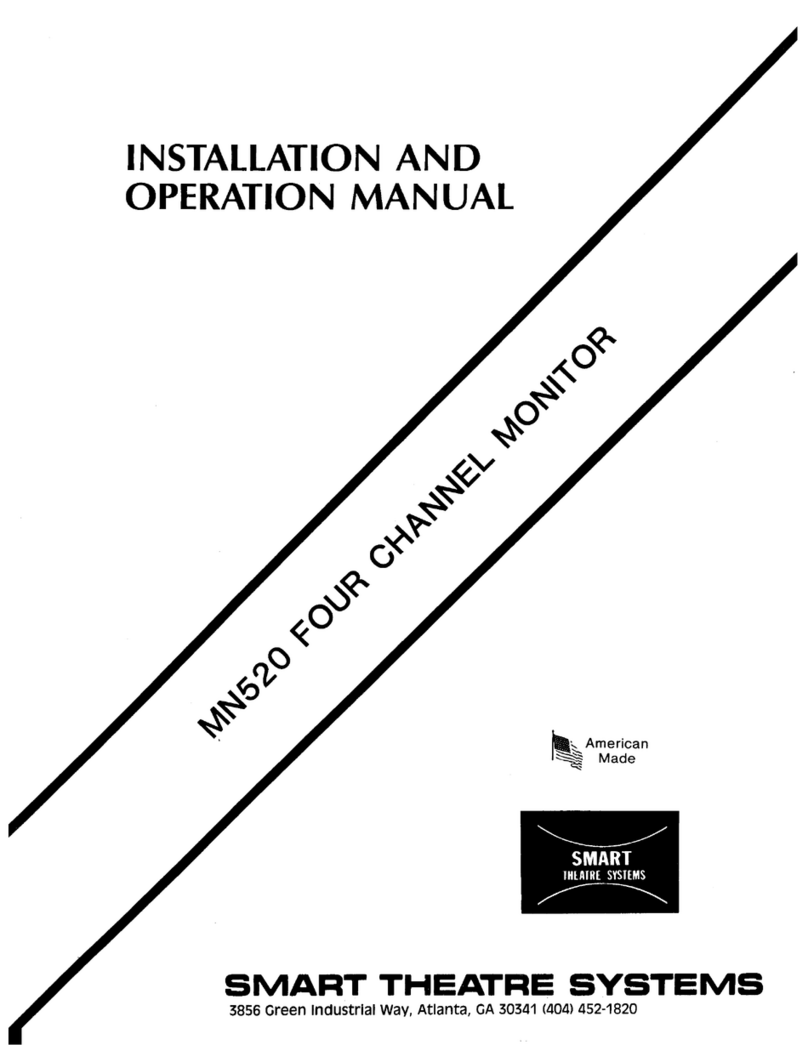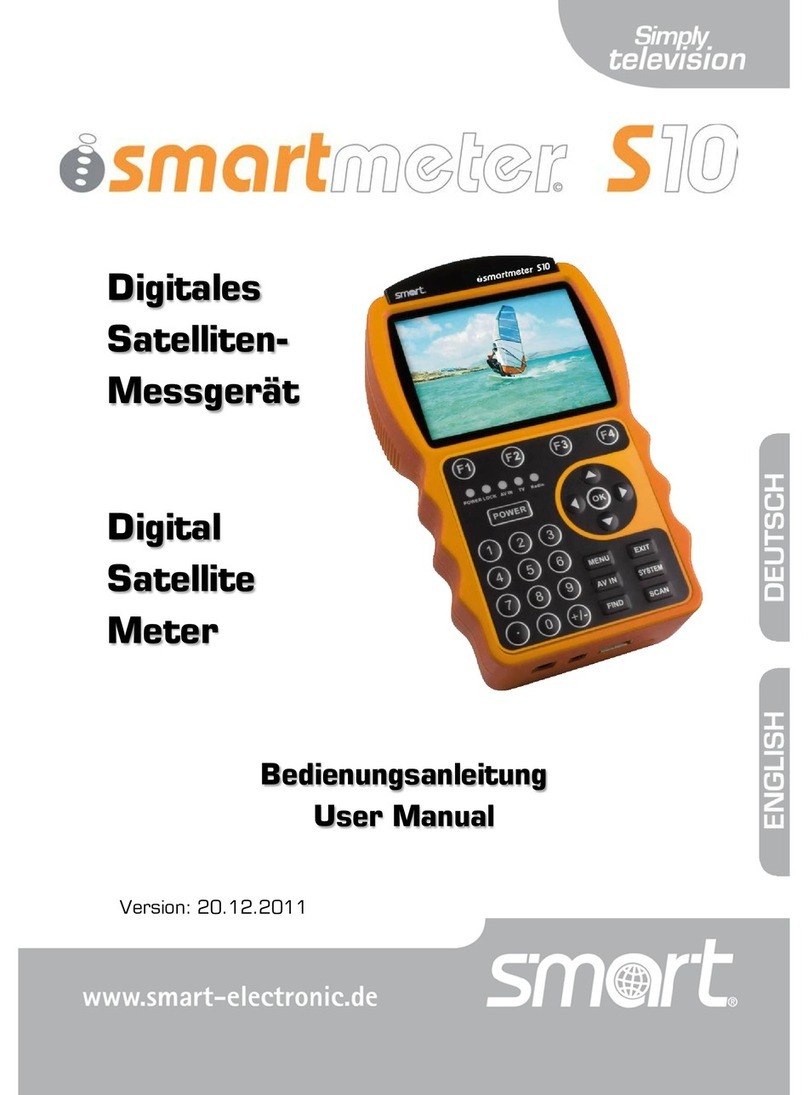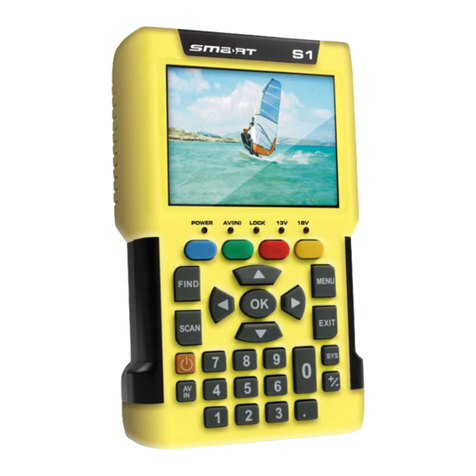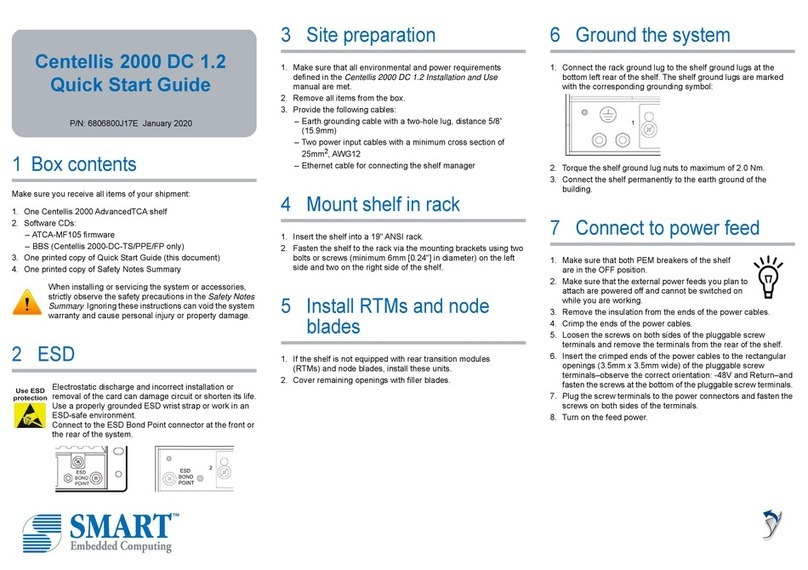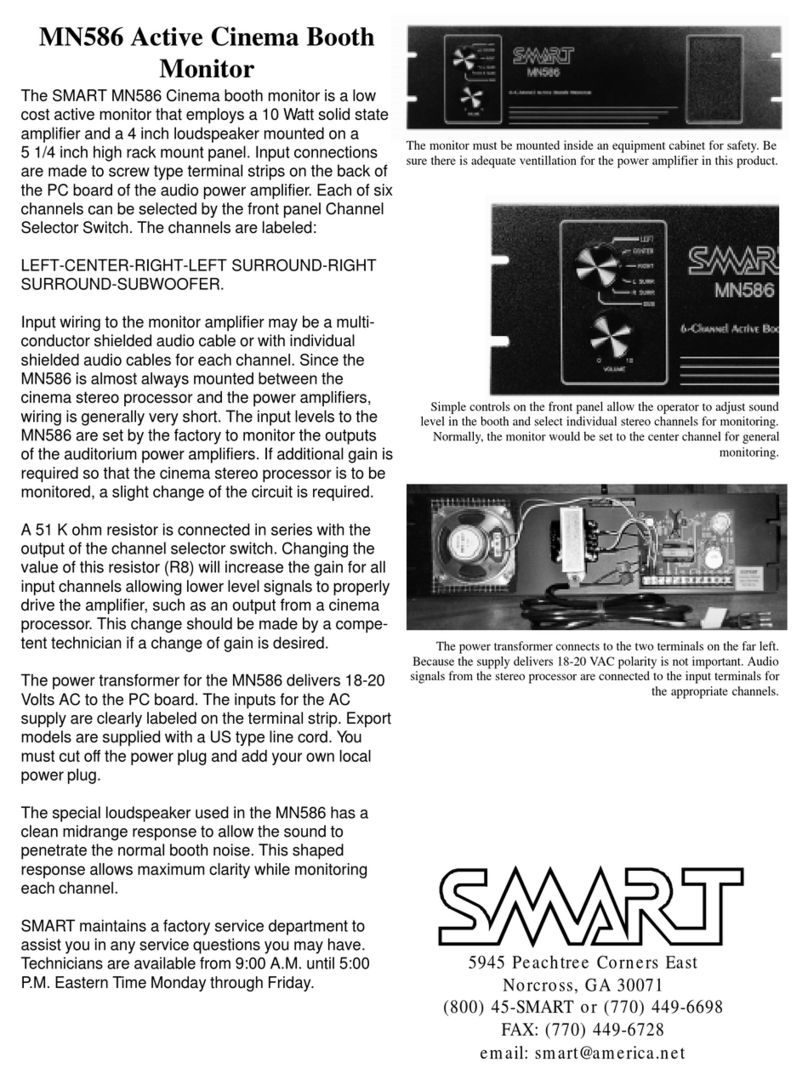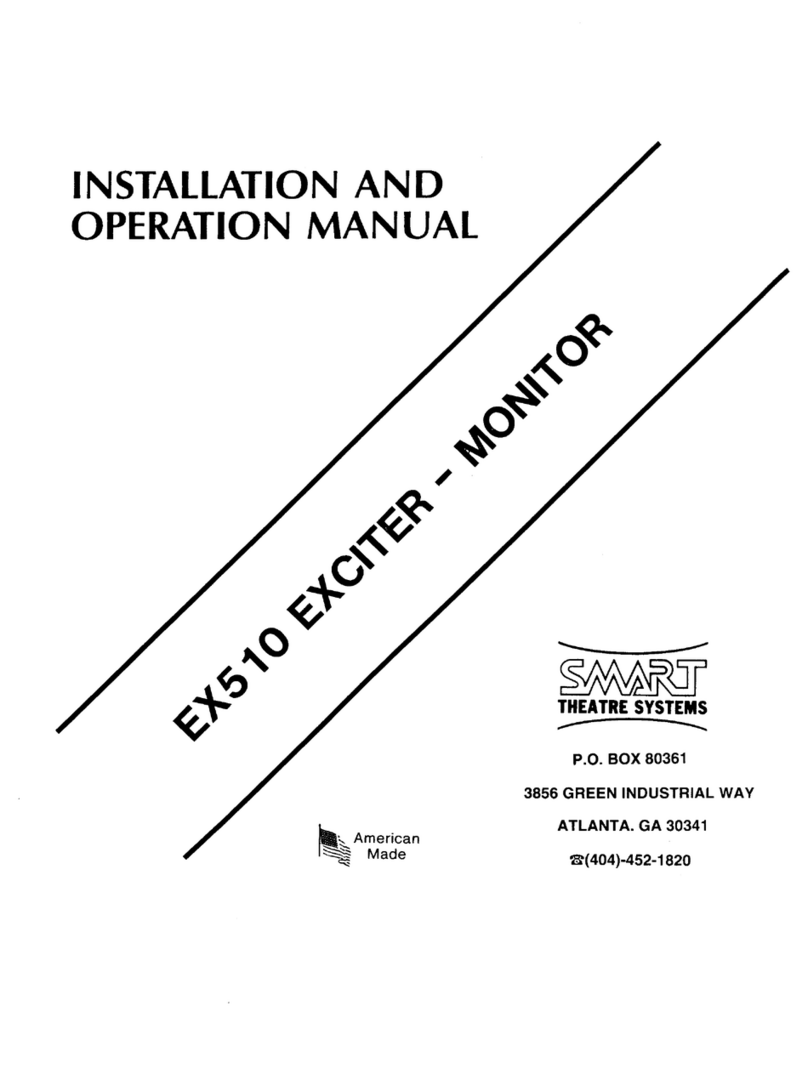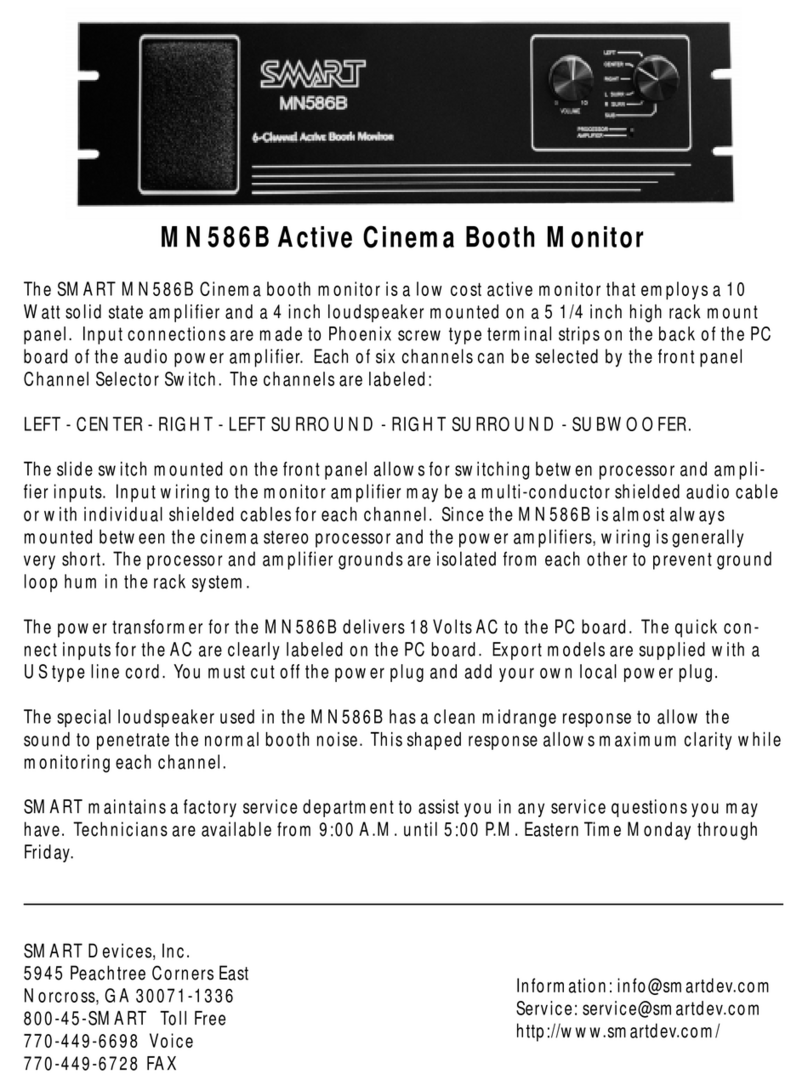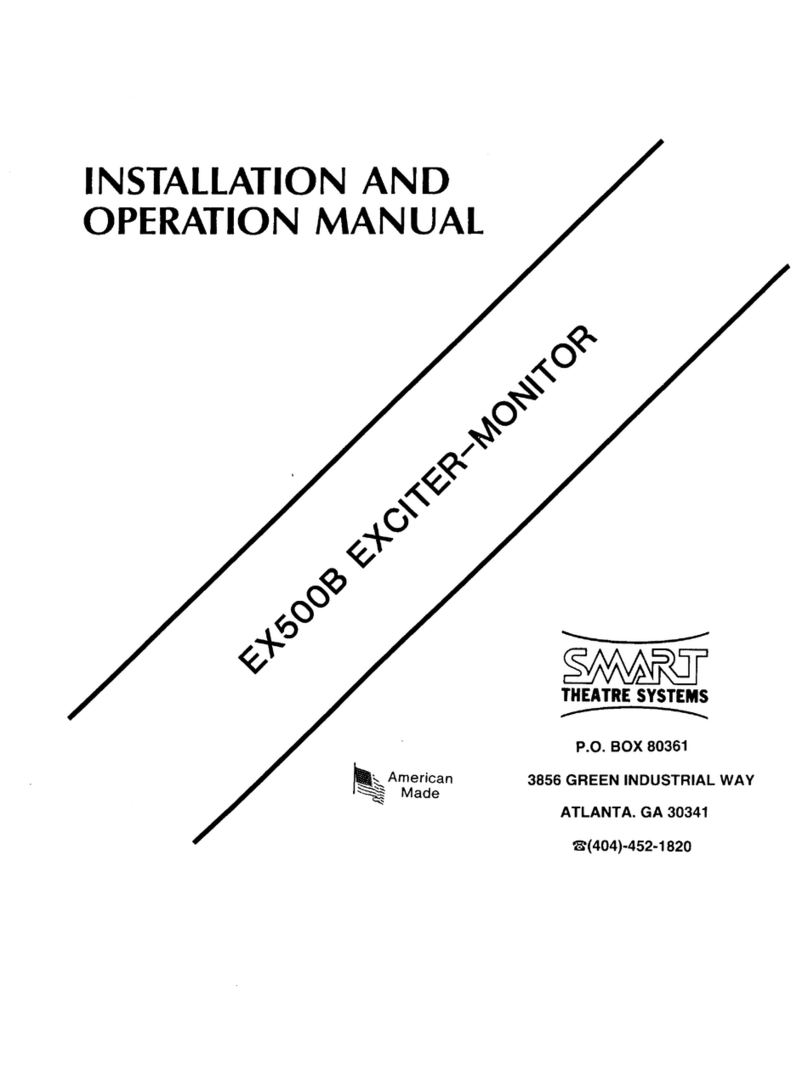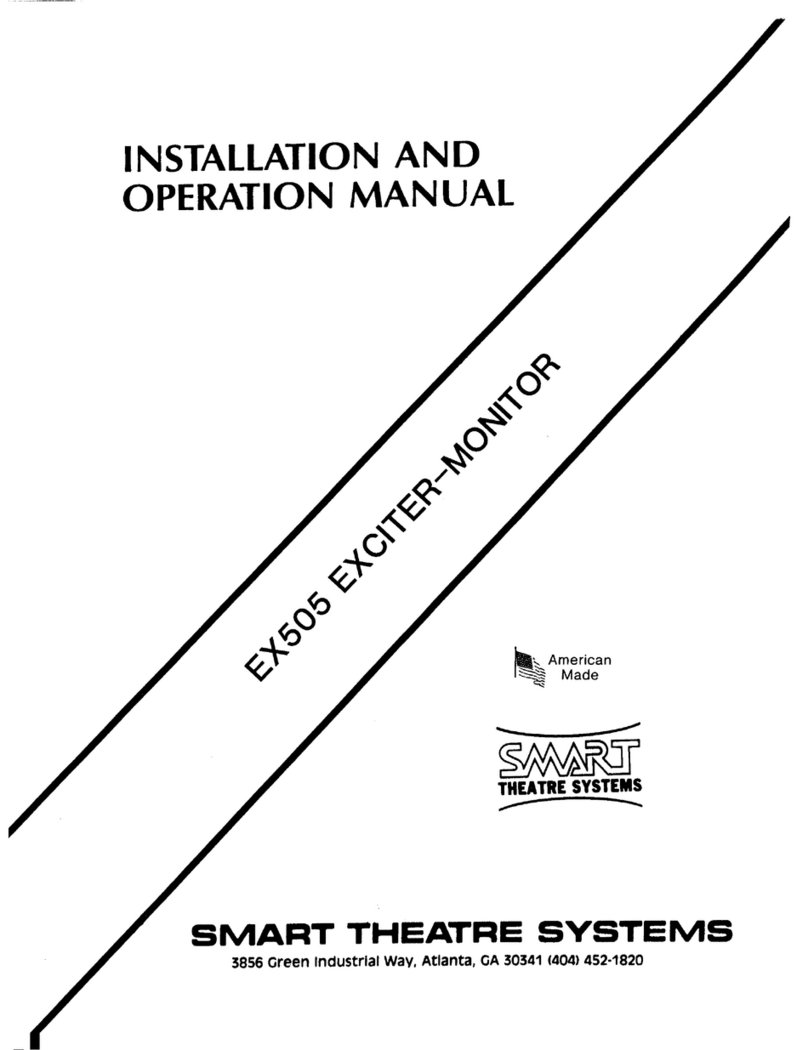IV. Product Over view
1.ALARM: Set signal sound to on or off.
2.22k/ADD: Set 22K to on or off and you can add transponder in the transponder list.
3.13V/18V/DEL: Set power to 13V or 18V, and you can delete transponder in the transponder list.
4.EDIT: In the transponder list, you can edit transponder.
5.Arrow key and OK: Press the Arrow key to select the right item then press OK key to confirm.
6. : Compass.
7.DC IN: Connect to the power adaptor.
8.Serial port: Connect to other serial port on the computer to update product.
9.RF IN: Connect to the satellite antenna cable signal.
10.RF OUT: Connect another receiver of satellite.
V. Detailed operation Guide
The product will show the main menu when connect to the power. In the main menu, you can
press 22K/ADD button to set the 22K as on or off, press 13V/18V DEL button to set power as
13V or 18V, and press ALARM button to set signal sound as on or off.
5.1 Edit Transponder
Highlight the TP and press the ok button to enter transponder list. In this menu, you can
select,add, delete, and edit transponder. You also can press ok button to exit this menu.
Select: You can press up/down button to switch transponder one by one, and press right/left
button to switch transponder page by page.
Add: Press22K/ADD button to add transponder, you can press up/down button to add/subtract
Frequency and Symbol rate, you also can press it to change Polarization to H or V, and press
right/left button to move cursor.
Delete: Press 13V/18V DEL button to delete transponder. You can press up/down button to add/subtract Frequency and Symbol rate,
you also can press it to change Polarization to H or V, and press right/left button to move cursor.
Edit: You can press EDIT button to edit transponder.
5.2 EXPLORER
Select up/down button to highlight the Signal information and press the ok button to enter Explorer. In this menu, it will show the
signal information about selected transponder. You can press up/down button and left/right button to show the graph of strength and
Quality in different time and press ALARM to set signal sound. You also can press ok button to return previous menu.