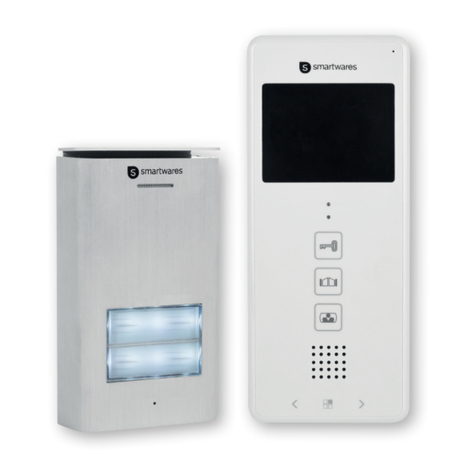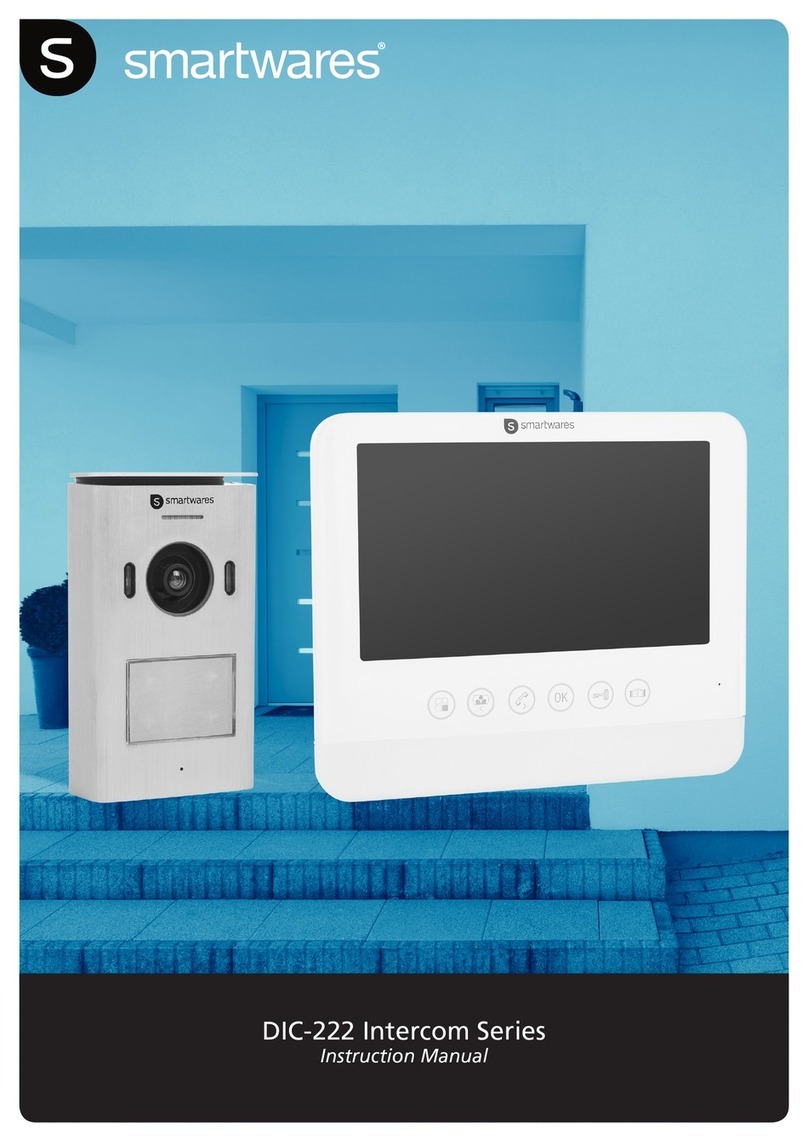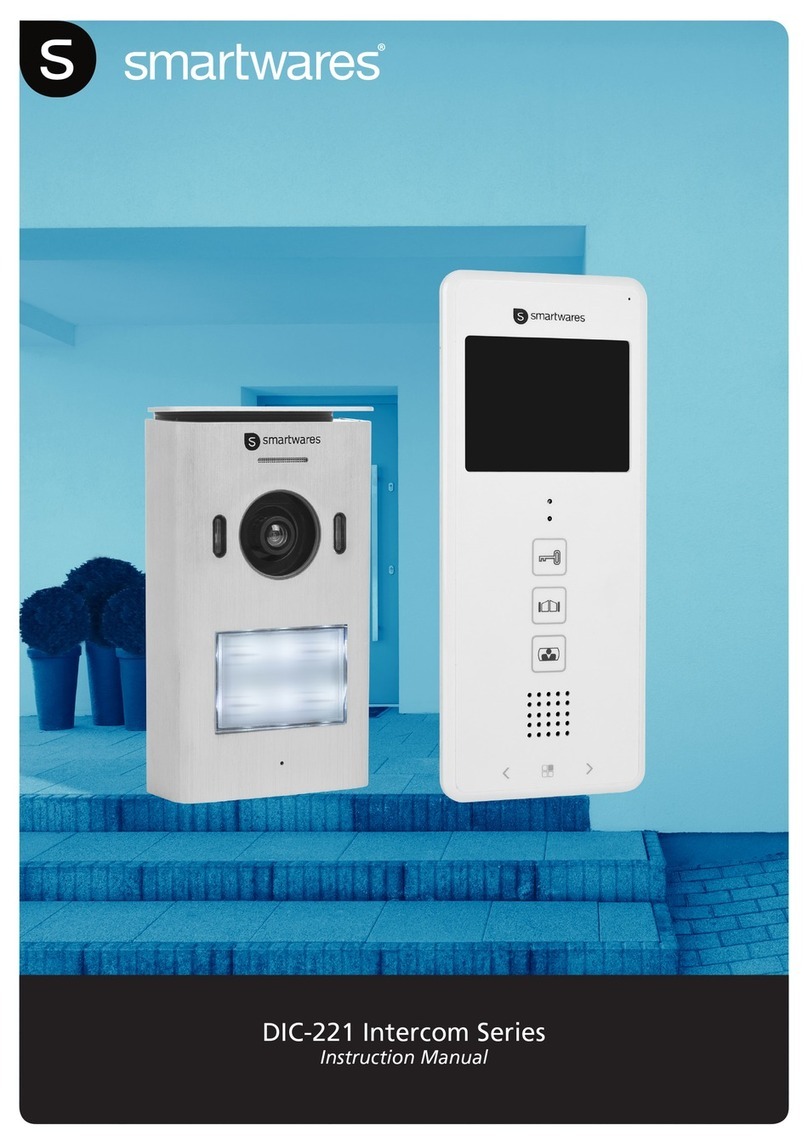9
Photograph
1. When a visitor presses the call (4) button of the Outdoor Intercom the Indoor Monitor will automatically take a photo.
2. On the Indoor Monitor press the Photo/Confirm button (12) and it will take an extra photo of the visitor.
View / delete photo:
1. On the Indoor Monitor press the Playback/Set button (14) to enter the picture menu.
2. Press the Up (5) or Down (8) buttons to view the stored photo.
3. Press the Monitor/Delete (7) button to enter delete dialog box.
4. Press the Left (6) or Right (13) button to select Yes / No.
5. Press the Photo/Confirm (12) button to confirm.
6. Press the Exit (4) button to exit.
To delete all photos:
1. On the Indoor Monitor press the Playback/Set button (14) to enter the picture menu.
2. Hold the Monitor/Delete (7) button for 3 seconds and“delete all”will appear.
3. Press the Left (6) or Right (13) button to select Yes / No.
4. Press the Photo/Confirm (12) button to confirm.
5. Press the Exit (4) button to exit.
Setting the time / Date:
1. Hold down the Playback/Set button (14) for 3 seconds to enter the main menu.
2. Press the Up (5) or Down (8) buttons to move through the menu options to time/date.
3. Press the Photo/Confirm button (12) to enter the submenu.
4. Press the Up (5) or Down (8) buttons to adjust the settings.
5. Press the Left (6) or Right (13) button to move through the time/date options.
6. Press the Photo/Confirm button (12) to save and exit.
7. Press the Exit (4) button to exit.
Adjust the Monitor brightness:
1. Hold down the Playback/set button (14) for 3 seconds to enter the main menu.
2. Press the Up (5) or Down (8) buttons to move through the menu options to brightness.
3. Press the Photo/Confirm button (12) to enter the submenu.
4. Press the Up (5) or Down (8) buttons to select the level.
5. Press the Photo/Confirm button (12) to save and exit.
6. Press the Exit (4) button to exit.
Adjust the ring volume:
1. Hold down the Playback/Set button (14) for 3 seconds to enter the main menu.
2. Press the Up (5) or Down (8) buttons to move through the menu options to volume.
3. Press the Photo/Confirm button (12) to enter the submenu.
4. Press the Up (5) or Down (8) buttons to select the level.
5. Press the Photo/Confirm button (12) to save and exit.
6. Press the Exit (4) button to exit.
Setting the bell tone:
1. Hold down the Playback/Set button (14) for 3 seconds to enter the main menu.
2. Press the Up (5) or Down (8) buttons to move through the menu options to chime.
3. Press the Photo/Confirm button (12) to enter the submenu.
4. Press the Up (5) or Down (8) buttons to select the tone.
5. Press the Photo/Confirm button (12) to save and exit.
6. Press the Exit (4) button to exit.
OPERATION
EN