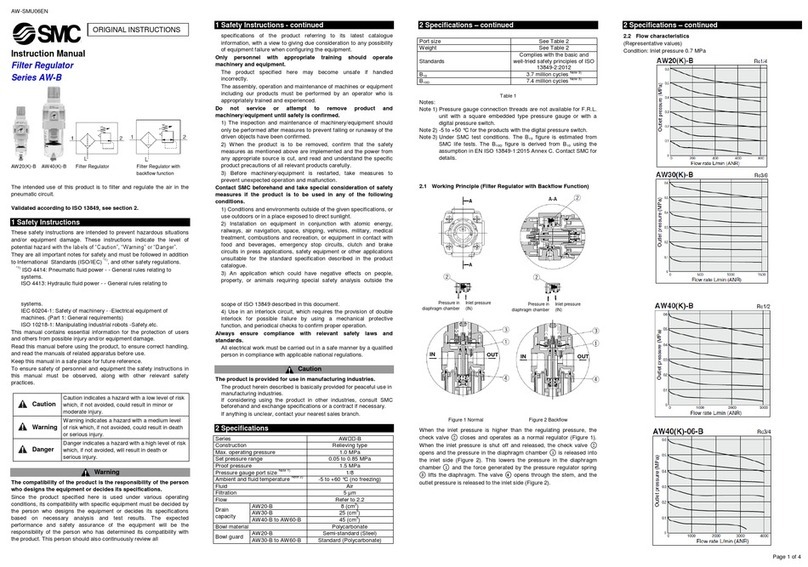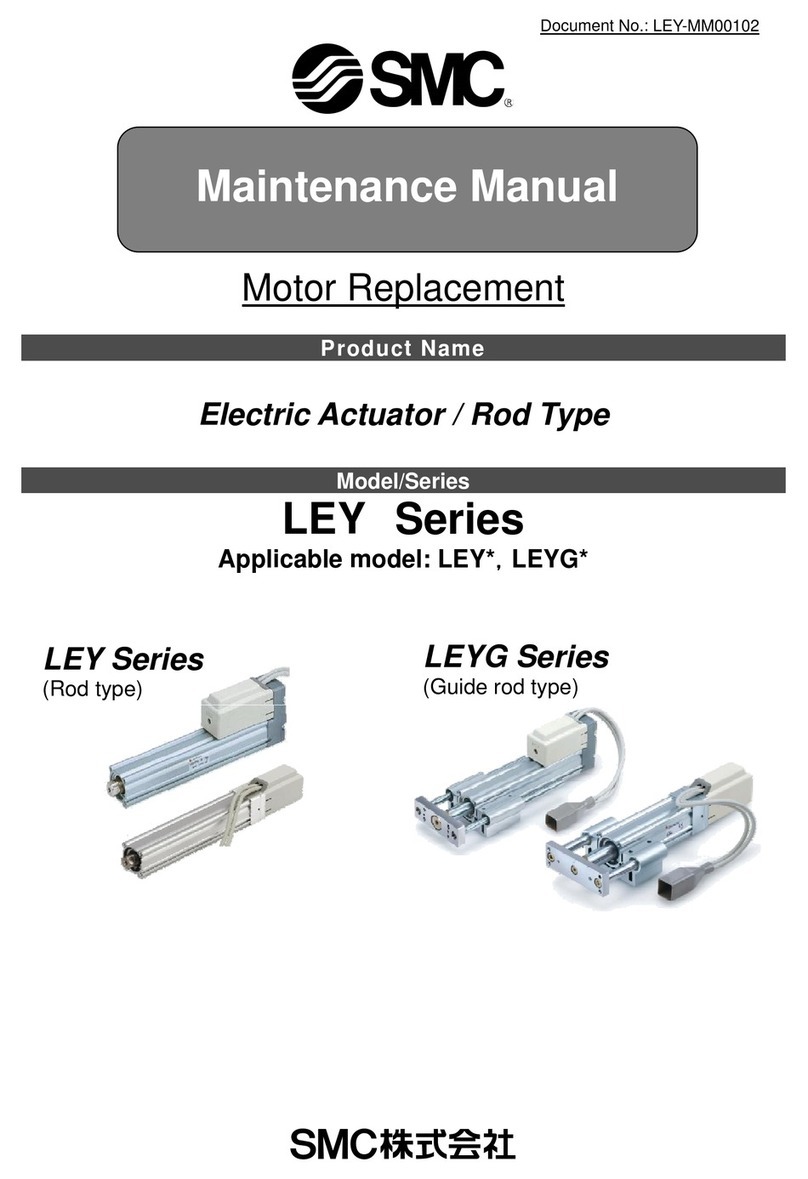SMC Networks ITV1000 series User manual
Other SMC Networks Controllers manuals

SMC Networks
SMC Networks LECP6 Series User manual
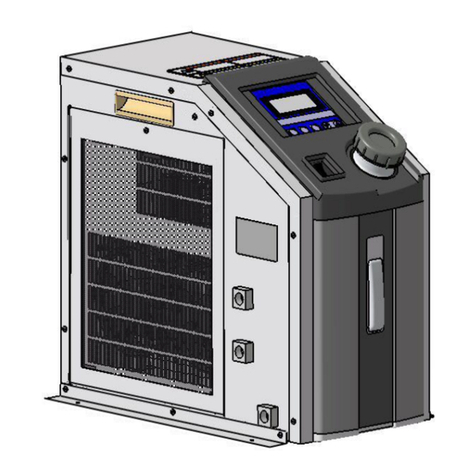
SMC Networks
SMC Networks HEC002-A5 User manual

SMC Networks
SMC Networks ITV SEN DUX02357 Series User manual

SMC Networks
SMC Networks LECPMJ Series User manual

SMC Networks
SMC Networks AR20S 02E-Y 15V Series User manual
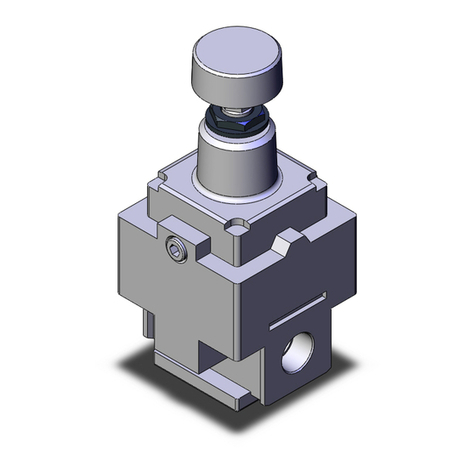
SMC Networks
SMC Networks IR320-A User manual
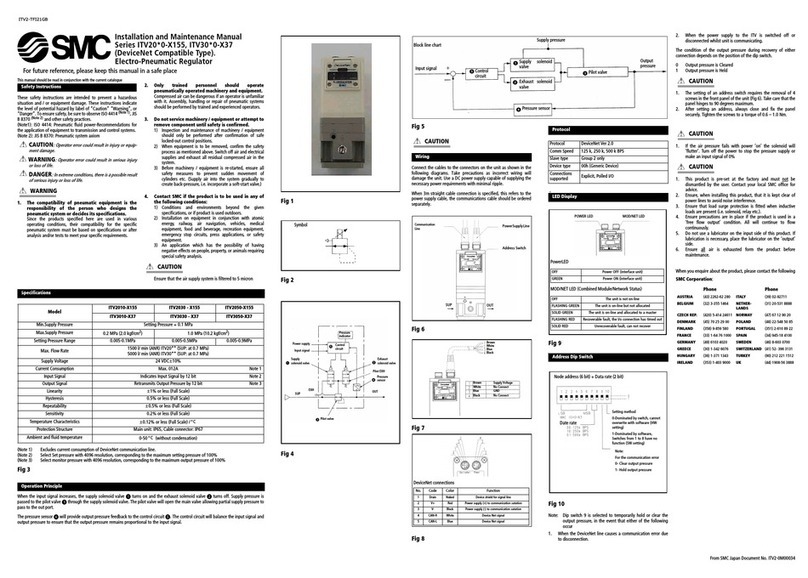
SMC Networks
SMC Networks ITV2010-X155 Manual

SMC Networks
SMC Networks CRQ2X User manual
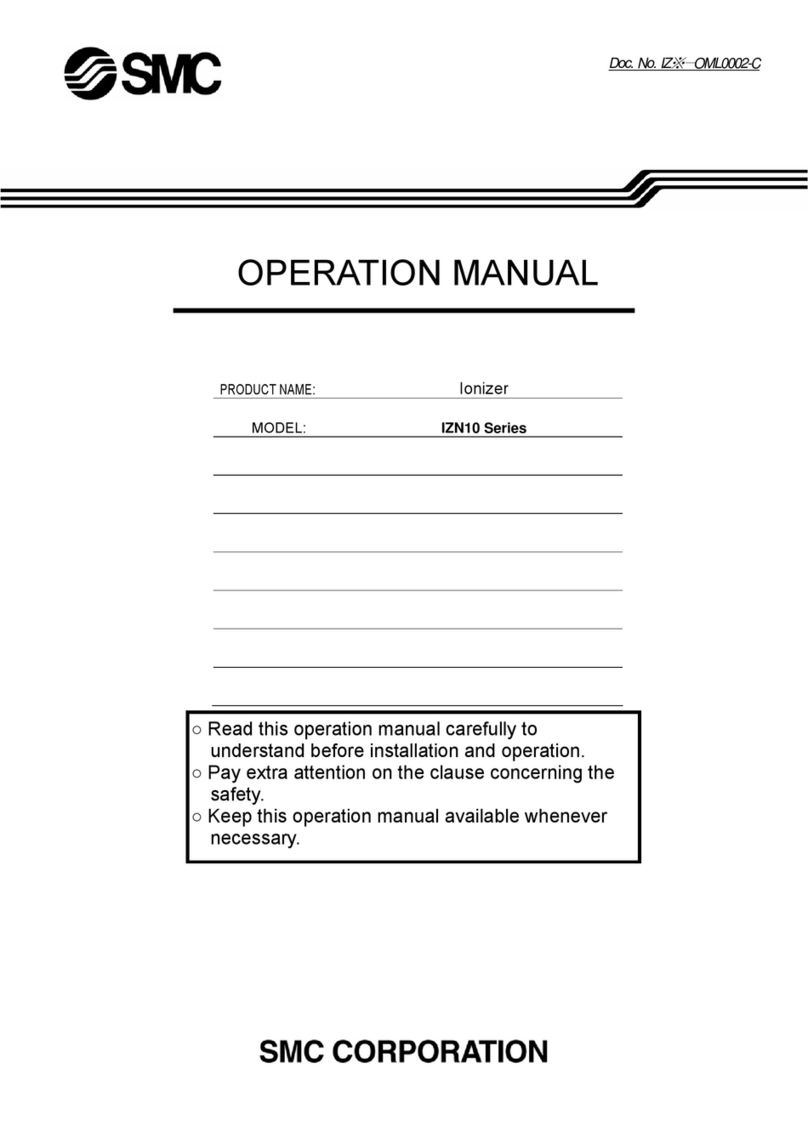
SMC Networks
SMC Networks IZN10 Series User manual
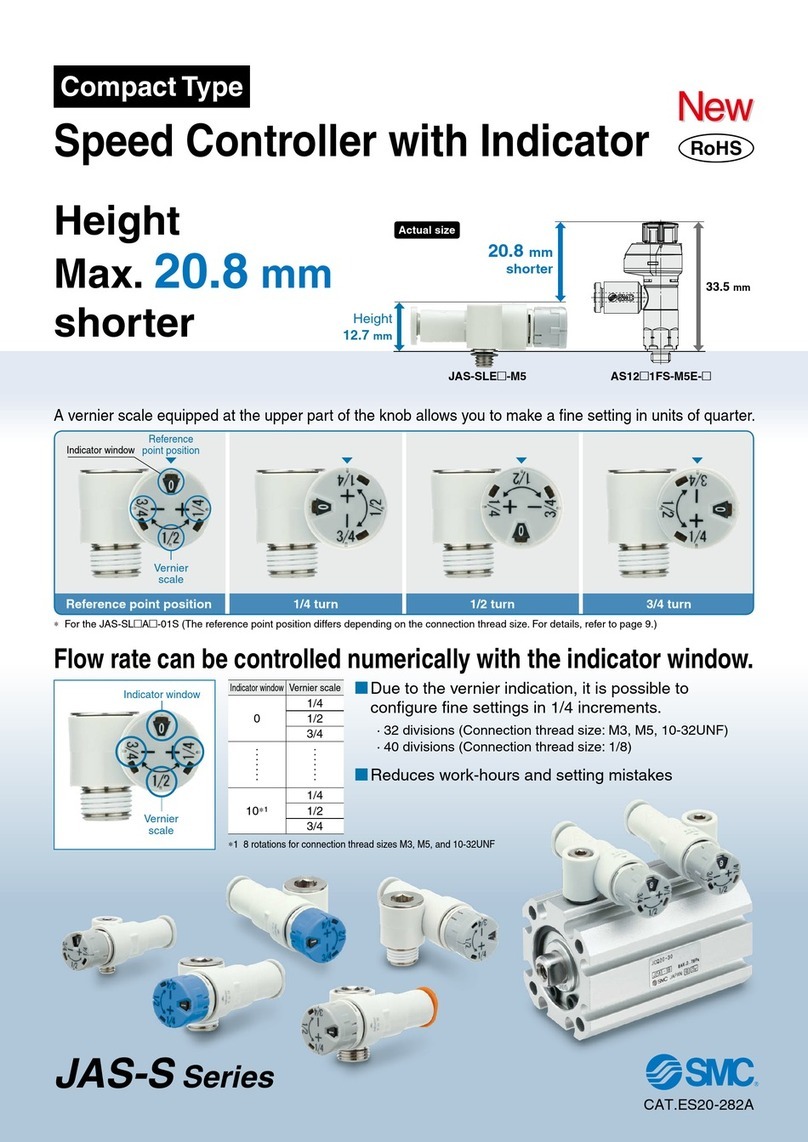
SMC Networks
SMC Networks JAS-S Series User manual
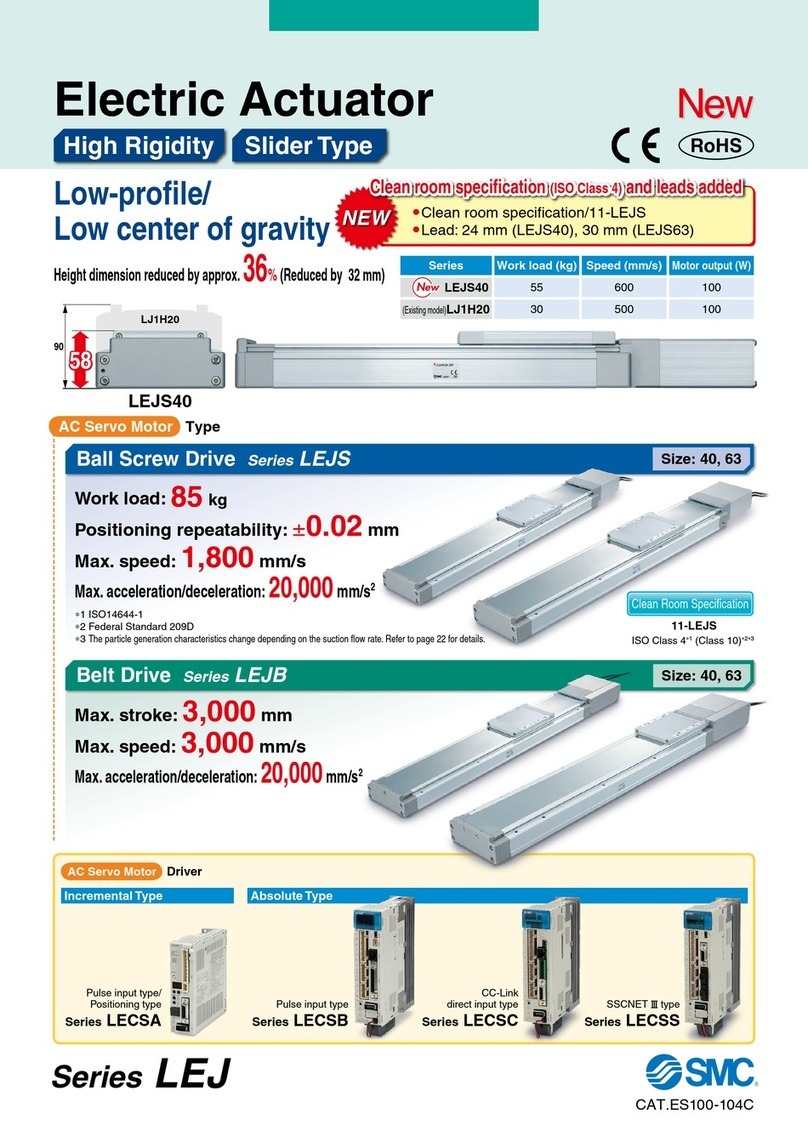
SMC Networks
SMC Networks LEJS Series User manual

SMC Networks
SMC Networks ITV1000-IO Series User manual
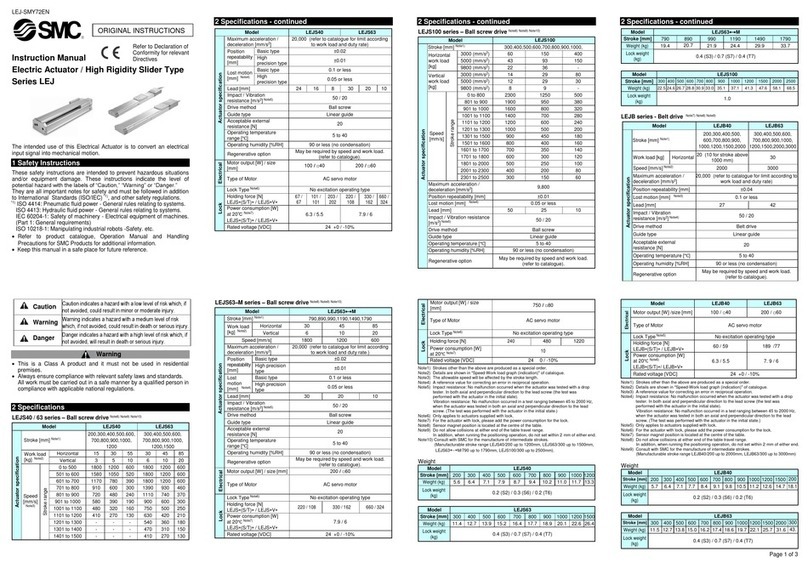
SMC Networks
SMC Networks LEJ Series User manual

SMC Networks
SMC Networks LEF Series User manual
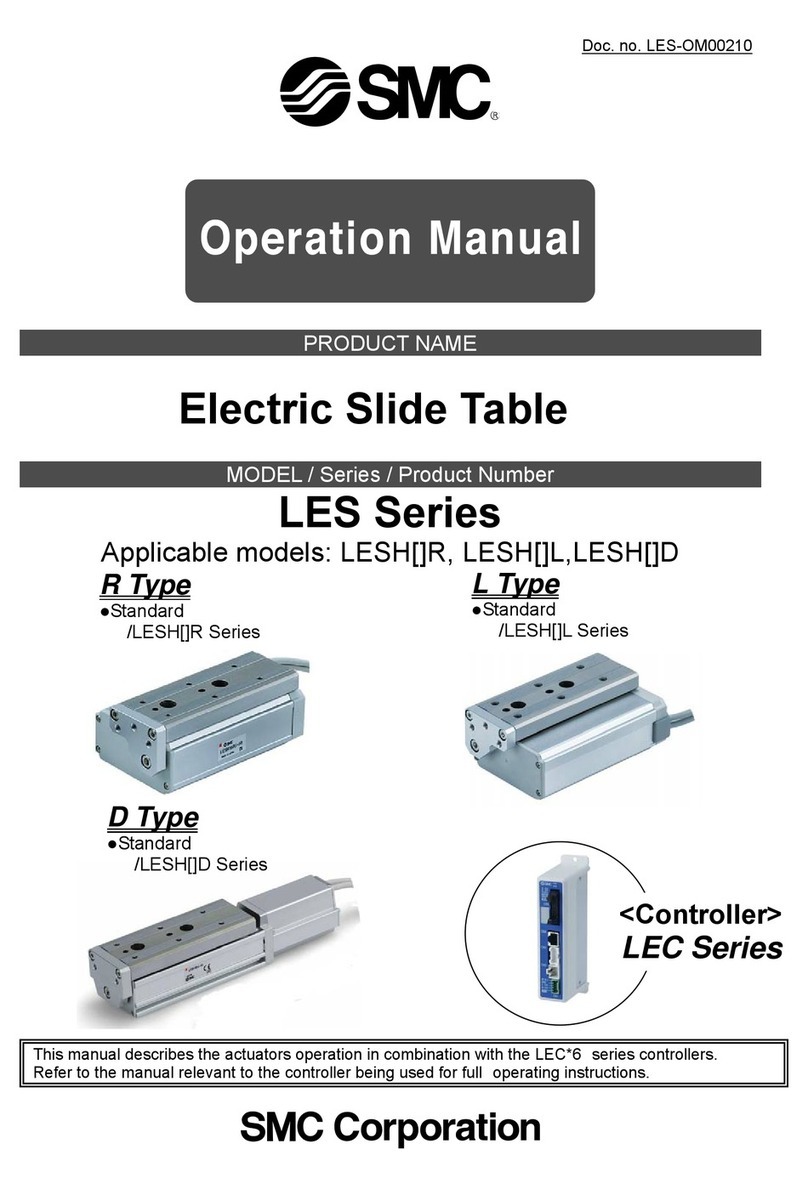
SMC Networks
SMC Networks LES Series User manual
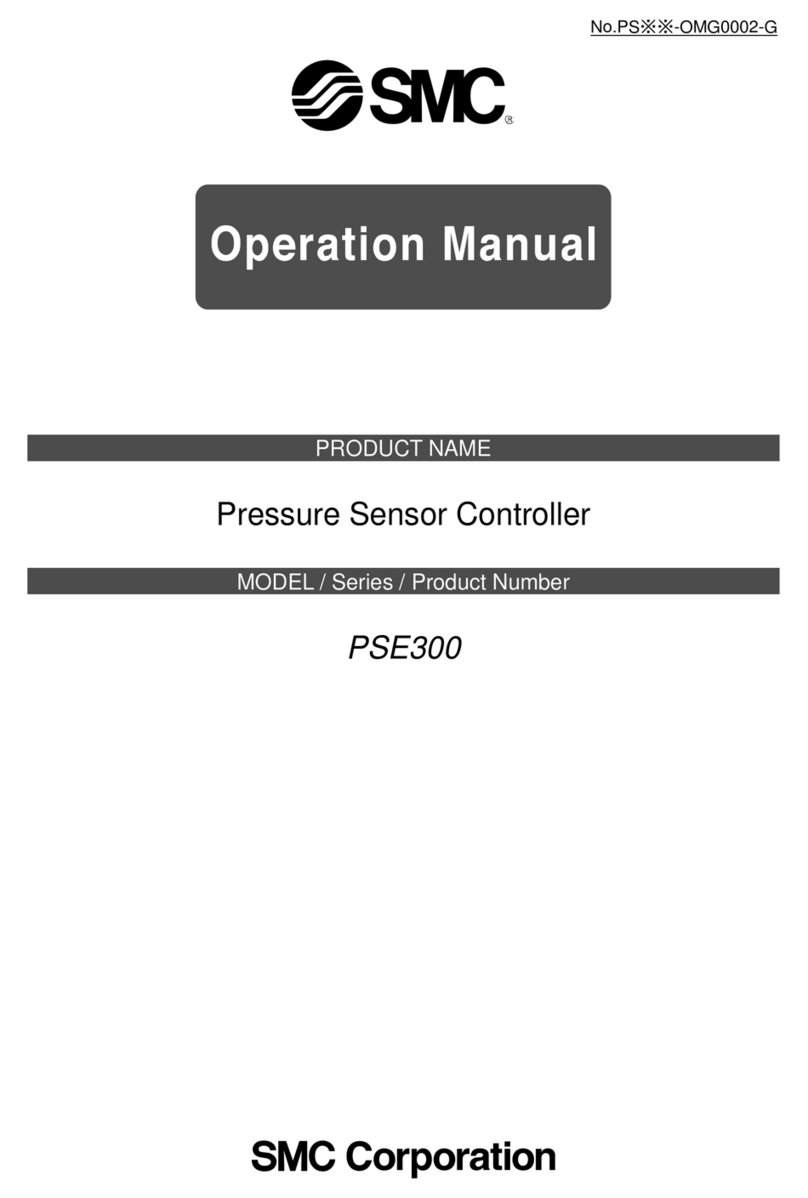
SMC Networks
SMC Networks PSE303-LBC User manual

SMC Networks
SMC Networks VCHR40 Series Manual
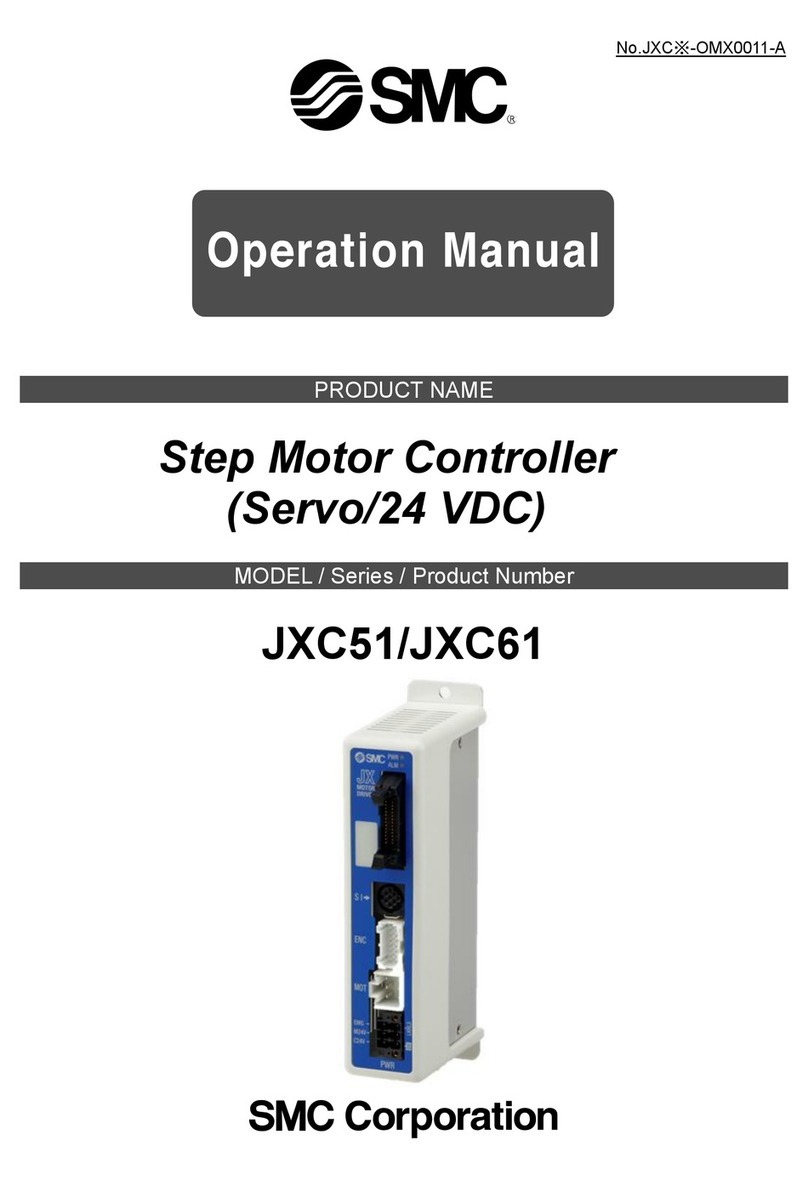
SMC Networks
SMC Networks JXC51 User manual

SMC Networks
SMC Networks 10-AW Series User manual
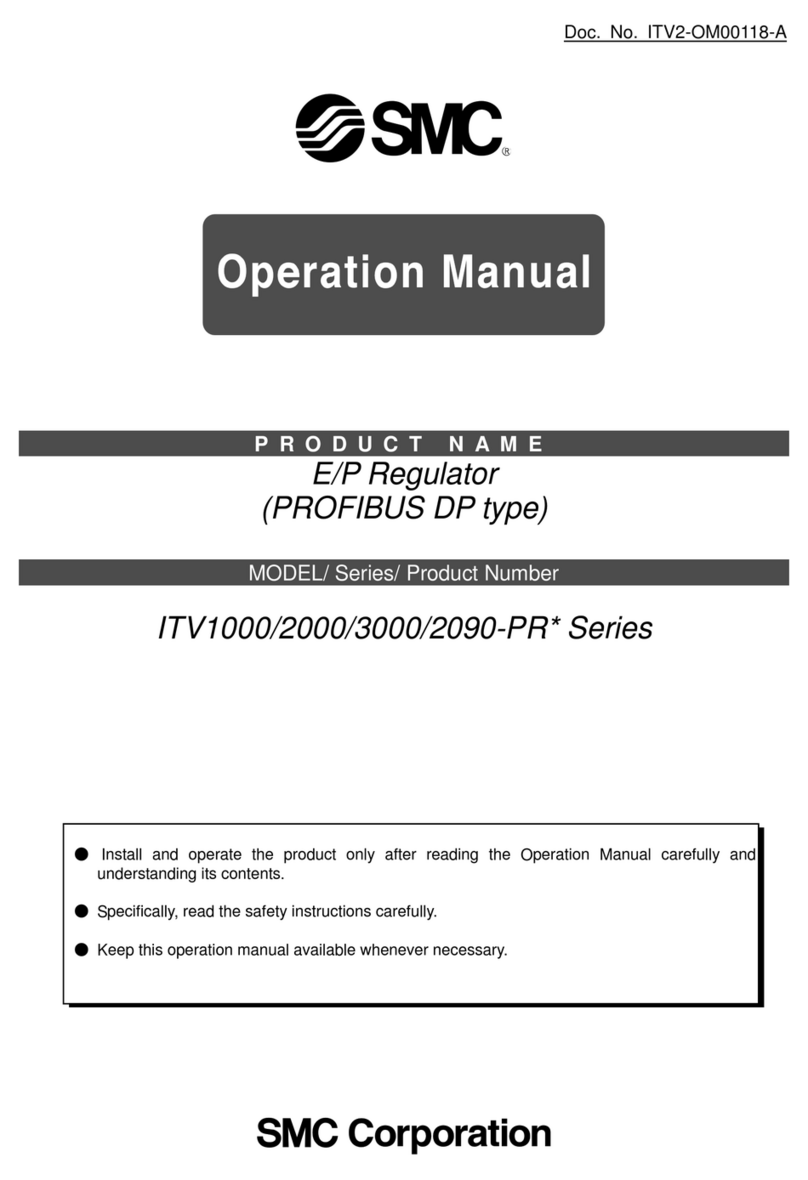
SMC Networks
SMC Networks ITV1000-PR Series User manual
Popular Controllers manuals by other brands

Digiplex
Digiplex DGP-848 Programming guide

YASKAWA
YASKAWA SGM series user manual

Sinope
Sinope Calypso RM3500ZB installation guide

Isimet
Isimet DLA Series Style 2 Installation, Operations, Start-up and Maintenance Instructions

LSIS
LSIS sv-ip5a user manual

Airflow
Airflow Uno hab Installation and operating instructions