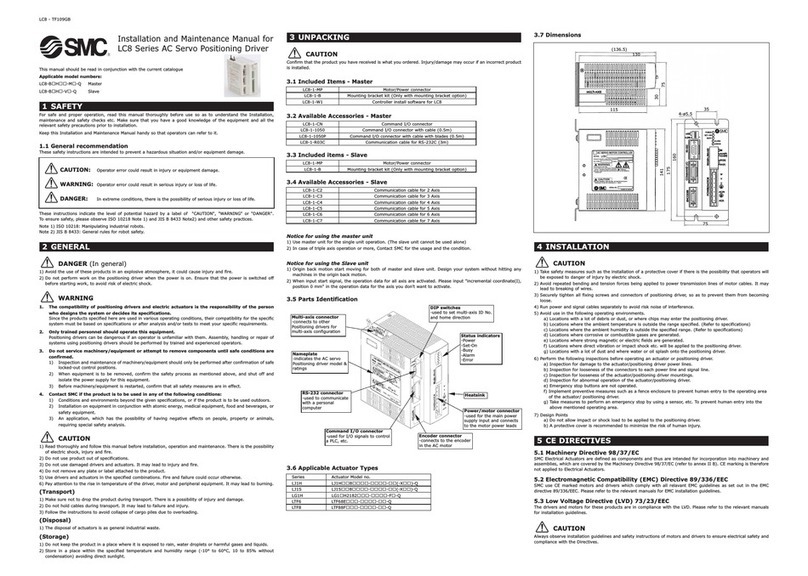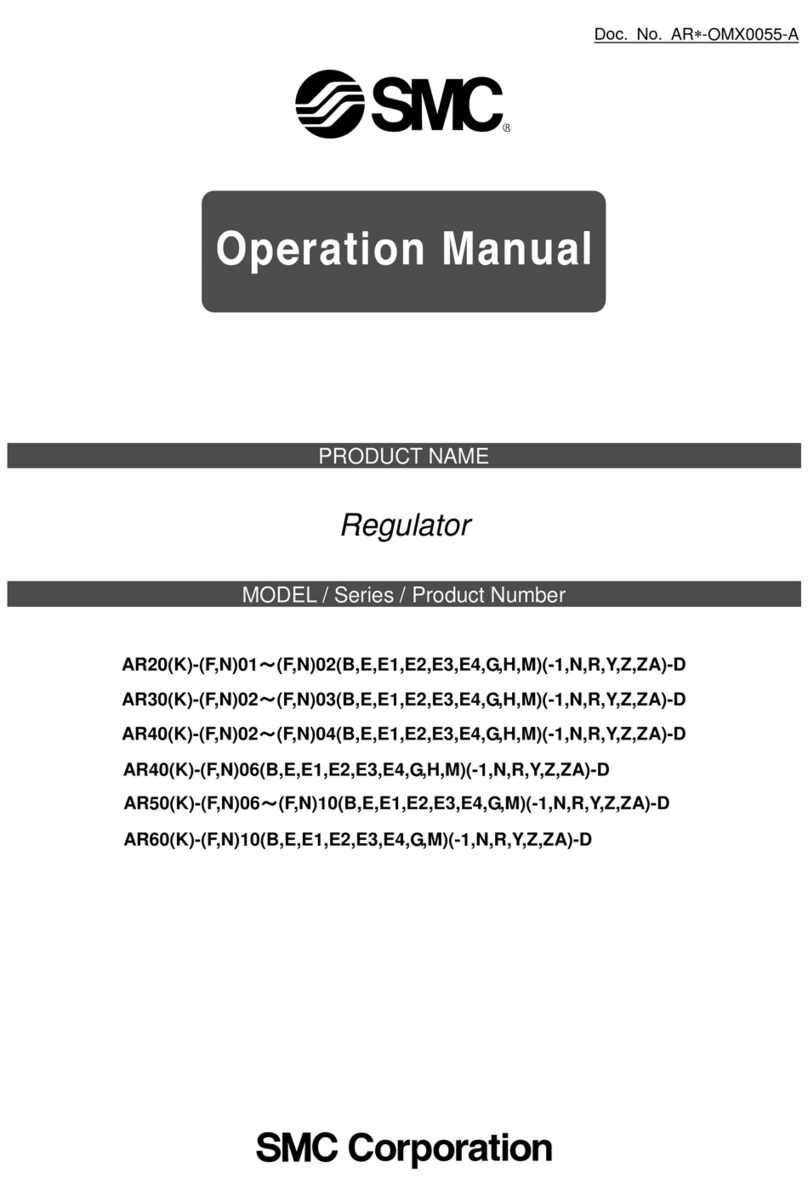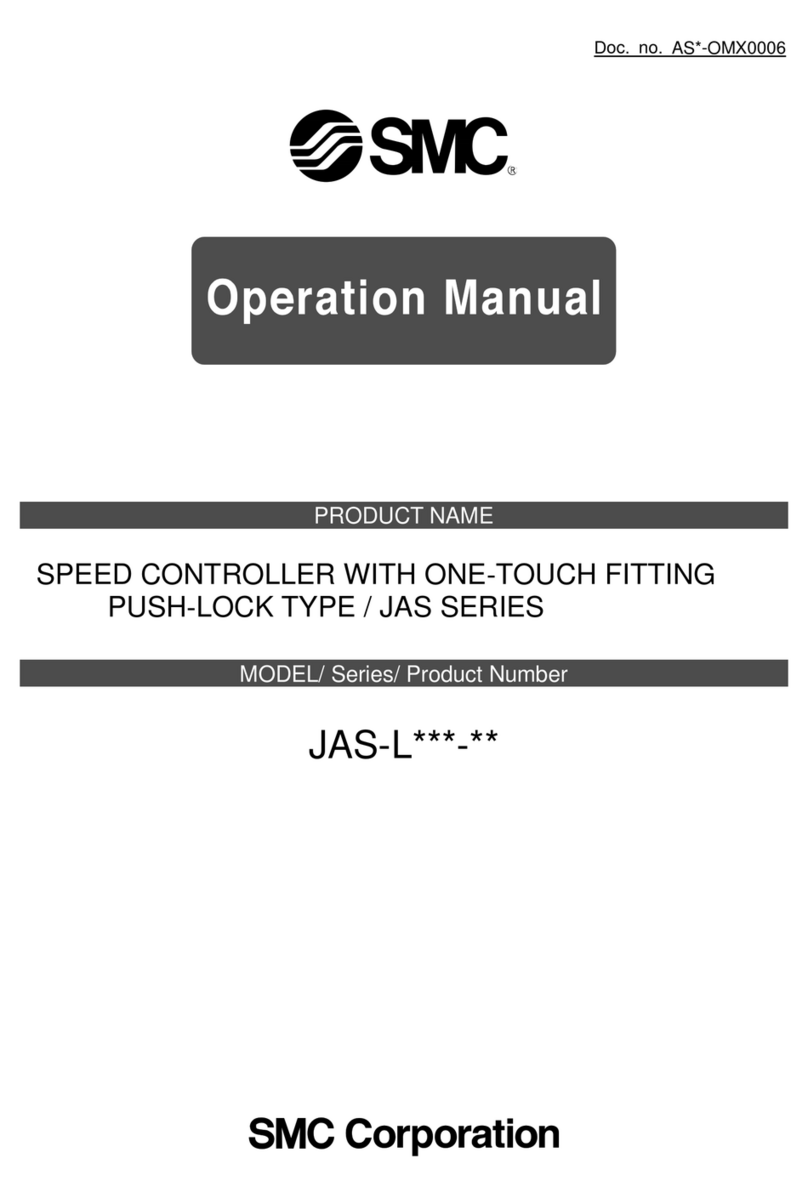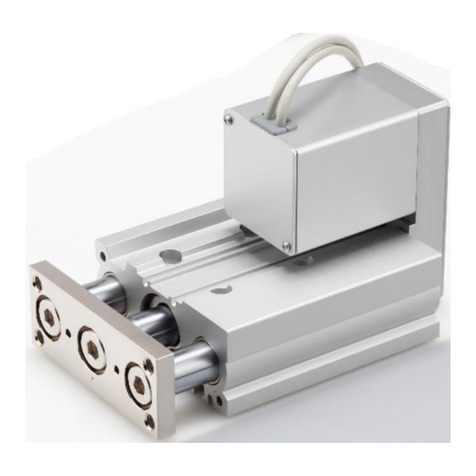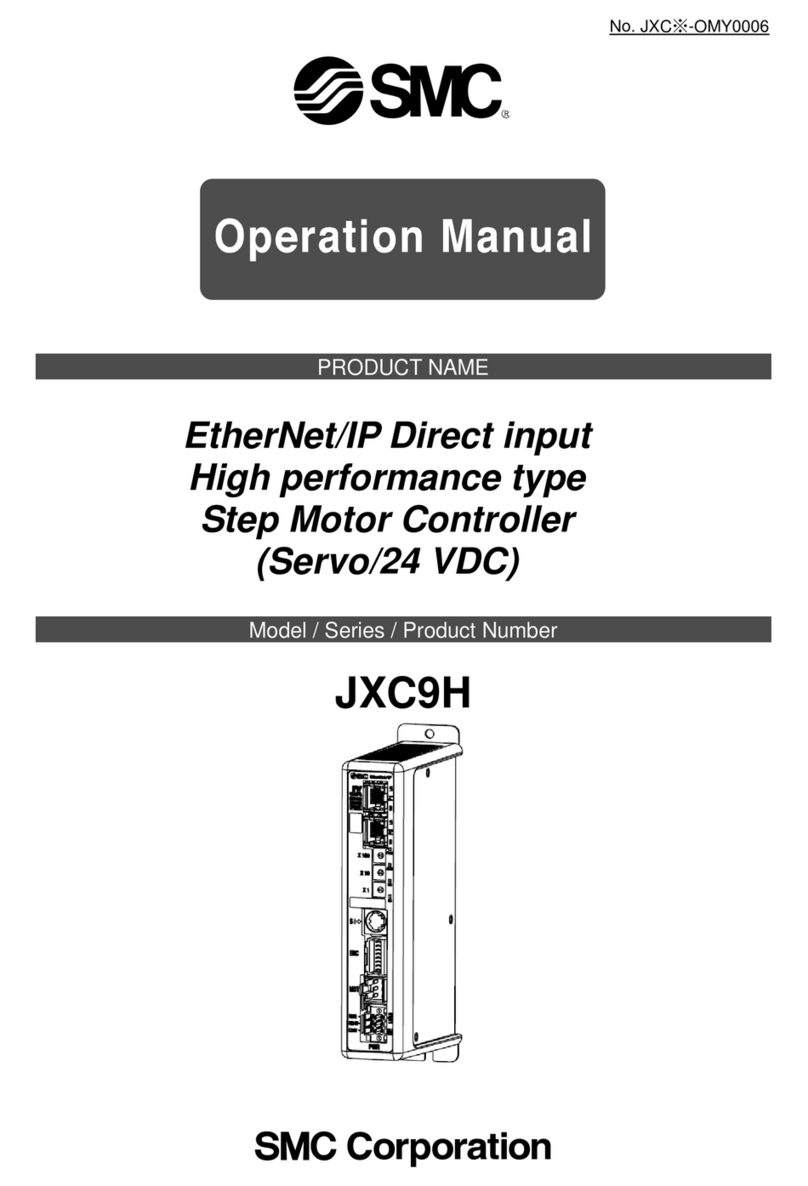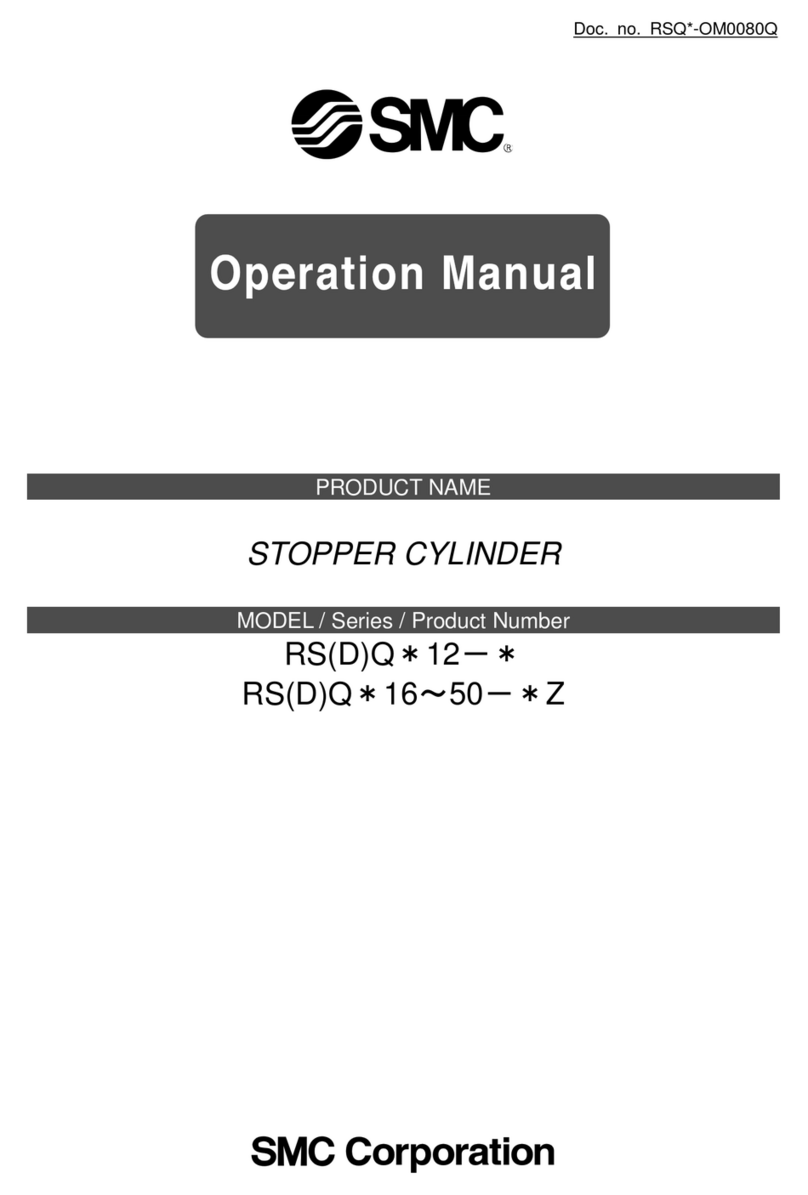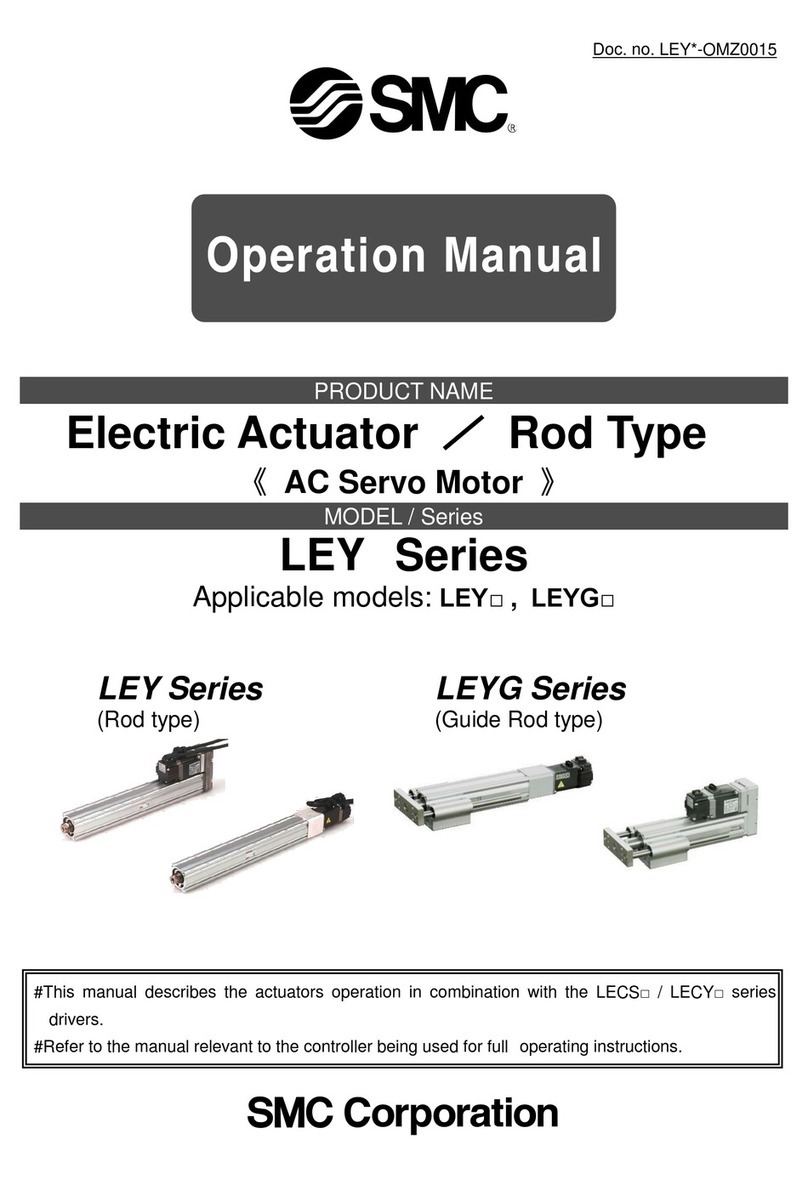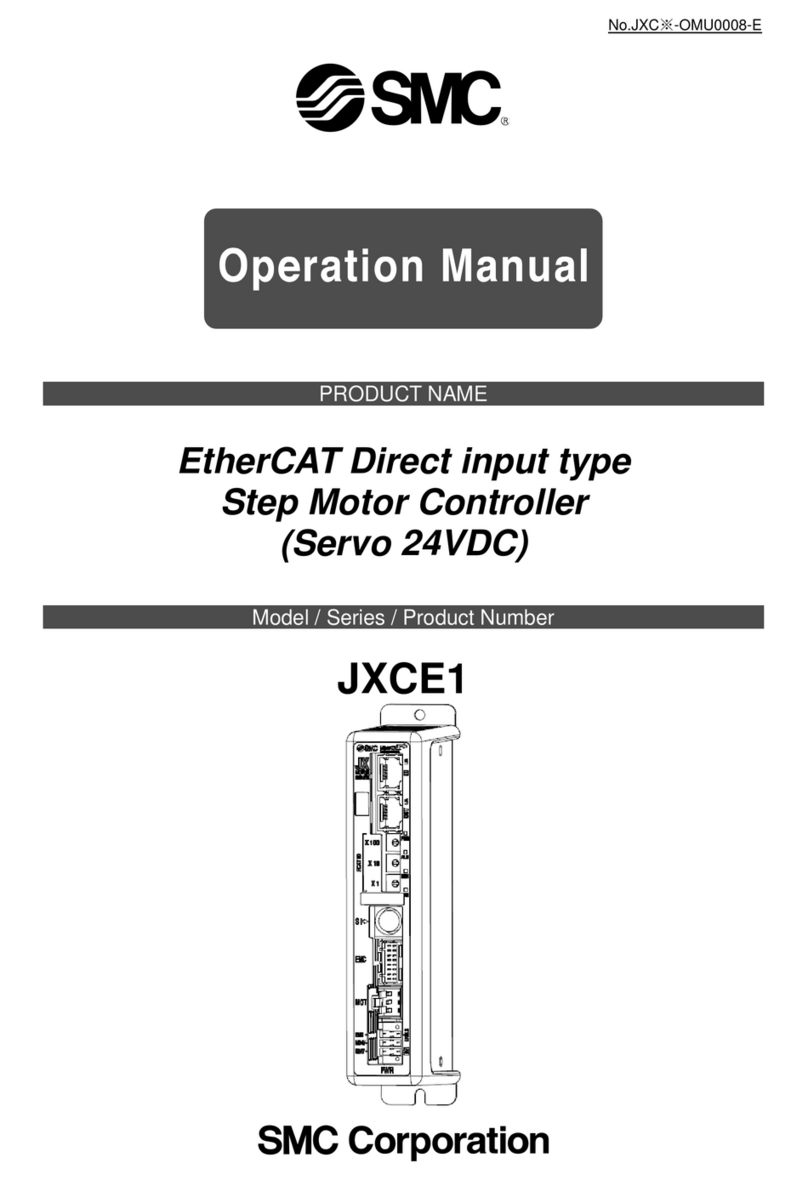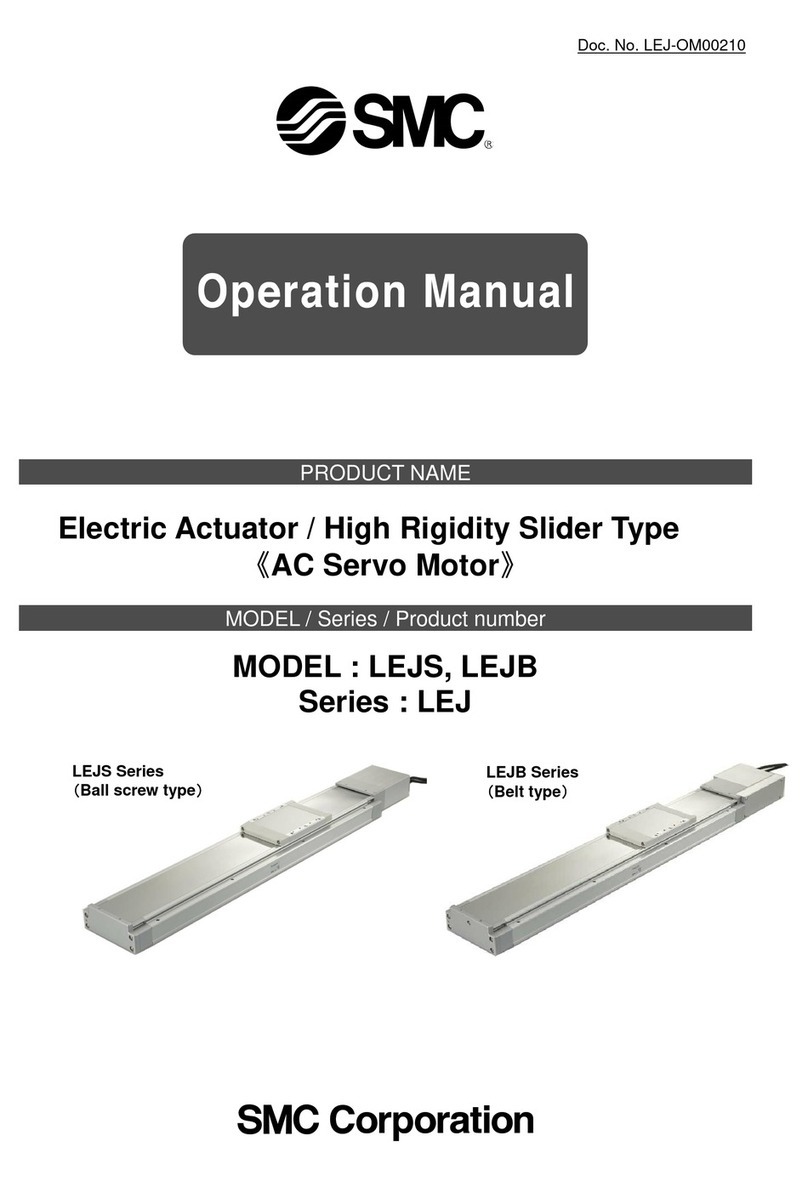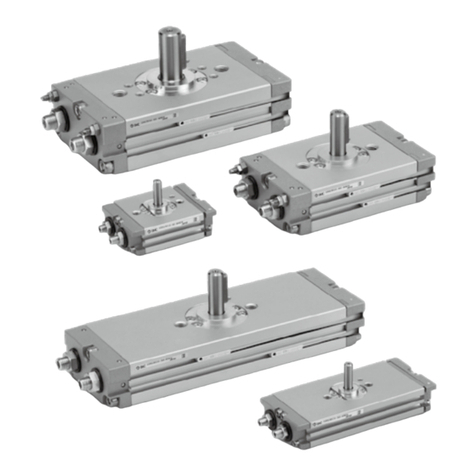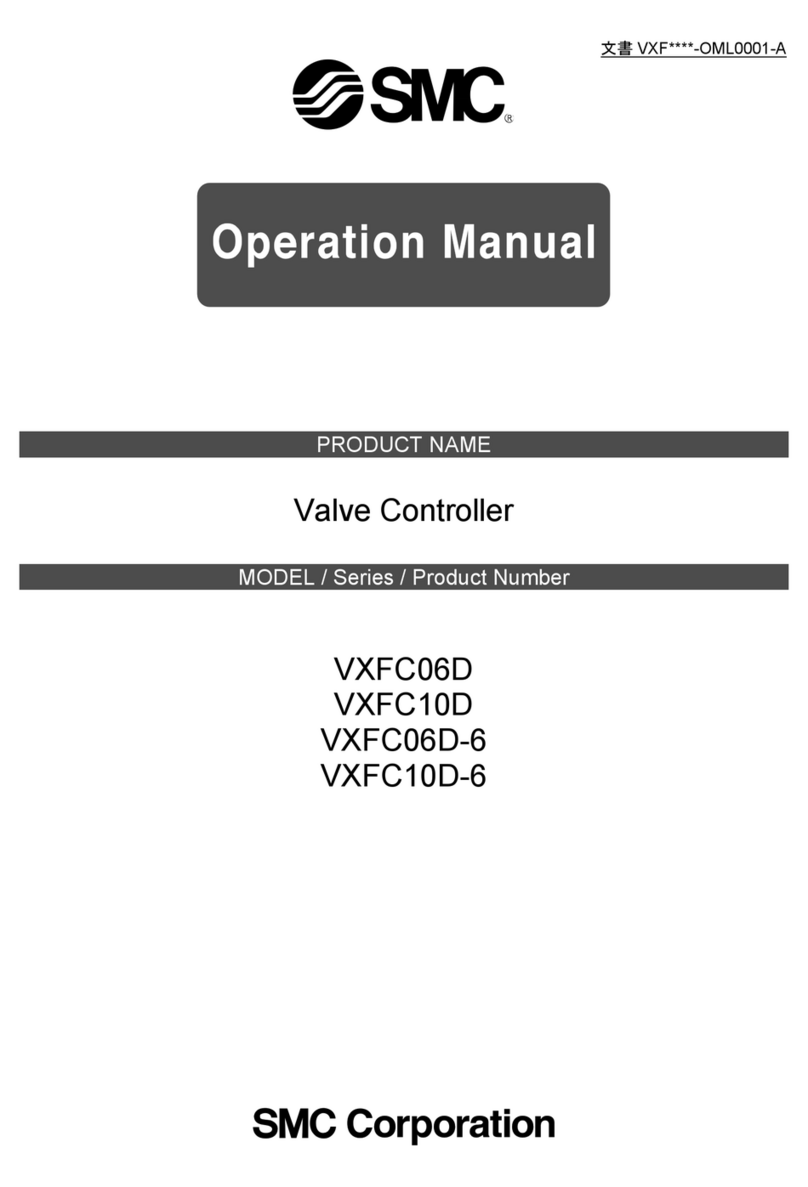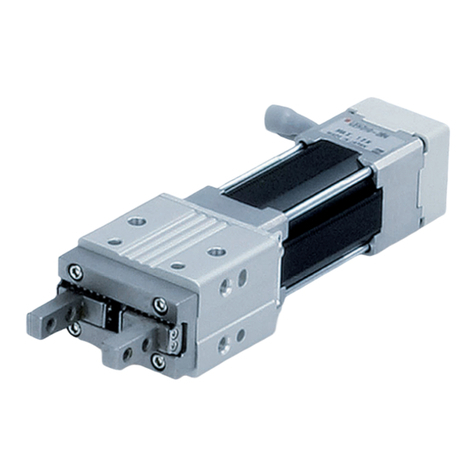PSE200-TF2Z048EN
Page 2 of 3
5 Wiring (continued)
5.3 Sensor e-CON connector wiring
•Attach the connector to the lead wire
The sensor wire should be stripped as
shown in the figure.
Refer to the table below for corresponding
connector and wire gauge.
2
Colour
26-24
(28) 0.14-0.2
(0.08)
φ
φ
22-20 0.3-0.5
φ
φ
φ
φ
•Do not cut the insulator.
•The core of the corresponding colour is placed into the pin number
marked on the connector to the back.
•Check that the above-mentioned wire preparation has been performed
correctly, then part A shown in the figure is pushed in by hand to make
temporary connection.
•Part A centre should be pressed straight in using a suitable tool, such
as pliers.
•The e-CON connector cannot be re-used once it has been completely
crimped. In case of connection failure or when a pin is mis-wired,
please use a new e-CON connector.When the sensor is not connected
correctly, [-----] or [---] will be displayed.
5.4 Output Wiring
•When the SMC power and output lead wire (Model: ZS-26-A) is used,
the wire colours (Brown, Blue, White, Grey, Red, Green Yellow) will
apply as shown on circuit diagram.
PSE200-(M)#: NPN open collector 5 outputs + Auto-shift 1 input
Max. 30 V, 80 mA, Residual voltage 1 V max.
PSE201-(M)#: PNP open collector 5 outputs + Auto-shift 1 input
Max. 80 mA, Residual voltage 1 V max.
6 Function Settings
6.1 Setting procedure
Measurement mode
Detects pressure, displays values and performs switching.
Other functions such as zero clear can also be set if necessary.
For connecting
at least 1
sensor other
PSE530 series.
▼
Automatic identification
function release ▼
only PSE530
▼
Initial setting
Selection of Pressure range, Output style, Response time and
Pressure setting method.
▼
Pressure Setting
Input of set value for pressure to perform switch output.
▼
Setting of Special Function
Selection or setting of Fine adjustment function of displayed value,
Copy function, Auto-shift function and Automatic identification
function.
▼
Measurement mode
Refer to the operation manual or catalogue on the SMC website
(URL: https://www.smcworld.com) for further function setting details.
7 Pressure Setting
7.1 Manual Setting
Selection of OUT1 [P_1] setting mode
•Press the button during the Measurement mode to select channel,
and then, press the button to display set values.
•[P_1] or [n_1] and set value are displayed in turn.
•Press the or button to change the set value.
The button is for increase and the button is for decrease.
Press the button once to increase by one figure, and press it
continuously to keep set figure increased.
Press the button once to decrease by one figure, and press it
continuously to keep set figure decrease.
•Press the button to finish the setting.
Selection of OUT1 [P_2] setting mode, OUT2 [P_3, P_4] setting mode
(only for CH1) and the Auto-shift compensation value setting procedure
are the same as above.
7.2 Auto-preset setting
When auto-preset is selected during initialization, the set pressure can
be calculated and memorized from measured value. The set value is
automatically optimized by repeating the suction and release of the object
for the setting.
Refer to the operation manual or catalogue on the SMC website
(URL: https://www.smcworld.com) for pressure setting details.
8 Special Function Settings
8.1 Fine adjustment of displayed value
This function removes irregularities between CH1 to CH4 output values,
to allow the same displayed value.
It is possible to make fine adjustment within ±5% F.S. (for compound
±2.5% F.S.) of the measured data on the displayed value for each
pressure sensor.
8.2 Copy function
5 items can be copied: pressure setting value, pressure range, display
unit, output style and response time.
If copied from CH1 to CH2, CH3 and CH4, CH1 OUT1 information is
copied. CH2, CH3, CH4 information is only copied into OUT1 of CH1 if
copied from CH2, CH3, CH4 to CH1.
8.3 Auto-shift function
This function corrects the setting value of each switch output according
to a change to the pressure source. Even if the pressure source is
changed, the controller can make a correction on the switch output.
8.4 Automatic Identification function
This function identifies the pressure range of the sensor connected to the
controller. When [Aon] is set at the automatic identification mode, and
when power is re-applied at [Aon] status, this function activates.
This function is applicable only to a special pressure sensor (SMC
PSE530 series). Other pressure sensors are not applicable.
Refer to the operation manual or catalogue on the SMC website
(URL: https://www.smcworld.com) for more special function setting
details.
9 Other Settings
9.1 Peak / bottom hold display
The maximum and minimum pressure values are detected during
measurement. The displayed value can be held.
9.2 Key-lock function
The key lock function is used to prevent errors occurring due to
unintentional changes of the set values. Set [LoC] (lock mode) in order
not to accept button operation.
9.3 Zero clear function
The displayed value can be adjusted to zero if the pressure being
measured is within ±5% F.S (±2.5% F.S. for compound pressure) of the
pressure at the ambient pressure.
9.4 Channel select function
For each button press, channel selection can be carried out, like
[1→2→3→4→1→…]. The display shows the pressure value, which is
measured for the channel selected.
9.5 Channel scan function
Press and hold the button for 2 seconds or longer. The display
indicates each channelmeasurement value for 2 seconds and then scans
to the next channel.
To release this function, press the button again for 2 seconds or
longer.
Refer to the operation manual or catalogue on the SMC website
(URL: https://www.smcworld.com) for other setting details.
10 How to Order
Refer to the operation manual or catalogue on the SMC website
(URL: https://www.smcworld.com) for How to Order information.
11 Outline Dimensions
Refer to the operation manual or catalogue on the SMC website
(URL: https://www.smcworld.com) for Outline Dimensions.
12 Troubleshooting
12.1 Error indication
If the error cannot be reset after the above measures are taken, or errors
other than above are displayed, please contact SMC.
13 Maintenance
13.1 General Maintenance Caution
•Not following proper maintenance procedures could cause the product
to malfunction and lead to equipment damage.
•If handled improperly, compressed air can be dangerous.
•Maintenance of pneumatic systems should be performed only by
qualified personnel.
•Before performing maintenance, turn off the power supply and be sure
to cut off the supply pressure. Confirm that the air is released to
atmosphere.
•After installation and maintenance, apply operating pressure and
power to the equipment and perform appropriate functional and
leakage tests to make sure the equipment is installed correctly.
•If any electrical connections are disturbed during maintenance, ensure
they are reconnected correctly and safety checks are carried out as
required to ensure continued compliance with applicable national
regulations.
•Do not make any modification to the product.
•Do not disassemble the product, unless required by installation or
maintenance instructions.
How to reset the product after power cut or forcible de-energizing
The setting of the product will be retained as it was before a power cut or
de-energizing. The output condition is also basically recovered to that
before a power cut or de-energizing, but may change depending on the
operating environment.
Therefore, check the safety of the whole installation before operating the
product. If the installation is using accurate control, wait until the product
has warmed up (approximately 10 to 15 minutes).
Error Name Error Display Error Type
Over
current
Error
OUT1 A load current of
switch output is
80 mA or more.
Turn the power off
and remove the
output factor for the
over current.
Then turn the
power on.
OUT2
Zero-clear
Error
operation,
pressure over
±5%F.S.
(±2.5%F.S for
compound
pressure) is
applied. After 2
s, the mode will
reset to the
measurement
Perform zero clear
operation again
after restoring the
applied pressure to
an atmospheric
pressure condition.
Pressurizing
Error
exceeded the
upper limit of the
set pressure
Check connection
and wiring of a
sensor. And reset
applied pressure to
a level within the
set pressure range.
possibility of un-
connecting and
miswiring.
Pressure has
exceeded the
lower limit of the
set pressure
System Error
Displayed in the
case of an
internal data
error.
Turn the power off
and turn it on
again.
If resetting fails, an
investigation by
SMC
CORPORATION
will be required.
Pin No. Wire colour