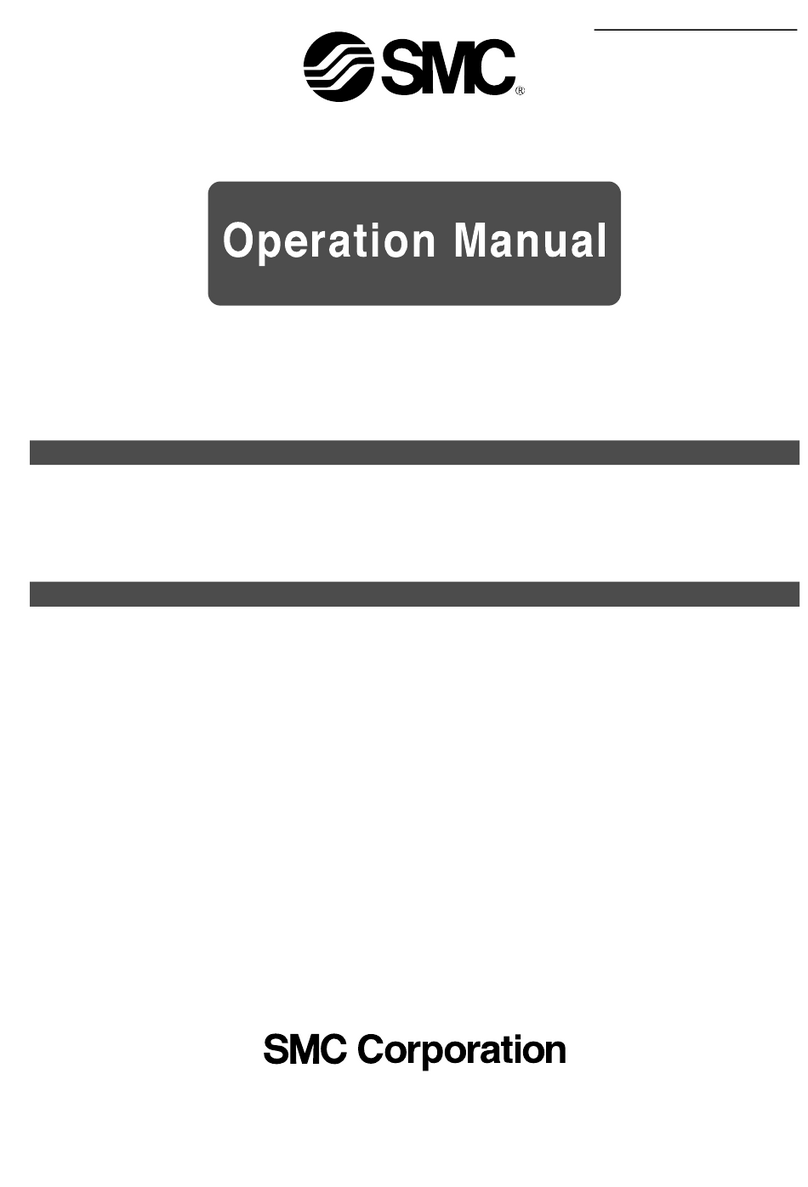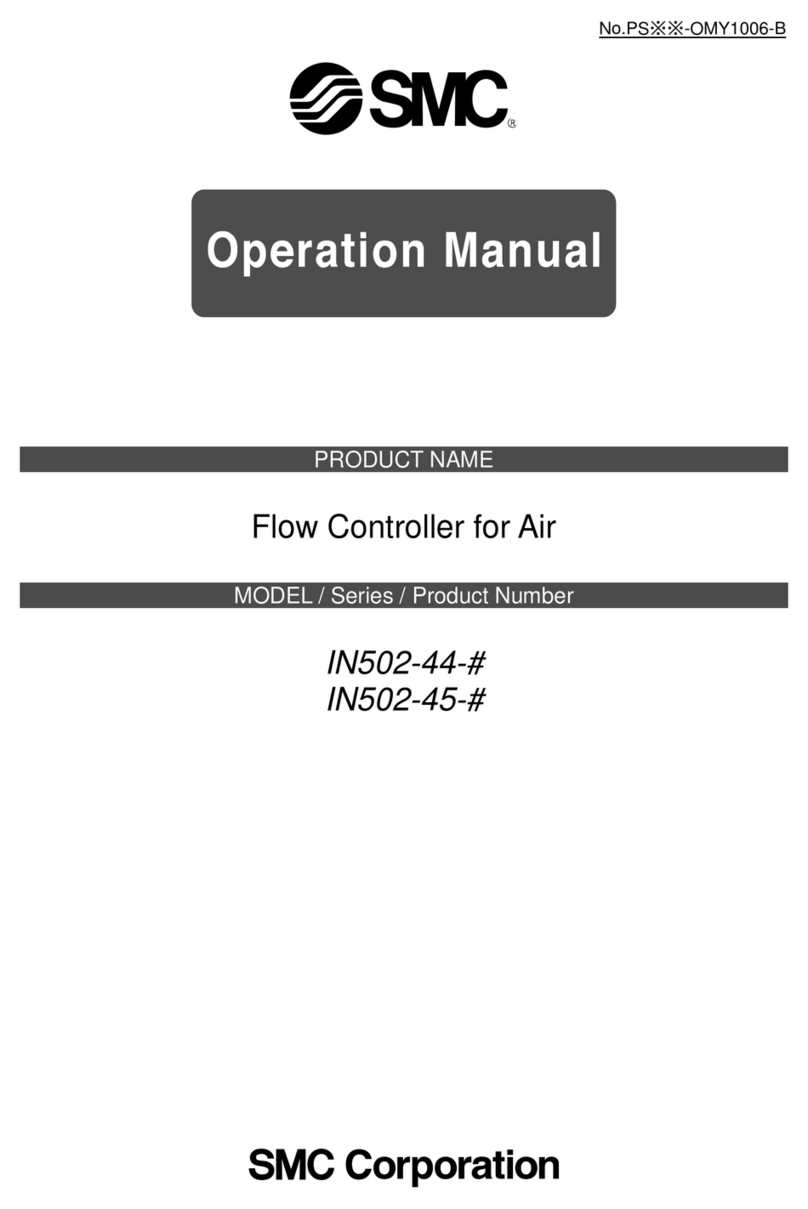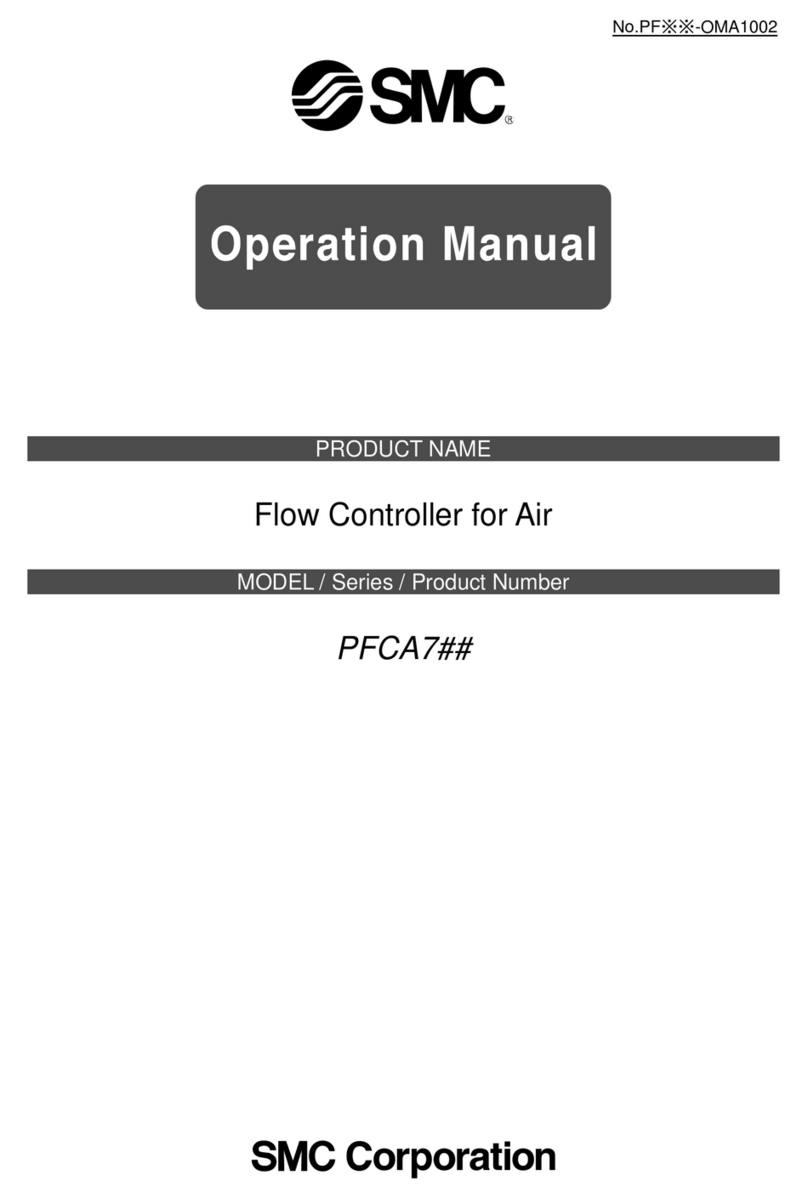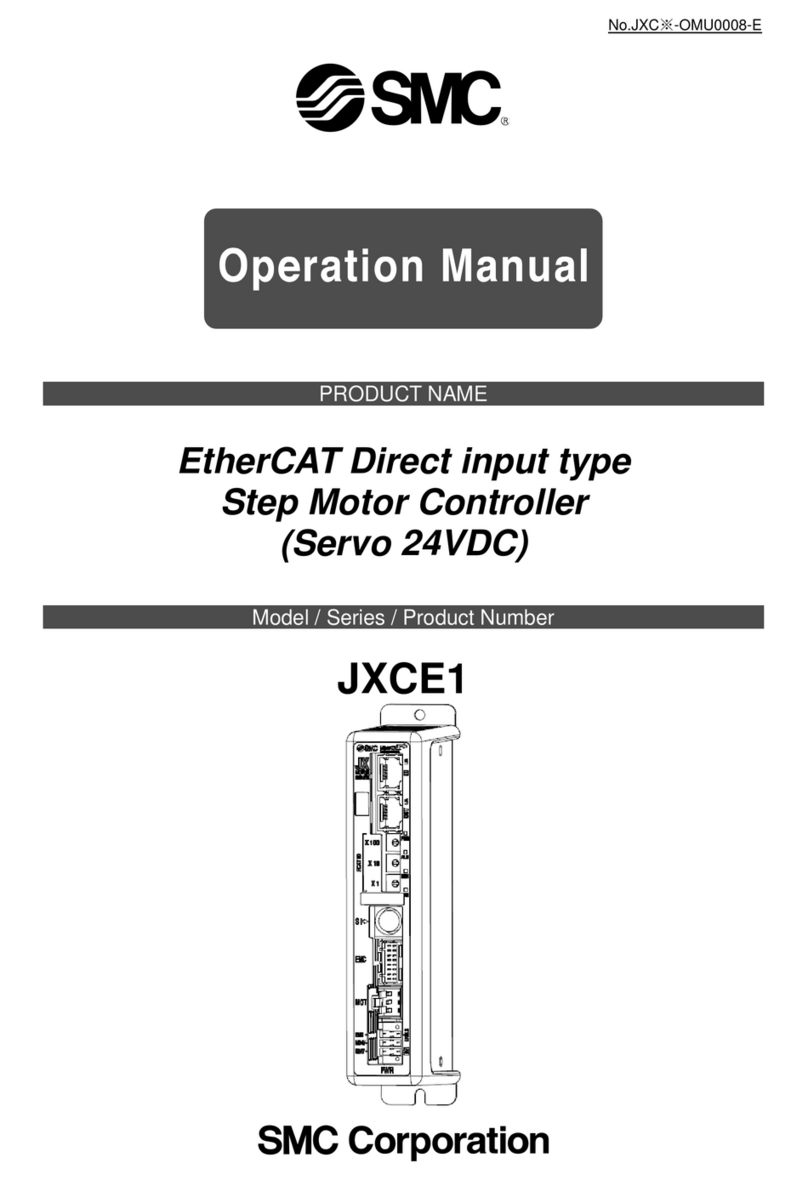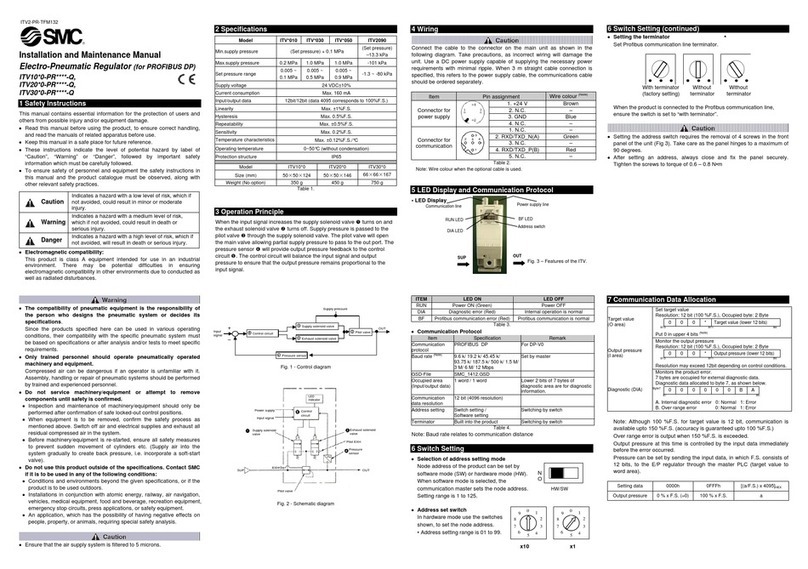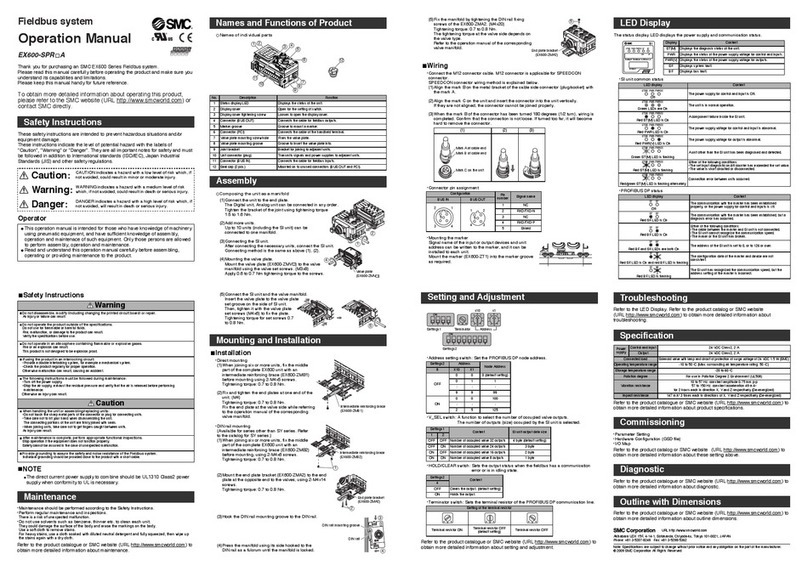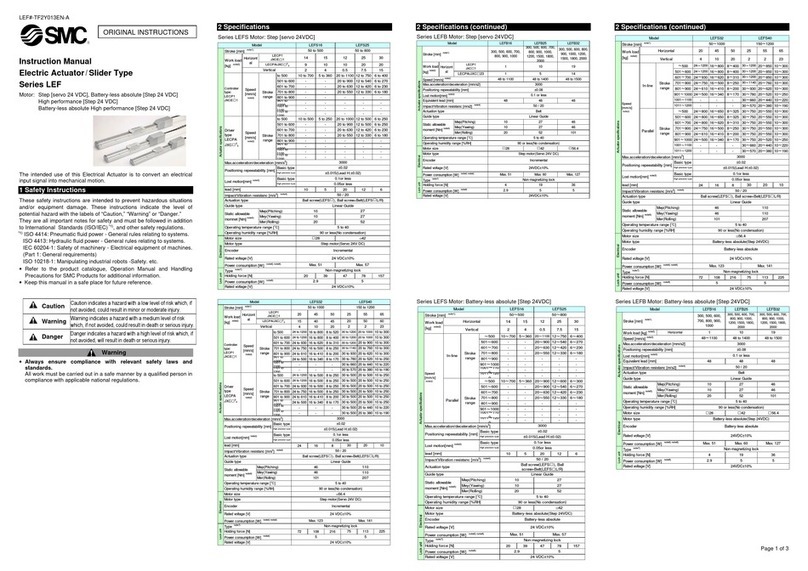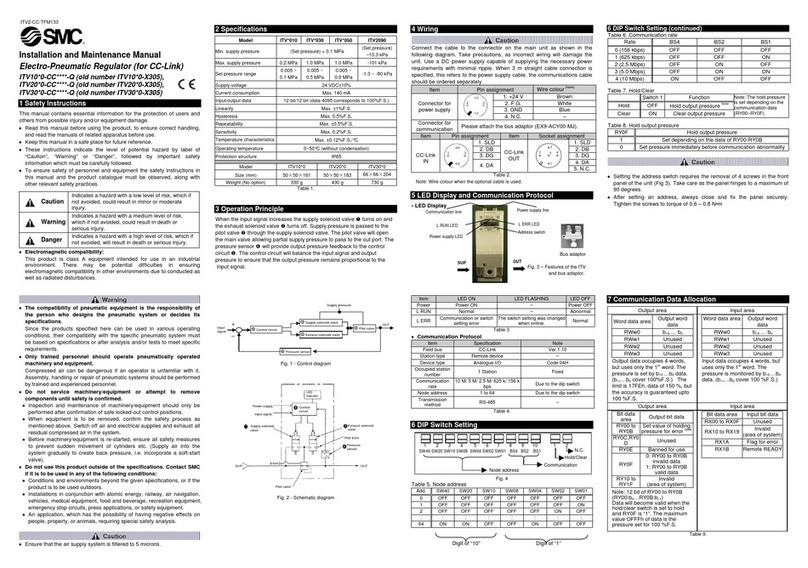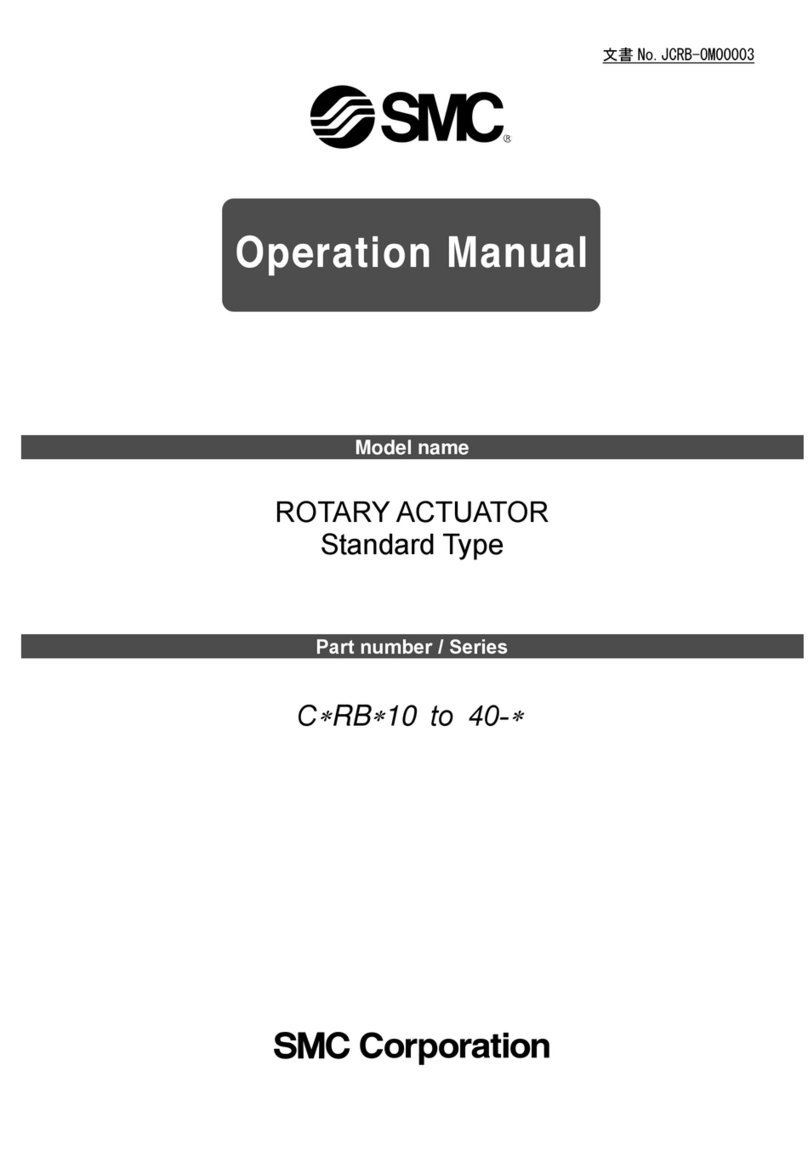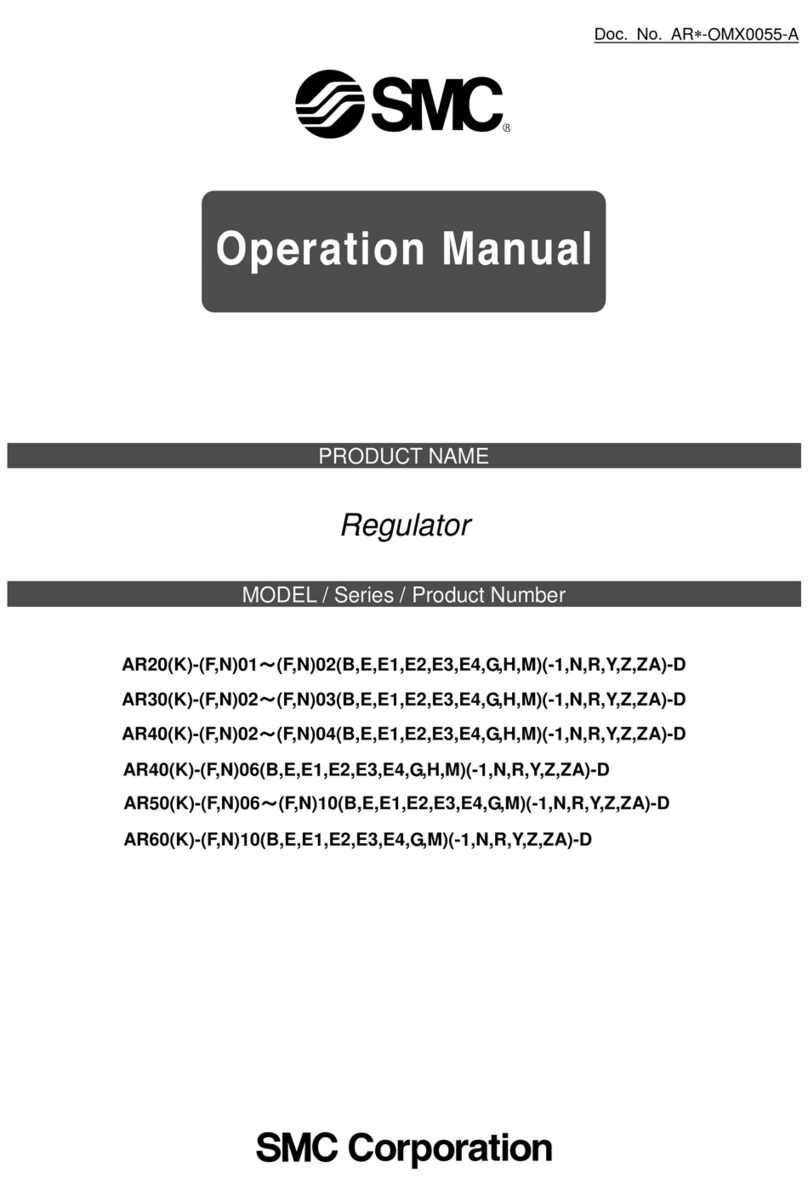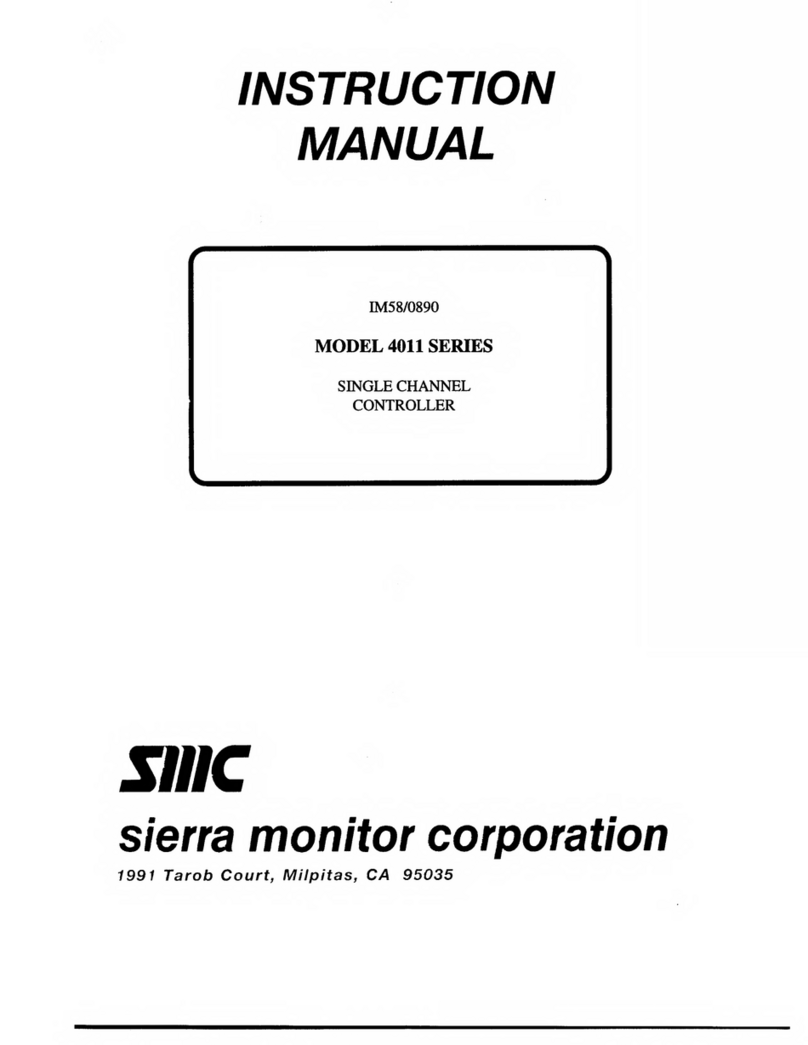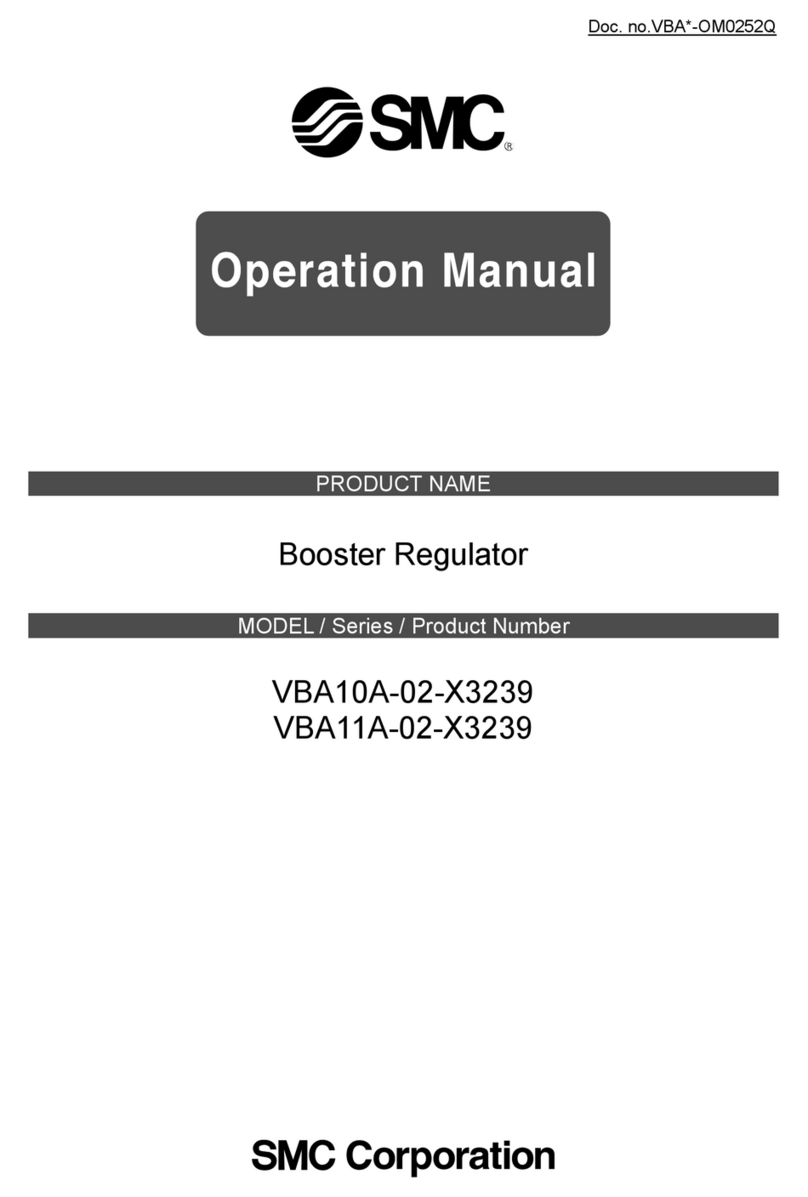VCHR30-TFR04
Page 1of 2
Installation and Maintenance Manual
Direct Operated Regulator – 6.0 MPa
Relieving type.
Series VCHR30
1 Safety Instructions
This manual contains essential information for the protection of users and
others from possible injury and/or equipment damage.
•Read this manual before using the product, to ensure correct handling,
and read the manuals of related apparatus before use.
•Keep this manual in a safe place for future reference.
•These instructions indicate the level of potential hazard by label of
“Caution”, “Warning” or “Danger”, followed by important safety
information which must be carefully followed.
•To ensure safety of personnel and equipment the safety instructions in
this manual and the product catalogue must be observed, along with
other relevant safety practices.
Indicates a hazard with a low level of risk, which if not
avoided, could result in minor or moderate injury.
Indicates a hazard with a medium level of risk, which
if not avoided, could result in death or serious injury.
Indicates a hazard with a high level of risk, which if
not avoided, will result in death or serious injury.
Warning
•The compatibility of pneumatic equipment is the responsibility of the
person who designs the pneumatic system or decides its specifications.
Since the products specified here can be used in various operating
conditions, their compatibility with the specific pneumatic system must
be based on specifications or after analysis and/or tests to meet specific
requirements.
•Only trained personnel should operate pneumatically operated
machinery and equipment.
Compressed air can be dangerous if an operator is unfamiliar with it.
Assembly, handling or repair of pneumatic systems should be performed
by trained and experienced personnel.
•Do not service machinery/equipment or attempt to remove
components until safety is confirmed.
1) Inspection and maintenance of machinery/equipment should only be
performed after confirmation of safe locked-out control positions.
2) When equipment is to be removed, confirm the safety process as
mentioned above. Switch off air and electrical supplies and exhaust all
residual compressed air in the system.
3) Before machinery/equipment is re-started, ensure all safety measures
to prevent sudden movement of cylinders etc. (Supply air into the system
gradually to create back pressure, i.e. incorporate a soft-start valve).
•Do not use this product outside of the specifications. Contact SMC
if it is to be used in any of the following conditions:
1) Conditions and environments beyond the given specifications, or if the
product is to be used outdoors.
2) Installations in conjunction with atomic energy, railway, air navigation,
vehicles, medical equipment, food and beverage, recreation equipment,
emergency stop circuits, press applications, or safety equipment.
3) An application which has the possibility of having negative effects on
people, property, or animals, requiring special safety analysis.
Caution
•Ensure that the air supply system is filtered to 5 m or less.
2 Specifications
2.1 General specifications
Conforming to ISO 1179-1 for
pneumatic/hydraulic G thread
2.2 Pressure Characteristics
Figure 1
2.3 Flow Characteristics
Figure 2
2.4 Circuit Symbol
2 Specifications (continued)
2.5 Ports
Figure 3
2.6 PED status
Pressure Equipment Directive 97/23/EC
Equipment: Pressure accessory
Fluid Air (group 2 gas)
PS: 60 bar
DN: 14 mm
Classification: SEP
This product meets the SEP (Sound Engineering Practice) requirements of
the PED as a pressure accessory.
3 Installation
3.1 Installation
Warning
•Do not install the product unless the safety instructions have been read
and understood.
•Do not use compressed air that contains chemicals, synthetic oils
including organic solvents, salt or corrosive gasses, etc. as these can
cause damage or malfunction.
•Compressed air that contains a large amount of drainage can cause
malfunction of pneumatic equipment such as regulators. Therefore take
appropriate measures to ensure air quality, such as by providing an
aftercooler, air dryer or water separator.
3.2 Mounting
Caution
•Confirm the ‘IN ‘ and ‘OUT’ ports showing the inlet/outlet of the air flow,
or the arrow mark, before connection. Reverse connection will result in
malfunctions.
•Provide adequate space above, beneath and in front of the product, for
maintenance or operation.
•The regulator has 2 x Ø10.5 mm mounting holes;
•Air will be released from the relief/vent ports when the ‘OUT’ port
pressure is above the set point. Ensure that the air jet, volume of air and
noise does not cause a hazard. See Figure 3.
3 Installation (continued)
3.3 Environment
Warning
•Do not use in an environment where corrosive gases, chemicals, salt
water or steam are present.
•Do not use in an explosive atmosphere.
•Do not expose to direct sunlight. Use a suitable protective cover.
•Do not install in a location subject to vibration or impact. Check the
product specifications.
•Do not mount in a location exposed to radiant heat.
3.4 Piping
Caution
•Before piping make sure to clean up chips, cutting oil, dust etc.
•Pipe tape is not necessary since this product uses a pneumatic and
hydraulic purpose G thread which conforms to ISO 1179-1. When an R
(taper) thread is used, leave 1 to 2 threads at the tip exposed before
winding the piping tape around it 4 to 5 times.
Figure 4
•Tighten fittings to the specified tightening torque.
Table 1
Warning
•When tightening piping or fittings, ensure the product is securely
supported, so that twisting or bending is not applied to the product.
•Insufficient tightening torque will cause looseness or insufficient sealing.
However, over tightening will cause damage to the thread.
•Support the external piping separately.
•If rigid piping, such as steel piping, is subject to excessive load or
transmission of vibrations from the piping side, use flexible tubing, etc.
between them to avoid it.
3.5 Lubrication
Caution
•This product has grease applied to mechanical parts at manufacture. Do
not lubricate in service as valve seals may be damaged.