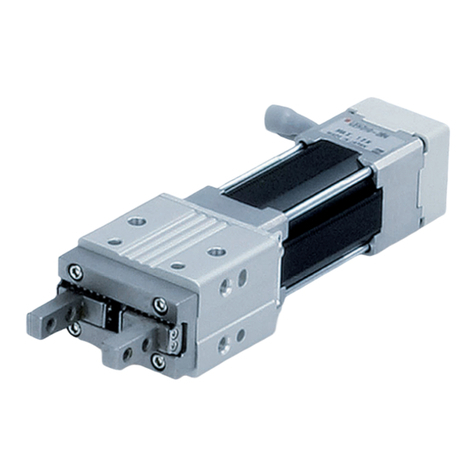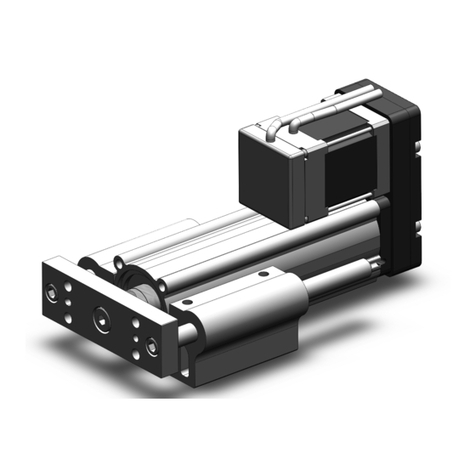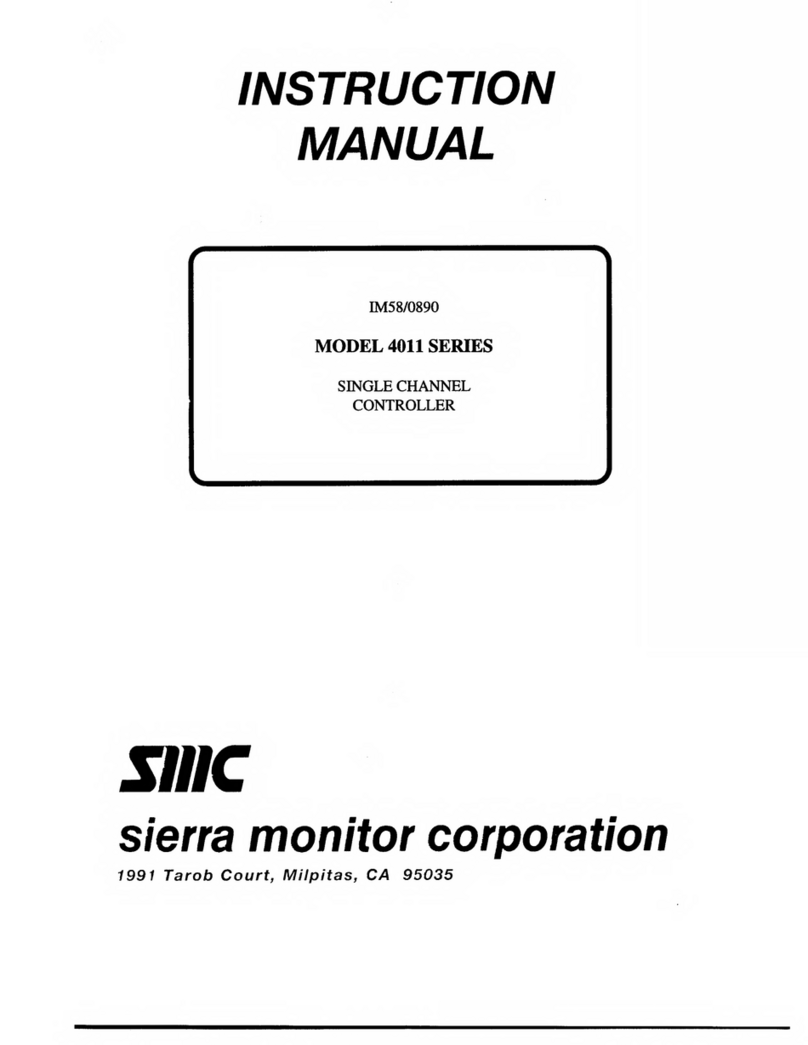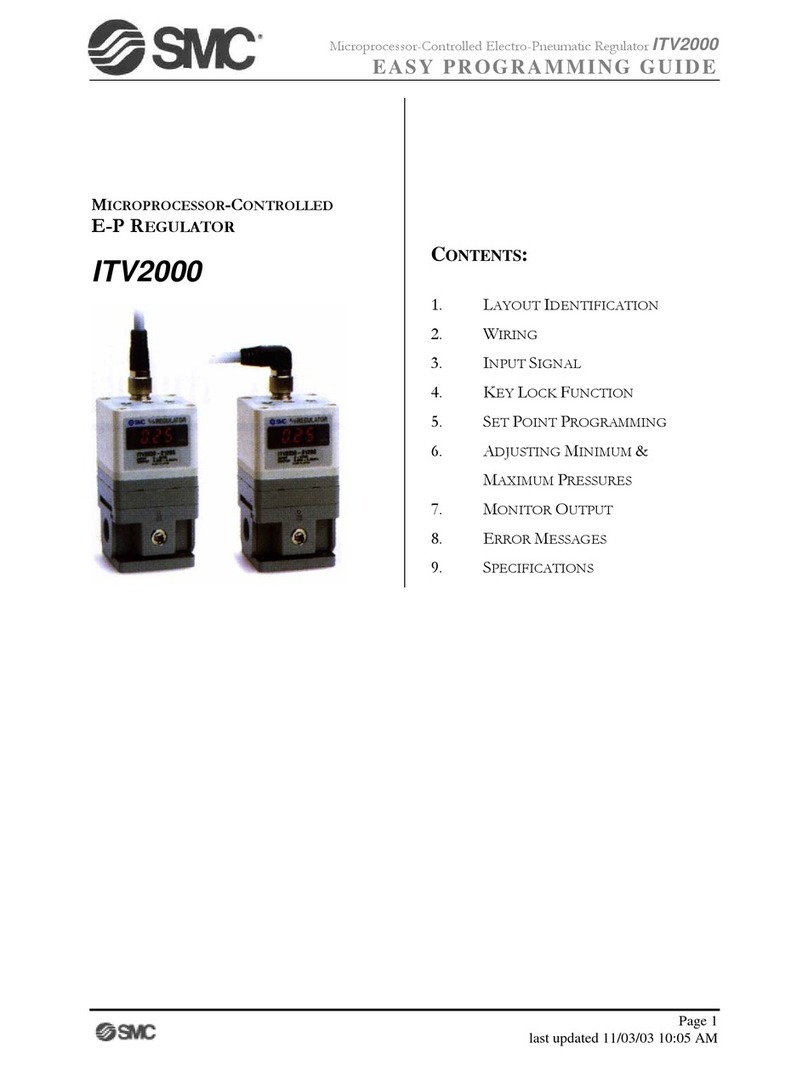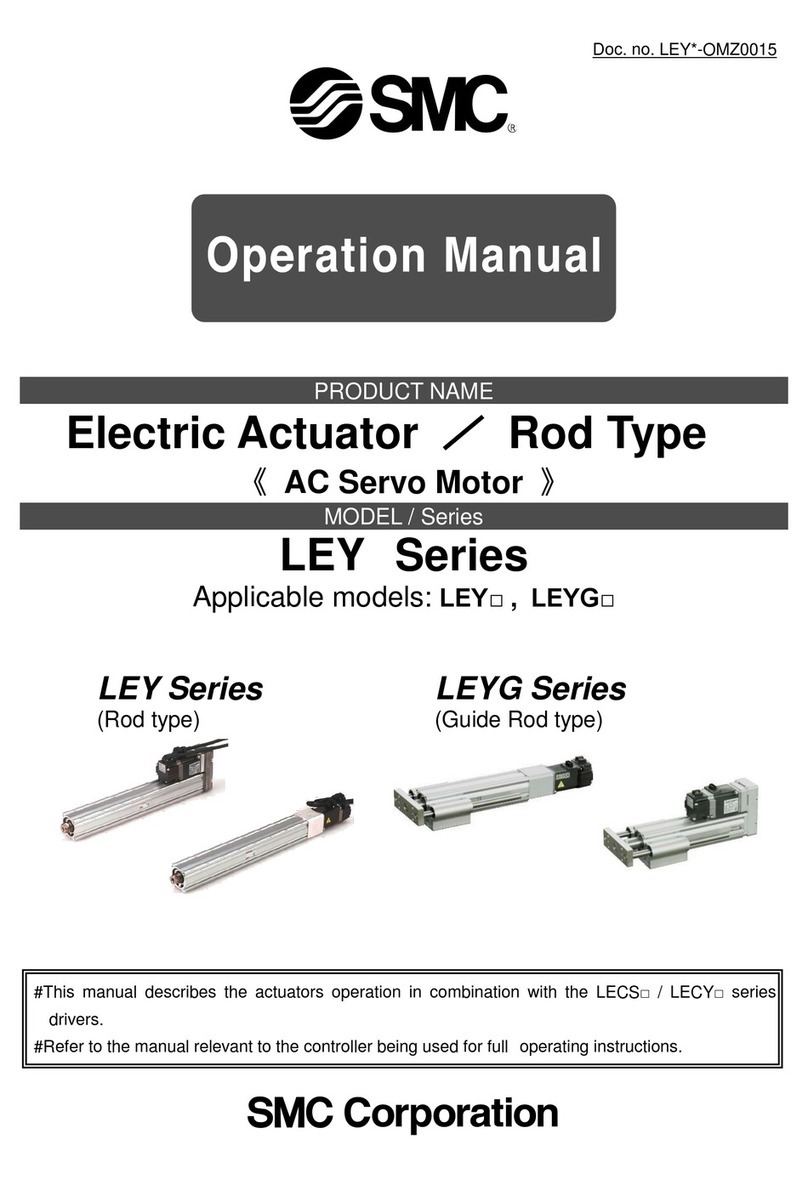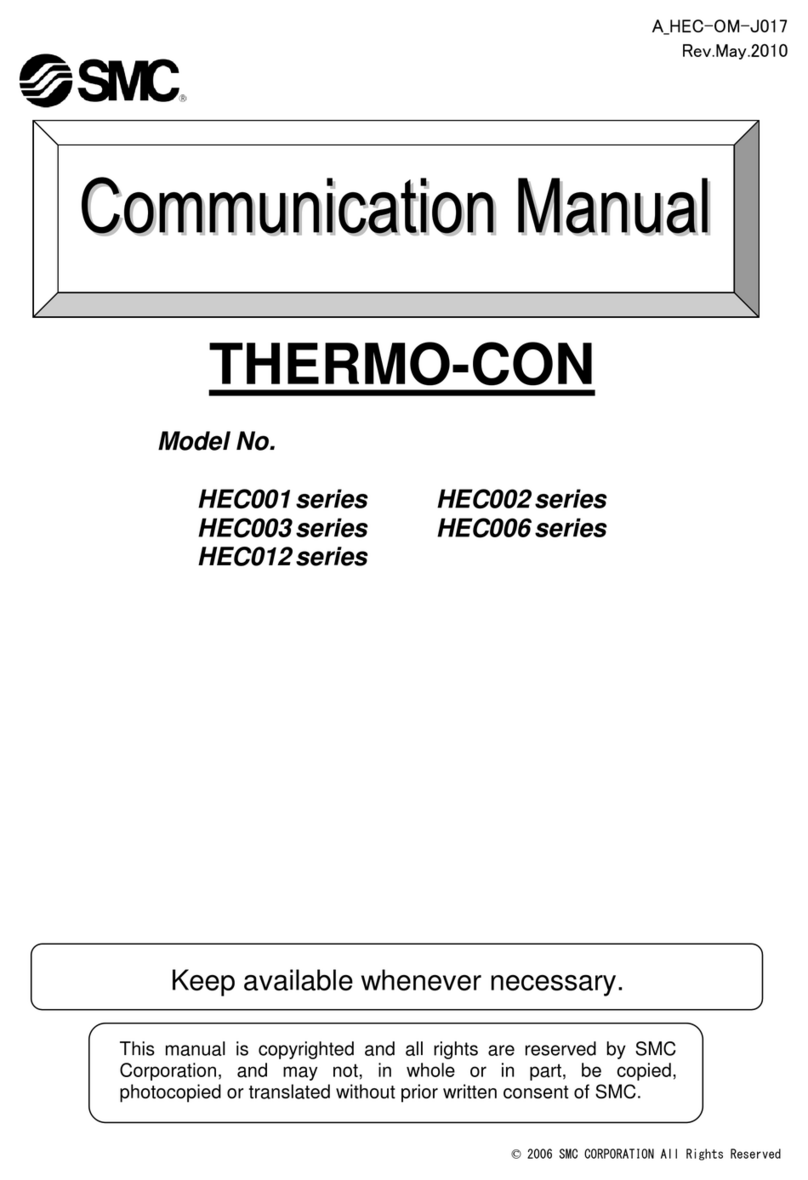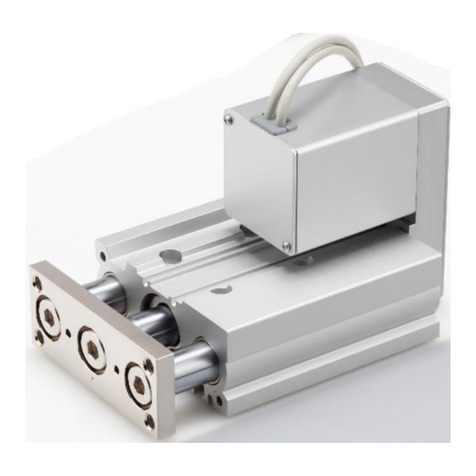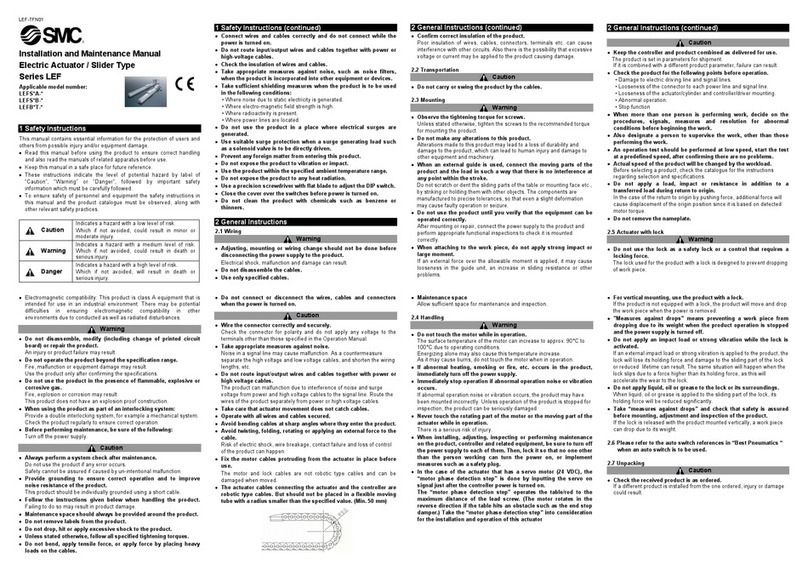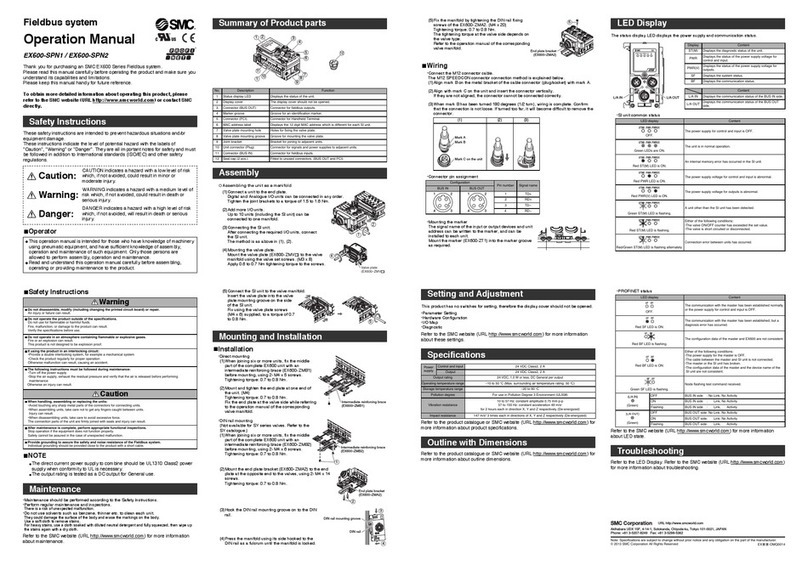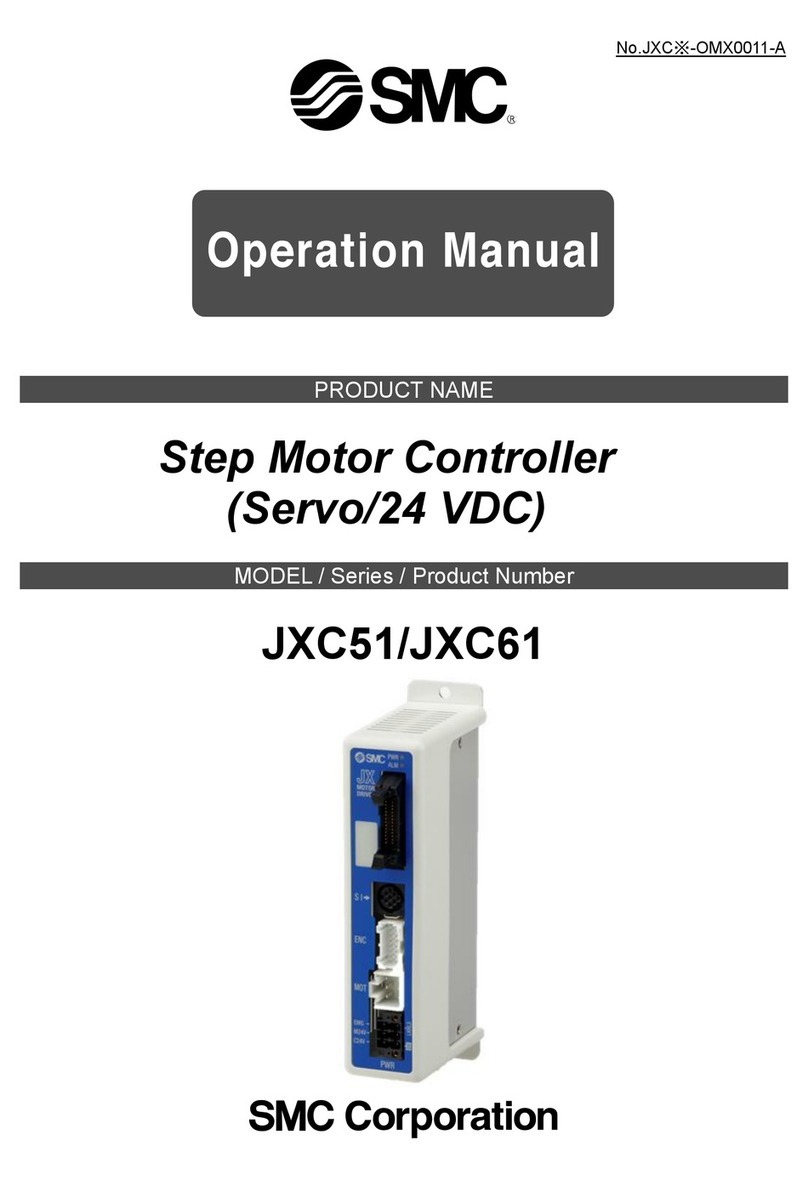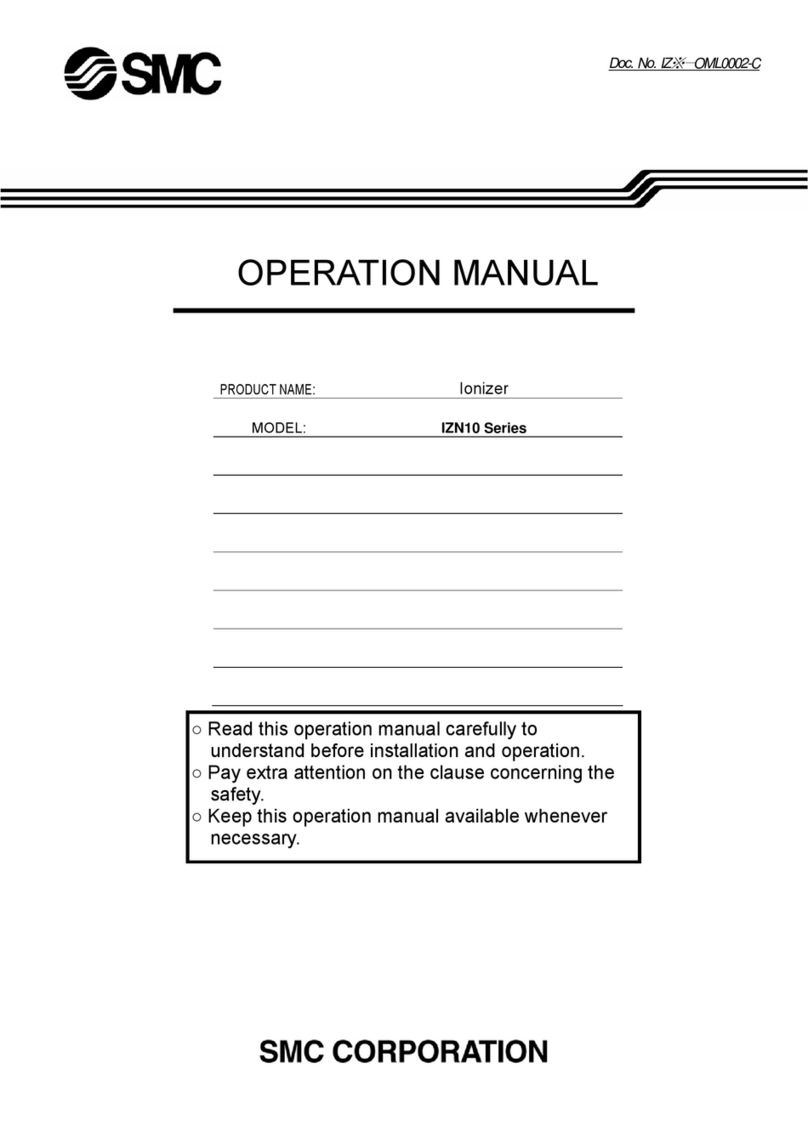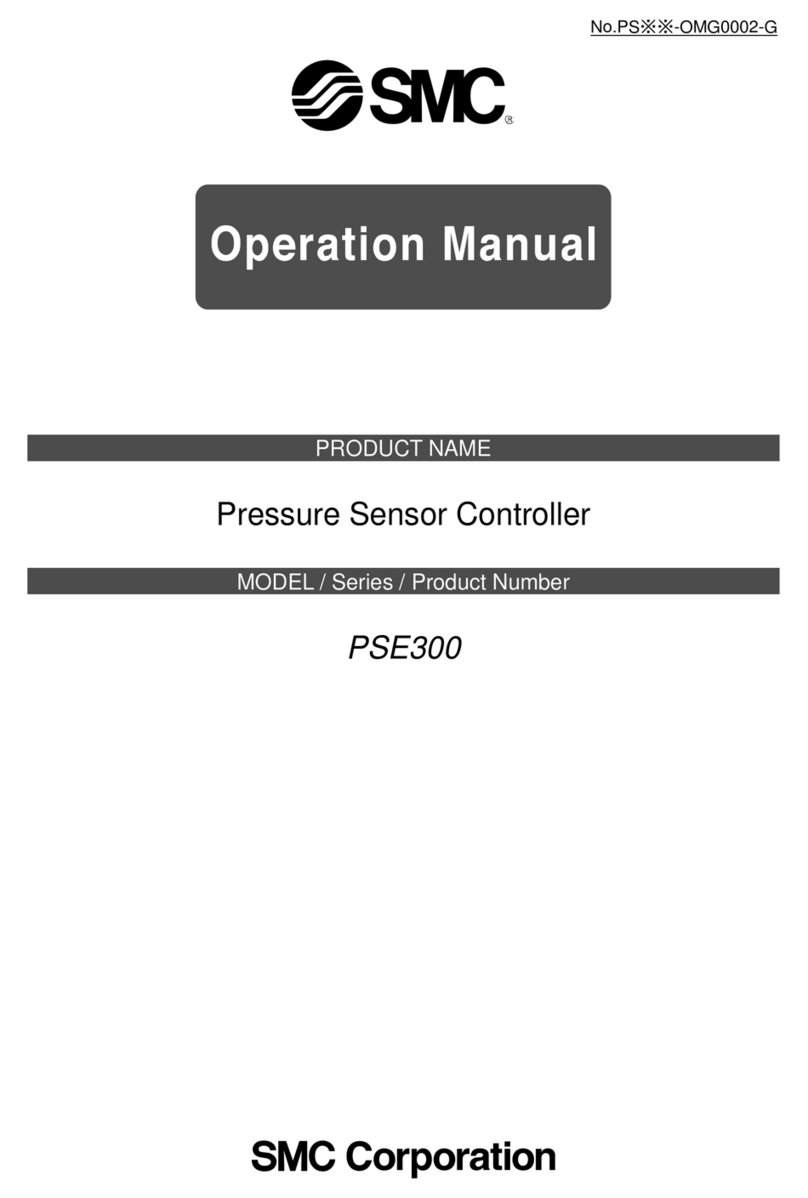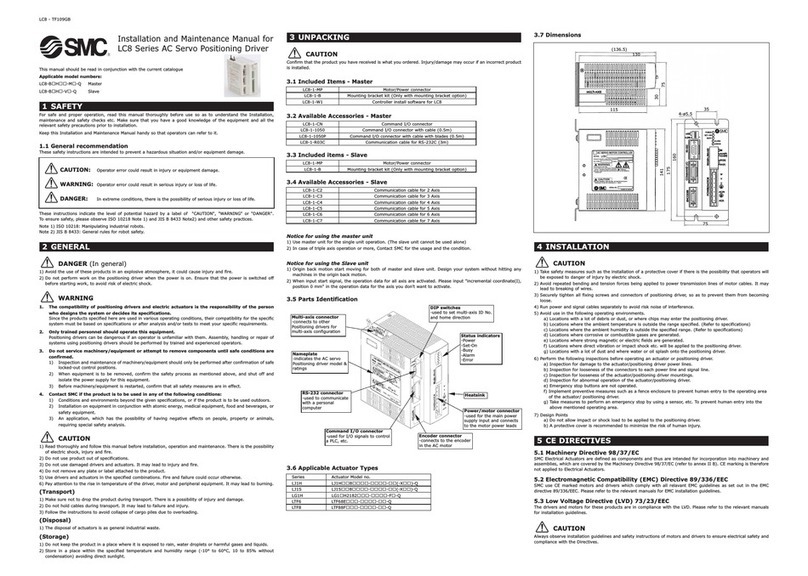ZL3-SMX189EN
Page 1 of 2
Instruction Manual
Multistage Ejector
Series ZL3/ZL6
The intended use of this product is to generate vacuum.
1 Safety Instructions
These safety instructions are intended to prevent hazardous situations
and/or equipment damage. These instructions indicate the level of
potential hazard with the labels of “Caution,” “Warning” or “Danger.”
They are all important notes for safety and must be followed in addition
to International Standards (ISO/IEC)*1), and other safety regulations.
*1) ISO 4414: Pneumatic fluid power - General rules relating to systems.
ISO 4413: Hydraulic fluid power - General rules relating to systems.
IEC 60204-1: Safety of machinery - Electrical equipment of machines.
(Part 1: General requirements)
ISO 10218-1: Manipulating industrial robots -Safety. etc.
•Refer to product catalogue, Operation Manual and Handling
Precautions for SMC Products for additional information.
•Keep this manual in a safe place for future reference.
Caution indicates a hazard with a low level of risk which, if
not avoided, could result in minor or moderate injury.
Warning indicates a hazard with a medium level of risk
which, if not avoided, could result in death or serious injury.
Danger indicates a hazard with a high level of risk which, if
not avoided, will result in death or serious injury.
Warning
•Always ensure compliance with relevant safety laws and
standards.
•All work must be carried out in a safe manner by a qualified person in
compliance with applicable national regulations.
2 Specifications
Refer to catalogue for more details.
ZL3 Series
Maximum vacuum pressure *1
Operating temperature range
-5 to 50 oC (No freezing or condensation)
Maximum vacuum pressure *1
Operating temperature range
-5 to 50 oC (No freezing or condensation)
NOTE *1) Values are at the same standard supply pressure and based on SMC’s
measurement standards. They depend on atmospheric pressure (weather,
altitude, etc.) and measurement method.
NOTE *2) 10 to 500Hz for 2 hours in each direction of X, Y and Z (de-energised,
initial value)
NOTE *3) 3 times in each direction of X, Y and Z (de-energised, initial value)
NOTE *4) Refer to operation manual of solenoid valve (JSY3000 series) and
pressure switch (ZSE10 series) for the characteristics.
3 Installation
3.1 Installation Warning
•Do not install the product unless the safety instructions have been
read and understood.
•When mounting the product, tighten with the recommended
tightening torque of the following screws.
- Top surface and side surface mounting: 0.56 to 0.76 N•m
- Bottom mounting: 0.29 to 0.30 N•m
•When installing the product, secure the space required for
maintenance and inspection of the product
•Do not drop, hit, or apply excessive impact to the product.
3.2 Environment Warning
•Do not use in an environment where corrosive gases, chemicals, salt
water or steam are present.
•Do not use in an explosive atmosphere.
•Do not expose to direct sunlight. Use a suitable protective cover.
•Do not install in a location subject to vibration or impact in excess of
the product’s specifications.
•Do not mount in a location exposed to radiant heat that would result
in temperatures in excess of the product’s specifications
•This product does not have a built-in suction filter. If there is dust in
the usage environment of the product, consider using a vacuum filter
(AFJ series)
•Do not use in place where static electricity build up can occur.
•Do not use in an environment where surges occur.
3 Installation - continued
3.3 Air Supply Caution
● Do not use air containing chemicals, synthetic oils containing organic
solvents, salts, or corrosive gases.
● Recommended quality of the supplied air be equivalent to the
compressed air cleanliness grade "2: 6: 3" according to ISO8573-1:
2010.
•Do not supply the pressure in excess of the product’s specifications.
3.4 Piping Caution
•Before connecting piping make sure to clean up chips, cutting oil,
dust etc
•When installing piping and fittings, make sure that no sealing material
gets inside the port. When using sealing tape, wind it with one thread
left.
•Tighten fittings to the specified tightening torque shown in the table
below.
Recommended tightening
torque
Vacuum pressure
detection(G)port
•Fix the side of the body when piping to the vacuum (2 / V) port and
pressure detection (G) port and fix the side of the port block when
piping to the exhaust (3 / E) port.
3.5 Wiring to the solenoid valve and pressure switches
Refer to the operation manual of solenoid valve (JSY3000 series) and
pressure switch (ZSE10 series).
4 Settings
4.1 Manual Override (With supply valve and release valve)
Refer to the operation manual of the solenoid valve JSY3000 series
for the manual operation method.
4.2 Release flow adjusting needle
When the release valve is turned on, vacuum break air is let out.
The release flow adjusting needle allows to control the vacuum break
air flow rate.
To adjust the break air flow, pull the push-locking handle to unlock it.
Then, turn the push-locking handle clockwise to reduce the vacuum
break flow, and turn the handle anti-clockwise to increase the flow.
5 How to Order
Refer to the catalogue for ‘How to Order’.
6 Outline Dimensions (mm)
Refer to the catalogue for outline dimensions.
7 Maintenance
7.1 General Maintenance Caution
•Not following proper maintenance procedures could cause the
product to malfunction and lead to equipment damage.
•If handled improperly, compressed air can be dangerous.
•Maintenance of pneumatic systems should be performed only by
qualified personnel.
•Before performing maintenance, turn off the power supply and be
sure to cut off the supply pressure. Confirm that the air is released to
atmosphere.
•After installation and maintenance, apply operating pressure and
power to the equipment and perform appropriate functional and
leakage tests to make sure the equipment is installed correctly.
•If any electrical connections are disturbed during maintenance,
ensure they are reconnected correctly, and safety checks are carried
out as required to ensure continued compliance with applicable
national regulations.
•Do not make any modification to the product.
•Do not disassemble the product, unless required by installation or
maintenance instructions
•Implement the maintenance and check shown below to use the
multistage ejector safely and in an appropriate way for a long period
of time.
•Drain the air filter and mist separator regularly
•Replace the sound absorbing material (silencer) built into the ejector
regularly
•Refer to the online operation manual for replacement parts.
•Do not use benzene or thinner for cleaning.
7.2 Replacement method of sound absorbing material (ZL3)
1) Loosen the two mounting screws of the silencer assembly and
remove the silencer case (Fig.1)
2) Replace the sound absorbing material inside the silencer case (Fig.2)
3) Attach the silencer assembly using the mounting screws.
(Recommended tightening torque: 0.76 to 0.84 Nm)
7.3 Silencer assembly (ZL6)
1) Align the hook of the silencer assembly with the groove of the body,
break it, and push it in the direction of the arrow until it clicks.
2) When removing, slide the silencer assembly in the direction opposite
to the mounting direction to remove it.
Refer to Declaration of
Conformity for relevant
Directives
Body surface to be held
(Width across flats 40)
Exhaust block surface to be held
(Width across flats 40)
Vacuum pressure detection(G) port