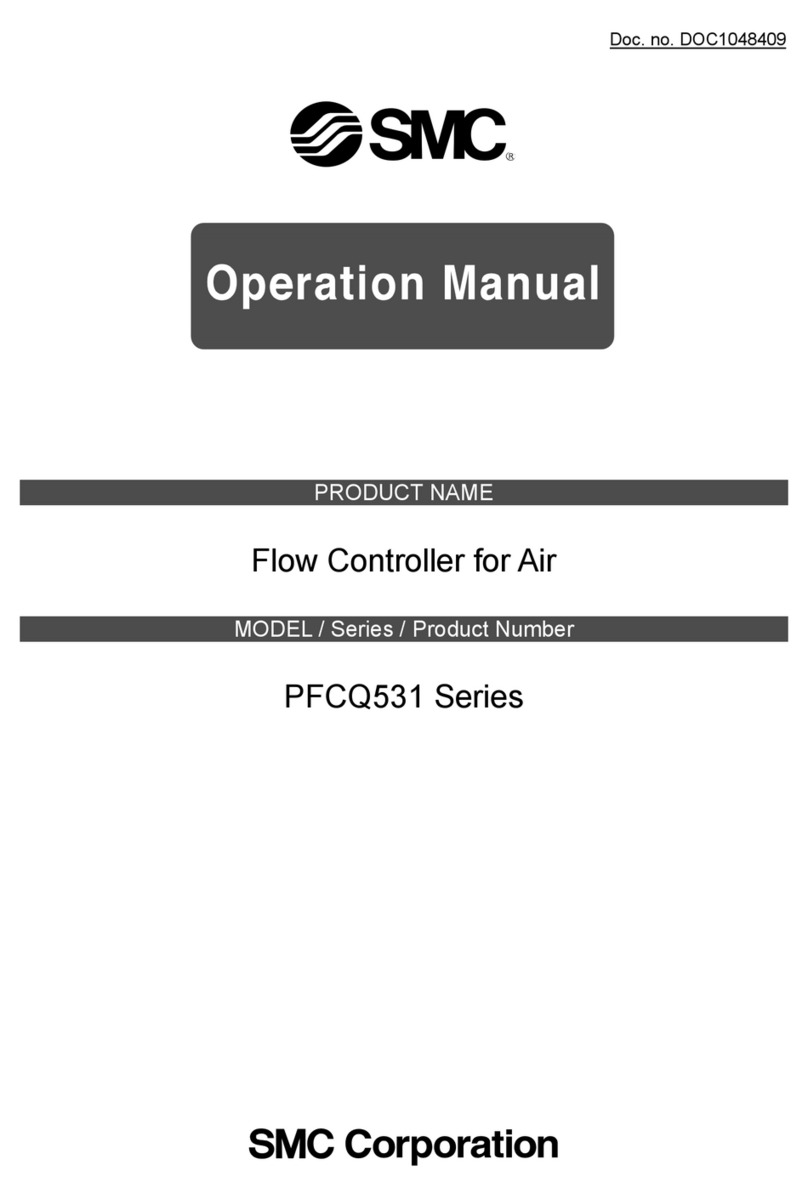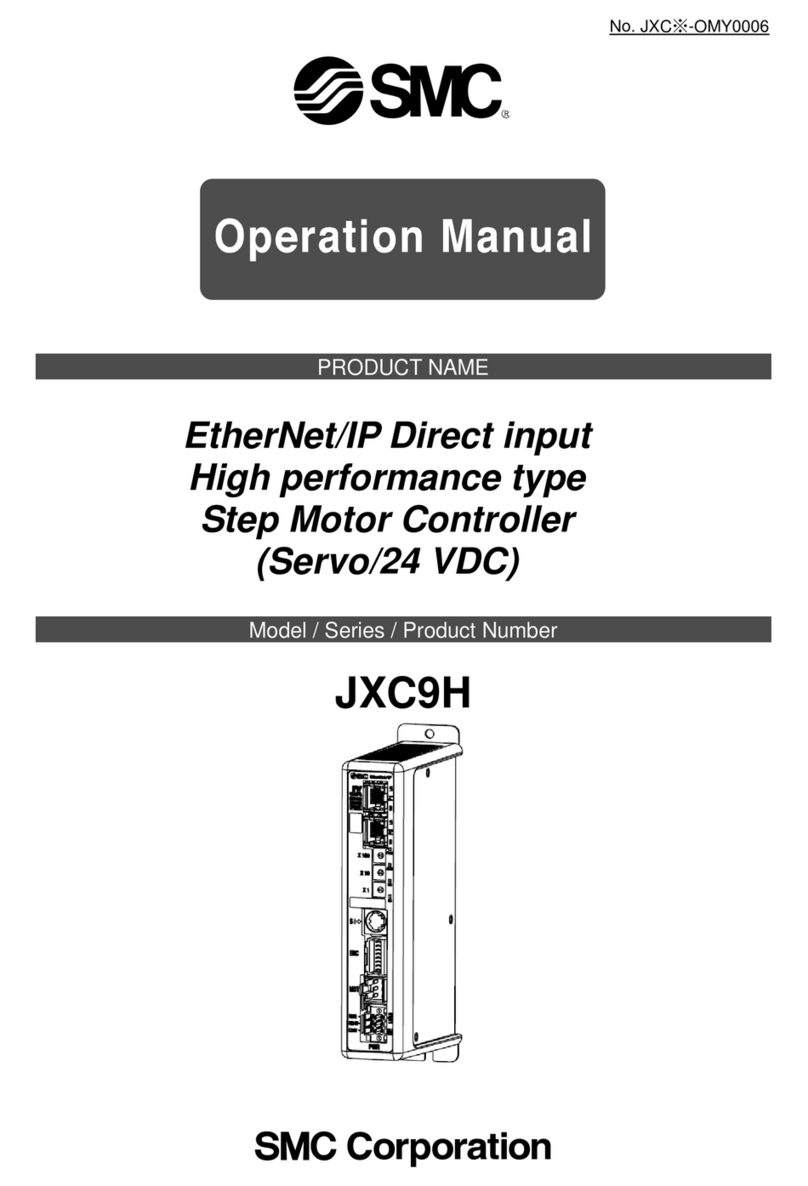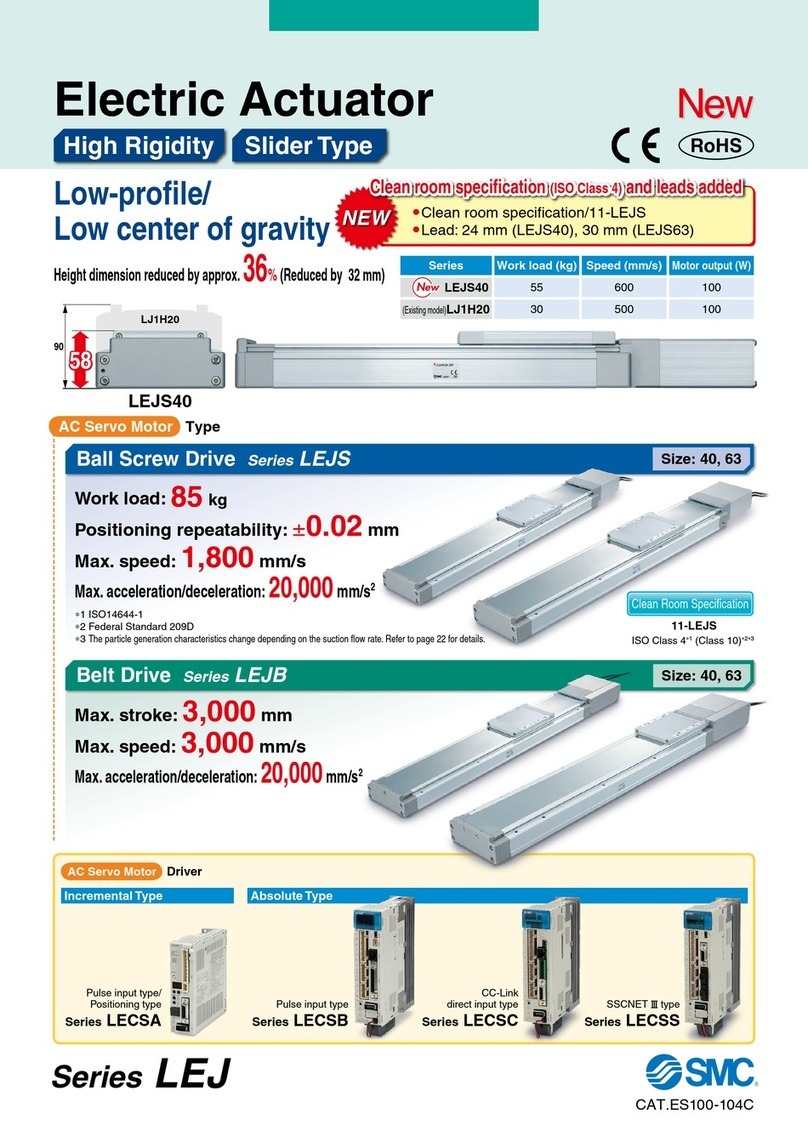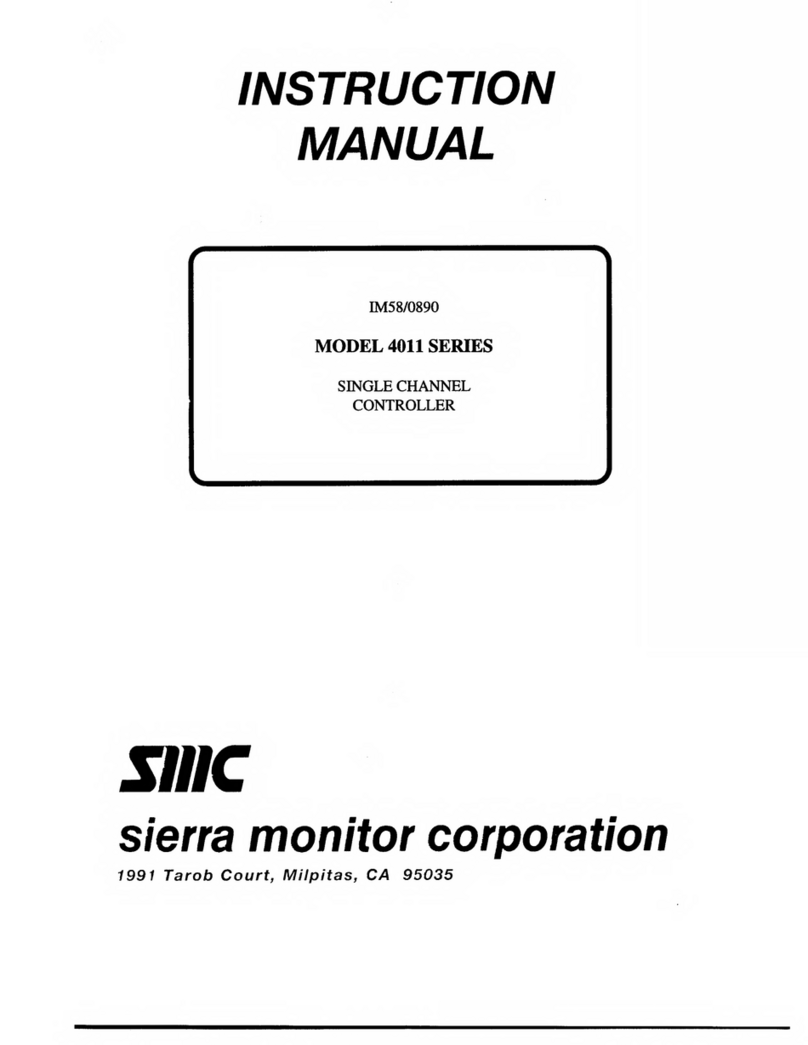SMC Networks VBA10A User manual
Other SMC Networks Controllers manuals
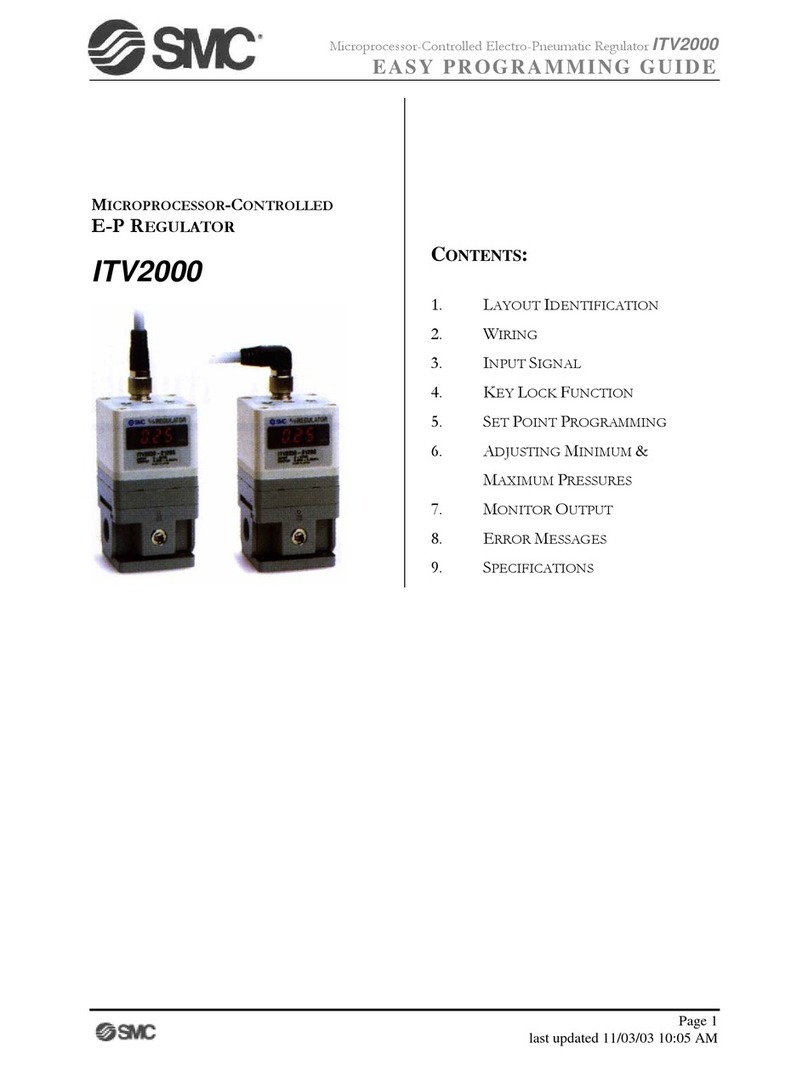
SMC Networks
SMC Networks ITV2000 series Operating instructions
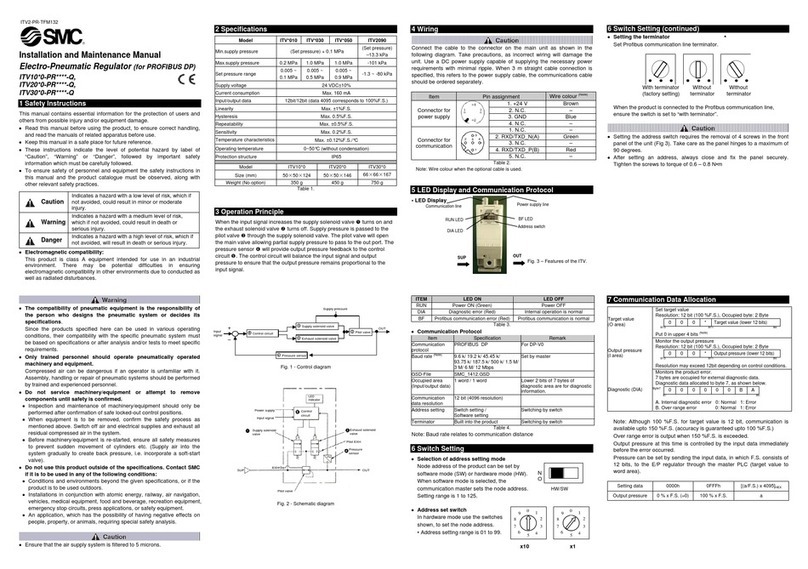
SMC Networks
SMC Networks ITV10*0-PR*-Q Series Manual
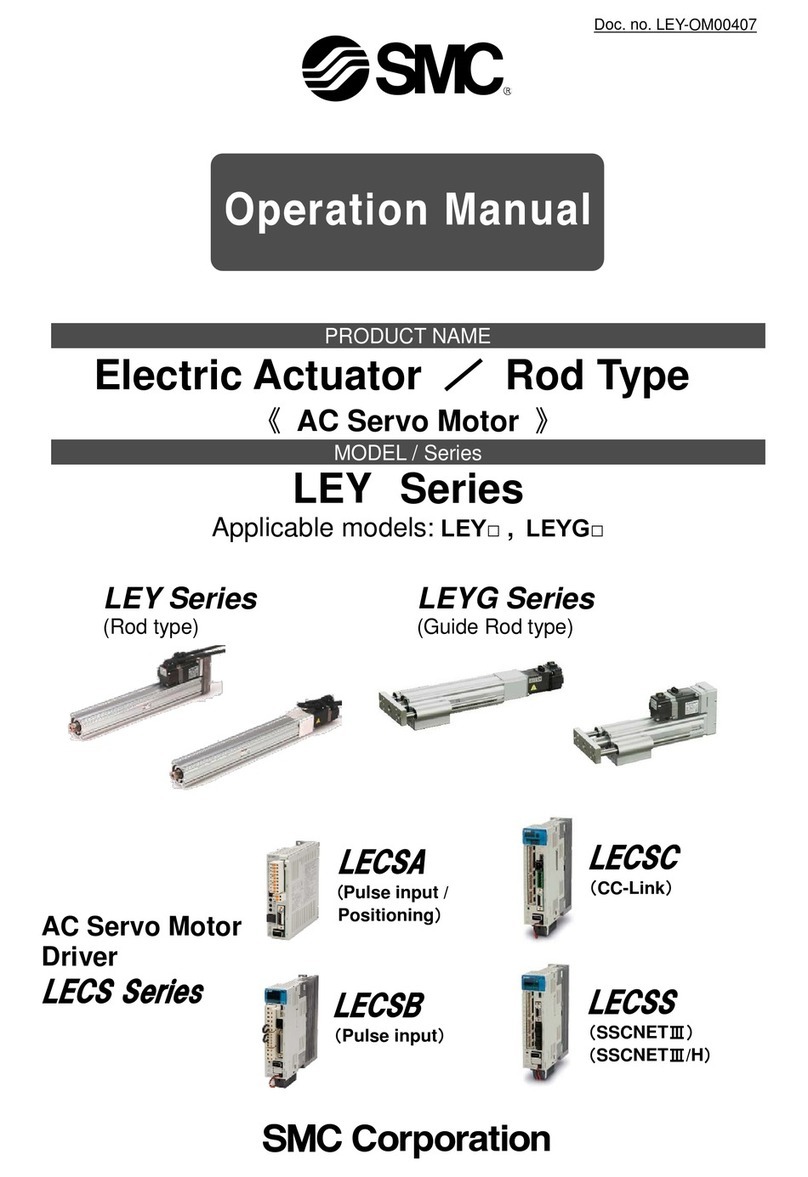
SMC Networks
SMC Networks LEY series User manual

SMC Networks
SMC Networks ITV0000 Series User manual

SMC Networks
SMC Networks LECP6 Series User manual

SMC Networks
SMC Networks ITV1000 series User manual

SMC Networks
SMC Networks LECP1 Series User manual
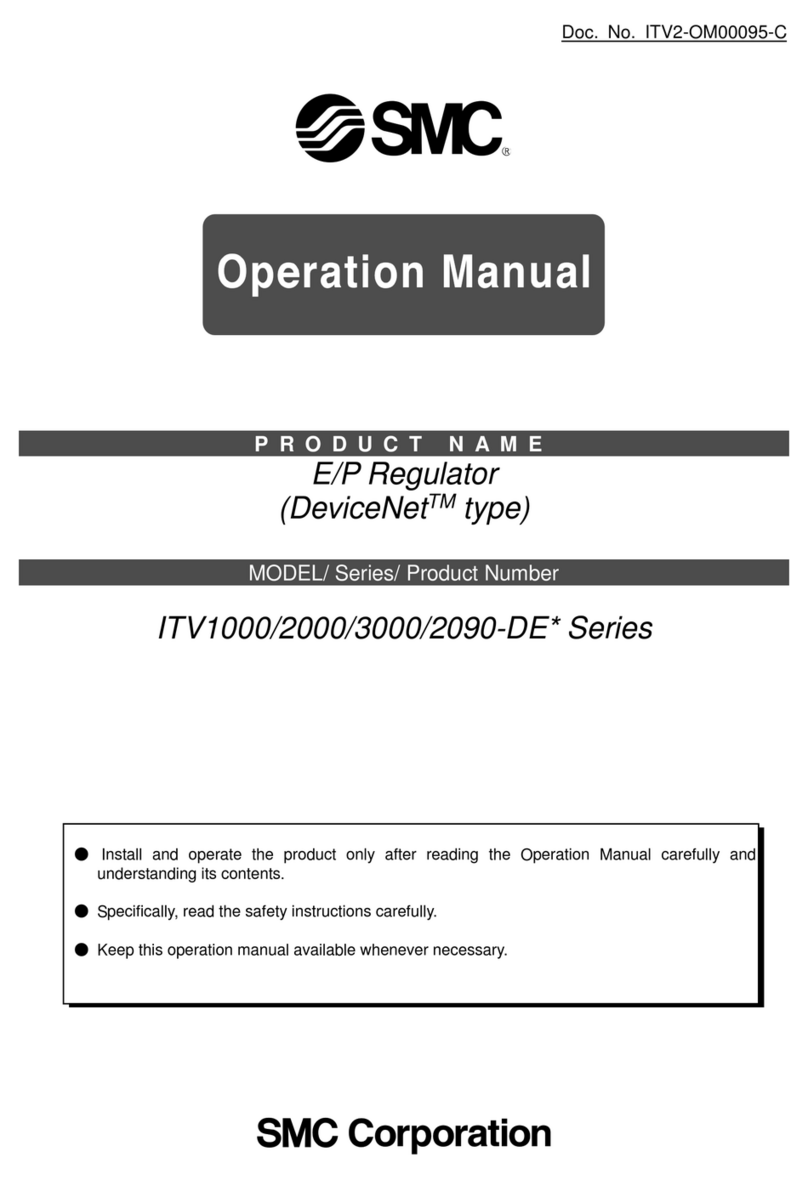
SMC Networks
SMC Networks ITV1000-DE Series User manual

SMC Networks
SMC Networks CRQ2X User manual
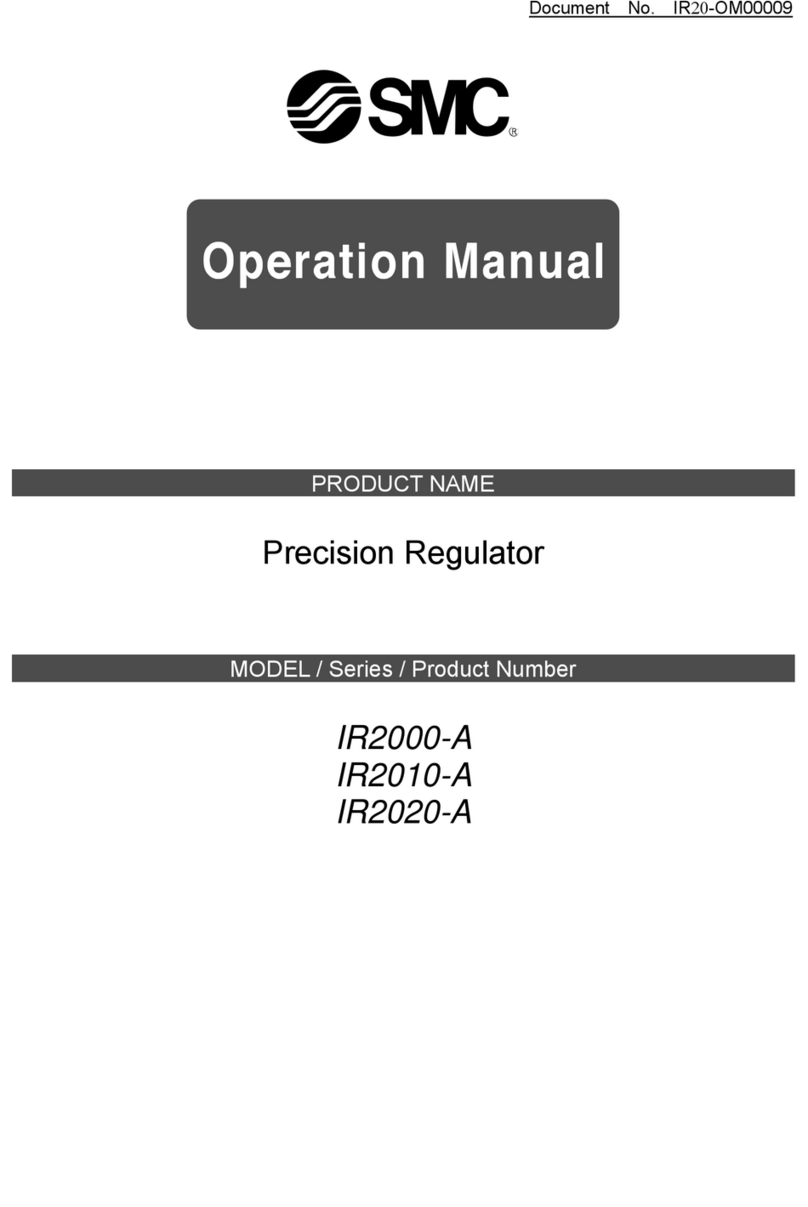
SMC Networks
SMC Networks IR2000-A Series User manual

SMC Networks
SMC Networks C96 Series User manual
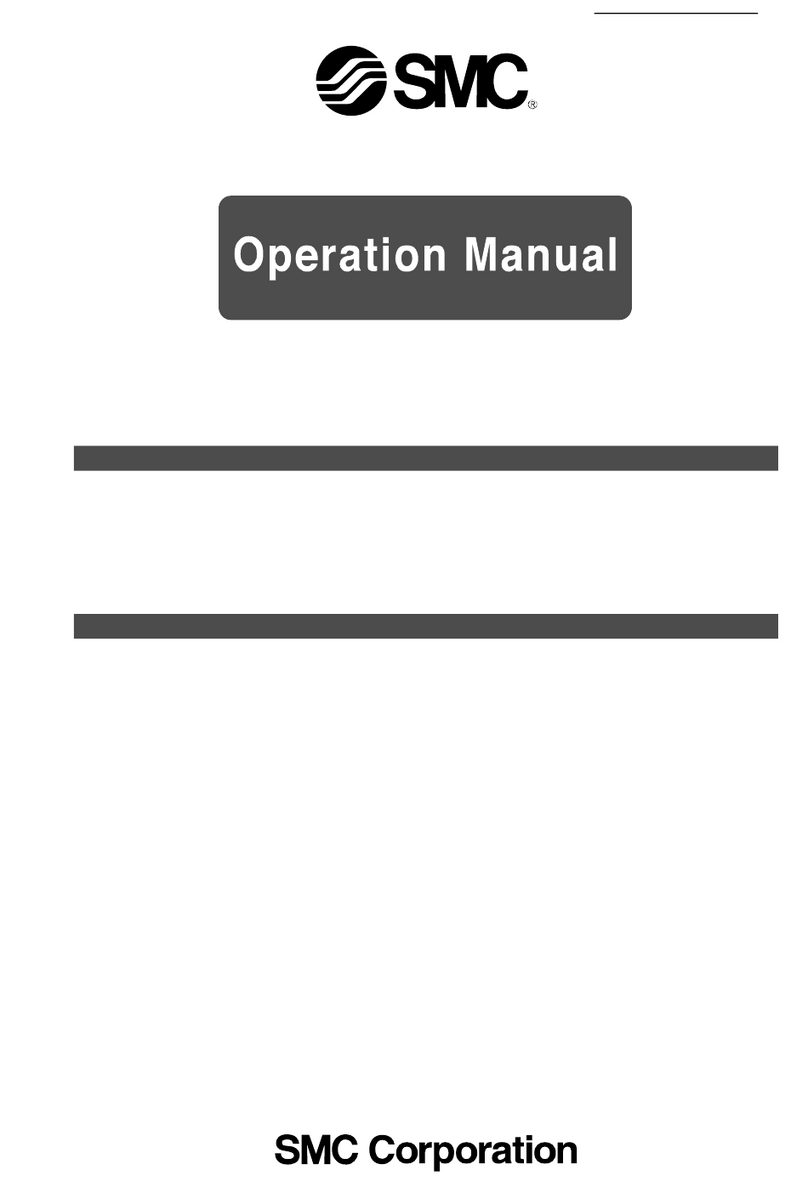
SMC Networks
SMC Networks ASBL Series User manual

SMC Networks
SMC Networks ISA3-FCP-4LB-L1 User manual
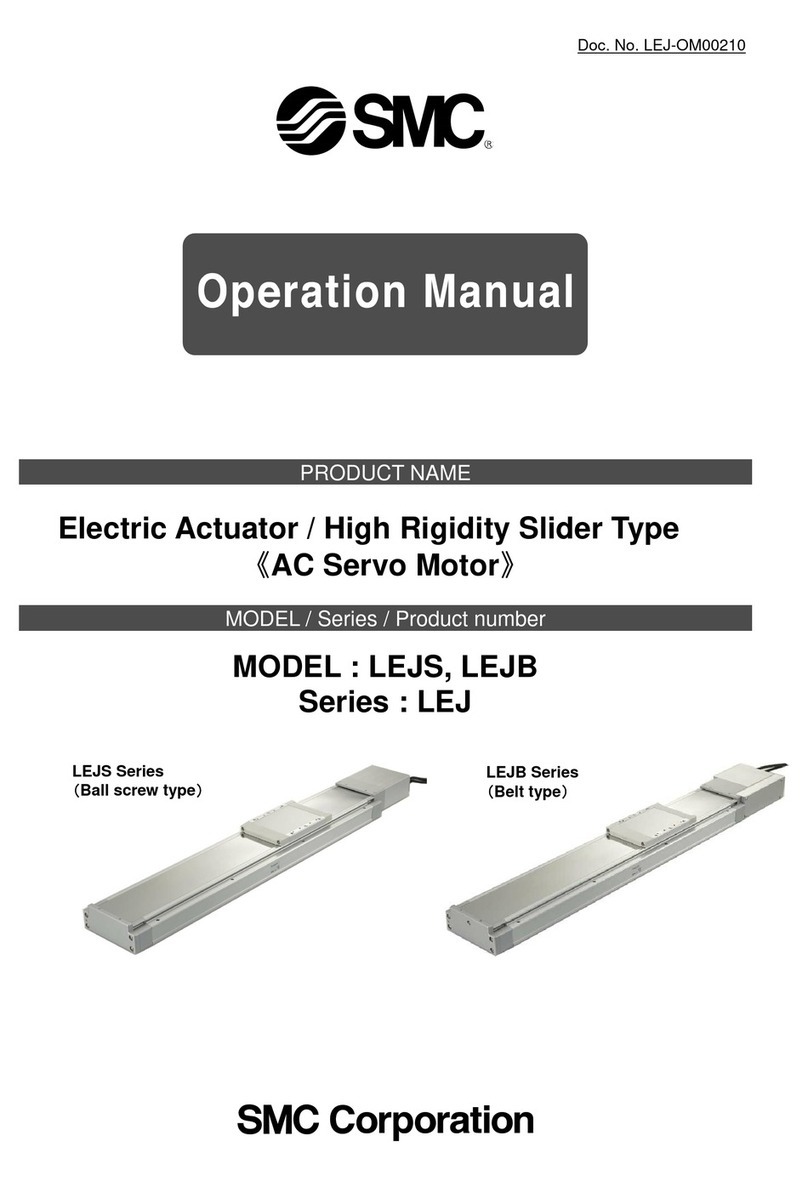
SMC Networks
SMC Networks LEJ Series User manual
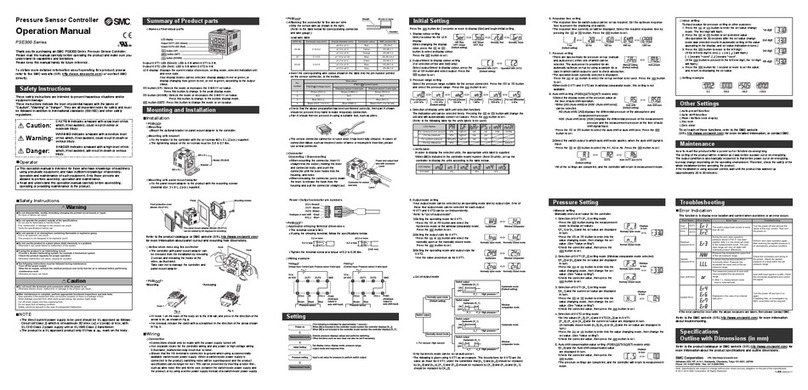
SMC Networks
SMC Networks PSE300 Series User manual
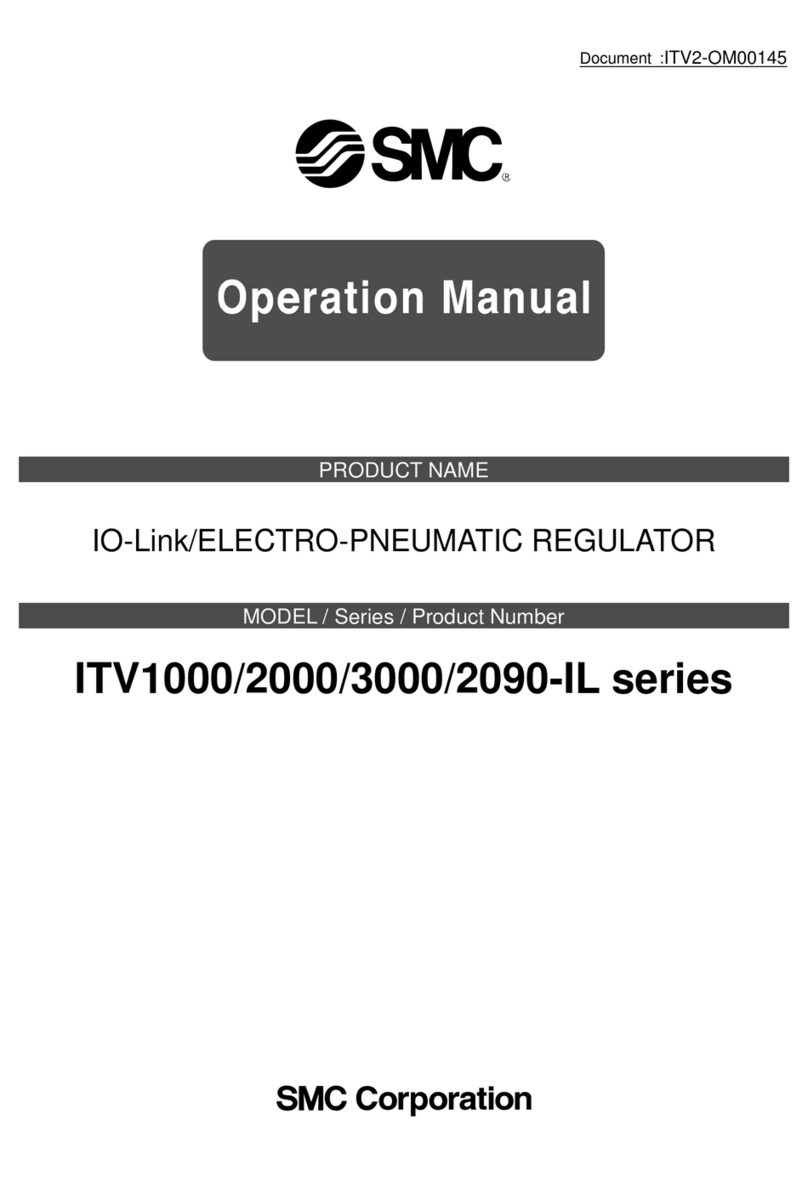
SMC Networks
SMC Networks ITV1000-IL Series User manual

SMC Networks
SMC Networks ITV 0 Series User manual
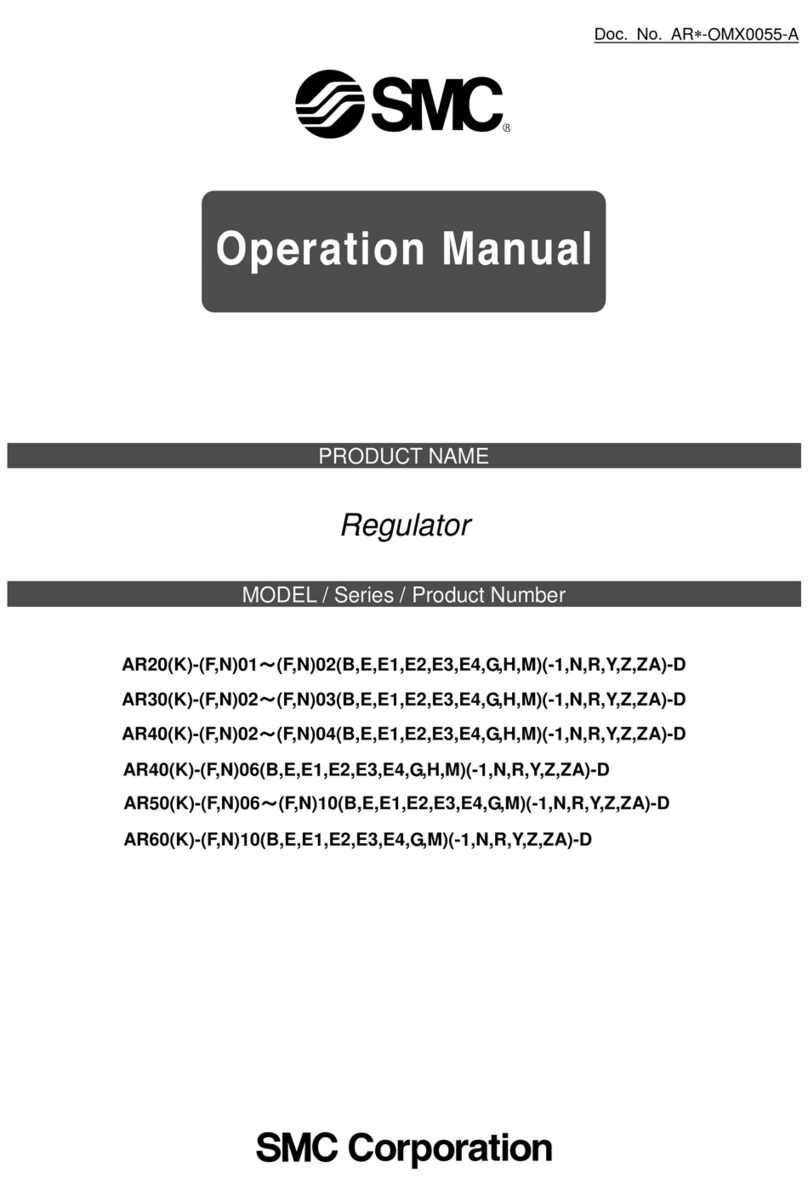
SMC Networks
SMC Networks AR20 Series User manual

SMC Networks
SMC Networks EX260-SPR1/3 User manual

SMC Networks
SMC Networks LECP6 Series User manual
Popular Controllers manuals by other brands

Digiplex
Digiplex DGP-848 Programming guide

YASKAWA
YASKAWA SGM series user manual

Sinope
Sinope Calypso RM3500ZB installation guide

Isimet
Isimet DLA Series Style 2 Installation, Operations, Start-up and Maintenance Instructions

LSIS
LSIS sv-ip5a user manual

Airflow
Airflow Uno hab Installation and operating instructions