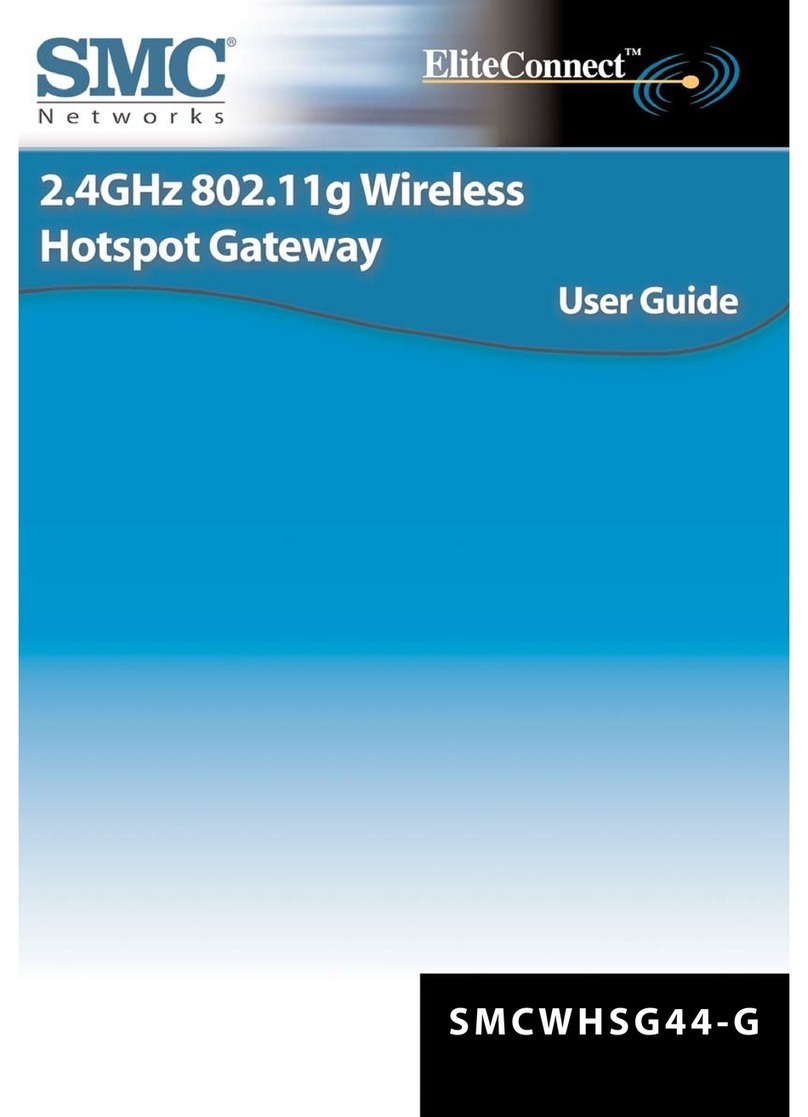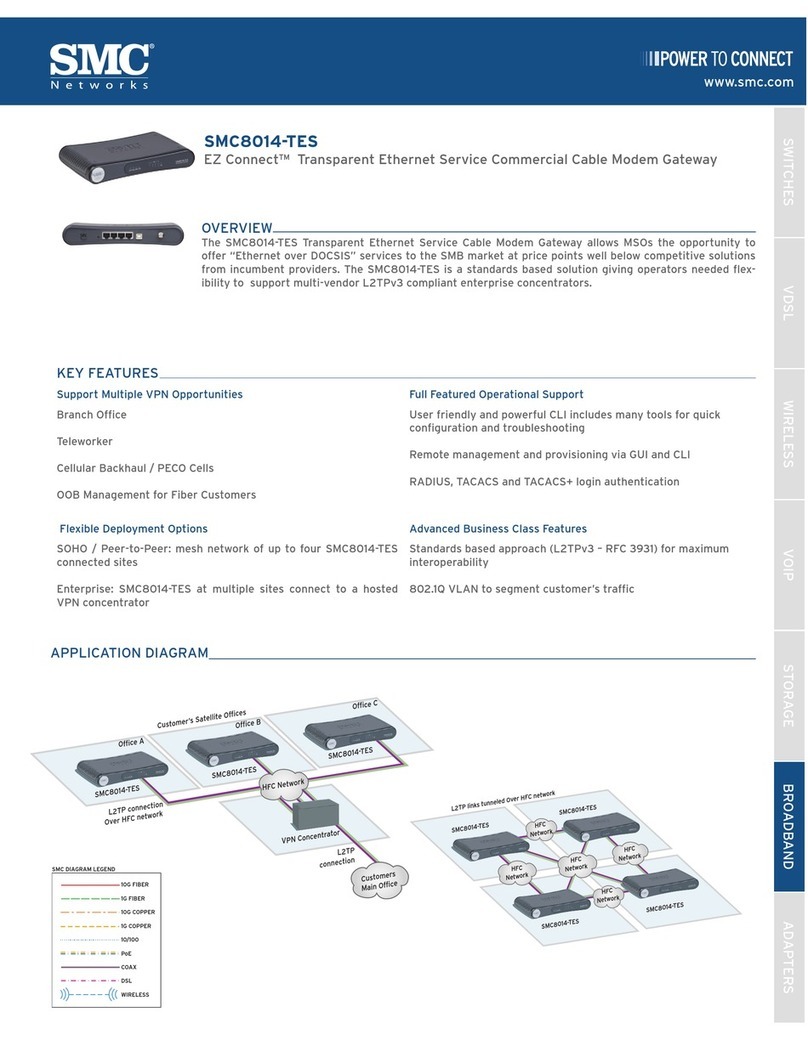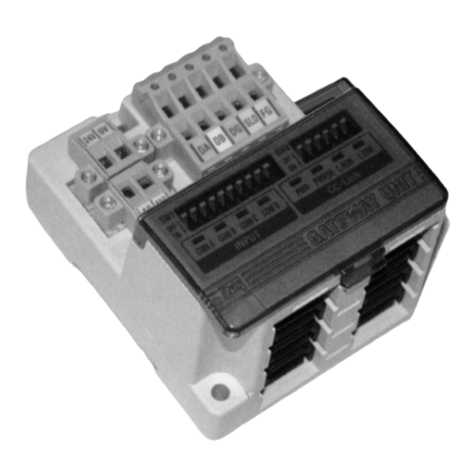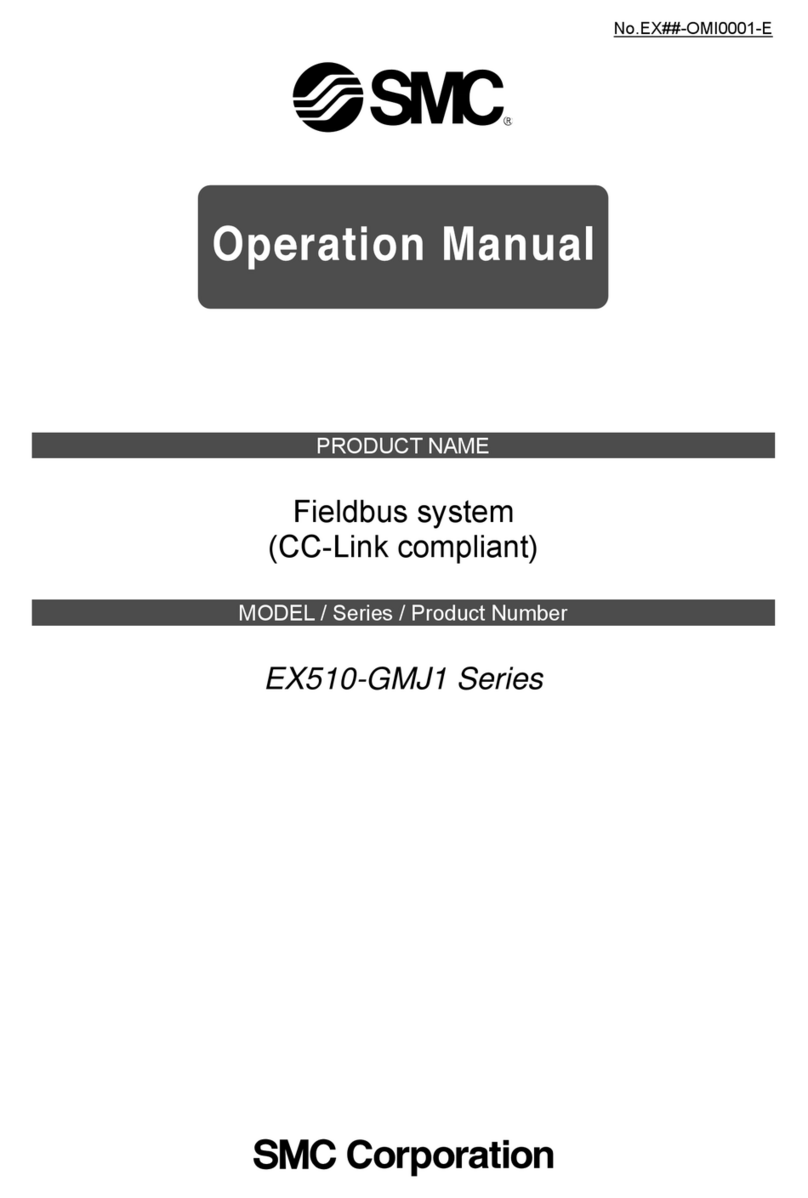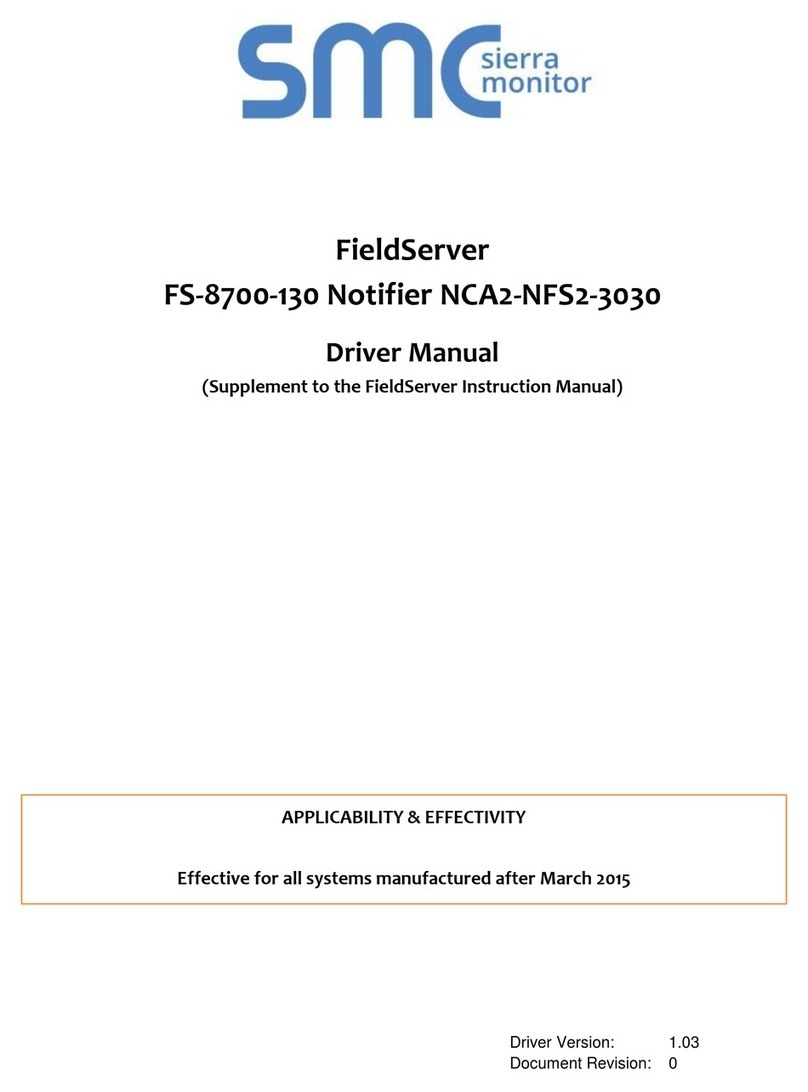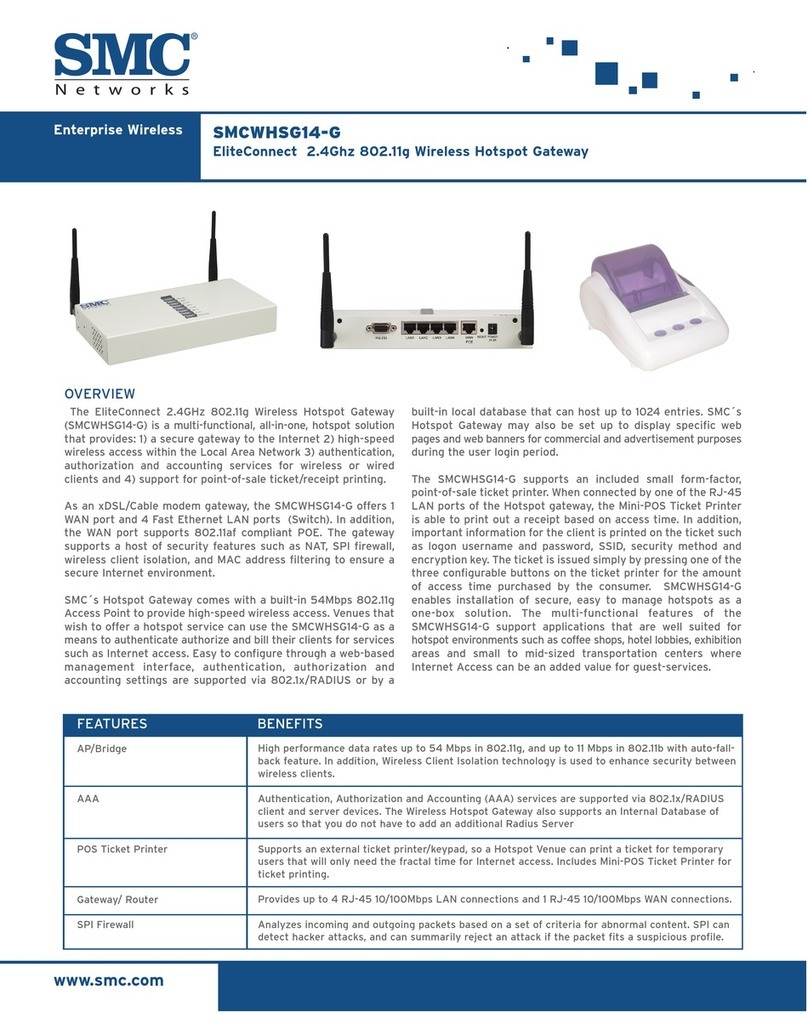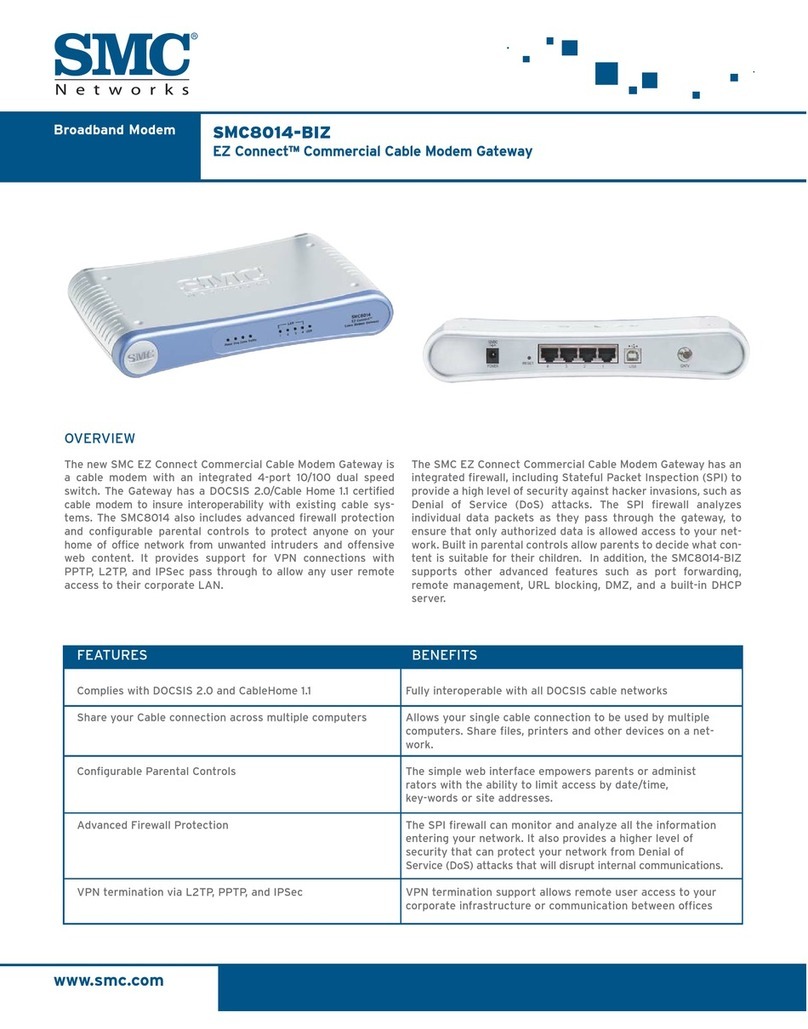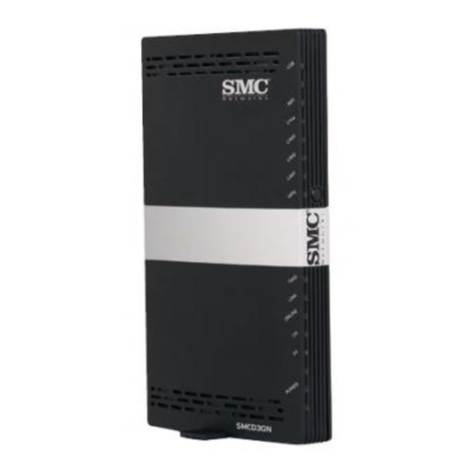QuickServer Start-Up Guide
Table of Contents
TABLE OF CONTENTS
Table of Contents........................................................................................................................................3
List of Figures .............................................................................................................................................5
1Equipment Set-up................................................................................................................................6
2Supplied equipment.............................................................................................................................6
3Certifications........................................................................................................................................7
3.1 BTL Mark –BACnet Testing Laboratory.........................................................................................7
3.2 LonMark Certification......................................................................................................................7
4Mounting...............................................................................................................................................8
4.1 Dimensions.....................................................................................................................................9
4.1.1 Dimension Drawing FS-QS-1X10-XXXX.................................................................................9
4.1.2 Dimension Drawing FS-QS-1XX1-XXXX ..............................................................................10
4.1.3 Dimension Drawing FS-QS-123X Models with RS-422........................................................11
4.2 Wiring............................................................................................................................................12
4.2.1 Bias Resistors........................................................................................................................12
4.2.2 Termination Resistor .............................................................................................................13
4.2.3 Power Jumper Settings .........................................................................................................14
4.3 Specifications................................................................................................................................15
5Installing the QuickServer ................................................................................................................16
5.1 RS-485..........................................................................................................................................16
5.1.1 RS-485 Connection R2 port..................................................................................................16
5.1.2 RS-485 Connection R1 Port (only on non-LonWorks QuickServers) ...................................16
5.2 QuickServer LonWorks (FS-QS-1XX1-XXXX).............................................................................17
5.3 QuickServer KNX (FS-QS-124X-XXXX).......................................................................................17
5.4 RS-232 Connection R2 Port (only available on FS-QS-122X Models) ........................................18
6Operation............................................................................................................................................19
6.1 Power up the device.....................................................................................................................19
6.2 Connect the PC to the QuickServer over the Ethernet port .........................................................19
6.3 Connecting to the QuickServer.....................................................................................................20
6.3.1 Using the Toolbox application to discover and connect to the QuickServer.........................20
6.4 Set IP Address of the QuickServer...............................................................................................21
6.4.1 Using the Toolbox Application to set the IP Address ............................................................21
6.4.2 Using the Web GUI to set the IP Address.............................................................................23
7Configuring the QuickServer............................................................................................................24
7.1 Retrieve the Sample Configuration File........................................................................................24
7.2 Change the Configuration File to Meet the Application................................................................24
7.3 Load the Updated Configuration file.............................................................................................25
7.3.1 Using the Toolbox application to load a configuration file.....................................................25
7.3.2 Using the Web GUI to Load a Configuration File..................................................................27
7.3.3 Retrieve the Configuation File for Modification or Backup....................................................28
7.4 Test and Commission the QuickServer........................................................................................29
Appendix A Useful Features....................................................................................................................30
Appendix A.1. RS-422 Connection R2 Port (only available on the FS-QS-123X models) .....................30
Appendix A.1.1. Connection and Operation of the RS-422 QuickServer............................................31
Appendix A.2. KNX Connection R2 Port.................................................................................................32
Appendix A.3. M-Bus Connection R2 Port..............................................................................................33
Appendix A.4. Enhanced Network Security ............................................................................................33