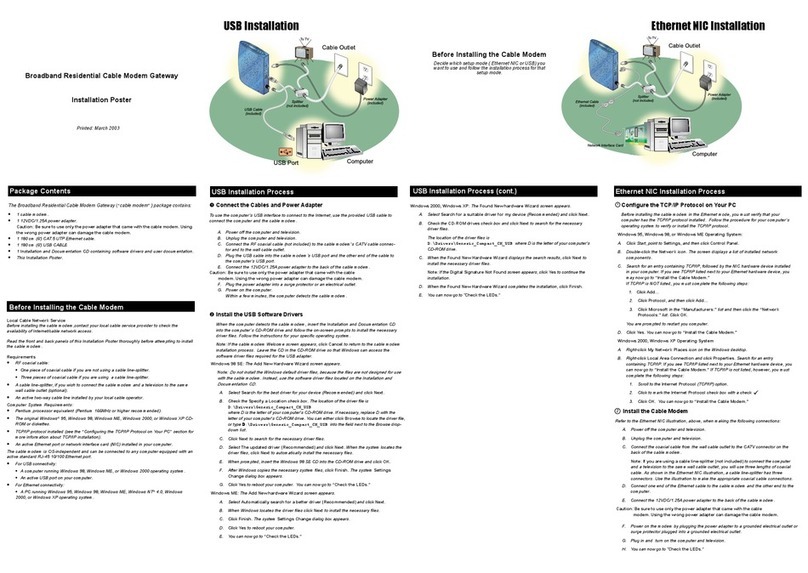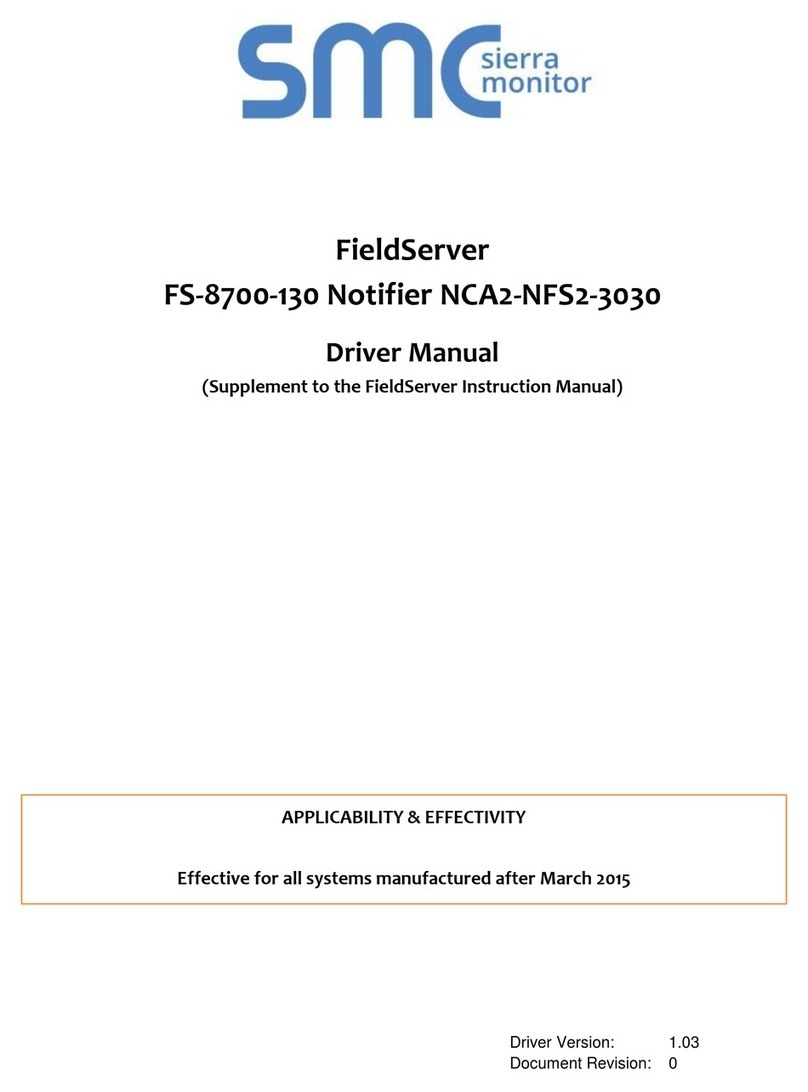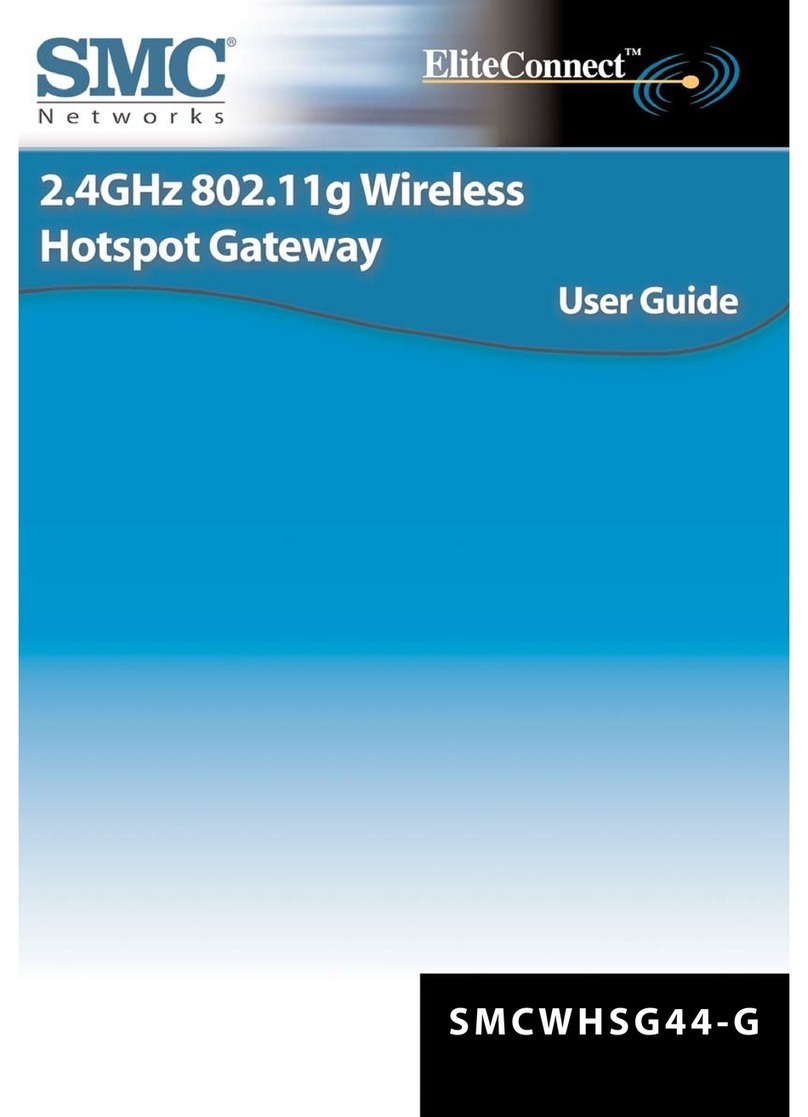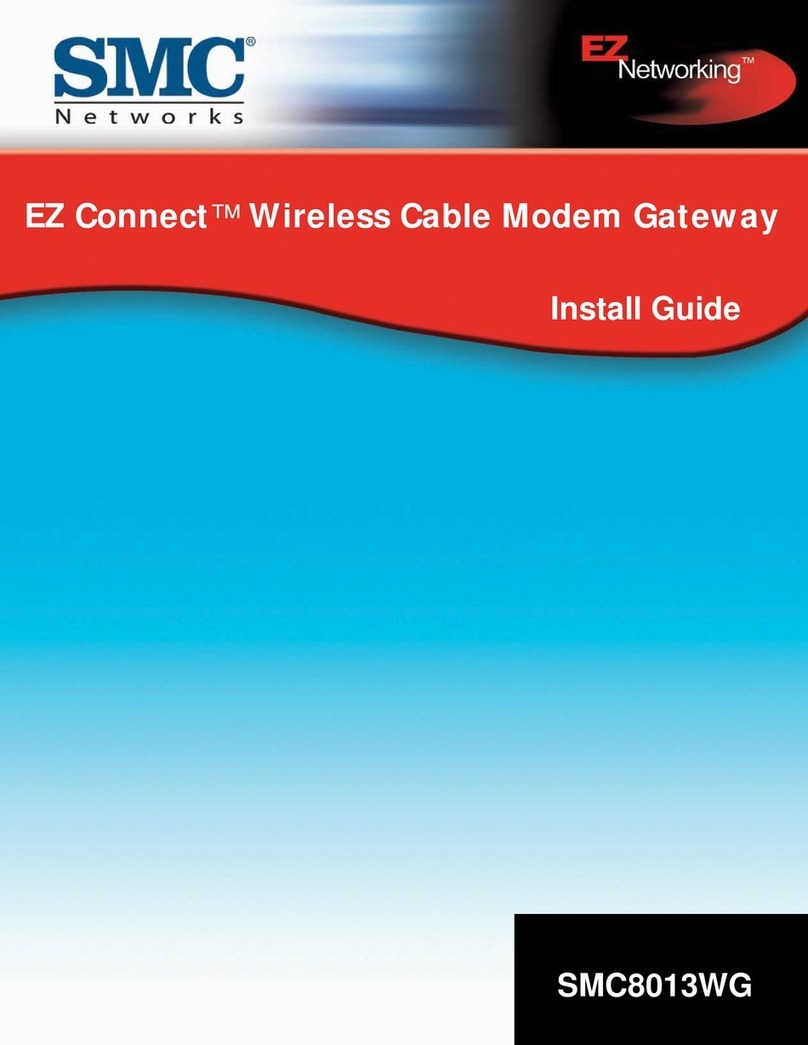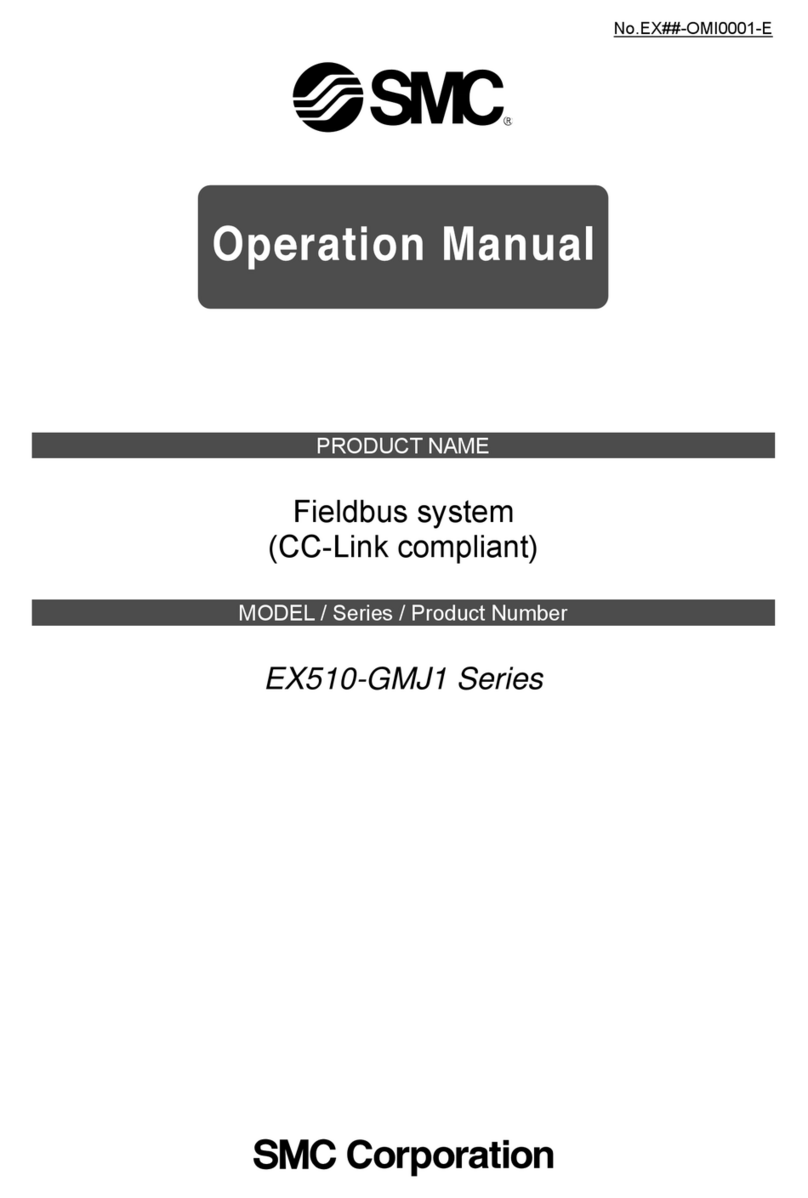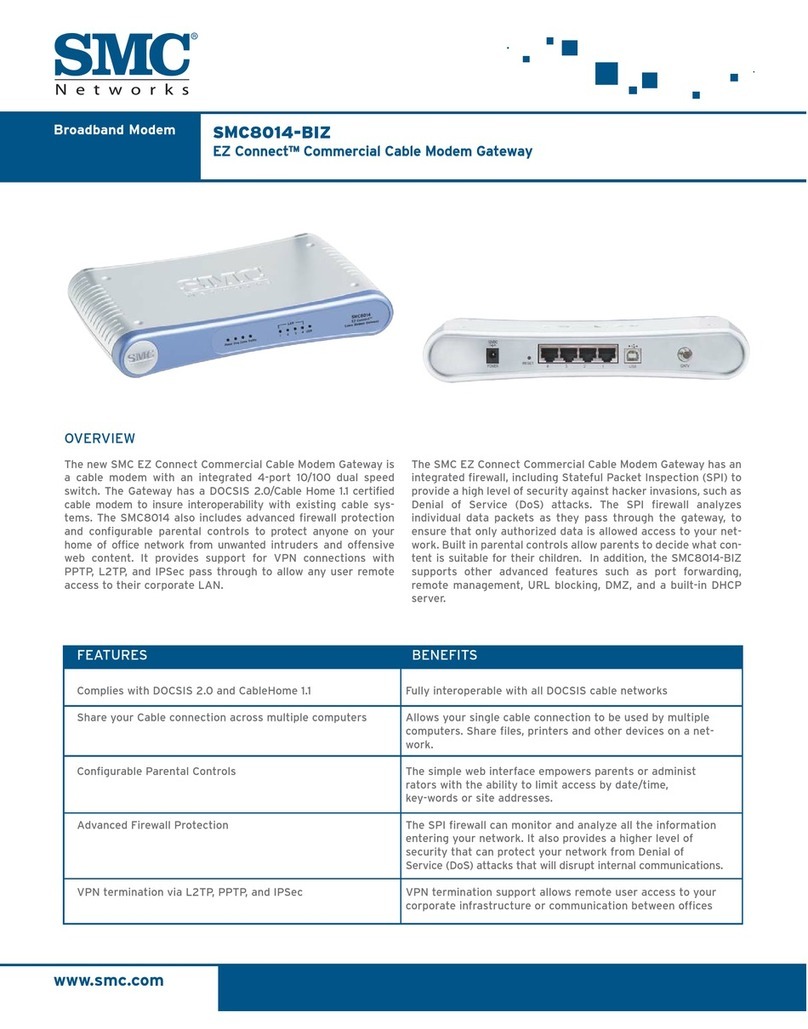Modbus to BACnet Start-up Guide
Table of Contents
TABLE OF CONTENTS
1Equipment Set-up ...................................................................................................................................................... 5
2Certification................................................................................................................................................................. 5
2.1 BTL Mark –BACnet Testing Laboratory.................................................................................................................. 5
3Supplied equipment................................................................................................................................................... 5
4Mounting...................................................................................................................................................................... 6
4.1 Dimensions................................................................................................................................................................... 6
4.1.1 Dimension Drawing FS-EZX-MOD-BAC.......................................................................................................... 6
4.2 Specifications............................................................................................................................................................... 7
5Installing the EZ Gateway......................................................................................................................................... 8
5.1 RS-485.......................................................................................................................................................................... 8
5.1.1 RS-485 Connection R2 port............................................................................................................................... 8
5.1.2 RS-485 Connection R1 Port............................................................................................................................... 8
6Operation..................................................................................................................................................................... 9
6.1 Power up the device.................................................................................................................................................... 9
6.2 Connect the PC to the EZ Gateway over the Ethernet port.................................................................................. 9
6.3 Connecting to the EZ Gateway................................................................................................................................ 10
6.3.1 Using the Toolbox application to discover and connect to the EZ Gateway:............................................ 10
6.3.2 Using a Web Browser directly.......................................................................................................................... 11
6.4 Set IP Address of the EZ Gateway ......................................................................................................................... 11
6.4.1 Using the Toolbox Application to set the IP address:................................................................................... 11
7Configuring the EZ Gateway.................................................................................................................................. 14
7.1 Setting up the Connections...................................................................................................................................... 14
7.2 Creating Device Profiles........................................................................................................................................... 15
7.3 Importing a Device Profile ........................................................................................................................................ 19
7.4 Adding Device Profiles.............................................................................................................................................. 20
7.5 Test and Commission the EZ Gateway.................................................................................................................. 21
Appendix A Troubleshooting Tips................................................................................................................................ 22
Appendix A.1. Communicating with the EZ Gateway over the Network ....................................................................... 22
Appendix A.2. Technical support ........................................................................................................................................ 22
Appendix A.3. Notes Regarding Subnets and Subnet Masks........................................................................................ 22
Appendix B Reference.................................................................................................................................................... 23
Appendix B.1. LED Functions.............................................................................................................................................. 23
Appendix B.2. Compliance with UL Regulations .............................................................................................................. 24
Appendix C Limited 2 year Warranty ........................................................................................................................... 25