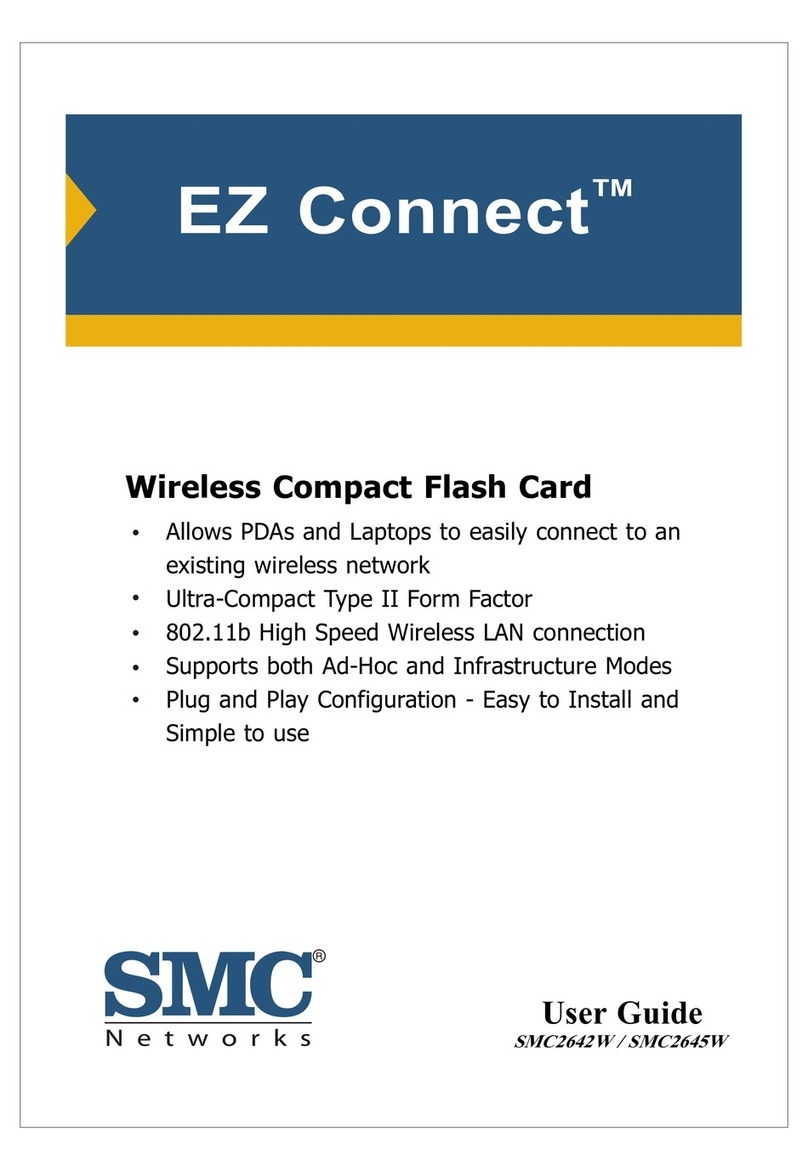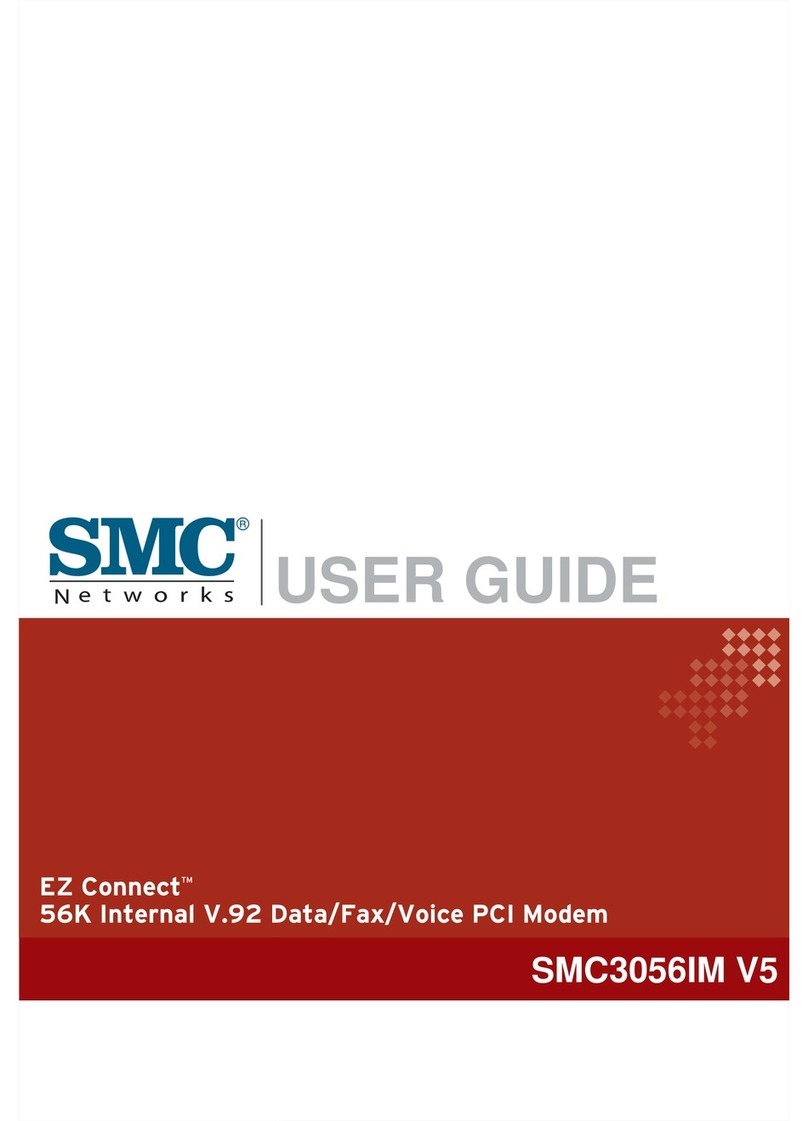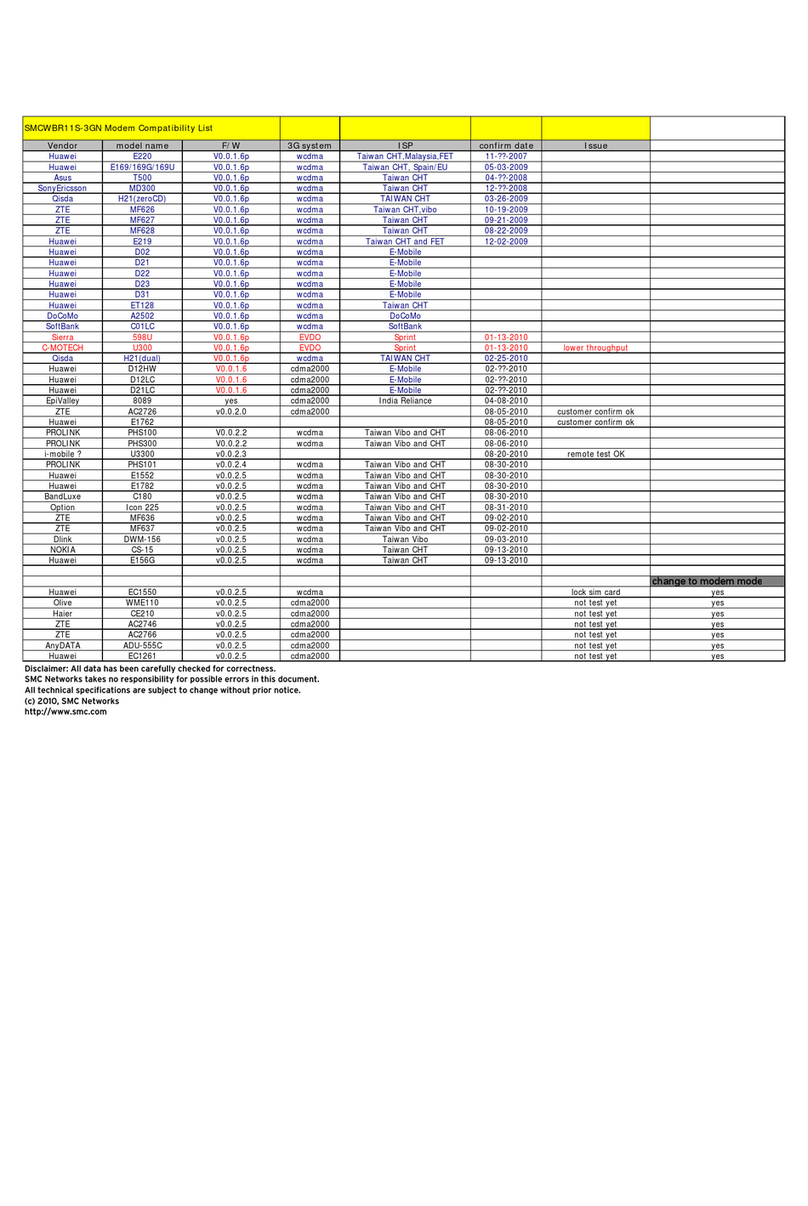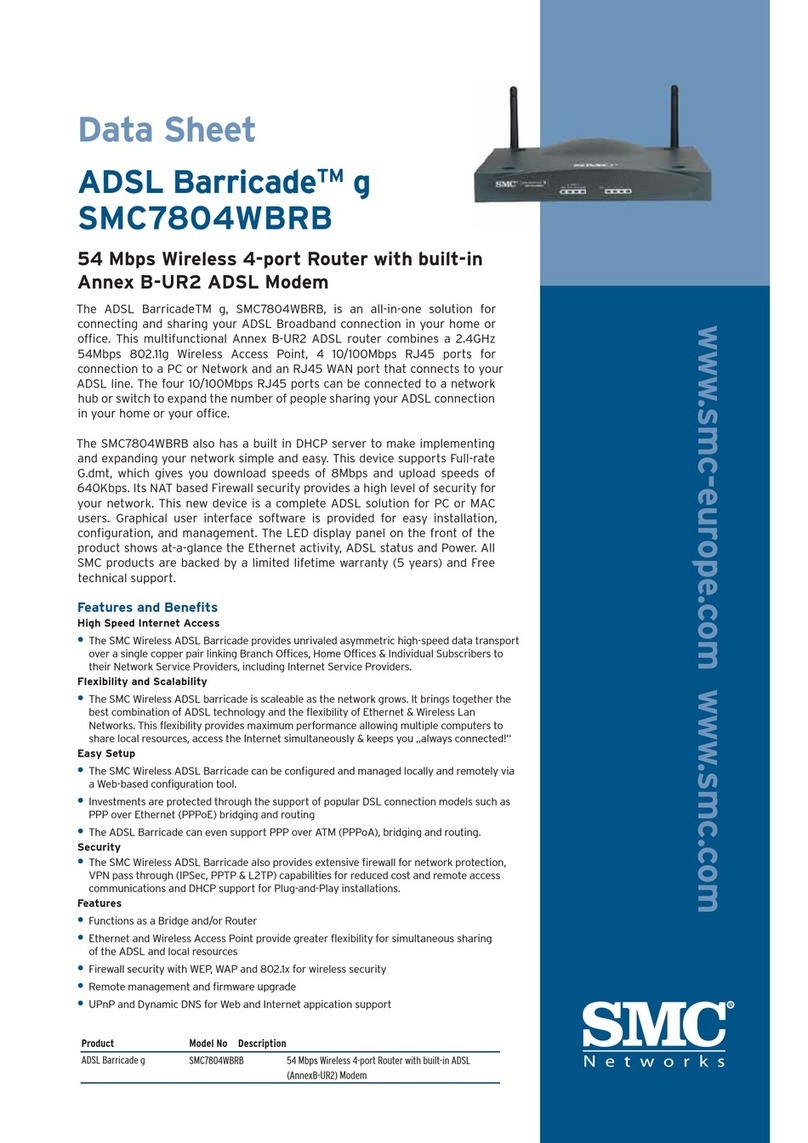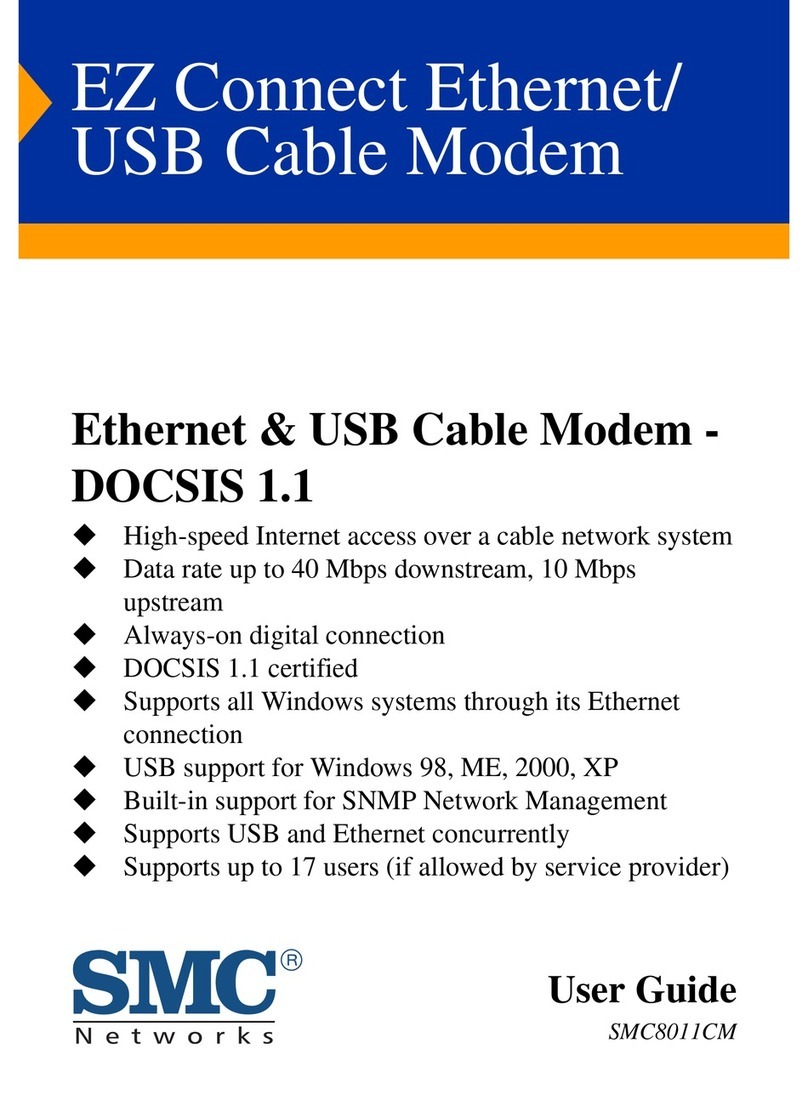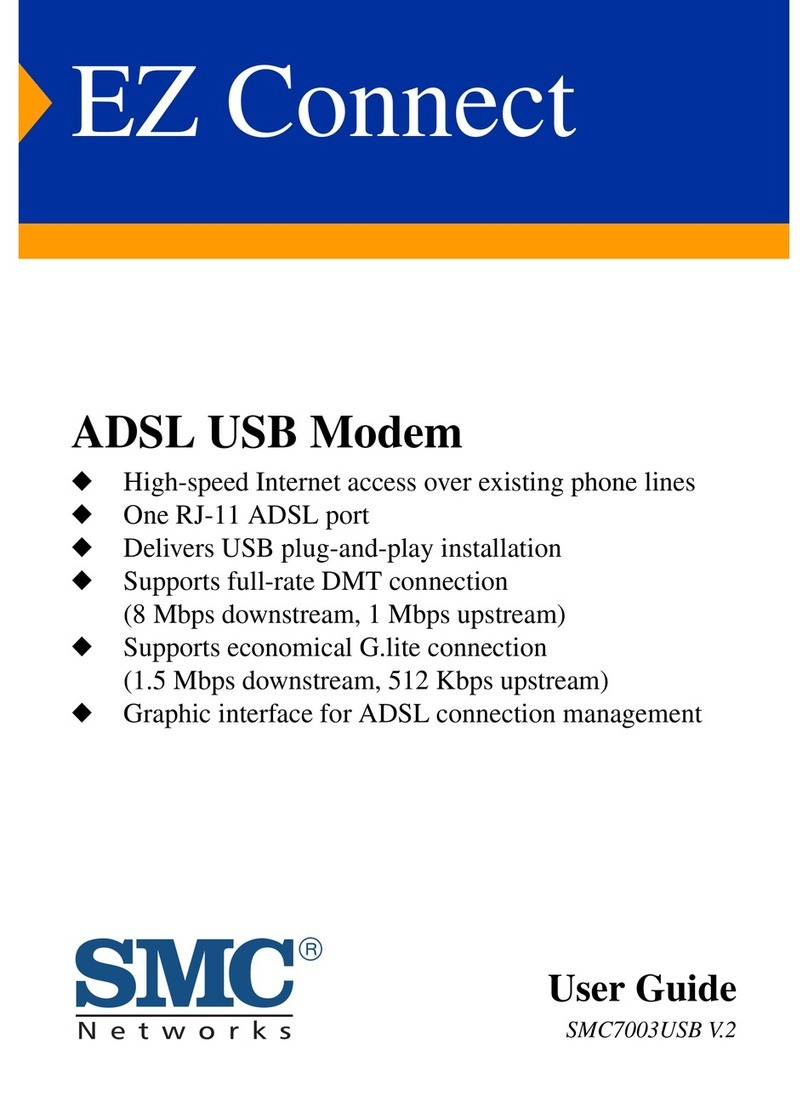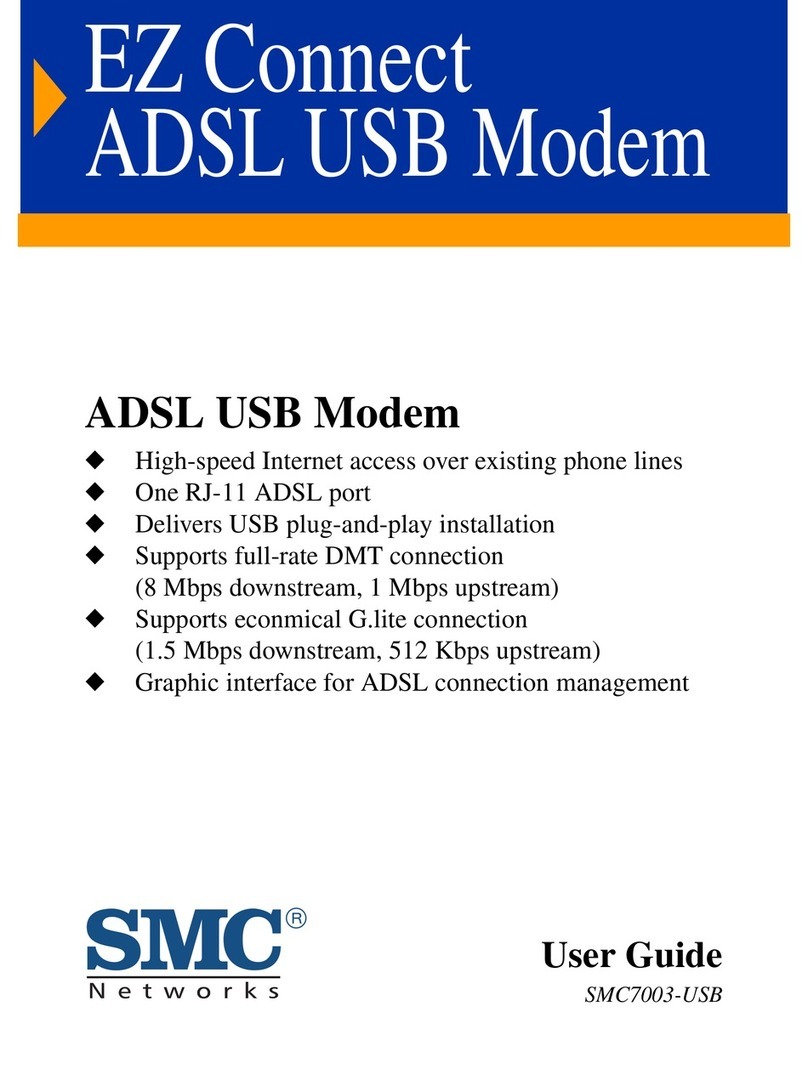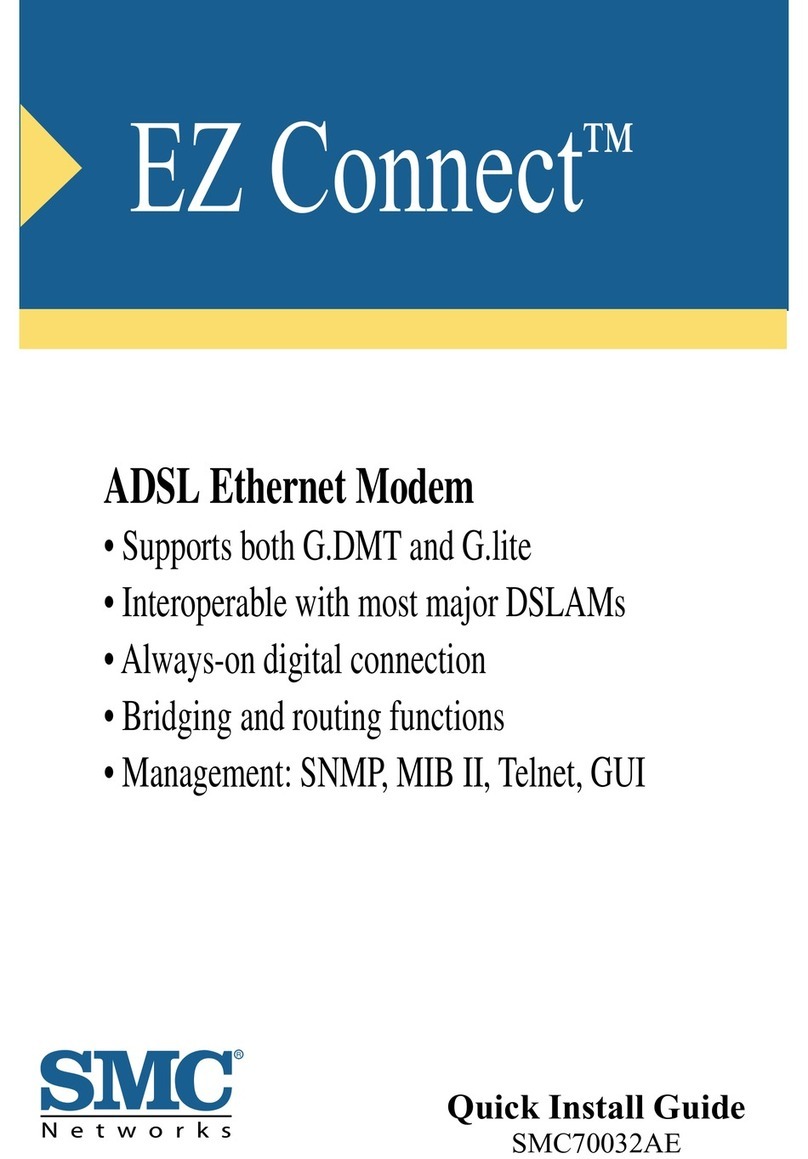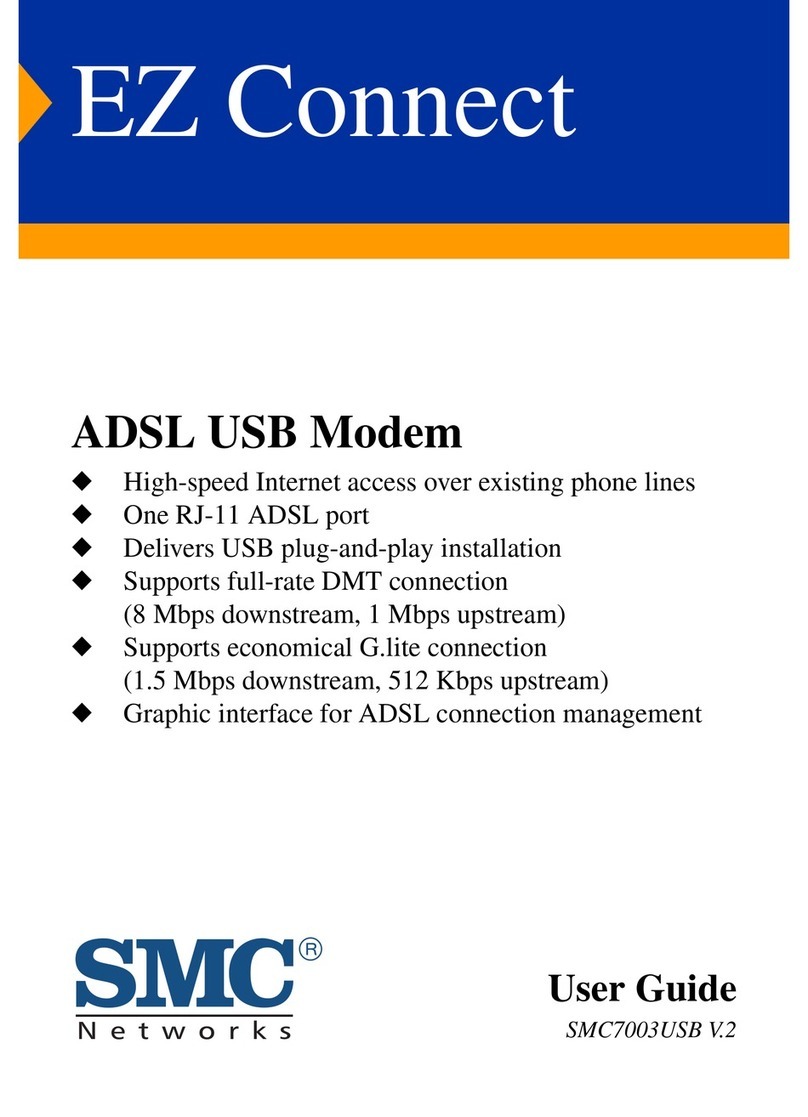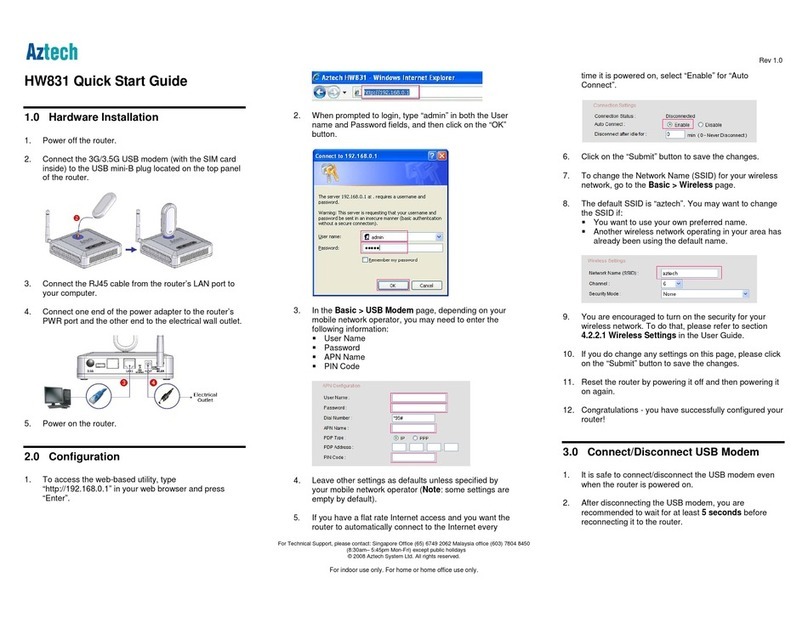Specifications
Physical Characteristics
Ports
•One 10/100 bps RJ45
•One USB v1.1 (Type B)
•One ADSL RJ11
•One 9V Power input
ADSL Feature
•Compatible with all leading DSLA s
•Supports D T line modulation
•Supports Annex A Full-Rate ADSL:
up to 8 bps downstream,
•up to 1 bps upstream (G.992.1 &T1.413,
Issue 2)
•Supports G.Lite ADSL: up to 1.5 bps
downstream, up to 512Kbps
•upstream (G.992.2)
•Dying GASP support
ATM Feature
•RFC1483 Encapsulation (IP, Bridging &
encapsulated routing)
•PPP over AT (LLC &VC multiplexing)
(RFC2364)
•Classical IP (RFC1577)
•Supports up to 8 PVCs
•Traffic shaping (UBR, CBR)
•OA F4/F5 support
•PPP over Ethernet Client
Manage ent Feature
•Plug-&-Play Installation
•Firmware upgrade via FTP and WEB
Based anagement
•WEB Based anagement
•Power Indicators
•Event &History logging
•Network Ping
Security Feature
•Password protected
configuration access
•User authentication (PAP/CHAP)
with PPP
•Firewall NAT NAPT
•VPN pass through (IPSec-ESP Tunnel
mode,L2TP, PPTP) 3.5
LAN Feature
•IEEE 802.1D (self learning
transparent Bridging)
•DHCP Server
•DHCP relay agent
•DHCP Client
•DNS Proxy
•Static Routing, RIPv1 and RIP
•USB host driver for Win98, 98 SE,
Win2000, Win E, WinXP
Application
•ALG support (FTP, IRC, IC P, CuSee e,
RTSP, IKE, HTTP, S TP, POP3,
•Telnet, SNTP, NNTP)
Environ ental
•S C7401BRA complies with the
following standards:
Te perature: IEC 68-2-14
•0 to 50 degrees C (Standard
Operating)
•-40 to 70 degree C (Non-operation)
Hu idity
•10%to 90% (Non condensing)
•Vibration: IEC 68-2-36, IEC 68-2-6
•Shock: IEC 68-2-29
•Drop: IEC 68-2-32
Di ensions
•220 x 132 x 30 (mm)
Weight
•550g
Power Input
•9v 1A
Standards Confor ance
Electro agnetic Co patibility
•CE,FCC part 15 class B and FCC part 68
Safety
•CSA,UL 1950, EN60950
Internet Standards
•RFC 826 ARP
•RFC 791 IP
•RFC 792 IC P
•RFC 768 UDP
•RFC 793 TCP
•RFC 783 TFTP
•RFC 1483 AAL5 Encapsulation
•RFC 1661 PPP
•RFC 1866 HT L
•RFC 2068 HTTP
•RFC 2364 PPP over AT
SMC Networks Europe
Head Office
Edificio Conata II
Fructuós Gelabert 6-8 20, 4a
08970 - Sant oan Despi
Barcelona
Spain
Telephone: +34 93 477 4920
Facsimile: +34 93 477 3774
SMC Networks Central Europe
Telephone: +49 (0) 89 92861-0
Facsimile: +49 (0) 89 92861-230
SMC Networks CIS
Telephone: +7 (0) 902 682 8767
SMC Networks Denmark
Telephone: +45 (0) 566 62283
Facsimile: +45 (0) 566 62286
SMC Networks Eastern Europe
Telephone: +49 (0) 89 92861 142
Facsimile: +49 (0) 89 92861-230
SMC Networks Italia
Telephone : +39 (0) 273911
SMC Networks Netherlands
Telephone: +31 627 075227
Facsimile: +31 334 557 330
SMC Networks Nordic
Telephone: +46 (0) 8 687 0700
Facsimile: +46 (0) 8 87 62 62
SMC Networks Northern Europe
Telephone: +44 (0)118 974 8700
Facsimile: +44 (0)118 974 8701
SMC Networks Sub-Saharan Africa
Telephone: +27 113 14 48 73
Facsimile: +27 113 14 91 33
SMC Networks South-East Europe
Telephone: +49 (0) 89 74 08 00 80
Facsimile: +49 (0) 89 74 08 00 81
SMC Networks Southern Europe
Telephone: +33 (0) 1 41 38 32 32
Facsimile: +33 (0) 1 41 38 01 58
SMC Networks Spain and ortugal
Telephone: +34 (0) 636 2043
Facsimile: +34 (0) 636 2044
SMC Switzerland
Telephone:+41 (0) 19409971
Facsimile:+41 (0) 19409972
S C is a registered trademark; and EtherPower, EZStart, SimulTasking, TigerSwitch and SuperDisk are trademarks of S C Networks, Inc.
Other product and company names are trademarks or registered trademarks of their respective holders. © Copyright 2002 S C Networks, Inc.
ADSL Barricade™
SMC7401BRA
2 port router with
Built in ADSL Mode
www.s c-europe.co www.s c.co