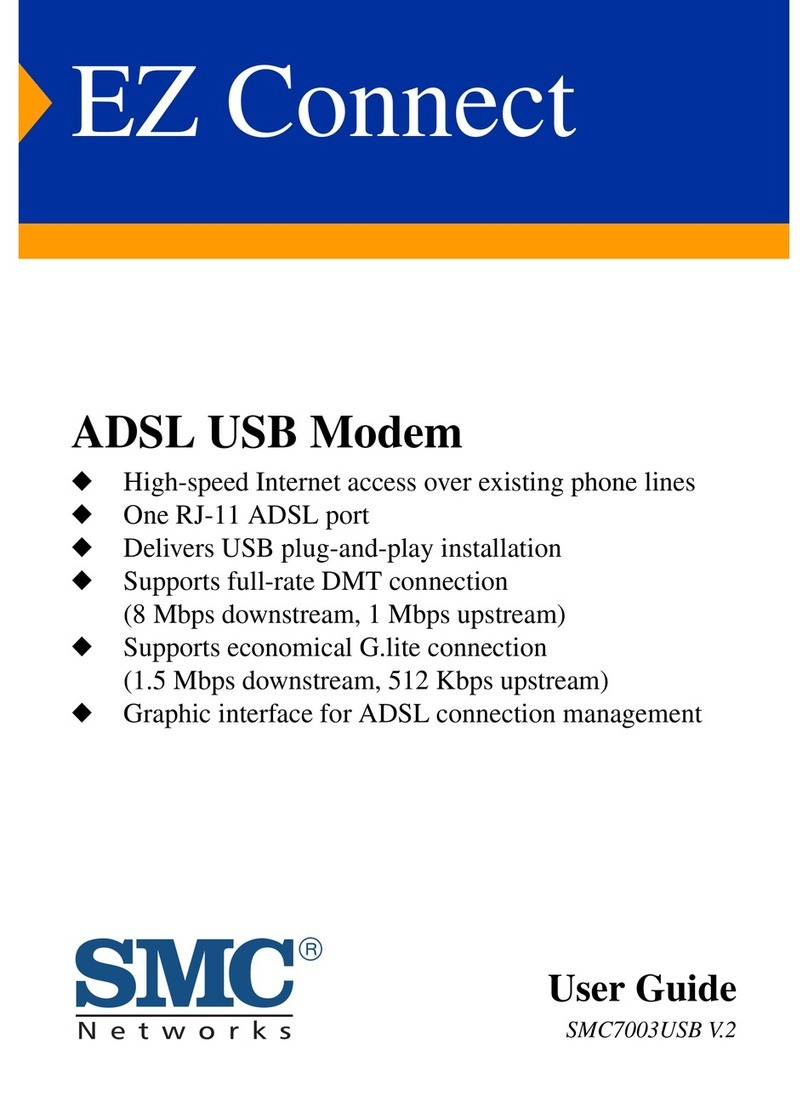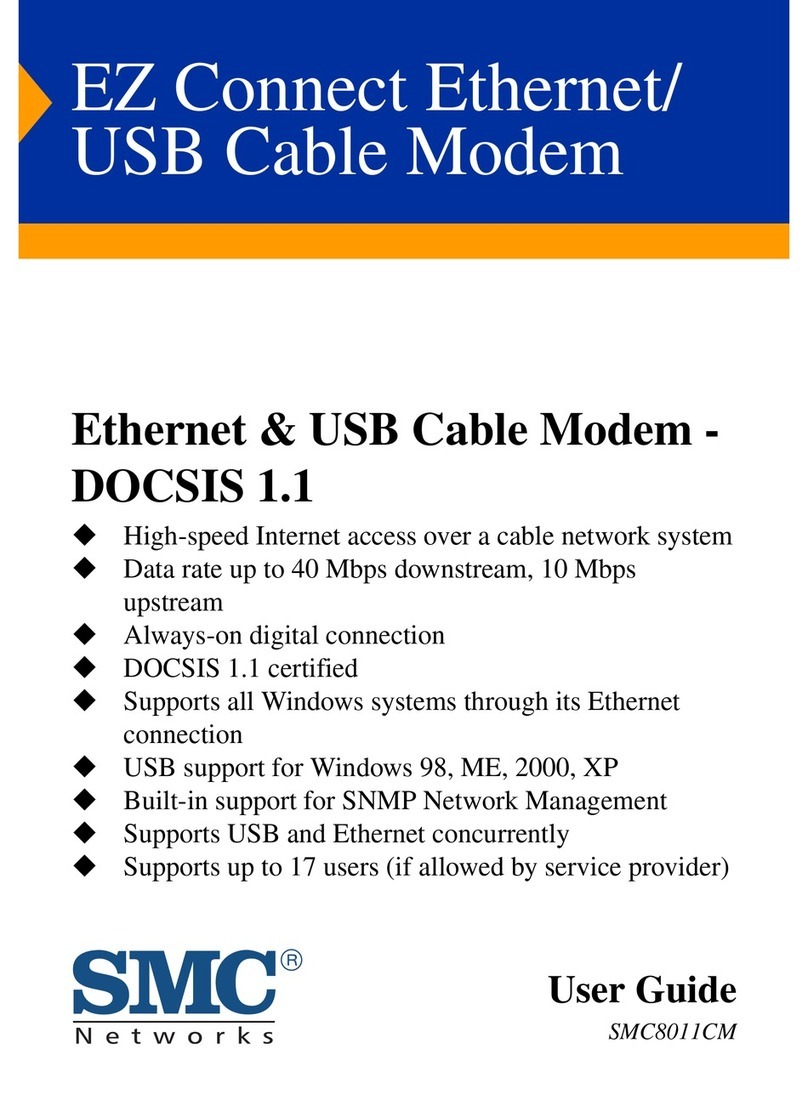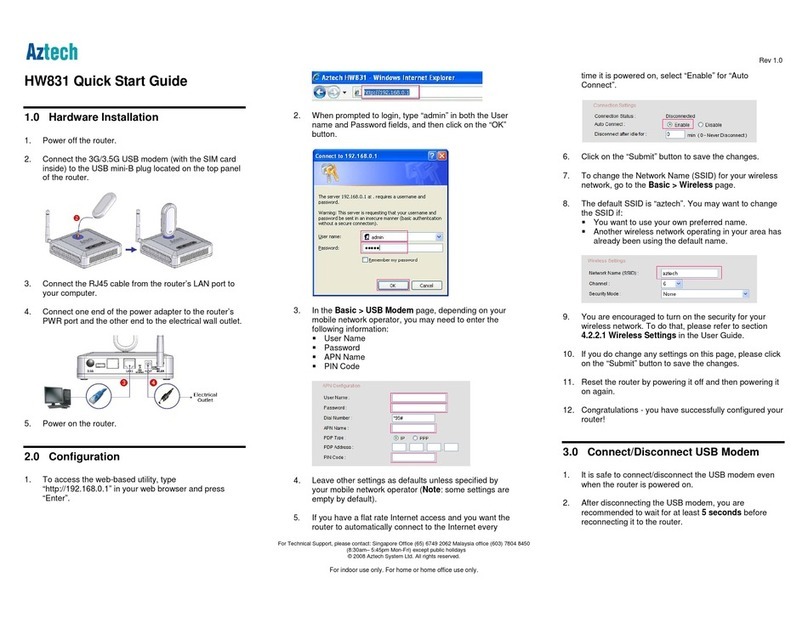SMC Networks 7901BRA - FICHE TECHNIQUE Product information sheet
Other SMC Networks Modem manuals

SMC Networks
SMC Networks D3CM1604V Use and care manual

SMC Networks
SMC Networks SMCD3GN-RRR User manual
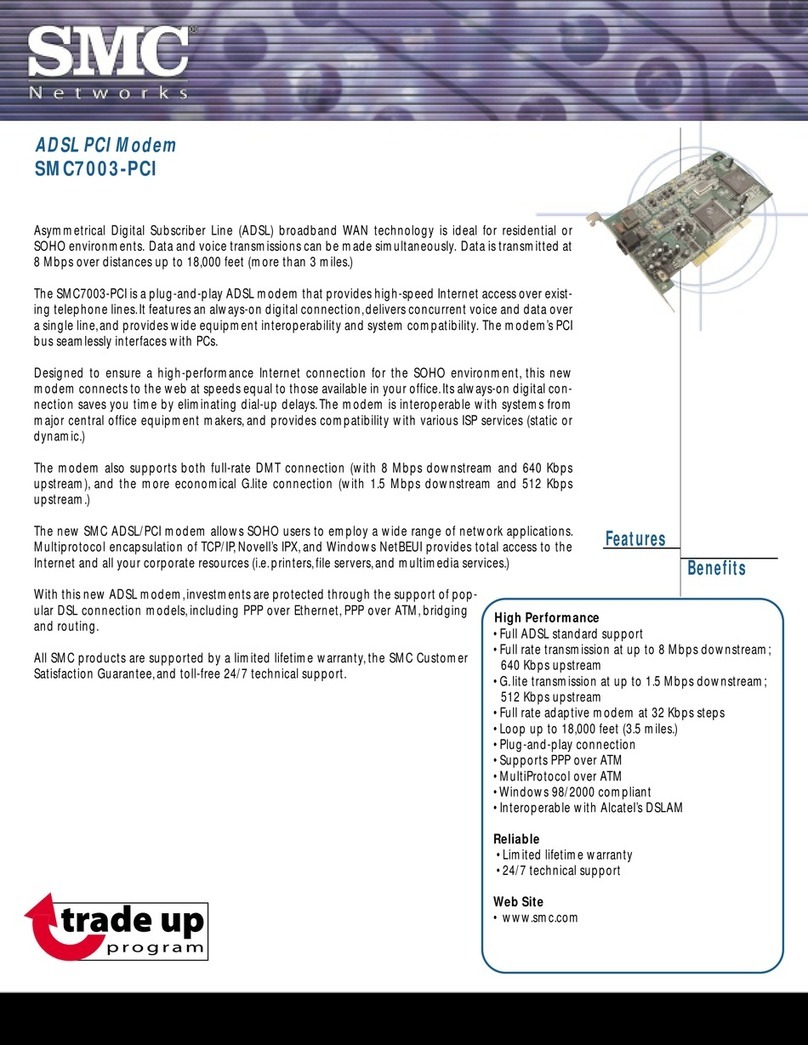
SMC Networks
SMC Networks SMC7003-PCI User manual

SMC Networks
SMC Networks Barricade SMC7904BRA2 User manual
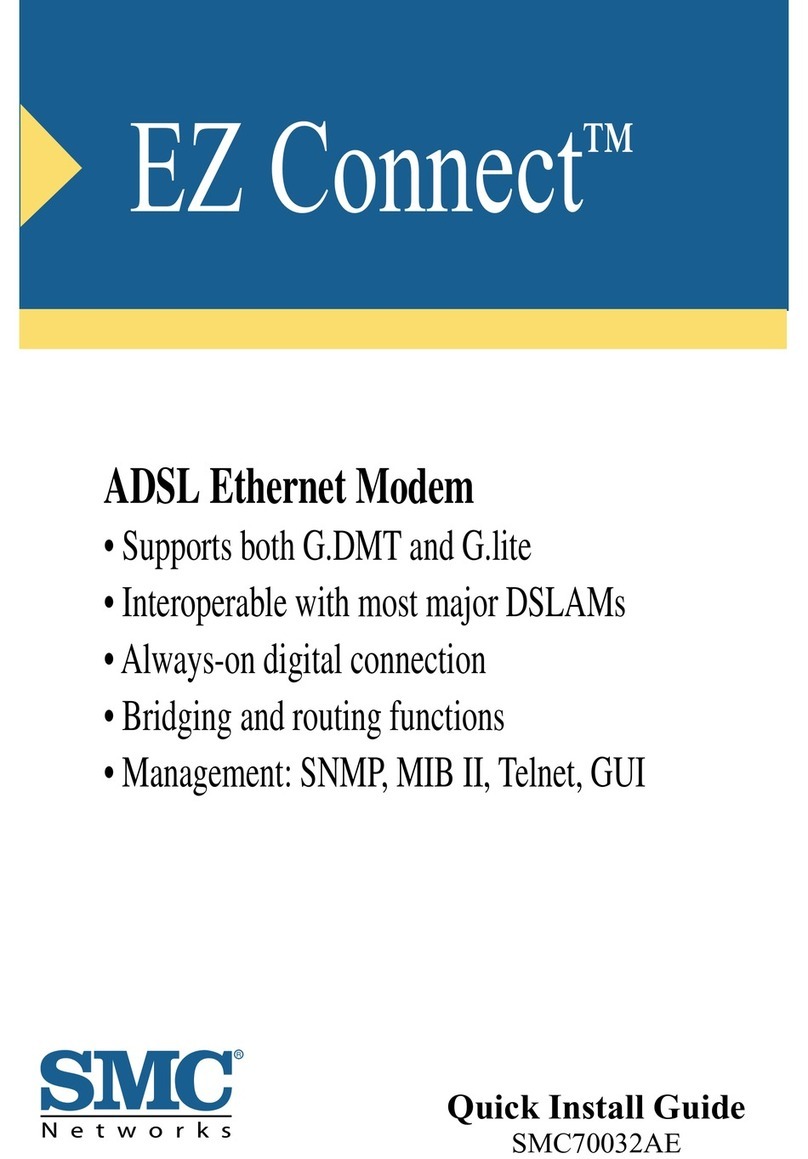
SMC Networks
SMC Networks SMC EZ Connect SMC70032AE User manual

SMC Networks
SMC Networks SMC8511 User manual
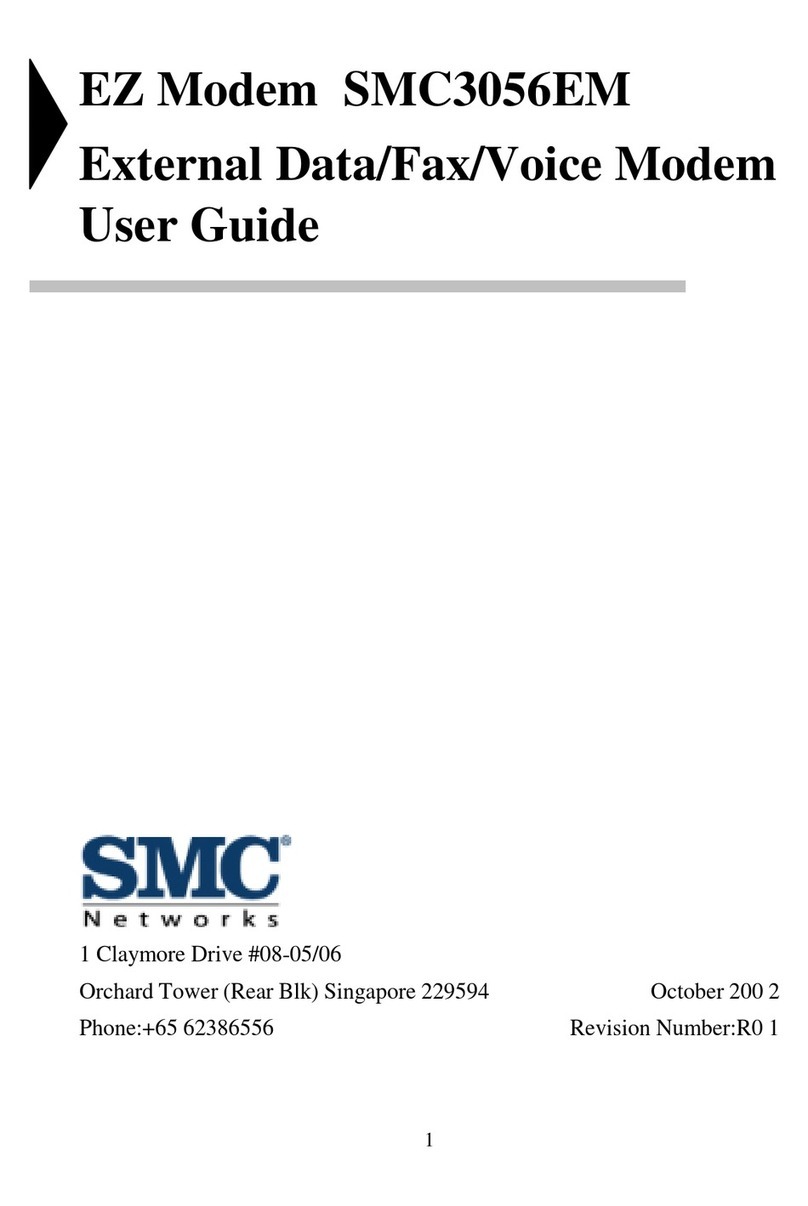
SMC Networks
SMC Networks EZ Modem SMC3056EM User manual
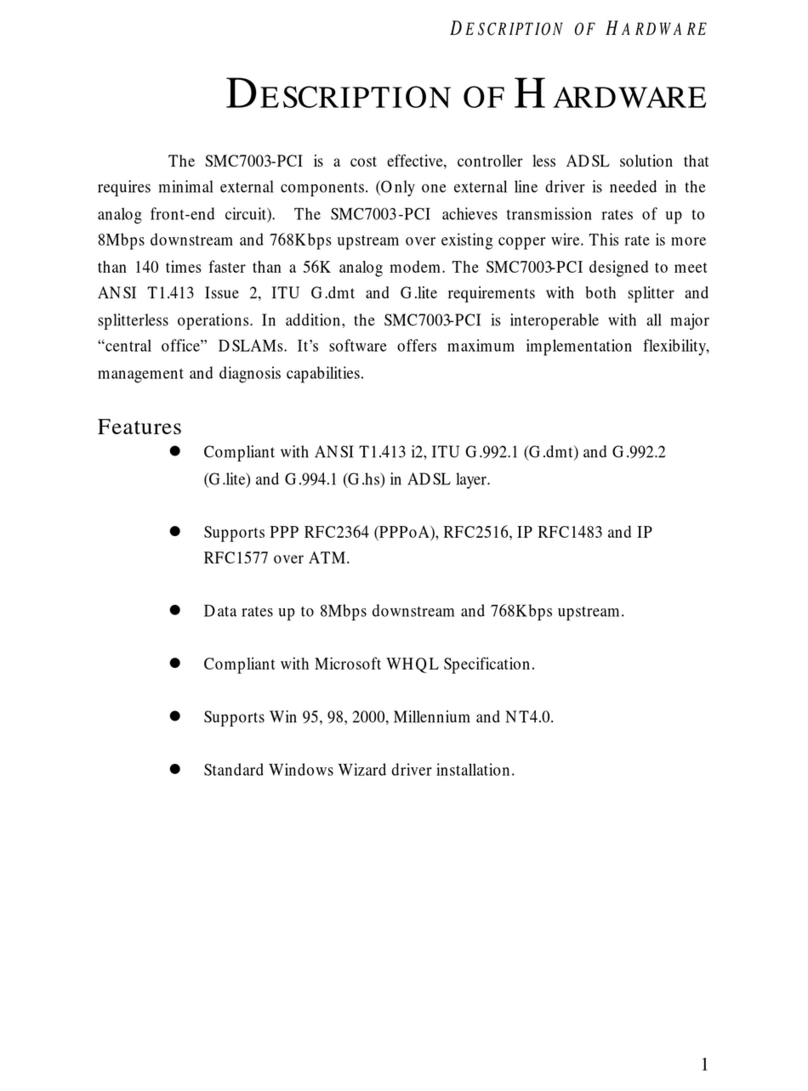
SMC Networks
SMC Networks 7003-PCI User manual

SMC Networks
SMC Networks SMC EZ Connect SMC70032AE User manual

SMC Networks
SMC Networks SMC8004CM User manual

SMC Networks
SMC Networks EZ Networking SMC8013WG User manual

SMC Networks
SMC Networks EZ Connect SMC8002CM User manual

SMC Networks
SMC Networks SMC7800A User manual

SMC Networks
SMC Networks SMC EZ Connect SMC70032AE User manual

SMC Networks
SMC Networks D3CM1604 Use and care manual

SMC Networks
SMC Networks EZ Connect SMC8014WG-SI User manual

SMC Networks
SMC Networks SMCD3CM User manual

SMC Networks
SMC Networks EZ Networking SMC8013WG User manual

SMC Networks
SMC Networks SMC8511 User manual

SMC Networks
SMC Networks EZ Connect SMC8414-2P-SIP User manual