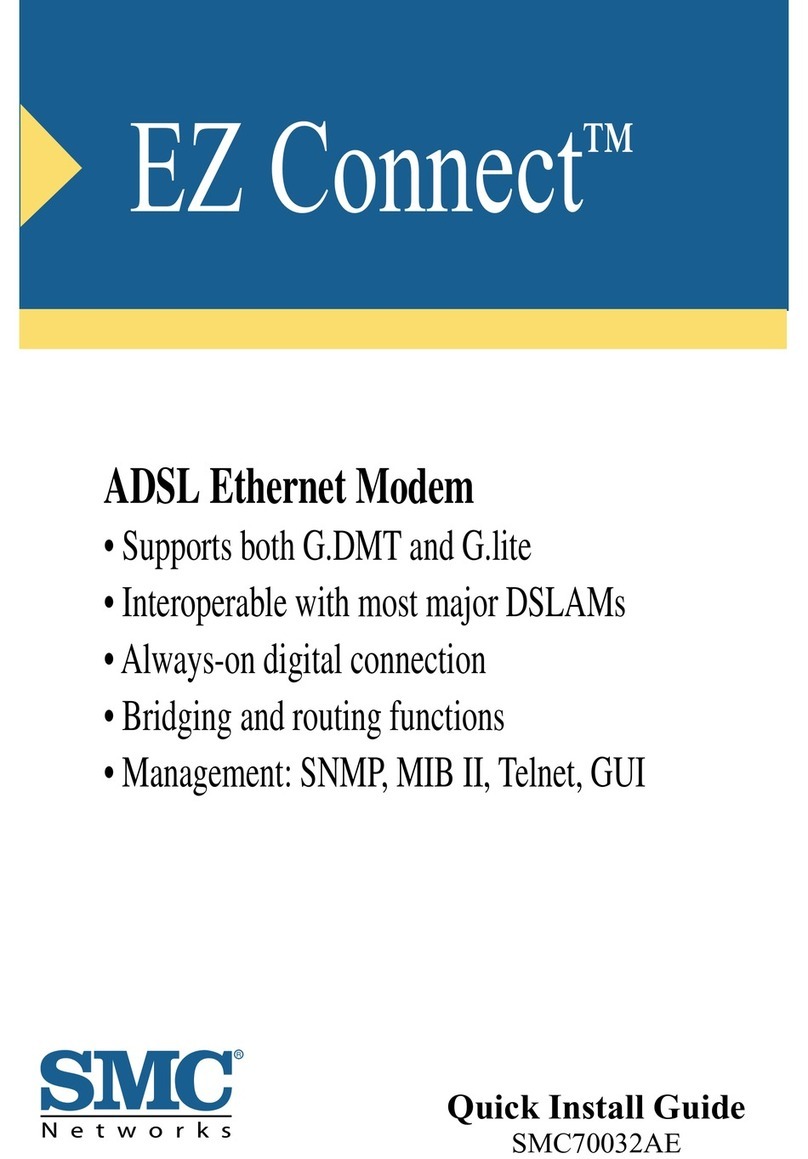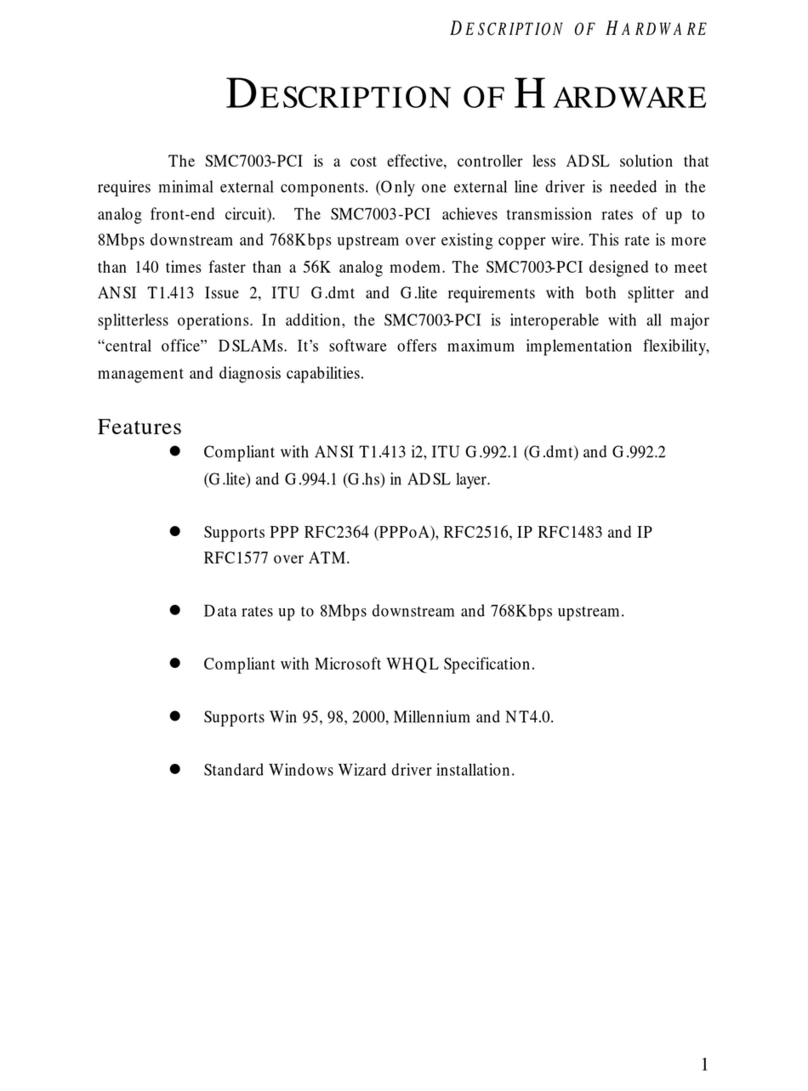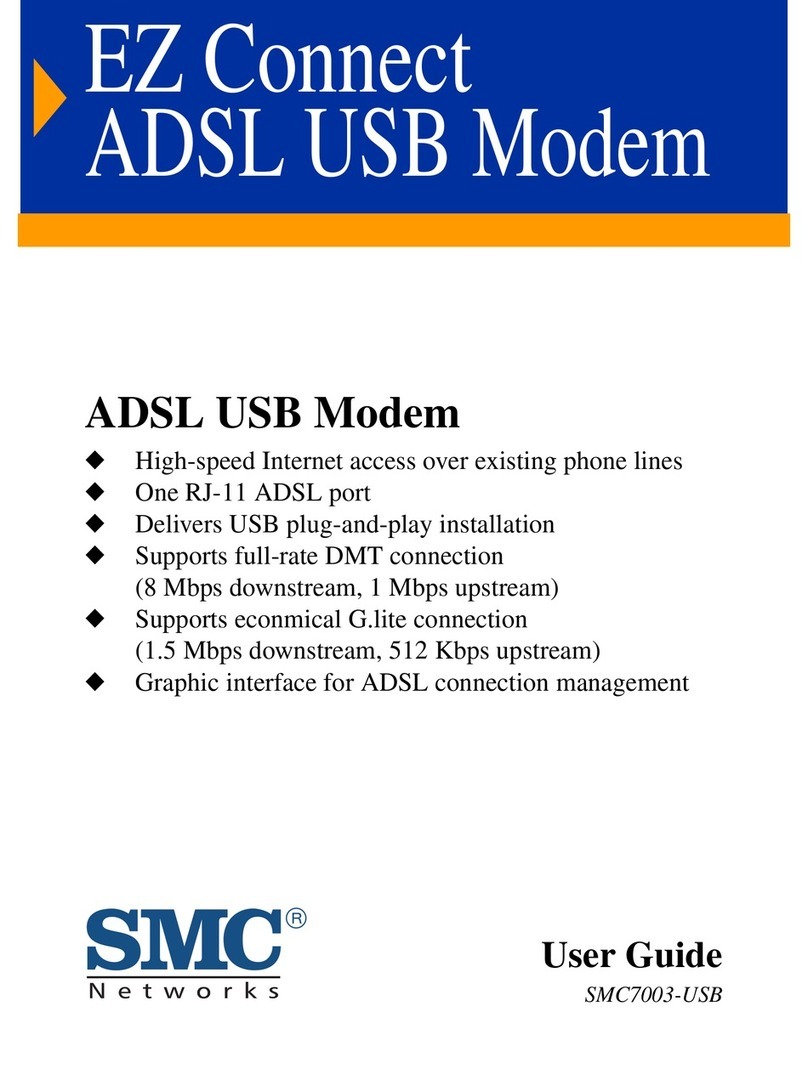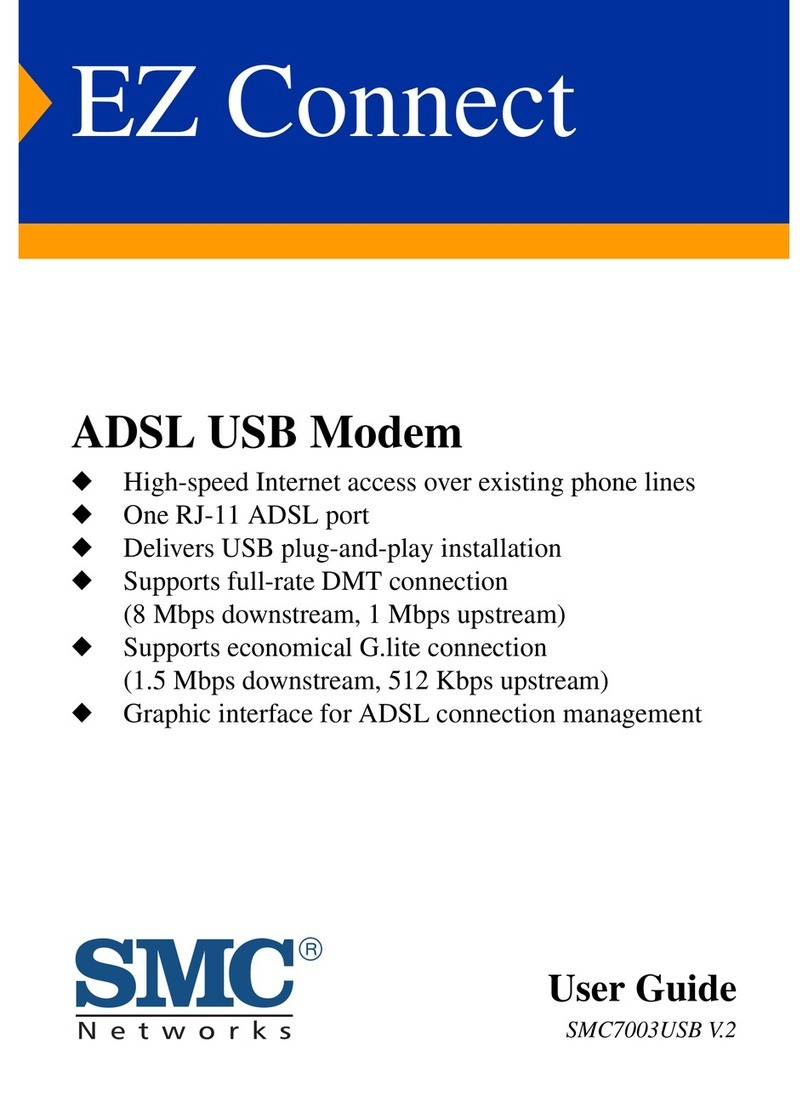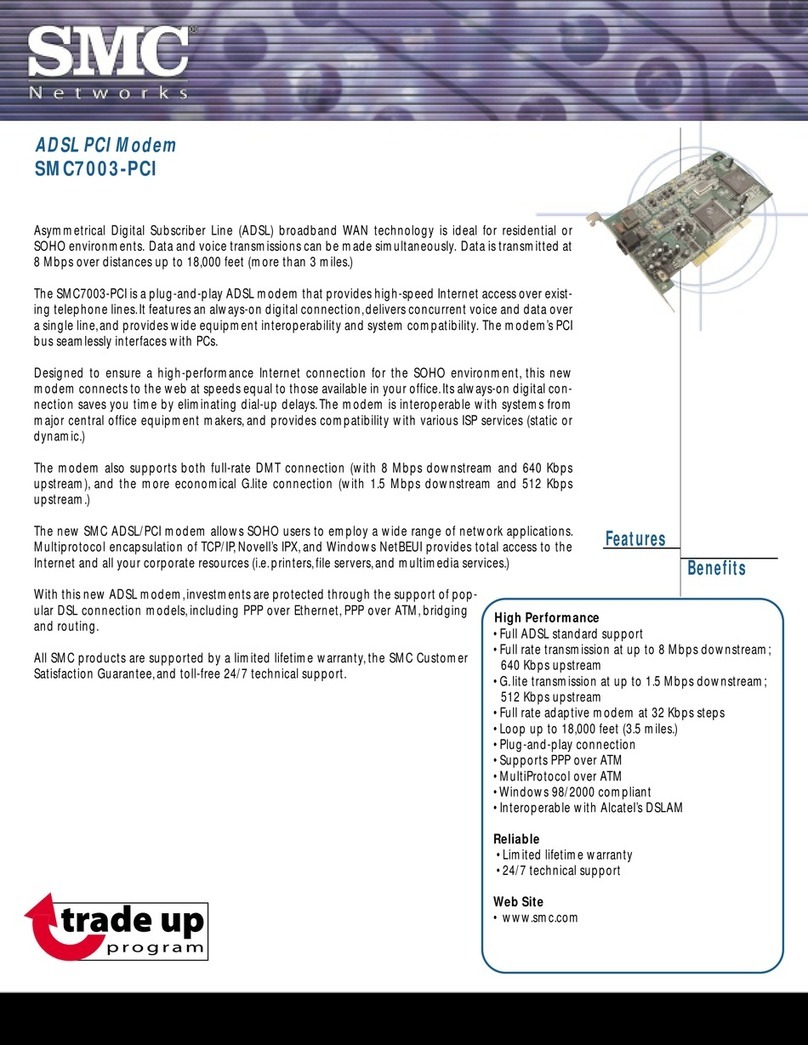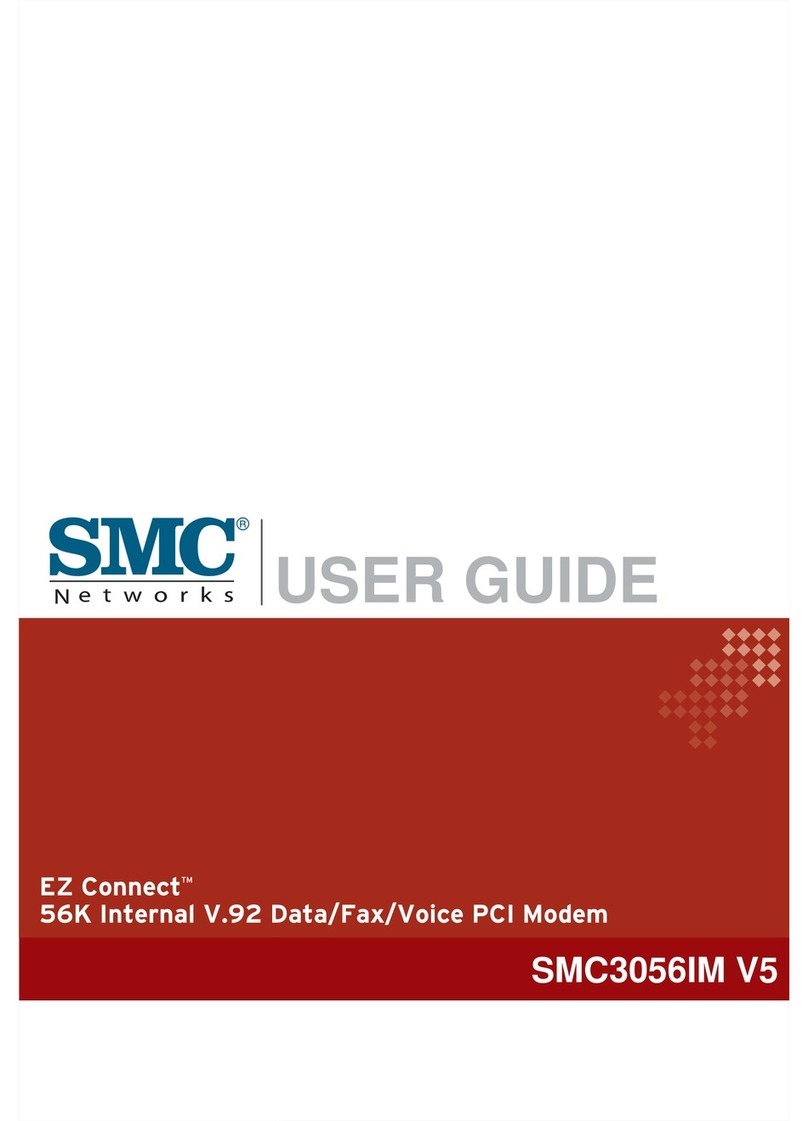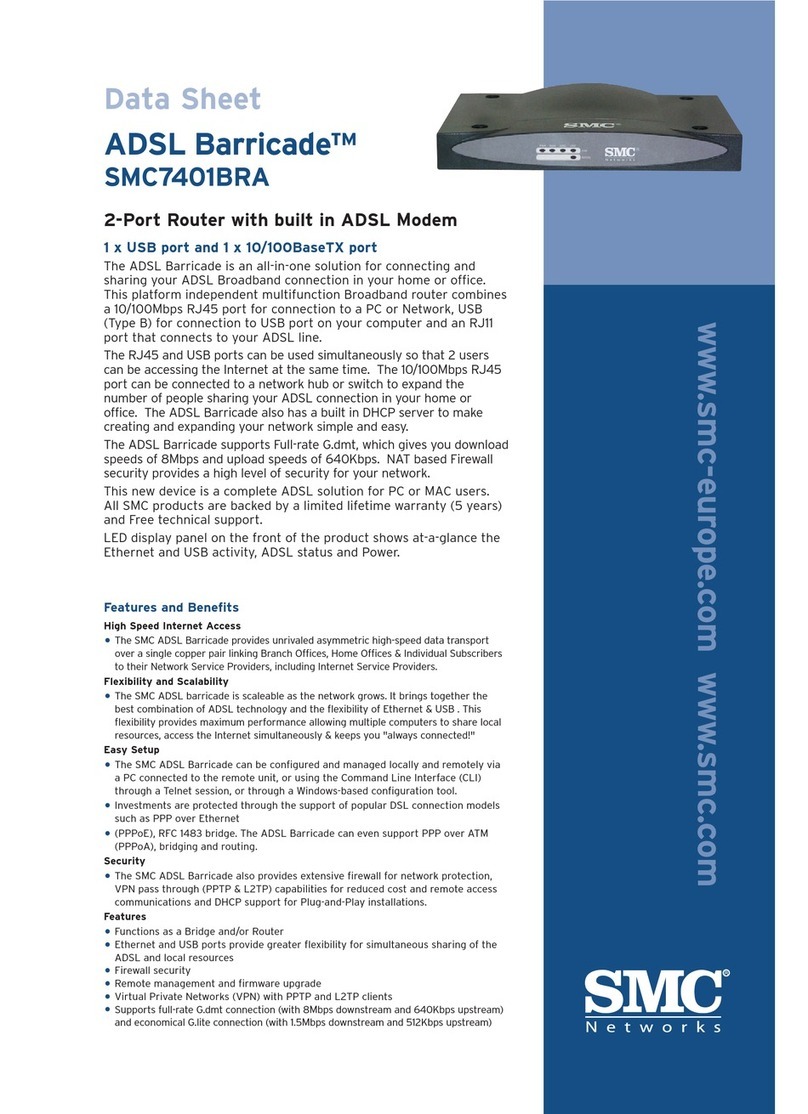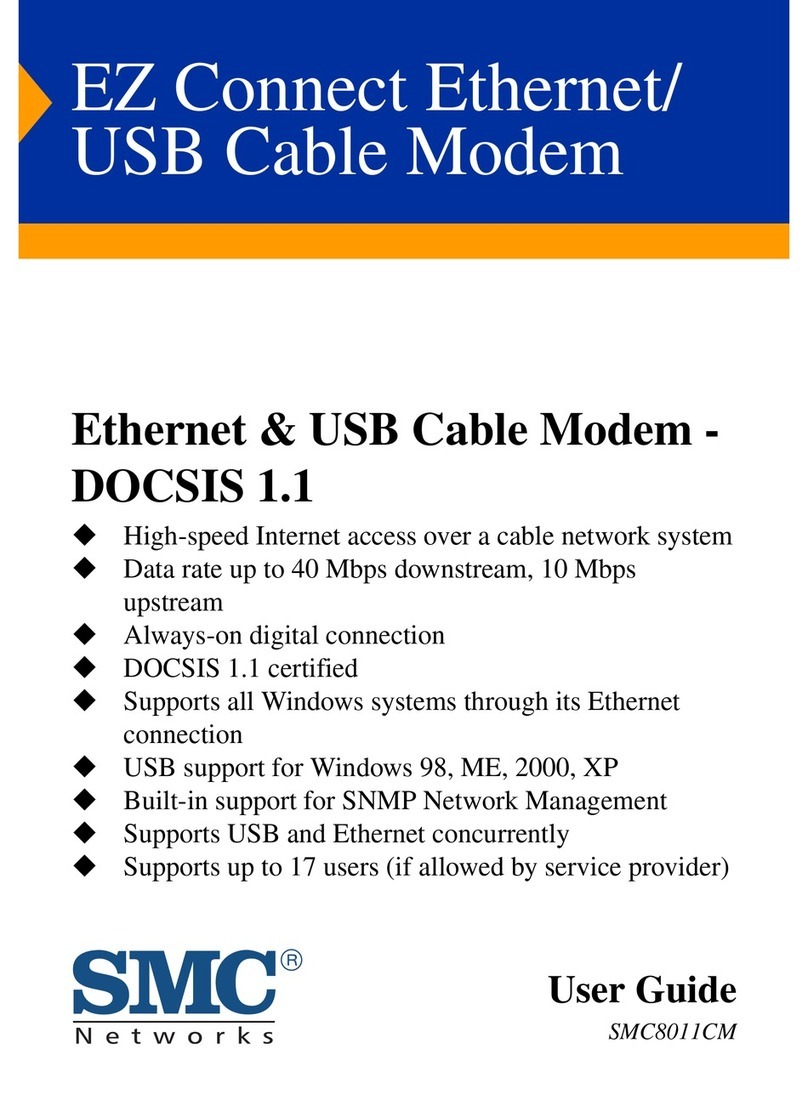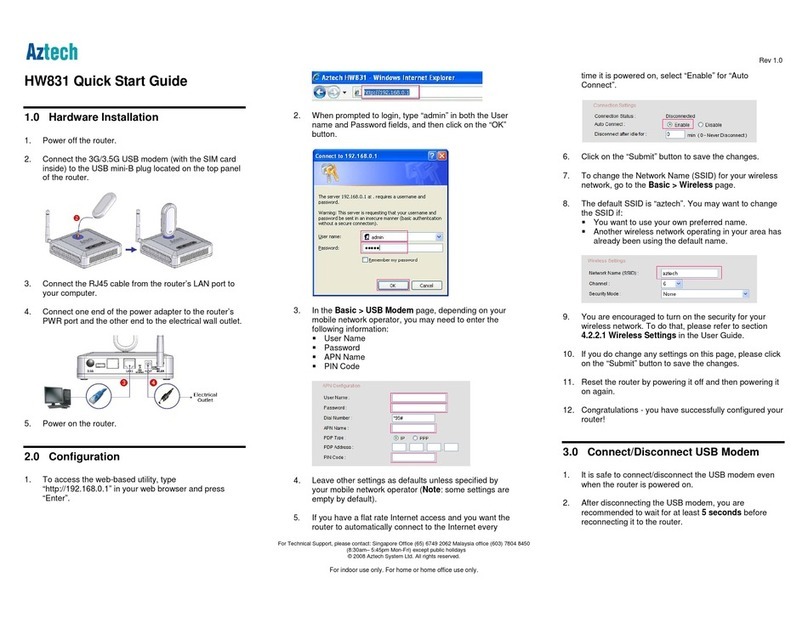Specifications
Physical Characteristics
Ports
•Four 10/100Mbps RJ45 Ports
•One ADSL RJ45
•Two external dipole antennas
ADSL Feature
•Supports DMT line modulation
•Supports Annex A Full-Rate ADSL:
up to 8Mbps downstream,
•up to 1Mbps upstream
(G.992.1 &T1.413, Issue 2)
•Supports G.Lite ADSL: up to 1.5Mbps
downstream, up to 512Kbps upstream
•Dying GASP support
ATM Feature
•RFC1483 Encapsulation (IP, Bridging &
encapsulated routing)
•PPP over ATM (LLC &VC multiplexing)
(RFC2364)
•Classical IP (RFC1577)
•Traffic shaping (UBR, CBR)
•OAM F4/F5 support
•PPP over Ethernet Client
Management Feature
•Firmware upgrade via WEB Based
Management
•WEB Based Management (configuration)
•Power Indicators
•Event &History logging
•Network Ping
•SNMP v.1/2 support
Security Feature
•Password protected configuration access
•User authentication (PAP/CHAP) with PPP
•Firewall NAT NAPT
•VPN pass through (IPSec-ESP Tunnel
mode,L2TP, PPTP)
LAN Feature
•IEEE 802.1D (self learning transparent
Bridging)
•DHCP Server
•DNS Proxy
•Static Routing, RIPv1 and RIP
Application
•Netmeeting, ICQ, Real Player, QuickTime,
DialPad, PC Anywhere,
•Telnet, SNTP, NNTP)
Radio Features
Wireless RF module Frequency Band
802.11g Radio: 2.4GHz
802.11b Radio: 2.4GHz
USA – FCC
2412 ~ 2462MHz (Ch1~Ch11)
Canada – IC
2412 ~ 2462MHz (Ch1~Ch11)
Europe – ETSI
2.4000 ~ 2.4835MHz (Ch1~Ch13)
Spain
2457 ~ 2462MHz (Ch10~Ch11)
France
2457~2472MHz (Ch10~Ch13)
Japan – STD-T66/STD-33
2412~2484MHz (Ch1~Ch14)
Modulation Type
•OFDM, CCK
Operating Channels IEEE 802.11b compliant:
•13 channels (US, Canada)
•3 channels (ETSI)
•2 Channels (Spain)
•4 Channels (France)
•14 channels (Japan)
IEEE 802.11g compliant:
•13 channels (US, Canada, Europe, Japan)
b-mode Modulation Rate-Output Power (dBm)
•1Mbps 16 dBm
•2Mbps 16 dBm
•5.5Mbps 16 dBm
•11Mbps 16 dBm
g-mode Modulation Rate-Output Power (dBm)
•6Mbps 15 dBm
•9Mbps 15 dBm
•12Mbps 15 dBm
•18Mbps 15 dBm
•24Mbps 15 dBm
•36Mbps 15 dBm
•48Mbps 15 dBm
•54Mbps 15 dBm
b-mode Modulation Rate- Receiver
Typical Sensitivity (dBm)
•1Mbps -90 dBm
•2Mbps -88 dBm
•5.5Mbps -85 dBm
•11Mbps -84 dBm
g-mode Modulation Rate-Receiver
Typical (Sensitivity dBm)
•6Mbps -88 dBm
•9Mbps -878 dBm
•12Mbps -84 dBm
•18Mbps -82 dBm
•24Mbps -79 dBm
•36Mbps -75 dBm
•48Mbps -68 dBm
•54Mbps -68 dBm
Environmental
SMC7404WBRBcomplies with the
following standards:
Temperature: IEC 68-2-14
•0 to 50 degrees C (Standard Operating)
•-40 to 70 degree C (Non-operation)
Humidity
•10%to 90% (Non condensing)
•Vibration: IEC 68-2-36, IEC 68-2-6
•Shock: IEC 68-2-29
•Drop: IEC 68-2-32
ADSL BarricadeTM g
SMC7804WBRB
54 Mbps Wireless 4-port
Router with built-in Annex B-UR2
ADSL Modem
Dimensions
•220 x 132 x 30 (mm)
Weight
•550g
Power Input
•12V/1A
IEEE Standards
•IEEE 802.3, 802.3u, 802.11g, 802.1D
•ITU G.dmt
•ITU G.Handshake
•ITU T.413 issue 2 – ADSL full rate
Standards Conformance Electromagnetic
Compatibility
•CE, ETSI, R&TTE, ETS 300 328, ETS 300 826
Safety
• GS (EN60950), CB (IEC60950)
Internet Standards
•RFC 826 ARP
•RFC 791 IP
•RFC 792 ICMP
•RFC 768 UDP
•RFC 793 TCP
•RFC 783 TFTP
•RFC 1483 AAL5 Encapsulation
•RFC 1661 PPP
•RFC 1866 HTML
•RFC 2068 HTTP
•RFC 2364 PPP over ATM
SMC is a registered trademark; and EtherPower, EZStart, SimulTasking, TigerSwitch and SuperDisk are trademarks of SMC Networks, Inc.
Other product and company names are trademarks or registered trademarks of their respective holders. © Copyright 2002 SMC Networks, Inc.
SMC Networks Europe
Head Office
Edificio Conata II
Fructuós Gelabert 6-8 Planta 2
08970 - Sant Joan Despi
Barcelona
Spain
Telephone: +34 93 477 4920
Facsimile: +34 93 477 3774
SMC Networks Central Europe
Telephone: +49 (0) 89 92861-0
Facsimile: +49 (0) 89 92861-230
SMC Networks CIS
74, marshala Zhukova ave.
Moscow 123103 Russia
Telephone: +7 095 789 35 73
Facsimle: +7 095 789 35 73
SMC Nordic and Baltic
Telephone: +45 (0) 566 62283
Facsimile: +45 (0) 566 62286
SMC Networks Eastern Europe
Telephone: +420 607 96 6699
Facsimile: +420 235 36 3905
SMC Networks Italia
Telephone : +39 348 706 90 65
SMC Networks Netherlands
Telephone: +31 627 075227
Facsimile: +31 334 557 330
SMC Networks Ireland
Telephone: +353 61 34 0675
Facsimile: +353 61 34 0675
SMC Networks Sweden
Telephone:+46 (0)8 687 0700
Facsimile: +46 (0)8 87 62 62
SMC Networks North West Africa
Telephone: +216 71 23 66 16
Facsimle:+216 71 75 14 15
SMC Networks Sub-Saharan Africa
Telephone: +27 012 661 0232
SMC Networks South-East Europe
Telephone: +49 (0) 89 74 08 00 80
Facsimile: +49 (0) 89 74 08 00 81
SMC Networks Southern Europe
Telephone: +33 (0) 1 41 38 32 32
Facsimile: +33 (0) 1 41 38 01 58
SMC Networks Spain and Portugal
Telephone: +34 (0) 636 2043
Facsimile: +34 (0) 636 2044
SMC Networks United Kingdom
Telephone: +44 (0) 1932 86 6553