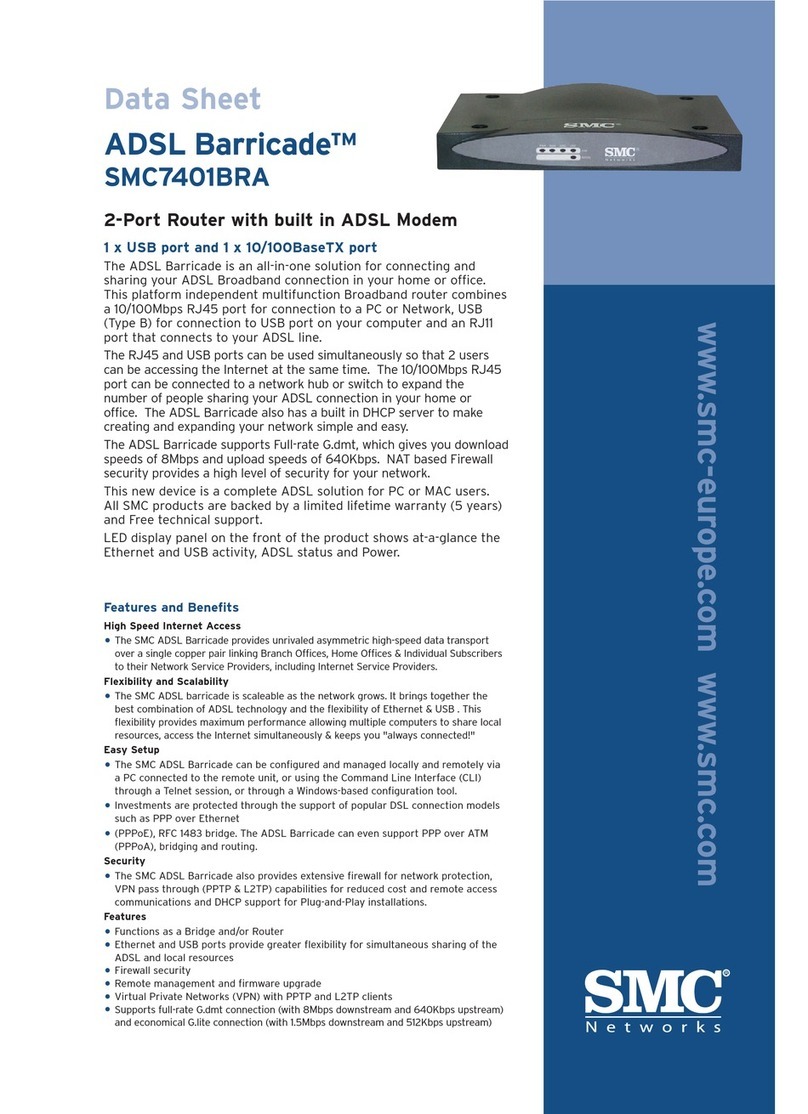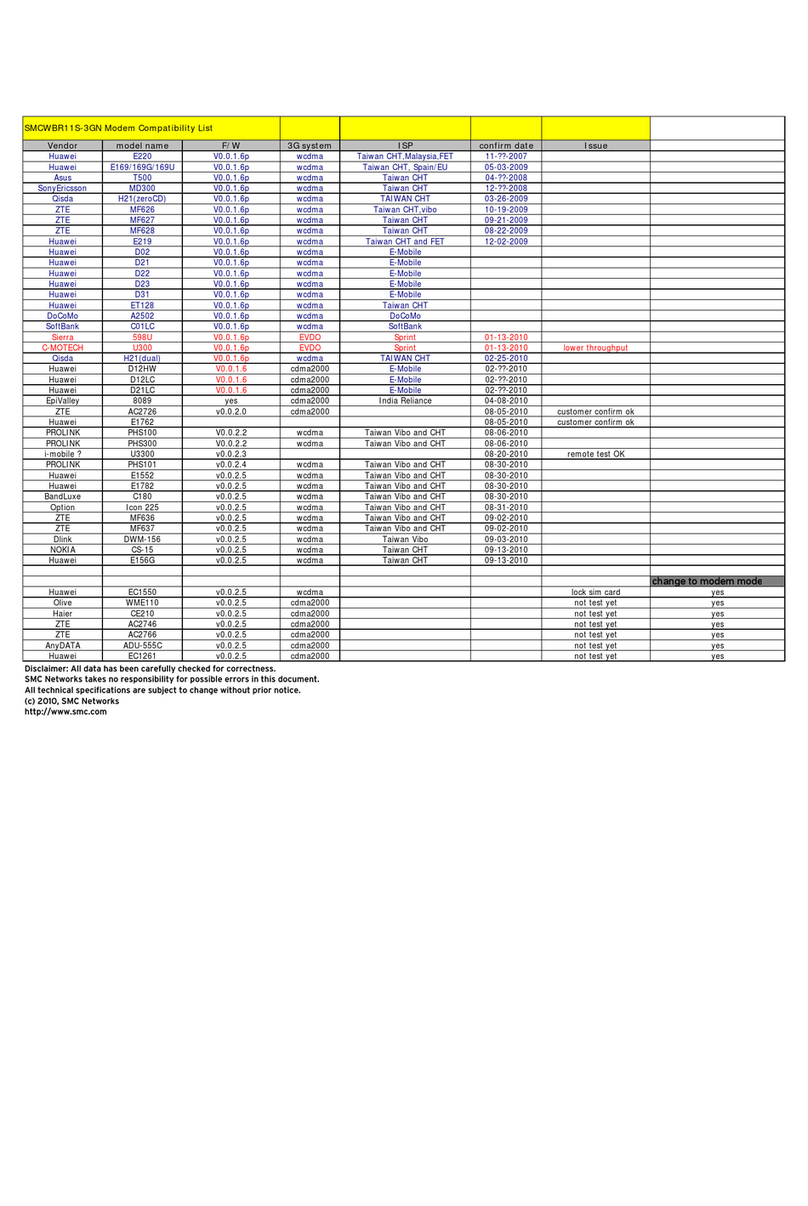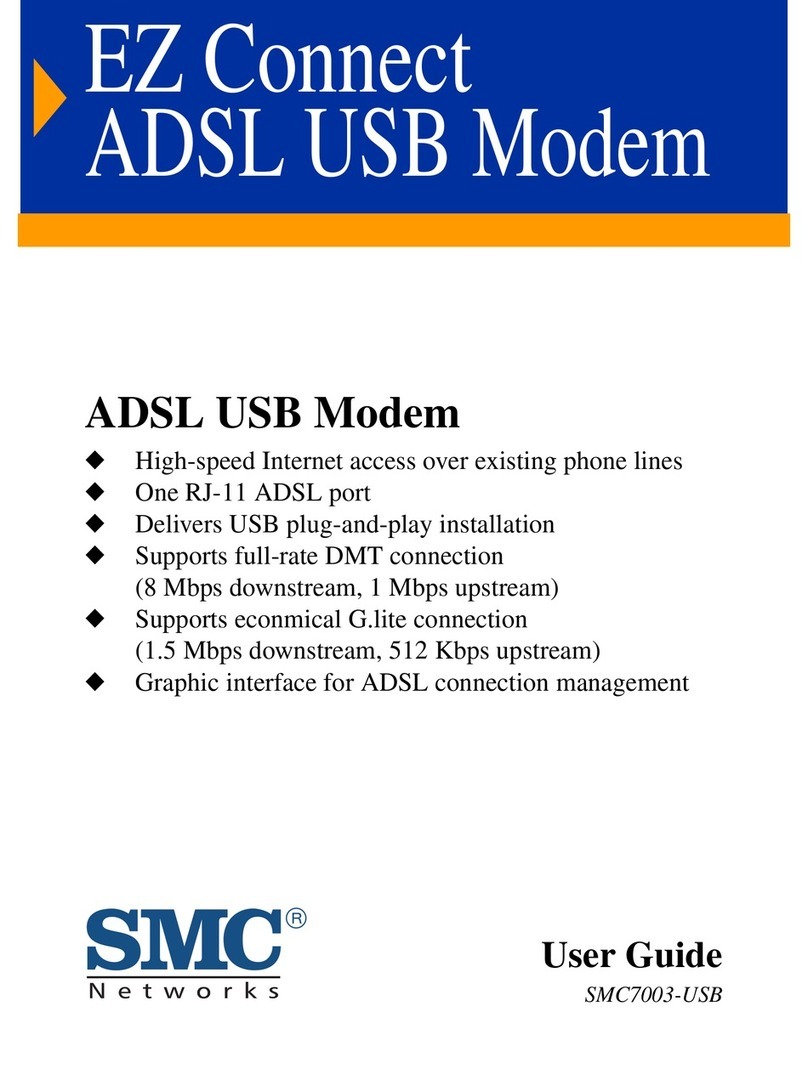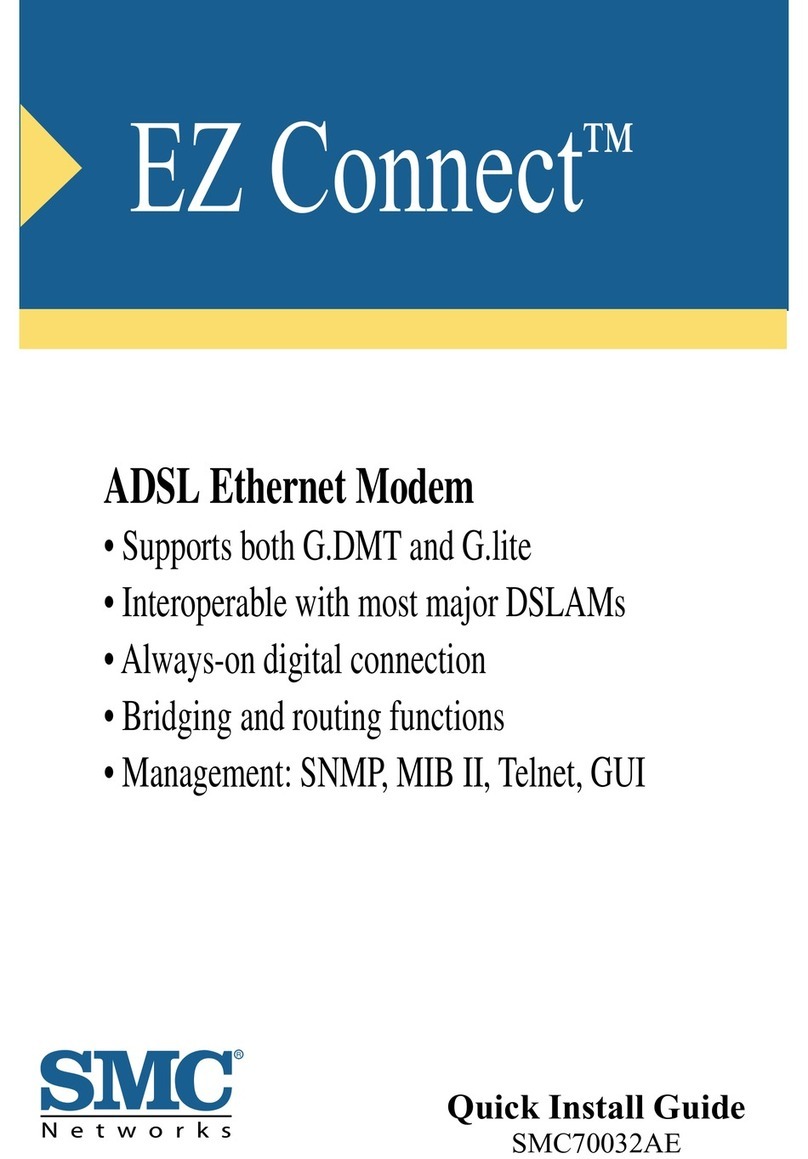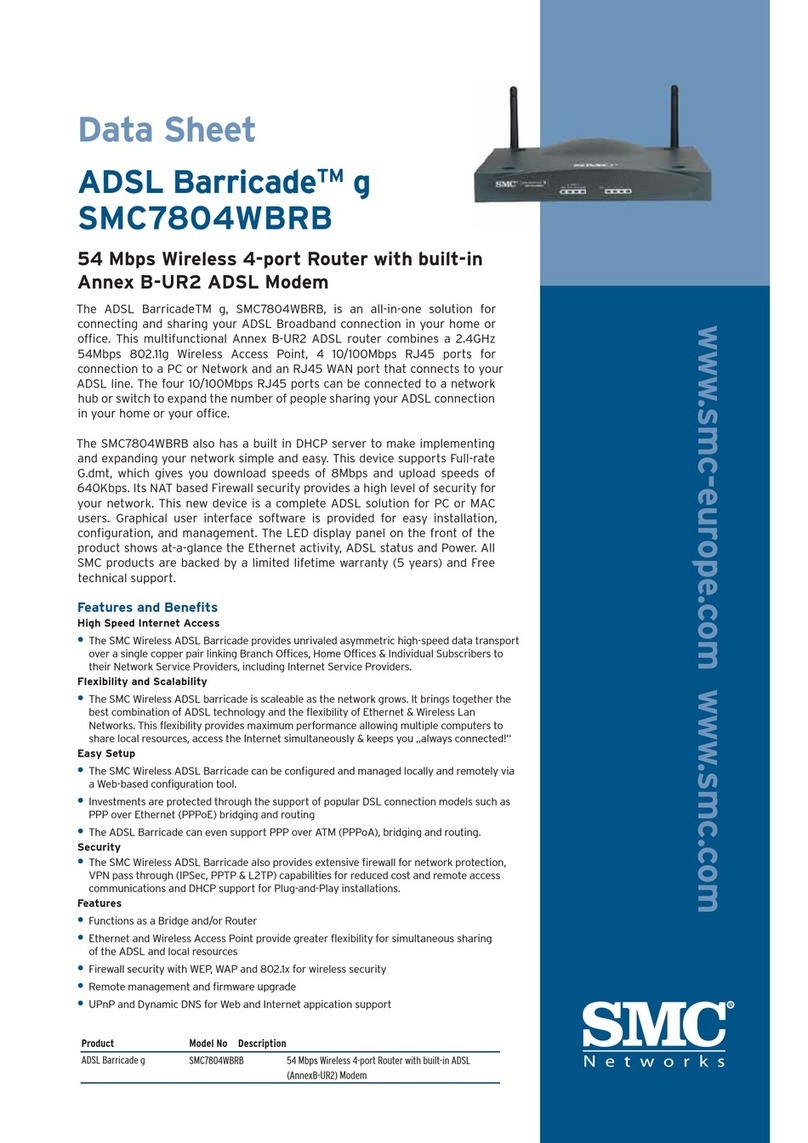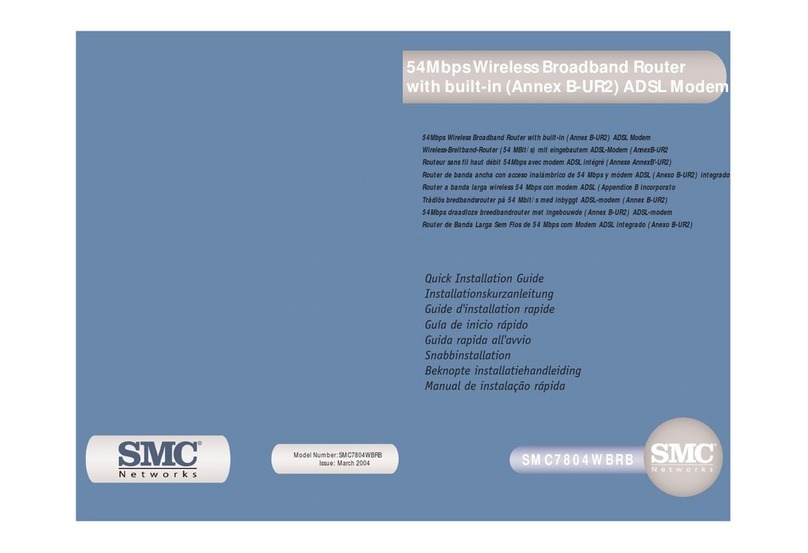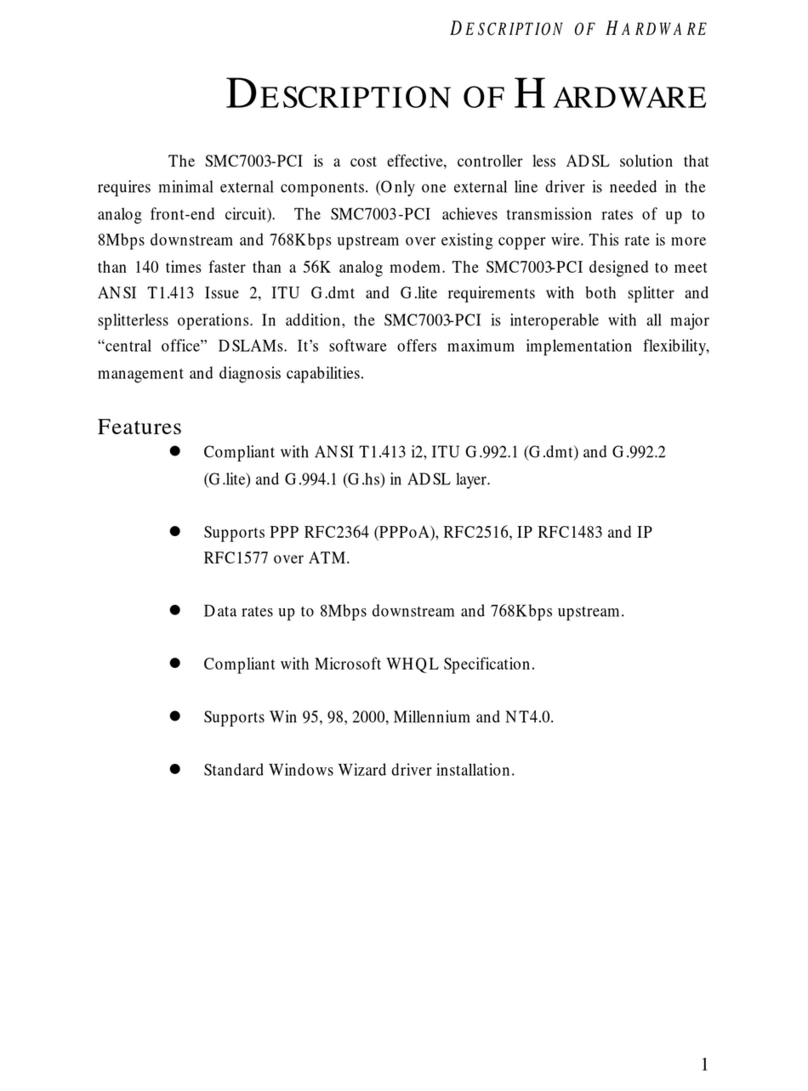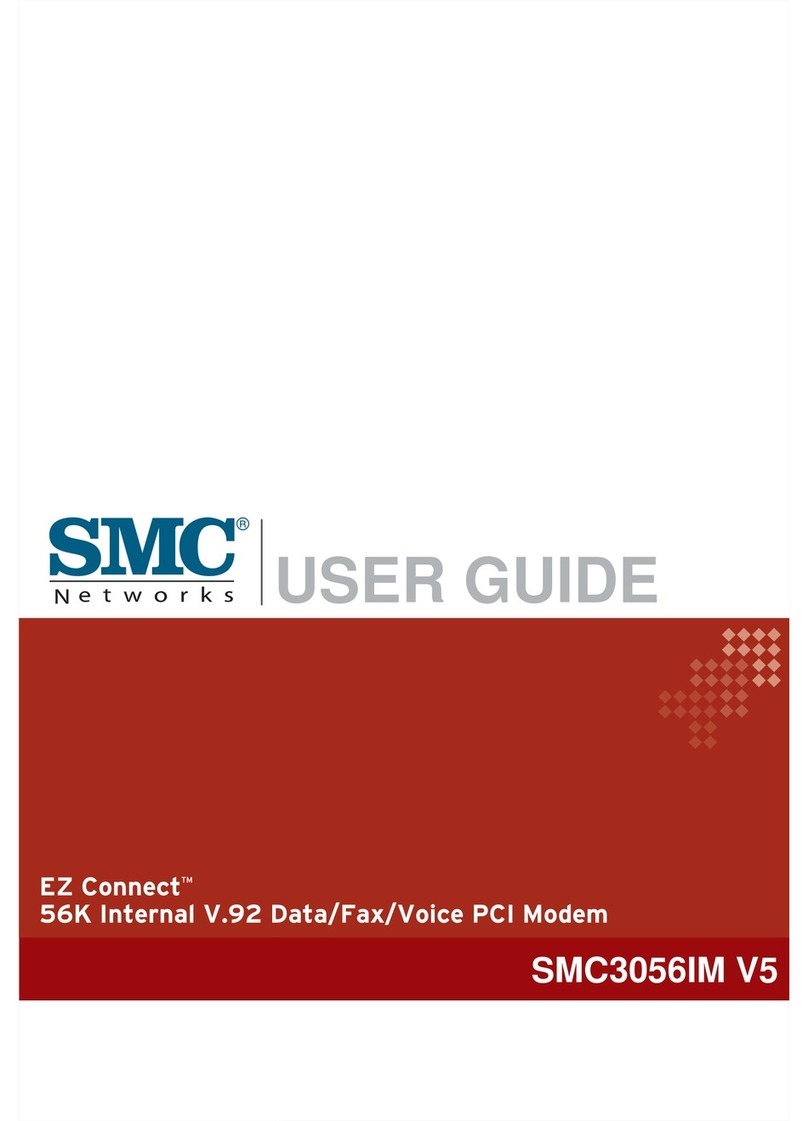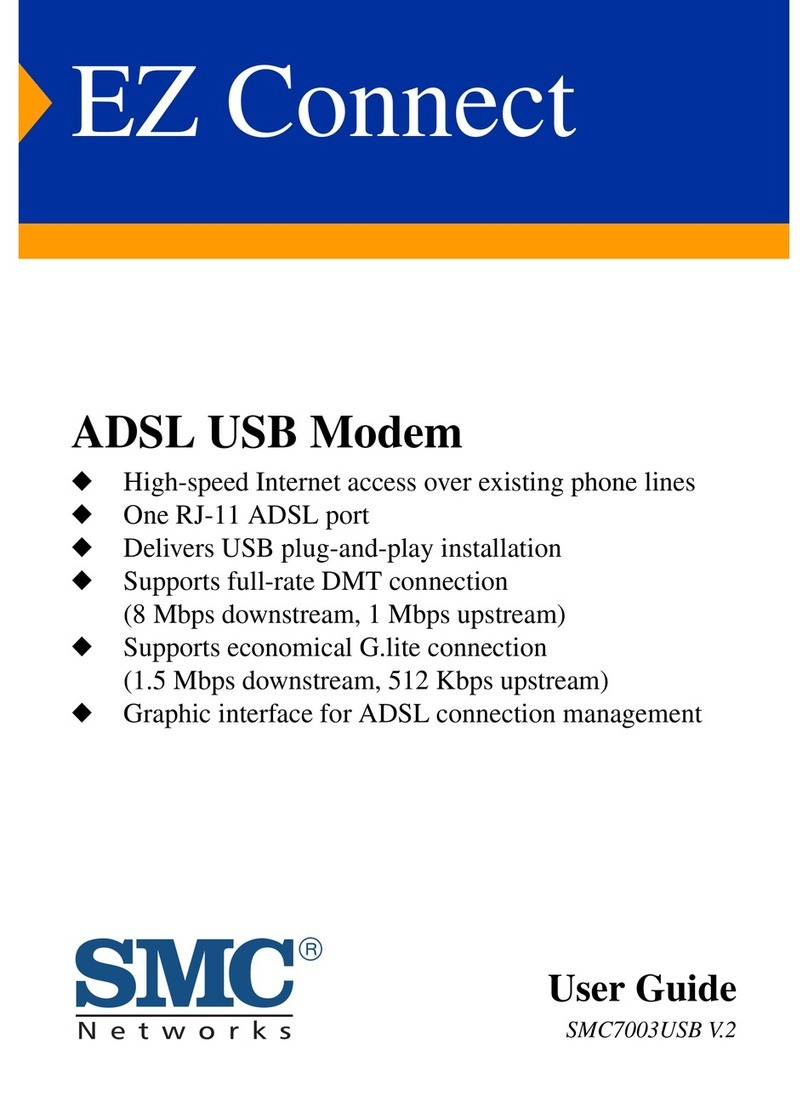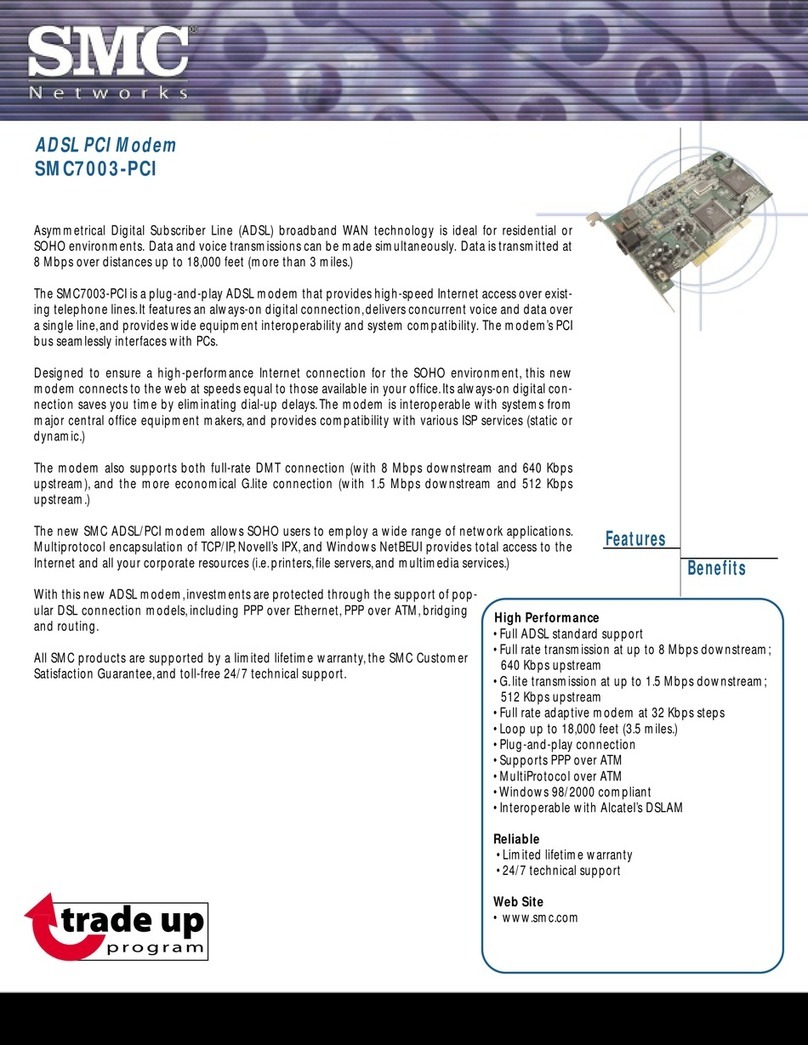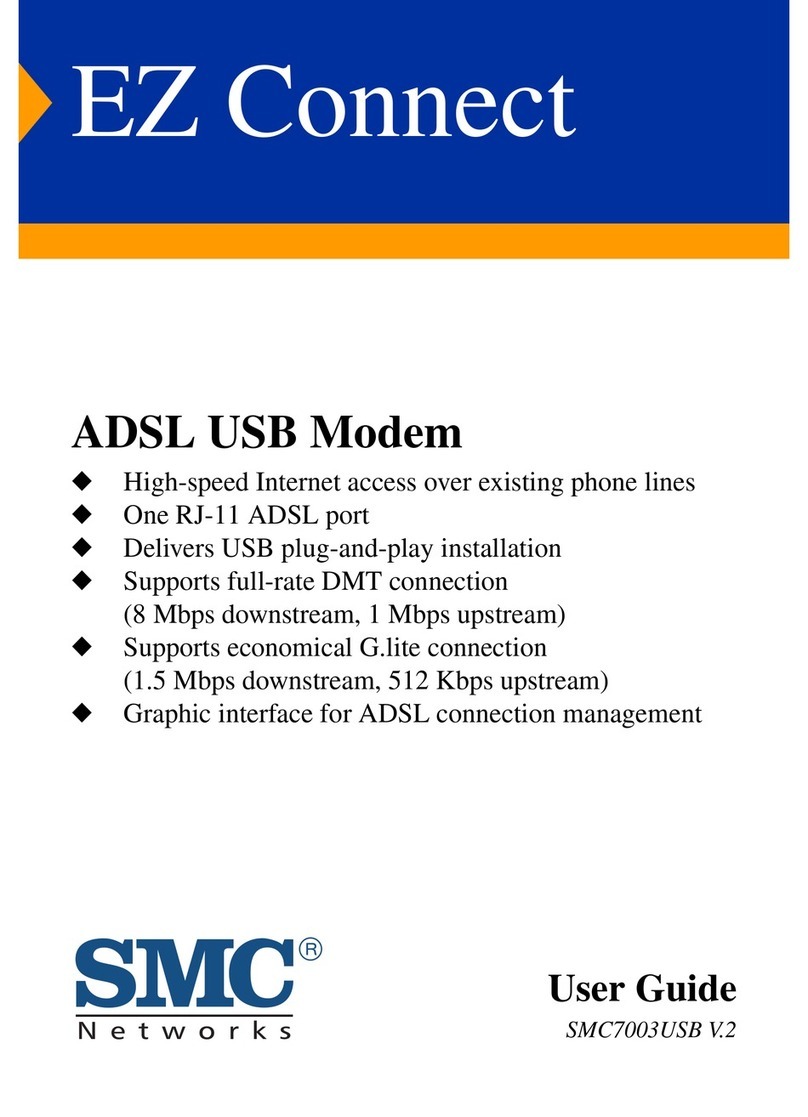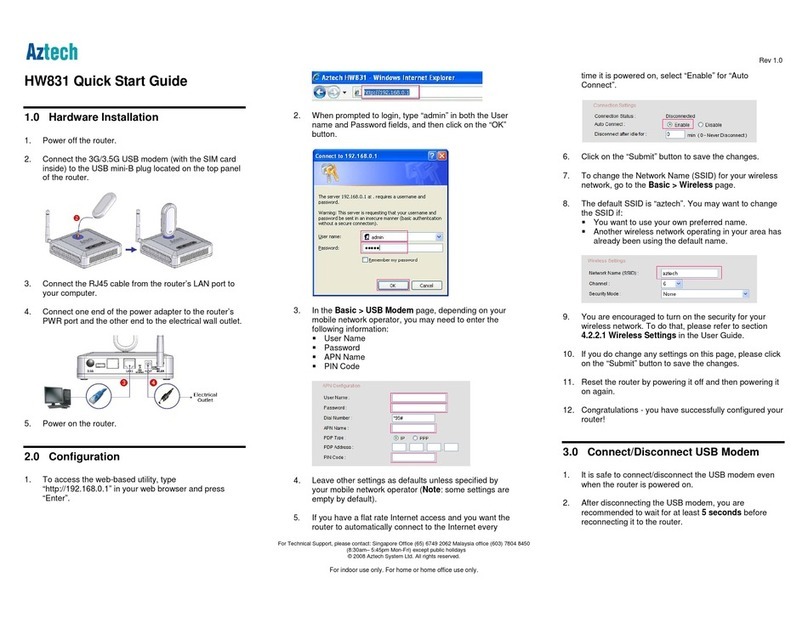Wired SMC8511
Outdoor Cable Modem
www.smc.com
The new SMC8511 Outdoor Cable Modem enables cable system
operators to extend the reach of their existing DOCSIS networks
and to increase service offerings within their current infrastructure.
The SMC8511 Outdoor Cable Modem provides cable operators a
low-cost alternative for delivering data services for specialized
applications such as outdoor traffic and surveillance cameras
and traffic light synchronization. This is a perfect solution for
Cable operators seeking to generate new revenues by offering
services for non-traditional applications requiring outdoor
Ethernet delivery. The SMC8511 is ideal for the delivery of high
speed data service via an outdoor wall mounted cable modem.
SMC8511 supports a browser based utility and allows convenient
viewing of key network statistics. DHCP and TFTP clients allow
the modem to automatically get its IP address and configuration
data from the network servers.
The SMC8511 is a self contained unit with internal DOCSIS cable
modem, Ethernet interface and 60-90 VAC CATV power supply
housed in a weatherproof enclosure compliant with CATV strand
mounted equipment specifications. Operating power is supplied
from the CATV plant through a power passing tap or through the
Ethernet connection. In addition, when SMC8511 is powered from
the CATV system through its F-connector it can optionally provide
24VDC off the ethernet port to power the external ethernet
device. SMC8511 is roughly the size of an HFC cable node and
mounts on the strand with familiar CATV hardware. It is available
with mounting hardware for rooftop, tower or pole installations
as well as outdoor cabinets such as traffic light controller
pedestals.
SMC8511 allows for easy management through HTTP, SNMP, SSH
and Telnet. Web based network management tools make
configuration and remote management of the network simple.
SNMP allows for easy integration into your existing wired network
and management infrastructure. SMC8511 supports the principal
access and security protocols on the DOCSIS network side (BPI).
Combined with SMC's service and support, the SMC8511 is an
ideal solution for specialized outdoor Ethernet high speed data
access.
FEATURES
DOCSIS 2.0 certified
Remote software download & QoS support
CATV Plant Powered
Power over ethernet (PoE) 24VDC available
Firewall Protection
BENEFITS
OVERVIEW
Fully interoperable with all DOCSIS cable networks
Full featured remote management and diagnostics capabilities
Power through a power passing tap or through the Ethernet
connection
To power external ethernet device
Monitor and analyze all incoming traffic entering the network