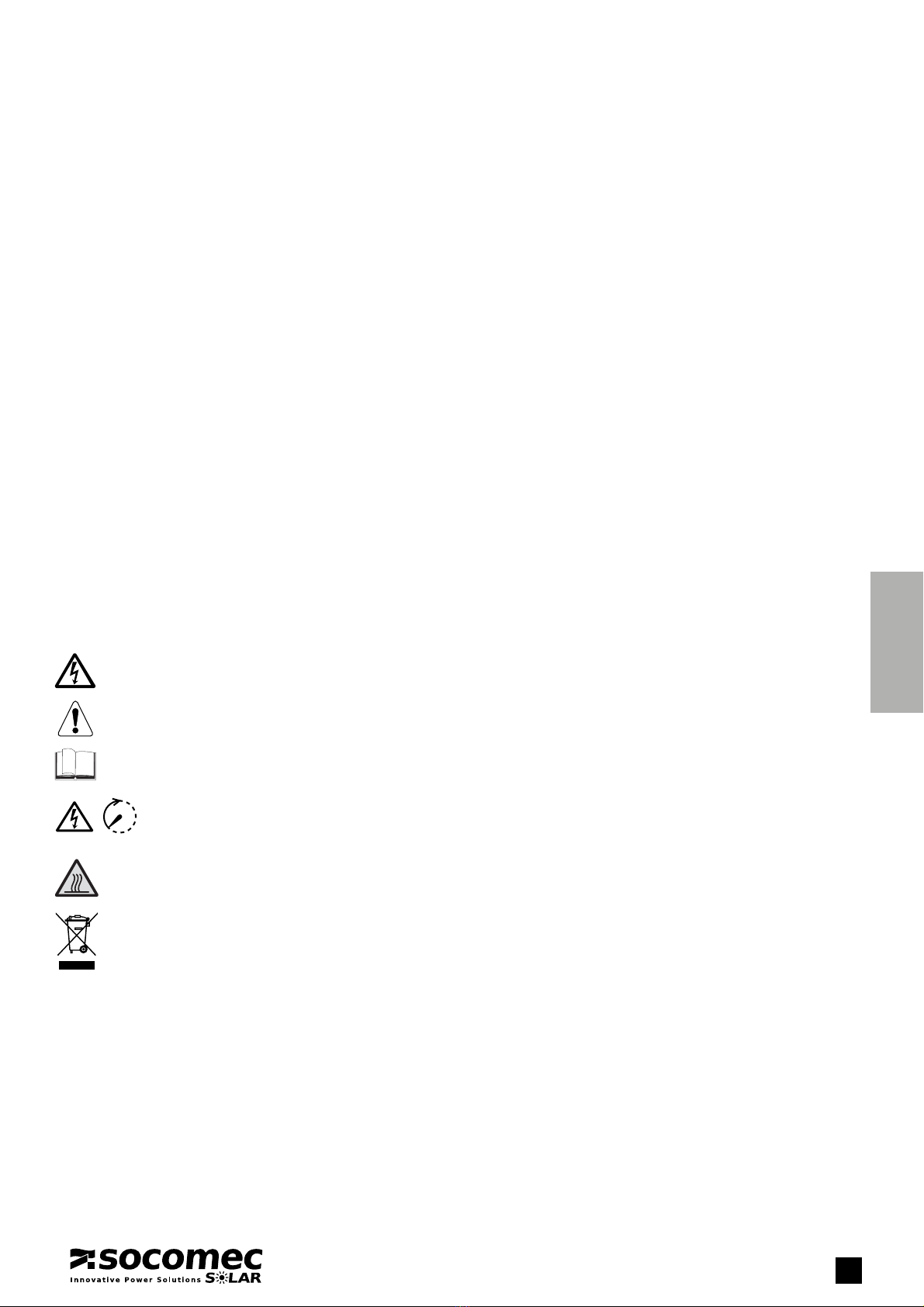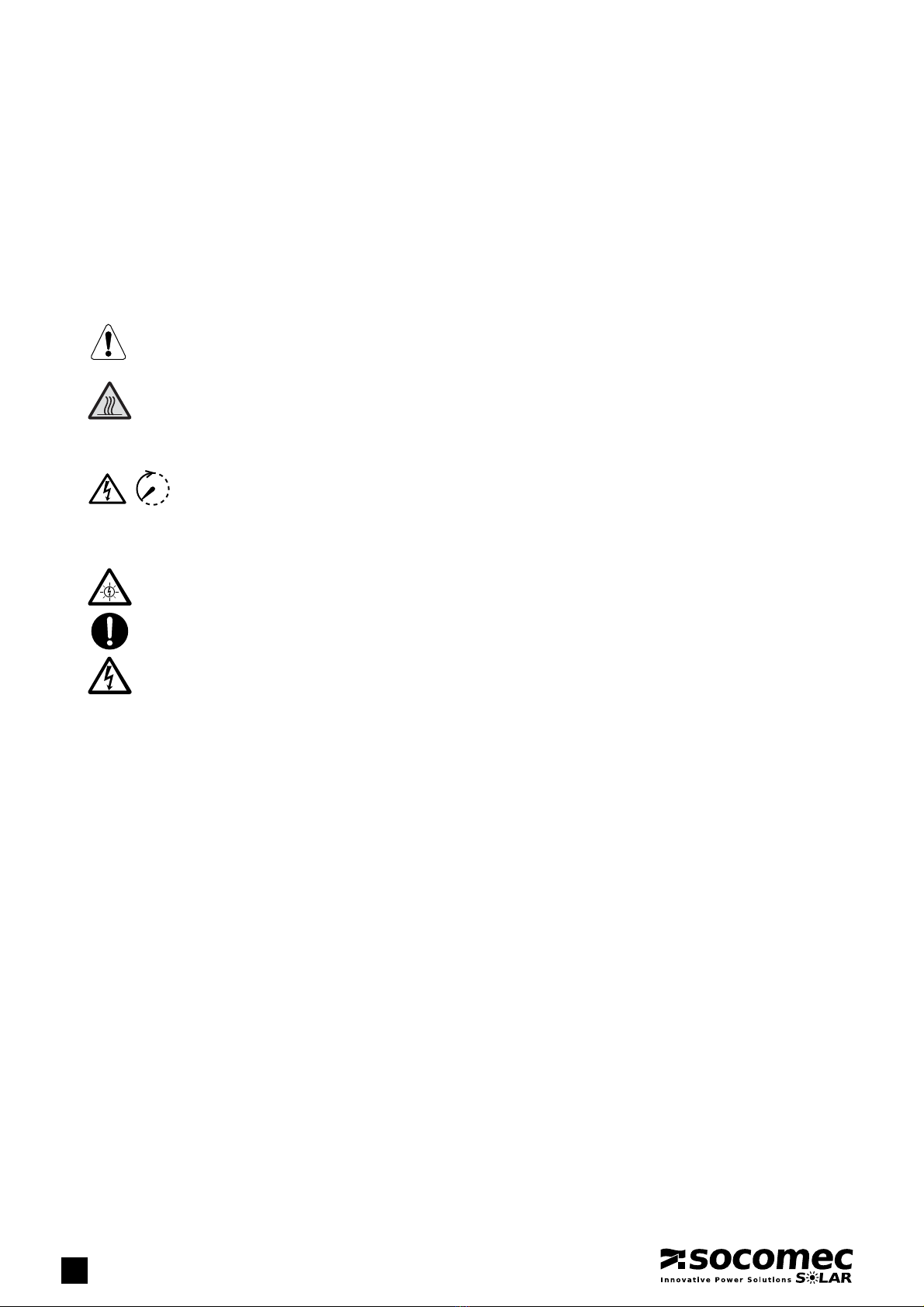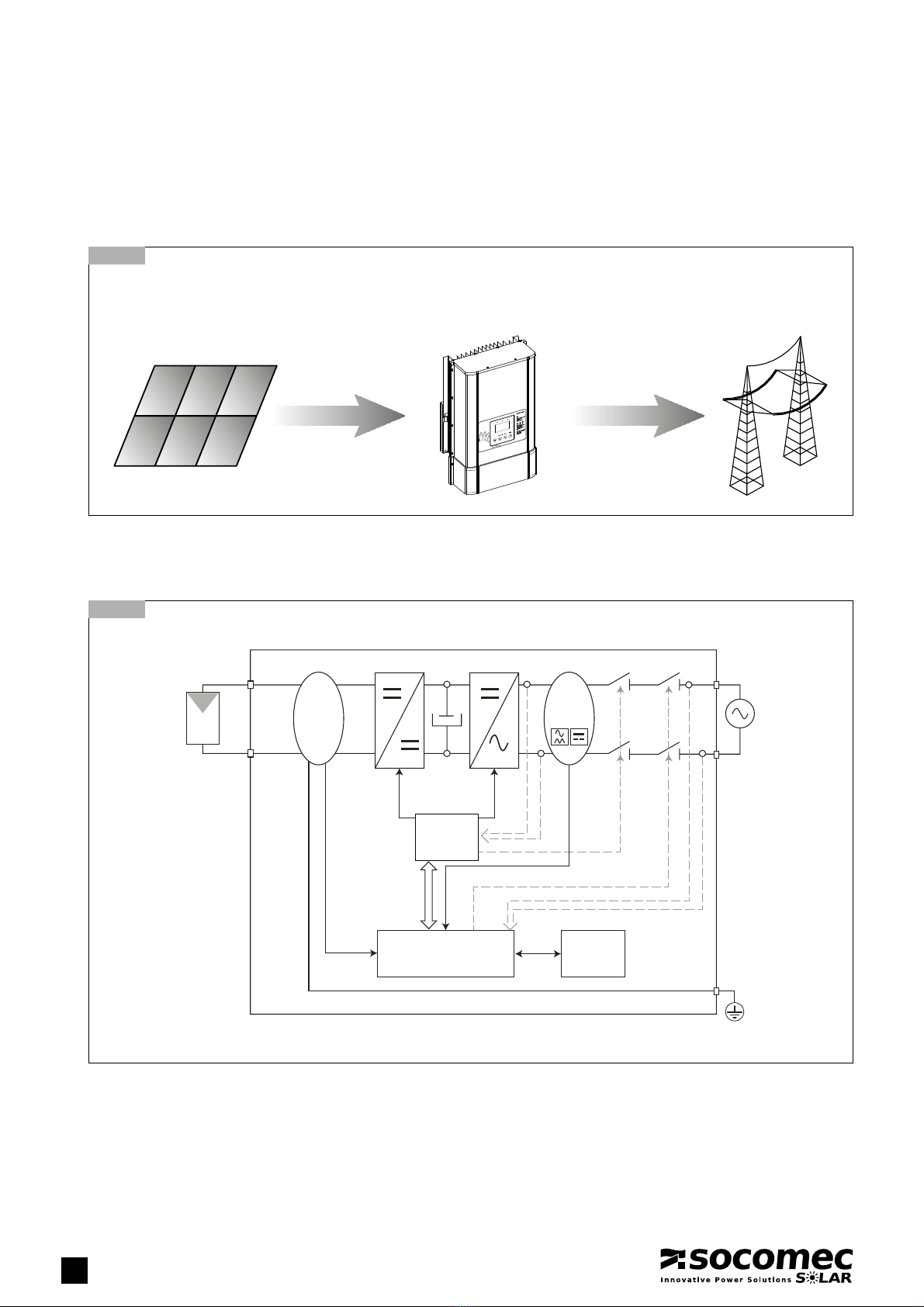2SUNSYS H30-H30i - Ref.: IOMSUNHMXX04-GB 00
2
Manufacturer's warranty - Warranty on products in the SUNSYS HOME series
Sicon S.r.l., a member of the Socomec group which deals with the supply, control and safety of low voltage electrical networks, with
registered head office in via Sila 1/3 – Z. I. Scovizze, 36033 Isola Vicentina (VI), guarantees that its products in the Sunsys Home
series are new and adhere to the applicable technical specifications and quality standards.
1) Conditions of Warranty
Sicon S.r.l. guarantees its products in the Sunsys Home series for a period of 5 years from purchase, for manufacturing or
material defects only.
The warranty period runs from the date on which the new product was purchased by the end user at the showroom of an official
dealer (the reference data is that indicated on the proof-of-purchase document).
The warranty covers:
a) the free repair or replacement of the product or of the faulty component, but with the expenses for installation of the product
or of the replacement component borne by the customer or by the end user;
b) sending the faulty product to Sicon S.r.l. (or to authorised centres) with uninstallation, transportation and related expenses
borne by the customer or by the end user;
The decision to repair or replace the product or the faulty component will be taken only and exclusively by Sicon S.r.l..
Replacement or repair of parts and any modifications to the product or components during the warranty period shall not extend
the duration of the warranty.
This conventional warranty is intended to supplement - but not replace - all other rights of the product consumer/buyer and,
in particular, does not affect the rights to which the consumer is entitled under Italian Law Decree 06.09.2005 no. 206 (cd.
Consumer code).
Sicon S.r.l. reserves the right to offer extensions to this warranty which must be agreed in writing.
2) Procedure
I. The faults must be reported to the After-Sales Service of the Photovoltaic department at Sicon S.r.l. (via Sila 1/3 – Zona
Industriale
Scovizze
–
36033
Isola
Vicentina
-
Vi
-),
or
in
writing
by
registered
mail,
or
by
email
(
[email protected])
or fax (+39 0444-598626).
In any case a brief written report must be sent immediately to the aforesaid Department indicating the type of fault, the serial
number of the product and all the data on its identification plate.
A copy of the product proof of purchase must be attached to the written report (document - delivery note, invoice, cash
register receipt - stating the date of purchase; said document must contain the data necessary for machine identification -
model, serial number). Should it be impossible to furnish proof of purchase, the serial number and date of manufacture will
be used to calculate the probable expiry date of the warranty;
The faulty product may only be returned to Sicon S.r.l. after the return authorisation number has been received, which will
be issued by the service centres on receipt of the fault report.
II. The faulty product must be returned to Sicon S.r.l. in its original packaging or an equivalent, attaching the return authorisa-
tion number.
III. If the goods are recognised as faulty and under warranty, Sicon S.r.l. shall send the product and/or the repaired or replace-
ment component to the end user at the address supplied by the latter along with the report of the faults or, failing that, to
the place where the goods were delivered as established in the sales contract.
IV. The shipment of the replacement product and/or component is at the expense of Sicon S.r.l.
V. The installation of the replacement product and/or component must be carried out by qualified personnel or by an authorised
service centre and the respective cost is borne by the customer or by the end user.
VI. Sicon S.r.l. shall be reimbursed for all activities carried out on products and/or components not recognised under warranty,
in compliance with the rates and conditions normally applied by the company.
VII. Sicon S.r.l. reserves the right to supply a different model of product and/or component as long as it offers equivalent perfor-
mance, in cases where the original model - faulty and under warranty - is out of production.
VIII. If on-site assistance from qualified Sicon S.r.l. personnel is requested, labour costs and travel expenses will be borne by the
customer/end user, in line with current Sicon S.r.l. rates.
CONDITIONS OF WARRANTY