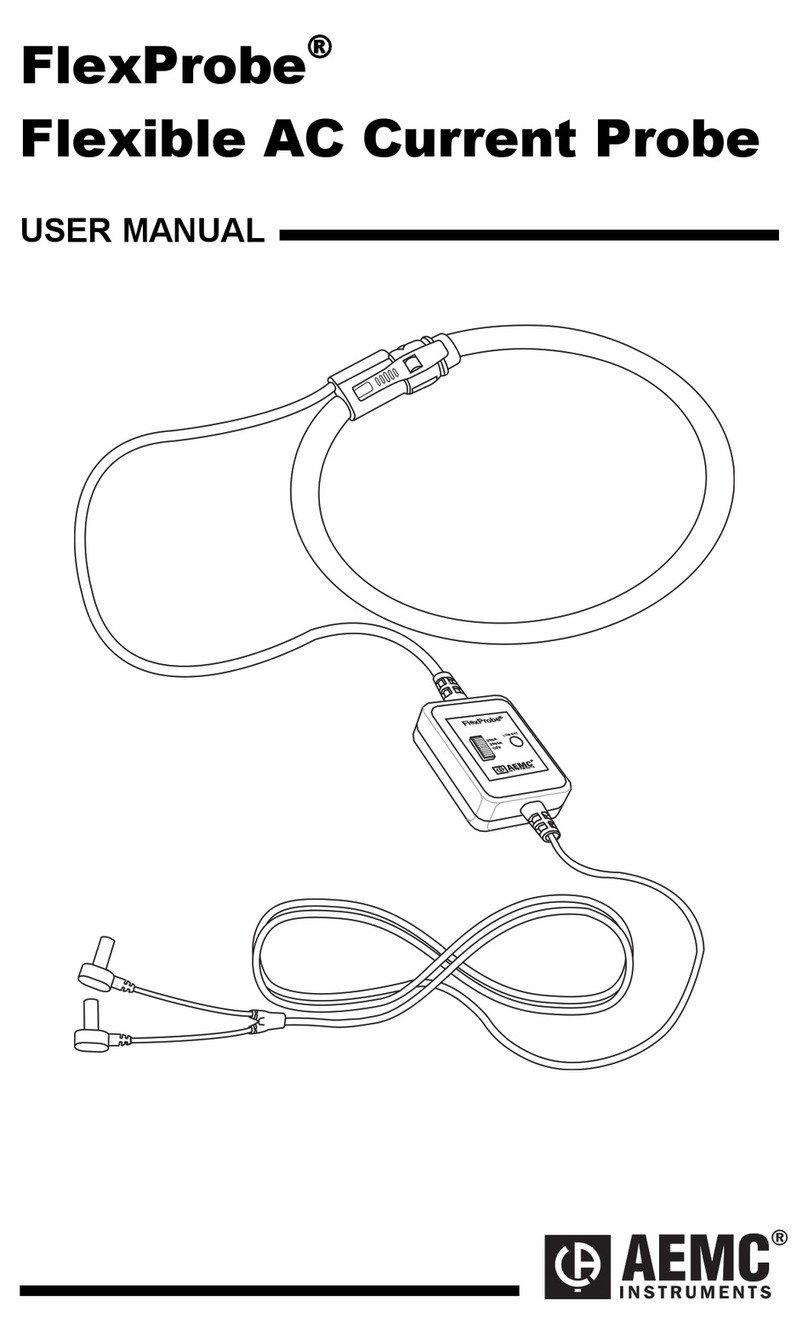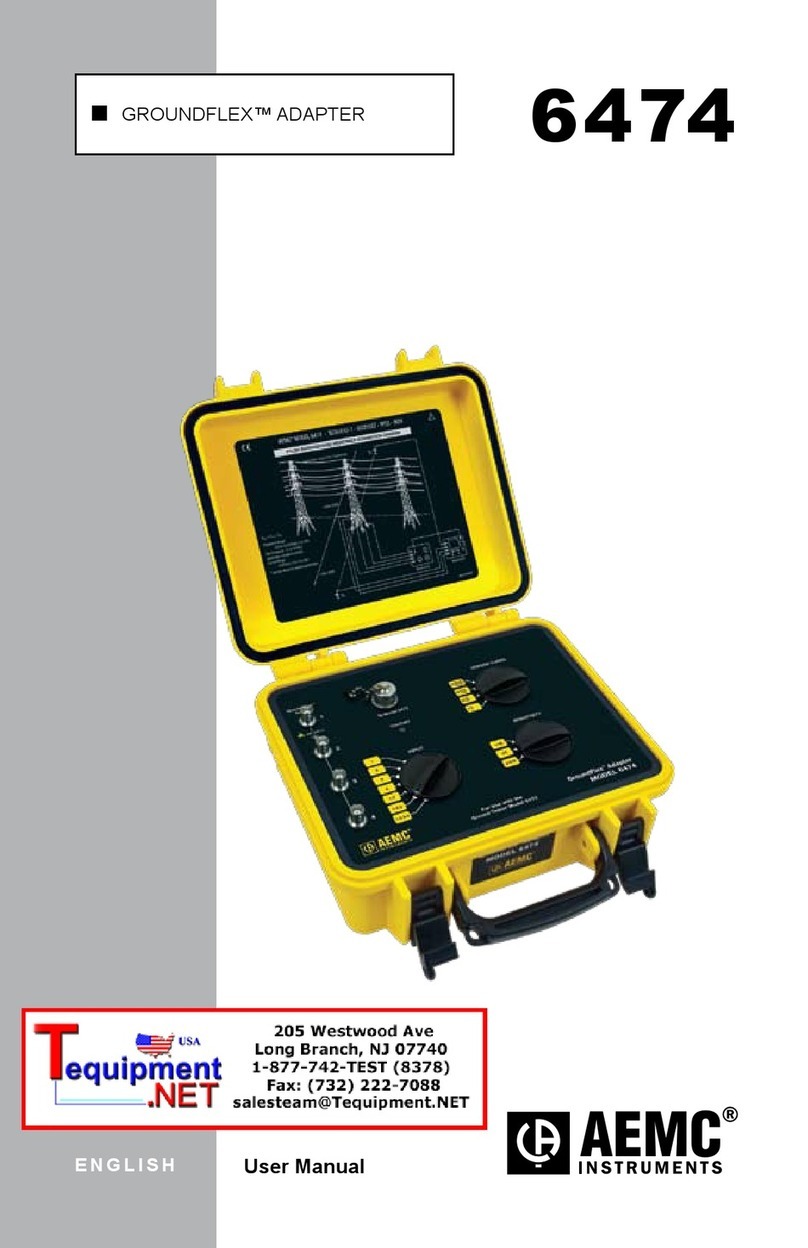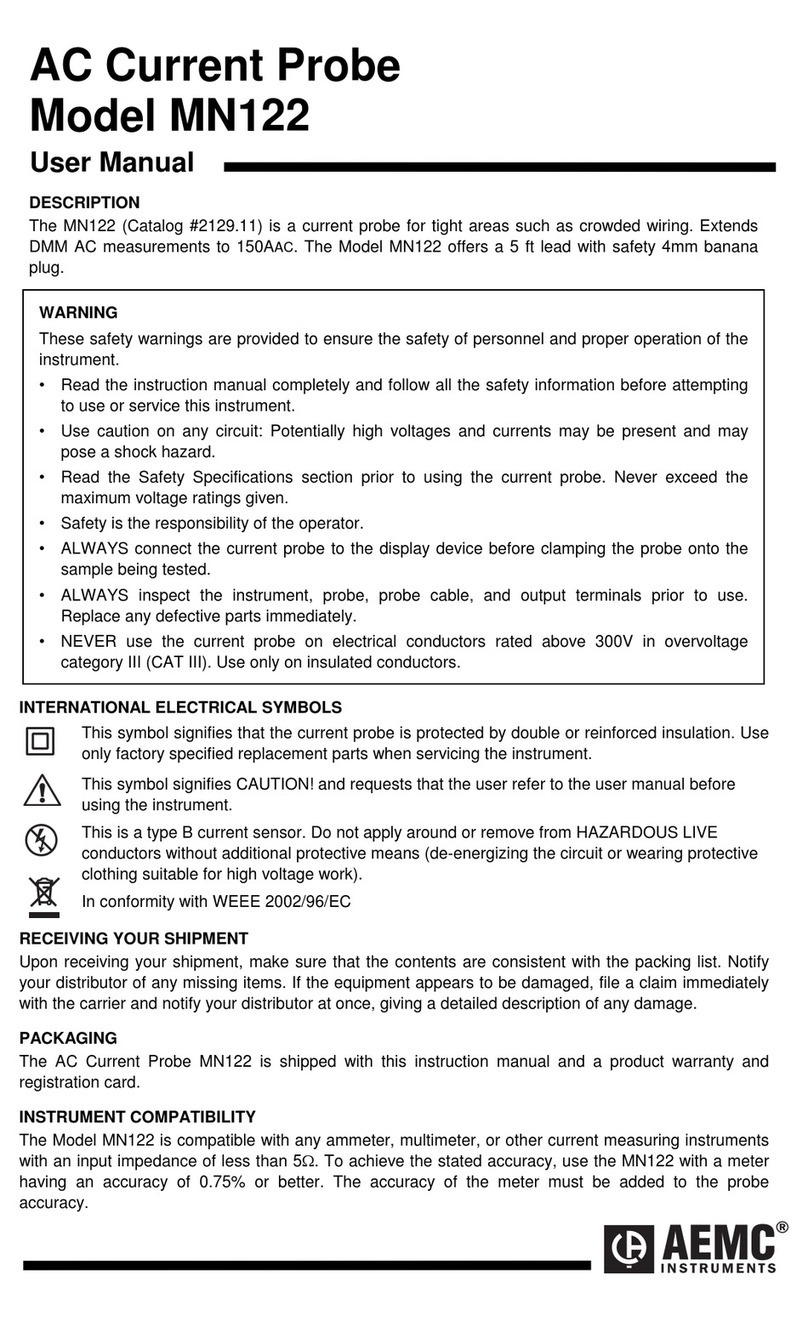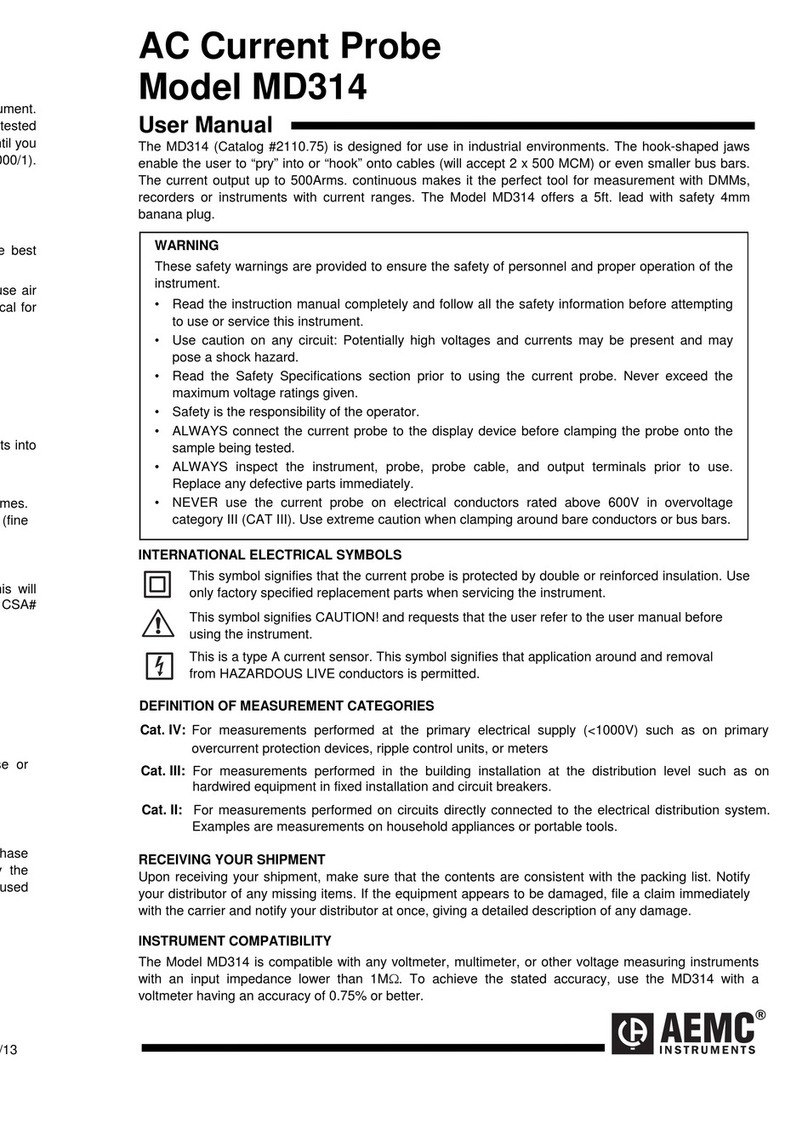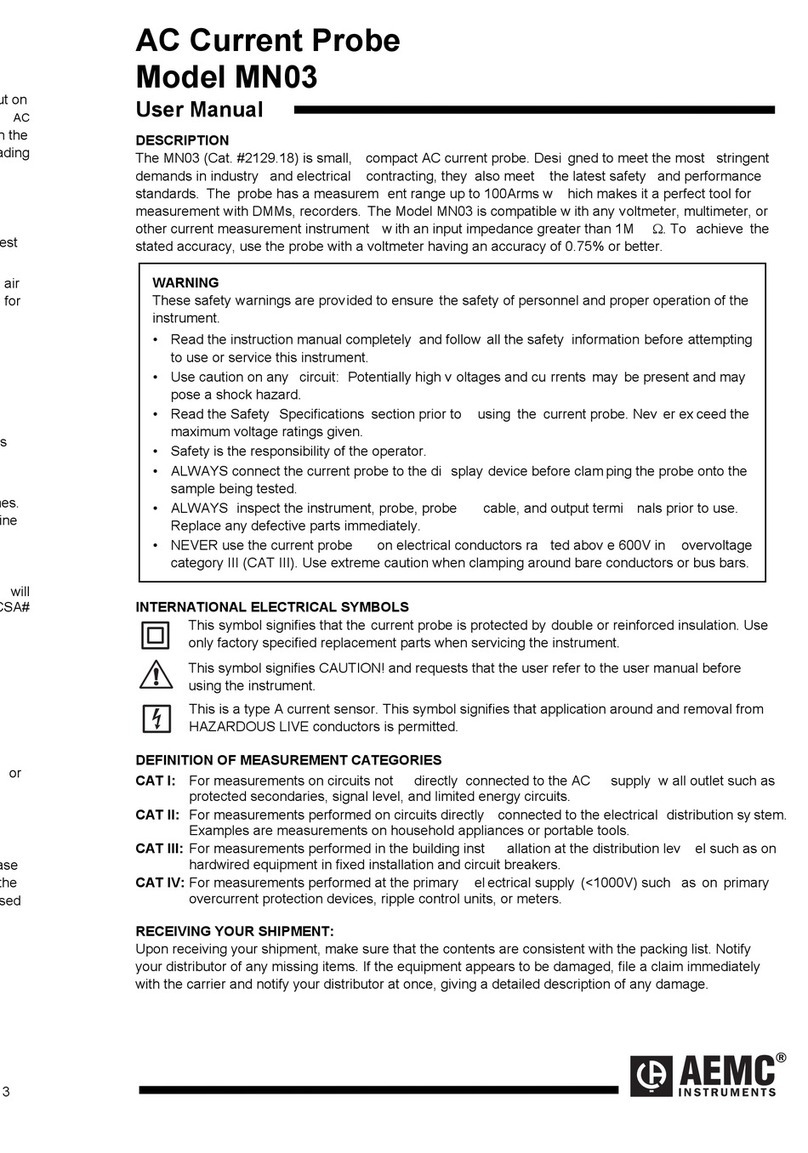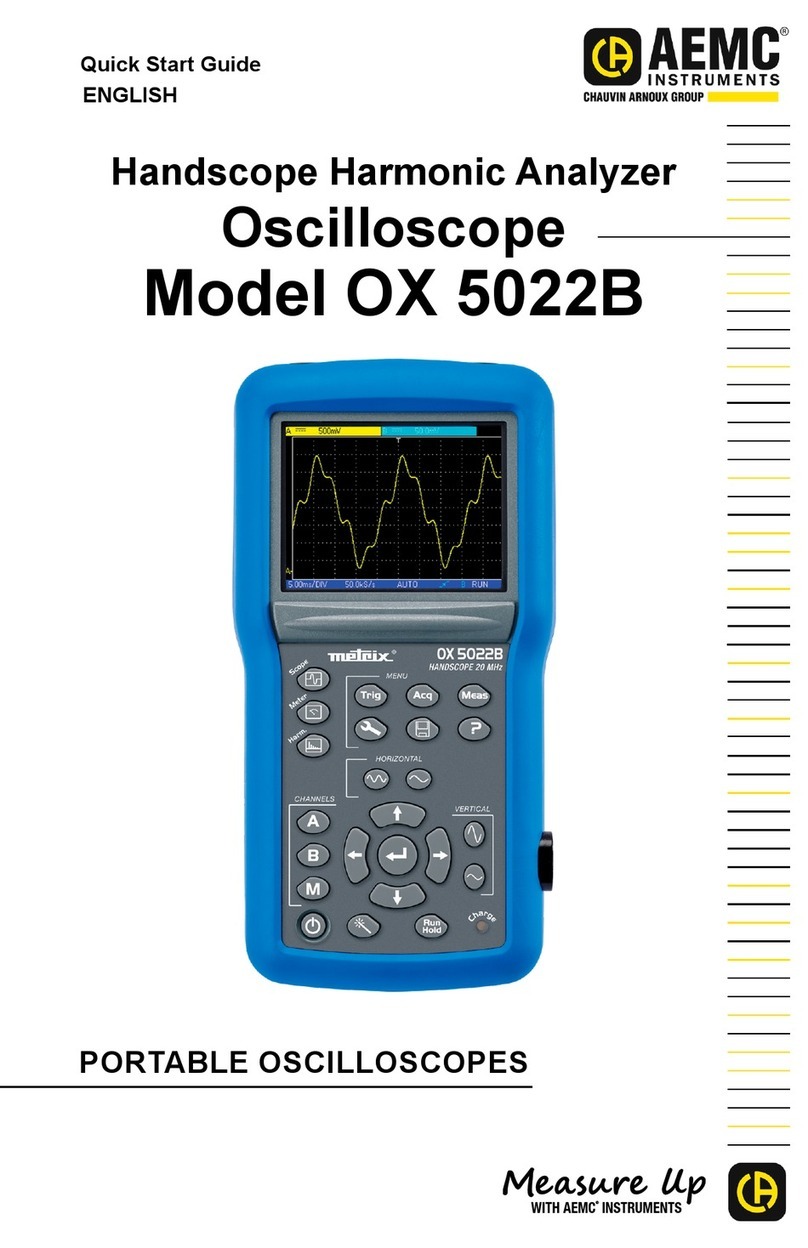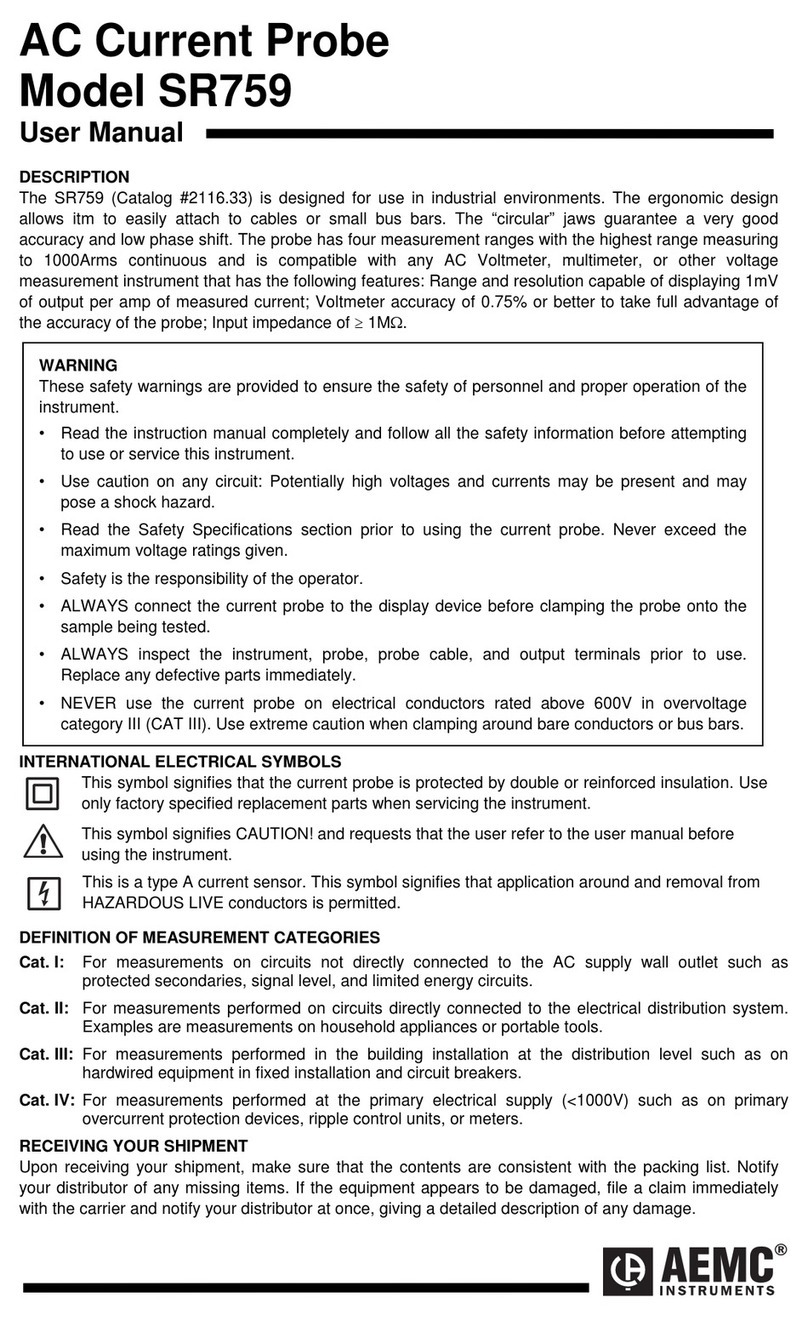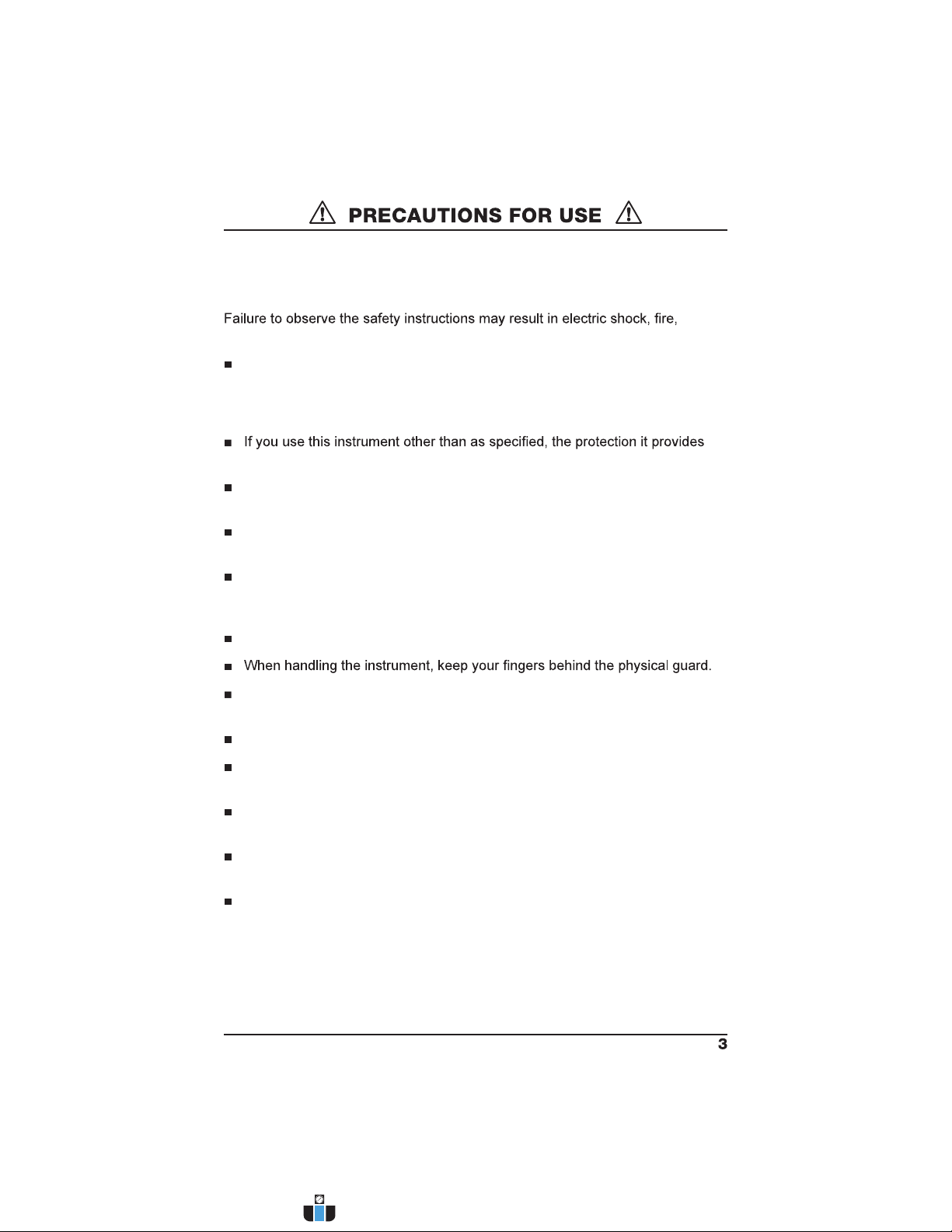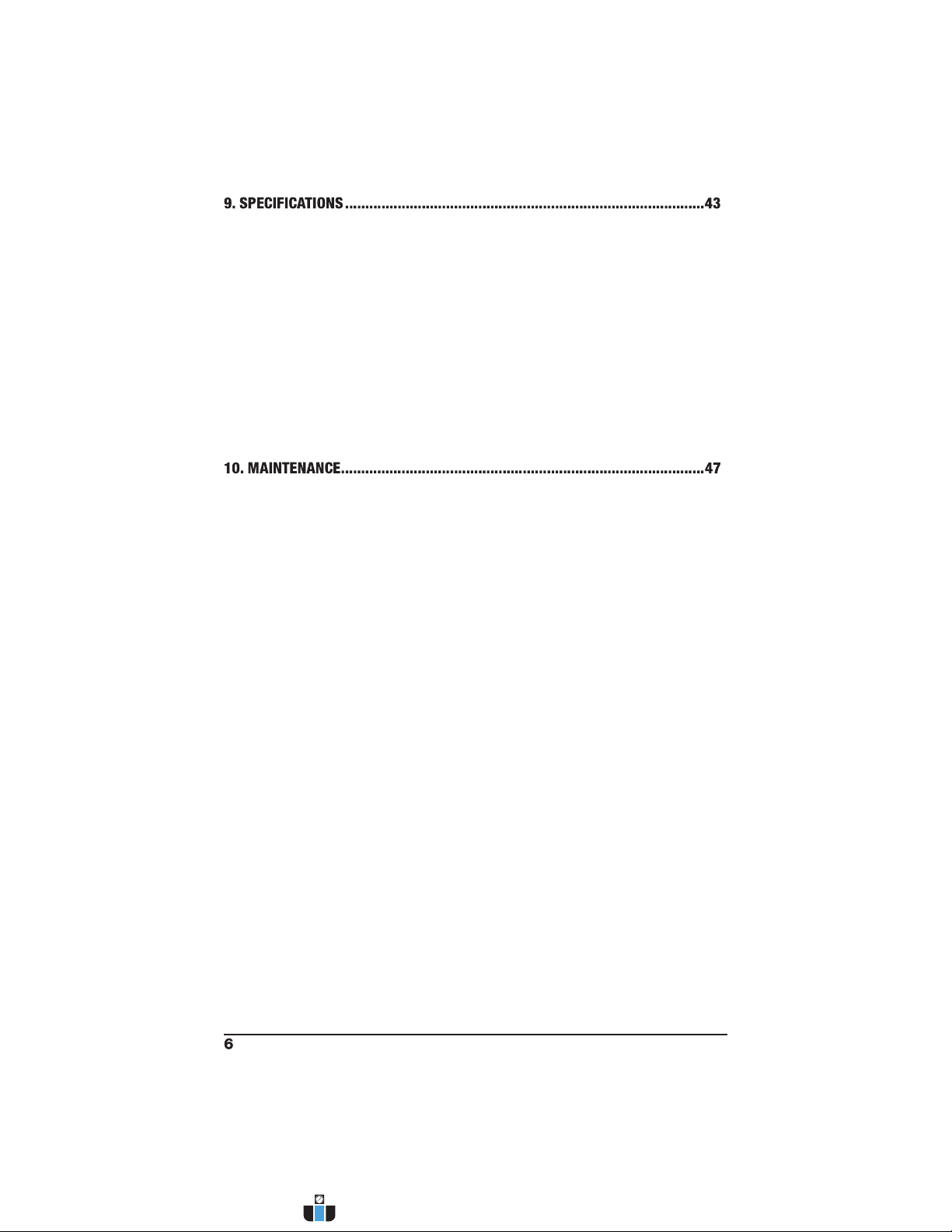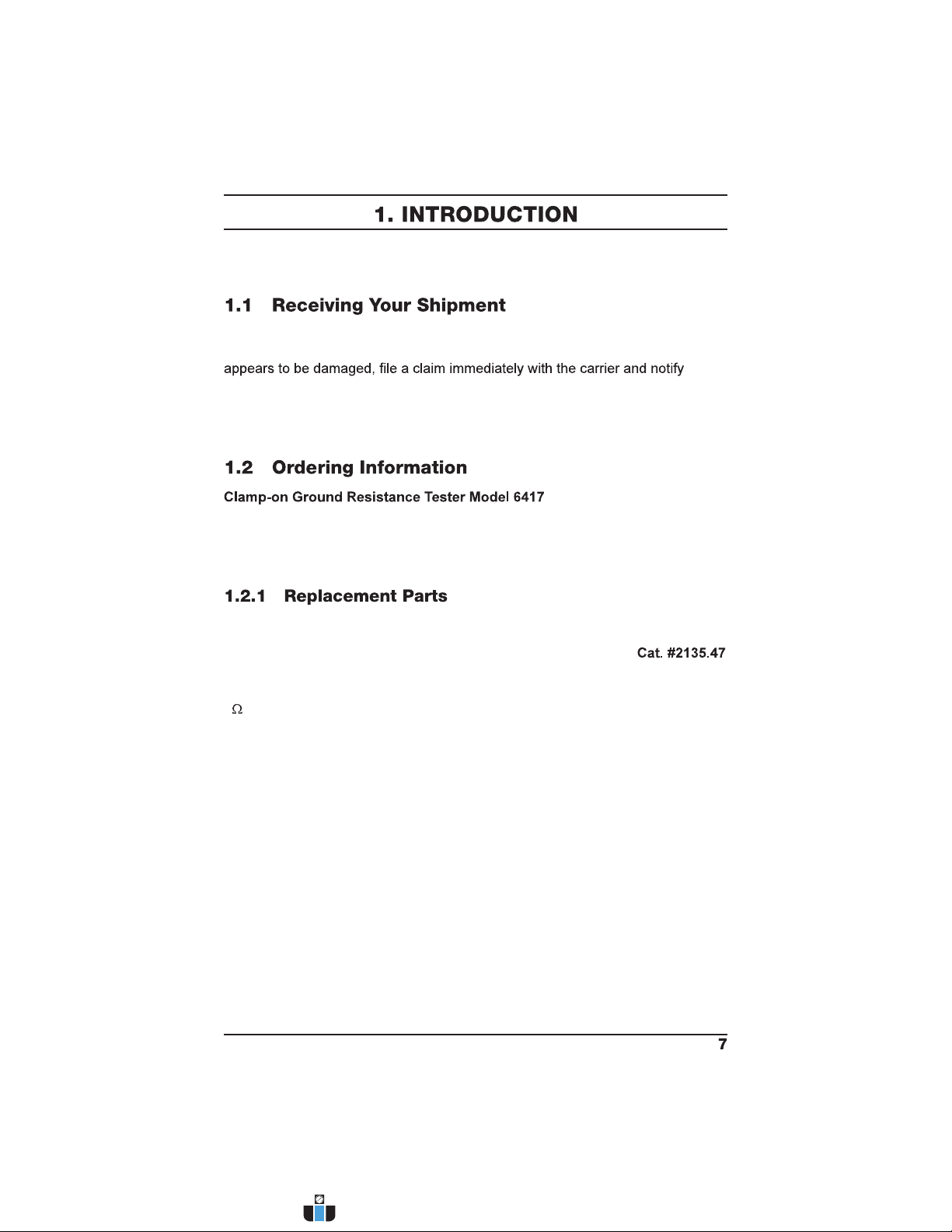Clamp-on Ground Resistance Tester Model 6417
The Clamp-on Ground Resistance Tester Model 6417 measures grounding
electrodes and grid resistance without the use of auxiliary rods. Clamp-on ground
resistance testers can be used in multi-grounded systems without disconnecting
the ground system under test. The Model 6417 simply clamps around the
ground conductor or rod and measures the resistance to ground. By performing
grounding connections and bonds. Resistance and continuity of grounding loops
around pads and buildings can also be measured.
The Model 6417 includes a current measurement function. The ground tester’s
circulating in ground loops from 0.2mA to 40A and resistances from 0.01 to
1500 .
Battery life information is displayed at power-up and the Auto Power OFF feature
can be enabled for power management. Additional features include the large
OLED (Organic Light Emitting Diode) display that ensures high readability of
data. The Buzzer and Auto Power OFF features can be disabled at any time.
The Model 6417 is equipped with an alarm function and a data storage function.
In the Alarm mode, the probe will audibly and visually indicate when the reading
is beyond an input set point. You can also have the alarm activate above or
“pass” or “fail” readings are required.
The data storage function logs up to 2000 measurements ( and/or A). This
a later time. The alarm settings and stored data are saved on the ground tester
and remain stored even when the instrument is turned OFF. You can retrieve and
analyze the results at a later time with DataView® software or with an Android app
through the Bluetooth communication port.
Two new features unique to AEMC® are test frequency selection and touch
voltage indication.
The ability to select the test frequency provides more accurate measurements in
inductive environments.
Displaying voltage derived from current and resistance measurements provides
an extra level of safety for the user, indicating a potentially dangerous touch
condition.
5
10
15
20
25
30