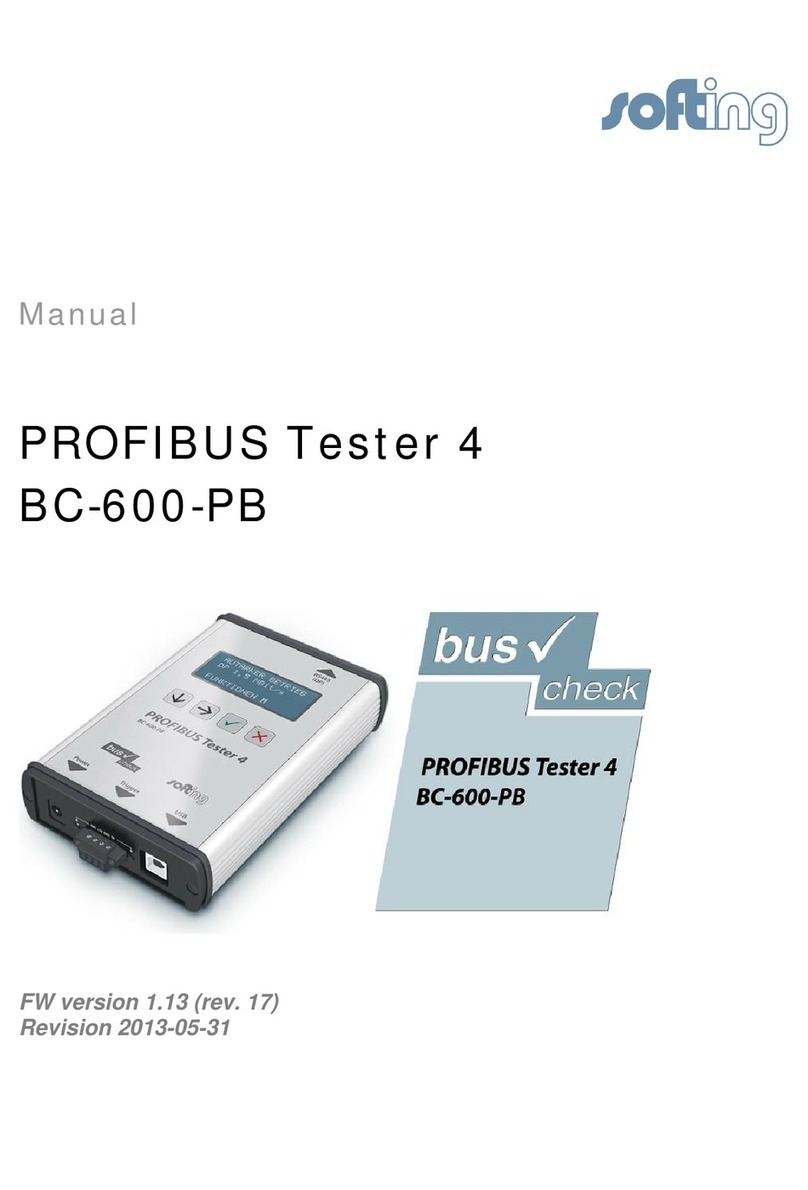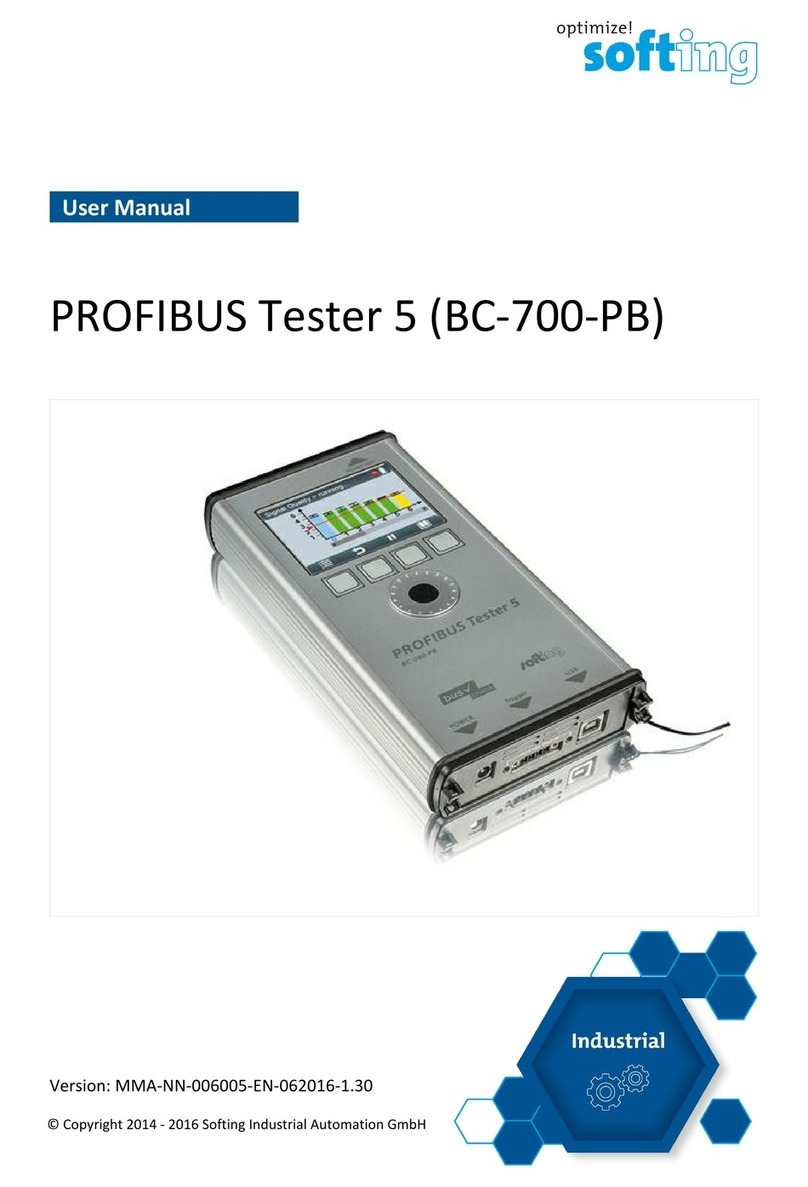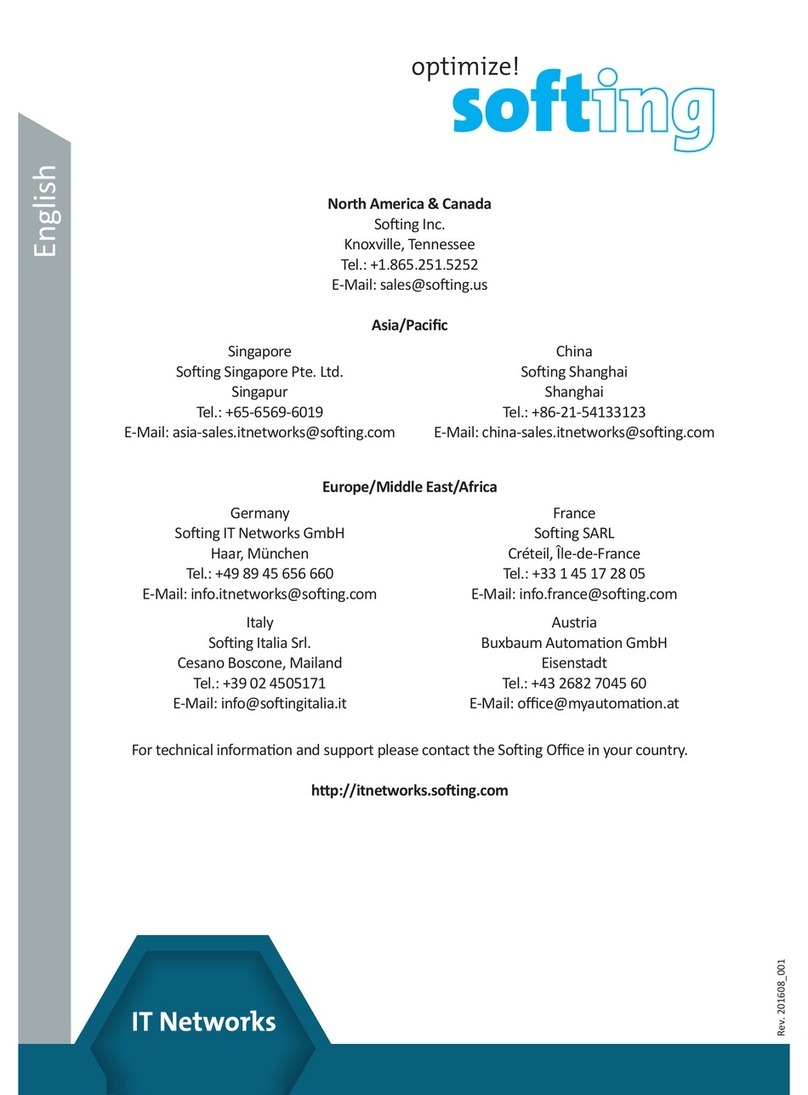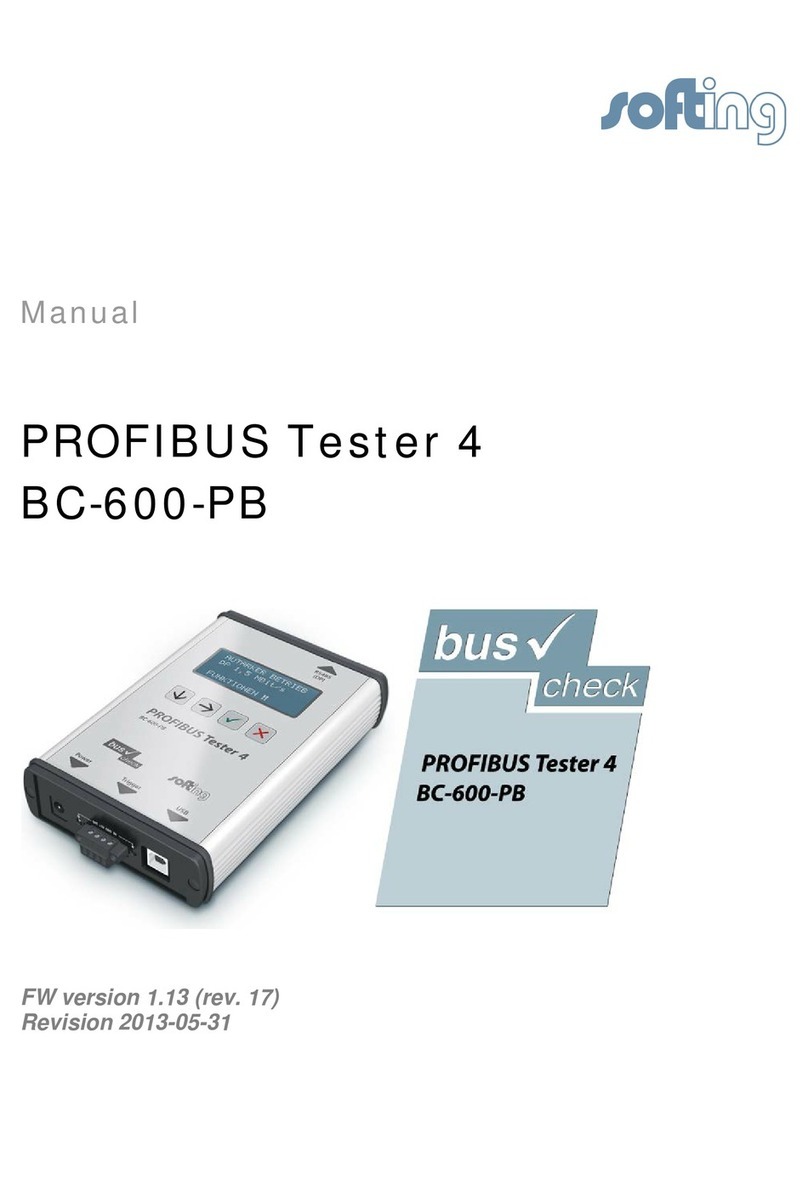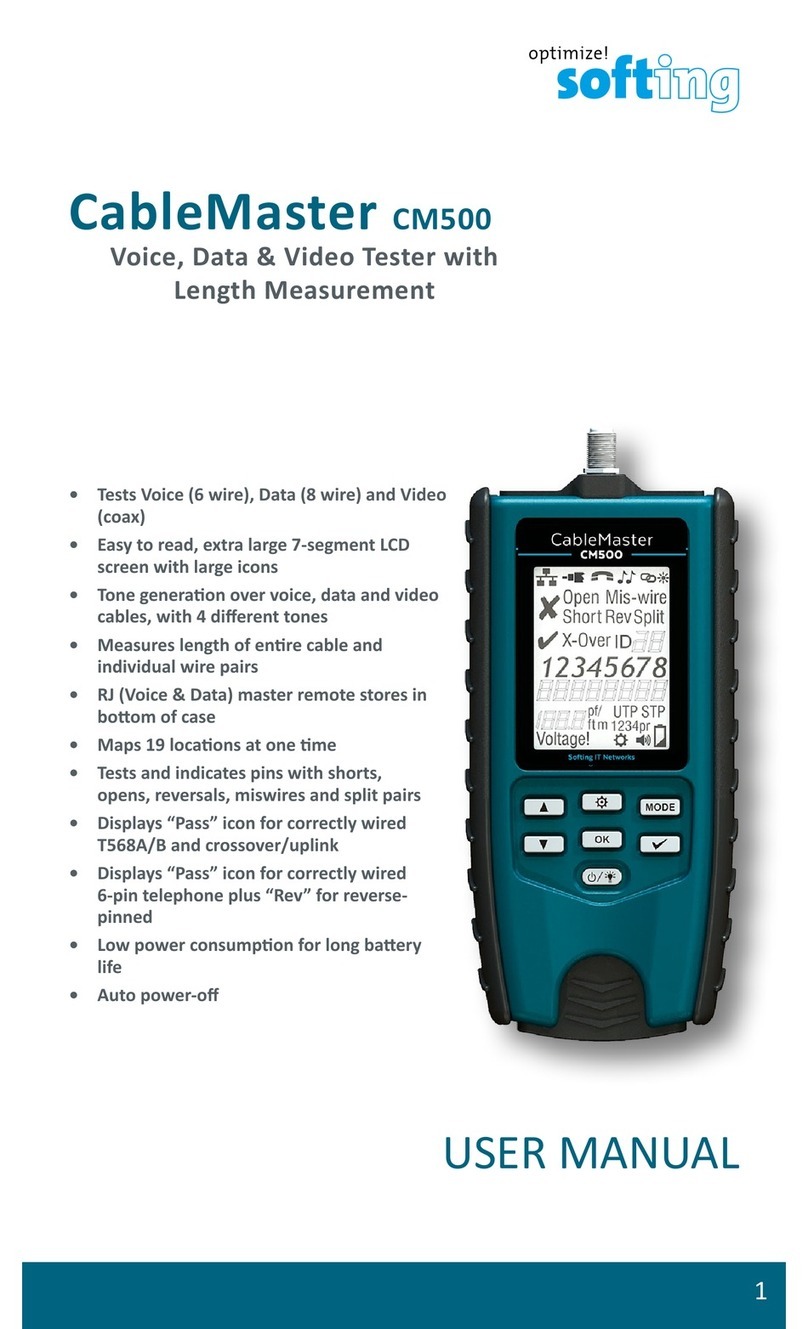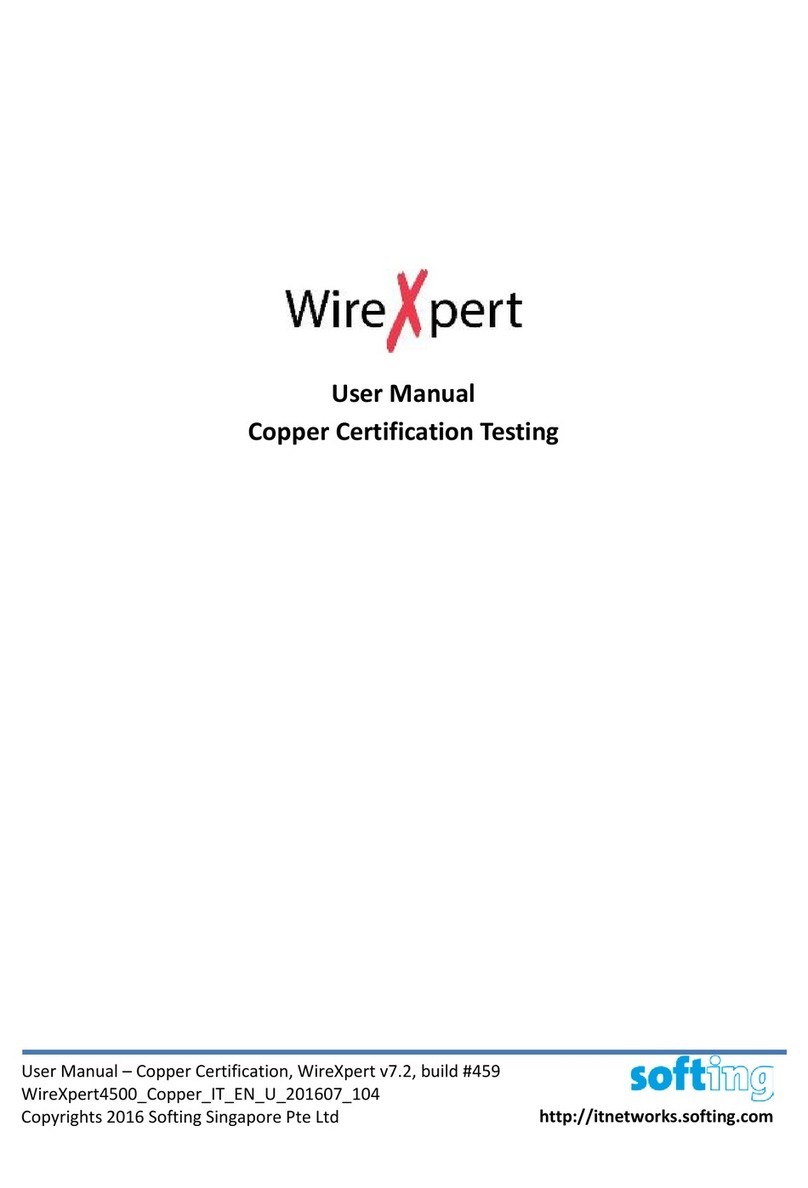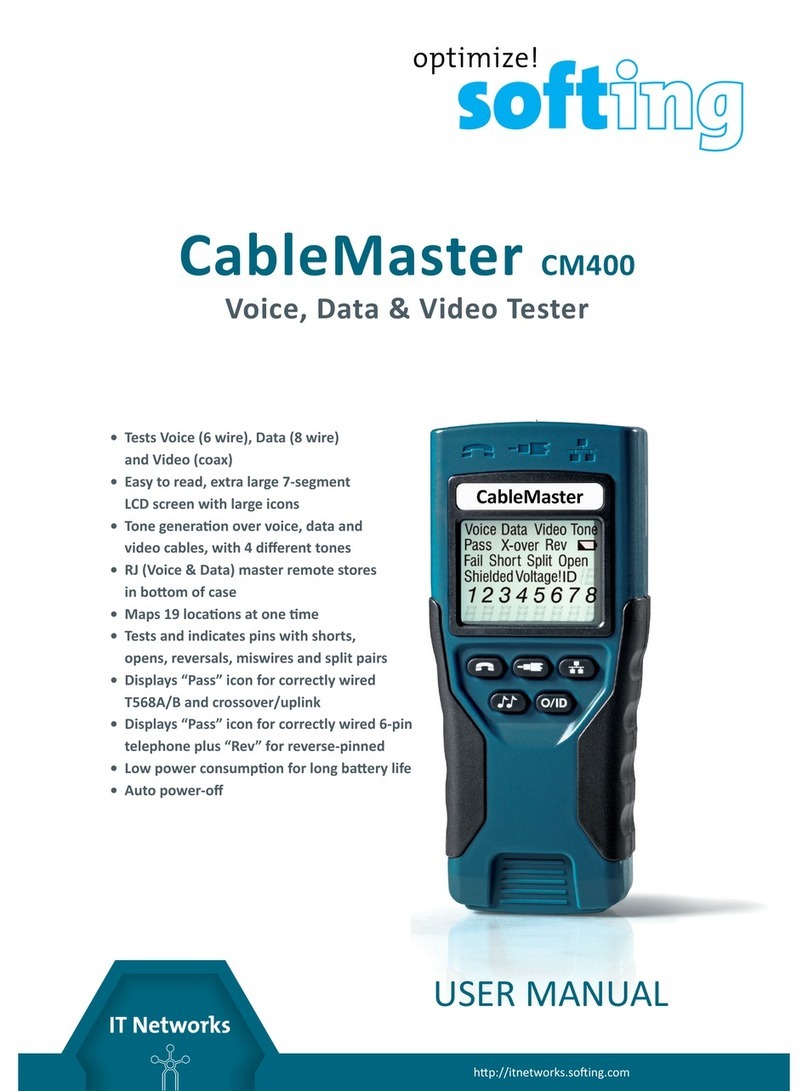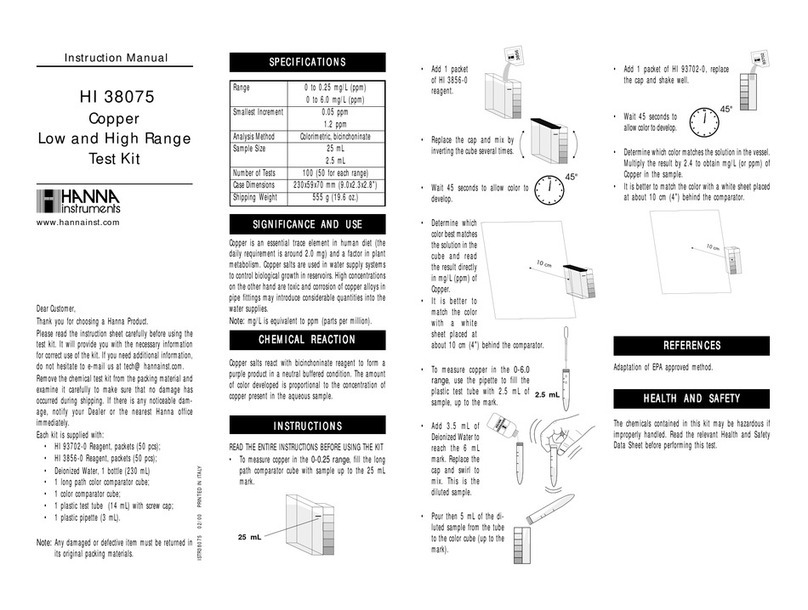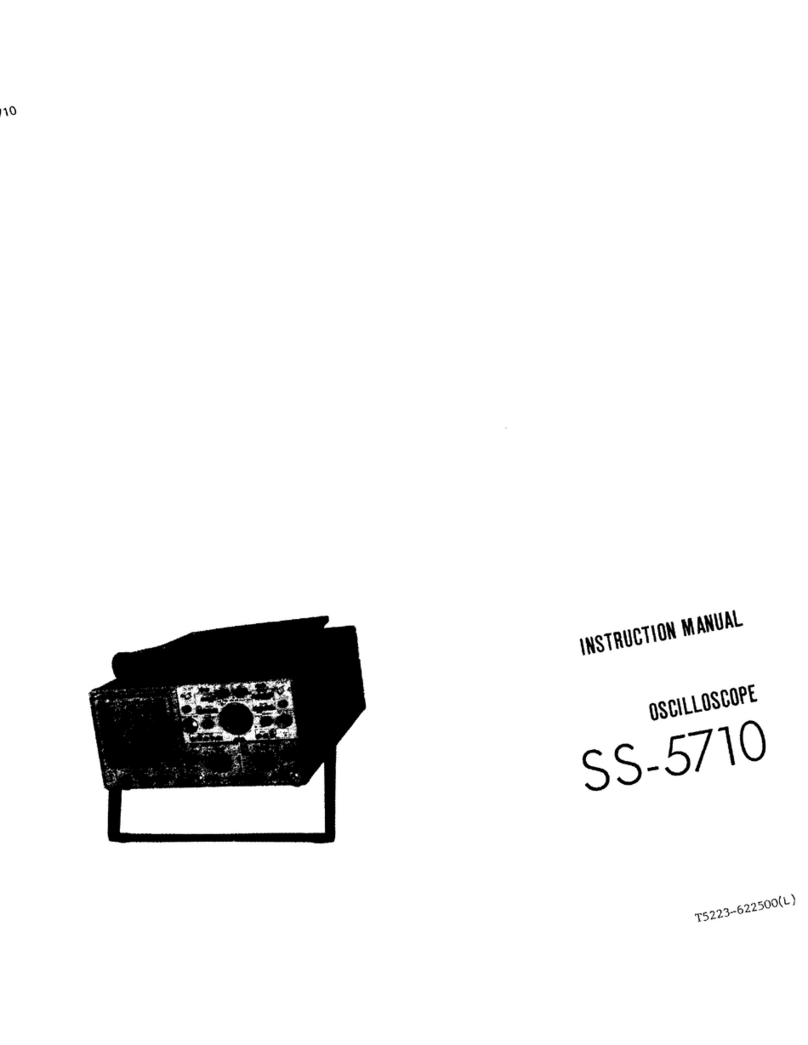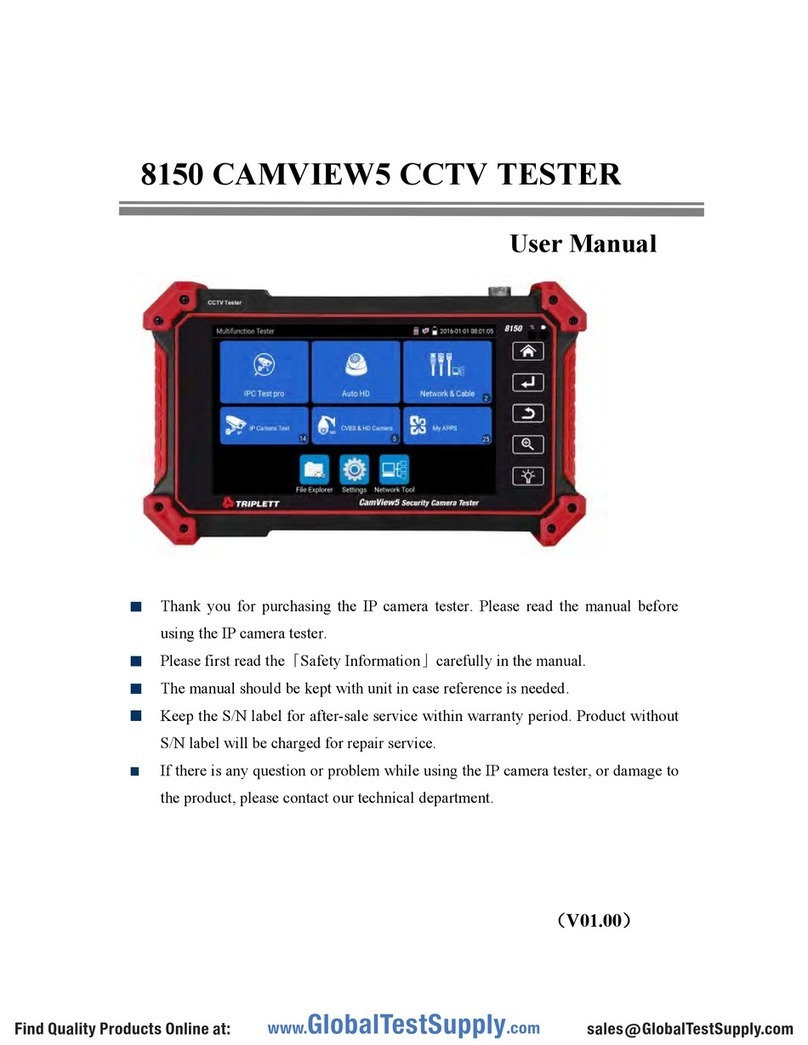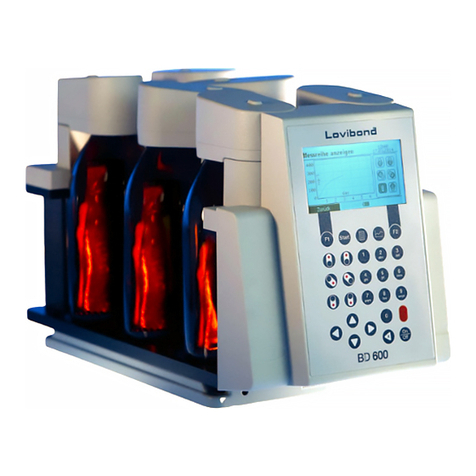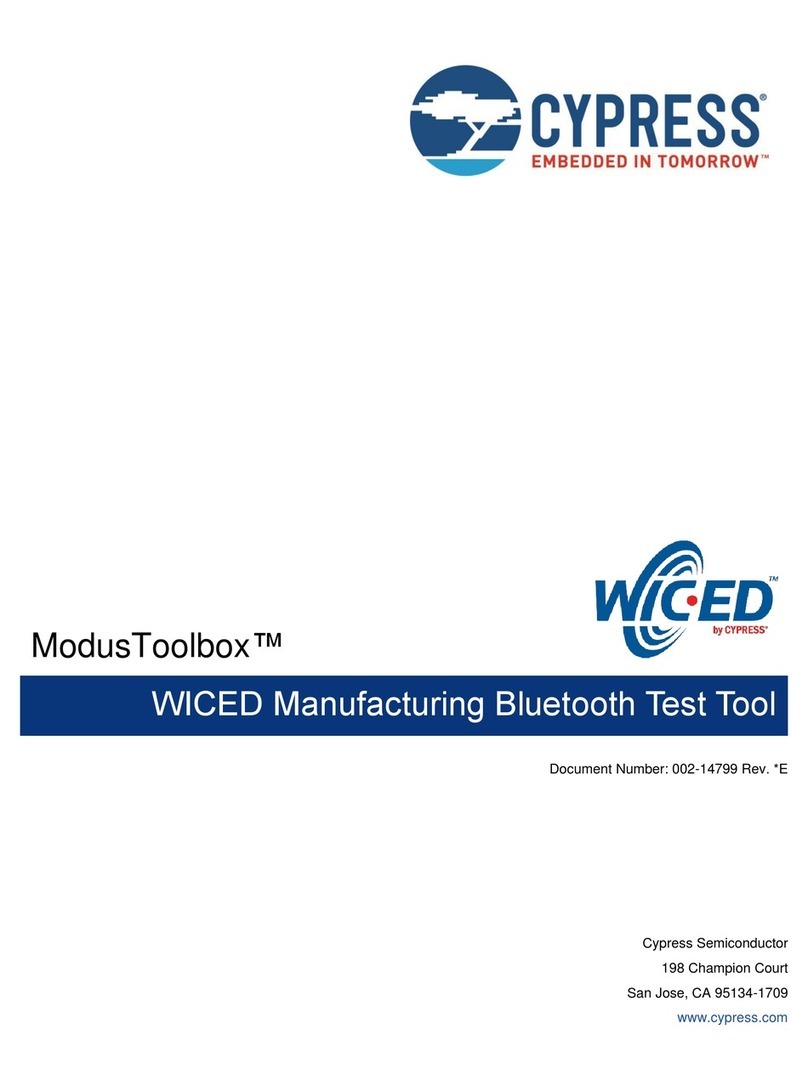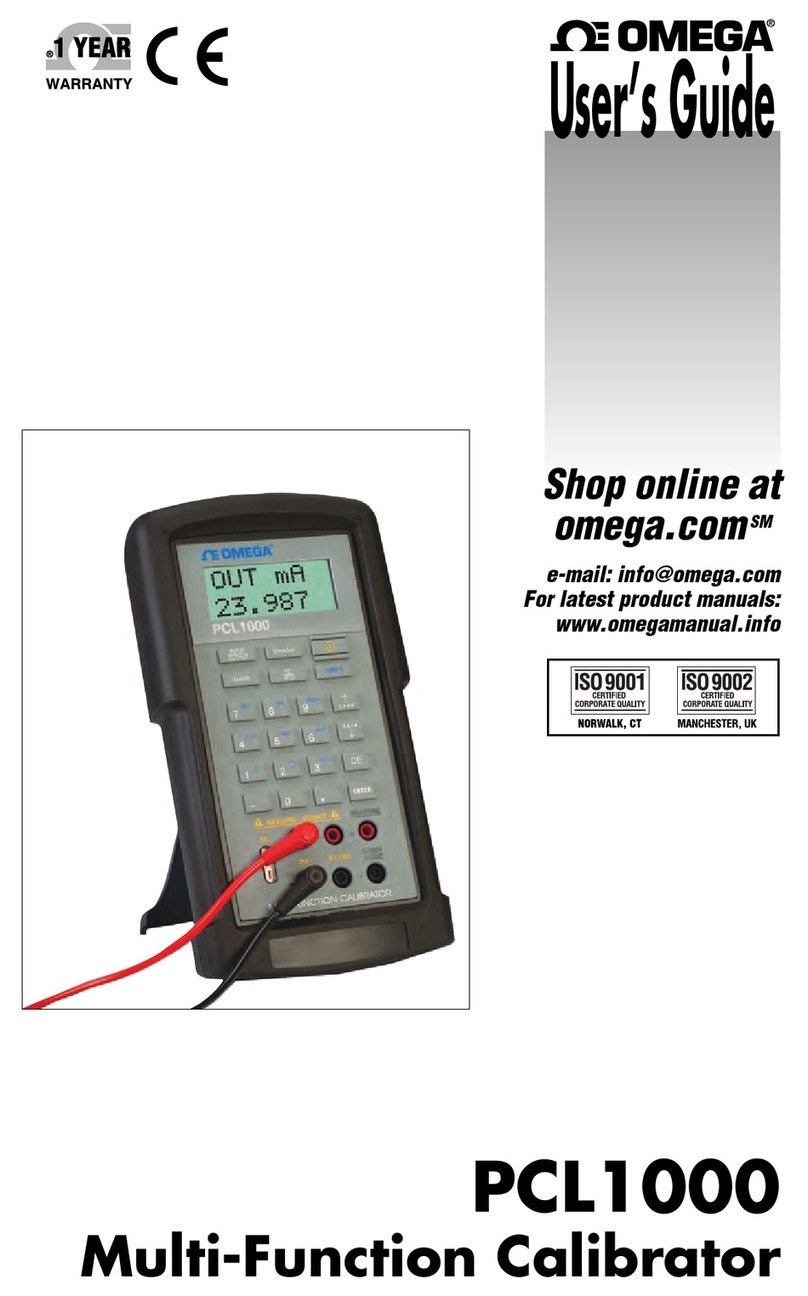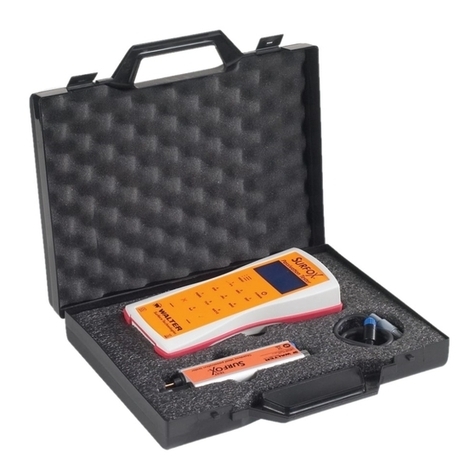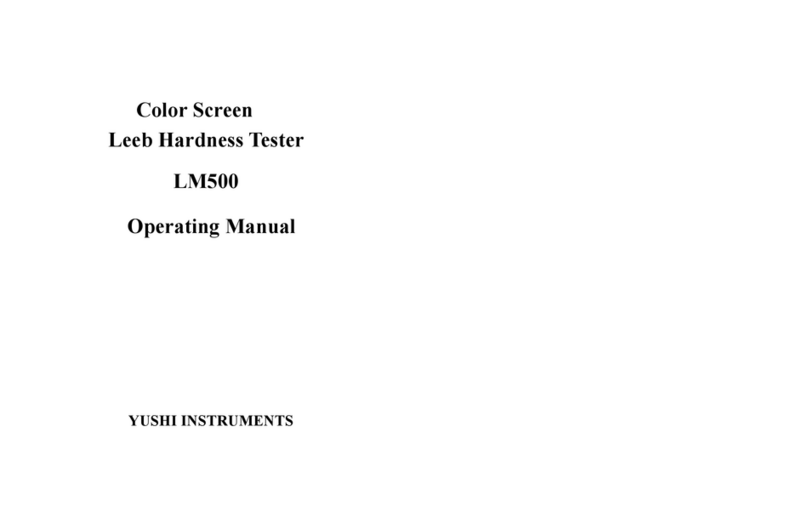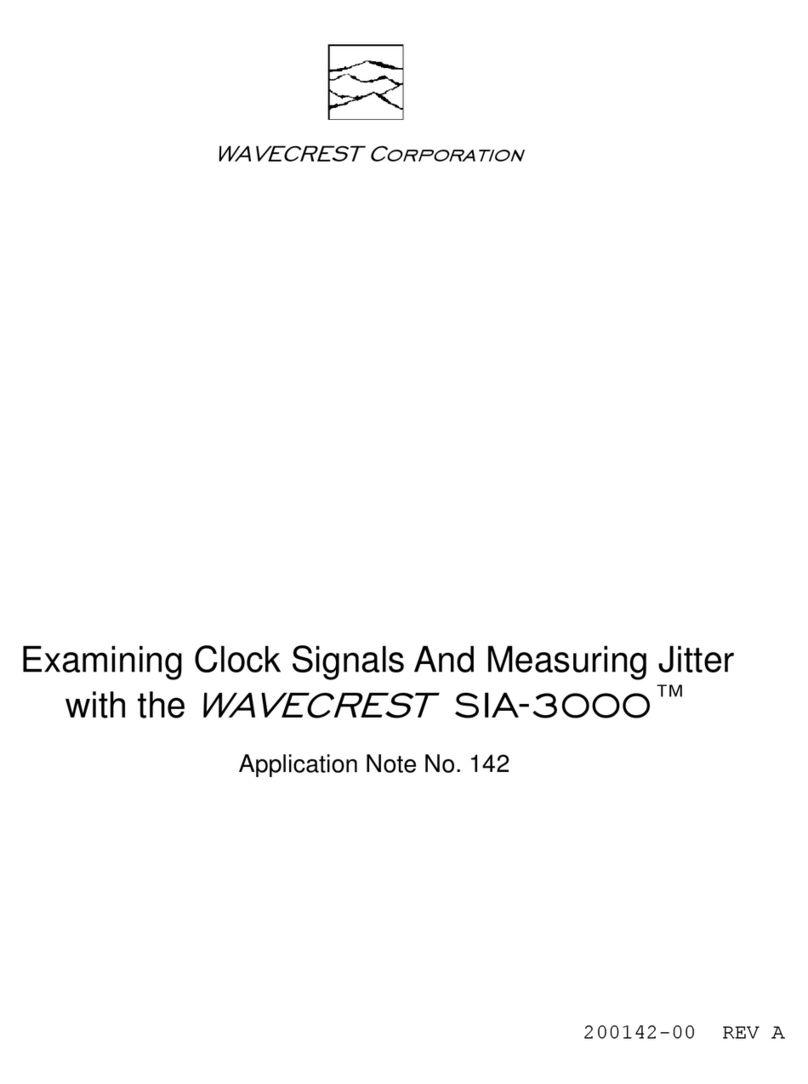7209 Chapman Hwy
Knoxville, TN USA 37920
Tel: +1.865.251.5252
Fax: +1.865.579.4740
•Cleans connections on backplanes and jumpers
•Superior for FTTh, FTTt, and FTTn
•Effective for the widest range of contaminants
•Easy to use for quick and reliable cleaning
•Rugged and durable, great for all work sites
•Designed for 1st time cleaning of up to 600 cleanings per kit
2.5mm
CleanMachine for ST,SC,FC Fiber Optic End Faces
ST, SC, FC Connection Kit (Part #: XC-AC-CKIT-STSCFC)
Kit Contains:
1 CleanMachine tool for 2.5mm ST,SC, FC end faces
2 CleanWash fiber optic cleaning pen
1 CleanSwab 2.5mm foam swabs
1 Box of CleanStrip foam platen
1.25mm
CleanMachine for LC Fiber Optic End Faces
LC Connection Kit (Part #: XC-AC-CKIT-LC)
Kit Contains:
1 CleanMachine tool for 1.25mm LC end faces 2
CleanWash fiber optic cleaning pen
1 CleanSwab 1.25mm foam swabs
1 Box of CleanStrip foam platen
The XpertClean process is industry proven,
exceeding IEC 61300-3-35, IEC TR62627-01,
and meeting Telcordia GR-2923-CORE and SAE
Aerospace AIR6031.
Dry media can smear oils, not fully remove dry
particulates, and can create a static field that attracts
and holds onto additional debris. Wet cleaning can
oversaturate connectors, drawing up contamination
from around the ferrule as viewed in IEC 61300-3-35.
The result is unreliable cleaning processes that
provide unreliable results. Without XpertClean
additional cleaning passes, replacement jumpers or
connectors will be required.
CleanMachine
XpertClean For Optimal
Fiber Optic Cleaning
•Finger oils
•Mineral oils and grease
•Gels & pulling lubricants
•Dust, dirt & carbon
•Water & salt residue & more
Softing products are designed for optimal cleaning of
connectors using the XpertClean process. The last
thing you want performance degradation due to a
dirty fiber optic end face in the connector, or even
worse, dust on one end face ground into the end face
of the mating connector scratching the surface
causing permanent damage.
Instead, when disconnecting fiber optic connectors
or before connecting fiber optic cables, best practive
is always to clean the end face, save a picture of the
end face using your fiber optic microscope, and then
test the cable.
Features & Benefits
Precautions:
•Be sure to turn off any laser sources before inspecting any fiber connectors, optical
components, or bulkheads.
• Always wear the appropriate safety glasses. Be sure laser safety glasses meet federal and
state regulations and are matched to the lasers used in your environment.
•Never look into a fiber or bulkhead while the system lasers are on, and never connect a fiber
to a fiberscope while the system lasers are on.
•Never touch the end face of the fiber connectors.
https://itnetworks.softing.com/us/xpertclean/
The CleanMachine with XpertClean
process gives first time cleaning for all
common soils: