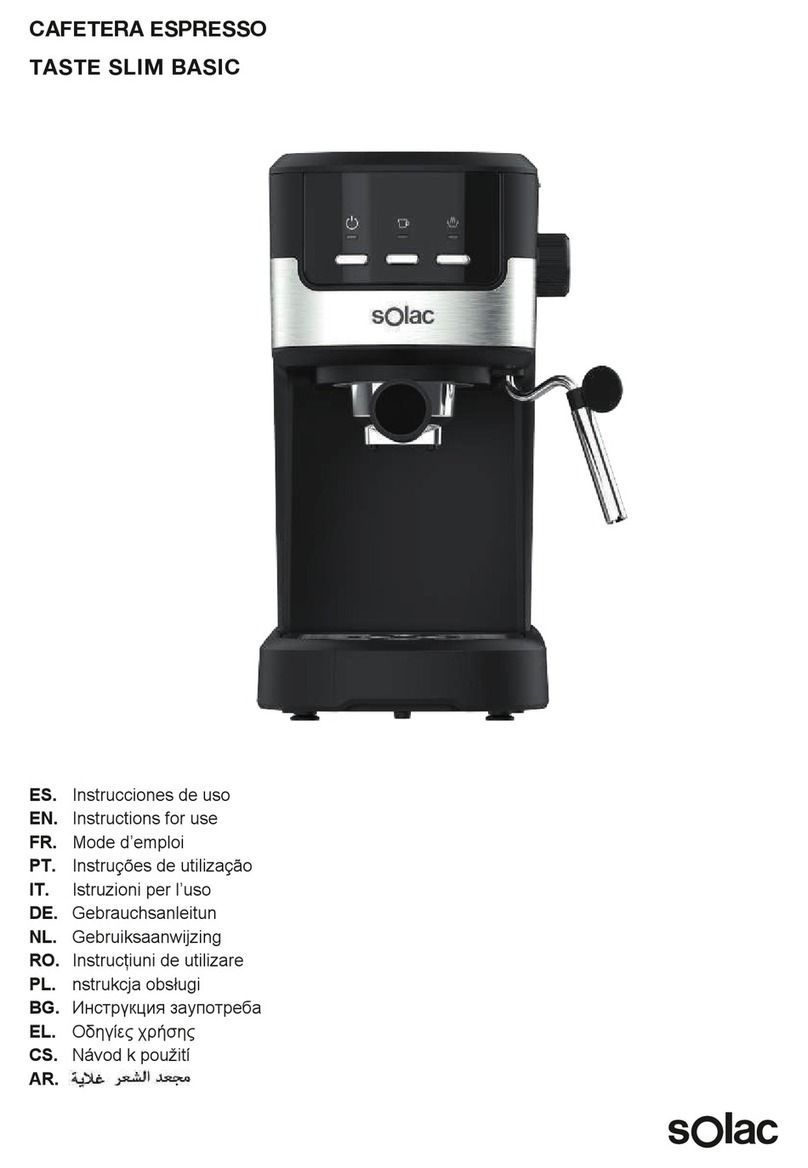Making two coffees
Follow the steps indicated before according to
two cups powder coffee filling.
Once the filter holder is in its place, press the 2
cups button.
The coffee machine will stop automatically once
both coffees are brewed.
Making ESE pods coffee
Follow the steps indicated before according to
one cup powder coffee filling BUT instead of
placing powder coffee, place the ESE pod in the
filter.
Once the filter holder is in its place, press the
1cup button.
The coffee machine will stop automatically once
the coffee is brewed.
NOTE: The coffee brewed can be slightly different
from a pods dedicated machine
Hot Water
From heated position, place a cup under the
steam tube.
Open the steam knob turning it forward. Hot water
will start coming out.
To end, close the water system by turning the
knob in reverse.
Milk frothing
From heated position, press the steam button. It
will start blinking.
Once the button stops blinking, the machine will
be ready to make dry steam.
Place a vase with milk under the steam wand
and introduce the steam tube until the outlet is
nearly at the bottom of the vase.
Open the steam knob turning it forward. The noi-
se of the steam coming out will be heard.
Regulate the temperature by the touch with the
vase and when you see it ready, close the
steam knob.
NOTE: Once the steam is done, if we want to
return to the coffee extraction, we must press
the button for one or two coffees and release
pressure following the steps of HOT WATER in
this manual. Releasing a little water will lower
the temperature and release the pressure.
SETTING UP THE COFFEE QUANTITY
To do this, prepare the machine according to
the function you wish to set up (make 1 coffee,
make 2 coffees).
Press and hold the button of the function you
want to program. When it reaches to desired
quantity, release e the button.
The setting will be stored in the machine and be
kept in memory even after it is switch offand
unplugged.
To cancel the individual coffee quantity setting,
press button for one coffee at the same time
with Steam button for 3 seconds (an acoustic
signal sounds). The coffee machine returns
to the factory setting. In the two electronic
functions of this coff
ee maker (make one coffee
or two coffees) you can set up their duration.
NOTE: You can configure this step until 60
seconds.
STAND-BY FUNCTION:
In order to save energy, the appliance passes to
stand-by after 30 minutes/seconds if the user
does not use it.
When the appliance enters to StandBy function,
the on/offbutton will keep blinking slowly.
ONCE YOU HAVE FINISHED USING THE
APPLIANCE:
Turn the appliance off, using the on/offswitch.
Unplug the appliance from the mains.
Let the appliance to cool down.
Clean the appliance.
CLEANING
Disconnect the appliance from the mains and
allow it to cool before undertaking any cleaning
task.
Clean the equipment with a damp cloth with a few
drops of washing-up liquid and then dry.
Do not use solvents, or products with an acid or
base pH such as bleach, or abrasive products,
for cleaning the appliance.
Do not let water or any other liquid get into the air
vents to avoid damage to the inner parts of the
appliance.
Neither parts of this appliance are suitable for
cleaning in the dishwasher.
The draining/drying position of the articles washa-
ble in the dishwasher or in the sink must allow
the water to drain away easily (Fig.?).
Then dry all parts before its assembly and stora-
ge.
MANUAL - TASTE SLIM BLACK.indb 8MANUAL - TASTE SLIM BLACK.indb 8 03/08/2022 17:34:1103/08/2022 17:34:11
Downloadedby:pd-olianaon12-08-202213:50CEST