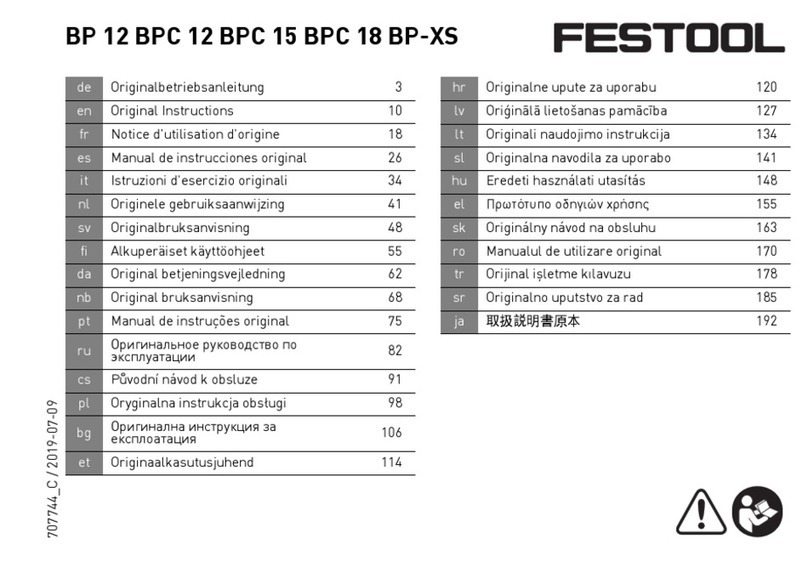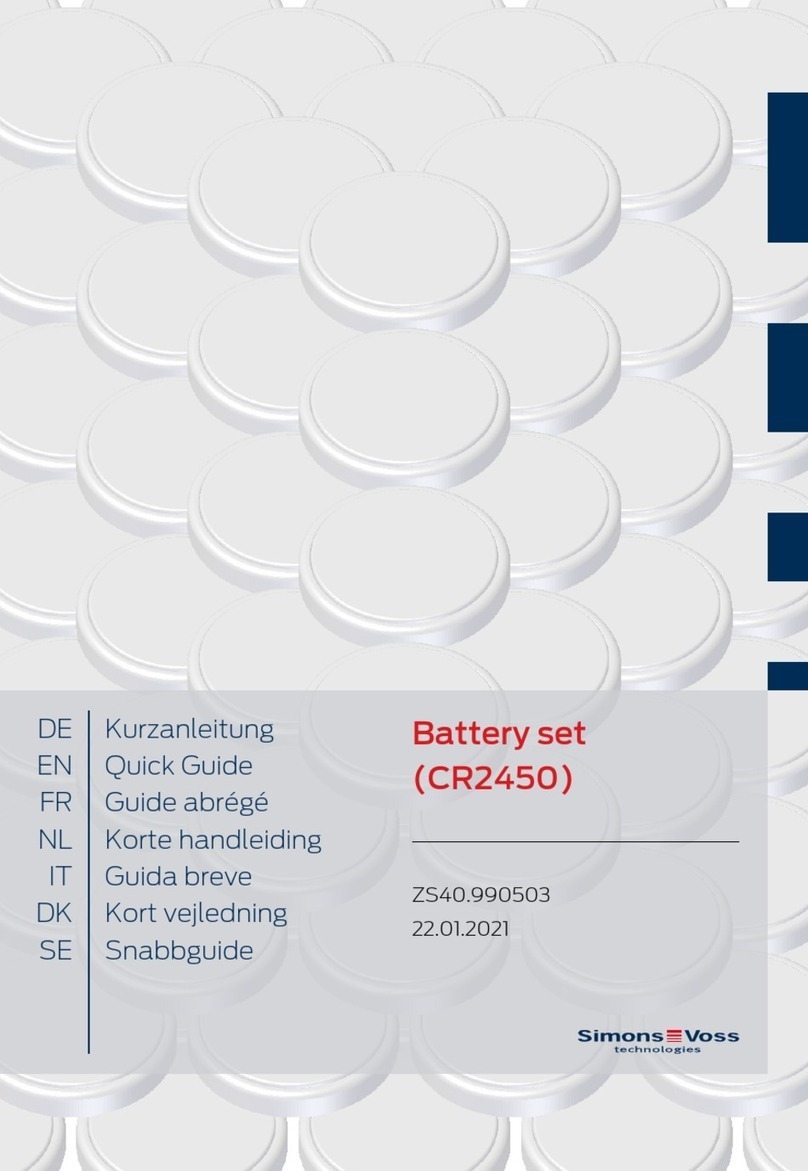Solar Stik BOS 2000-120-5199 User manual

Quick-start Guide
to Set Up, Operate, and Maintain the
24VDC Li BOS 2000-120
SS20230512
P/N: 20-0205199 Rev-

BOS 2000-120-5199 Electrical Circuits
AC circuits
Unregulated DC power input
24 VDC bus circuit
24.4–30 VDC IN/OUT
(battery expansion)
120 VAC
OUTPUT (x2)
9–36 VDC
INPUT
90–240 VAC
INPUT
Solar
INPUT
100 A 100 A
25 A
Solar
Charge
Controller
480 W
*30.0 V
9-36VDC
Battery Charger
150 W
*28.8 V
Inverter
DC>120 VAC
2000 W Max
Continuous
24V LiFePO4Battery
2100 Wh
24.4–30 VDC
OUTPUT
DC bus
12
3
Circuit breaker location
LED circuit activity indicator
* Programmed battery charging voltage
2
2A Fuse
5 VDC
USB
CHARGE
ONLY
Battery
Charger
1500 W
*29.0 V
12 3
Circuit breakers
Numbers over breakers correspond to
numbered breaker locations on diagram
above.

es and
Power Input
Connectors
Operator
Instructions
and Specs
Operator
Instructions
QR Code
link to this
document
Twist-lock
Case Latches
Battery Status
Monitor and Display
Refresh Switch
Power Output
Connectors
Circuit
Breaker
Switches
Data
Port
Feature and Connections
Front

Twist-lock
Case Latches
Auto-stowing
Lift Handles
24 VDC IN/OUT
(energy storage
expansion)
Twist-lock
Case Latches
Air Intake Vents
Ground Lug
Feature and Connections
Right Side
Left Side
Back
Auto-stowing
Lift Handles
Twist-lock
Case Latches
Air Exhaust
Vent
Air Exhaust
Vent

BOS Electrical / Power Connections
24 VDC
30 A
100–230 VAC
50-60 Hz
15 A max
9–36 VDC
20 A max
33–100 VDC
30 A max
9–36 VDC Input:
Pin A (-)
Pin C (+)
Pins B & D (unused)
120 VAC
2000 W
continuous
combined
Power OutputConnectors
Power Input Connectors
24 VDC Output:
Pin A (+)
Pin B (-)
Pin C (unused)
DC output voltage is equal to
DC bus/battery voltage.
USB 5 VDC (x2): These
ports are for charging
only, no data.
A(-)
A
BB
C(+) C
D
A(+)
B(-) C
Solar Input:
Pin A (-)
Pin C (+)
Pin B (unused)
DATA connector provides CAN
bus connection to internal battery
(custom cable required; not i part of
Operator-level maintenance).

The purpose of this switch is to prevent the BOS AC-powered battery charger from drawing more current than an AC power source
can supply. If the setting chosen is too high, the BOS will overcurrent the power supply and trip the associated AC power supply
breaker. For example, if a generator can provide 900 W (typical for a 1 kW generator), choose the 600 W setting because the 1000
W setting may overcurrent the generator. If an AC power source experiences an overcurrent fault at a given setting, choose a lower
setting. Note that lower settings also provide less charging power to charge the internal battery, so charging will be slower.
To access the AC Input Limit Switch, remove the BOS lid by unlatching the ten (10) twist-lock latches.
There are three (3) potential settings. Choose the highest setting that does not exceed the power (watts) that can be supplied by the
AC power source.
Top-down view of the AC Input Limit
Switch located under the lid of the BOS.
AC Input Limit Switch

A. During normal operation, the display is updated automatically at intervals of three
(3) minutes. The DISPLAY REFRESH momentary toggle switch can be toggled and
held to update the display during normal operation. The REFRESH DISPLAY switch
must be toggled and held until the home page is completely repopulated. If the
button is released too soon, the display will not populate. If this happens, wait ve
(5) seconds, toggle and hold switch until home page is repopulated.
B. A timestamp for the last “refresh” is updated and displayed, whether it occurred
automatically or by toggling the refresh switch.
C. The SOC is reported visually by a ve-segment “fuel gauge”. Each segment
represents 20% increments up to 100%.
D. Nominal voltage = 26.4 VDC; voltage @ 100% SOC ≈ 30.4 VDC; voltage @ 0% SOC
≈ 20.0 VDC.
E. The net current (A) with respect to the battery is positive when the BOS internal
battery is charging and negative when discharging.
F. If / when a battery fault occurs, the word “FAULT” appears in the upper right corner
of the display. If the fault is unattended for three (3) minutes, “FAULT” appears in
large font, lling the screen. If the fault is not corrected within 60 minutes, the BOS
will enter storage mode even with the POWER switch in the ON position.
Additional information about the fault can be found on the second “page” (diagnostic
screen) of the Battery Status Display, which is accessed by toggling the Display Refresh
switch twice in succession.
Battery Status Display Startup and Home Screen
Battery net
current +in/-out
Battery voltage
Timestamp of
last refresh
SOC
Indicator.
5-segment
Status
OK/FAULT
D
F
C
B
E
0-20%
21-40%
41-60% 61-80%
81-100% A
Battery Status Monitor
Startup Screens
1. Firmware version and date
2. CAN bus auto-termination status
3. CAN bus communication operational
4. Connecting to battery comms
5. Battery serial number
1
2
3
3
4
4
5
5
Screen 1
Screen 2
These two screens scroll by automatically
during startup, before the nal status
screen is populated. This is the
location where the rmware version is
documented. For more information on
the rmware, contact Solar Stik Technical
Support.

BOS 2000-120 Operator Instructions
BOS Discharging and Charging
Discharging (supporting loads)
Battery-only Run Times
The BOS internal battery stores 2.1 kWh of energy when fully
charged. Starting with a brand new battery, fully charged, the BOS
can support a 200 W load for ~ ten (10) hours, a 500 W load for
~ four (4) hours, or a 2000 W load for ~ one (1) hour. These times
will decrease as the internal battery ages and loses storage
capacity. This is normal for all batteries.
Low-voltage Cut Off (LVCO)
The BOS will disconnect AC loads, DC OUTPUT port, and USB
charging port when the internal battery voltage drops to 24.4. If
this occurs, charge BOS immediately. Power will return to loads
automatically when battery voltage is > 25.4.
Charging
Connect active AC and/or DC power source(s). Toggle ON
corresponding power input breakers. Note: Lower AC INPUT
LIMIT settings will increase the time required to charge the internal
battery. Likewise, supporting loads while charging will also
increase the time required to charge battery fully.
• 120–240 VAC Charging: 1500 W; minimum charge time from
empty is ~ 1.5 h.
• Solar Charging: 580 W max; minimum charge time from
empty is ~ 3.5 h. Charging will begin when sufcient sunlight
is present. Solar power charging speed is a function of
connected solar array power output.
• 9–36 VDC Charging: 150 W; minimum charge time from
empty is ~ 14 h.
Internal battery is charged fully when charging current approaches
zero (0) A (see battery status sections of this document).
1. Ensure all breakers are OFF before connecting anything to
BOS.
2. Set AC Input Limit Switch. Choose the highest setting that
does not exceed the AC power (watts) available from the
source (e.g., generator, shore power, etc.).
3. Connect peripherals to be used as part of System (e.g.,
grid power, solar array, generator, AC and/or DC loads).
Note: Do not exceed load limits listed on placards and
Specications and elsewhere in this document.
4. Turn on BATTERY breaker to activate the BOS.
Note: BATTERY breaker must be ON for BOS to operate
normally.
5. After the battery startup info has nished, toggle Battery
DISPLAY REFRESH switch to update Battery Status
Monitor.
6. Toggle ON circuit breakers necessary to support all
connected peripherals. Green LEDs above connectors will
illuminate when circuit is powered.
BOS Setup

• For information on expanding BOS energy storage
capacity, contact Solar Stik.
• Do not connect lead-acid batteries to BOS.
• The BOS should be shaded from direct sun exposure and
sheltered from the elements as much as possible during
operation.
• Keep the case lid and connector covers closed when not
in use to prevent water and dust intrusion.
• Check the integrity of electrical connectors on a monthly
basis.
• Do not block air vents on case exterior. Clean or replace
air lters for optimum cooling.
Notice
Tips for successful operation:
• Attempting to power loads that exceed the capacity of the circuit to which they are connected will result in a fault. If a fault occurs,
reduce the load and reset breaker as applicable. The inverter (AC output) will reset automatically after the load is reduced and the
inverter cools.
• LEDs associated with AC and DC INPUT connectors will illuminate when a power source is connected. To determine the amount
of power processed via each input circuit, disconnect all loads from the BOS and view the voltage and current (amps) readings on
the Battery Status Monitor (volts x amps = watts). Refresh Battery Status Monitor for most up-to-date reading.
• BOS autonomous run time (supporting loads without a connected charging source) will vary according to load power demand. For
example, a fully charged BOS will support a 2000 W load for ~1 hour, a 500 W load for ~4 hours or a 20 W load for ~100 hours.
Ambient temperature and battery state of health also affect autonomous run time.
• Do not connect lead-acid batteries or other types of Li-ion batteries to DC IN/OUT port. Contact Solar Stik Technical Support for
the necessary information for energy storage expansion.
• Orient solar panels for optimal daily sun exposure.
• Power for the BOS may be scavenged from various DC sources including lead-acid and Li-ion batteries by connecting them to the
9-36 VDC INPUT port.
• Shade the BOS to reduce the possibility of derating due to solar loading. High heat will reduce performance and shorten battery
life.
Operation Considerations

An exclamation mark (“!”) will appear in the
left-most bar when SOC drops to 0% (top
left).
If/when an internal battery fault occurs,
the word “FAULT” appears in the upper
right corner of the display. If the fault is
unattended for three (3) minutes, “FAULT”
appears in large font, lling the screen (left).
If the fault is not cleared within 60 minutes,
the BOS will enter storage mode even with
the POWER switch in the ON position.
Additional information about the fault(s) can
be found on the second page of the Battery
Status Monitor (diagnostic screen).
Diagnostic Screen
To access the diagnostic screen, toggle the refresh switch once to
refresh display then a second time for the diagnostic screen. The image
below is an example of the information on the diagnostic screen that is
present when the BOS is operating normally. The SOC value range of a
new BOS will narrow as the battery cycles.
Battery Warnings and Faults Notifications
A. Battery serial number
B. CAN address for Battery
Status Monitor
C. CAN bus termination
status of battery
D. CAN address of battery
E. State of health
F. State of charge
D
A
C
B
EF

Notifications and Faults
Notications and fault details are found on the diagnostic screen. To access the diagnostic screen, toggle the refresh switch once to
refresh the display, then a second time for the diagnostic screen.
Notifications
Battery Offline – This notication indicates that the Battery Status Monitor lost communication with the battery. It may have taken
itself ofine to protect from overdischarge. Toggle the POWER switch to clear the notication. If the notication doesn’t clear, apply a
charging source for at least two (2) minutes. If this fails to clear the notication, contact Solar Stik.
Battery Voltage Low – “Battery voltage low” notication occurs when the BOS battery voltage falls below 20 VDC. It is only a
notication. It does not cause the battery to shut off. This notication automatically clears after charging brings voltage to > 20 VDC.
Faults
The battery may report one or more faults at a time on the diagnostic screen. If a condition other than the ones shown below appears,
contact Solar Stik for assistance. Faults place the BOS into Protected mode until the fault is corrected and the BOS returns to
Operational mode. If the fault is not cleared in 60 minutes, the BOS will enter Storage mode even if the POWER switch remains in the
ON position.
Faults reported on diagnostic screen and solutions
Fault Name Value Exceeded Clear Value
Critical Cell Overvoltage for 2
minutes Max Cell V > 4.2000 V Max Cell V < 3.8000 V
Critical Cell Undervoltage Cell Voltage < 2.00 V @ < 120 A
discharge (battery voltage < 16.0 VDC)
Automatically clears fault one time after 2-minute delay. If fault occurs again
without charging battery for 2 minutes, must clear by charging for 2 minutes or
toggling the POWER switch ON>OFF>ON.
Critical Cell Temp High Max Cell Temp > 169 ºF (76 ºC) Reduce Cell Temp to < 149 ºF (65 ºC)
Critical Board Temp High Max Elec Temp 1 or 2 > 248 ºF (120 ºC) Reduce Max Elec Temp to < 194 ºF (90 ºC)
Hardware Overload Current > 3000 A 2-minute cool down, followed by toggling the POWER switch ON>OFF>ON
Fast Software Overload Current > 1500A 30 ms 2-minute cool down, followed by toggling the POWER switch ON>OFF>ON
Software Overload Max Elec Temp 3 > 275 ºF (135 ºC) 2-minute cool down, followed by reducing Elec Temp 3 to < 194 ºF (90 ºC)
BOS Internal Battery Troubleshooting
Frequent visual monitoring of BOS Battery Status Display is the best method to ensure each battery is operating normally. If a
NOTIFICATION or FAULT is displayed on the screen, take the prescribed corrective action to clear it.

The Battery Status Monitor will display the last status acquired before the POWER switch was turned OFF. However, battery voltage
will decrease during storage due to self-discharge. Toggle ON the POWER switch to update in-storage battery status.
In-storage BOS Internal Battery Status Information
MAINTENANCE CHARGING INSTRUCTIONS
Never store a BOS in a discharged state! Charge BOS fully before placing in storage.
Never store a BOS with the BATTERY switch in the ON position.
Temperature-dependent Self-discharge
The self-discharge rate increases as storage temperature increases. If the BOS is stored at temperatures above 90 ºF (32 ºC), then
intervals between maintenance checks and / or charges should be reduced to three (3) months.
In-storage Battery Status Refresh: Voltage, SOC, and SOH
When the BOS BATTERY switch is OFF, the Battery Status Monitor will continue to report the last-recorded battery status; it does not
refresh automatically during storage. The Battery Status Monitor must be refreshed to report the current status while in storage.
1. Toggle ON BOS BATTERY switch.
2. The Battery Status Monitor Screen will populate with up-to-date information. This will take ~ one (1) min. with the several startup
tests / results displayed before the Status Monitor is populated.
3. Check voltage and SOC on Home screen.
4. Toggle the REFRESH DISPLAY switch again to move to the Diagnostic Screen to check SOH.
In-storage Charging
If charging at any temperature lower than 68 ºF (20 ºC) the internal battery may need to heat to charge optimally. The internal heater
may require 650 W. The AC charging source provides 600 W, so the BOS internal battery may use stored energy in addition to the
AC power source to heat itself, effectively draining the battery instead of charging. This situation will be apparent if the Battery Status
Monitor reports a negative current value during the initial phase of charging and when there is no other load connected to the BOS.
1. Connect a power source to the BOS. AC power will charge fastest, then solar power, then power supplied from 9–36 VDC sources.
Note: If the BOS battery was previously overdischarged, it will need to be connected to the charge source for at least two (2)
minutes, or power-cycled (toggling POWER switch ON>OFF>ON) before charge current will begin to ow.
2. Enable the charging source and allow the BOS to charge. Remember, the battery may heat itself before charging if the BOS internal
battery is colder than 68 ºF (20 ºC).
3. The BOS should continue to charge, balance, and taper until it reaches the voltage setpoint at less than 0.5 A. At this point the
BOS can be considered to be fully charged.
Table of contents
Other Solar Stik Batteries Pack manuals

Solar Stik
Solar Stik PRO-VERTER Installation instructions

Solar Stik
Solar Stik 24VDC LI EXPANDER PAK 1300 Installation instructions

Solar Stik
Solar Stik 24VDC POWER HUB 2400 Installation instructions

Solar Stik
Solar Stik 24VDC Li ESM 2000 Installation instructions

Solar Stik
Solar Stik 50-000335 User manual

Solar Stik
Solar Stik 24VDC LI BOS 500-120 User manual

Solar Stik
Solar Stik Li Expander Pak 2400 User manual