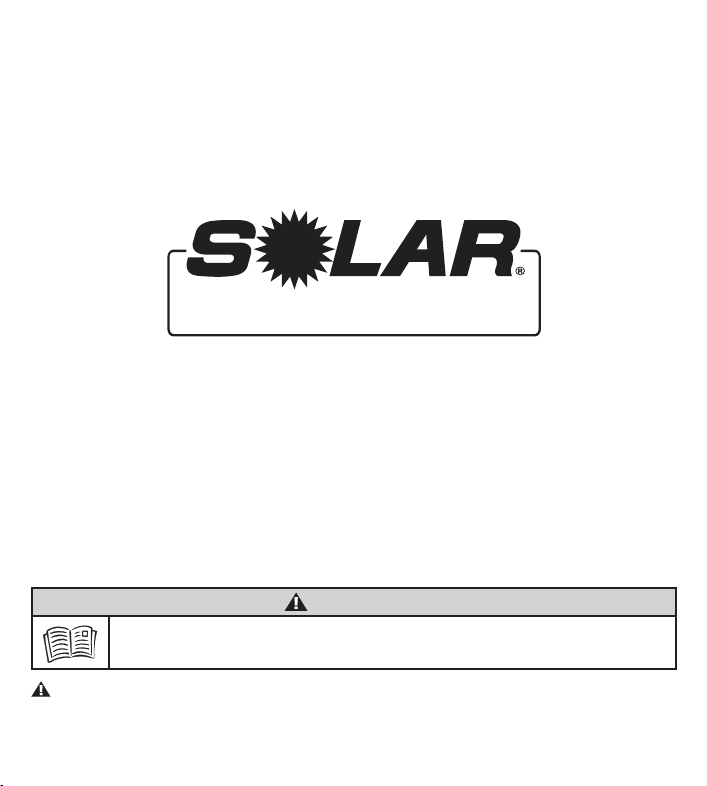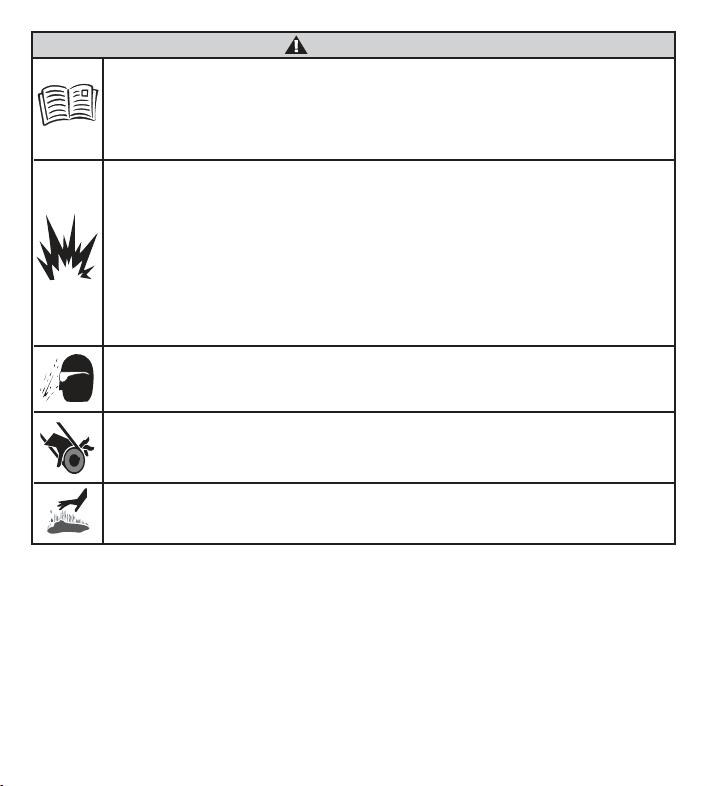to go backwards, you can press and hold the ENTER button for 2 seconds to
return to the previous screen.
You must be properly connected to a battery (See Battery Tester Operation: Battery
Testing, steps 1-3) to confiure the tester.
Upon proper battery connection, the tester display will splash the SOLAR logo
for one second and then proceed to the Home Screen. The Home Screen
shows the battery status by providing the Open Circuit Voltage of the connected
battery. Press “ENTER” to enter the Function Screen, which offers three options:
BATTERY TEST, SYSTEM TEST or CONFIGURATION. Using the Arrow Keys,
scroll down to CONFIGURATION and press “ENTER” (center button) to go to the
CONFIGURATION Screen.
The CONFIGURATION Screen provides five options: PRINT LAST RESULT,
LANGUAGE, COUNTER, SET DATE, BRIGHTNESS AND CUSTOMIZE. Each of
these configuration steps are reached by scrolling through the screens by hitting the
right arrow button.
To print the last test result, scroll to PRINT LAST RESULT and hit enter. To set the
default language for the tester, scroll to LANGUAGE and press “ENTER”. Using the
Arrow Keys, toggle to your preferred language (English, Spanish or French) and
Press “ENTER”. You will return to the Function Screen.
To learn more about the counter operation, see Counter Function section of this
manual.
To set the date and time, scroll to SET DATE and press “ENTER”. The tester will
display the date and time currently set for the tester. The indicator arrow should be
on the date line. Press “ENTER”. ADJUST: YEAR will appear on the display. Using
the Arrow Keys, toggle to the correct year and press “ENTER”. Repeat this process
as the tester advances through the MONTH, DAY, HOUR, MINUTE and SECOND
settings. Upon pressing “ENTER” after making the SECOND setting adjustment, you
will return to the Function Screen.
Using the arrow keys, scroll to CONFIGURATION and press “Enter” to go to the
CONFIGURATION screen. To adjust the display brightness, scroll to BRIGHTNESS
and press “ENTER”. Using the Arrow Keys, adjust to your preferred level of
brightness and press “ENTER”.
To customize your printout information, scroll to CUSTOMIZE and press “Enter”.
Follow the prompts to enter your information to be printed on test strips.