SOLIS CHARGE & GO DF-EF0516D User manual
Other SOLIS Fan manuals

SOLIS
SOLIS REVOLVAIR 755 User manual

SOLIS
SOLIS FS-30ET1 User manual

SOLIS
SOLIS EASY BREEZY 757 User manual

SOLIS
SOLIS VIENTO 3D User manual
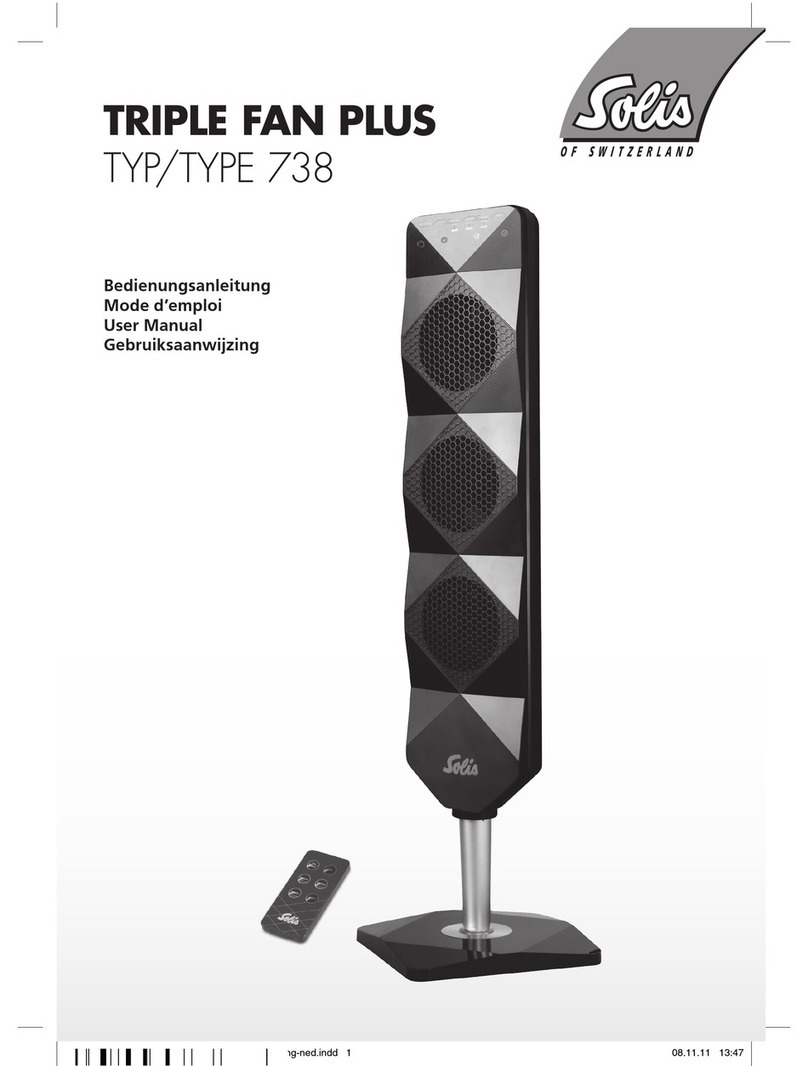
SOLIS
SOLIS TRIPLE FAN PLUS User manual

SOLIS
SOLIS BREEZE 360 DE-EF16910 User manual

SOLIS
SOLIS CHARGE & GO DF-EF0516D User manual

SOLIS
SOLIS VIVALDI 751 User manual

SOLIS
SOLIS ECO SILENT User manual

SOLIS
SOLIS EASY BREEZY User manual
Popular Fan manuals by other brands

ELTA FANS
ELTA FANS H03VV-F installation guide

Hunter
Hunter 20714 Owner's guide and installation manual

Emerson
Emerson CARRERA VERANDA CF542ORB00 owner's manual

Hunter
Hunter Caraway Owner's guide and installation manual

Panasonic
Panasonic FV-15NLFS1 Service manual

Kompernass
Kompernass KH 1150 operating instructions





















