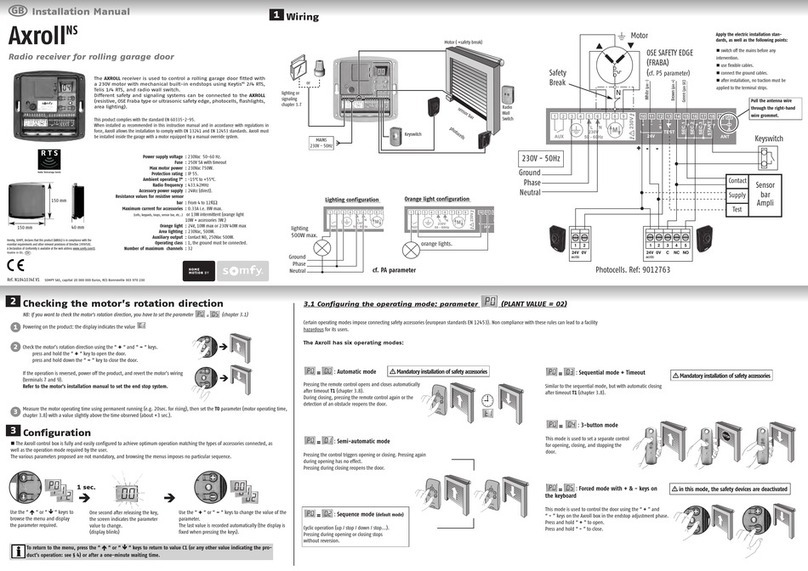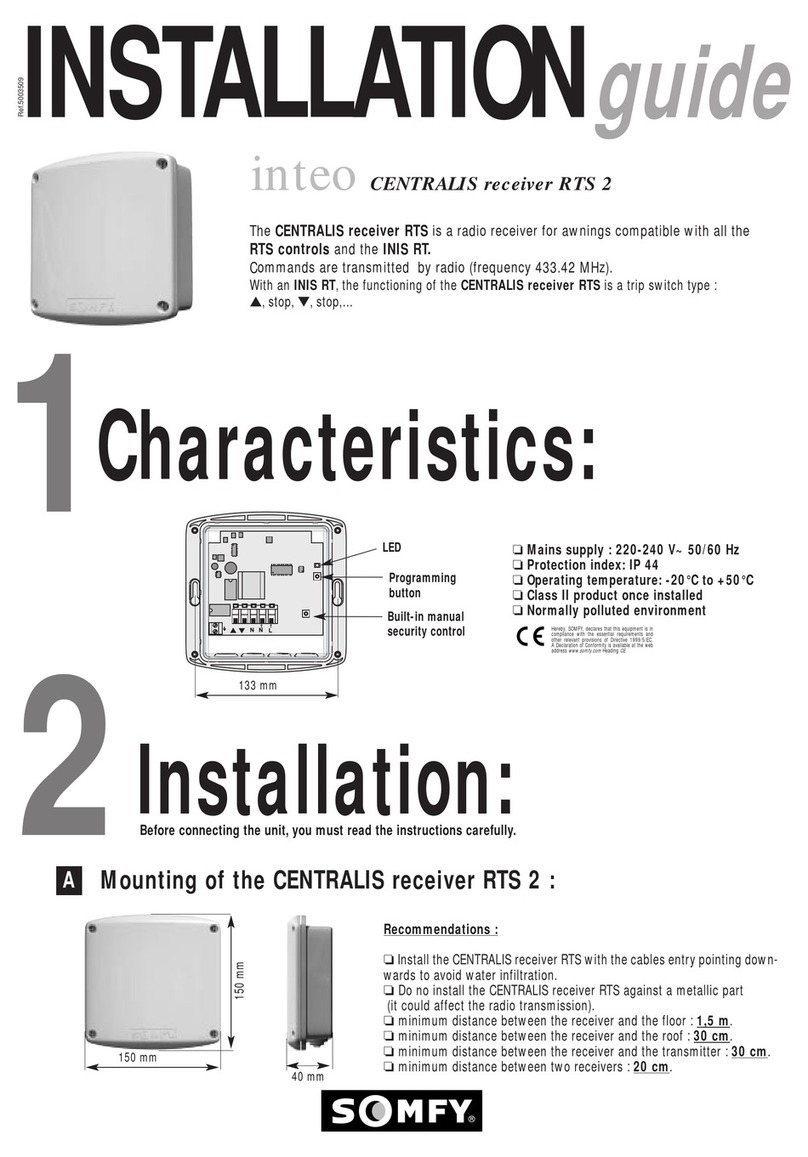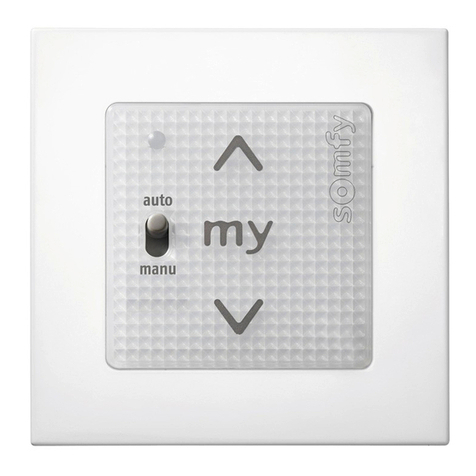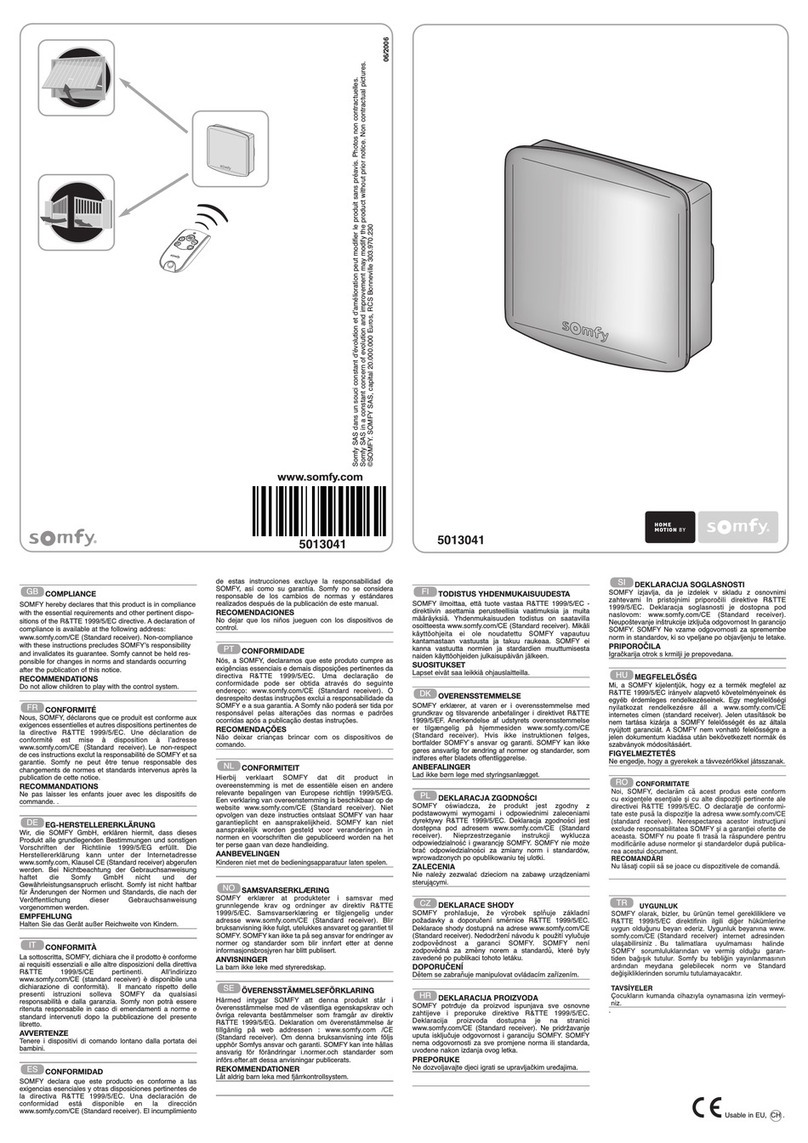REMOVEA RTS CONTROL FROMTHE MEMORY OF THE RECEIVER
(ON AN EXISTING INSTALLATION)
3
• To remove the adresses of all the controls from the memory of a EOLIS receiver RTS, press the programming button of the EOLIS receiver RTS
until the LED blinks .
➭The memory of the receiver is erased.
4
DProgramming :
REMOVEALLTHE CONTROLS FROM THE MEMORY OF THE RECEIVER
(RESET OF THE EOLIS RECEIVER RTS)
ADD A NEW CONTROL IN THE MEMORY OFA RECEIVER
(ON AN EXISTING INSTALLATION)
2
INITIAL INSTALLATION
1
with an RTS control (TELIS soliris RTS ; Centralis RTS ; TELIS 1 or 4 RTS).
with an INIS RT.
The LED of the
EOLIS receiver RTS
blinks indicating
that the address of
the INIS RT is
memorized in recei-
ver which automatically quits its
programming mode.
Set the EOLIS receiver
RTS in its programming
mode by pressing the
PROG button until the
LED lights.
This indicates that the SOLIRIS
receiver RTS is ready to receive the address of a control for
one minute (After this time limit, the LED will go out).
Press shortly
the program-
ming button
on the RTS
control.
The LED of the EOLIS
receiver RTS blinks
indicating that the
address of the RTS
control is memorized in
receiver which automatically quits its
programming mode.
Set the EOLIS recei-
ver RTS in its pro-
gramming mode by
pressing the PROG
button until the LED
lights.
This indicates that the EOLIS receiver RTS is ready to
receive the address of a control for one minute (After
this time limit, the LED will go out).
1. remove
the battery 2. press shortly
the push button 4. press shortly
the push button
3. replace
the battery
GENERAL OR GROUP CONTROL
• Set all the EOLIS receiver RTS you wish to control by one control in
their programming mode and record the control following the same
procedure as described above.
➭ The LEDs of all the EOLIS receiver RTS blink indicating that the address of the control is
memorized in all these receivers.
MULTIPLE CONTROL
• Assign several controls to the EOLIS receiver RTS following the same
procedure as described above.
You can assign up to 12 controls to one receiver. If you try to enter a
13th,your instruction will be ignored,the led of the receiver will go out.
• To add a new control in the memory of a RTS receiver, set the EOLIS receiver RTS in its programming mode (see § D1), then press shortly the
prog button of the RTS control you wish to add (to add an INIS RT, remove/replace the battery then press the front button).
• It is also possible to “wake up” the EOLIS receiver RTS with another control.
From a RTS control : press for more than 2 seconds on the prog button of the RTS control, then press shortly the prog button of the
RTS control you wish to add (to add an INIS RT, remove/replace the battery then press the front button).
From a RT control : remove/replace the battery and press the front button of the INIS RT, then press shortly the prog button of the RTS
control you wish to add (to add another INIS RT, remove/replace the battery then press the front button).
•To remove a RTS control from the memory of a RTS receiver, set the EOLIS receiver RTS in its programming mode (see § D1),then press short-
lythe prog button of the RTS control you wish to remove (to remove an INIS RT, remove/replace the battery then press the front button).
• It is also possible to “wake up” the EOLIS receiver RTS with another control (see § D2), then press shortly the prog button of the RTS control
you wish to remove (to remove an INIS RT, remove/replace the battery then press the front button).