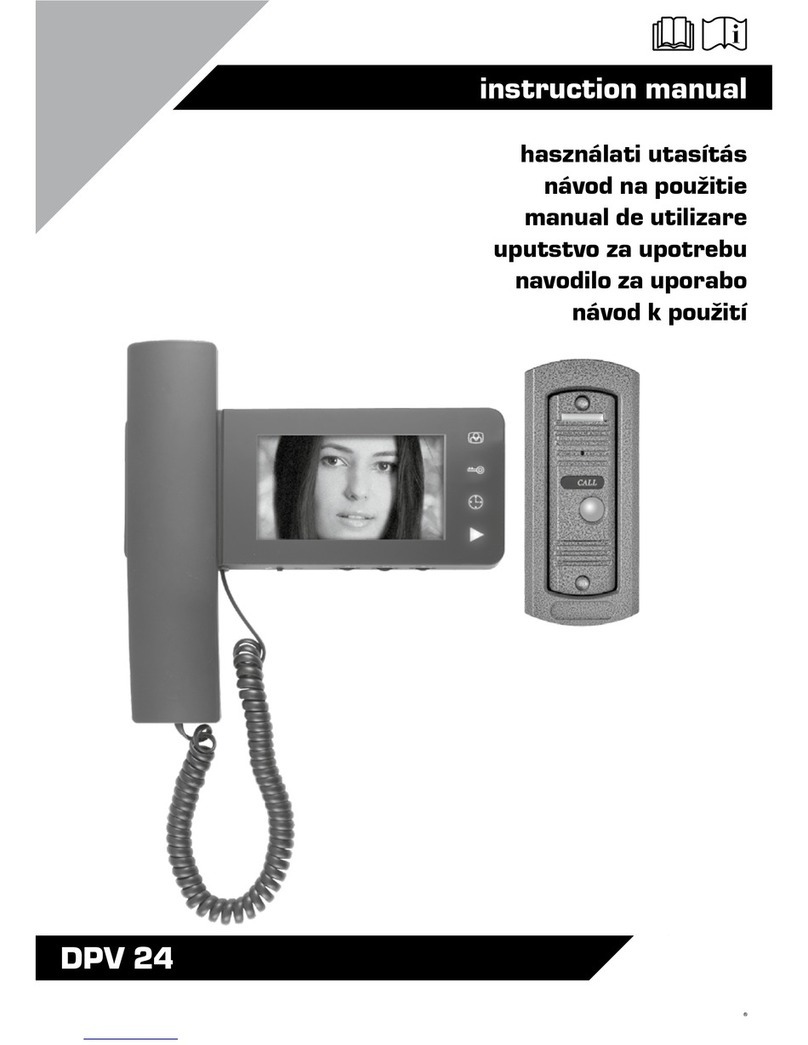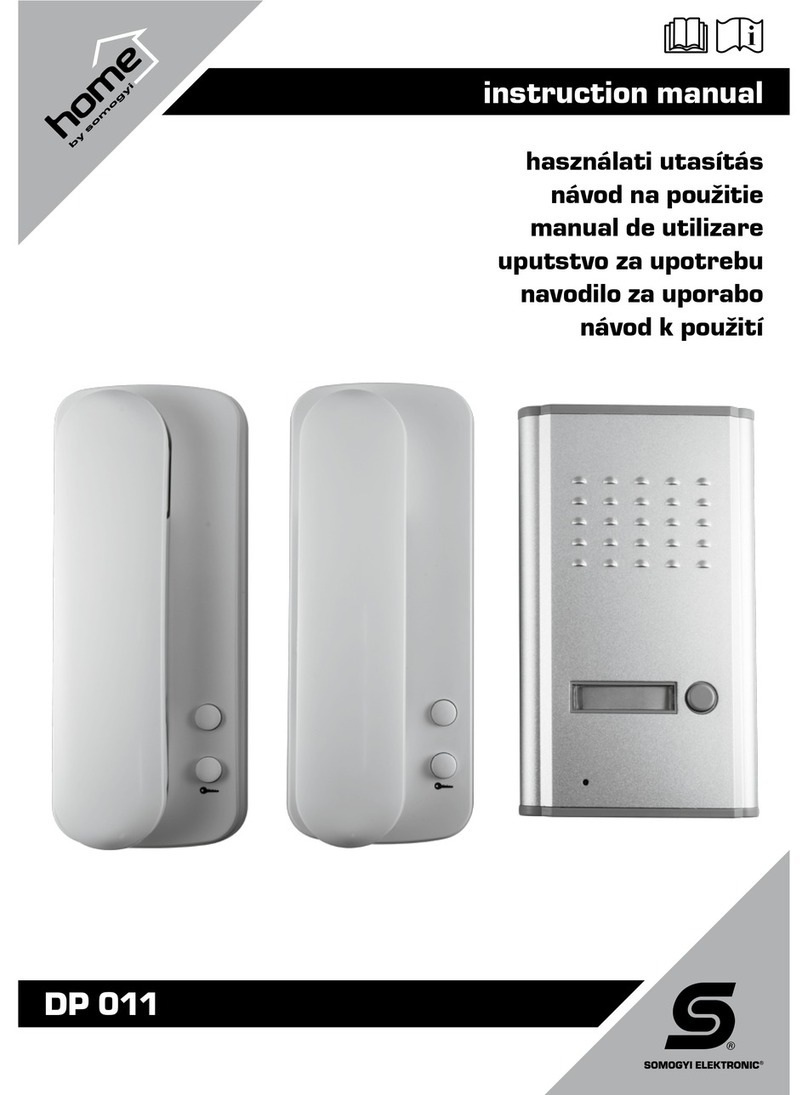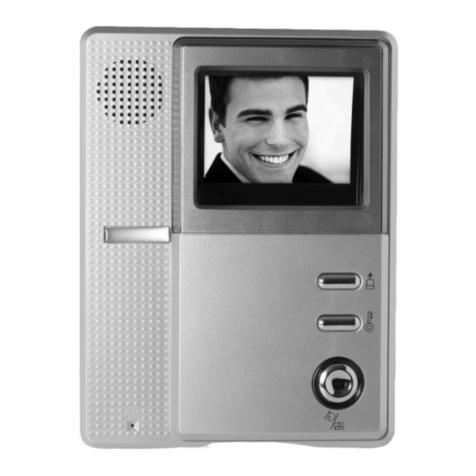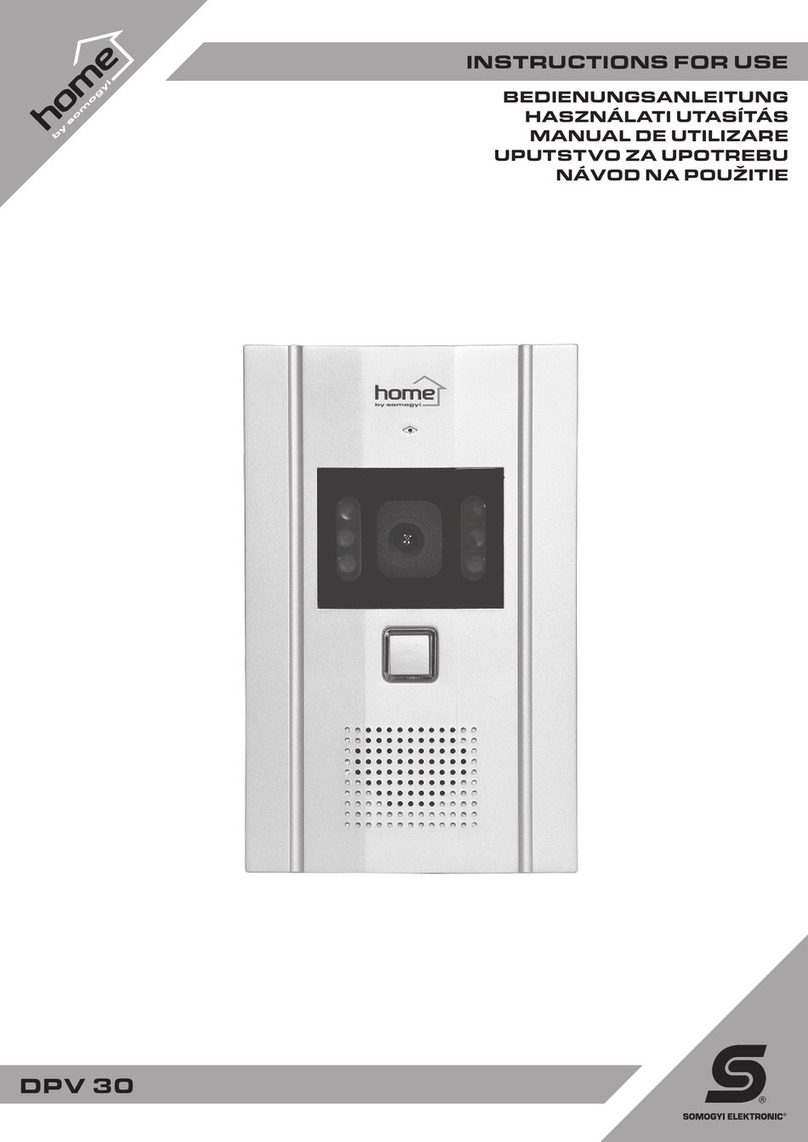7
DISPOSAL
Waste equipment must be collected and disposed separately from household waste be-
cause it may contain components hazardous to the environment or health. Used or waste
equipment may be dropped off free of charge at the point of sale, or at any distributor
which sells equipment of identical nature and function. Dispose of product at a facility spe
-
cializing in the collection of electronic waste. By doing so, you will protect the environment
as well as the health of others and yourself. If you have any questions, contact the local
waste management organization. We shall undertake the tasks pertinent to the manufac
-
turer as prescribed in the relevant regulations and shall bear any associated costs arising.
SZÍNES VIDEO-KAPUTELEFON
FONTOS BIZTONSÁGI UTASÍTÁSOK
OLVASSA EL FIGYELMESEN ÉS ŐRIZZE MEG A KÉSŐBBI FELHASZNÁLÁSHOZ!
FIGYELMEZTETÉSEK
• A termék használatba vétele előtt, kérjük, olvassa el az alábbi használati utasítást és őrizze is
meg. Az eredeti leírás magyar nyelven készült.
• Kicsomagolás után győződjön meg róla, hogy a készülék nem sérült meg a szállítás során.
Tartsa távol a gyermekeket a csomagolástól, ha az zacskót vagy más veszélyt jelentő össze
-
tevőt tartalmaz!
• Ezt a készüléket azok a személyek, akik csökkent fizikai, érzékelési vagy szellemi képessé
-
gekkel rendelkeznek, vagy akiknek a tapasztalata és a tudása hiányzik, továbbá gyermekek
8 éves kortól csak abban az esetben használhatják, ha az felügyelet mellett történik, vagy a
készülék használatára vonatkozó útmutatást kapnak, és megértik a biztonságos használatból
eredő veszélyeket. Gyermekek nem játszhatnak a készülékkel. Gyermekek kizárólag felügye
-
let mellett végezhetik a készülék tisztítását vagy felhasználói karbantartását.
• Kizárólag száraz, beltéri körülmények között használható! • A hálózati adapter megsérülése
vagy bármilyen más rendellenesség esetén azonnal áramtalanítsa és forduljon szakember
-
hez! • Ha hosszabb ideig nem használja, húzza ki a hálózatból! • Az egységeket összekötő
kábeleket tartsa távol más hálózati kábelektől! • Vékony vezetékek használata a hang- és
képminőség romlását okozhatja. • Ne működtesse a készüléket erős elektromágneses tér
vagy berendezések közelében! • Óvja portól, párától, folyadéktól, nedvességtől, fagytól és
ütődéstől, valamint a közvetlen hő- vagy napsugárzástól! • A készüléket ne érje fröccsenő
víz, és ne tegyen folyadékkal töltött tárgyakat, pl. poharat a készülékre! • Nyílt lángforrás,
mint égő gyertya, nem helyezhető a készülékre! • Ne szedje szét, ne alakítsa át a készüléket,
mert tüzet, balesetet vagy áramütést okozhat! • A hálózati feszültség jelenléte miatt tartsa be
a szokásos életvédelmi szabályokat! • Nedves kézzel tilos a készülék vagy a csatlakozókábel
megérintése! • A készülék nem közületi, hanem háztartási használatra készült. • IP44: minden
irányból védett >1 mm tárgyak és freccsenő víz ellen. • A folyamatos továbbfejlesztések miatt