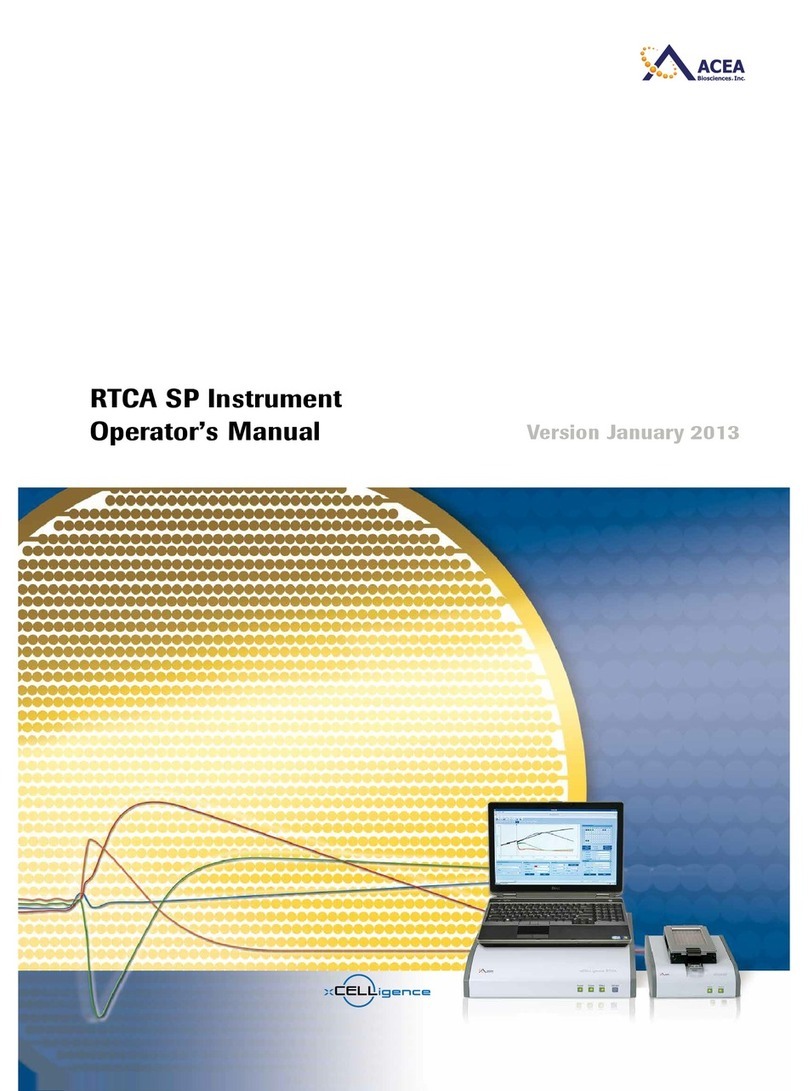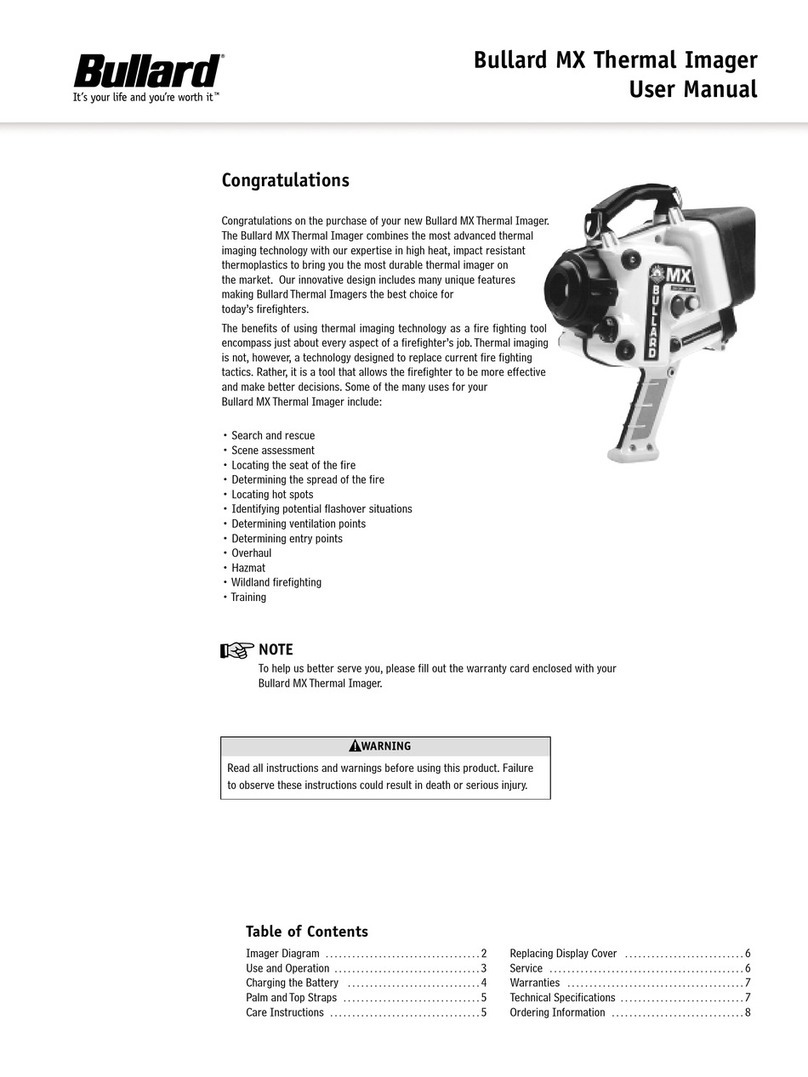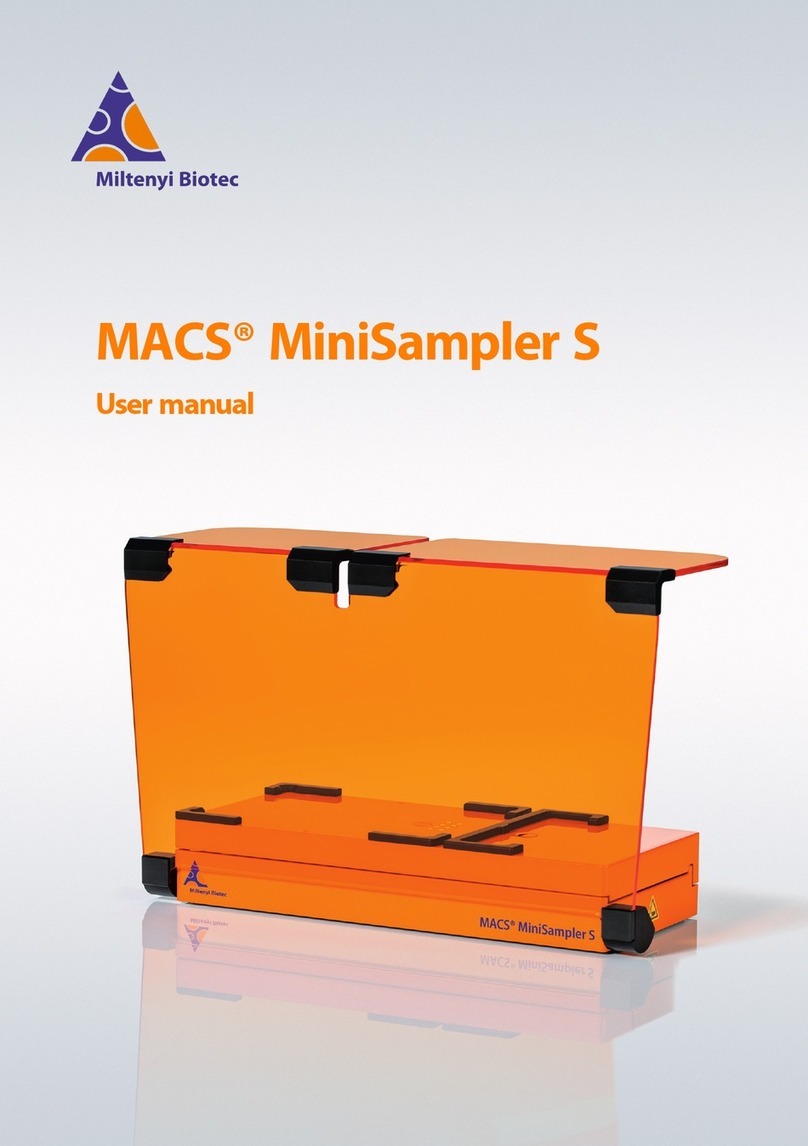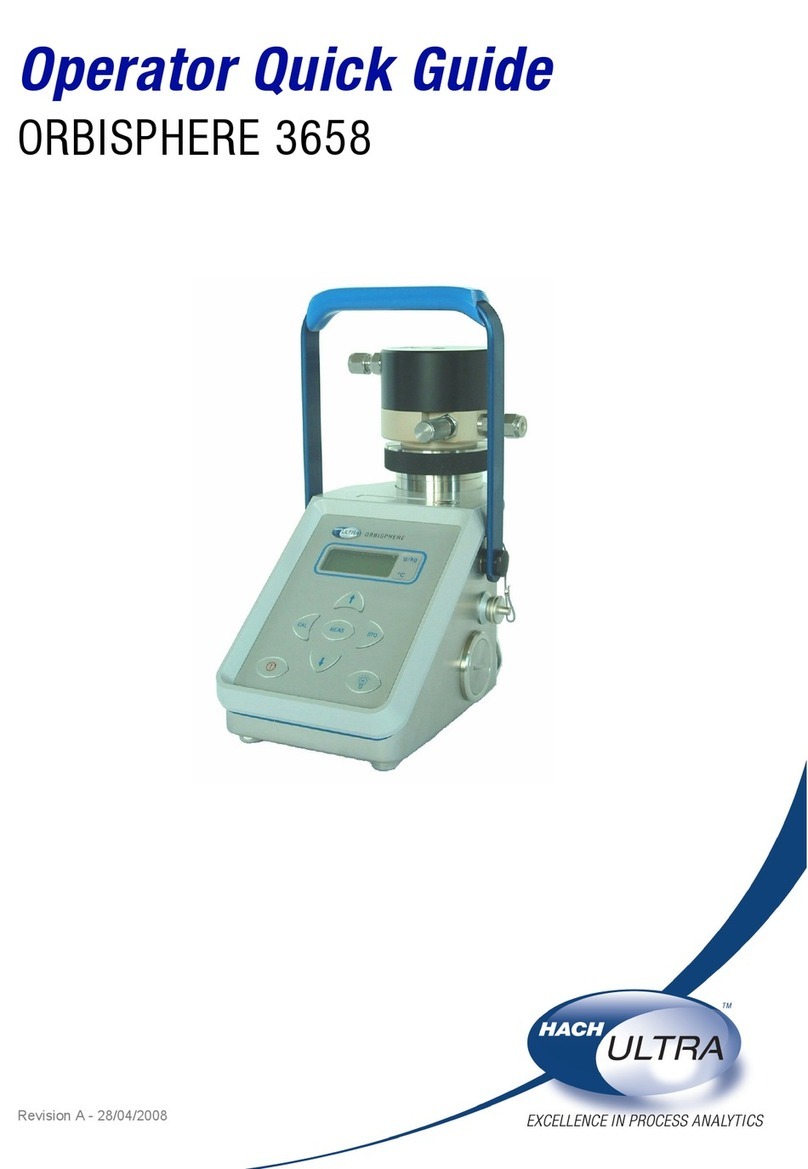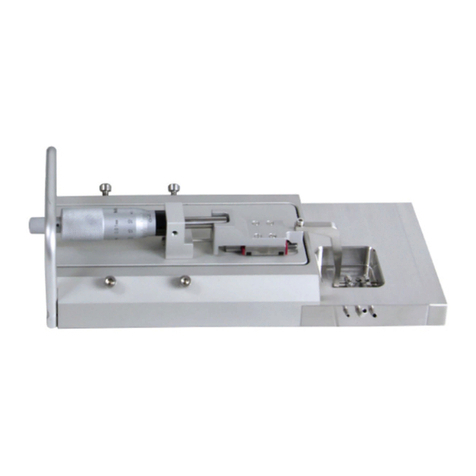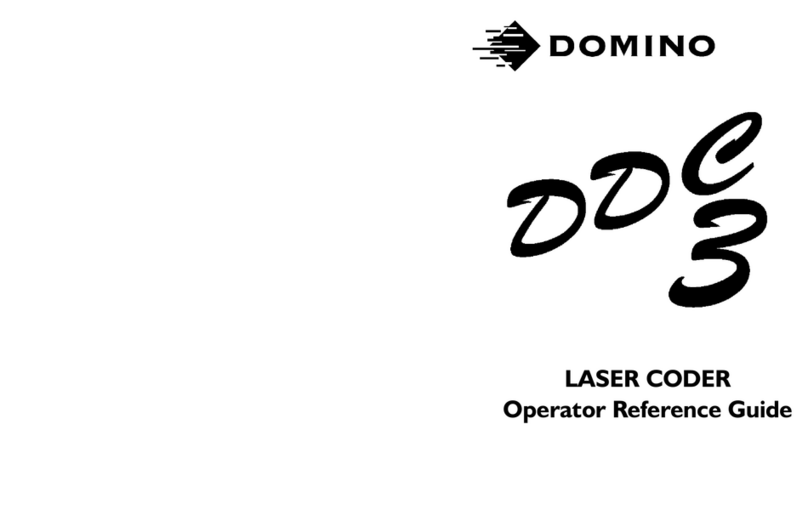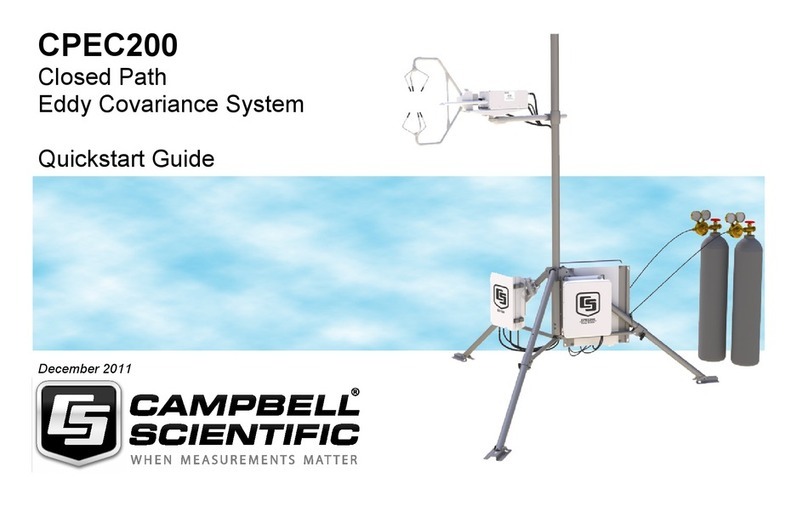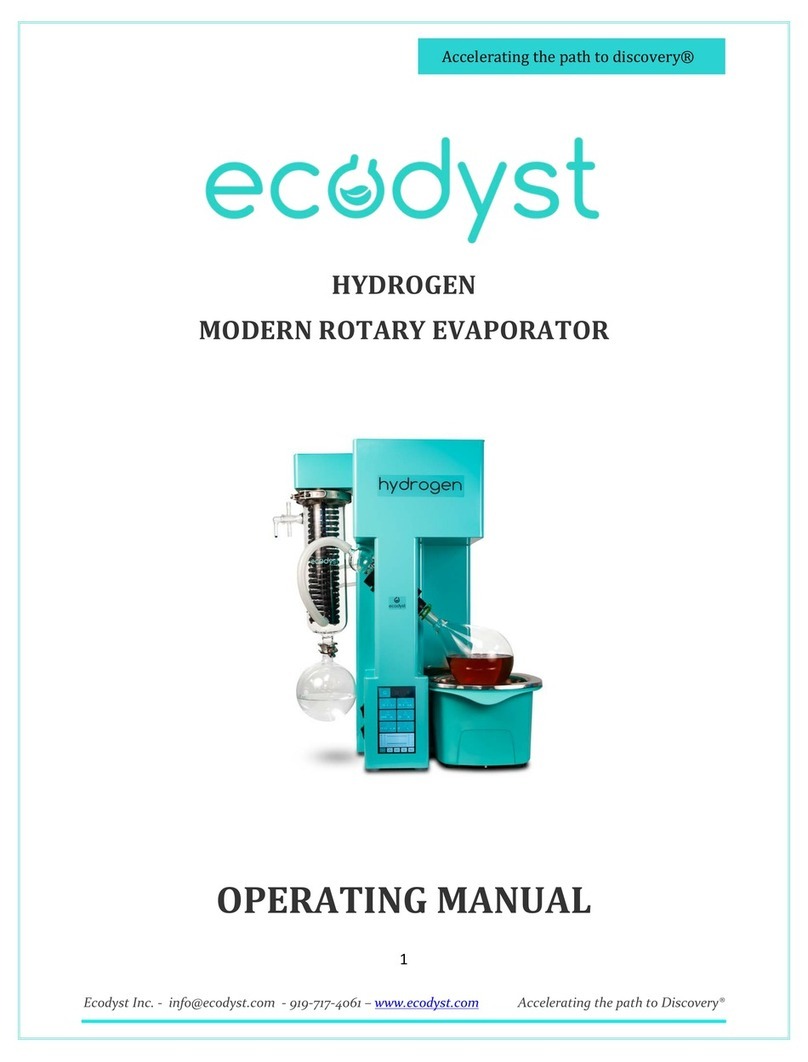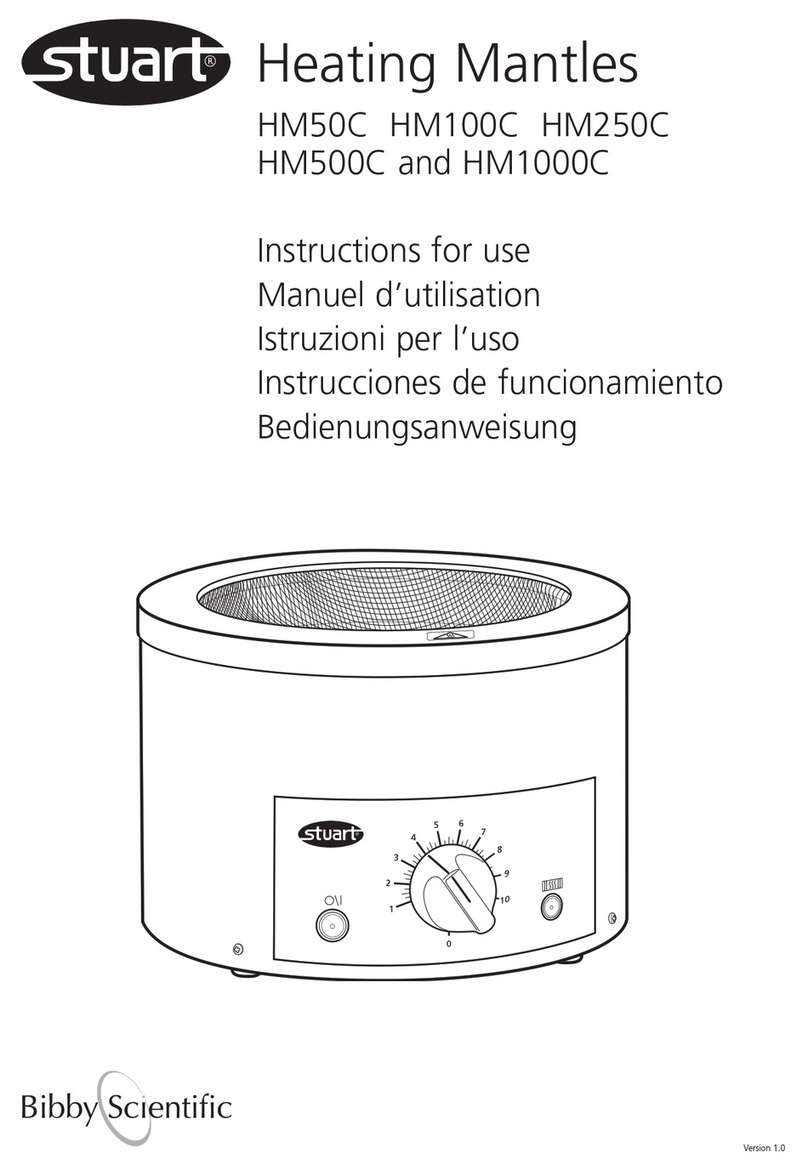Sonation PRSO-V1 User manual

Column Oven PRSO-V1-BR
for Bruker Captive Spray
Users Manual
Revision 2016-04-14

2PRSOV1BRforBrukerCaptiveSprayUsersManual SonationGmbH

3PRSOV1BRforBrukerCaptiveSprayUsersManual SonationGmbH
Contents
Important safety instructions 4
Scope of supply 5
Functional description 6
Oven
Controller
Installation 8
Hardware installation
Installation of mounting kit
Mounting the oven to the source
Connecting the controller
Column loading
Software Installation
Installing the oven control software
Control 11
Using COControl
FAQ 13

PRSOV1BRforBrukerCaptiveSprayUsersManual 4
SonationGmbH
IMPORTANT SAFETY INSTRUCTIONS
• Read these instructions.
• Keep these instructions.
• Heed all warnings.
• Follow all instructions.
• Do not use this apparatus near water.
• Mains powered apparatus shall not be exposed to dripping or splashing and no objects filled
with liquids, such as vases, shall be placed on the apparatus.
• Do not block any ventilation openings. Install in accordance with the manufacturer’s
instructions.
• Do not install near any heat sources such as radiators, heat registers, stoves, or other
apparatus that produce heat.
• Do not defeat the safety purpose of the polarized or grounding-type plug. A polarized plug
has two blades with one wider than the other. A grounding type plug has two blades and a
third grounding prong. The wide blade or the third prong are provided for your safety. If the
provided plug does not fit into your outlet, consult an electrician for replacement of the
obsolete outlet. (for USA and Canada)
• Protect the power cord from being walked on or pinched particularly at plugs, convenience
receptacles, and the point where they exit from the apparatus.
• WARNING: This apparatus shall be connected to a mains socket outlet with a protective
earthing connection.
• Refer all servicing to qualified service personnel. Servicing is required when the apparatus
has been damaged in any way, such as power-supply cord or plug is damaged, liquid has
been spilled or objects have fallen into the apparatus, the apparatus has been exposed to
rain or moisture, does not operate normally, or has been dropped.
• Use only with accessories specified by the manufacturer, or sold with the apparatus.
• Use only power cables rated at least for the maximum input current of the apparatus.
• If the apparatus is used in a manner not specified by the manufacturer the protection
provided by the equipment may be impaired.
Operating conditions and conventional usage
• The device is exclusively designed as a oven for heating and tempering chromatography
columns.
• The oven must be installed according to the instructions in this manual.
• The fan must be able to turn free and may not be blocked.
• The oven may only be used in clean and dry areas.
• During transport and storage temperature and humidity must be within the following range:
Transport: Temperature: -20 to 60°C (-4 to 140°F), humidity: 5 to 90%
Storage: Temperature: 10 to 40°C (50 to 104°F), humidity: 10 to 80%
• The oven may not be operated above 30°C / 86°F ambient temperature and above 80%
humidity.
• The temperature of the oven may not exceed 80 °C / 176 °F
• If condensation water is formed after unpacking the box, an acclimatisation period of 2 hours
must be adhered prior to installation.
• If a liquid should penetrate the electrical part of the oven/regulator it is to be set
immediately out of operation and must be checked by a specialist.
• The valid accident guarding regulations according to each country must be considered.
• A repair of the oven may be accomplished only by a specialist.

5PRSOV1BRforBrukerCaptiveSprayUsersManual SonationGmbH
Scope of supply
The Sonation Column Oven PRSO-V1 and
Bruker mounting kit for Captive Spray consists
of the following parts:
PRSOV1BRforBrukerCaptiveSpray:
• Column Oven consisting of top and bottom
part
• Four conical inserts for column routing
• Regulator
• USB to serial converter
• Software CD / USB stick
• Oven control cable
• Cable for RS232 and contact closure
• Power supply cable
• Power supply 24V, wide range input
• Crossholder with lid
Preassembledmountingkit:
• Mounting plate
• Two rails
• Slider
• Mounting screws

PRSOV1BRforBrukerCaptiveSprayUsersManual 6
SonationGmbH
Functional description
Oven
The oven itself consists of two main parts. The
top-part contains the heating/cooling unit, the
heat sink and a ventilator. This part is
connected to the oven controller.
The bottom part holds the column and
provides two inlets and one outlet for the
columns. Depending on the column length,
the front or the lateral column inlet is used
and therefore the front or the lateral arm can
be used to mount the crossholder. It can be
used to hold a tee to split away a part of the
HPLC flow if needed.
The conical inserts can be screwed into the
bottom part as needed to route the column
from the inlet to the outlet.
Warning: During operation the surface of the
oven can get very hot!
Fig. 01: Open oven with Bruker Captive Spray Source

7PRSOV1BRforBrukerCaptiveSprayUsersManual SonationGmbH
Controller
The controller contains the regulator and the
power stage as well as the serial interface to
connect it to the instrument PC. Further it can
be switched between two temparatures with
the provided contact closure interface. If no
serial port is available, a USB-to-serial adapter
is provided.
The front view shows the connector for the
connection between controller and oven. The
rear view shows the connectors for the
connection to the power supply, the PC and
the contact closure interface.
Fig. 02: Controller front view
Fig. 03: Controller rear view

PRSOV1BRforBrukerCaptiveSprayUsersManual 8
SonationGmbH
Installation
Hardware installation
Installation of the mounting kit
Install the preassembled mounting kit to your
Captive Spray source. There should be some
play to align the oven outlet with the inlet
union of the source.
Note: Newer Captive Spray sources already
have the mounting holes for the column oven.
If your source does not have the mounting
holes, please contact Sonation or Bruker.
Fig. 04: Mounting kit installation
Fig. 05: Bruker Captive Spray Source with mounting holes

9PRSOV1BRforBrukerCaptiveSprayUsersManual SonationGmbH
Mounting the oven to the source
Slide the bottom part of the oven onto the
rails and secure it in the preferred position by
tightening the knurled screw.
Connecting the
controller
Connect the 24-Volt power supply to the
power connector. The power supply will be
connected to a wall outlet later.
The wide side of the plug faces the top of the
control module, do not force it in twisted.
Connect the controller with the provided
RS232 cable to an available com-port on your
instrument PC. The remaining two open leads
of this cable are connected to the 'contact
Fig. 06: Open oven with Bruker Captive Spray Source
Fig. 07: Mounting rails with locking mechanism

PRSOV1BRforBrukerCaptiveSprayUsersManual 10
SonationGmbH
closure out' of your instrument. If there is no
com-port available, please use the provided
USB-to-com adapter.
Now connect the cable between the controller
and the oven.
Column loading
Open the oven by turning the little spring
loaded handles at the front and back of the
oven. The upper part can be removed now.
Install your column either through the front- or
left side gap, depending on the column length.
Longer columns enter through the left side
gap and can be wound around the inserts as
often as needed. If needed, install your T- or
cross piece into the cross holder. It can slide
on the left or front rail and can be secured
with the Nylon screw in the crossholder.
Do not use any adhesive tape or other
temperature sensitive materials inside the
oven.
Now reinstall the upper part of the oven and
plug in the power cord from the power supply
to a wall outlet.
The oven is now ready to use.
Fig. 08: Column loading

11 PRSOV1BRforBrukerCaptiveSprayUsersManual SonationGmbH
Software Installation
Installing the oven control software
To install the oven control software, just
execute the setup program under COControl/
COControl 3.3.0.5 Setup.exe from the provided
CD / USB stick and follow the instructions.
The software also needs an installed
Microsoft .NET. If the software won't start and
throws an error message showing .NET is
missing, just install it from the provided CD /
stick.
Control
Using COControl
After starting the software it comes up with
the main view.
Choose the COM-port to which the controller is
connected and click "connect". Now you
should see the current temperature of the
oven in the display in the upper right. If no
temperature is displayed, please ensure that
the upper part of the oven sits proper on the
bottom part. If the oven is open, no
temperature will be displayed.
In the main view you can also adjust the two
temperature setpoints "Temp. normal" and
"Temp. high".
Fig. 09: COControl

PRSOV1BRforBrukerCaptiveSprayUsersManual 12
SonationGmbH
By clicking "Switch regulator on" the regulator
starts to heat or cool the oven to one of the
setpoints, depending on the state of the
contact closure input.
To visualize the temperature profile, a graph
window can be displayed. To show it up, chose
"Options>Graph window" from the main
menu.
In the settings window under
"Options>Settings" the graph window can be
started automatically on startup.
It is possible to unlock an extended
temperature range. If your application
requires higher or lower temperatures, please
ask Sonation for an option code. But also keep
in mind that a higher temperature range is
stress for the Peltier-modules and can lead to
a shorter lifetime.
Fig. 10: Graph view of COControl

13 PRSOV1BRforBrukerCaptiveSprayUsersManual SonationGmbH
FAQ - Frequently Asked Questions
Q: My PC does not have any COM-ports / no
available COM-ports. Can I run the oven
anyhow?
A: Yes. Please use the provided USB to serial
converter to install a virtual com-port.
Q: I've successfully connected to the oven but
can still see no temperature. What is wrong?
A: Please ensure that your oven is closed
properly. When the oven is open or even not
properly closed, the temperature sensor
cannot be read.
Q: Is it possible to set up higher temperatures
then 50°C or lower temperatures then 30°C
A: Yes, it is possible. Please ask Sonation for
an option code, but remember that the
lifetime of the Peltier-elements will be lowered
because of the additional thermal stress.
Q: My Captive Spray source is not equipped
with mounting holes to hold the oven.
A: Please contact Sonation or Bruker to obtain
the newest model of the source with mounting
holes.

14 PRSOV1BRforBrukerCaptiveSprayUsersManual SonationGmbH
Notes

PRSOV1BRforBrukerCaptiveSprayUsersManual 15
SonationGmbH

SonationGmbH
Alte Schulstr. 39
88400 Biberach
Germany
www.sonation.com
Sonation PRSO-V1-BR for Bruker Captive Spray
This manual suits for next models
1
Table of contents
Other Sonation Laboratory Equipment manuals