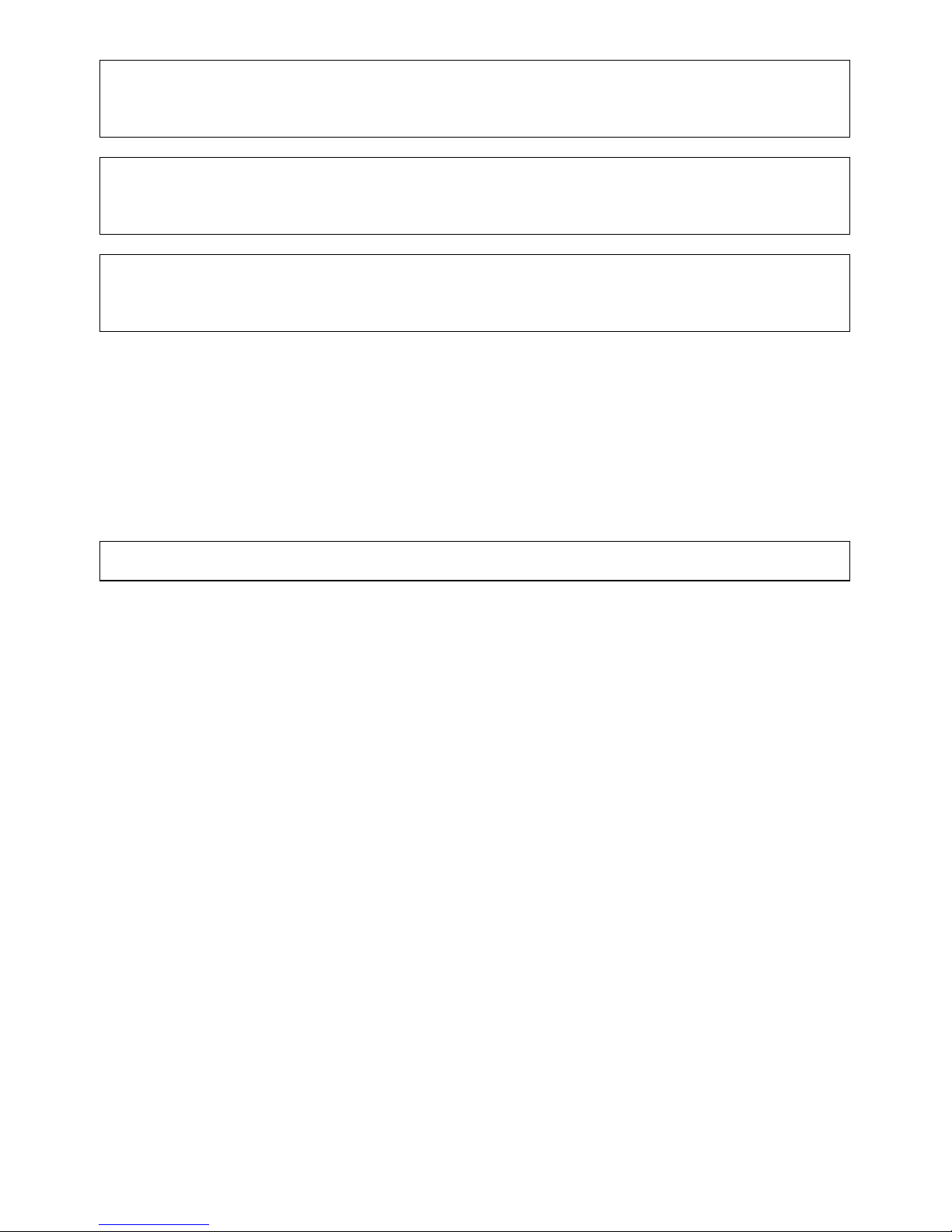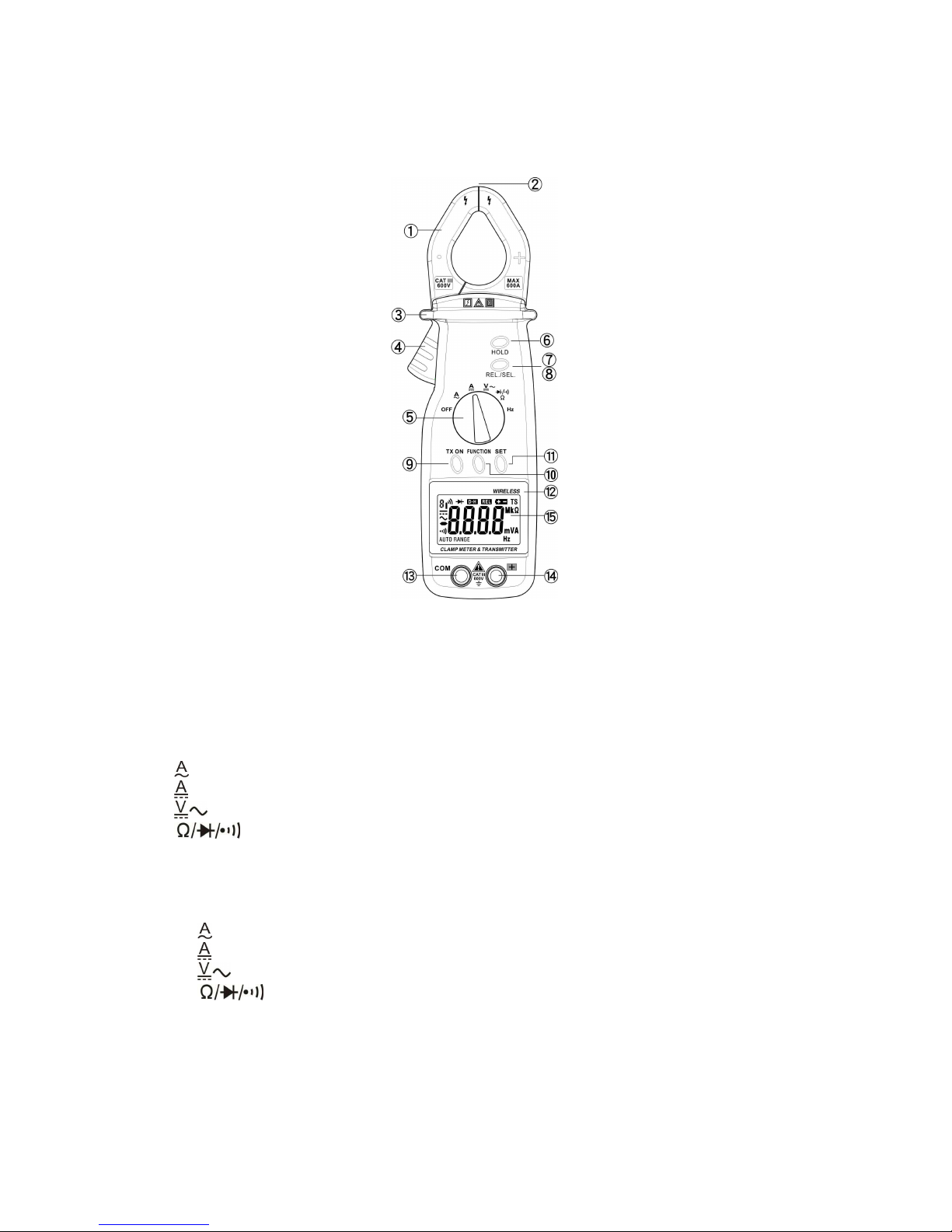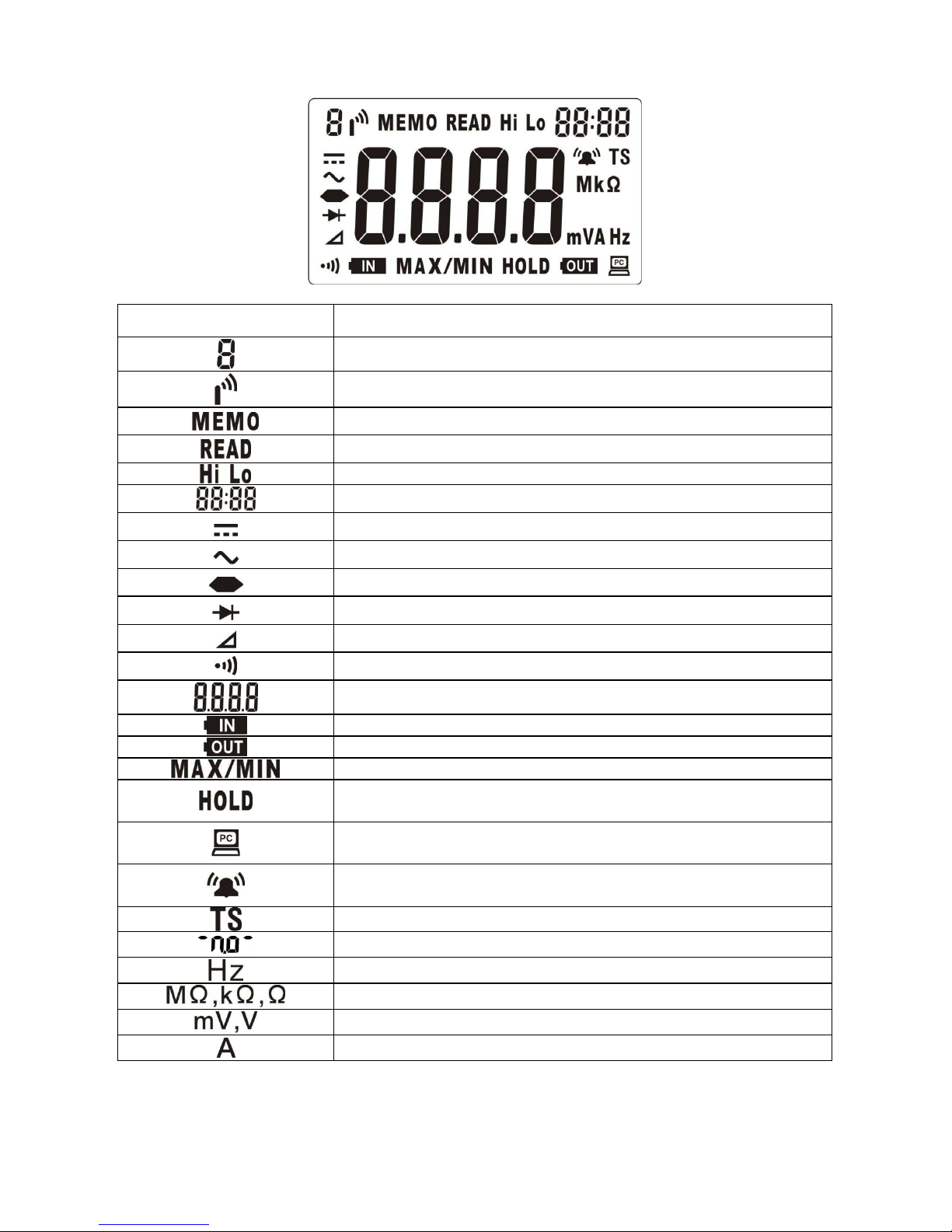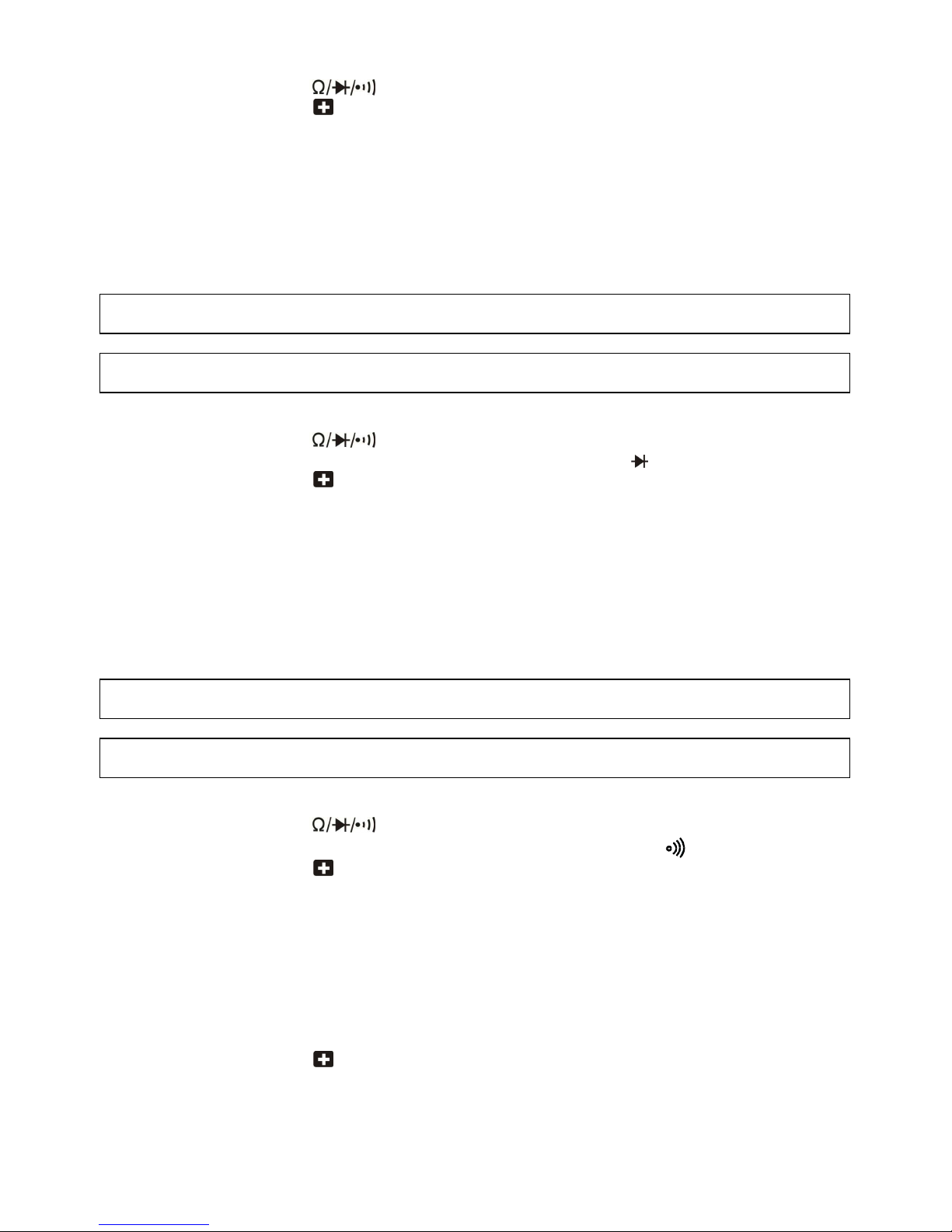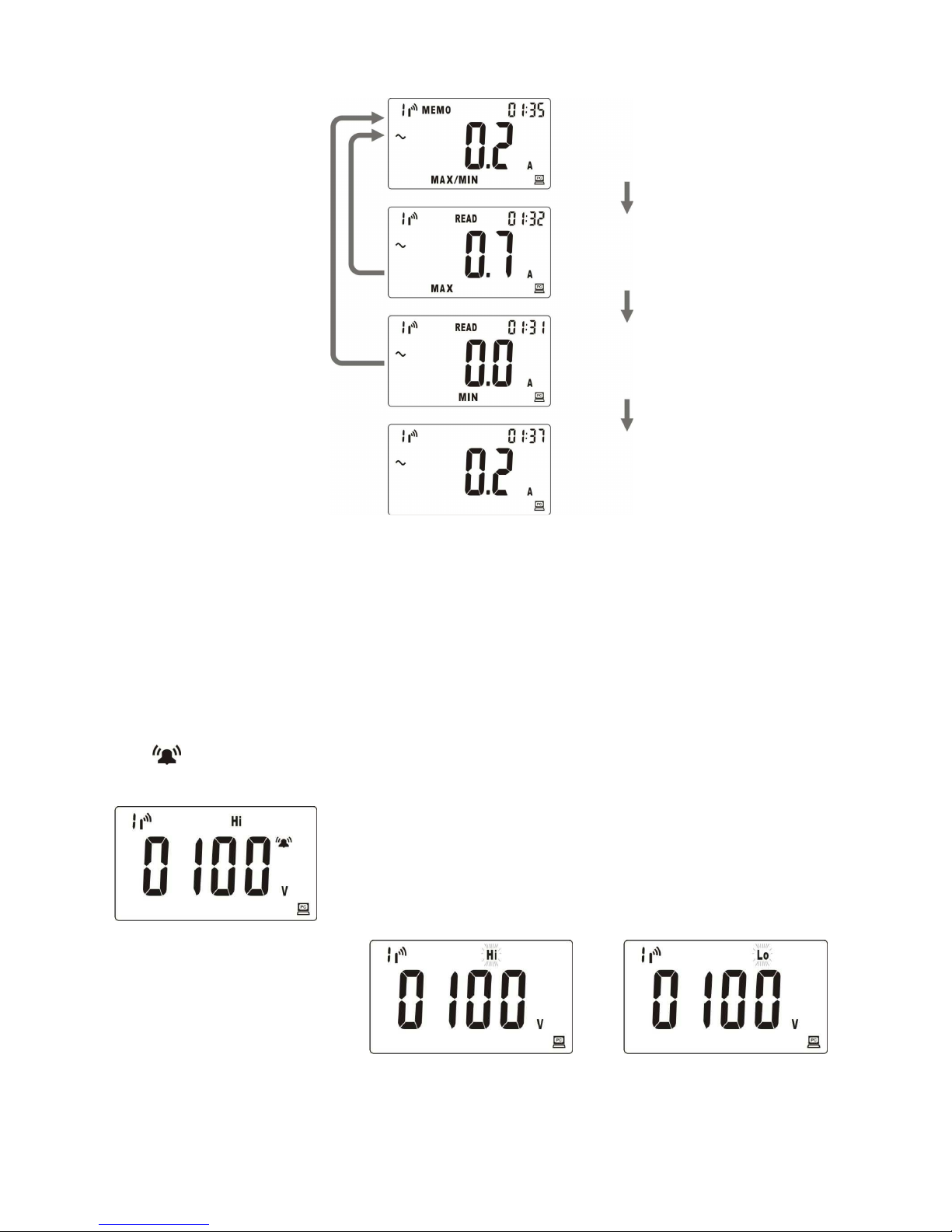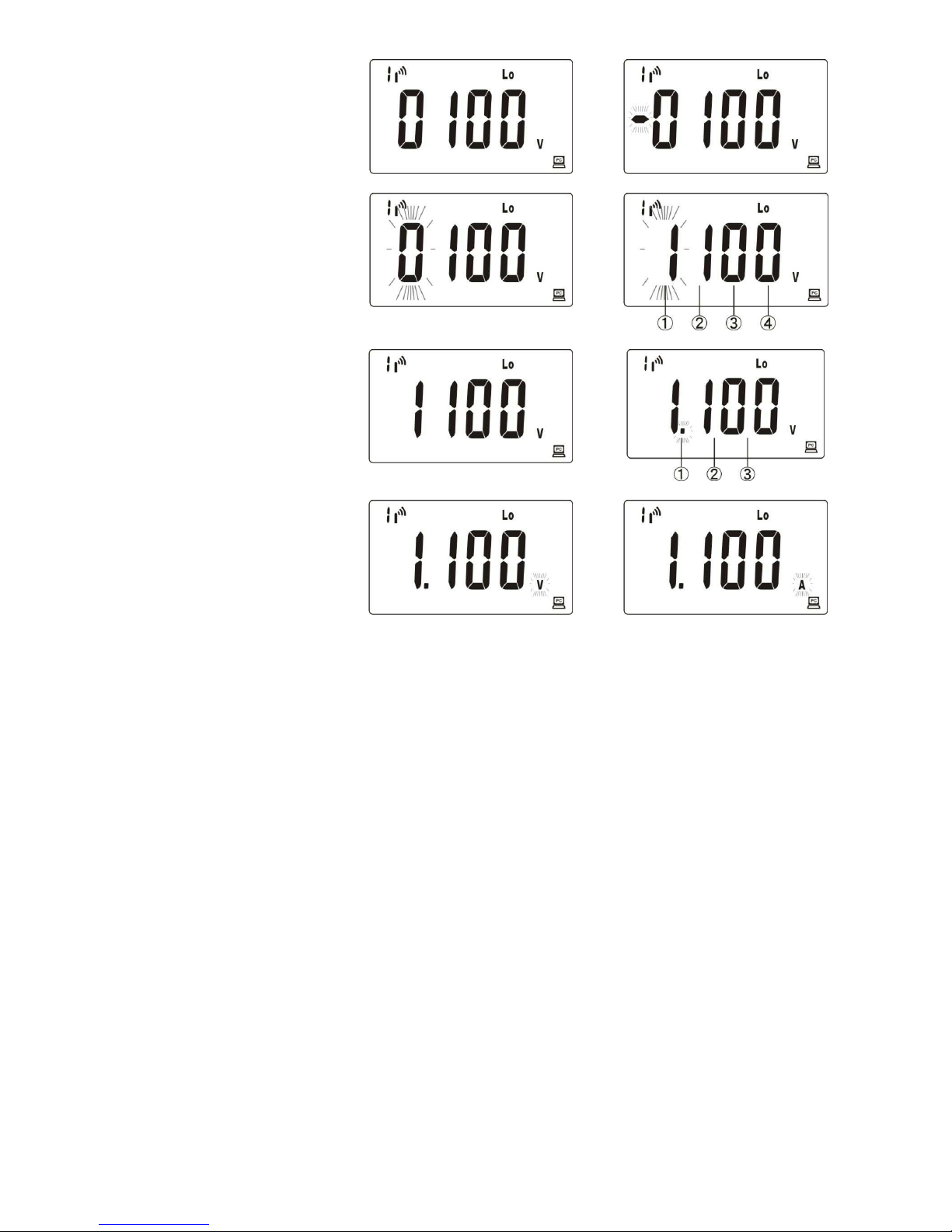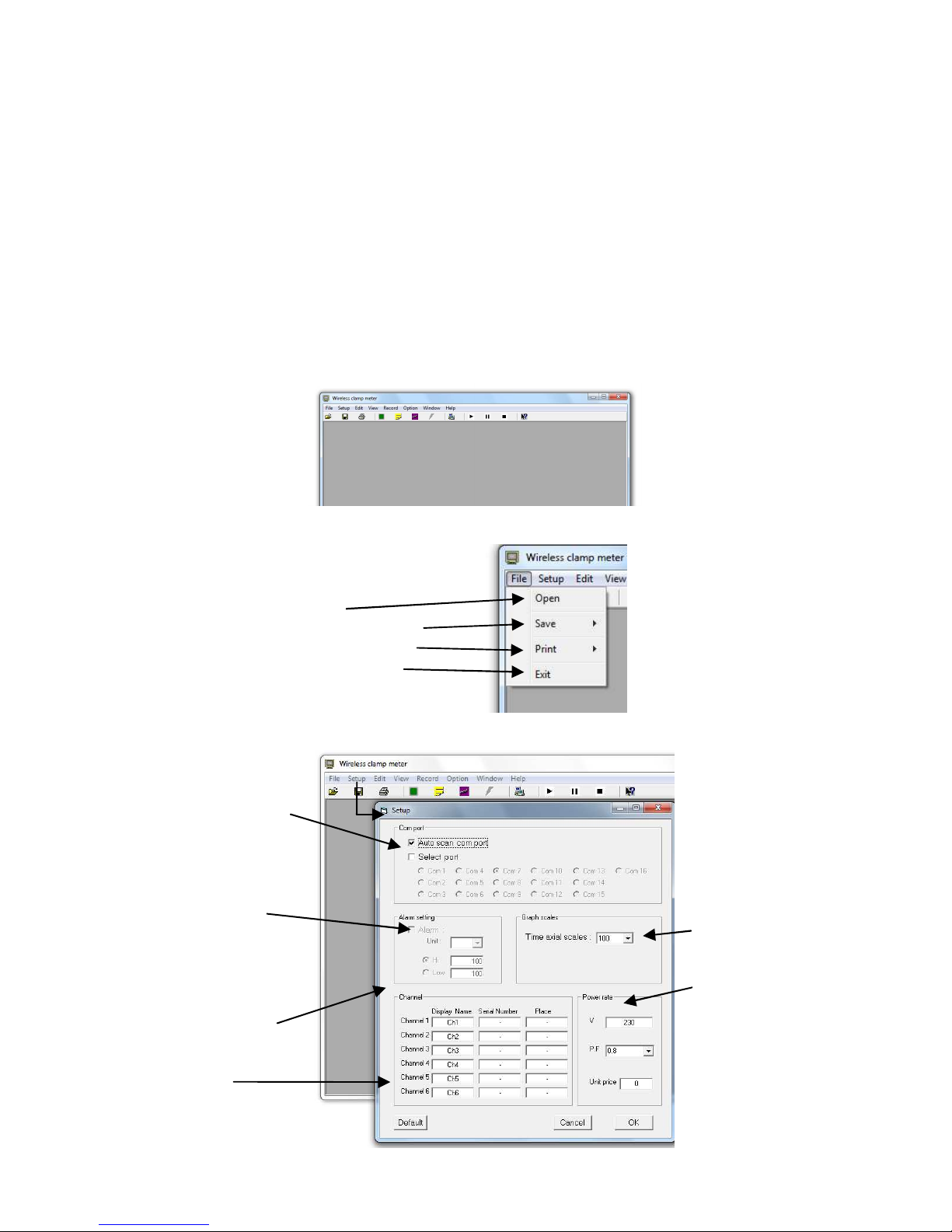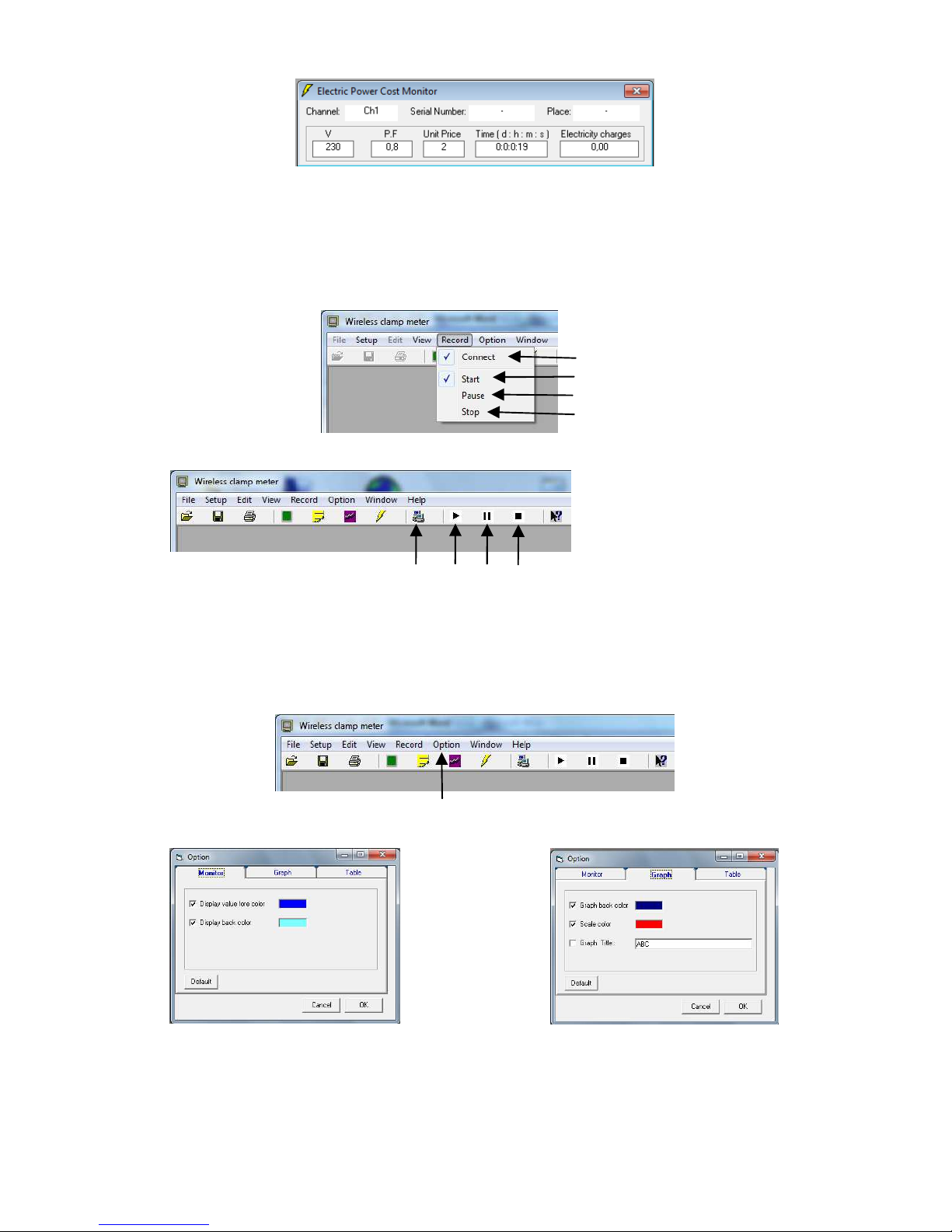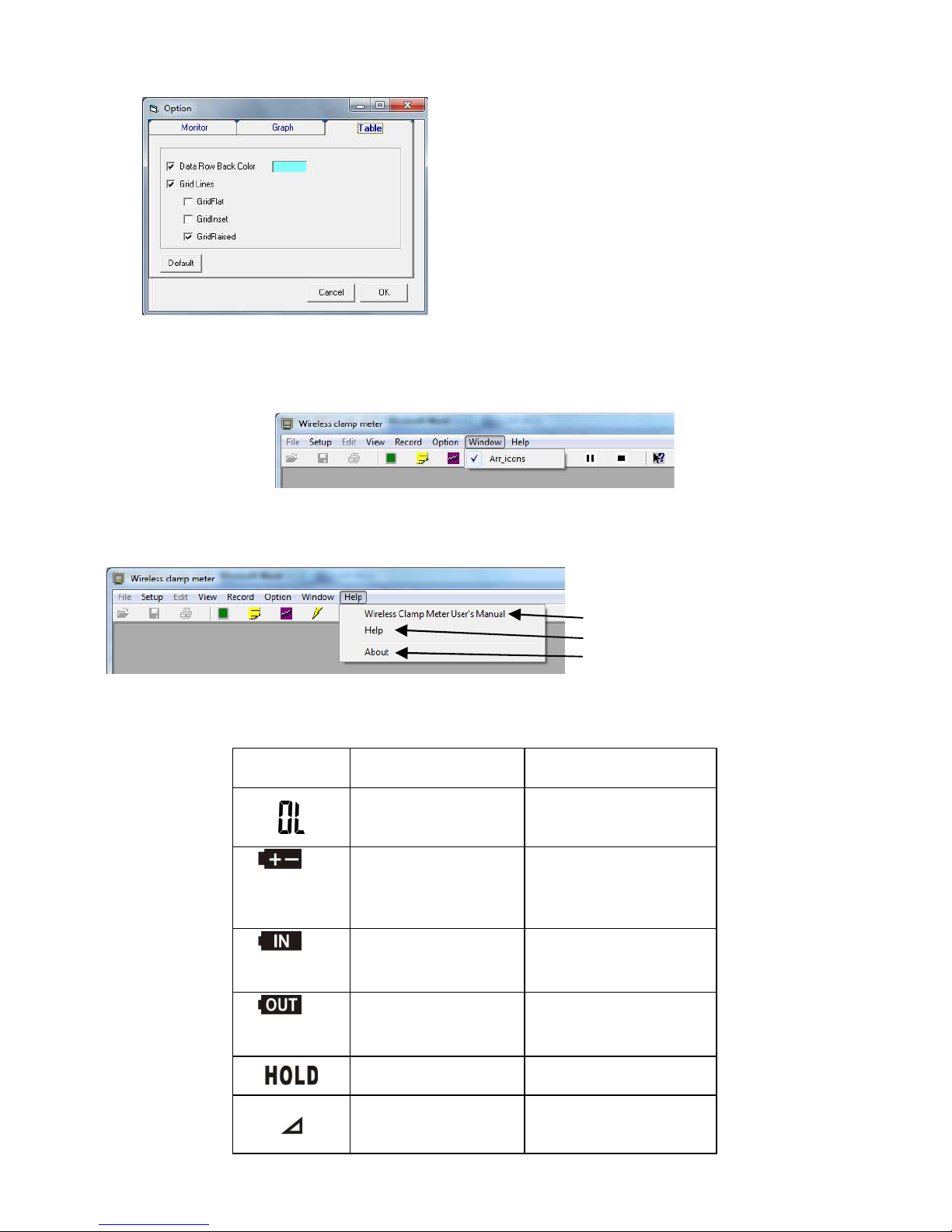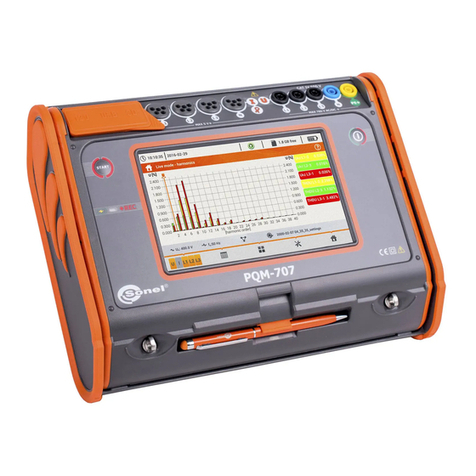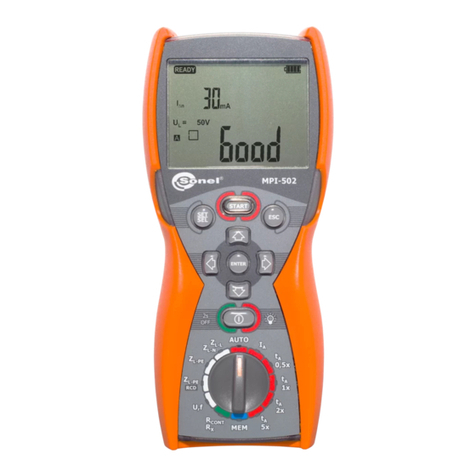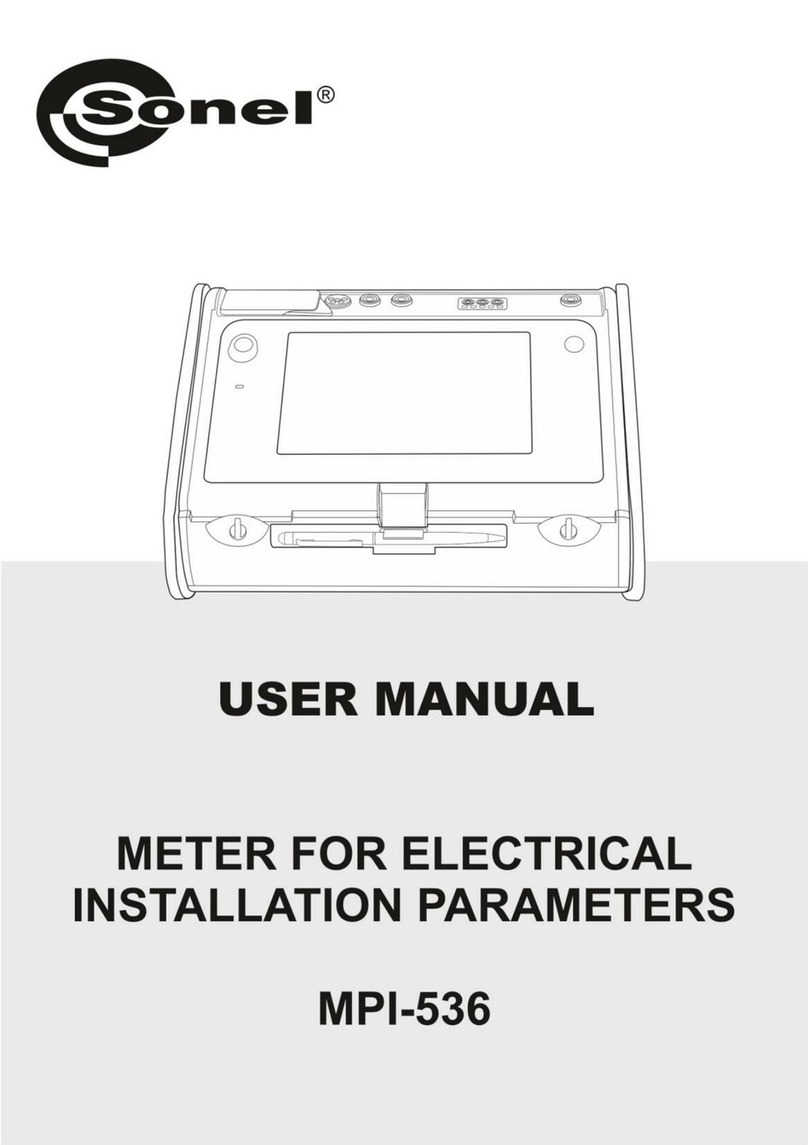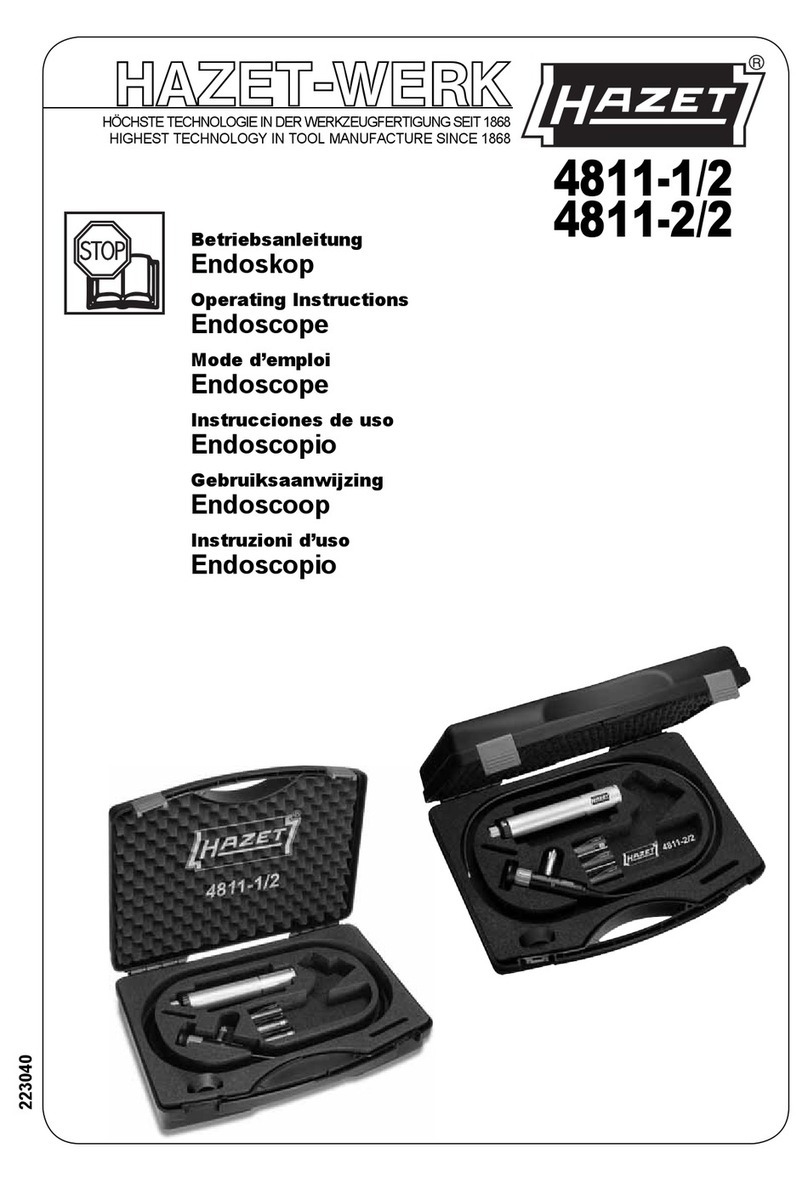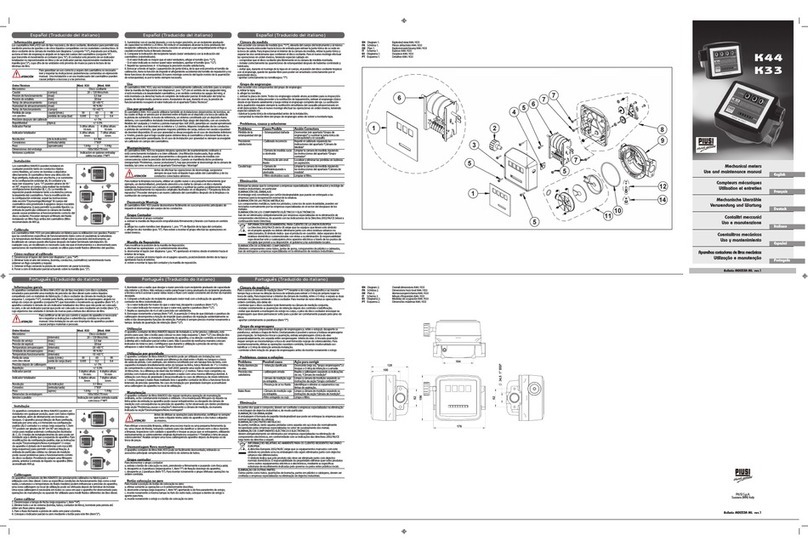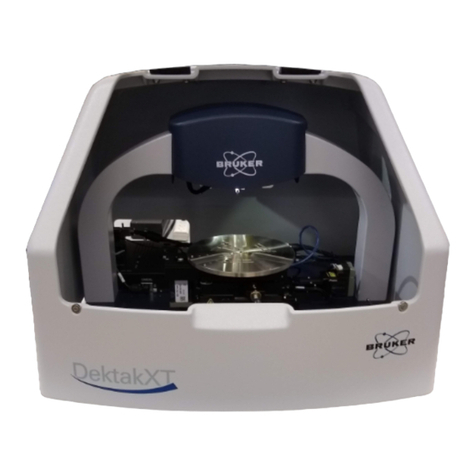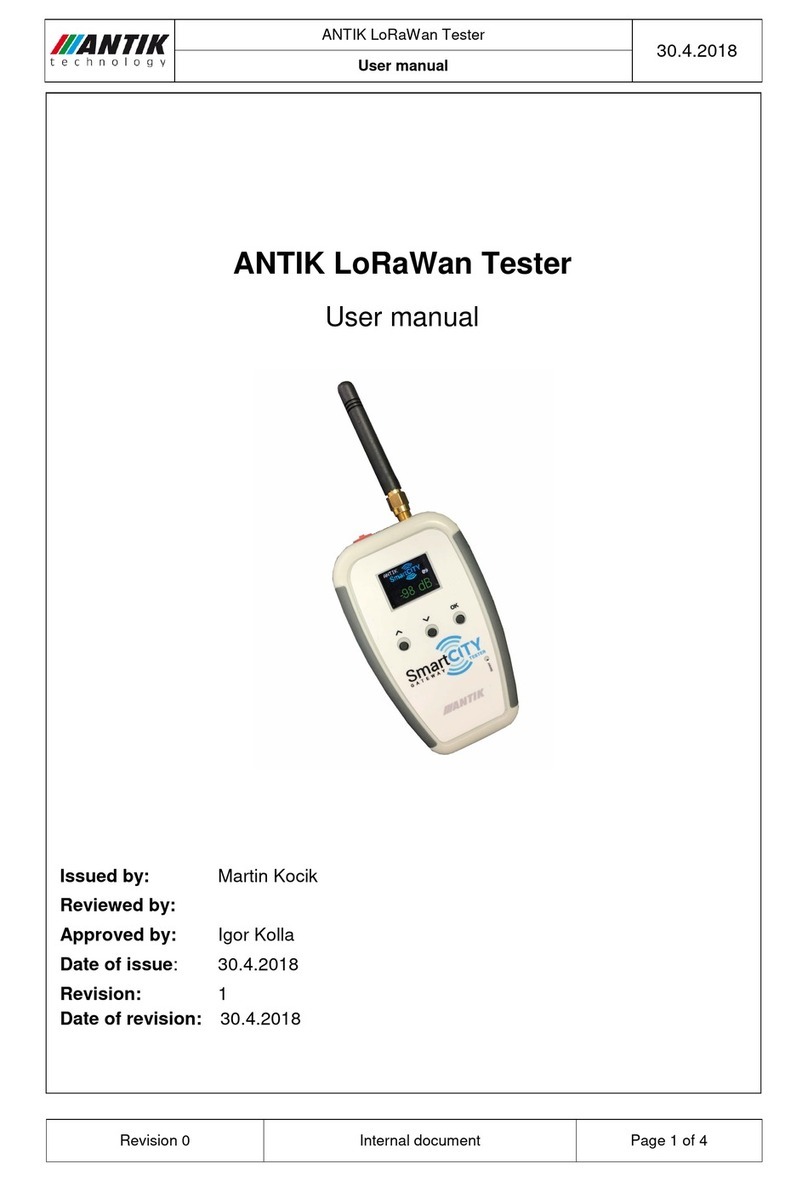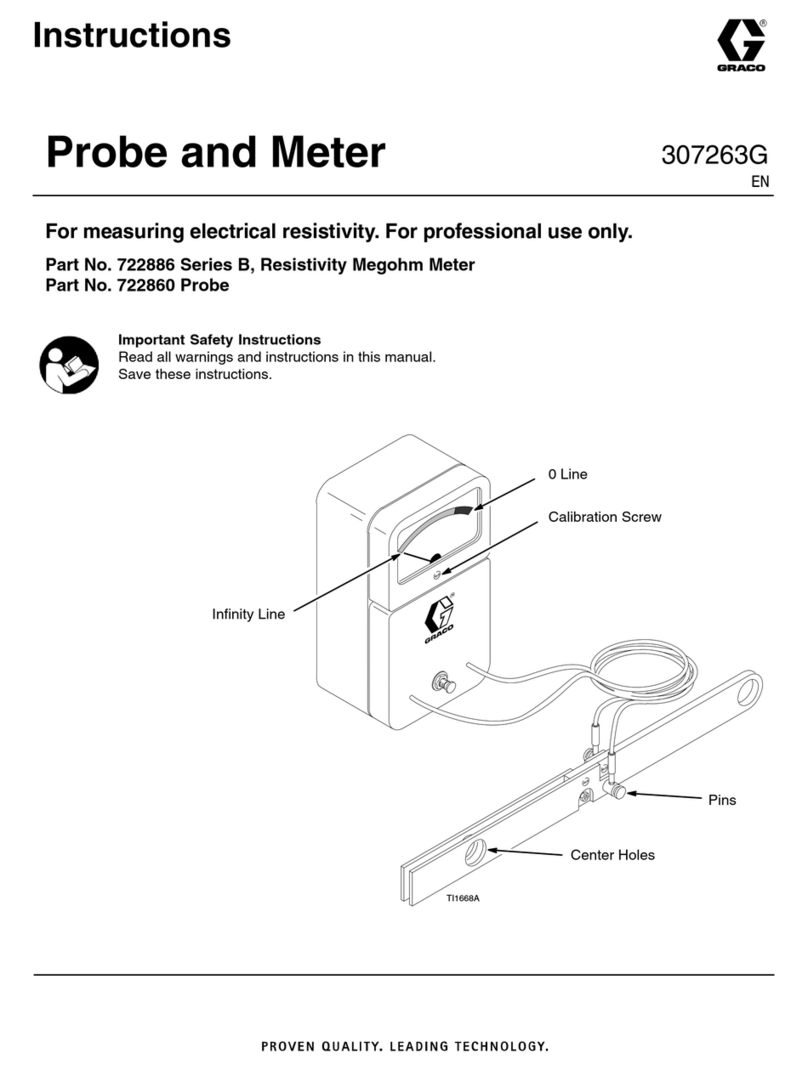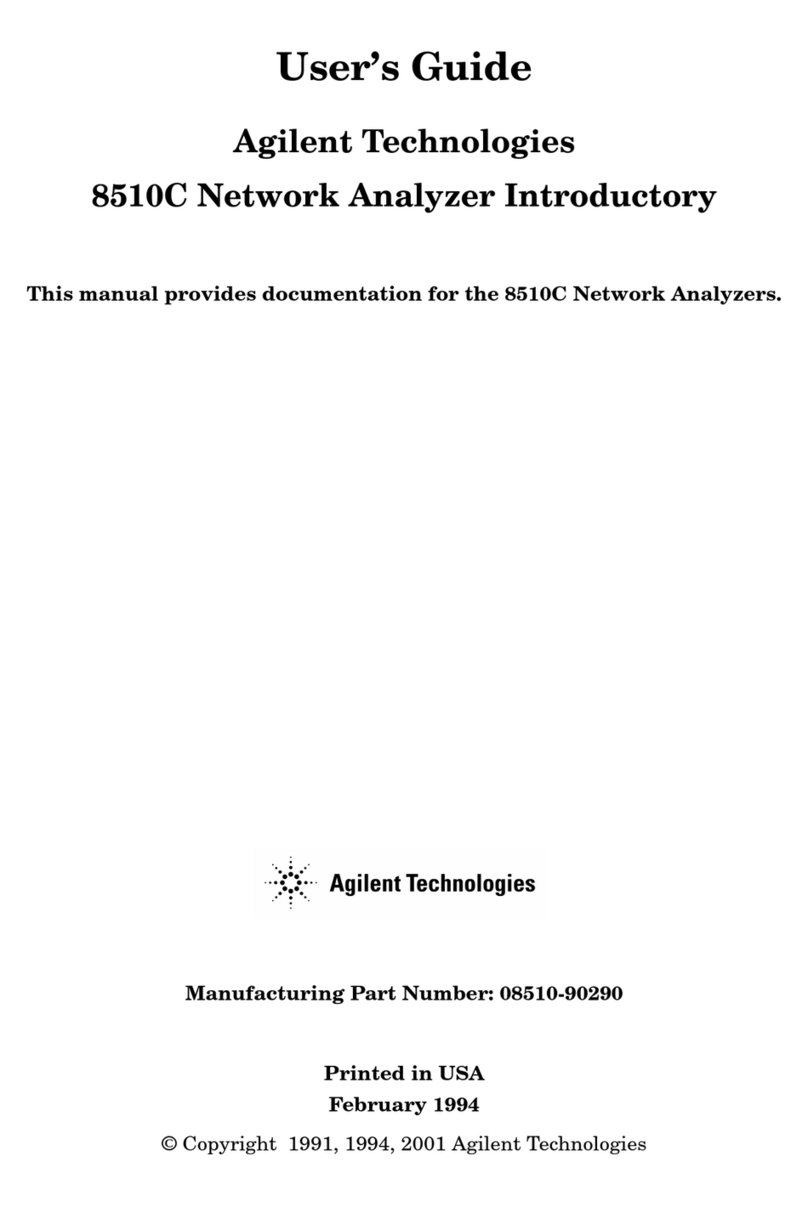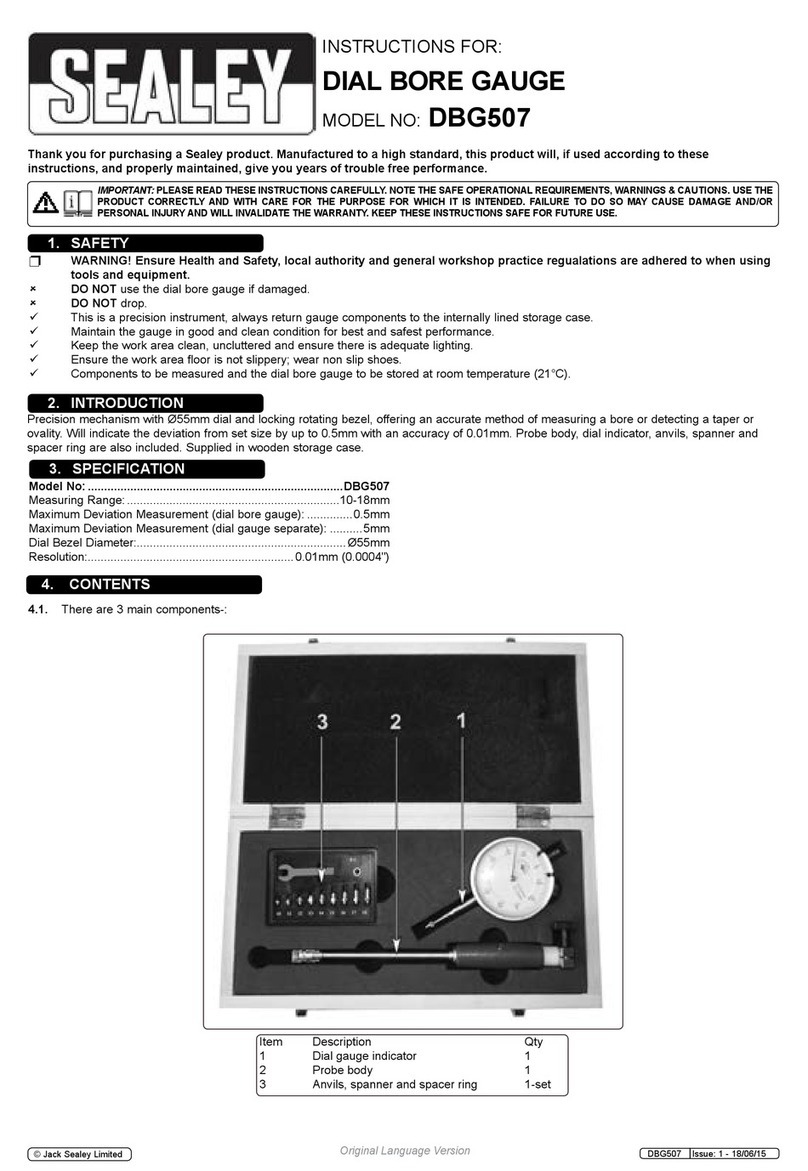1 Safety
In order to provide conditions for correct operation and the correctness of the obtained results, the
following recommendations must be observed:
• before using the meter read carefully this manual,
• the meter should be operated only by qualified persons that have passed health and safety train-
ing,
• any application that differs from those specified in the present manual may result in a damage to
the device and constitute a source of danger for the user.
• during measurements the operator must not have a direct contact with exposed accessible parts
of grounding (e.g., exposed metal pipes of the heating system, grounding wires, etc.); moreover
the operator must ensure good insulation conditions by wearing proper clothing to working, gloves,
footwear, insulating mats, etc.
• do not touch exposed, conductive parts if the measured circuit is live,
• during measurement with the test leads, always keep your hands away from the protective ring of
the test leads,
• during measurement with the clamps, always keep your hands away from the protective ring of
the meter,
• pay particular attention during measurements of voltages exceeding 60VDC or 30VAC RMS as
they are potentially danger and may result in electric shock,
• while checking the presence of voltage, make sure that this function works correctly (by measuring
known voltage) before assuming that zero readout indicates no voltage,
• It is unacceptable to operate the following:
⇒ a damaged meter which is completely or partially out of order,
⇒ a meter with damaged insulation of test leads ,
⇒ a meter stored for an excessive period of time in disadvantageous conditions (e.g. excessive
humidity).
• before measurement, make sure that test leads are connected properly and the rotary switch is set
correctly,
• before switching between functions disconnect test leads from the tested object,
• before measurement, make sure that the current values of the tested object do not exceed the
maximum measuring range of the meter,
• do not open the meter during the measurement,
• before measuring the resistance, turn off power from the tested circuit,
• do not use the meter in damp environment, with wet hands or during the rain
• before current measurements remove test leads from input terminals,
• place tested wire/conductor between clamps (centrally) in order to ensure the accuracy of the me-
asurement,
• current measurement should be conducted away from the strong current environments in order to
ensure the accuracy of the measurements,
• do not use the meter near the devices that emit noise or in an environment with sudden tempera-
ture changes, as such conditions may result in unstable or improper read-out,
• transmission distance between transmitter and receiver may be up to 100 meters in open space,
however it may decrease, depending on building materials and construction of the building,
• do not use the unit in environments with high interference, as they may prevent the transmission,
• do not place the transmitter inside devices or in locations with metal enclosures during data
transmission - as it may prevent the transmission,
• signal transmission may be weak or delayed while operating in high or low temperatures,
• if the measurement results are displayed in unstable, inconsistent manner and when symbol
appears, immediately replace the batteries to ensure proper operation of the meter,
• do not expose the meter to direct sunlight, extreme temperatures and moisture,
• repairs may be carried out only by an authorised service point.