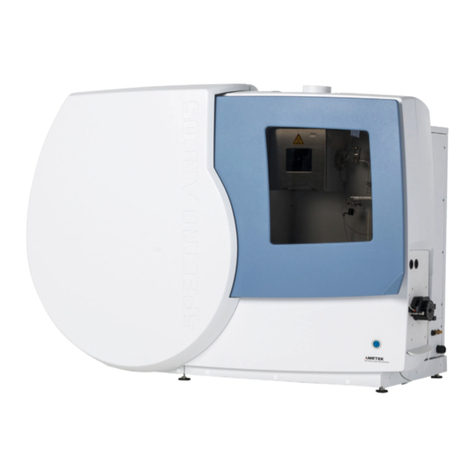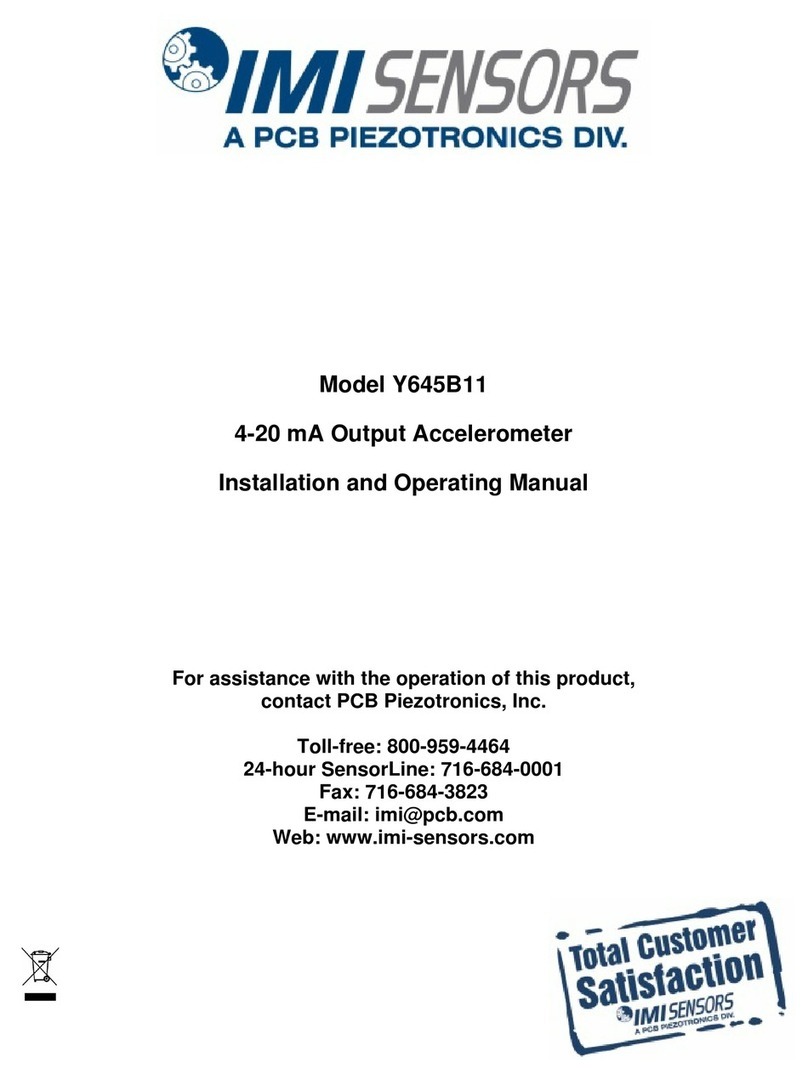Sonel MMR-640 User manual



LOW RESISTANCE METER
MMR-640
USER MANUAL
SONEL S.A.
Wokulskiego 11
58-100 Świdnica, Poland
Version 1.01 09.05.2019

MMR-640 –USER MANUAL
2
Thank you for purchasing our low-resistance meter. MMR-640 is a modern, high-quality measuring
device, which is easy and safe to use. Please acquaint yourself with this manual in order to avoid
measuring errors and prevent possible problems in operation of the meter.

MMR-640 –USER MANUAL
3
CONTENTS
1Safety ................................................................................................................5
2General Settings - menu .................................................................................6
2.1 Meter Settings...........................................................................................................6
2.1.1 Energy saving...................................................................................................................6
2.1.2 Sound settings..................................................................................................................7
2.1.3 PIN code settings..............................................................................................................8
2.1.4 Display brightness settings................................................................................................8
2.2 Memory settings........................................................................................................9
2.2.1 Memory management .......................................................................................................9
2.2.2 Object types database.....................................................................................................10
2.2.3 Object names database ..................................................................................................11
2.2.4 Resistance limits database..............................................................................................12
2.3 Software update......................................................................................................14
2.4 Service....................................................................................................................15
2.5 User interface settings.............................................................................................15
2.5.1 Language selection.........................................................................................................16
2.5.2 Selecting the startup screen............................................................................................16
2.5.3 Changing the date and time............................................................................................17
2.6 Information about the Meter....................................................................................17
2.7 Factory (default) settings.........................................................................................18
3Measurements................................................................................................19
4Memory ...........................................................................................................22
4.1 Memory management (clients, objects, measuring points) .....................................22
4.1.1 Entering the clients..........................................................................................................22
4.1.2 Entering objects, subobjects, measurement points..........................................................23
4.1.2.1 Entering objects and subobjects................................................................................23
4.1.2.2 Entering measurement points ...................................................................................26
4.2 Storing the measurement results in the memory.....................................................28
4.2.1 Entering the results of measurements with previously organized memory.......................28
4.2.2 Entering the results of measurements without previously organized memory..................29
4.2.2.1 Method 1...................................................................................................................29
4.2.2.2 Method 2...................................................................................................................31
4.3 Viewing memory data..............................................................................................32
4.4 "Search" in the memory...........................................................................................33
4.5 Copying client data from the memory to USB stick and vice versa ..............................35
4.6 Deleting data...........................................................................................................36
4.6.1 Deleting the meter’s memory data...................................................................................36
4.6.2 Deleting a client ..............................................................................................................36
4.6.3 Deleting an object ...........................................................................................................37
5Power supply..................................................................................................38
5.1 Monitoring the power supply voltage.......................................................................38
5.2 Replacing the battery pack......................................................................................38
5.3 General rules for using Li-Ion rechargeable batteries .............................................39
6Cleaning and maintenance ...........................................................................39
7Storage............................................................................................................40

MMR-640 –USER MANUAL
4
8Dismantling and Disposal.............................................................................40
9Technical specifications ...............................................................................40
10 Equipment ......................................................................................................41
10.1 Standard accessories..............................................................................................41
10.2 Optional accessories...............................................................................................42
11 Manufacturer ..................................................................................................42
12 Laboratory services.......................................................................................43

MMR-640 –USER MANUAL
5
1 Safety
MMR-640 is a meter designed for measuring resistance of various types of connections (welded,
soldered, butt). It is used to obtain results that determine safety condition of electrical installations.
Therefore, in order to provide conditions for correct operation and accuracy of obtained results, the fol-
lowing recommendations must be observed:
Before you proceed to operate the meter, acquaint yourself thoroughly with the present manual
and observe the safety regulations and specifications provided by the producer.
MMR-640 meter is designed to measure low-resistance values. Any application that differs from
those specified in the present manual may result in a damage to the device and constitute a
source of danger for the user.
In case of measurements on systems, components and devices that may be under dangerous
voltage, MMR-640 may be used only by qualified persons who are authorized to work on electric
installations. Unauthorized use of the meter may result in its damage and may be a source of seri-
ous hazard to the user.
Using this manual does not exclude the need to comply with occupational health and safety regu-
lations and with other relevant fire regulations required during the performance of a particular type
of work. Before starting the work in special environments –e.g. potentially fire-risk/explosive envi-
ronment –it is necessary to consult it with the person responsible for health and safety.
It is unacceptable to operate the device when:
a damaged meter which is completely or partially out of order,
a meter with damaged insulation,
a meter stored for an excessive period of time in disadvantageous conditions (e.g. excessive
humidity). If the meter has been transferred from a cool to a warm environment with a
high level of relative humidity, do not start measurements until the meter is warmed up
to the ambient temperature (approximately 30 minutes).
Before measurement make sure that test leads are connected to appropriate measuring terminals.
Do not operate a meter with an open or incorrectly closed battery compartment and do not power
it from other sources than those specified in this manual.
The inputs of the meter are protected electronically against overload e.g. due to having been con-
nected to a live circuit: for all combinations of inputs - up to 600 V for 10 seconds.
Repairs may be performed only by an authorised service point.
The device meets the requirements of EN 61010-1, EN 61010-2-030 and EN 61010-031.
The manufacturer reserves the right to introduce changes in appearance, equipment
and technical data of the meter.
An attempt to install drivers in 64-bit Windows 8 and Windows 10 may result in display-
ing "Installation failed" message.
Cause: Windows 8 and Windows 10 by default block drivers without a digital signature.
Solution: Disable the driver signature enforcement in Windows.

MMR-640 –USER MANUAL
6
2 General Settings - menu
When the meter is turned on, it displays the main menu.
2.1 Meter Settings
In the main menu, select icon .
Select Meter settings.
2.1.1 Energy saving
In order to save its rechargeable battery, the meter automatically shuts off or blanks the screen af-
ter an adjustable inactivity period.
Select Energy saving.
Power supply
from mains
Battery charge level,
x –indicates empty
battery or no battery
in the compartment
Indication of overheating of the
power supply adapter, battery
or measuring current controller
and no battery indication
Full memory indicator

MMR-640 –USER MANUAL
7
Set the inactivity time for
blanking the screen and turn-
ing the meter off.
2.1.2 Sound settings
Select Sound settings.
Select the box to turn on ( )
or off the sound signals.

MMR-640 –USER MANUAL
8
2.1.3 PIN code settings
The PIN code is used for connecting the meter to the computer.
Select PIN code settings.
Use +and -icons to set the
code and confirm it by press-
ing OK.
The PIN code is used for communication with PC. The default code is 123.
2.1.4 Display brightness settings
Select Display brightness.
Use +and -icons to set the
desired brightness. Confirm it
by pressing OK.

MMR-640 –USER MANUAL
9
2.2 Memory settings
In the main menu, select icon.
By pressing icon, you may enter settings or enter the higher level in the settings.
Select Memory settings.
2.2.1 Memory management
Select Memory manage-
ment.
Except reading the % of the
used memory, this option al-
lows to clear it. After pressing
Delete memory all clients are
deleted with their objects and
measurement results.
Use icon located at the
client to delete individual cli-
ent.
Use icons / to switch
between USB memory and
meter memory.
Use icon to initiate the
process of copying clients to
the USB memory and vice
versa.

MMR-640 –USER MANUAL
10
2.2.2 Object types database
This is a list of types of tested objects.
Select Object types data-
base.
The meter has default types
saved in its memory. Use
icon to add a new type of the
tested object.
Enter a new type of the object
being tested.
Added types may be deleted
by pressing .

MMR-640 –USER MANUAL
11
2.2.3 Object names database
It is a list of names of tested objects or measurement points.
Select Object names data-
base.
The meter has 4 default
names saved in its memory.
Use icon to add a new
name.
Enter the name of the object.
Added names may be deleted
by pressing .

MMR-640 –USER MANUAL
12
2.2.4 Resistance limits database
The specified limits may be used to automatically assess the validity of the results of resistance
measurements.
Select Resistance limits da-
tabase.
Select to add a new limit.
Tap Limit name box.
Enter the name of the limit.
Use icon to go to the lower
limit setting.

MMR-640 –USER MANUAL
13
Enter the lower limit. Use
icon to go to the upper limit
setting. You can set only one
of the limits.
Use to save the limit in the
memory. By pressing you
may exit without saving.
Use to delete the limit.

MMR-640 –USER MANUAL
14
2.3 Software update
The software of the meter is periodically modified. You may download its current version from
www.sonel.pl.
In the main menu, select icon .
Select Software update.
Read the displayed text. To
perform an update insert the
USB drive with the update
files and select Update but-
ton.
The meter is downloading
software.
Select OK to run the update
or close the window to cancel.

MMR-640 –USER MANUAL
15
NOTE!
Update is performed automatically and may be divided into a few stages. During the
update, do not turn off the power supply of the meter and do not remove the USB
drive. The update process is continued until the meter displays the main menu screen.
Only at this point, you can
turn off the power supply of
the meter or start its use.
2.4 Service
This function is available for factory servicing and is protected by password.
2.5 User interface settings
In the main menu, select icon .
Select User interface set-
tings.

MMR-640 –USER MANUAL
16
2.5.1 Language selection
Select Language button.
Select the language.
2.5.2 Selecting the startup screen
Select Startup screen but-
ton.
Select the desired startup
screen. The screen will be au-
tomatically shown after turn-
ing the meter on.

MMR-640 –USER MANUAL
17
2.5.3 Changing the date and time
Select date icon.
Use +and -icons to set year,
month and day, then and con-
firm it by pressing OK.
Similarly, you may set the
time. To make changes, se-
lect Change button.
2.6 Information about the Meter
In the main menu, select icon .
Select About the meter.
The screen will display infor-
mation on the meter and its
manufacturer.

MMR-640 –USER MANUAL
18
2.7 Factory (default) settings
In the main menu, select icon .
Select Default settings.
Select Restore default set-
tings to reset the meter.
Select icon to cancel and
return to the menu.
The following elements are restored to the default settings:
measurement settings,
list of object types,
list of object names,
list of R limits,
list of T limit, sound settings,
default startup screen,
PIN code settings,
energy saving settings,
display brightness.
Table of contents
Other Sonel Measuring Instrument manuals
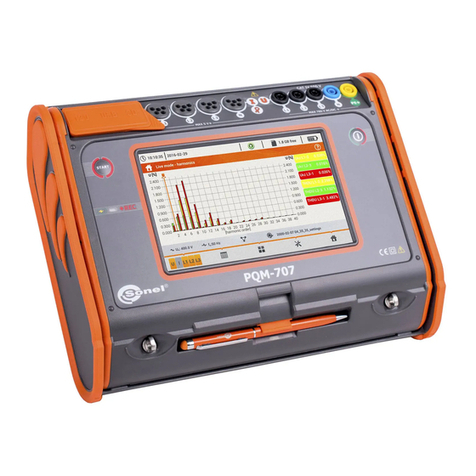
Sonel
Sonel PQM-707 User manual

Sonel
Sonel MRU-120HD User manual

Sonel
Sonel MRU-120HD User manual

Sonel
Sonel MIC-15k1 User manual
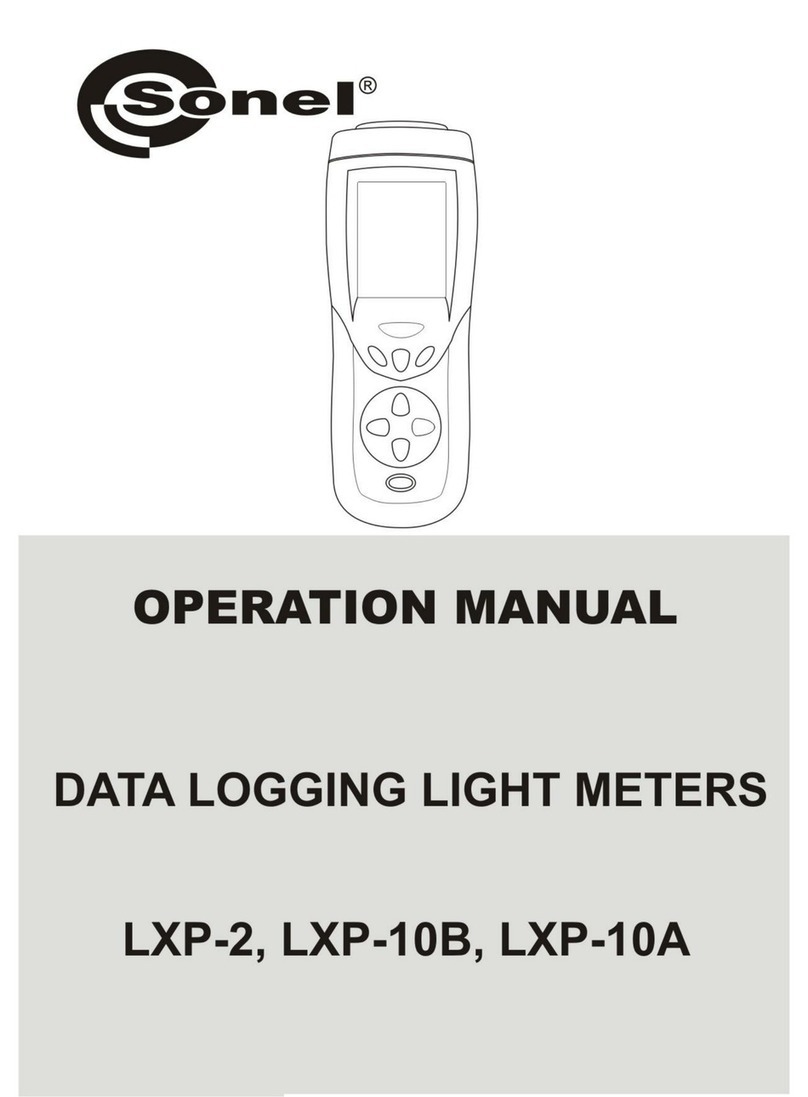
Sonel
Sonel LXP-2 User manual

Sonel
Sonel MPI-502 User manual

Sonel
Sonel MPI-525 User manual

Sonel
Sonel PQM-702 User manual

Sonel
Sonel MRU-120 User manual

Sonel
Sonel MIC-10 User manual

Sonel
Sonel MIC-30 User manual

Sonel
Sonel MIC-10k1 User manual
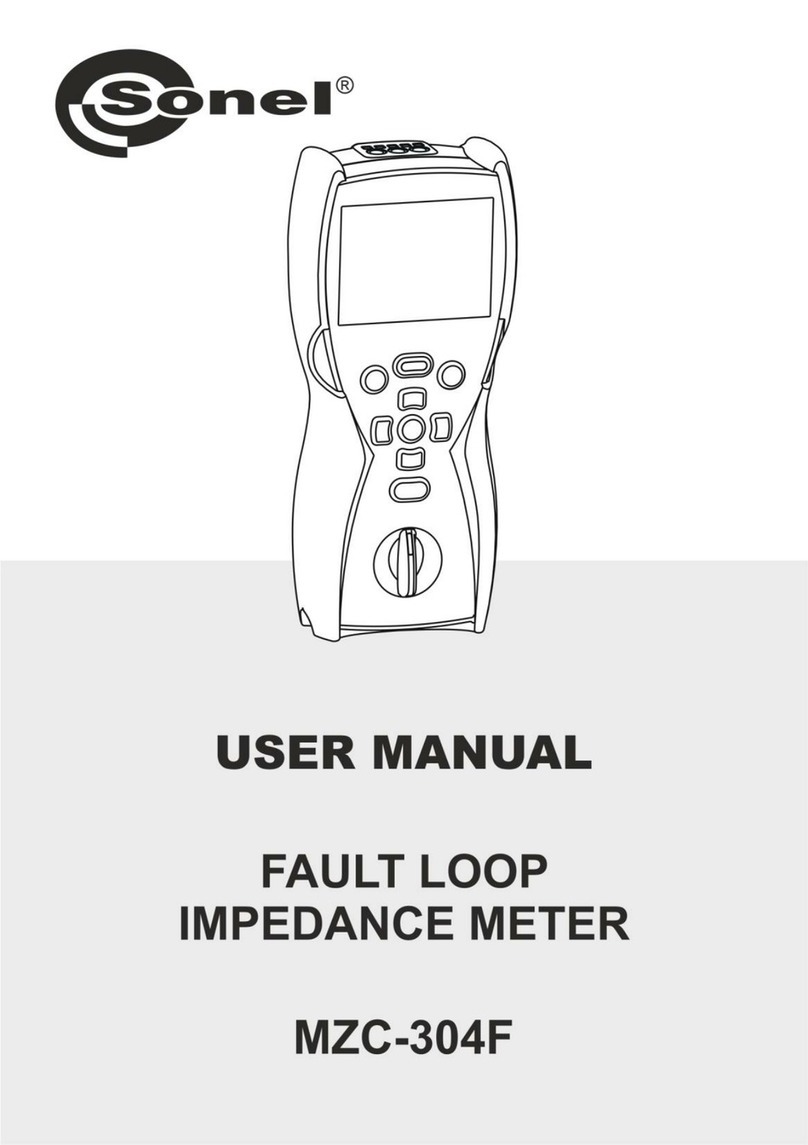
Sonel
Sonel WMGBMZC304F User manual

Sonel
Sonel LMW-100 User manual

Sonel
Sonel MMR-630 User manual

Sonel
Sonel MIC-5010 User manual

Sonel
Sonel LKZ-2500 User manual

Sonel
Sonel MPI-540 User manual

Sonel
Sonel PQM-702 User manual

Sonel
Sonel MIC-5001 User manual