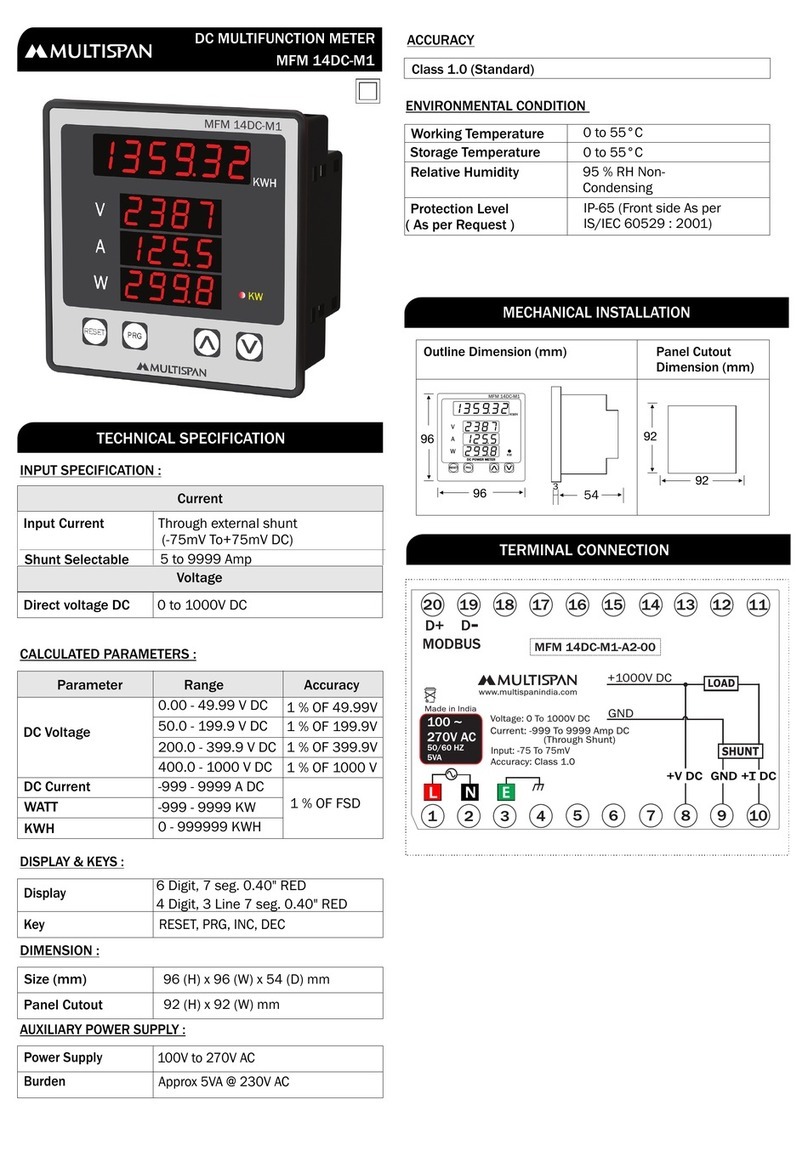Sonel PQM-707 User manual

USER MANUAL
POWER QUALITY ANALYZER
PQM-707
SONEL S.A.
Wokulskiego 11
58-100 Świdnica, Poland
Version 1.17.1 05.02.2019

2
Thank you for purchasing the PQM-707 power quality analyzer.
Please acquaint yourself with this manual to avoid measuring errors and prevent possible prob-
lems related to the operation of the meter.

3
CONTENTS
1General Information................................................................................... 7
1.1 Safety..................................................................................................................7
1.2 General characteristics .......................................................................................8
1.3 Power supply of the analyzer..............................................................................9
1.4 Measured parameters.......................................................................................10
1.5 Compliance with standards...............................................................................11
2Operation of the analyzer........................................................................ 13
2.1 Switching the analyzer ON/OFF........................................................................13
2.2 Auto-off .............................................................................................................13
2.3 LED...................................................................................................................13
2.4 microSD Memory Card......................................................................................14
2.5 USB external memory - pendrive......................................................................14
2.6 Main elements of the screen.............................................................................15
2.6.1 Top bar.....................................................................................................................15
2.6.2 The title bar and help................................................................................................16
2.6.3 Main window.............................................................................................................16
2.6.4 Information bar on the parameters of the current mains configuration.......................16
2.6.5 Menu bar..................................................................................................................17
2.7 Recording configuration ....................................................................................18
2.7.1 Recording configuration –General settings...............................................................21
2.7.2 Recording configuration –General settings II............................................................23
2.7.3 Recording configuration –Voltage parameters .........................................................24
2.7.4 Recording configuration –Current parameters..........................................................25
2.7.5 Recording configuration –Powers ............................................................................26
2.7.6 Recording configuration –Energy and power factors................................................27
2.7.7 Recording configuration –Flicker and unbalance......................................................28
2.7.8 Recording configuration –THD, TDD and harmonics................................................29
2.7.9 Configuration default settings....................................................................................30
2.7.10 Start / stop of recording.............................................................................................31
2.7.11 Approximate recording times ....................................................................................32
2.8 Analyzer settings...............................................................................................33
2.8.1 Analyzer settings –Hardware settings......................................................................33
2.8.2 Analyzer settings –Settings......................................................................................34
2.8.3 Analyzer settings –Managers...................................................................................36
2.9 Recording analysis............................................................................................39
2.9.1 List of recordings......................................................................................................39
2.9.2 Recording summary window.....................................................................................40
2.9.3 Timeplots –selecting the time range.........................................................................41
2.9.4 Timeplots –selecting data ........................................................................................43
2.9.5 Timeplots of parameters –timeplot window ..............................................................45
2.9.6 Generating report on compliance with standard........................................................46
2.9.7 Report according to standard - description................................................................49
2.9.7.1 Section GENERAL INFORMATION....................................................................50
2.9.7.2 Section MEASUREMENT STATISTICS..............................................................50
2.9.7.3 Section FREQUENCY........................................................................................52
2.9.7.4 Section VOLTAGE..............................................................................................53
2.9.7.5 Section PHASE-TO-PHASE VOLTAGE..............................................................53
2.9.7.6 Section FLICKER ...............................................................................................53

4
2.9.7.7 Section UNBALANCE.........................................................................................53
2.9.7.8 Section HIGHER ORDER HARMONICS.............................................................54
2.9.7.9 Section HIGHER ORDER HARMONICS –ADDITIONAL INFORMATION..........54
2.9.7.10 Section ADDITIONAL INFORMATION –EVENTS..............................................54
2.9.7.11 Section ADDITIONAL INFORMATION –STATISTICS OF POLYPHASE EVENTS
...........................................................................................................................54
2.9.7.12 Section ADDITIONAL INFORMATION................................................................55
2.9.8 Harmonics graph ......................................................................................................55
2.9.9 Event list...................................................................................................................55
2.9.10 Energy cost calculator...............................................................................................59
2.9.10.1 Settings of the energy cost calculator. ................................................................60
2.9.11 Generating report on compliance with standard NEC220.87.....................................62
2.10 Inrush current....................................................................................................64
2.10.1 Inrush current measurement configuration................................................................64
2.10.2 Inrush current measurement and analysis ................................................................66
2.11 About analyzer..................................................................................................69
2.12 LIVE mode of the network.................................................................................69
2.12.1 Waveforms of voltages and currents.........................................................................70
2.12.2 Timeplot of RMS values............................................................................................71
2.12.3 Live mode –tabular view..........................................................................................72
2.12.4 Phasor diagram........................................................................................................74
2.12.5 Harmonics graph/table..............................................................................................75
2.13 Operation with PC.............................................................................................77
2.13.1 "Sonel Analysis" software .........................................................................................77
2.13.2 PC connection and data transmission.......................................................................77
2.14 Wiring diagrams................................................................................................78
2.14.1 Verifying the connection............................................................................................83
2.15 Example of use .................................................................................................85
3Design and measurement methods ....................................................... 89
3.1 Voltage inputs ...................................................................................................89
3.2 Current inputs....................................................................................................89
3.3 Digital integrator................................................................................................89
3.4 Signal sampling.................................................................................................90
3.5 PLL synchronization..........................................................................................90
3.6 Frequency measurement ..................................................................................91
3.7 Harmonic components measuring method........................................................91
3.8 Event detection .................................................................................................92
3.9 Methods of parameter’s averaging....................................................................94
4Calculation formulas................................................................................ 95
4.1 Single-phase network........................................................................................95
4.2 Split-phase network...........................................................................................98
4.3 3-phase 4-wire network...................................................................................100
4.4 3-phase 4-wire (no U L2) / 2 ½ - element network..........................................102
4.5 3-phase 3-wire networks.................................................................................102
5Power Quality - a short guide ............................................................... 104
5.1 Basic Information ............................................................................................104
5.1.1 Current transformer probes (CT) for AC measurements..........................................105
5.1.2 AC/DC measurement probes..................................................................................105

5
5.1.3 Flexible current probes ...........................................................................................106
5.2 Flicker .............................................................................................................107
5.3 Power measurement.......................................................................................107
5.3.1 Active power...........................................................................................................108
5.3.2 Reactive power.......................................................................................................108
5.3.3 Reactive power and three-wire systems..................................................................111
5.3.4 Reactive power and reactive energy meters ...........................................................112
5.3.5 Apparent power ......................................................................................................113
5.3.6 Distortion power DBand effective nonfundamental apparent power SeN ..................114
5.3.7 Power Factor..........................................................................................................115
5.4 Harmonics.......................................................................................................115
5.4.1 Harmonics characteristics in three-phase systems..................................................117
5.4.2 THD........................................................................................................................118
5.5 Unbalance.......................................................................................................118
5.6 Detection of voltage dips, swells and interruptions..........................................120
5.7 CBEMA and ANSI curves................................................................................121
5.8 Averaging the measurement results................................................................123
6Technical specification ......................................................................... 125
6.1 Inputs ..............................................................................................................125
6.2 Sampling and real time clock ..........................................................................126
6.3 Measured parameters –accuracy, resolution and ranges ..............................126
6.3.1 Reference conditions..............................................................................................126
6.3.2 Measurement uncertainty within rated temperature range.......................................126
6.3.3 Voltage...................................................................................................................127
6.3.4 Current ...................................................................................................................127
6.3.5 Frequency ..............................................................................................................128
6.3.6 Harmonics ..............................................................................................................128
6.3.7 Power and energy...................................................................................................128
6.3.8 Estimating the uncertainty of power and energy measurements..............................129
6.3.9 Flicker.....................................................................................................................131
6.3.10 Unbalance..............................................................................................................131
6.4 Event detection –voltage and current RMS....................................................131
6.4.1 Event detection hysteresis......................................................................................131
6.5 Recording........................................................................................................132
6.6 Power supply...................................................................................................133
6.7 Supported mains types ...................................................................................133
6.8 Supported current probes ...............................................................................134
6.9 Communication...............................................................................................134
6.10 Environmental conditions and other technical data.........................................134
6.11 Safety and electromagnetic compatibility........................................................135
6.12 Standards........................................................................................................135
7Accessories............................................................................................ 136
7.1 Standard equipment........................................................................................136
7.2 Optional accessories.......................................................................................136
7.2.1 C-4(A) probes.........................................................................................................139
7.2.2 C-5(A) probes.........................................................................................................140
7.2.3 C-6(A) probes.........................................................................................................142
7.2.4 C-7(A) probes.........................................................................................................144
7.2.5 Probes F-1(A), F-2(A), F-3(A).................................................................................145

6
8Other Information................................................................................... 147
8.1 Rechargeable battery......................................................................................147
8.2Replacing rechargeable batteries....................................................................147
8.3 Positions of the meter’s cover .........................................................................148
8.4 Cleaning and maintenance..............................................................................148
8.5 Storage ...........................................................................................................149
8.6 Dismantling and disposal ................................................................................149
8.7 Manufacturer...................................................................................................149
8.8 Laboratory services........................................Błąd! Nie zdefiniowano zakładki.

1 General Information
7
1 General Information
The following international symbols are used on the analyzer and in this manual:
Warning;
See explanation in
manual
Functional earth terminal
Alternating voltage/
current
Direct voltage/
current
Double Insulation
(Protection Class)
Conforms to relevant
European Union direc-
tives (Conformité
Européenne)
Do no dispose of
this product as un-
sorted
municipal waste
Recycling information
Conforms to relevant
Australian standards
1.1 Safety
Warning
To avoid electric shock or fire, you must observe the following guidelines:
Before you proceed to operate the analyzer, acquaint yourself thoroughly with the pre-
sent manual and observe the safety regulations and specifications provided by the pro-
ducer.
Any application that differs from those specified in the present manual may result in
damage to the device and constitute a source of danger for the user.
Analyzers must be operated only by appropriately qualified personnel with relevant cer-
tificates authorizing the personnel to perform works on electric systems. Operating the
analyzer by unauthorized personnel may result in damage to the device and constitute a
source of danger for the user.
The device must not be used for networks and devices in areas with special conditions,
e.g. fire-risk and explosive-risk areas.
Before starting the work, check the analyzer, wires, current probes and other accesso-
ries for any sign of mechanical damage. Pay special attention to the connectors.
It is unacceptable to operate the device when:
it is damaged and completely or partially out of order,
its cords and cables have damaged insulation,
of the device and accessories mechanically damaged.
Do not power the analyzer from sources other than those listed in this manual.
Do not connect inputs of the analyzer to voltages higher than the rated values.
PE input of the analyzer is used onlyfor connecting local grounding. Do not connect this
input to any voltage.
Use accessories and probes with a suitable rating and measuring category for the tested
circuit.
Do not use current probes other than those listed in this manual.
Use only double insulated and certified probes.
Do not exceed the rated parameters of the lowest measurement category (CAT) of the
used measurement set consisting of the analyzer, probes and accessories. The meas-
urement categoryof the entire set is the same as of the component with the lowest meas-
urement category.
If possible, connect the analyzer to the de-energized circuits.

PQM-707 user manual
8
Opening the device socket plugs results in the loss of its tightness, leading to a possible
damage in adverse weather conditions. It may also expose the user to the risk of electric
shock.
Do not handle or move the device while holding it only by its cables.
Do not short battery pack terminals together.
Do not disassembly the pattery pack.
Repairs may be performed only by an authorized service point.
1.2 General characteristics
PQM-707 (Fig. 1) is a mobile, 3-phase Power Quality Analyzer, providing its users with features
for measuring, analysing and recording parameters of 50/60 Hz power networks and power quality
in accordance with the European Standard EN 50160 and other standards. The analyzer is made
in class S, in accordance with the requirements of IEC 61000-4-30:2015.
Convenient operation is ensured by a 7-inch LCD with a resolution of 800x480 and a multi-point
touch panel. It may be also operated using the attached stylus. The display provides the current
view of network parameters (including waveforms, vectors, tables). The user interface includes a
complete analyzer configuration (selection of parameters for data recording/logging) and an analy-
sis of the recorded data (including time and harmonics diagrams, reports on compliance with stand-
ards).
The only two buttons are used to turn on the meter and start the data recording.
The analyzer is equipped with five banana voltage terminals marked as L1, L2, L3, N and PE.
The range of voltages measured by four measuring channels is max. ±1150 V. The use of external
transducers enables the analyzer to be used in networks with higher voltages.
Four terminals for current probes allow user to connect several types of probes to measure
currents. The terminals may be connected to the following probe types: flexible probes [marked as
F-1(A), F-2(A), F-3(A)] with nominal rating up to 3000 A AC (differing from others only by coil diam-
eter); and CT probes marked as C-4(A) (range up to 1000A AC), C-5(A) (up to 1000A AC/DC),
C-6(A) (up to 10A AC) and C-7(A) (up to 100A AC). Also in case of current, the nominal range may
be changed by using additional transformers - for example using the transformer of 10 000 A / 5 A
with probes C-6(A), the user can measure currents up to 10 000 A. The analyzer automatically
recognizes the type of connected probes (provided that they have letter A in their marking and that
automatic probes are set in the recording configuration).
The device has a user-accessible microSD memory card with a capacity of 4 GB. The card is
used for storing recorded data files, reports and screenshots. The meter also has an internal
memory with a smaller capacity, which is used for storing configuration files, standard settings and
other.
Recorded parameters are divided into groups that may be independently turned on/off for re-
cording purposes and this solution facilitates the rational management of the space on the memory
card. Parameters that are not recorded, leave more memory space for further measurements.
The meter is compatible with PC software Sonel Analysis, which also supports other analyzers
produced by Sonel. In the current version, this software provides the current view of the measured
network ("live" mode) and the analysis of recorded data.
The data may be read using the USB port (slot of B type to connect PC) or directly from a
microSD card and inserting it to an external memory card reader.
In addition, the analyzer has a second USB port - type A, which may be used to connect an
external memory stick. Using the interface of the analyzer, the user may transfer selected files to
the memory stick (e.g. files with reports and settings).

1 General Information
9
Fig. 1. Power Quality Analyzer PQM-707. General view.
1.3 Power supply of the analyzer
The analyzer is powered from two sources: external power supply adapter (input voltage
100…240 V AC, output 12 V DC) and from a removable Li-Ion battery pack. The fully charged
battery pack provides at least 4 hours of uninterrupted operation without an external power supply.
After connecting the power supply the battery pack is recharged. Details are described in section
8.1
After the battery pack is discharged the meter stops its current operations (e.g. recording) and
switches -off in the emergency mode. When the power supply from mains returns, the analyzer
resumes interrupted recording.
Additional option for recharging the meter is connecting it with USB cable to a PC or charger
with USB output. The charging current is then reduced accordingly (approx. 15-fold), which means
that charging time is longer. This type of charging works only when the analyzer is completely
switched off (not in sleep mode).
Additional or new battery pack used for PQM-707 (Li-Ion 11.1 V, 3.4
Ah) may be purchased at our store or in Sonel distribution network.

PQM-707 user manual
10
1.4 Measured parameters
The analyzer is designed to measure and record the following parameters:
RMS voltages up to 760 VAC reffered to PE input (measuring range up to ±1150 V),
RMS currents: up to 3000 A AC (peak currents - up to ±10 kA at 50 Hz) using flexible probes
F-1(A), F-2(A), F-3(A); up to 1000 A (peak values - up to ±3600 A) using CT probes C-4(A) or
C-5(A); up to 10 A (peak values - up to ±36 A) using C-6(A) probes, or up to 100 A (peak val-
ues - up to ±360 A) using C-7(A) probes,
crest factors for current and voltage,
mains frequency within the range of 40..70 Hz,
active, reactive and apparent power and energy, distortion power,
harmonics of voltages and currents (up to 50th),
active and reactive powers of harmonics,
Total Harmonic Distortion THDFfor current and voltage,
Total Demand Distortion TDD for current,
power factor PF, cosφ, tanφ,
unbalance factors for three-phase mains and symmetrical components,
flicker severity PST and PLT,
Some of the parameters are aggregated (averaged) according to the time selected by the user
(available settings: 1s, 3s, 10s, 30s, 1min, 10min, 15min, 30min) and may be stored on a memory
card. In addition to average value, it is also possible to record minimum and maximum values in
individual averaging periods.
The analyzer detects the following types of voltage events: dip, swell and interruption. User may
define two thresholds for current: exceeding (top value) of the maximum value and dropping below
(bottom value) the minimum value. The current in the neutral channel has two independent thresh-
olds. In DC systems, there are twothresholds: exceeding themaximum and minimum voltage value.
Event detection may be accompanied by recording waveforms of voltage and current wave-
forms and RMS values. These waveforms are recorded at the beginning and end of the event.
Tab. 1 presents a summary of parameters measured by PQM-707, depending on the mains
type.
Tab. 1. Measured parameters for different network configurations.
Mains type,
channel
Parameter
1-phase
2-phase
3-phase
4-wire,
2 ½ - element
3-phase
3-wire,
2-element
DC
DC+M
L1
N
L1
L2
N
Σ
L1
L2
L3
N
Σ
L12
L23
L31
Σ
L1
L1
L2
Σ
U
RMS voltage
UDC
DC voltage
I
RMS current
IDC
DC current
F
Frequency
CF U
Voltage crest factor
CF I
Current crest factor
P
Active power
Q1, QB
Reactive power
(1)
D, SN
Distortion power
S
Apparent power
PF
Power Factor
cosφ
Displacement power factor
tanφ
Factor
tangent φ
(1)

1 General Information
11
THD U
Total harmonic distortion
voltage
THD I
Total harmonic distortion
current
EP+, EP-
Active energy (consumed
and supplied)
(2)
(2)
(2)
(2)
EQ1+, EQ1-
EQB+, EQB-
Reactive energy (con-
sumed and supplied)
(1)
ES
Apparent energy
Uh1..Uh50
Voltage harmonic ampli-
tudes
Ih1..Ih50
Current harmonic ampli-
tudes
Ph1..Ph50
harmonics active power
Qh1..Qh50
harmonics reactive power
Unbalance
U, I
Symmetrical components
and unbalance factors
PST, PLT
Flicker severity
TDD
Total demand distortion
Explanations: L1, L2, L3 (L12, L23, L31) indicate subsequent phases,
N is a measurement for voltage channel N-PE or current channel IN, depending on the parame-
ter type,
Σ is the total value for the system.
(1) In 3-wire networks, the total reactive power is calculated as inactive power
(see discussion on reactive power in section 5.3)
(2) Only consumed energy EP+
1.5 Compliance with standards
The analyzer is designed to meet the requirements of the following standards.
Standards valid for measuring network parameters:
IEC 61000-4-30:2015 –Electromagnetic compatibility (EMC) - Testing and measurement
techniques - Power quality measurement methods.
IEC 61000-4-7:2007 –Electromagnetic compatibility (EMC) –Testing and Measurement
Techniques - General Guide on Harmonics and Interharmonics Measurements and
Instrumentation for Power Supply Systems and Equipment Connected to them.
IEC 61000-4-15:2011 –Electromagnetic compatibility (EMC) –Testing and Measurement
Techniques - Flickermeter - Functional and Design Specifications.
EN 50160:2010 –Voltagecharacteristics of electricitysupplied by public distribution networks.
Safety standards:
IEC 61010-1 –Safety requirements for electrical equipment for measurement control and
laboratory use. Part 1: General requirements.
IEC 61010-2-030 –Safety requirements for electrical equipment for measurement, control,
and laboratory use - Part 2-030: Particular requirements for testing and measuring circuits.
Standards for electromagnetic compatibility:
IEC 61326 –Electrical equipment for measurement, control and laboratory use. Requirements
for electromagnetic compatibility (EMC).
The device meets all the requirements of Class S as defined in IEC 61000-4-30. The summary
of the requirements is presented in the table below.

PQM-707 user manual
12
Tab. 2. Summary of selected parameters in terms of their compliance with the standards
Aggregation of measure-
ments at different inter-
vals
IEC 61000-4-30 Class S:
Basic measurement time for parameters (voltage, current, harmonics, unbal-
ance) is a 10-period interval for 50 Hz power supply system and 12-period in-
terval for 60 Hz system,
Interval of 3 s (150 periods for the nominal frequency of 50 Hz and 180 peri-
ods for 60 Hz),
Interval of 10 minutes,
Interval of 2 h (basing on 12 intervals of 10 min.)
Real-time clock (RTC)
uncertainty
IEC 61000-4-30 Class S:
Built-in real time clock with accuracy better than ± 5 s / 24 h.
Frequency
Compliant with IEC 61000-4-30 Class S of the measurement method and uncer-
tainty
Power supply voltage
Compliant with IEC 61000-4-30 Class S of the measurement method and uncer-
tainty
Voltage fluctuations
(flicker)
The measurement method and uncertainty meets the requirements of IEC
61000-4-15 standard.
Dips, interruptions and
surges of supply voltage
Compliant with IEC 61000-4-30 Class S of the measurement method and uncer-
tainty
Supply voltage unbal-
ance
Compliant with IEC 61000-4-30 Class S of the measurement method and uncer-
tainty
Voltage and current har-
monics
Compliant with IEC 61000-4-30 Class S of the measurement method and uncer-
tainty (IEC 61000-4-7 class II)

2 Operation of the analyzer
13
2 Operation of the analyzer
2.1 Switching the analyzer ON/OFF
The analyzer may be switched-on by pressing button . Starting themeter from the completely
inactivated status takes about thirty seconds. The screen displays the version of the software and
the boot-up progress is indicated by a bar at the bottom part of the screen. After boot-up, the meter
enters normal operation mode and displays the initial screen, which may be specified by the user.
The default start-up screen is shown in Fig. 2.
The analyzer may be turned off by pressing button (if recording is not active). A window will
be displayed, where the user selects the mode for switching the meter off:
SHUTDOWN –complete inactivation with minimum power consumption. Selecting this option
ends the meter operation and then turns it off. Restarting the meter switched off in this way will
take about thirty seconds. The advantage of this mode is the ability a long-term storage of the
meter in the off state, without significant discharging of its battery pack.
SUSPEND –stand-by of the meter. This mode allows user to quickly start the meter, but at the
cost of increased power consumption from the battery pack. The battery pack in this state will
be completely discharged in approx. 40 hours. After exceeding the critical level of discharging,
the meter automatically switches off completely (see the option above).
In some situations, turning off the meter is locked:
If the analyzer is recording, the user will see a message that recording is in progress. To switch
the analyzer off, first stop the recording.
When the analyzer performs processes that can not be interrupted, e.g. software update. In
this case, wait until the meter goes into standby mode.
2.2 Auto-off
The user can enable the option to automatically switching off the meter after 10 or 30-minutes
of inactivity (see sec. 2.8.2). If the analyzer during this time is powered from the battery pack and is
not in the recording mode and when connection to PC is inactive, it automatically switches when it
is not used to save energy.
The analyzer turns off automatically also when the battery is fully discharged. Such emergency
shut-down is performed regardless of the mode of the device. In case of active recording, it will be
interrupted. When the power supply returns, the recording process is resumed. Emergency shut-
down is signalled by an appropriate message.
2.3 LED
Two-colour LED located below (START) button indicates the recording status and charge
status of the battery pack.
Red colour indicates the recording process:
LED flashes red during data recording, with a frequency of 0.5 Hz (once every 2 seconds)
LED is inactive when recording is off.
Green colour indicates the battery pack:
LED is continuously green during charging and when recording is off (also when the meter is
switched off)
during charging, but when the recording is on, green LED turns on once every 10 seconds.
it flashes at 0.5 Hz frequency after charging error is detected (exceeded temperature, no battery
pack); at the same time when recording is on red and green LED's flash alternately. When
green LED flashes for a long time, even when the ambient temperature is correct and the

PQM-707 user manual
14
battery pack temperature is within the range from 0°C to 45°C, it may indicate a faulty battery
pack and the need to contact the manufacturer's service.
2.4 microSD Memory Card
Removable microSD HC card is the primary place of data storage for:
recorded measurement data,
standard compliance reports,
screenshot files.
The top bar shows the status of the card and its free space available.
To ensure proper operation of the analyzer and prevent data loss:
do not remove the memory card during recording. Ignoring this recommendation may result in
ending the recording process, damage of data recorded, and in some cases, damage to the
entire structure of files saved on the card.
do not modify or delete files stored on the card or store own files on it. If the analyzer after
inserting the card detects an error in the file system, the memory format panel is shown to
perform formatting of the card. Only after formatting (which removes all files) it will be possible
to reuse the card in the analyzer.
Before removing the card from the meter (e.g. to read the data by Sonel Analysis by using
external card reader) it is recommended to turn the meter off, to save all cached data.
MicroSD memory card may be formatted from the user interface level. Enter ANALYZER SETTINGS
and select MEMORY, where the user may ability to format the memory (see also sec. 2.8.1).
2.5 USB external memory - pendrive
Connecting an external USB stick allows user to:
copy selected files with reports on standard compliance from microSD memory card to the
memory stick,
copy selected files with screenshot from microSD memory card to the memory stick,
save the log file of the meter, in case of an error in the analyzer in order to perform an analysis
in the service department of the manufacturer,
update the firmware of the analyzer. For this purpose, first save in the root folder of the memory
stick the update file downloaded from themanufacturer's website http://www.sonel.pl/en/down-
load/firmware.html (after extracting the ZIP archive). After inserting the USB memory to the
analyzer, select from the main menu ANALYZER SETTINGS and then UPGRADES. When correct
update files are detected, the appropriate window is displayed. The user should follow the on-
screen prompts.
Supported file systems are FAT and FAT32. When a memory formatted in a different file system
is inserted, the device will display a window informing about detecting unformatted media carrier.
From this window, the user may directly enter the formatting screen.
The data on the memory stick are stored in the folder named " PQM-707_DATA".

2 Operation of the analyzer
15
2.6 Main elements of the screen
Fig. 2 shows the default screen of the analyzer after switching on. There you can distinguish
several sections:
top bar ,
the title and help bar ,
main window ,
information bar on current mains configuration ,
menu bar .
Fig. 2. Main elements of the analyzer screen.
2.6.1 Top bar
Top bar (Fig. 3) includes from left to right:
Fig. 3. Elements of the top bar.
Current time and date of the analyzer .
Button of HOLD function. Pressing this icon on the screens of LIVE mode (preview of the
current network, see sec. 2.12) will stop the refreshing of image displayed in the main window.
Press it again to return to normal mode.
The button signalling the correct connection of the analyzer . The icon on this button informs
the user about the correctness or potential problem with the configuration or connection of the
analyzer. Pressing this icon (it may show symbol , or ) will display a window with more
detailed information about possible errors in connecting the analyzer to the mains and with the

PQM-707 user manual
16
compliance of mains parameters with the measurement configuration. More information can
be found in section 2.14.1.
Recording status icon . The icon is green when recording is inactive. After starting the re-
cording of the icon turns red.
Information on connected or configured current probes . If the measurement configuration
has no probes indicated - the field displays dashes "---". When a specific type of probes is
selected, their name will be displayed. In the mode of auto detection of probes, the device
displays the name of recognized probes (probe must be of the same type used in all measure-
ment channels) or the question mark "?" if no probes are connected (or detected).
Memory card icon with information about free space . If the card is not in the slot, the screen
shows the icon crossed out.
External USB memory icon (USB stick) . If no external memory is connected, the icon is
crossed out.
The icon of battery charge status and external power supply .
2.6.2 The title bar and help
The title bar (Fig. 2, element ) displays the name of the current main window with the name
of the section. It allows user to quickly see which part of the interface is displayed. The right side of
the screen displays the Help icon . After clicking it, a context help is displayed, which describes
interface elements visible on the screen.
2.6.3 Main window
In the central part of the screen, the main window of the analyzer is displayed. The default
window (shown in Fig. 2) contains four items:
RECORDING CONFIGURATION. This part of the interface is used to configure the measurement
system and all aspects related to the recording of network parameters such as: mains type
(e.g. single-phase, three-phase), probes type, transformers, recorded parameters.
RECORDING ANALYSIS –provides an analysis of the recorded data and “live” view of the record-
ing process.
INRUSH –after selecting this option, the analyzer switches to inrush measurement mode (see
section 2.10).
ANALYZER SETTINGS –its includes a range of analyzer configuration options, such as date and
time, managing energy saving modes, or standards and files manager.
ANALYZER INFORMATION –after selecting this option, a window is displayed with the details of
the analyzer and manufacturer.
A more detailed description of each section is presented in the following chapters.
2.6.4 Information bar on the parameters of the current mains configuration
Below themain screen a bar is displayed, which shows the main parameters of the activemeas-
urement system (Fig. 2, element ):
nominal voltage,
mains frequency,
mains type,
the name of the current recording configuration.
The mains type is symbolized by icons:
- 1-phase system,
- split-phase system,

2 Operation of the analyzer
17
- 3-phase 4-wire system,
- 3-phase 4-wire (no U L2) / 2 ½ element (no V L2/B),
- transducers: 3-phase 4-wire,
- 3-phase 3-wire system,
- 3-phase open delta,
- transducers: 3-phase 3-wire,
- 3-phase 3-wire Aron / 2-elements,
- transducers: 3-phase 3-wire Aron (2 PTs, 2-Elements)
- DC system,
- DC+M system.
2.6.5 Menu bar
The menu bar is displayed at the bottom of the screen (Fig. 2, element ). It usually contains
several touch icons which change depending on the current context. The individual icons are de-
scribed in sections presenting individual screens. In some cases, an additional menu bar is opened
above the main menu bar.
Some icons displayed in the menu bar have a permanent effect throughout the interface:
- return to the main screen,
- return to the previous screen.
- saving a screenshot to an image file on microSD memory card,
- opening an additional zoom in/out menu for the chart.
In subsequent sections, the menu bar icons (and their effects), specific for a given view, are de-
scribed in a separate part of entitled "Menu bar functions".

PQM-707 user manual
18
2.7 Recording configuration
Before any measurement is started it is necessary to properly configure the analyzer in accord-
ance withthe requirements of theuser. Configurationchanges are performed directly inthe analyzer
and it is (at the moment) the only possible way to configure the device - Sonel Analysis software in
its current version (4.3.0) does not support the configuration of PQM-707 analyzer.
To access the configuration module on the main screen, select section RECORDING
CONFIGURATION. The list is displayed with measurement configurations saved in the analyzer's
memory (Fig. 4).
Fig. 4. Recording configuration –Configuration list.
The table has three columns:
TYPE –displayed icon determines the type of measurement configuration:
o- recording acc. to user configuration (inactive - grey)
o- recording acc. to user configuration (active - green)
o- recording for compliance with the selected standard (inactive)
o- recording for compliance with the selected standard (active)
NAME –the name of the configuration given by the user.
DATE –date and time of creating the configuration.
The list may be scrolled in the window by finger icon or using the bar on the right.

2 Operation of the analyzer
19
Menu bar functions
To make the desired configuration active, click its line, and then on the bottom bar select icon
(activate the configuration).
To modify the indicated configuration, in the bottom bar select icon (editing) or double-click the
line of this configuration.
Selecting the filter icon activates an additional menu bar displayed above the main menu bar,
where you may indicate which registrations are listed: acc. to user configuration, acc. to a standard,
or both types. Selecting a given type is indicated by orange colour e.g. .
To add a new configuration, select icon (add).
After clicking the icon for adding a new configuration, a window will be displayed as shown in Fig.
5. The title bar will display the default name of the new configuration. It is created from current date
and time in the format "YYYY-MM-DD hh_mm_ss_settings”, which may be modified. An asterisk
after the name indicates that the configuration has been modified but not saved.
Fig. 5. Recording configuration –selecting the type of a new configuration.
The first step in creating a new configuration is selecting the type of a new configuration. There are
two possibilities:
ACCORDING TO USER –the user decides fully on recording character, averaging time and type
of parameters to be recorded.
ACCORDING TO STANDARD –recording for the compliance of the tested mains with the standard
selected from the list; it enables user to generate a compliance report. The user may set only
certain recording parameters, e.g. network layout and nominal voltage; other parameters are
set automatically in accordance with the requirements of the selected standard (unchangea-
ble). By default the analyzer has the following profiles prepared:
oEN50160: European standard in three variants depending on the nominal voltage
value (low, medium and high)

PQM-707 user manual
20
oRegulation of the Minister of Economy: provisions valid in Poland in four variants
depending on the nominal voltage value (low, medium, high 110 kV and 220 kV,
high 400 kV)
oTwo variants of an Australian Standard (based on EN 50160 and AS 61000.3.100),
for low and medium voltage,
oGOST 32144-2013: Russian standard in four variants depending on the nominal
voltage value (low, medium 6-20 kV, medium 35 kV, high),
oNEC220.87 –30-day Load Studies.
STANDARD SETTINGS –PREDEFINED –list of five predefined settings the user can choose in order
to speed up the process of complete setup. User needs to decide on the type of mains and
averaging period etc. List of available settings:
oAll parameters
oLogging: V, I, f and THD
oPower study & Energy audit
oLogging: harmonics, V, I
oPower Quality
oLoad Study
Menu bar functions
- approving the selected recording type and entering detailed edition.
- saving configuration with default parameters. The user will be asked for the name of the con-
figuration file. You can save the configuration with the default name, created automatically, or
change the name as desired.
Detailed configuration settings are divided into eight screens:
GENERAL SETTINGS,
GENERAL SETTINGS II,
VOLTAGE PARAMETERS,
CURRENT PARAMETERS,
POWERS,
ENERGY AND POWER FACTORS,
FLICKER AND UNBALANCE,
THD, TDD AND HARMONICS,
HARMONICS POWER.
Buttons and at the bottom menu bar are used to switch between successive screens.
After editing the configuration you can save it under a certain name in the internal memory of the
analyzer by clicking icon . A window will be displayed, in which the user may to give the config-
uration a name (or leave the proposed one). To edit the name, click its area - a window with on-
screen keyboard will appear. Field Set as active will set the saved configuration as active - the
analyzer reads all settings and will be ready to start recording. To confirm, click OK, to cancel –
CANCEL.
Other manuals for PQM-707
1
Table of contents
Other Sonel Measuring Instrument manuals

Sonel
Sonel MPI-540 User manual

Sonel
Sonel KT-400F User manual

Sonel
Sonel MIC-5001 User manual
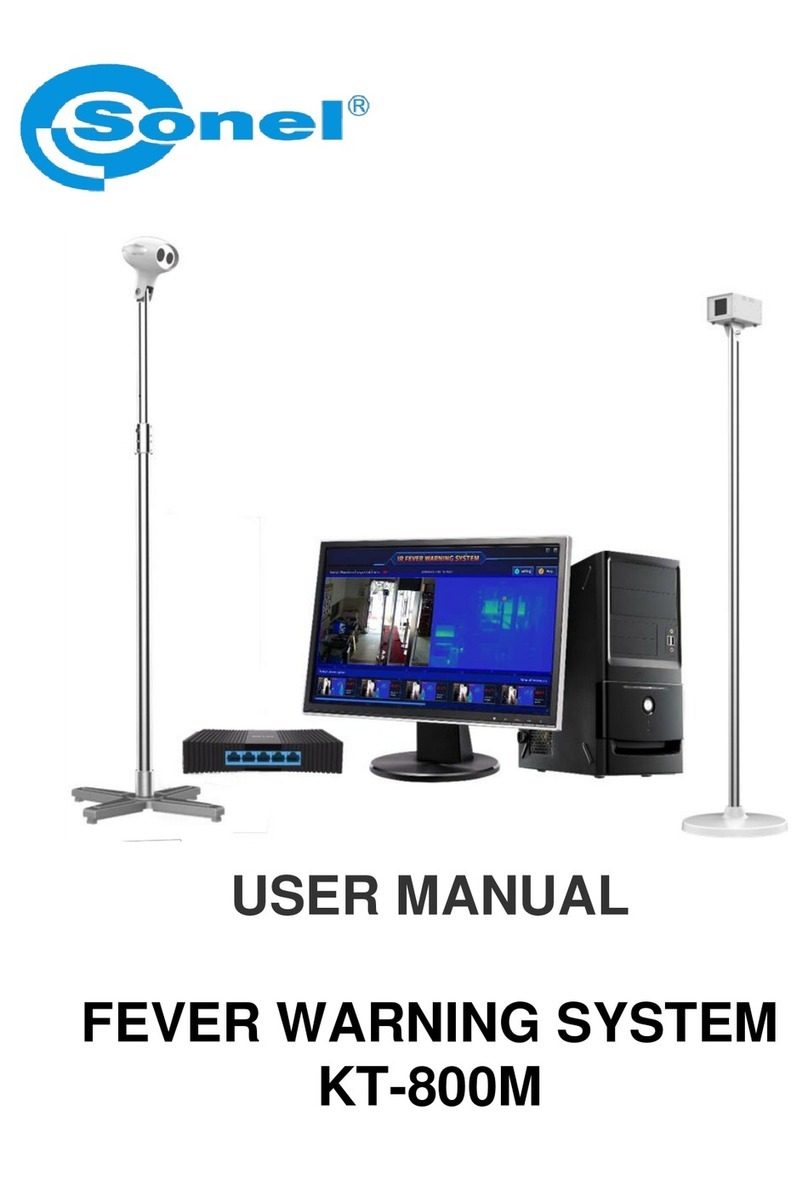
Sonel
Sonel KT-800M User manual

Sonel
Sonel TDR-420 User manual

Sonel
Sonel MPI-502 User manual
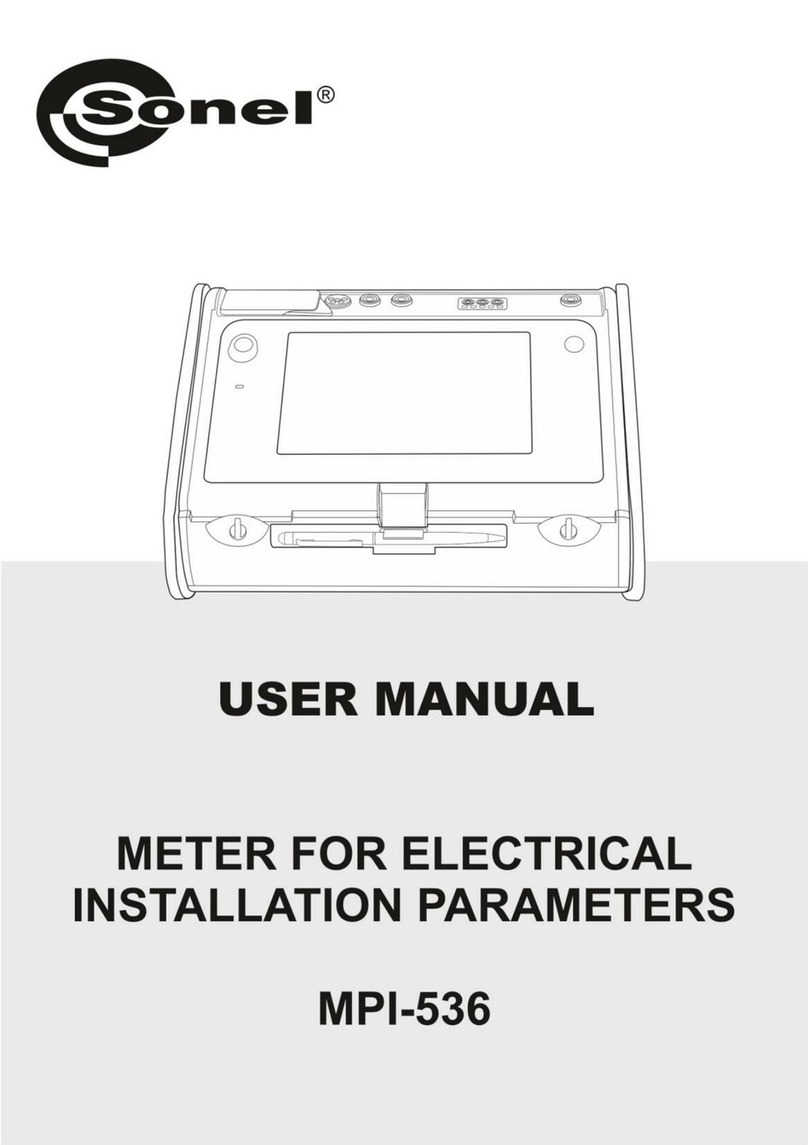
Sonel
Sonel MPI-536 User manual

Sonel
Sonel MPI-525 User manual

Sonel
Sonel MRU-30 User manual

Sonel
Sonel MIC-10s1 User manual

Sonel
Sonel CMP-400 User manual

Sonel
Sonel LXP-1 User manual

Sonel
Sonel MPI-520 User manual

Sonel
Sonel MIC-5001 User manual

Sonel
Sonel MZC-20E User manual

Sonel
Sonel LMW-100 User manual
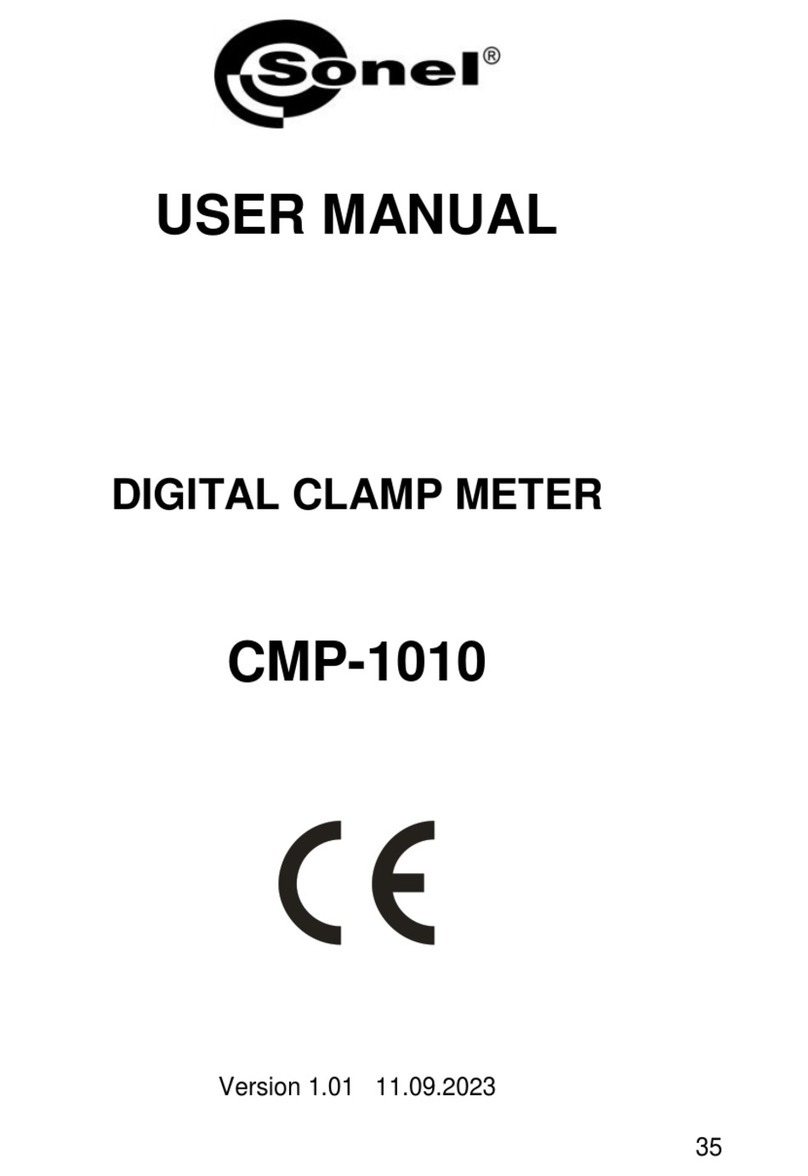
Sonel
Sonel CMP-1010 User manual

Sonel
Sonel PQM-701 User manual

Sonel
Sonel CMP-401 User manual
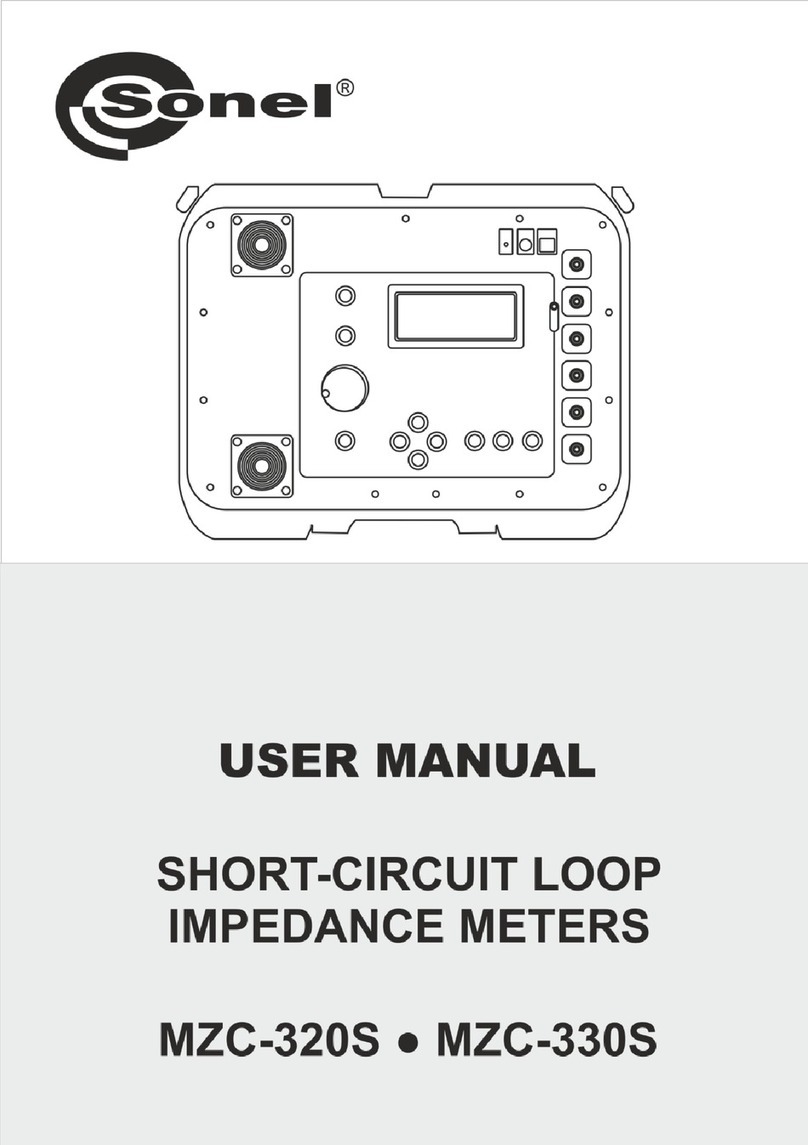
Sonel
Sonel MZC-320S User manual