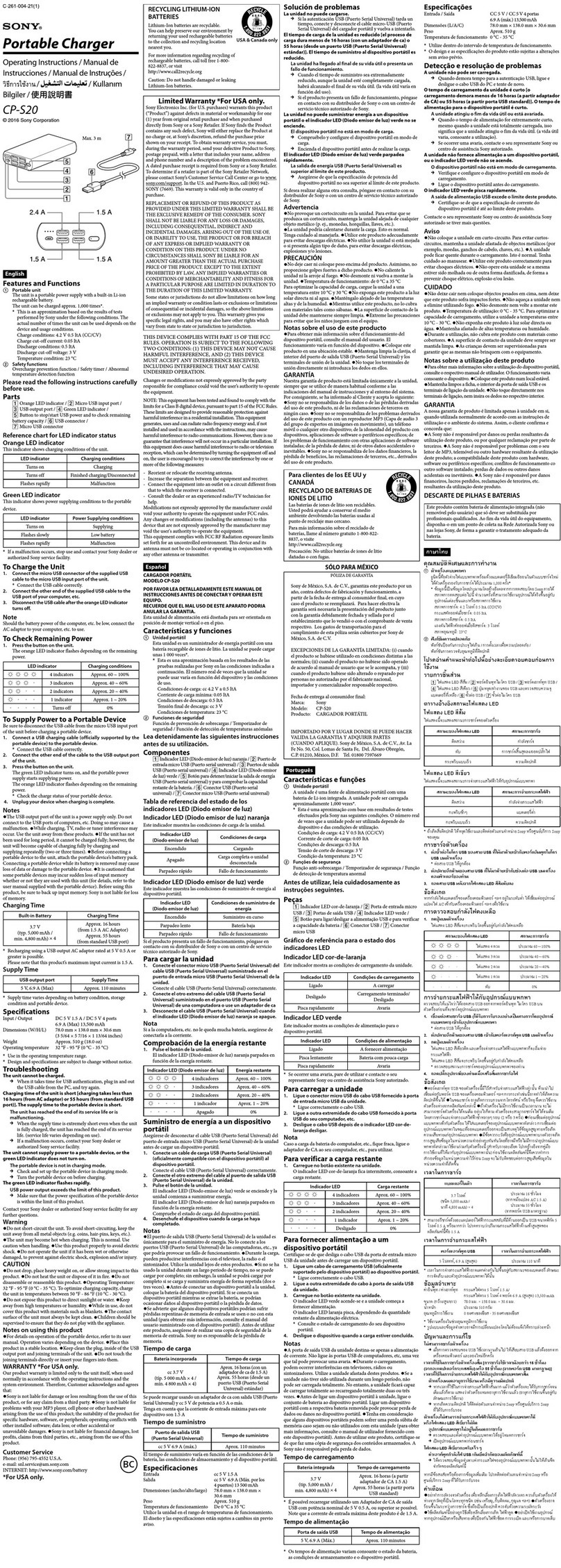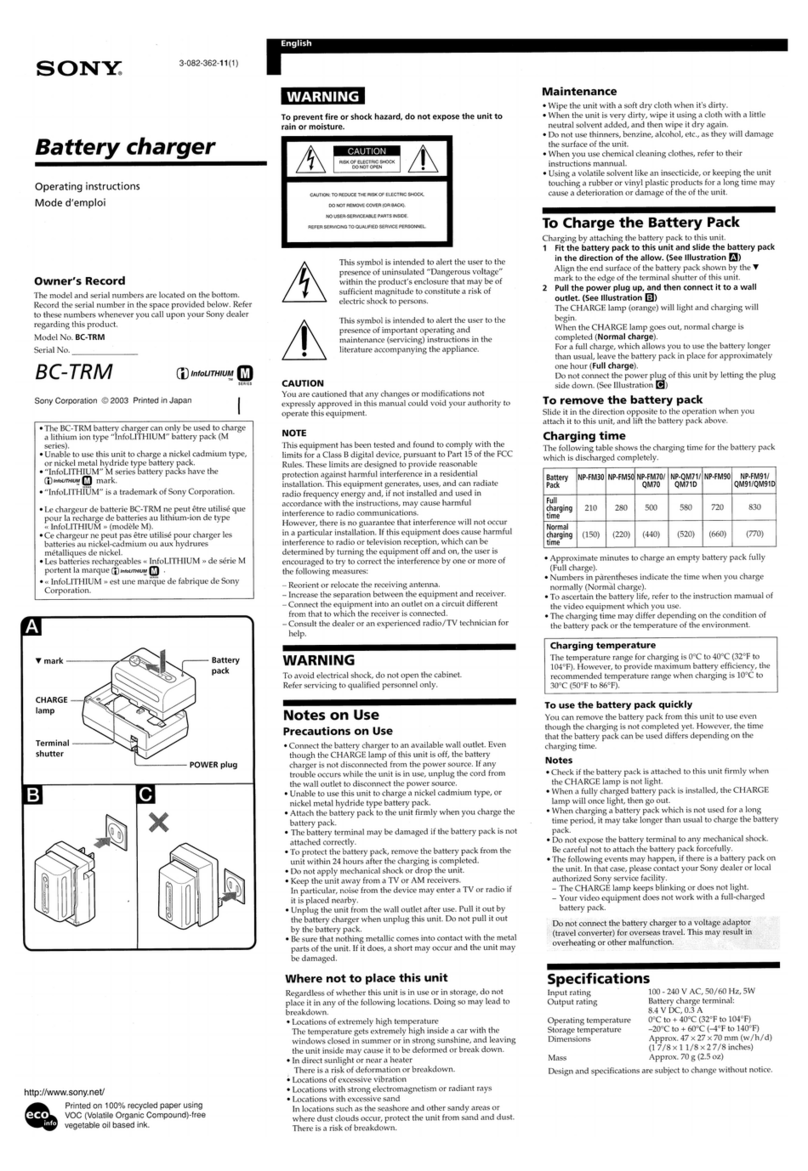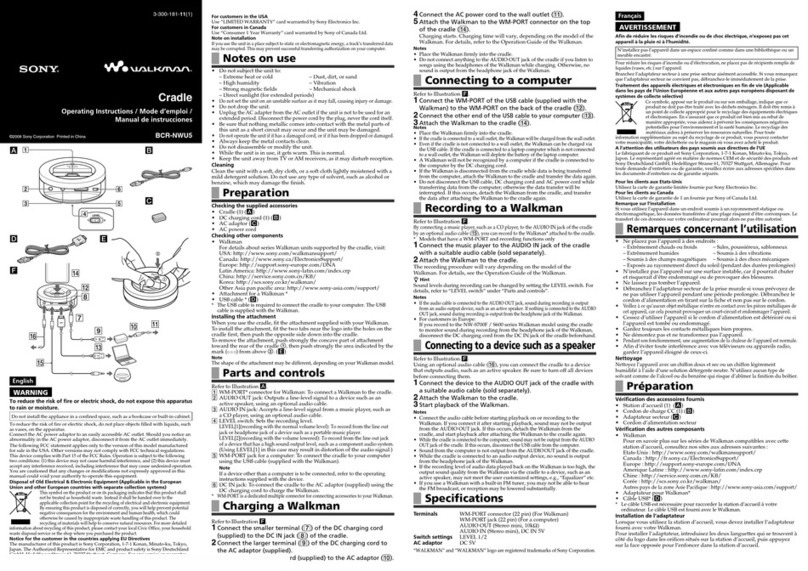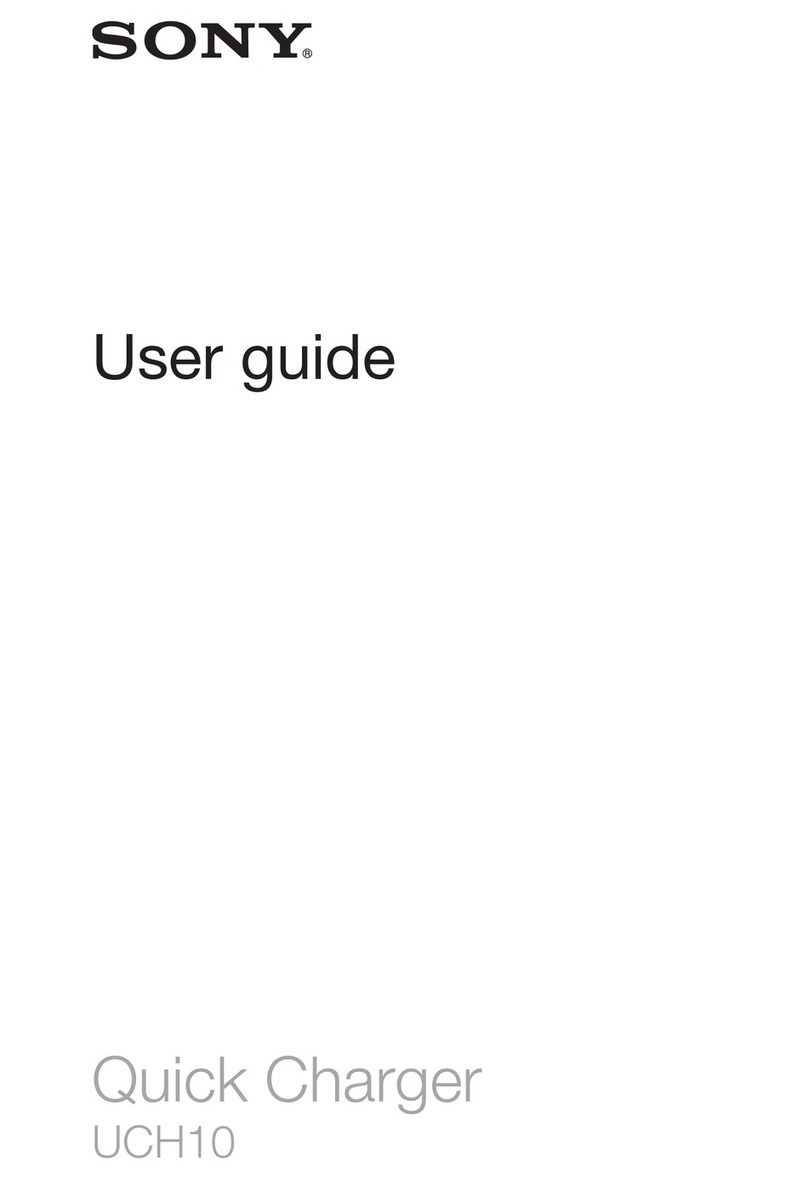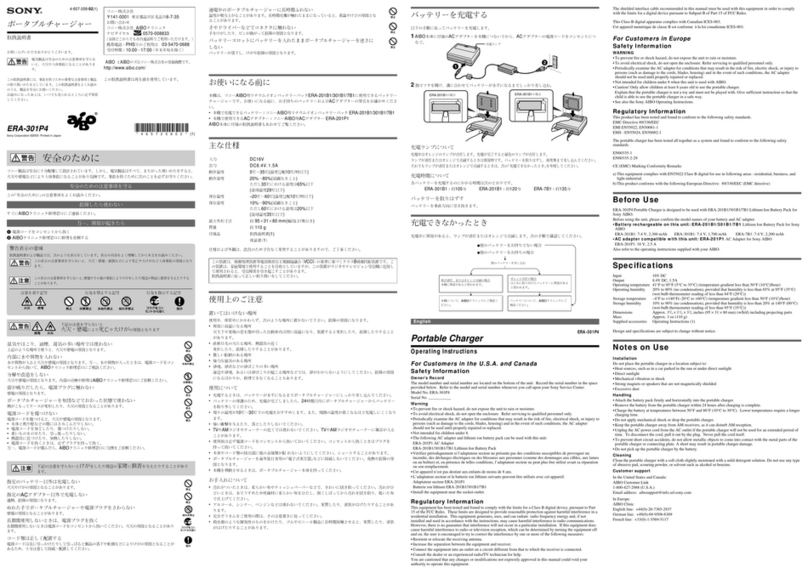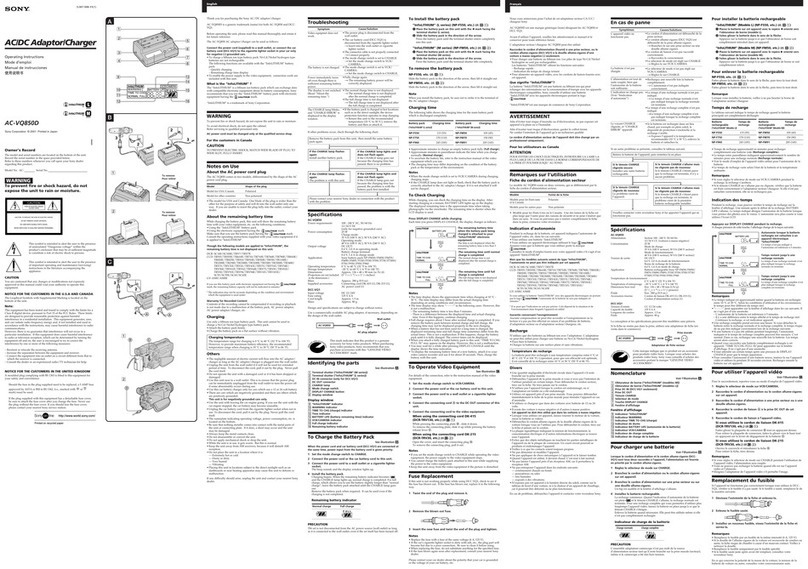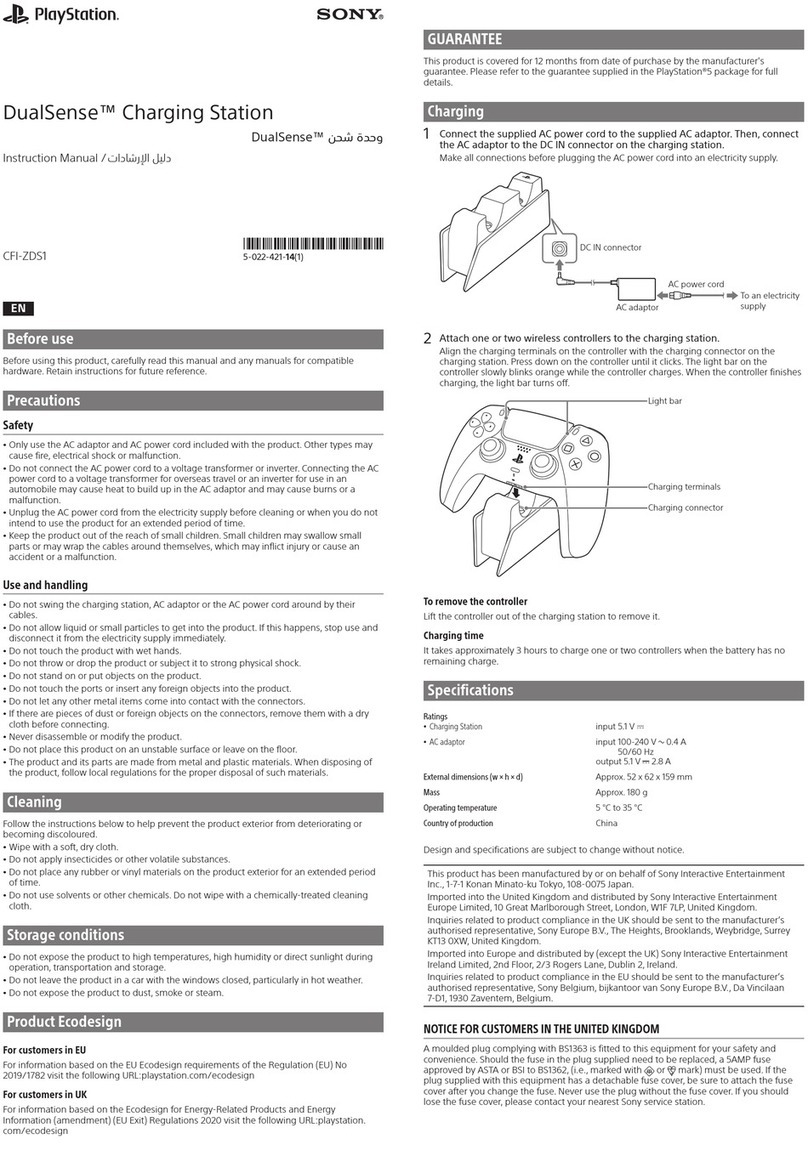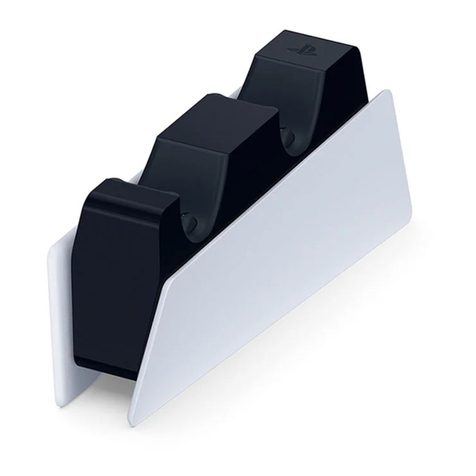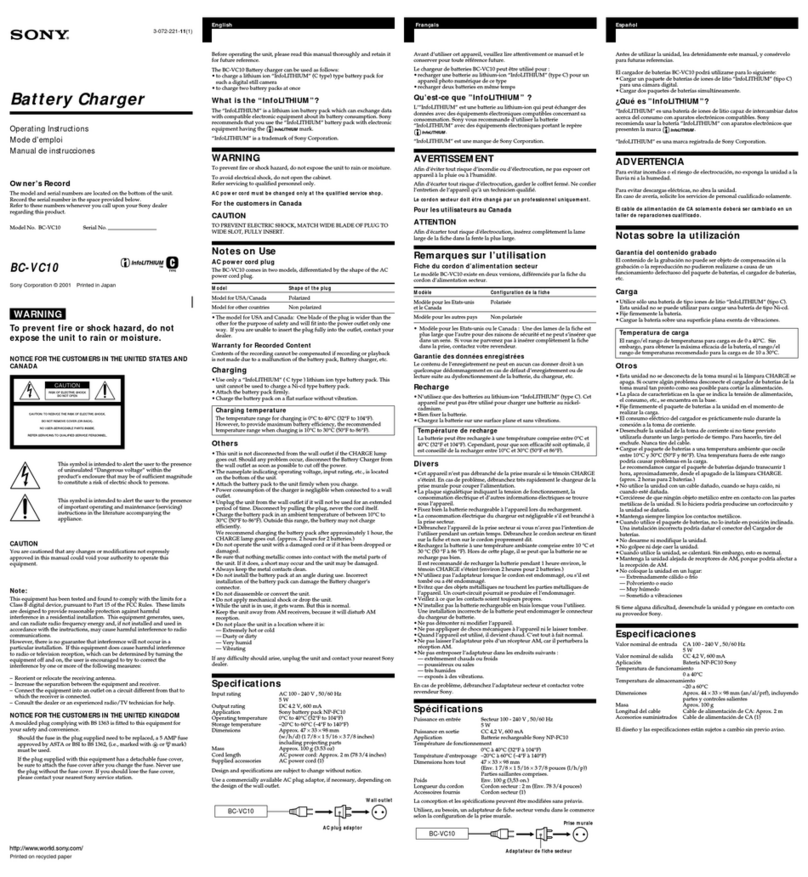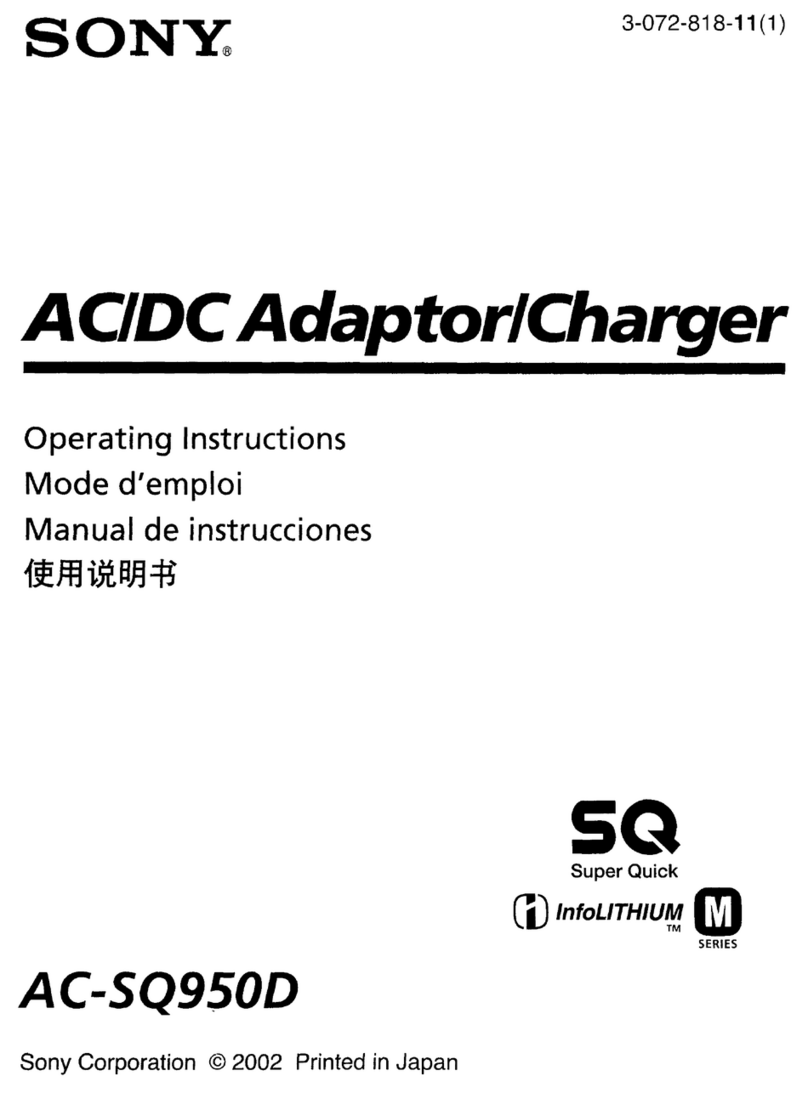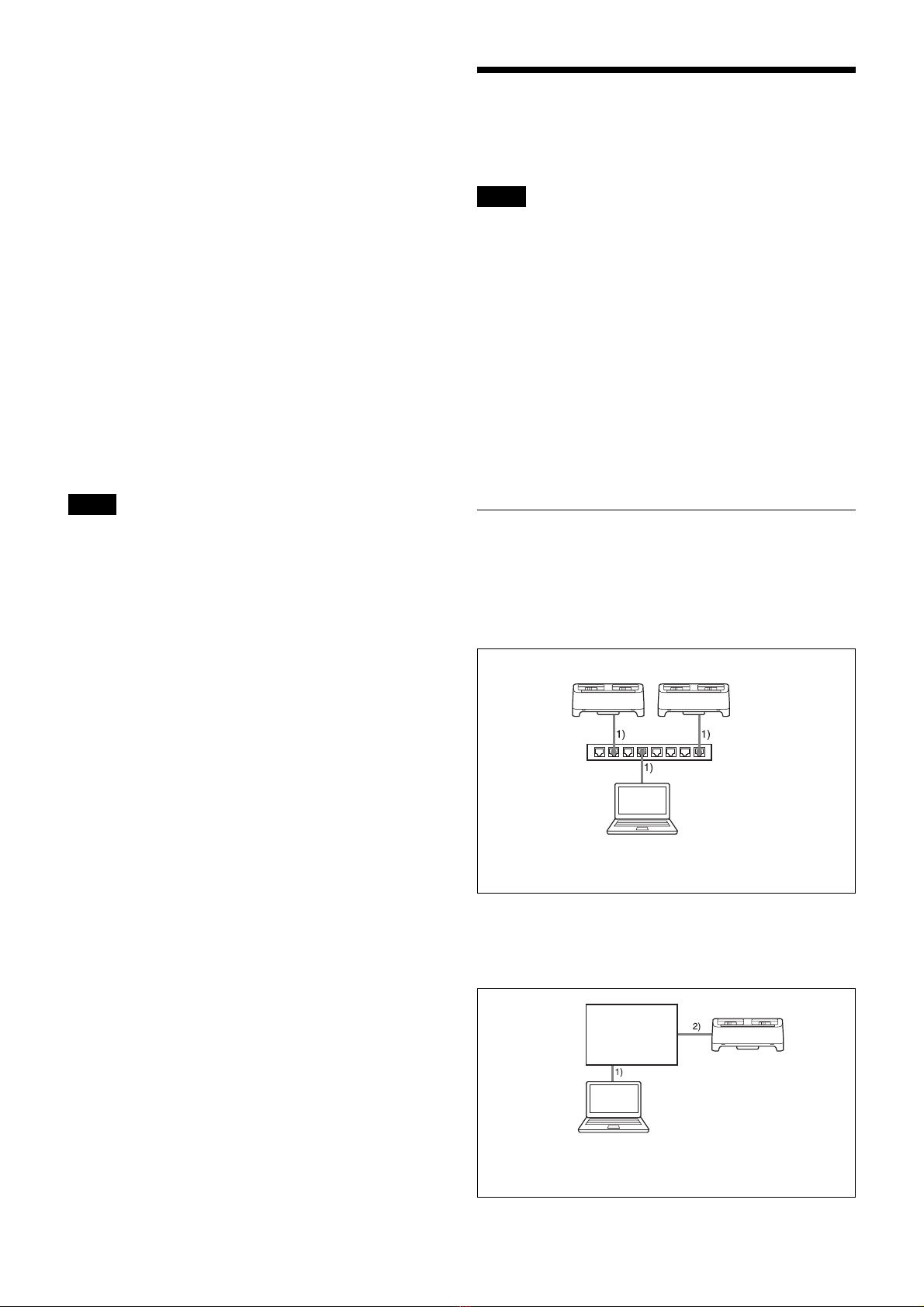5
fLAN connector (RJ-45)
Use this to establish 10BASE-T/100BASE-TX network
connections. The communication speed will change
automatically according to the connected device.
Connect to Windows computers, hubs, etc.
When this connector is connected to a PoE-compatible hub
or power sourcing equipment, power can be supplied to the
unit via this connector.
CAUTION
For safety, do not connect the connector for peripheral
device wiring that might have excessive voltage to the
following ports:
Follow the instructions for this port.
• LAN connector
CAUTION
When you connect the LAN cable of the unit to peripheral
device, use a shielded-type cable to prevent malfunction
due to radiation noise.
gDC IN 12V connector
Connect an AC adapter (not supplied) here.
To avoid fire and malfunctions, use only the recommended
AC adapter (not supplied).
hRESET button
Use this to perform one of three functions; restore factory
settings, switch the charge mode, or enable/disable the
network function.
Use a pen or paper clip, for example, to press the button.
Perform RESET button operations without any
DWT-B03R or NP-BX1 units inserted.
Restoring factory settings
Hold down the button for 10 seconds. All the indicators on
the top of the unit will blink, and all setting values will
reset to factory settings.
Switching the charge mode
When you press the button while the CHARGE indicator
is off, the indicator will light for 3 seconds, allowing you
to check the current charge mode. Pressing the button
again during this time will switch between normal mode
and storage mode.
Press the button while the CHARGE indicator is lit to
switch the charge mode.
For details, see “Using the Storage Function” (page 7).
Enabling/disabling the network function
Connect the power supply while holding down the button
to enable/disable the network function.
When the network function is disabled, the NETWORK
indicator will not light, even when the unit is connected to
a network.
Connecting to the Power
Supply or Other Devices
• Always use a category 5 LAN cable.
• The LAN cable used to connect the unit to the device
(PoE hub, receiver, etc.) should not exceed 100 m (328
ft.) in length.
• If power sourcing equipment without a repeater function
is connected between the unit and the device (computer,
hub, etc.), the total LAN cable length between the unit
and the device should not exceed 100 m (328 ft.).
• Proper network connections may not be possible when
using modified LAN cables. Be sure to use
commercially available cables.
The connection methods and cable types used differ as
follows, depending on the method used to supply power to
the unit.
Supplying Power via PoE
The following are connection examples for supplying
power to the unit via PoE.
Supplying power from a PoE hub
Supplying power from PoE power sourcing
equipment
• When only the unit and a computer are connected
Notes
Notes
Computer
BC-DWX1
1) Straight cable
PoE hub
1) Crossover cable
2) Straight cable
Computer
BC-DWX1
PoE power
sourcing
equipment