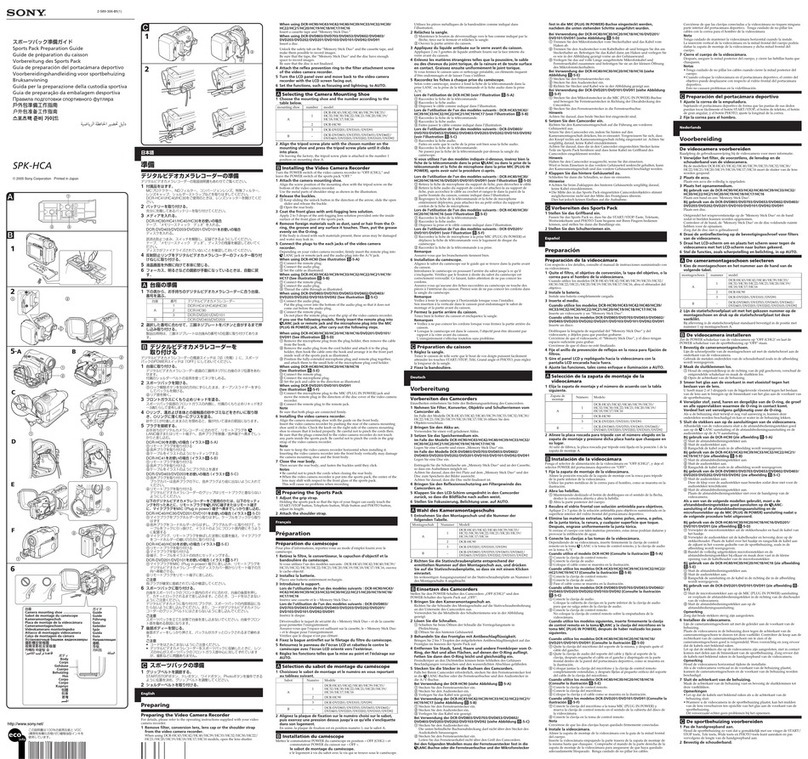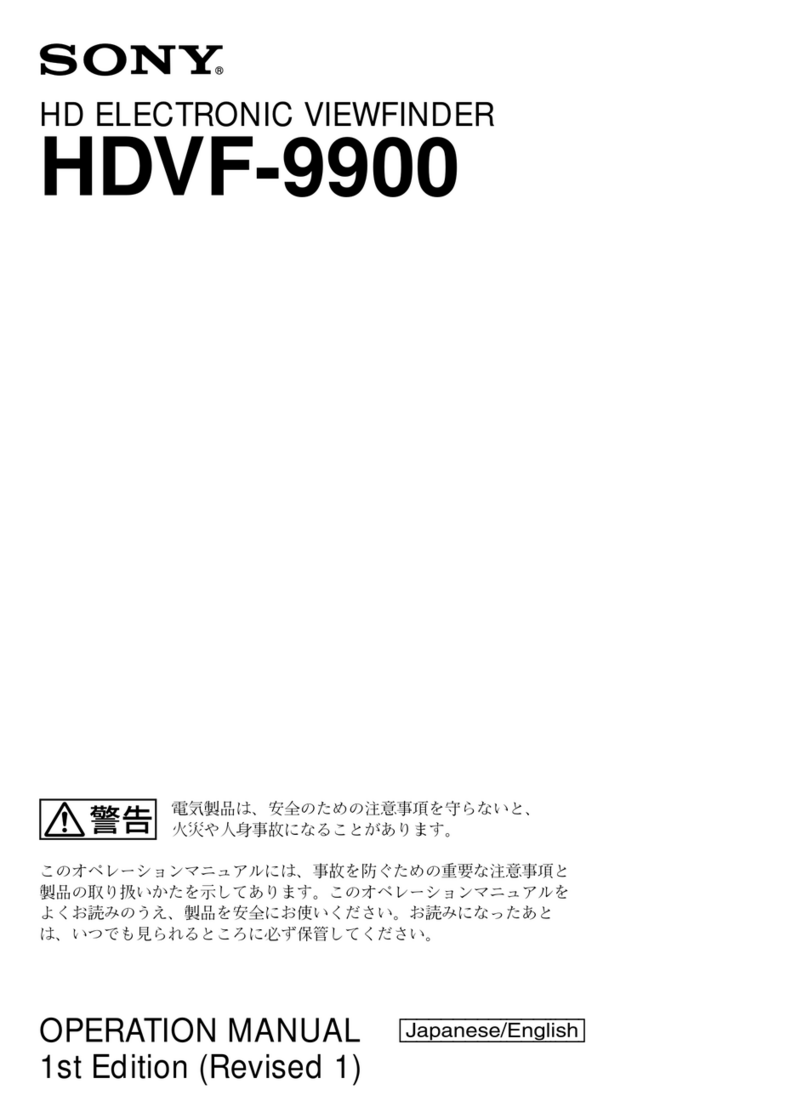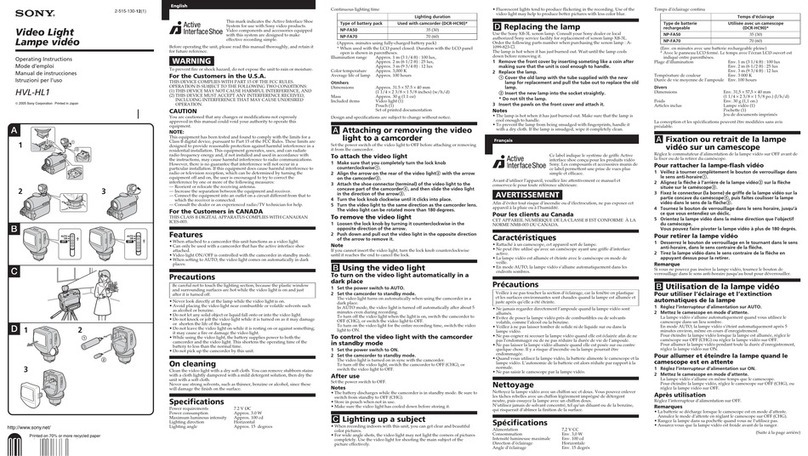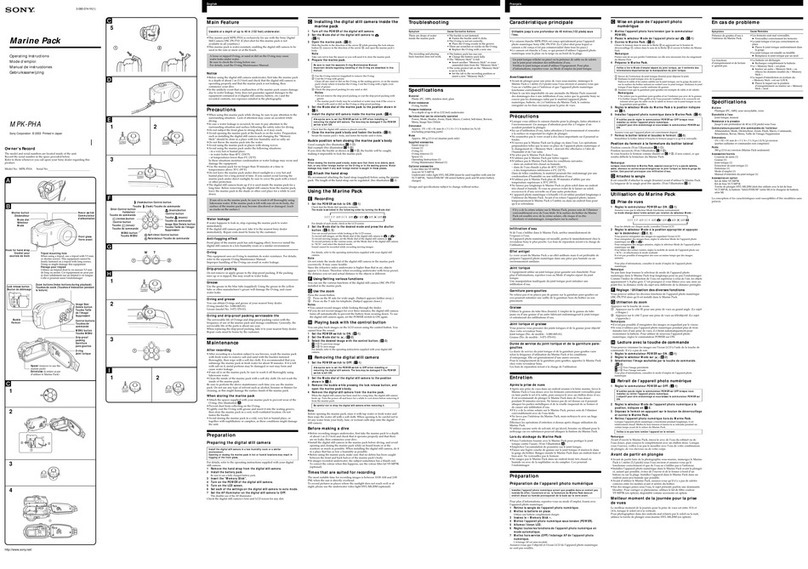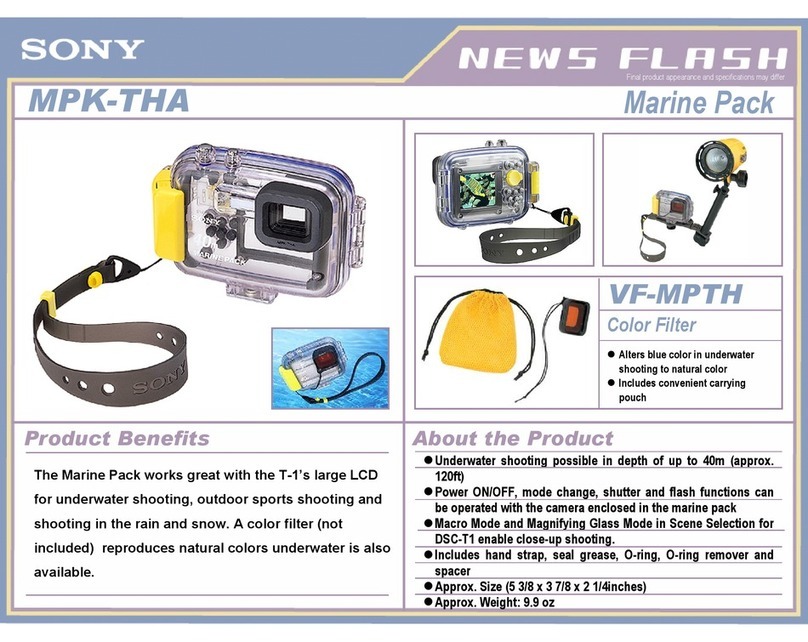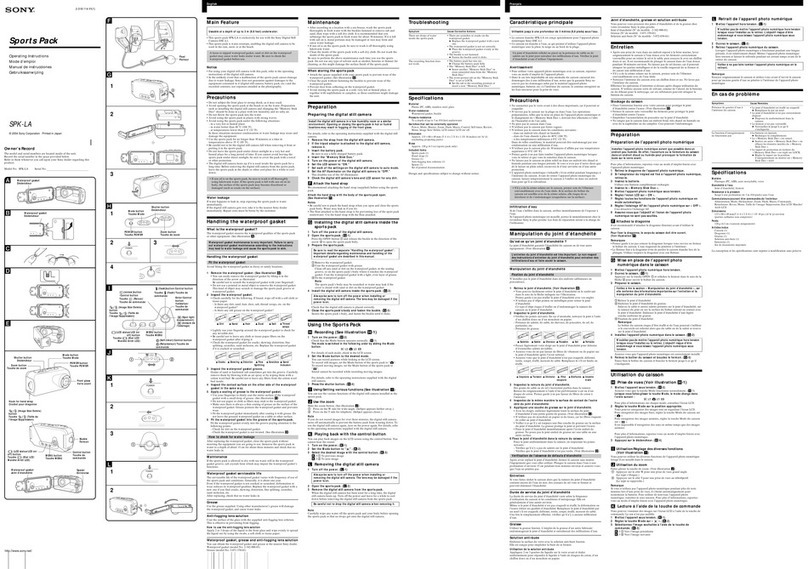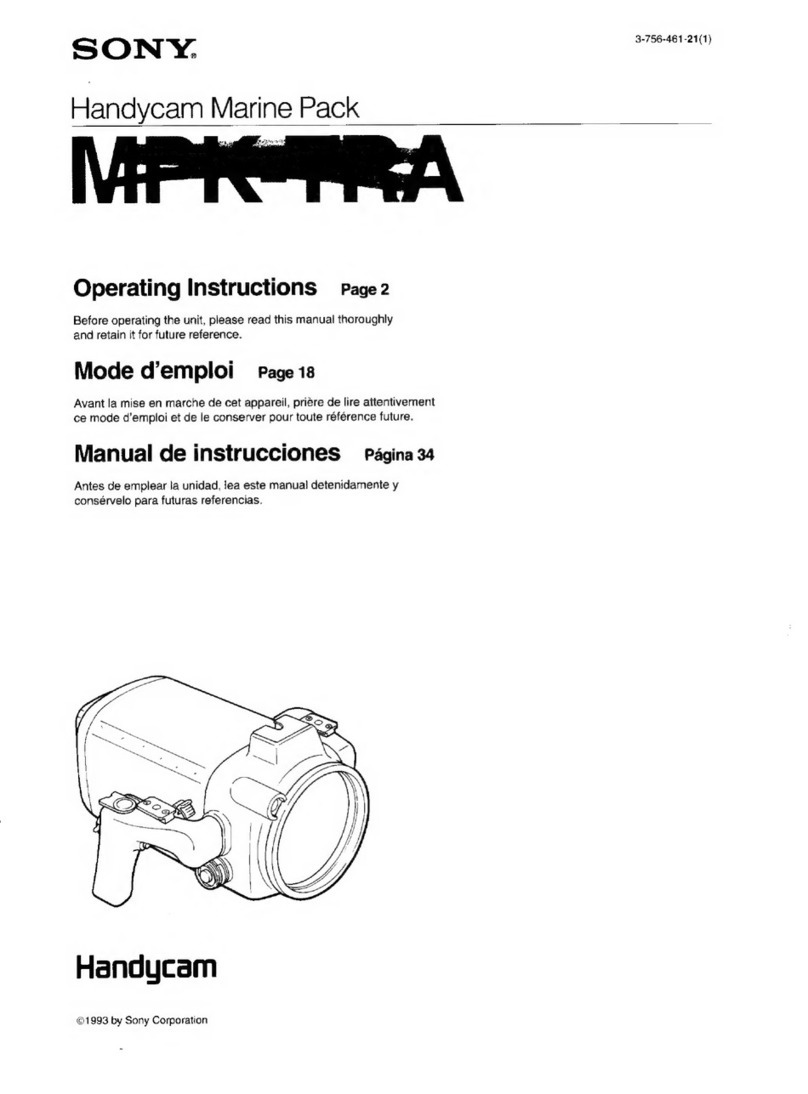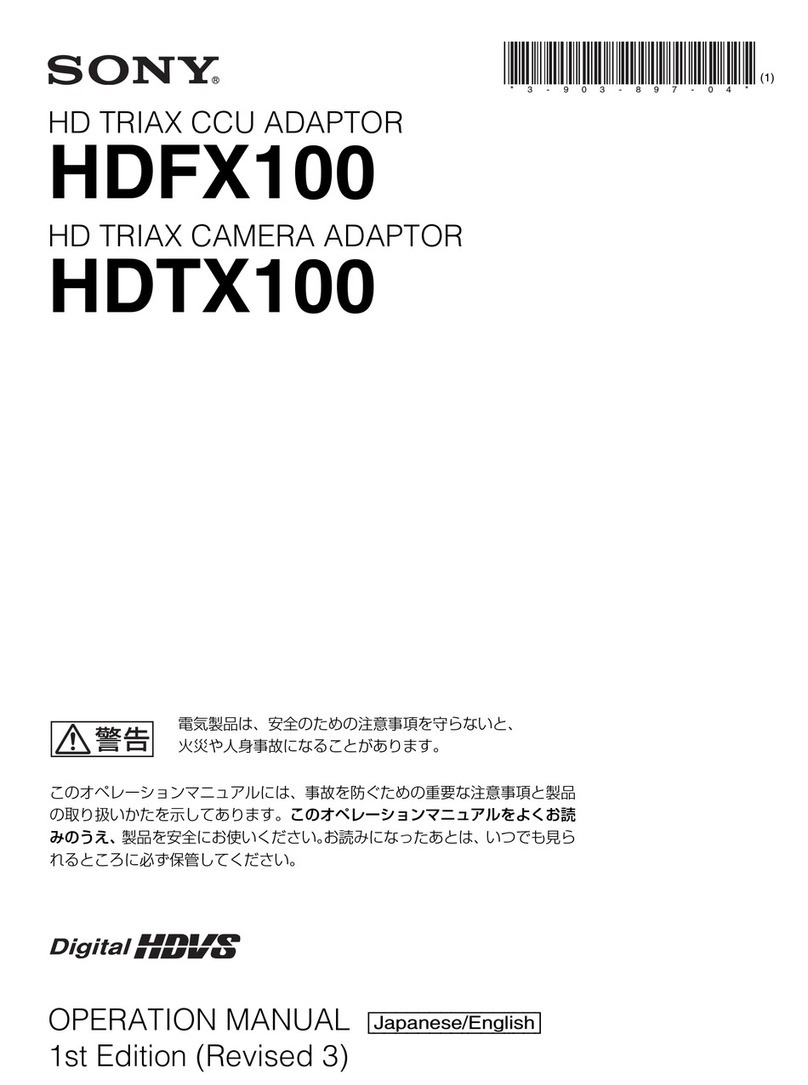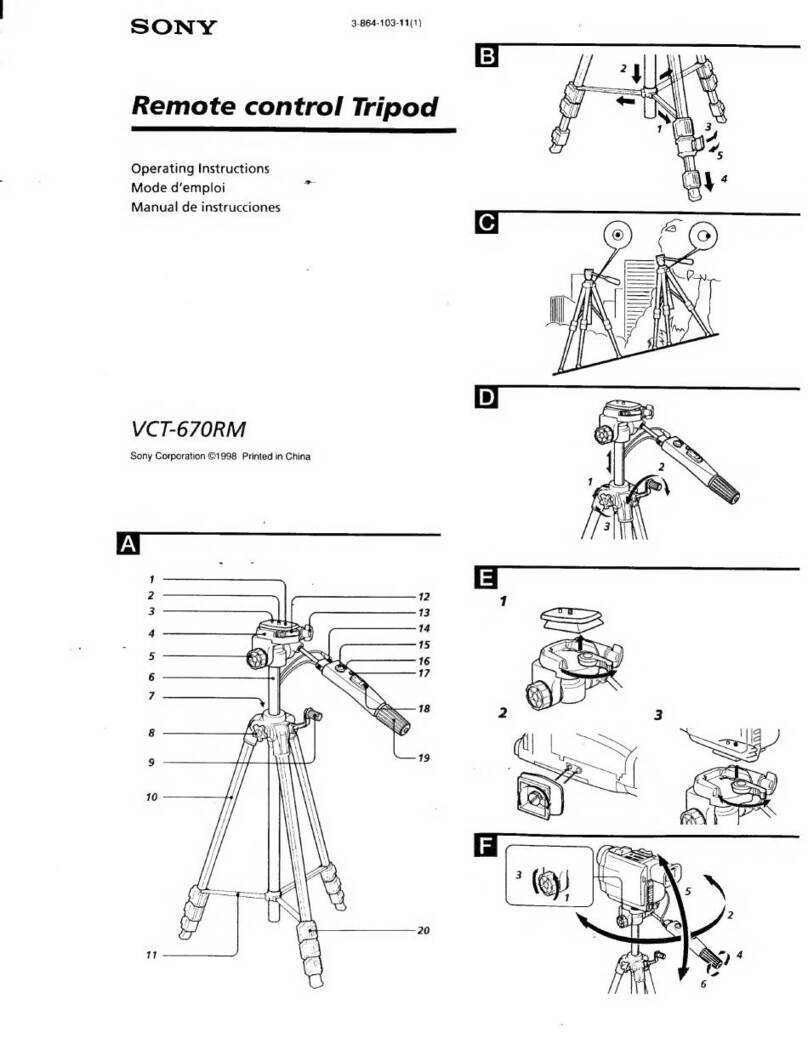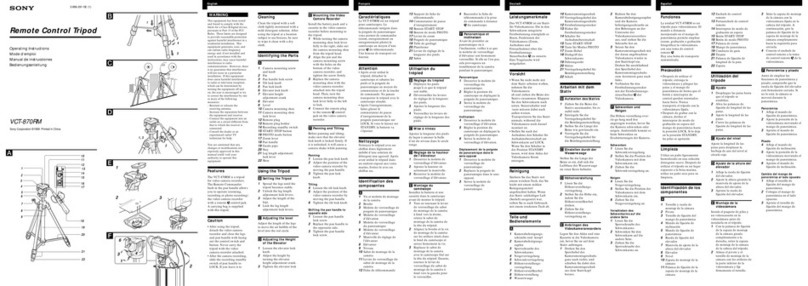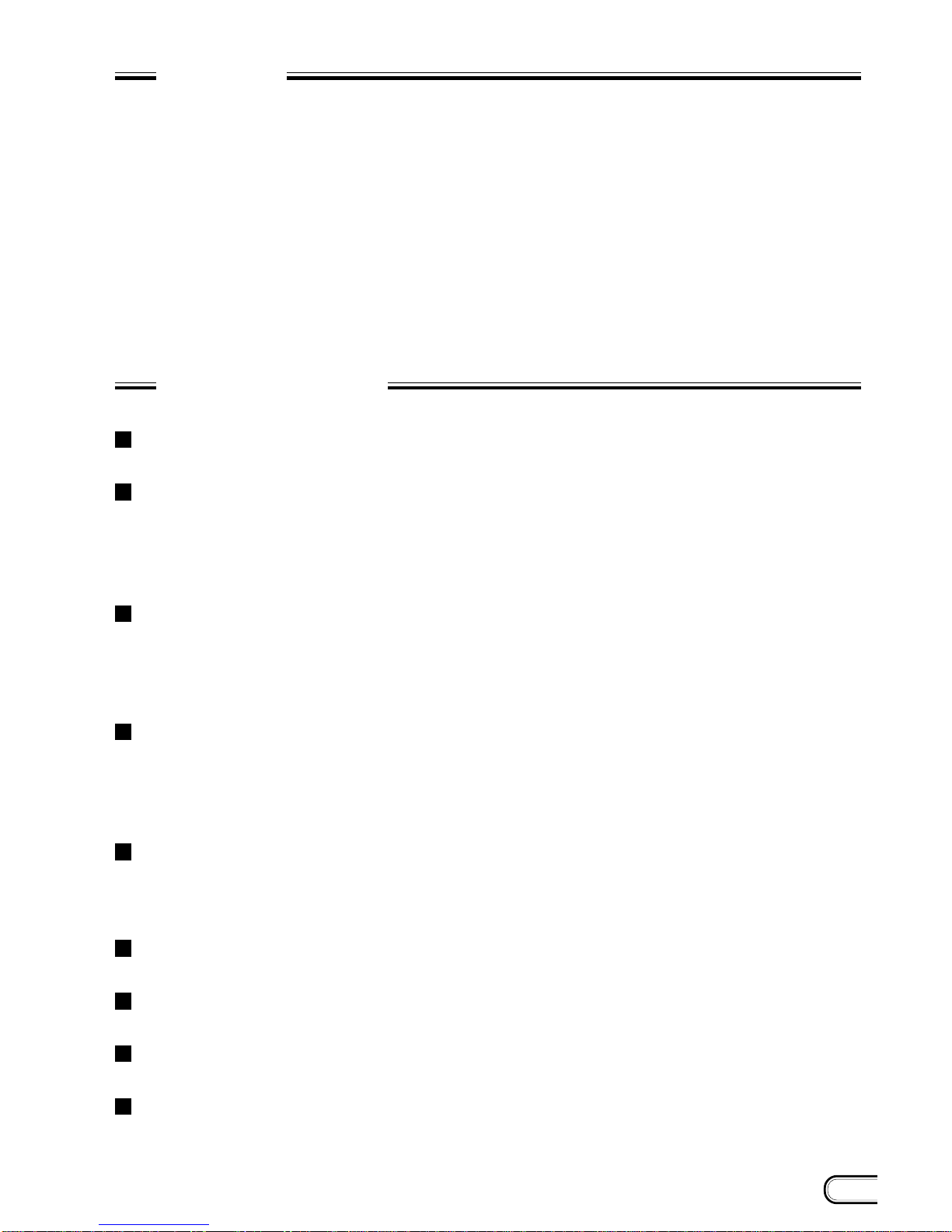3
XC-ST50/50CE
XC-ST30/30CE
MAIN SPECIFICATIONS
Image pickup device
XC-ST50/50CE: 1/2-inch interline transfer CCD
XC-ST30/30CE: 1/3-inch interline transfer CCD
Number of effective pixels
XC-ST50/ST30: 768(H) x494(V)
XC-ST50CE/ST30CE
:752(H) x582(V)
CCD horizontal driving frequency
XC-ST50/ST30: 14.318 MHz
XC-ST50CE/ST30CE
:14.187 MHz
CCD vertical driving frequency
XC-ST50/ST30: 15.734 kHz
XC-ST50CE/ST30CE
:15.625 kHz
Signal system EIA/CCIR
Cell size
XC-ST50: 8.4(H) x 9.8(V) um
XC-ST50CE: 8.6(H) x8.3(V) um
XC-ST30: 6.35(H) x7.4(V) um
XC-ST30CE: 6.5(H) x6.25(V) um
Lens mount C mount
Flange back 17.526 mm
Synchronization system Internal/external
(Selected automatically)
External sync input/output
HD/VD (2 to 5 Vp-p)
VS (Sync level: 0.3 Vp-p+0.3V )
*
Automaticallyselectedaccording
totheexistenceofan input signal
whenthe selection switchonthe
rear panel is set to EXT.
Allowable frequency deviation of external synchronization
±1 %
(in horizontal synchronous frequency)
Jitter Within ±50 nsec
Scanning system 2:1 interlaced
Non-interlaced
(during external sync input)
Horizontal resolution
XC-ST50/ST30: 570 TV lines
XC-ST50CE/ST30CE
:560 TV lines
Sensitivity
XC/ST50/50CE: 400 lx F8 (r=ON,0 dB)
XC/ST30/30CE: 400 lx F5.6 (r=ON,0 dB)
S/N ratio
XC-ST50/50CE: 60 dB/58dB
XC-ST30/30CE: 56 dB/54dB
Minimum illuminance 0.3 lx (F1.4, AGC ON)
Gain AGC/Manual/Fixed
(Can be selected using the
switch on the rear panel.)
Gamma correction ON/OFF
(Can be selected using the
switch on the rear panel.)
Electronic shutter
XC-ST50/ST30: 1/100 to 1/10,000 seconds
XC-ST50CE/ST30CE
:1/120 to 1/10,000 seconds
External trigger shutter
XC-ST50/ST30: 1/4 to 1/10,000 seconds
XC-ST50CE/ST30CE
:1/4 to 1/8,000 seconds
*Set using the DIP switch on the rear panel, or
continuously variable with the trigger pulse width.
Supply voltage +12 VDC (+10.5 V to 15V)
Power consumption XC-ST50/50CE: 2.0 W
XC-ST30/30CE: 1.9 W
Operating temperature
–5 ˚C to +45 ˚C
Storage temperature –30 ˚C to +60 ˚C
Performance assurance temperature
0 ˚C to +40 ˚C
Operating humidity 20 to 80 % (Non-condensing)
Storage humidity 20 to 95 % (Non-condensing)
Vibration resistance 10G
(For 20 minutes in the X,Y, and
Z directions at 20 to 200 Hz)
Shock resistance 70G
Outside dimensions 44(W) x29(H) x57.5(D) mm
Weight 110 g
Standards UL1492, FCC Class A Digital
Device, and CE (EN50081-2 +
EN50082-2)
Other
Restart Reset function
Frame orfield integrationcanbe
selected.
Conforms to new 12-pin EIAJ
assignment.
Accessories Lens mount cap (1)
Instruction Manual (1)
External synchronization for each mode
Mode
Normal
Normal shutter
Restart Reset
Mode 1
External trigger
shutter
Mode 2
Trigger signal
generates an
internal VD
(single) signal.
Internal sync External sync
HD/VD
×
: Can be used.
×: Cannot be used.
VS
×
×
×
×
–0.15 V