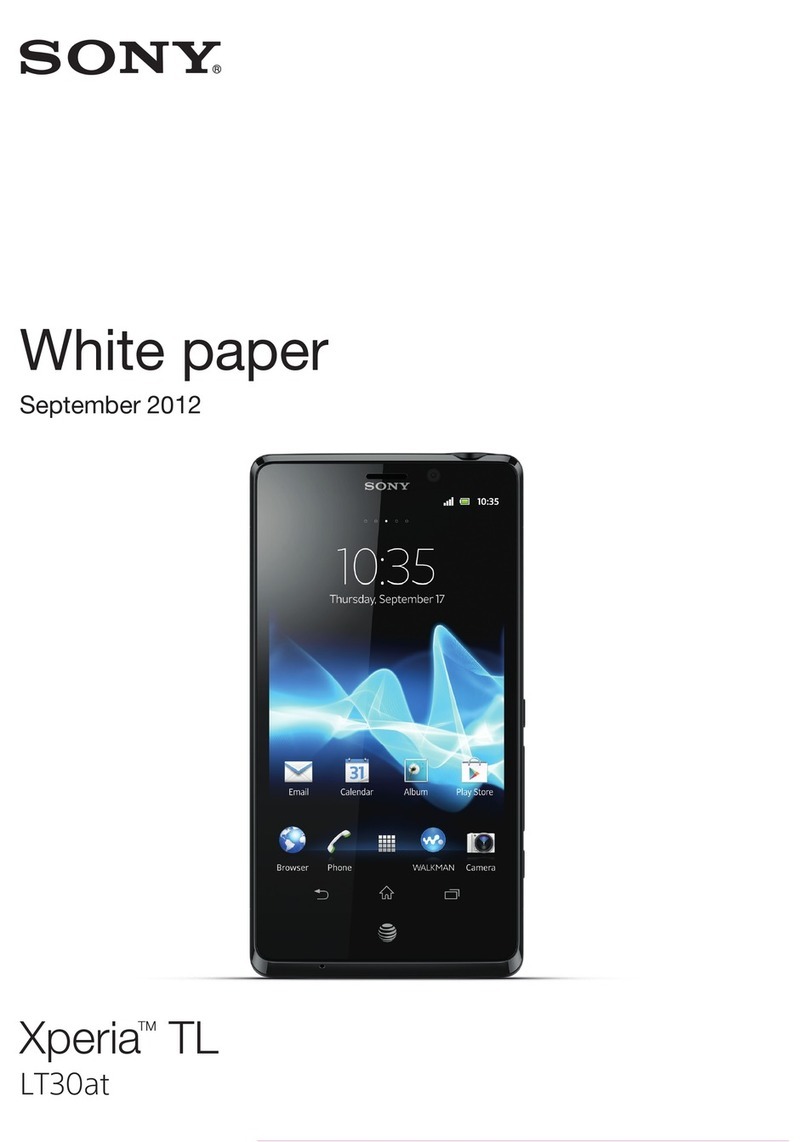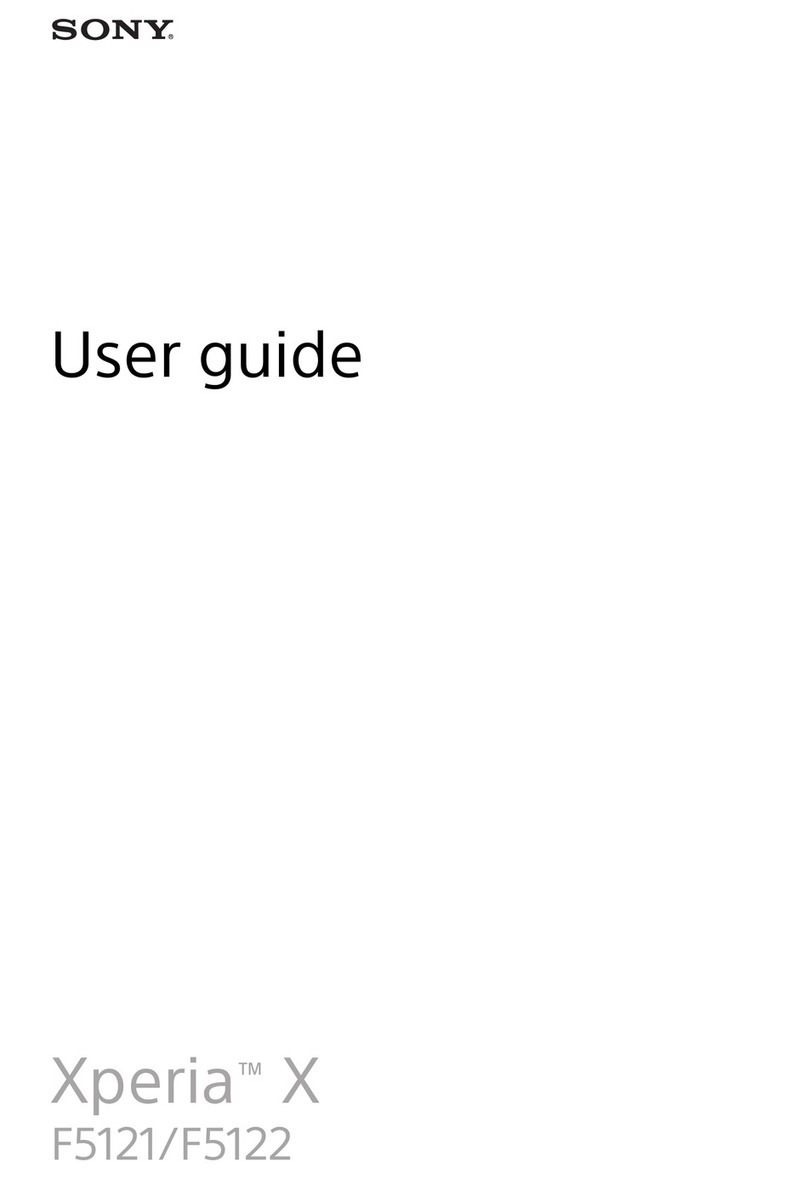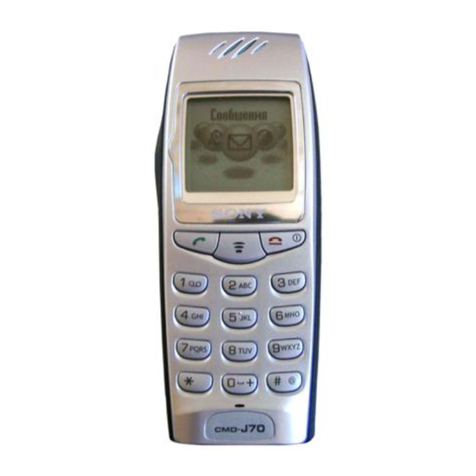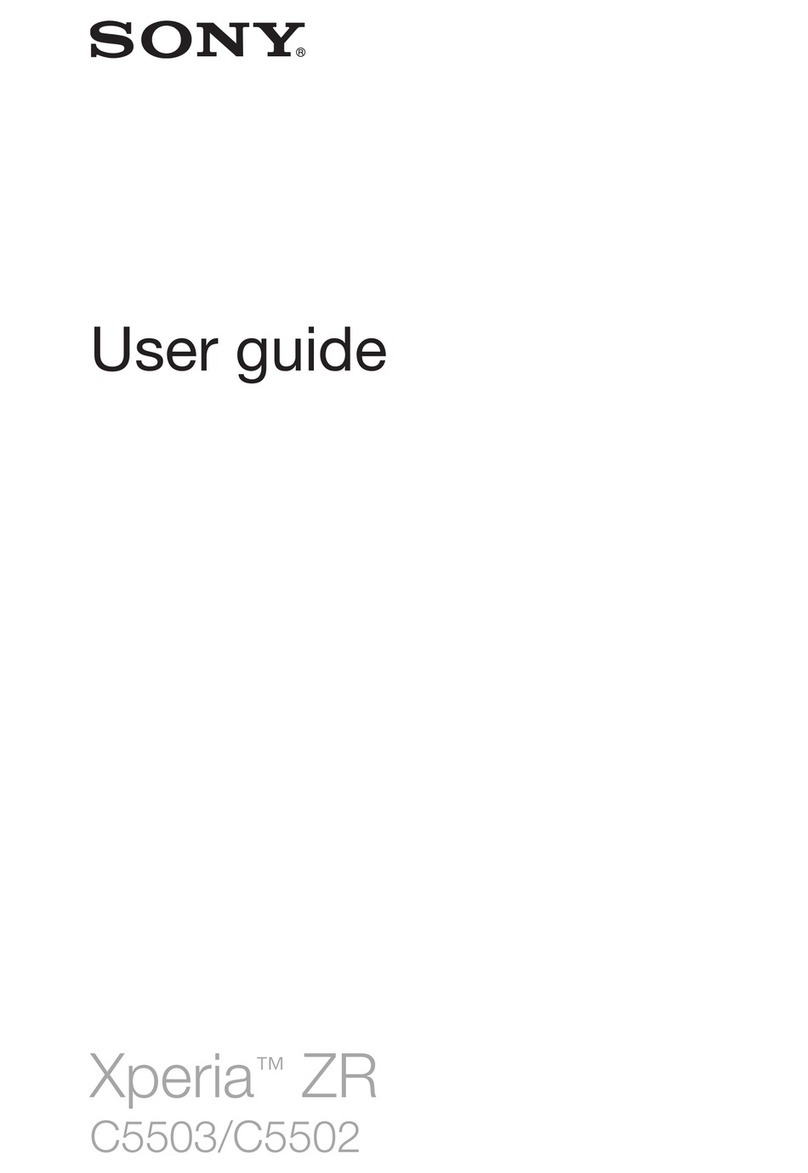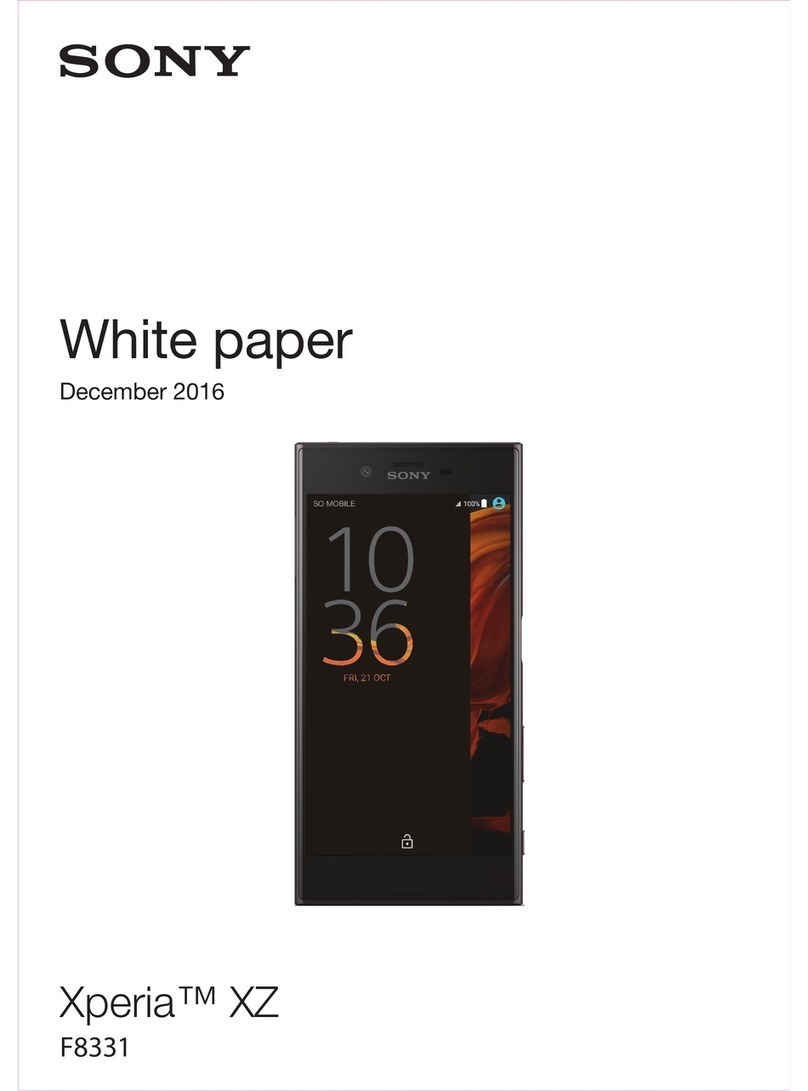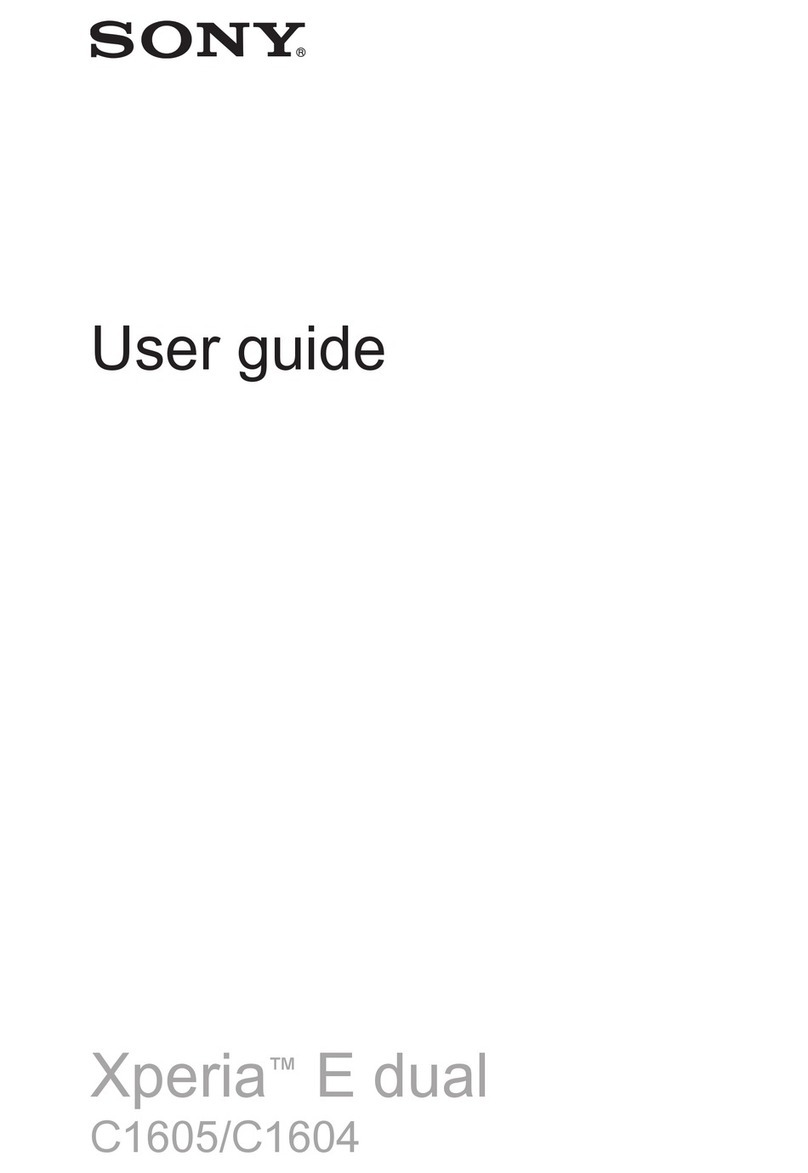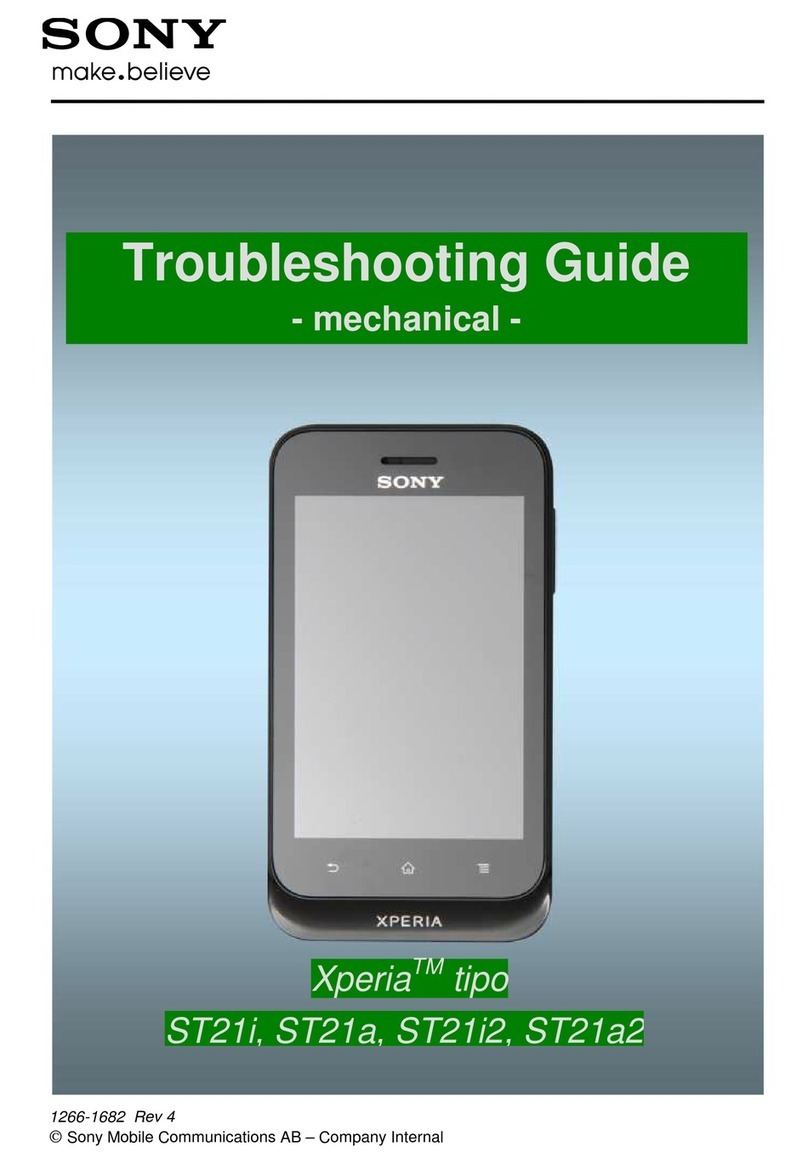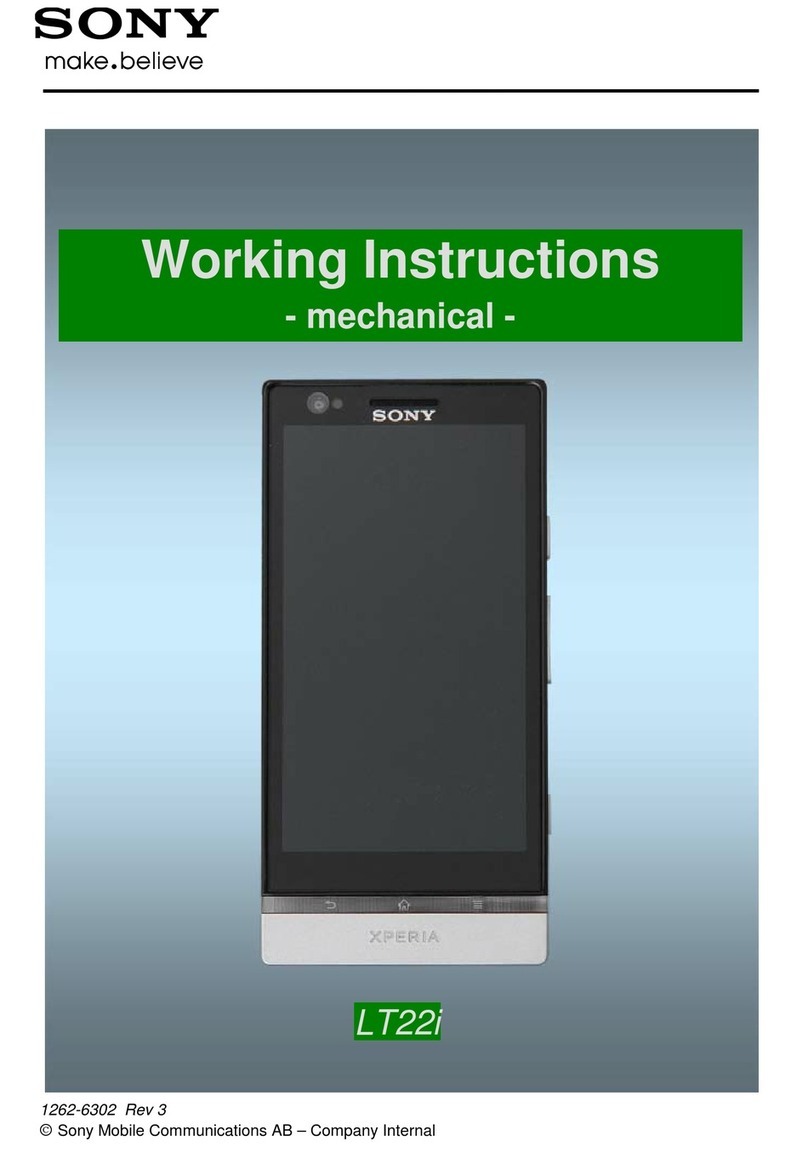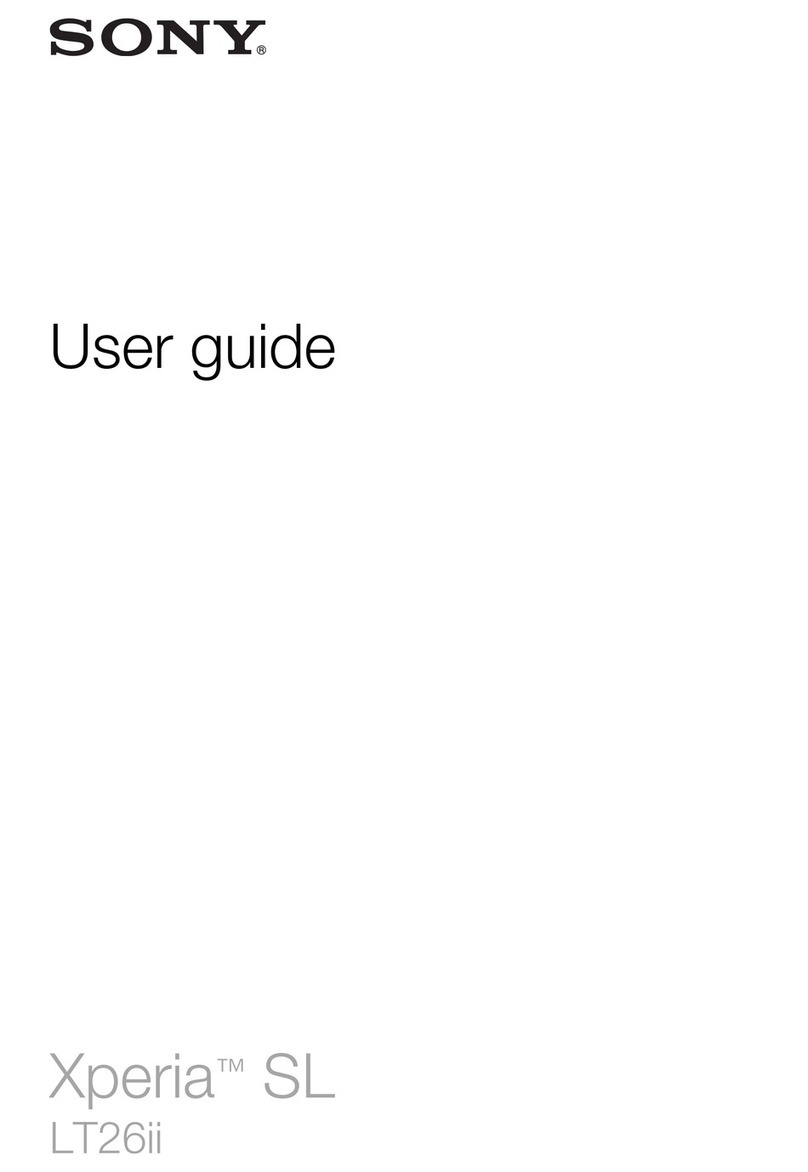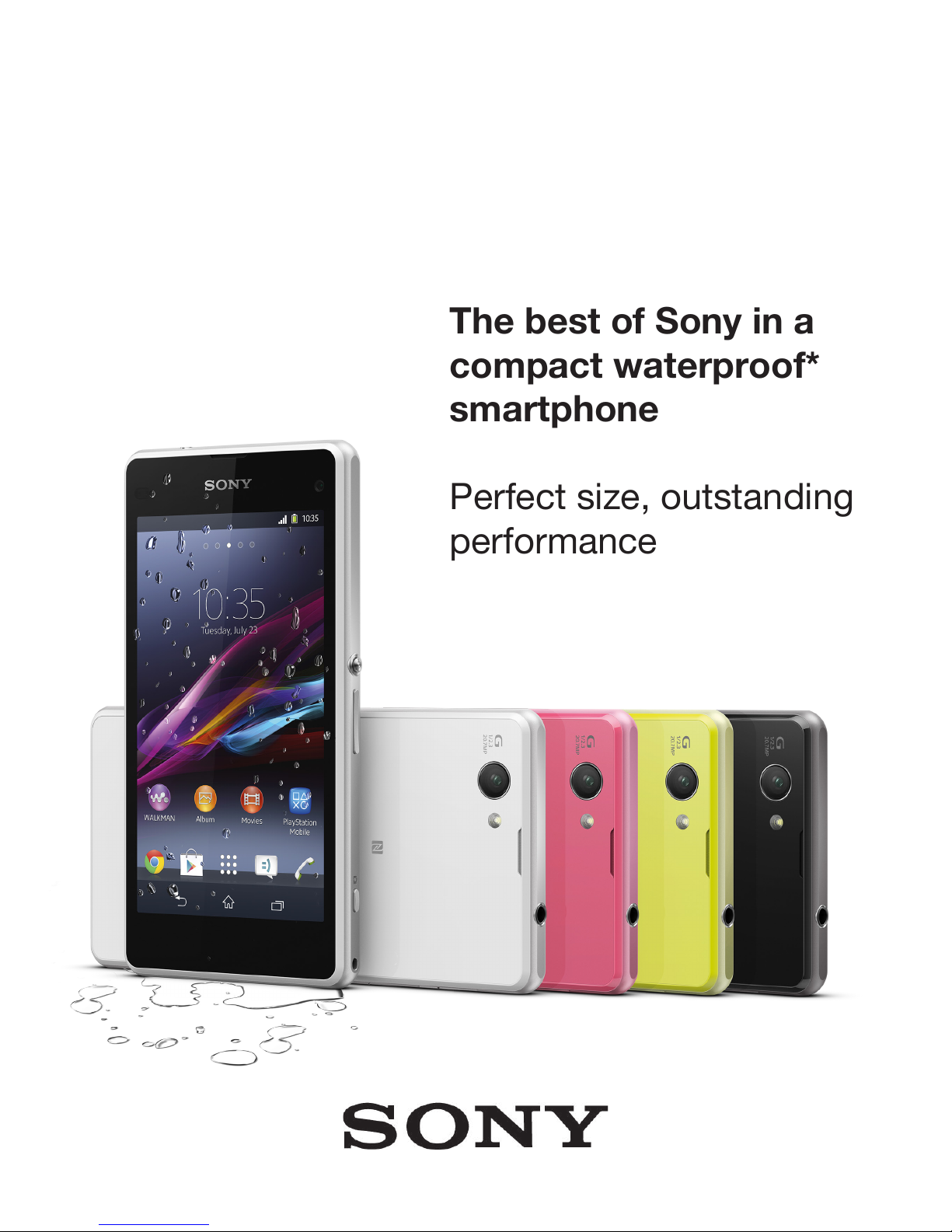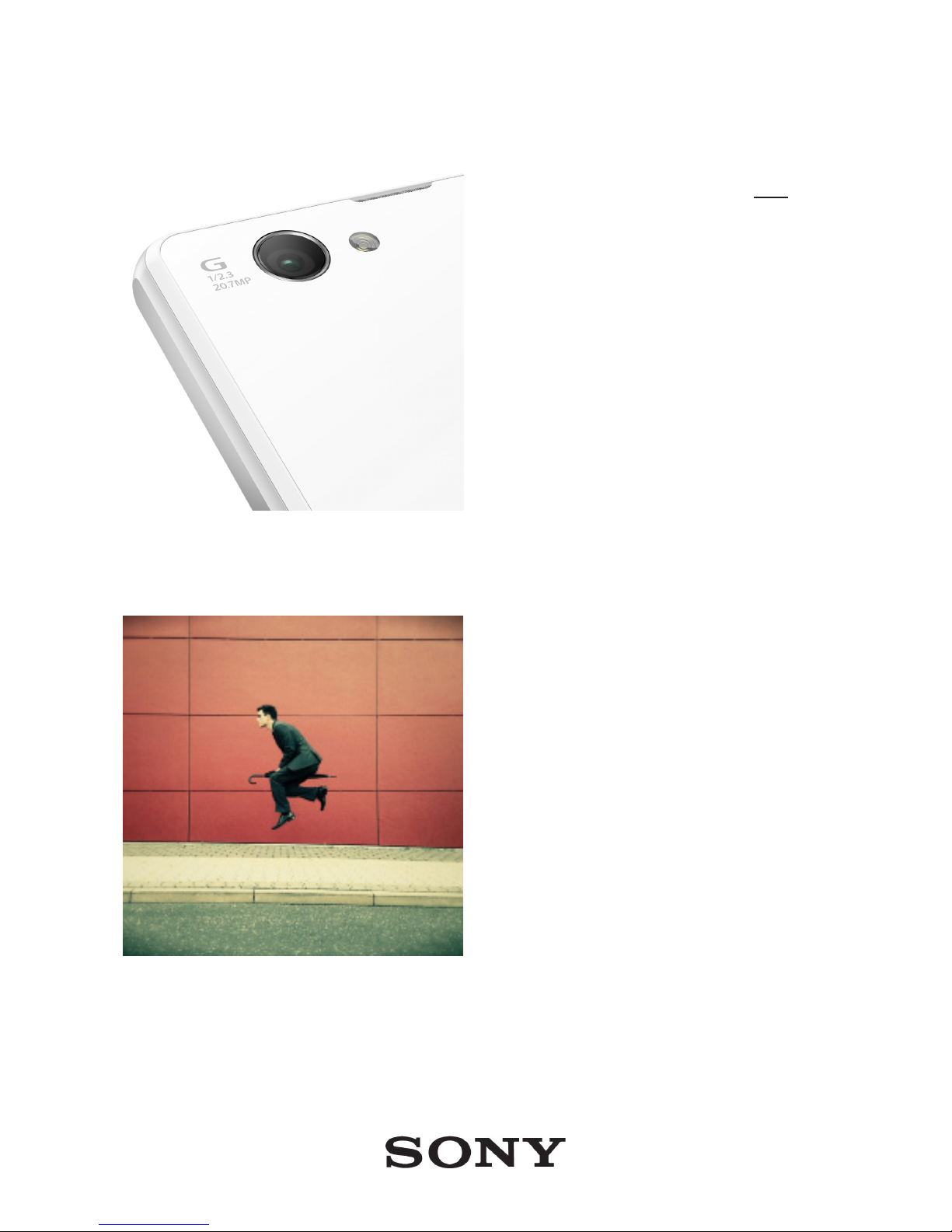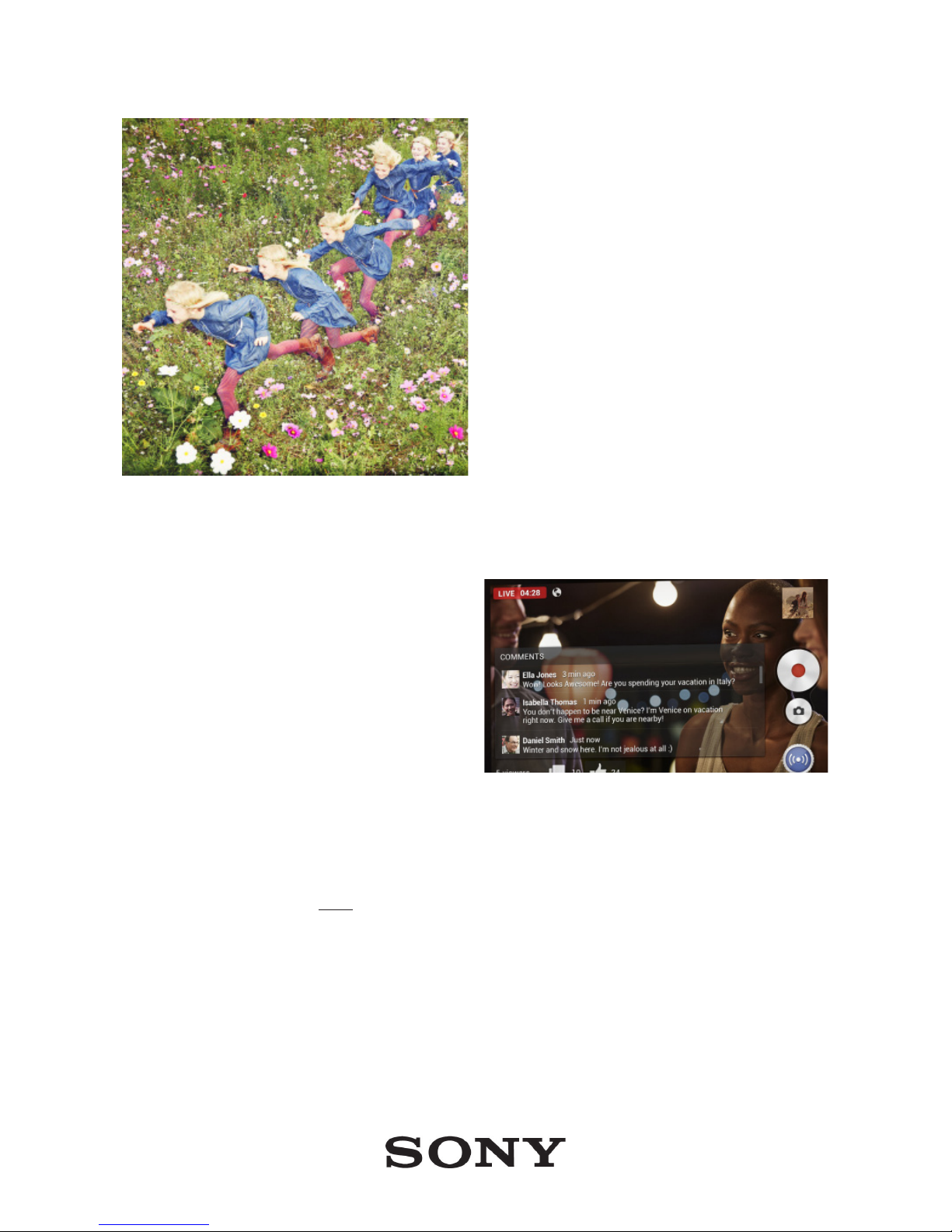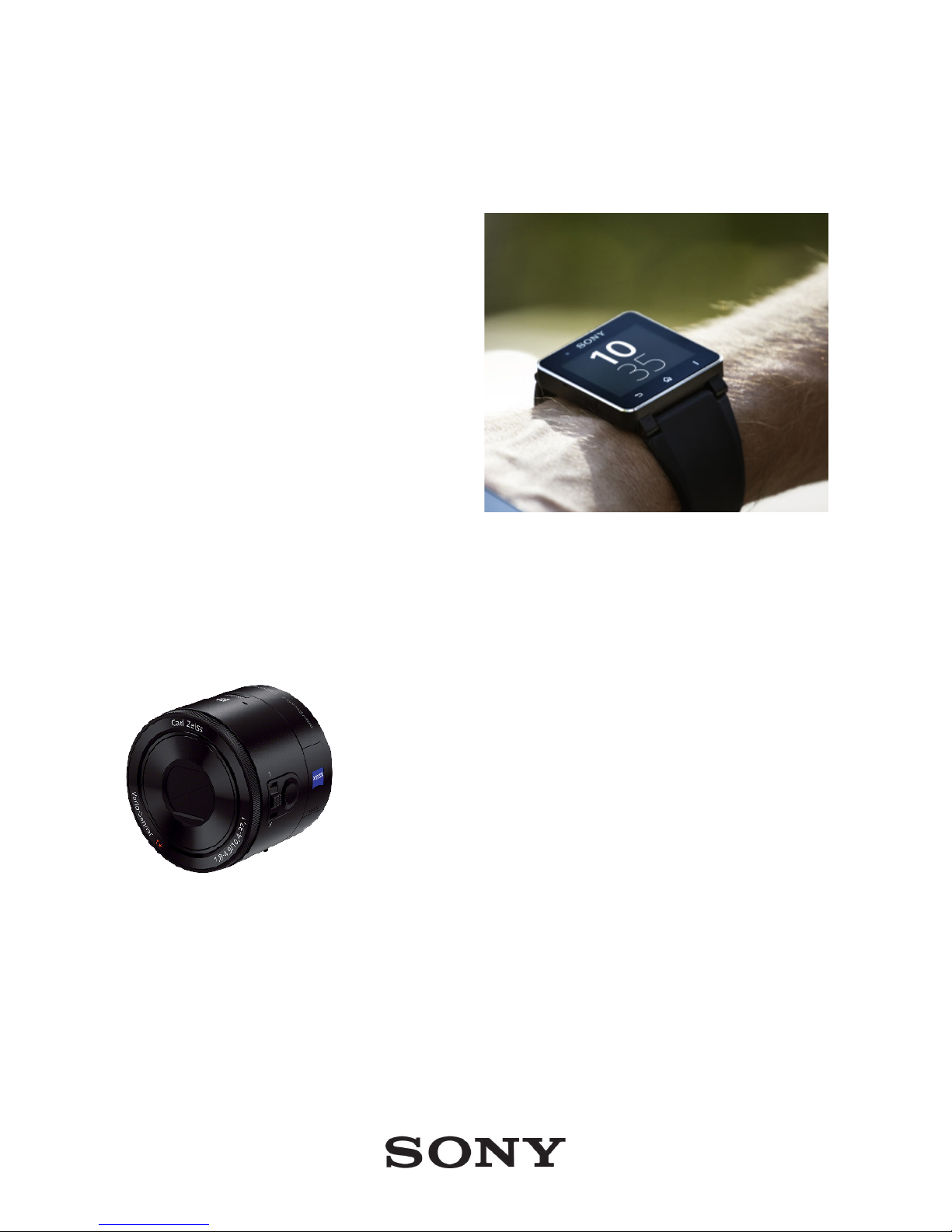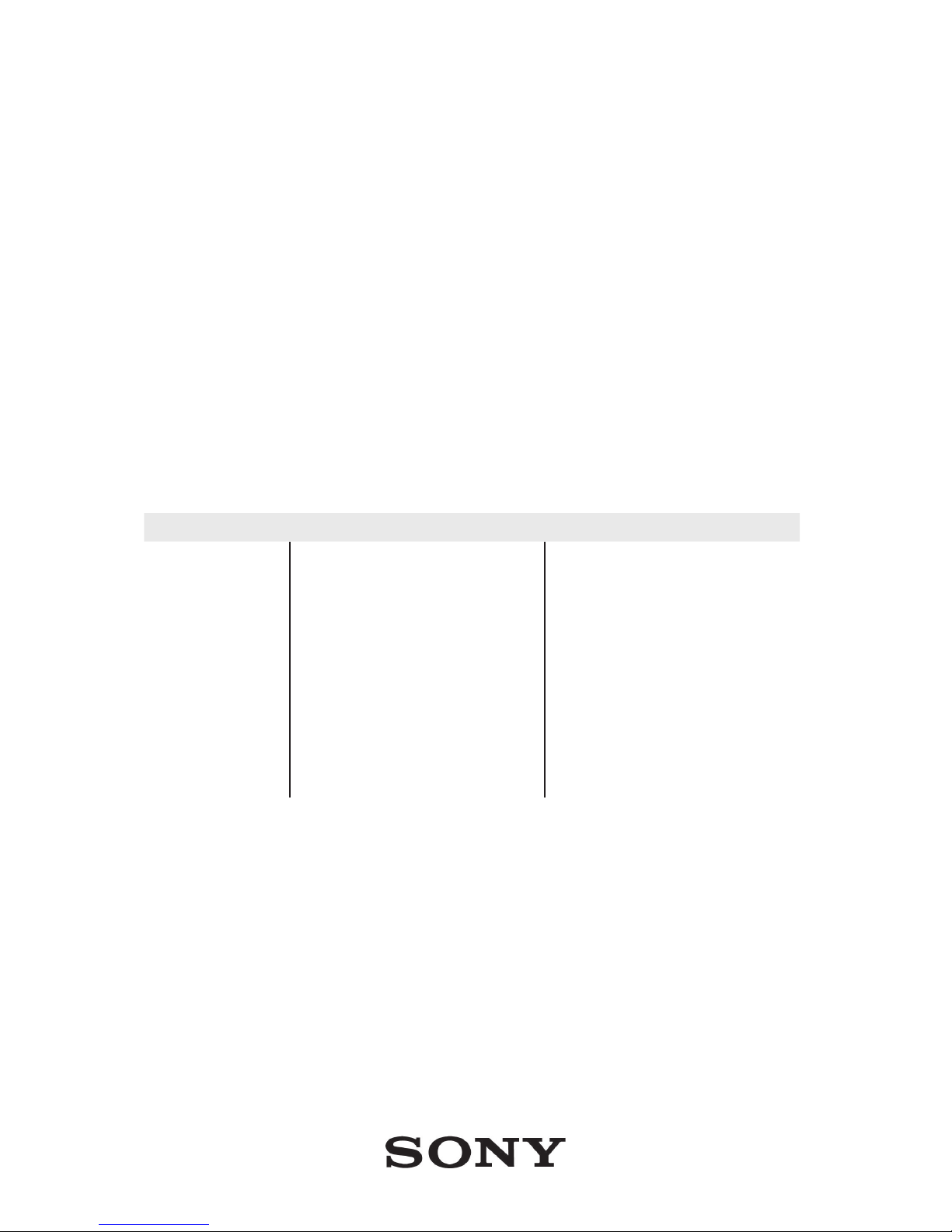XperiaTM Z1 Compact: Introduction
Xperia Z1 Compact offers the best of Sony
in a compact, waterproof smartphone.
Designed to t into users’ pockets, as well
as their lives, it repackages the market
leading technology rst seen in Xperia
Z1 into a slim, comfortable 4.3” form to
provide an experience that’s much more
about the user than it is the phone.
This review guide is designed to help you
(media and bloggers) quickly understand
and make the most of some of the key
features. We also provide some quick, easy
to use assets that you are free to use as
you like.
Why we can call it “the world’s best camera in
a compact smartphone”
Like its predecessor Xperia Z1, Xperia Z1
Compact offers an incredible camera
experience, and just like Xperia Z1 the
engineers have focussed on three key
features of the Z1 Compact camera
allowing users to: catch fast moving objects
without blur, take great photographs in low
light and take photographs using a zoom,
without degrading the image.
A 27mm f2.0 Sony G-lens is used in Z1
Compact’s camera. Because it gives
photographers a wider angle than other
smartphones, the lens sucks in more light,
which means you can take better pictures
in poor light conditions. For an example of
an image taken in near-darkness, have a
look at this image.
A bigger sensor = clearer photos. Z1
Compact’s Exmor RS™ for mobile sensor
(1/2.3”) is similar to that used in Sony’s
Cyber-shot digital cameras. Sony’s sensor
tech ensures more pixels can t on the sensor and that each pixel on the sensor can be
larger than usual. The result? The camera can capture more light, image noise is heavily
reduced and quicker exposure times gives sharper images.