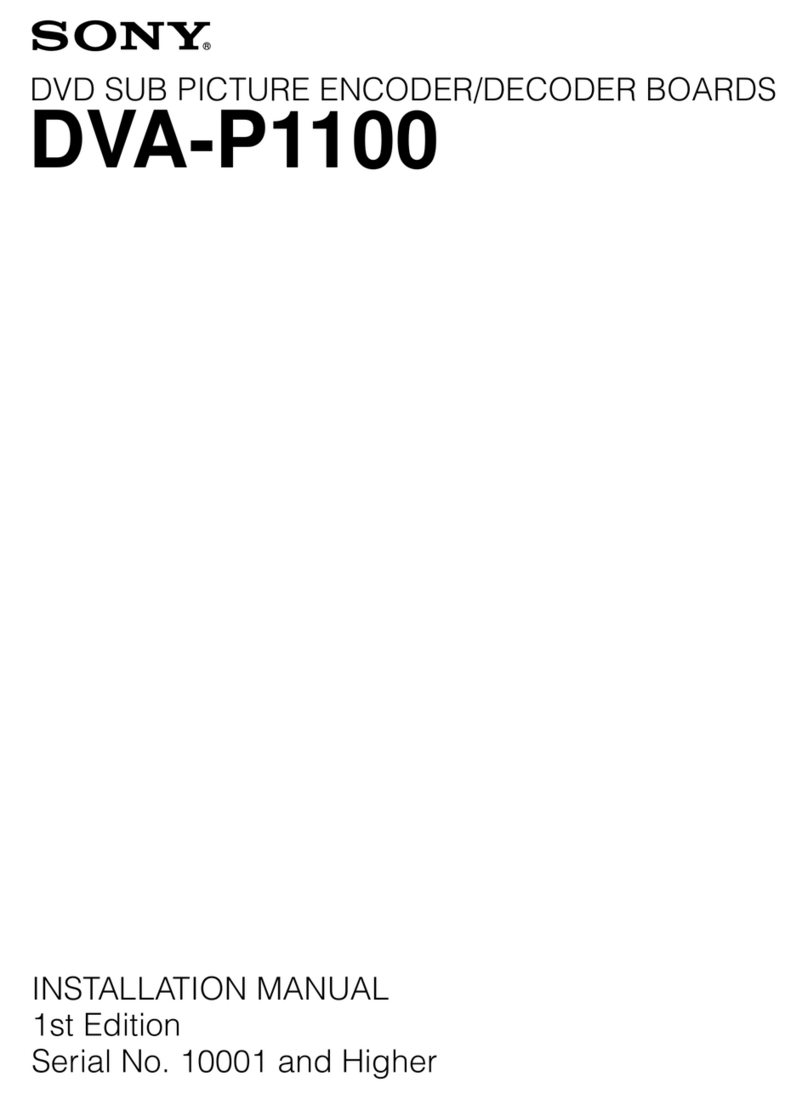Sony BKSM-T103 User manual
Other Sony Media Converter manuals

Sony
Sony HKSP-1125 User manual

Sony
Sony DVMC-DA2 User manual

Sony
Sony DVMC-DA1 User manual

Sony
Sony NAS-CZ1 M-Crew User manual

Sony
Sony TDM-NC1 - Wi-fi Client For Streaming Music User manual

Sony
Sony Ipela SNT-EX104 User manual
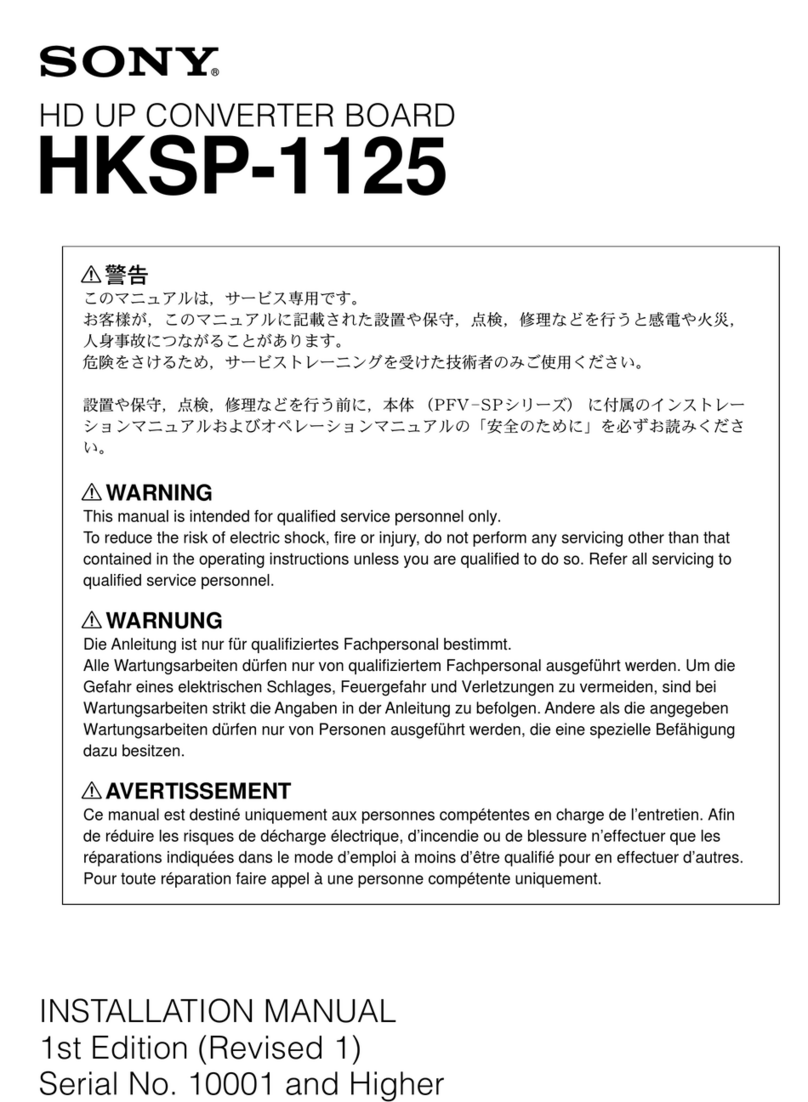
Sony
Sony HKSP-1125 User manual
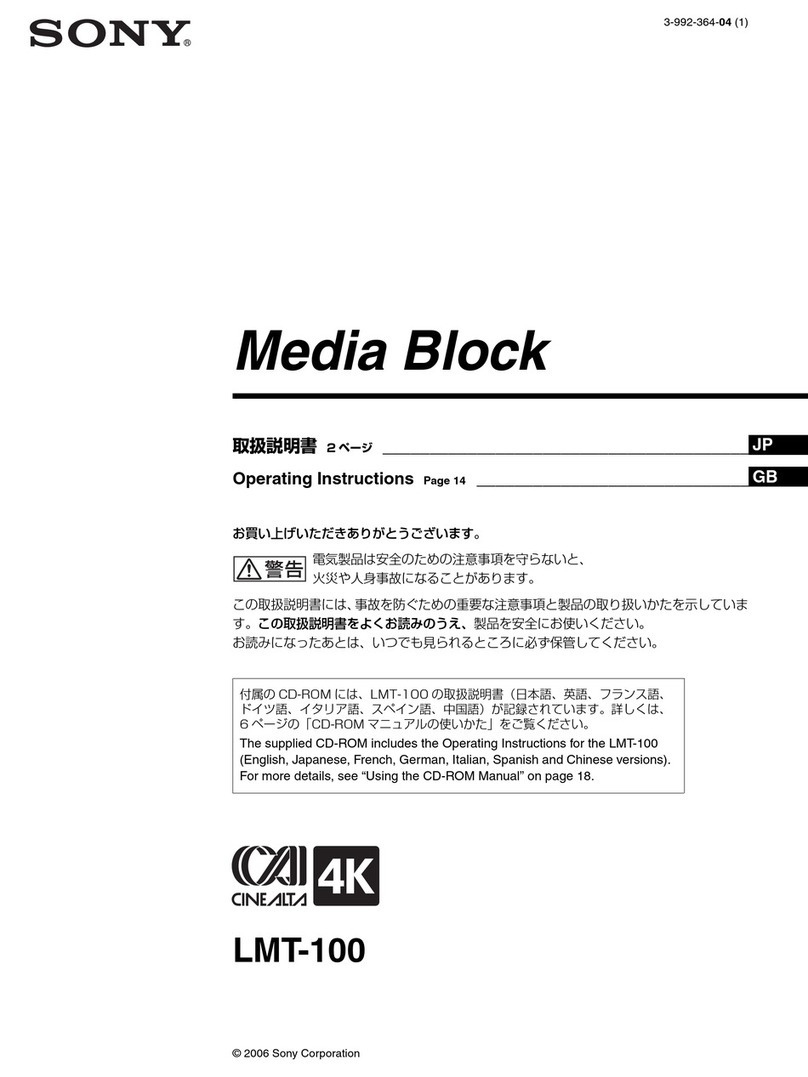
Sony
Sony LMT-100 User manual
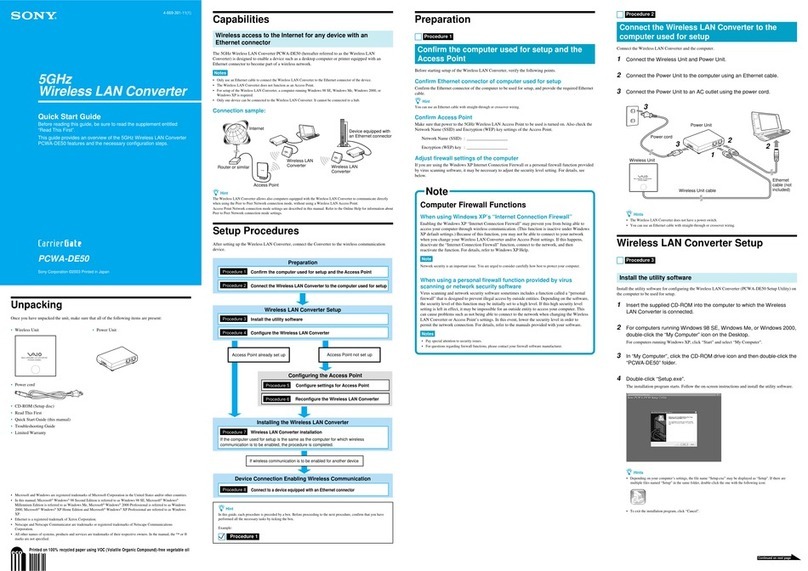
Sony
Sony CarrierGate PCWA-DE50 User manual

Sony
Sony BKSR-2025 User manual

Sony
Sony MEU-WX1 User manual

Sony
Sony VGF-WA1 User manual
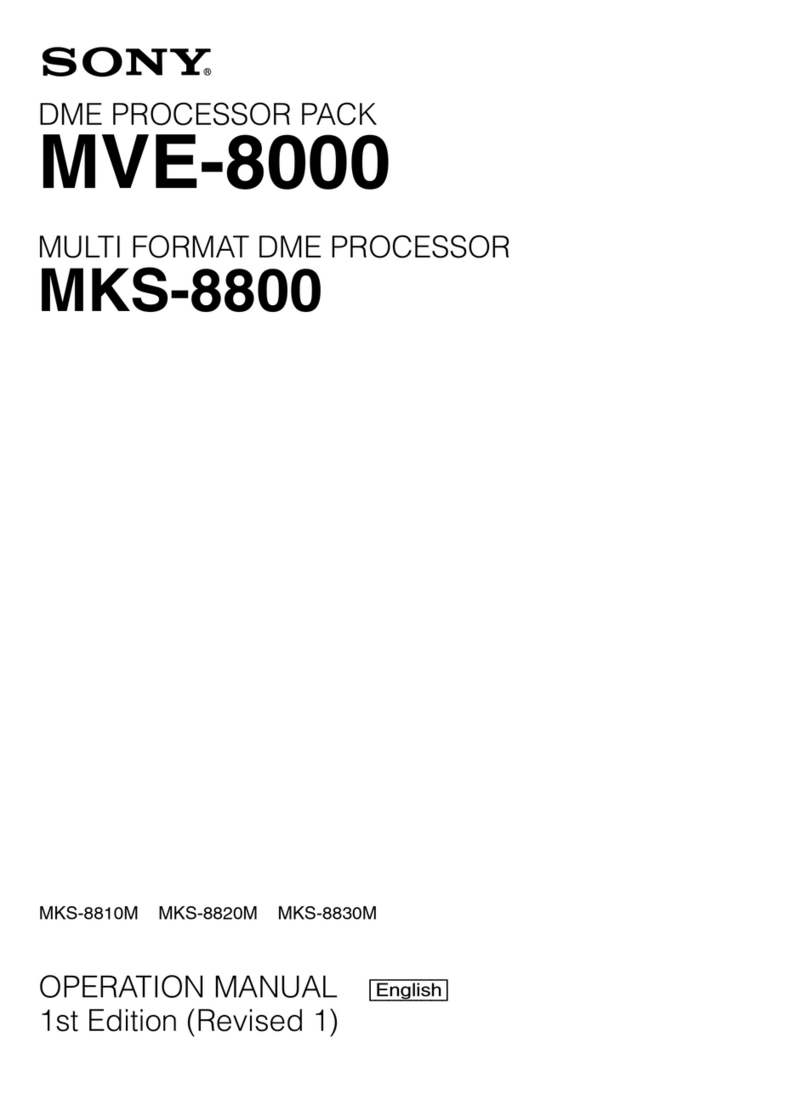
Sony
Sony MVE-8000 User manual

Sony
Sony MVE-9000-C User manual

Sony
Sony CarrierGate PCWA-DE50 User manual

Sony
Sony HDRC-4000 User manual
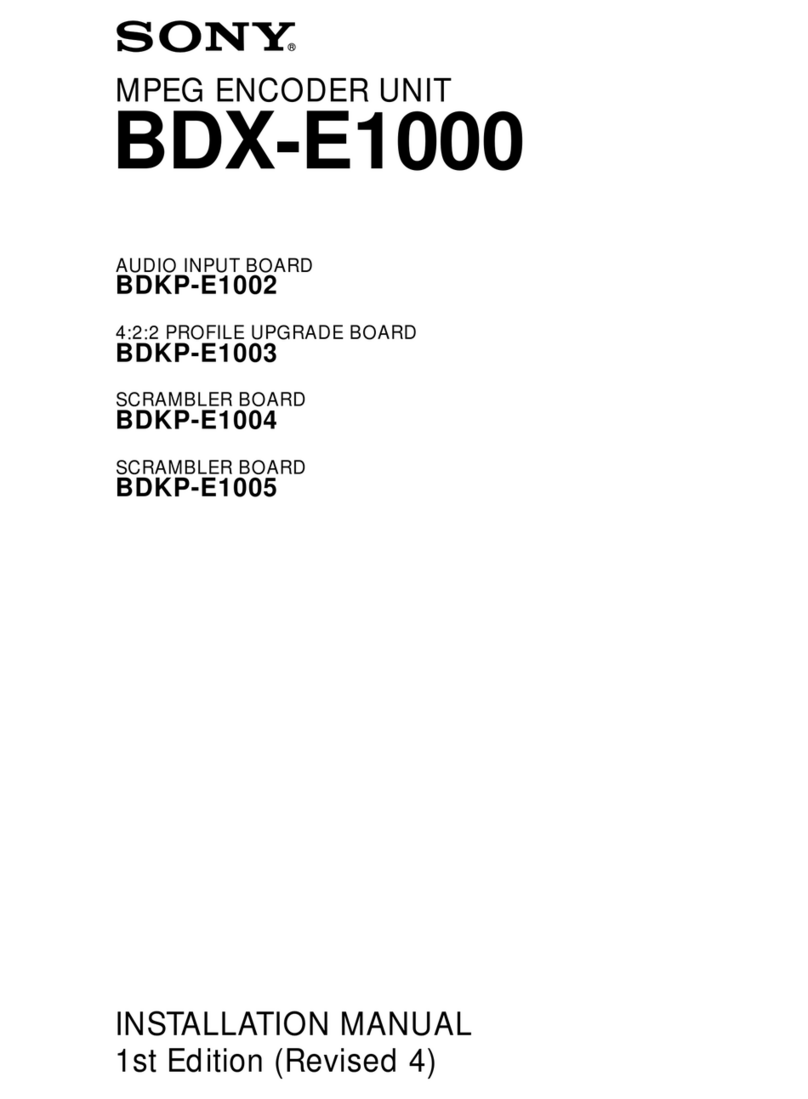
Sony
Sony BDX-E1000 User manual

Sony
Sony DVA-V1100 User manual

Sony
Sony TDM-NC1 - Wi-fi Client For Streaming Music User manual

Sony
Sony MST-2000 User manual