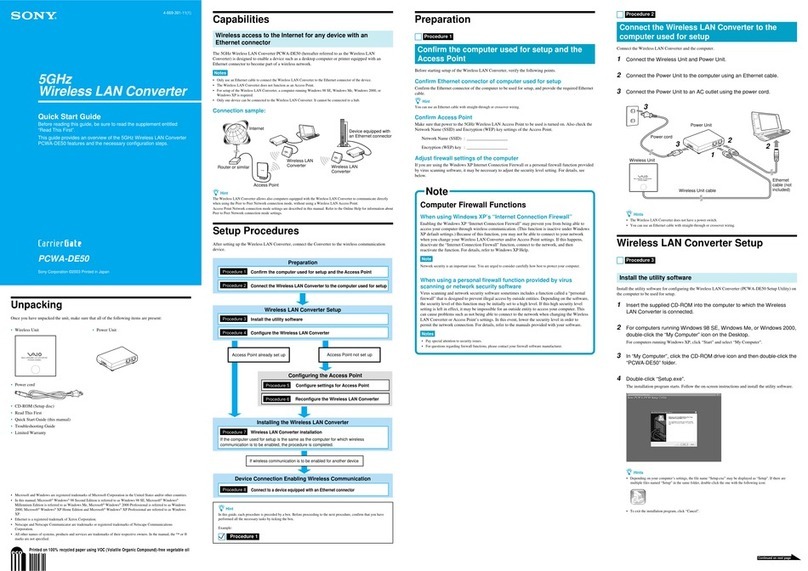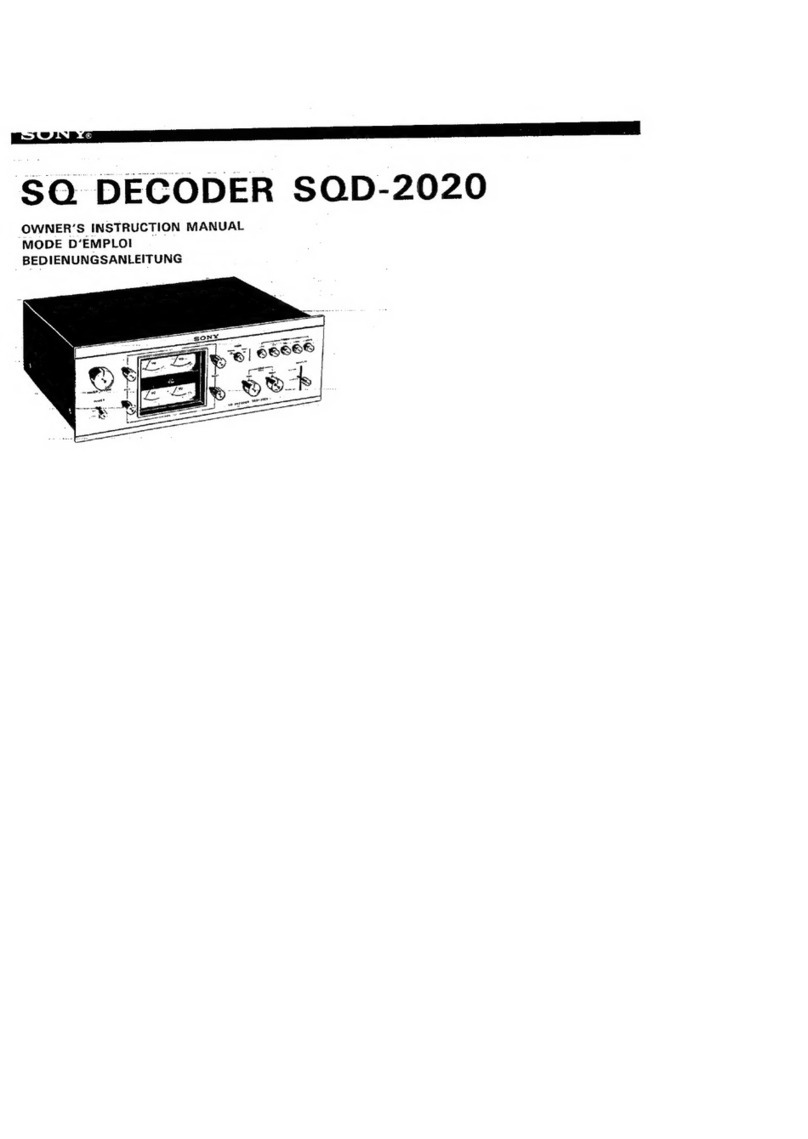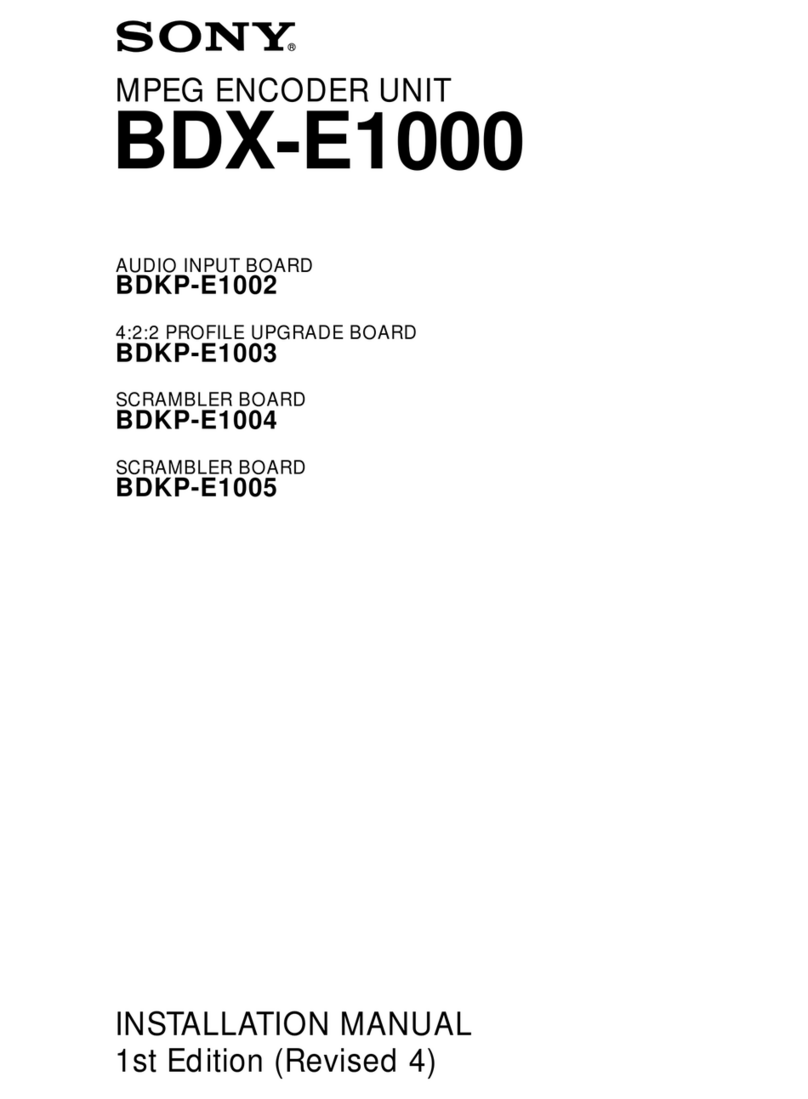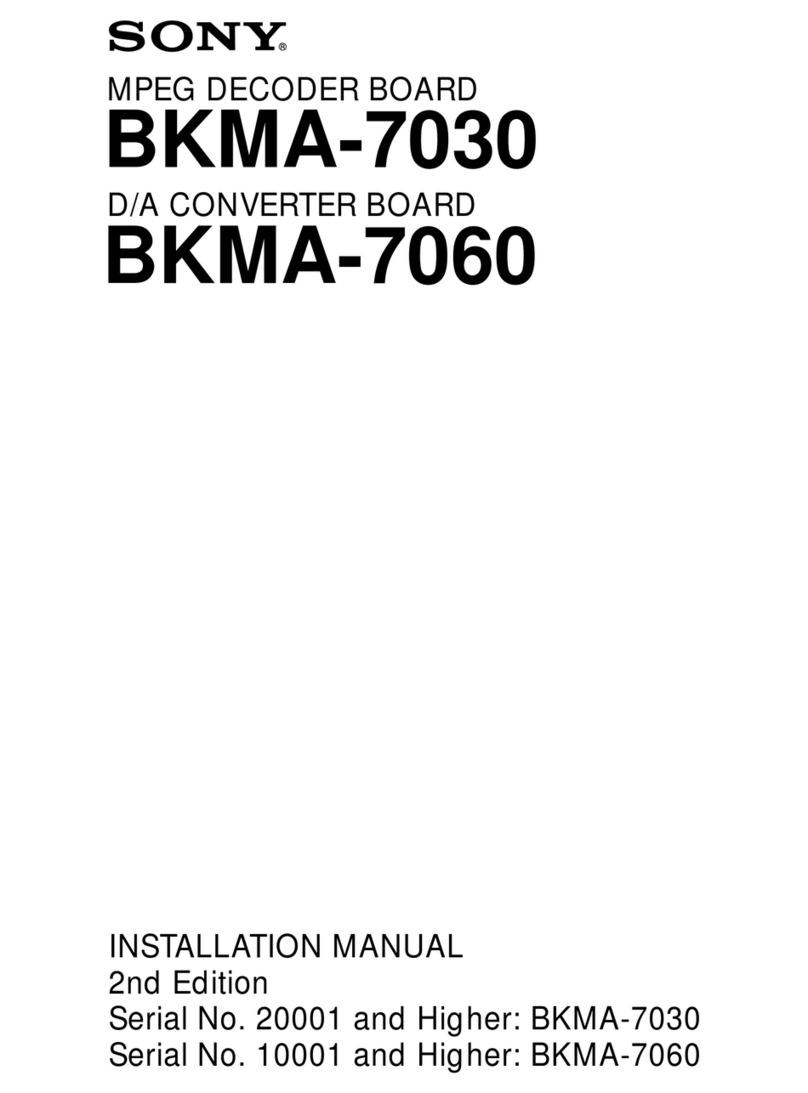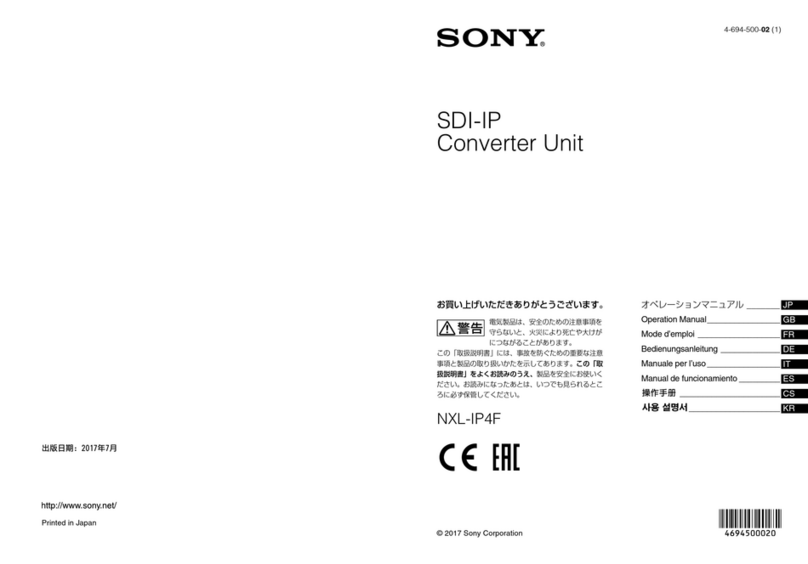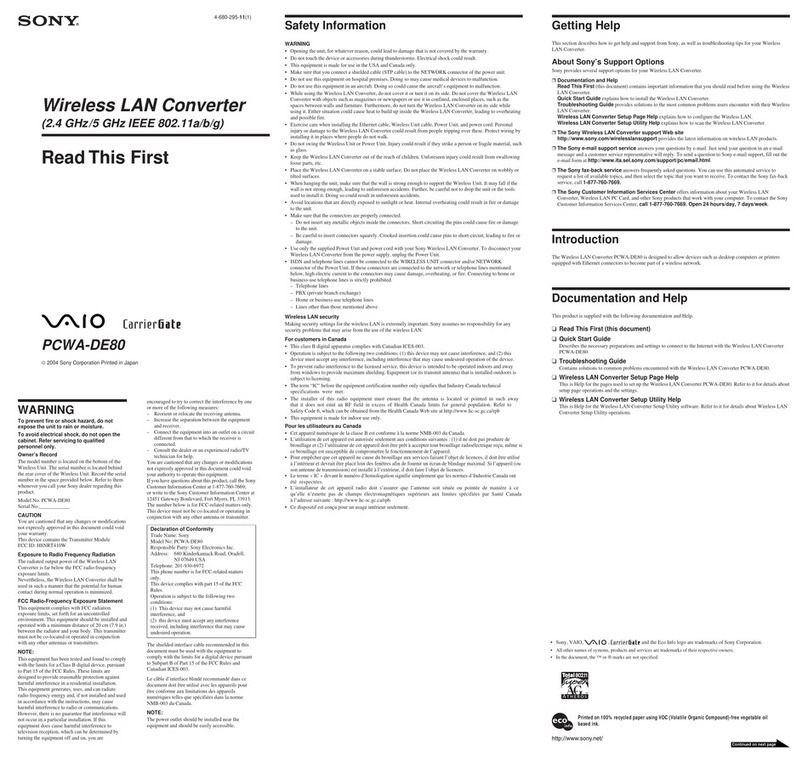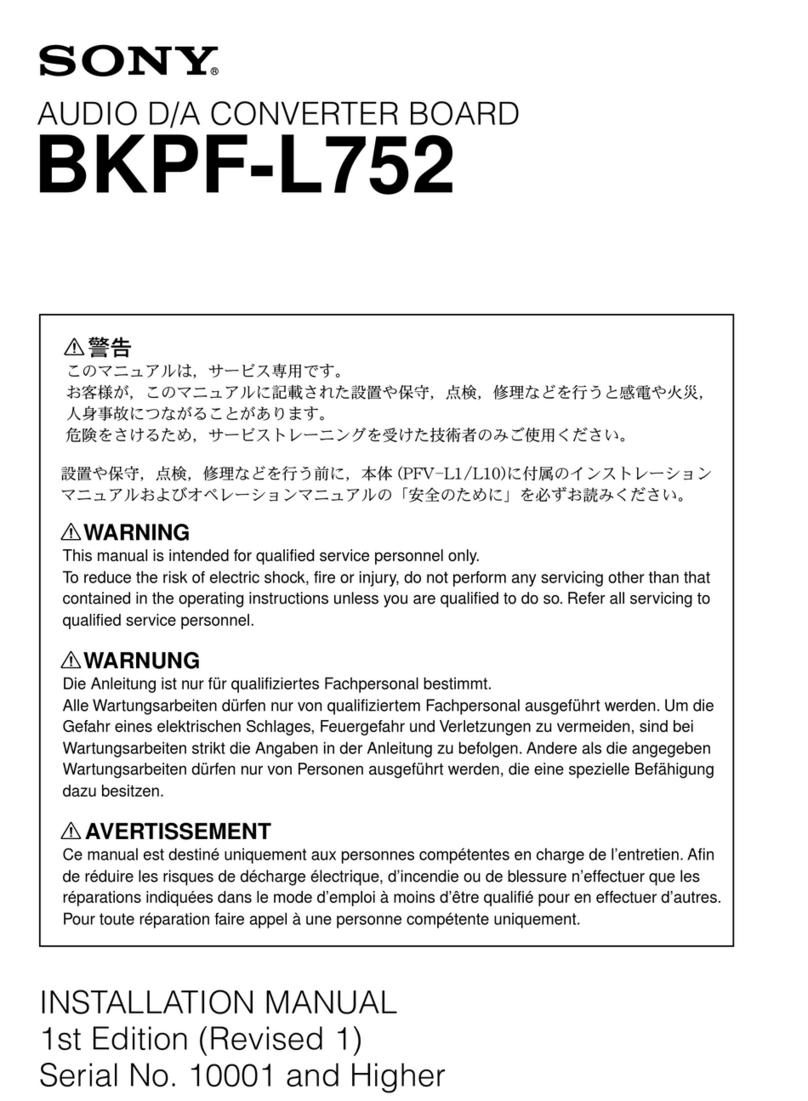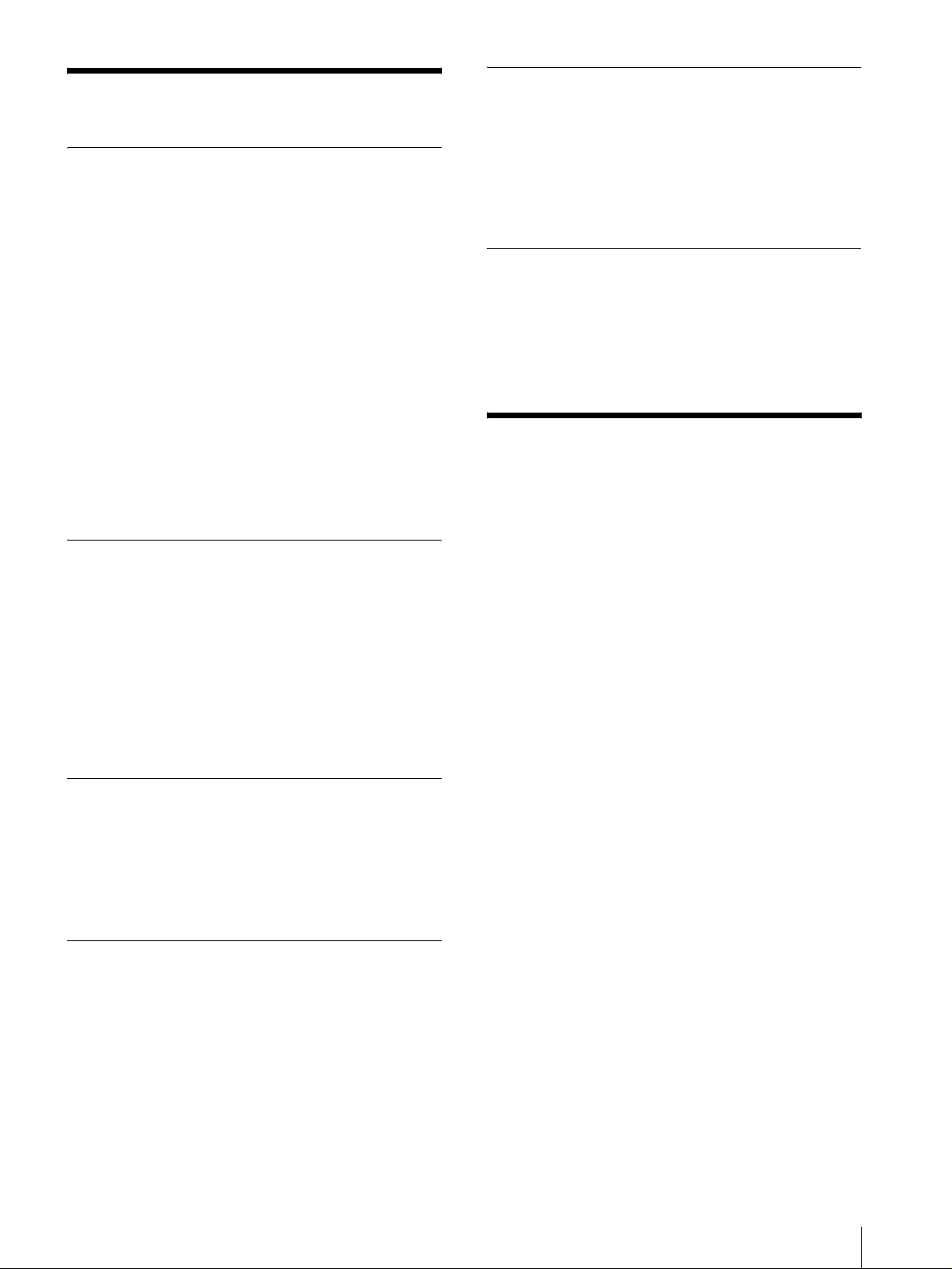Precaution / Features 9
Precaution
On Safety
• Operate the unit only with a power source as specified
in the “Specifications” section.
• A nameplate indicating operating voltage, power
consumption, etc., is located on the bottom panel.
• Should any solid object or liquid fall into the cabinet,
unplug the unit and have it checked by qualified
personnel before operating it any further.
• Do not drop or place heavy objects on the power cord.
If the power cord is damaged, turn off the power
immediately. It is dangerous to use the unit with a
damaged power cord.
• Unplug the unit from the wall outlet if it is not to be
used for several days or more.
• Disconnect the power cord from the AC outlet by
grasping the plug, not by pulling the cord.
• The socket-outlet shall be installed near the equipment
and shall be easily accessible.
On Installation
• Allow adequate air circulation to prevent internal heat
build-up.
Do not place the unit on surfaces (rugs, blankets, etc.)
or near materials (curtains, draperies) that may block
the ventilation holes.
• Do not install the unit in a location near heat sources
such as radiators or air ducts, or in a place subject to
direct sunlight, excessive dust, mechanical vibration
or shock.
On Cleaning
To keep the unit looking brand-new, periodically clean it
with a mild detergent solution. Never use strong solvents
such as thinner or benzine, or abrasive cleansers since
they will damage the cabinet. As a safety precaution,
unplug the unit before cleaning it.
On Repacking
Do not throw away the carton and packing materials.
They make an ideal container which to transport the
unit.
On Mounting on a Rack
Leave 1U space empty above and below the monitor to
ensure adequate air circulation or install a fan to
maintain the monitor’s performance.
If you have any questions about this unit, contact your
authorized Sony dealer.
On Fan Error
The fan for cooling the unit is built in. When the “Fan
error (MEU)” or “Fan error (LMD)” message is
displayed, turn off the power and contact an authorized
Sony dealer.
Features
The MEU-WX1 is a Multiformat Engine Unit which is
used with an LCD monitor for professional use.
Picture
I/P converter for motion detection
Sony original image processing circuitry has been newly
developed. Normal video signals, computer graphics
and film-originated sources are processed through an
adaptive frame processing and image conversion such as
2-3 pull down function, etc., and a natural, precise image
is displayed.
Full digital image processing circuitry
As well as digital signals, all signals including analog
signals are converted into digital signals without any
deterioration in the pictures via a full digital image
processing circuitry.
Two color system available
The monitor can display NTSC and PAL signals by
connecting this unit. The appropriate color system is
selected automatically.
Auto chroma phase function
The chroma and phase of the decoder are automatically
adjusted with the auto chroma phase function.
Blue only mode
In the blue only mode, an apparent monochrome display
is obtained with all three of the R/G/B cathodes driven
with a blue signal. This facilitates color saturation and
phase adjustments and observation of VCR noise.