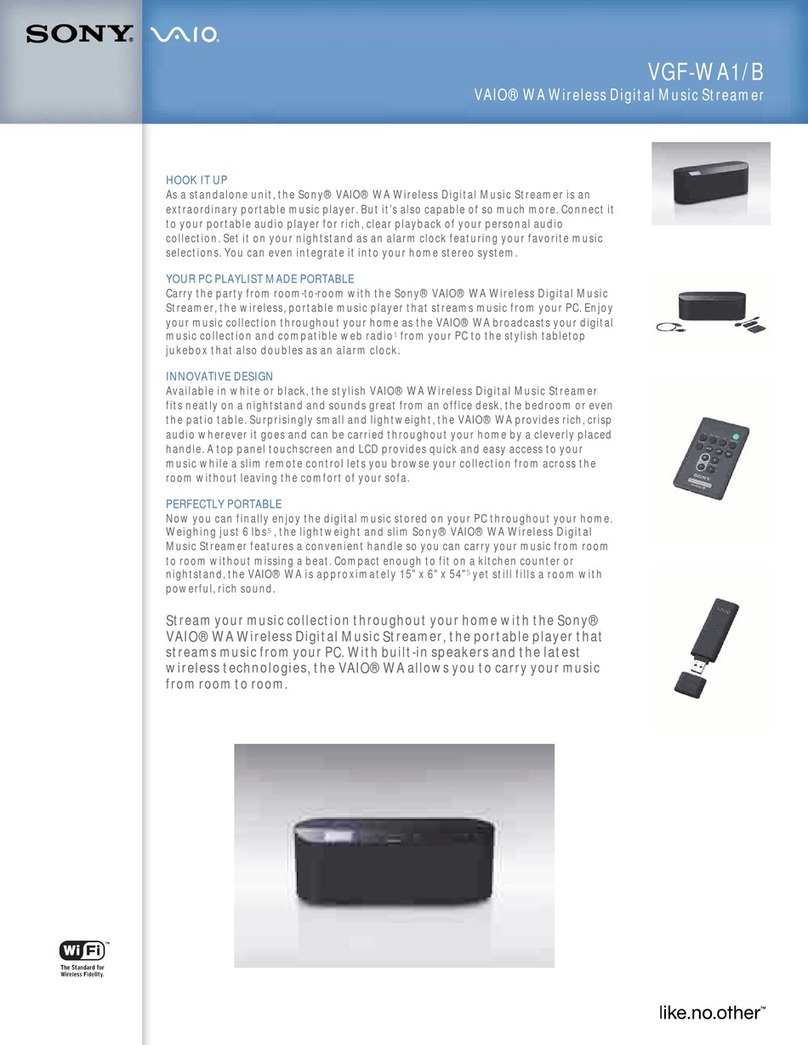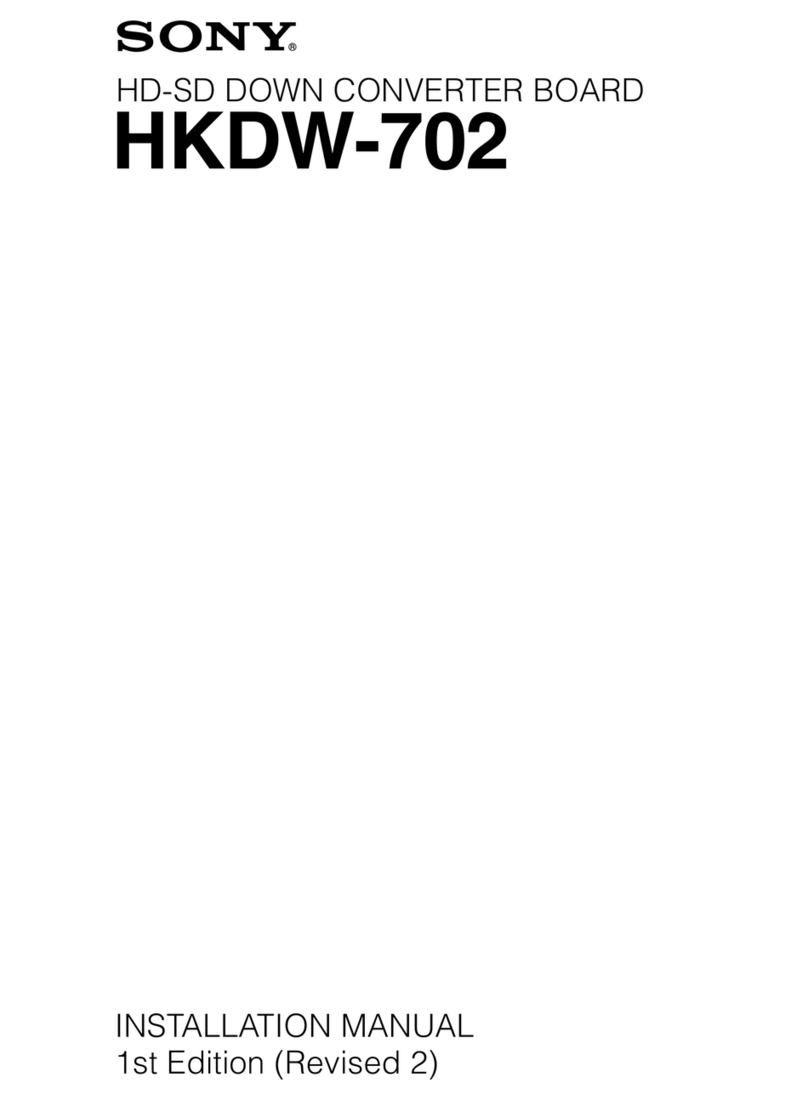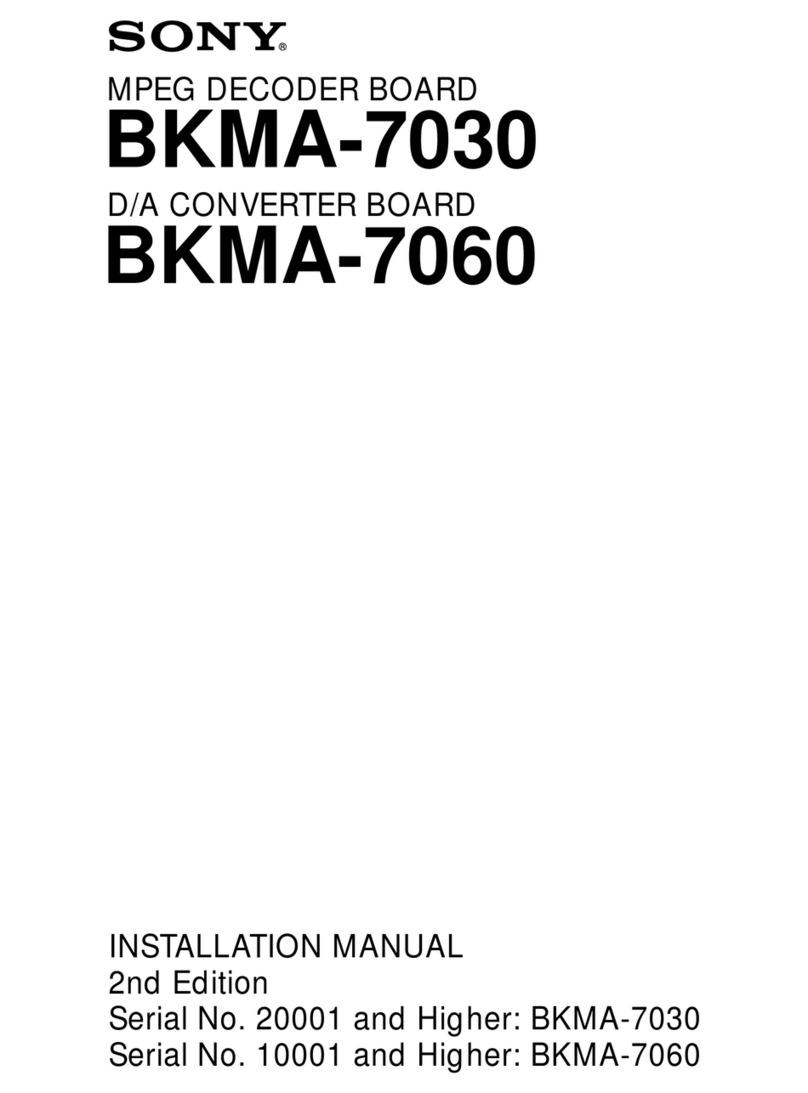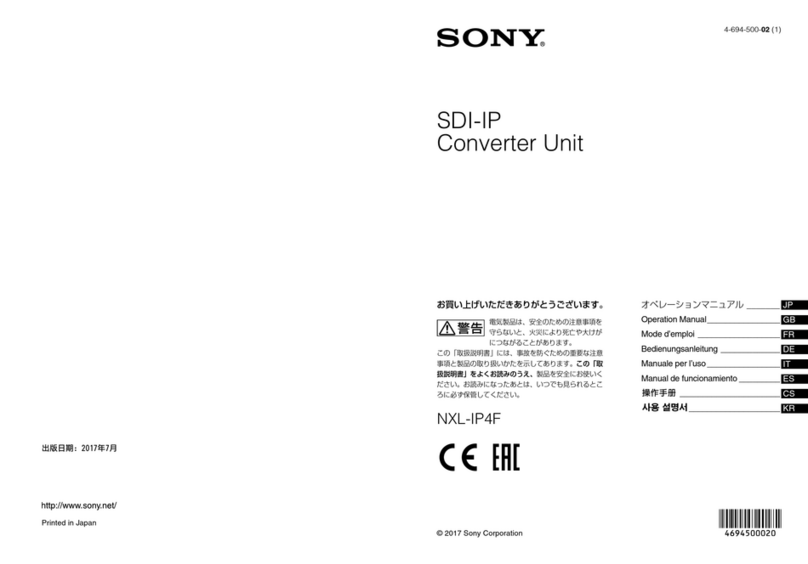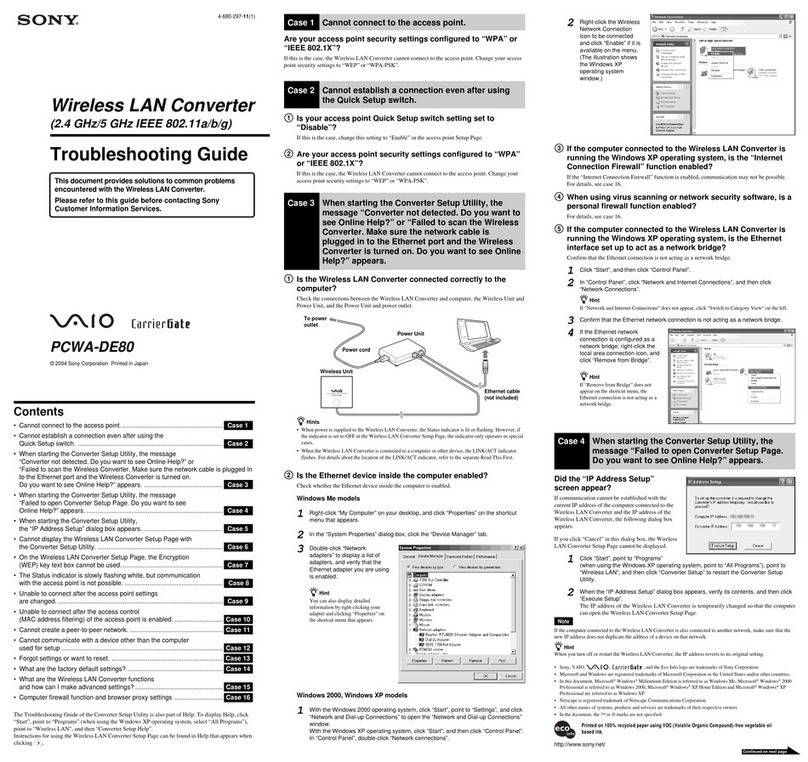1 (E)
HKSP-1125
Purpose of this manual
This manual is an installation manual of HD Up Converter
Board HKSP-1125.
This manual is intended for use by trained system and
service engineers, and describes information regarding
installation.
Related manuals
Besides this installation manual, the following manuals are
available for the HKSP-1125.
.Maintenance Manual (Available on request)
This manual describes the information that premises the
parts level service (adjustment, parts list, diagrams, etc.).
If this manual is required, please contact your local Sony
Sales Office/Service Center.
.“Semiconductor Pin Assignments” CD-ROM (Available
on request)
This “Semiconductor Pin Assignments” CD-ROM
allows you to search for semiconductors used in B&P
Company equipment.
Part number: 9-968-546-XX
1. Installation
The HKSP-1125 is composed of the following items.
.Main board (DPR-215A board)
.Connector board (DIF-137A board)
.Unit label (2pcs)
.Operation guide
.Installation manual
Attaching HKSP-1125
The HKSP-1125 is designed to be installed and operated in
the signal processing unit PFV-SP series.
In accordance with the installation manual of the PFV-SP
series, be sure to attach the main board and connector
board of the HKSP-1125.
n
This unit uses two slots of PFV-SP series. Remove the
two-slot blank panels when installing the connector board.
Matching connector/cable
When external cables are connected to the connectors on
the connector board, the hardware listed below (or equiva-
lents) must be used.
SDI IN, VIDEO IN, HD OUT
Connector: BNC (75 Z)/1-569-370-12
Cable: Fujikura 5C-2V cable
REMOTE
Connector: 9P, Male/1-566-354-XX
Cable: 9P-9P remote control cable
RCC-5G (5 m)
RCC-10G (10 m)
Shell: Hood for 9 pin/9-885-028-89
DDK Ltd. 17JE-09H-1A or equivalent
n
Be sure to use the remote control cable RCC-5G/10G
without attaching the spring lock plate.
Spring lock plate
OK NG