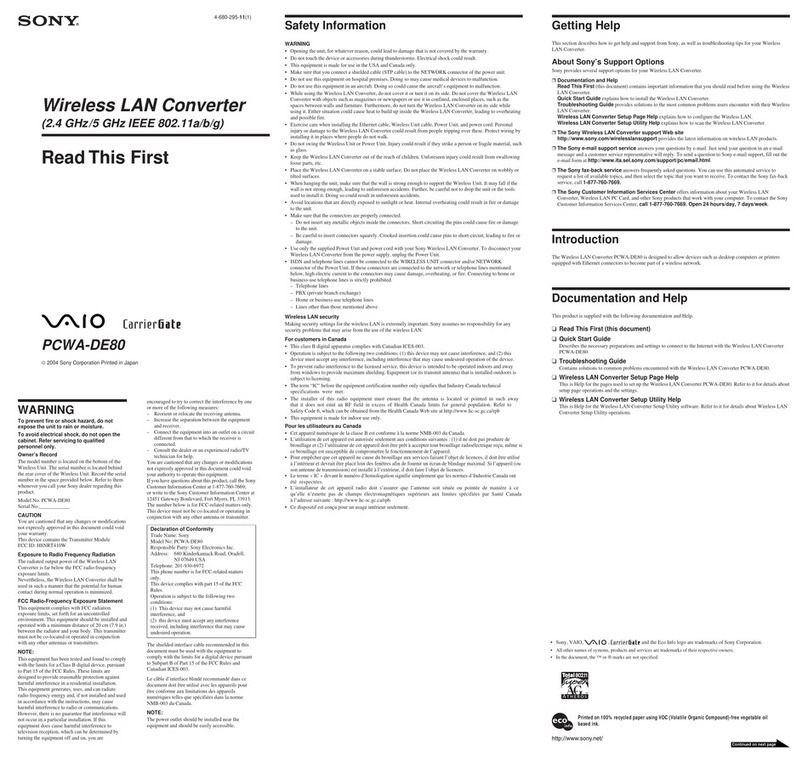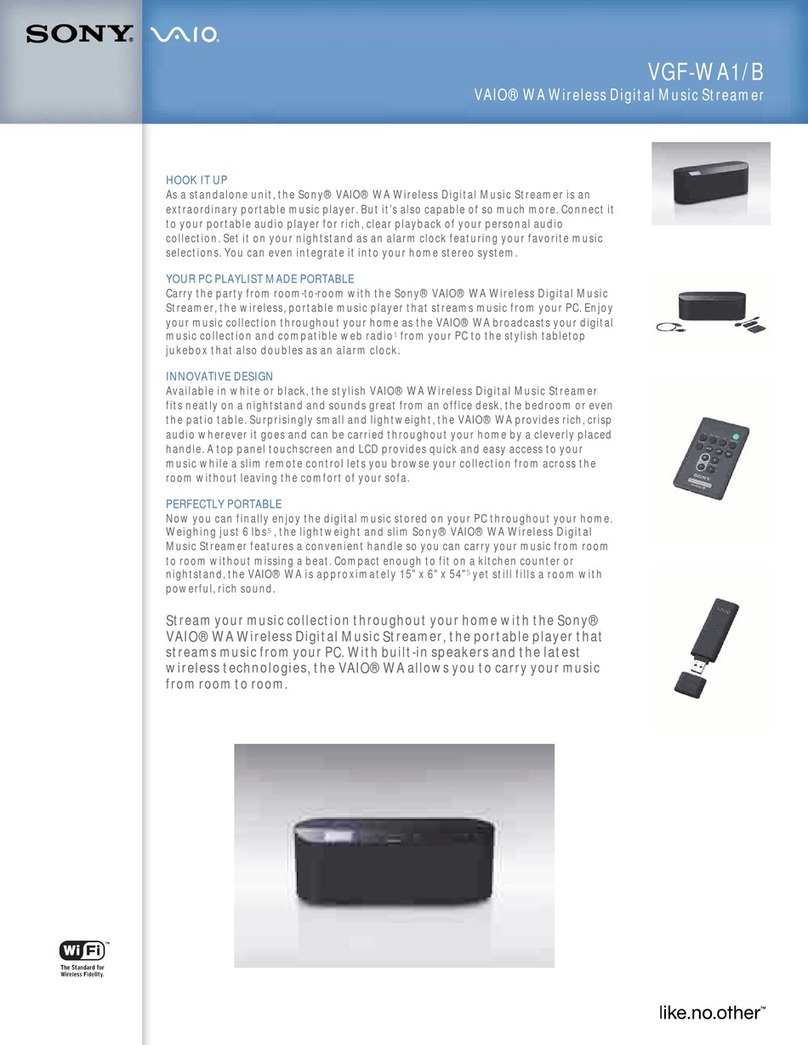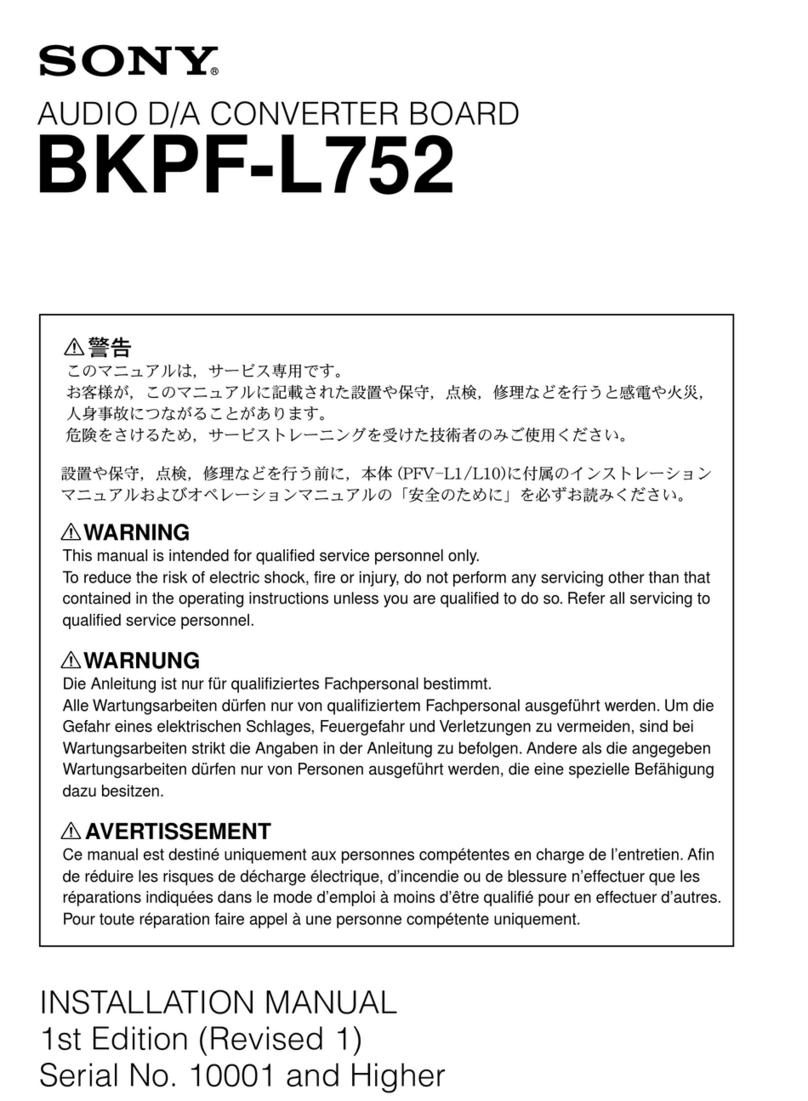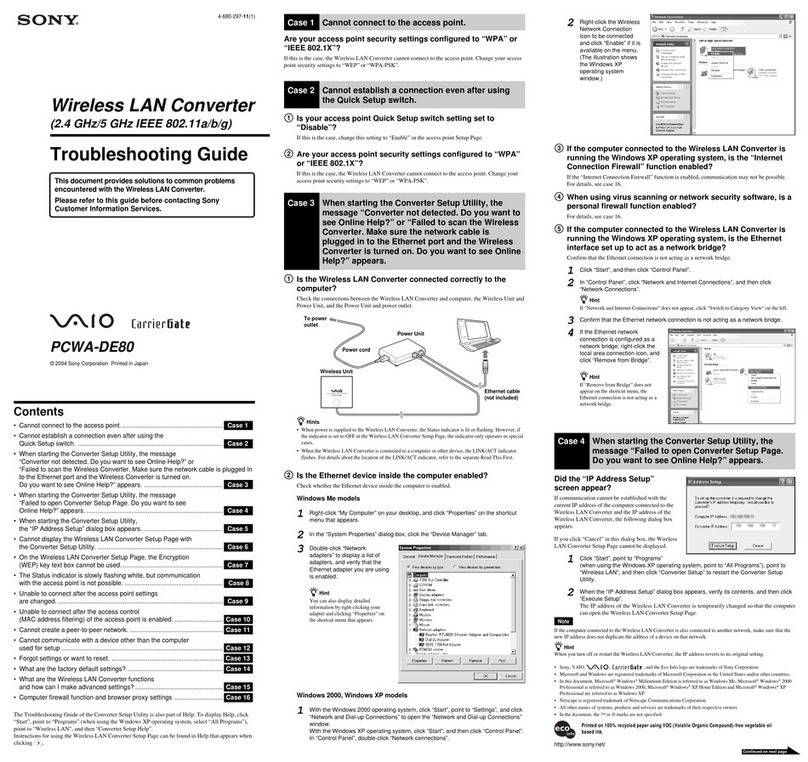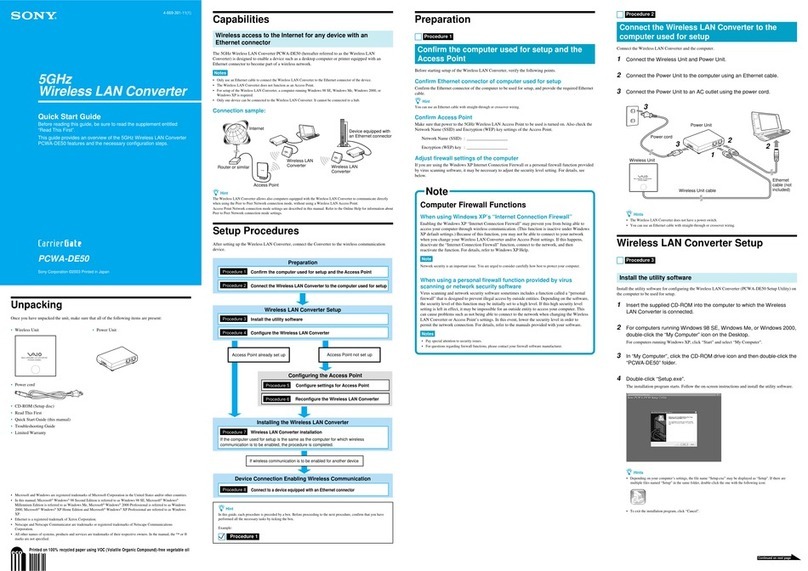1-6(E) BKSI-2050/2050P
4. Location and Function of Switches/LEDs
n
For the switches with described “Factory use only”, do
not change the settings.
11
11
1RV1: Input signal level control
Adjusted the level of the signal with provided to the
ANALOG IN connector.
In the adjustable range is ±3 dB.
Becomes possible to adjust when selecting the input
signal adjustment switch (S1) to the “MANUAL”.
22
22
2S1: Input signal adjustment switch
Selected the adjustment mode of signal with provided
to the ANALOG IN connector.
MANUAL : Adjusted the level of the input signal
by the input signal level control (RV1).
UNITY : Provided the input signal without
adjusting the level.
SYNC AGC : Automatically adjusted the level of the
input signal to the optimum value
relativing to the SYNC level of the
sync signal.
Factory setting : UNITY
33
33
3S2: SETUP REMOVE switch (BKSI-2050 Only)
Selected to remove the SETUP if or not when the
SETUP is added to the signal with provided to the
ANALOG IN connector.
The amount of the SETUP REMOVE is fixed to 7.5%.
OFF: Provided with the SETUP.
ON : Removed the SETUP (7.5%).
Factory setting : OFF
44
44
4S3: LOCK MODE switch
Selected the sync mode of the output signal.
REF : Provided the output signal in synchronized
with the reference signal. This mode is
operated as the frame synchronizer.
INPUT : Provided the output signal in synchronized
with the input signal.
The delay time between input and output is
minimum. The delay time is about 91.4 µs
(about 1.5h) for NTSC model and is about
153.3 µs (about 2.5h) for PAL model.
Factory setting : REF
55
55
5S4, S5 and RV2: SYSTEM H PHASE (system
phase) adjustment
Selected the delay time of the digital video output
signal in synchronized with the reference signal or
input signal.
The phase of the digital video output signal is the same
phase at the “80” when selecting into the REF mode
{when the LOCK MODE switch (S3) is selected to the
“REF”}, and is the minimum delay at the “00” when
selecting into the INPUT mode {when the LOCK-
MODE switch (S3) is selected to the “INPUT”}.
The delay time is about 91.4 µs (about 1.5h) for NTSC
model and is about 153.3 µs (about 2.5h) for PAL
model.
×16 (S4) : Sets the phase in units of about 592 ns.
Factory setting : 8
×1 (S5) : Sets the phase in units of about 37 ns.
Factory setting : 0
FINE (RV2) :Continuously adjusted the delay time in
the range from 0 to 37 ns.
66
66
6
D1: INPUT VIDEO (input video signal) indicator
Lights green; When the ANALOG IN connector is
received the analog video signal.
Lights red ; When not receiving the input signal or
when judging that the input signal is not
received.
4. Location and Function of Switches/LEDs
BKSI-2050
ON
OFF
RV1
S1
S2
S3
S4
S5
RV2
D1
D2
D4
S600S400
S200
S602 S601 S401
1
2
3
4
5
6
7
8
9
0
![ !- !\ !] !=
D3
ON
OFF
ON
OFF
: BKSI-2050 only