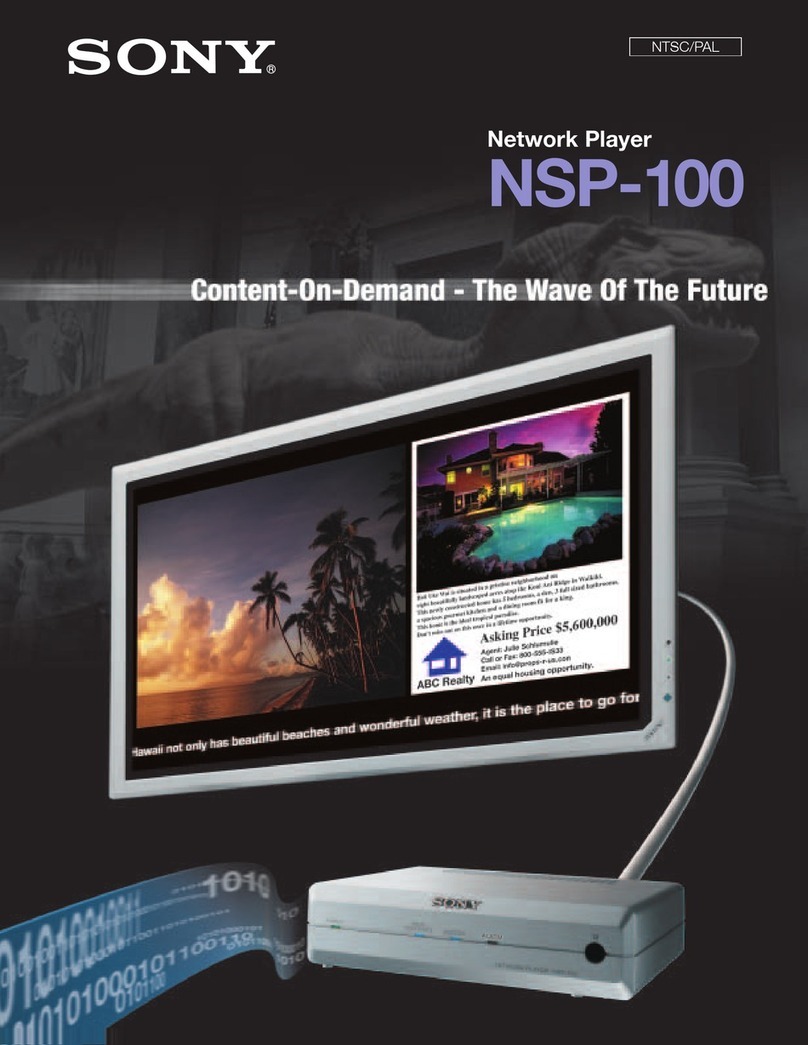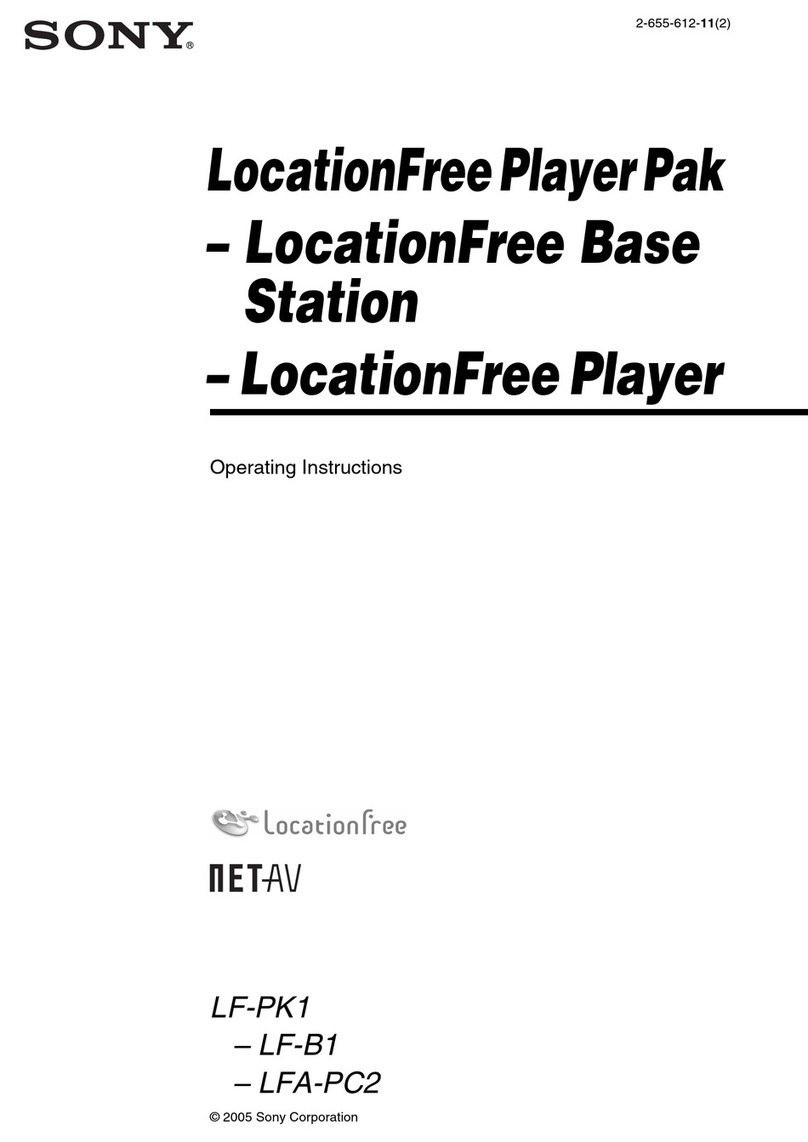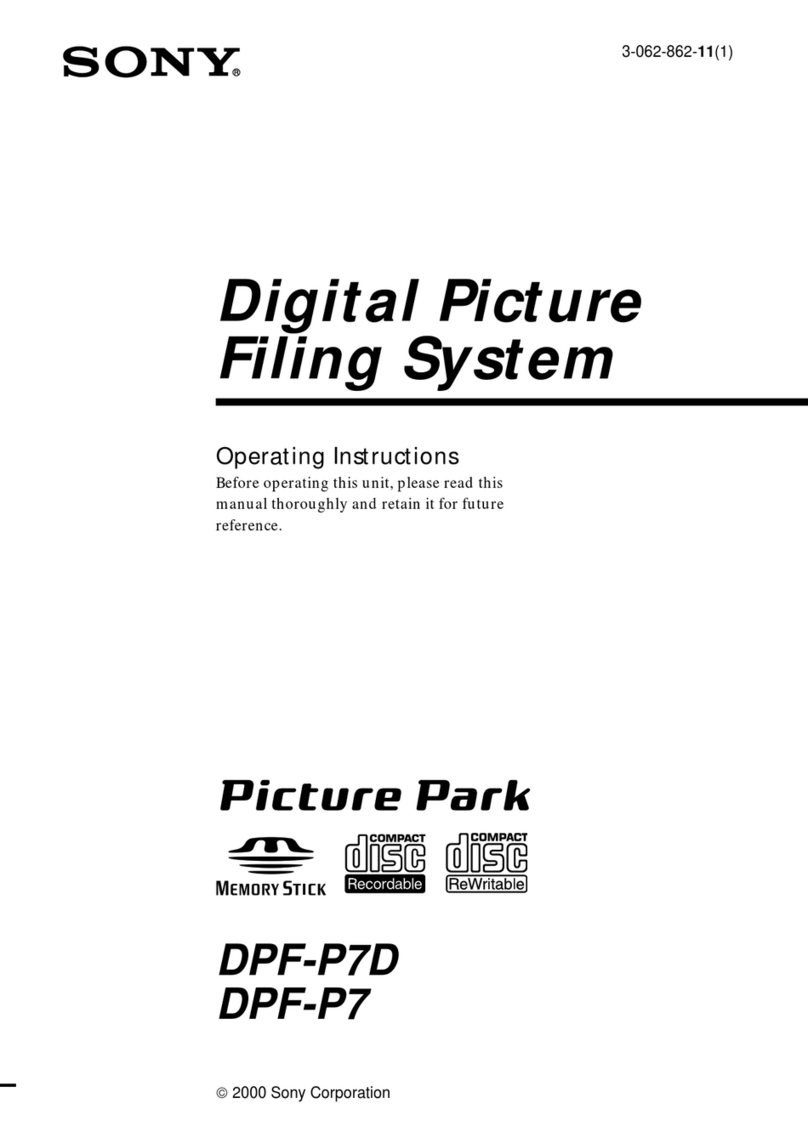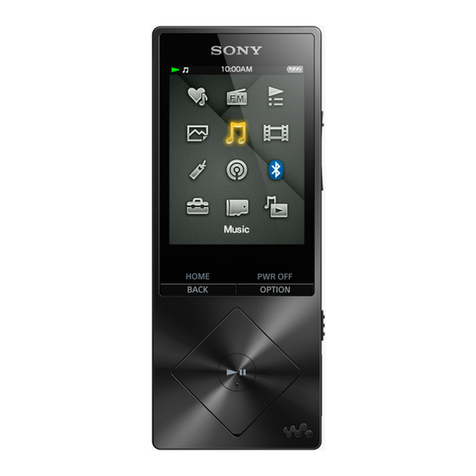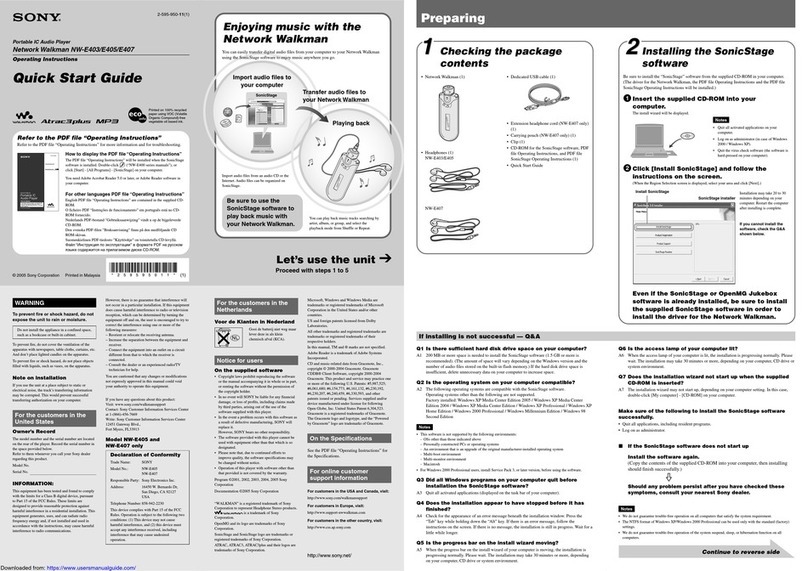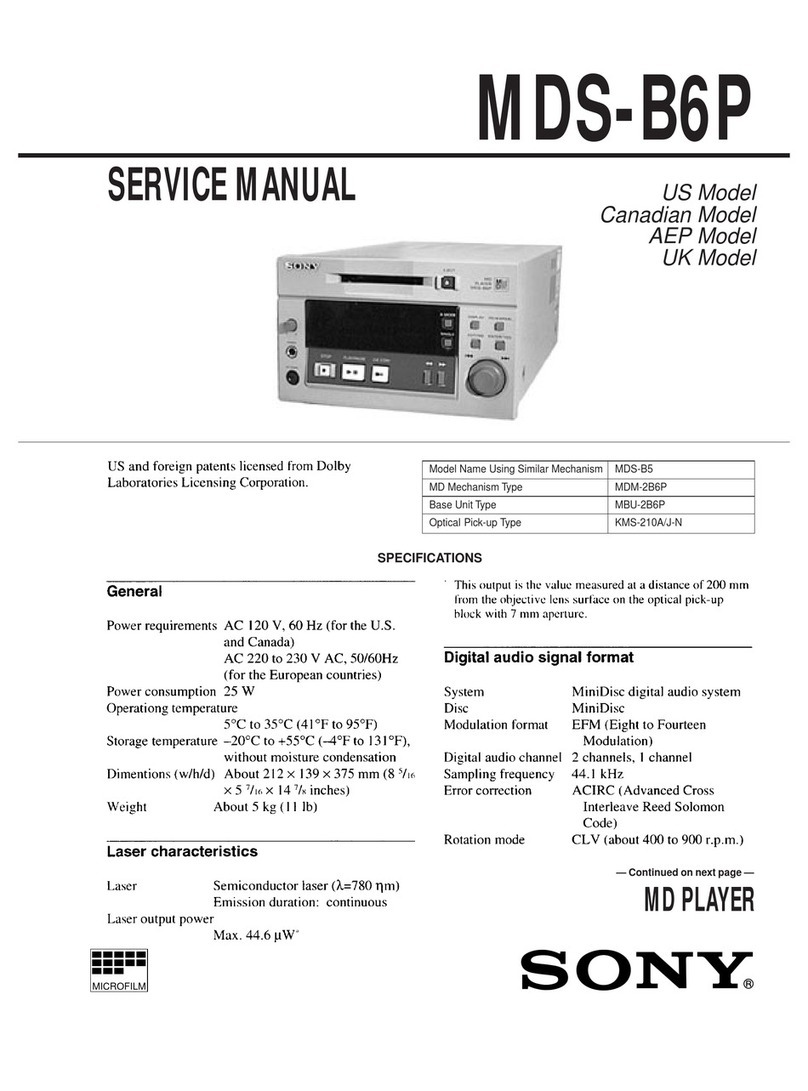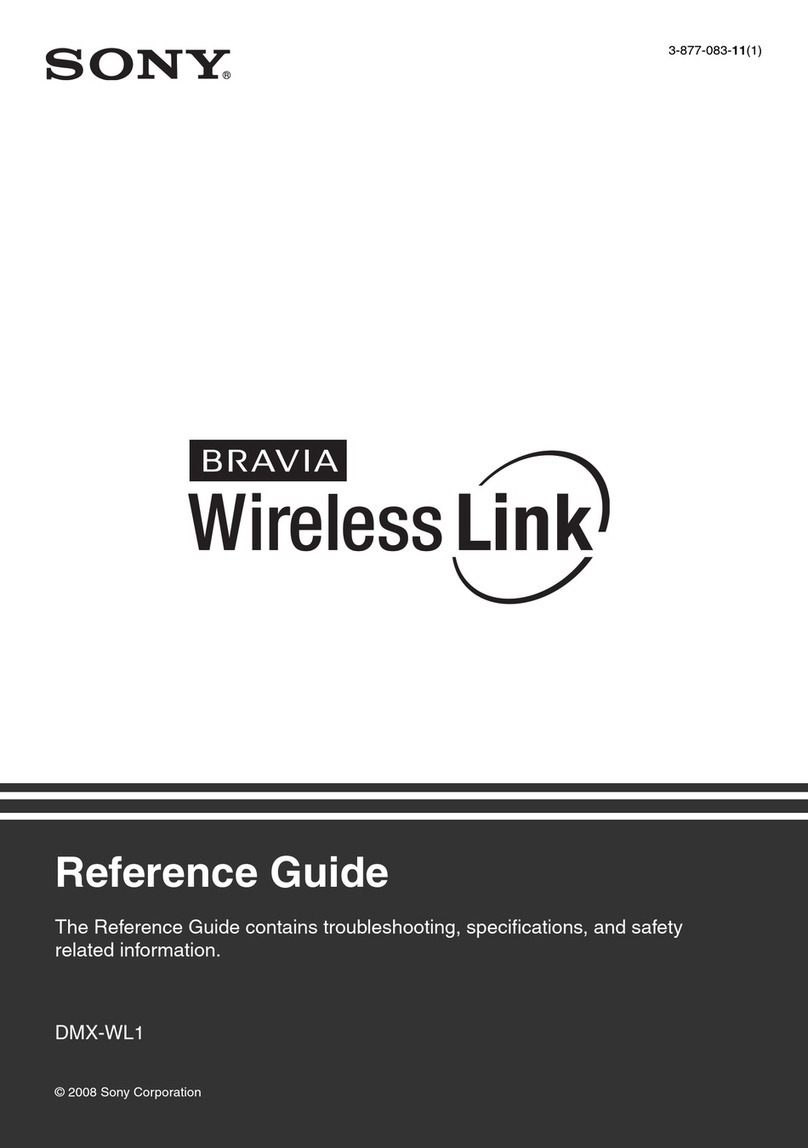Outputting audio signals according to the connected HDMI device (Audio
output) 57...............................................................................................................................
Setting whether to mix down multi-channel audio signals (Downmix) 58..............................
Synchronizing audio with video output (A/V SYNC) 59.........................................................
Setting the HDMI OUT jack for output of audio signals (Audio from HDMI
OUT) 60.................................................................................................................................
Network settings 17.....................................................................................................................
Configuring the network (Network Setup) 61.........................................................................
Refresh the internet content list (Refresh Internet Content) 62.............................................
General settings 18.....................................................................................................................
Selecting the language to be displayed on the screen (Language) 63..................................
Saving power (Eco) 64..........................................................................................................
HDMI settings 19.........................................................................................................................
Controlling the 4K Media Player together with the TV (Control for HDMI) 65........................
Turning off the 4K Media Player simultaneously when turning off the TV (
Device Auto Power Off) 66....................................................................................................
Initial settings 20..........................................................................................................................
Performing the initial setup (Initial Setup) 50.........................................................................
Resetting all settings 21..............................................................................................................
Resetting the 4K Media Player (Reset All Settings) 67.........................................................
Customer support 22...................................................................................................................
System Information 68...........................................................................................................
View Network settings and status 69.....................................................................................
Automatic Software Download 70..........................................................................................
Software Update 71...............................................................................................................
Software License Information 72...........................................................................................
Parts and Controls 4..........................................................................................................................
Main unit 23.................................................................................................................................
Front panel 73........................................................................................................................
Rear panel 74........................................................................................................................
Indicators 24................................................................................................................................
Indicators 75..........................................................................................................................
Remote control 25.......................................................................................................................
Remote control 76.................................................................................................................
Screen 26....................................................................................................................................
Home menu 36......................................................................................................................
Announcements 5..............................................................................................................................
Trademarks 78............................................................................................................................
Troubleshooting 6..............................................................................................................................
Power 28.....................................................................................................................................