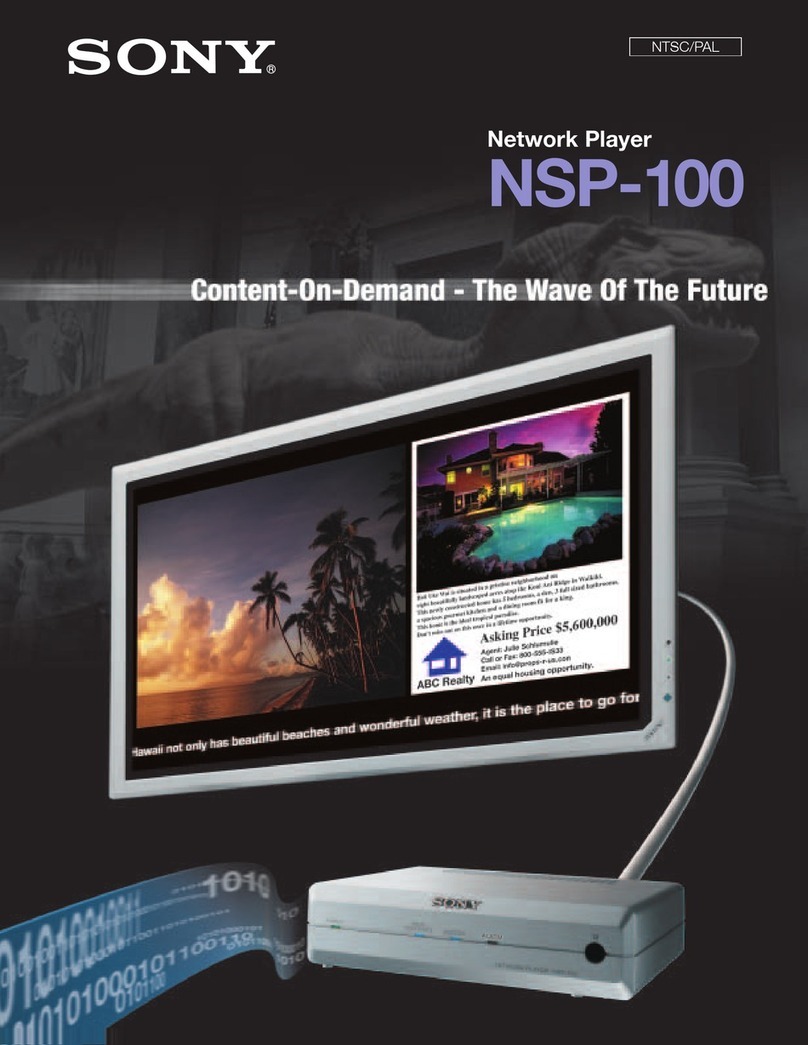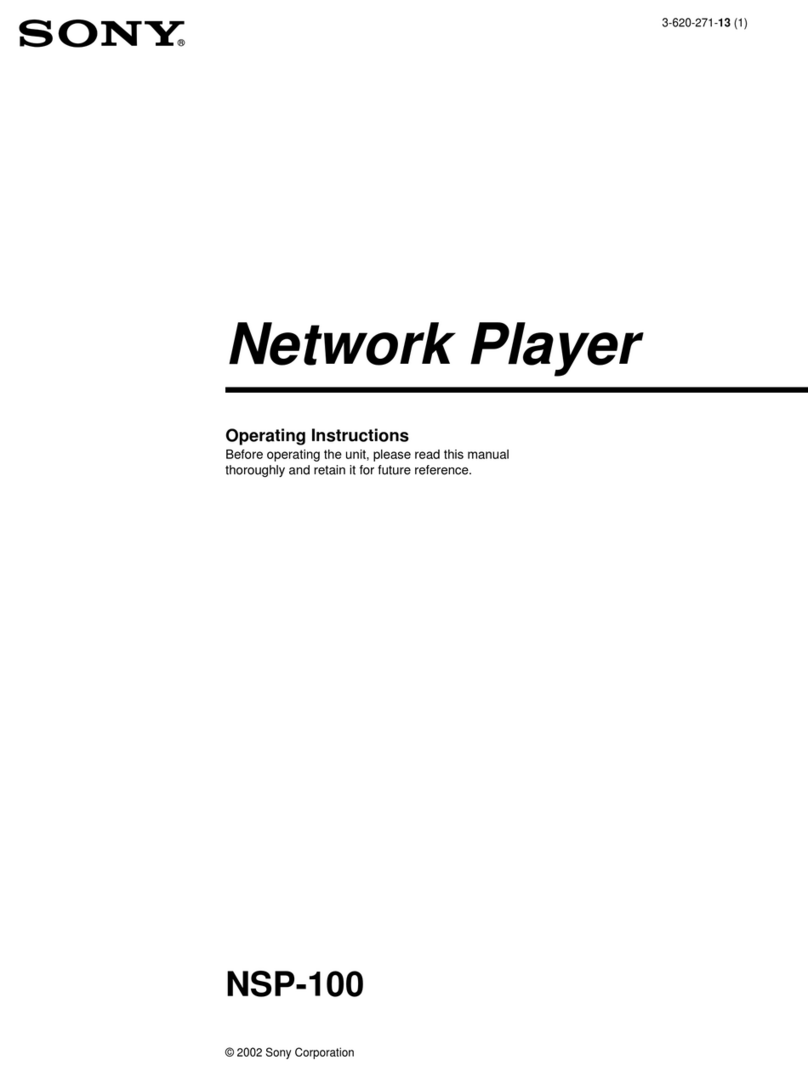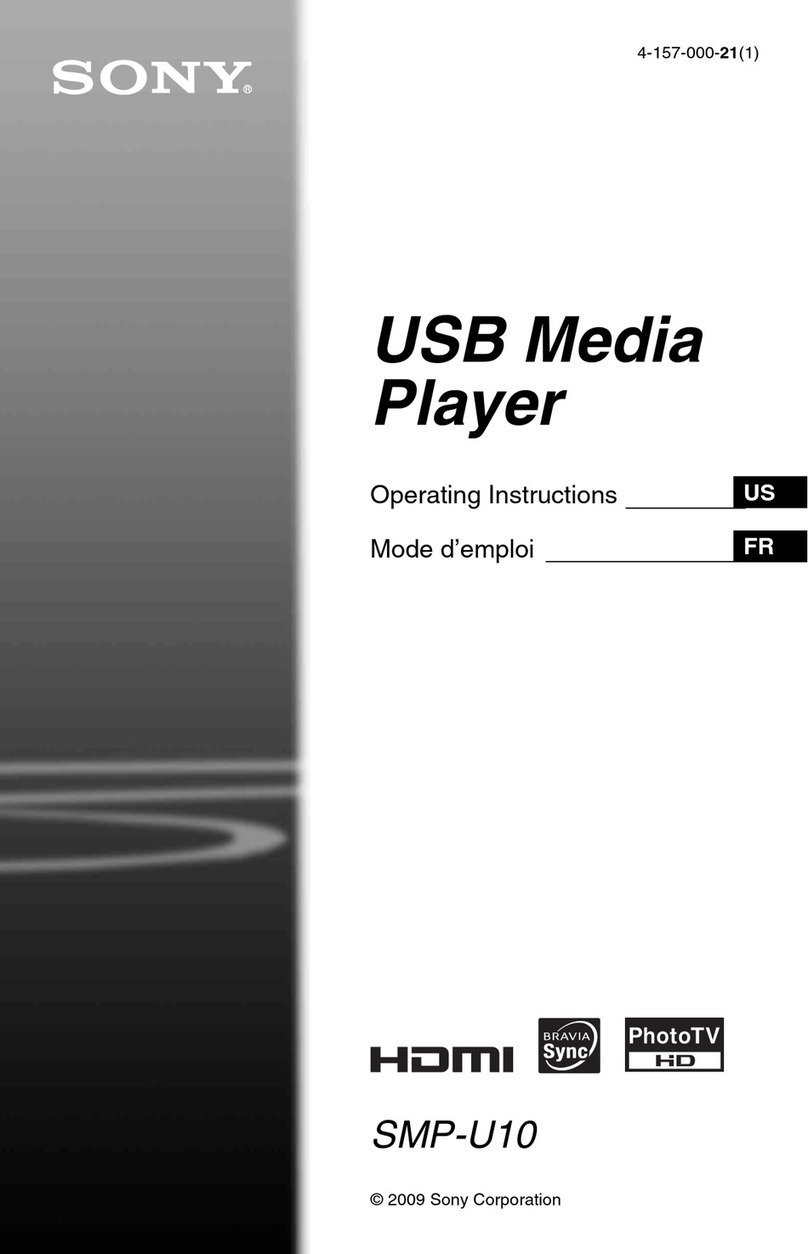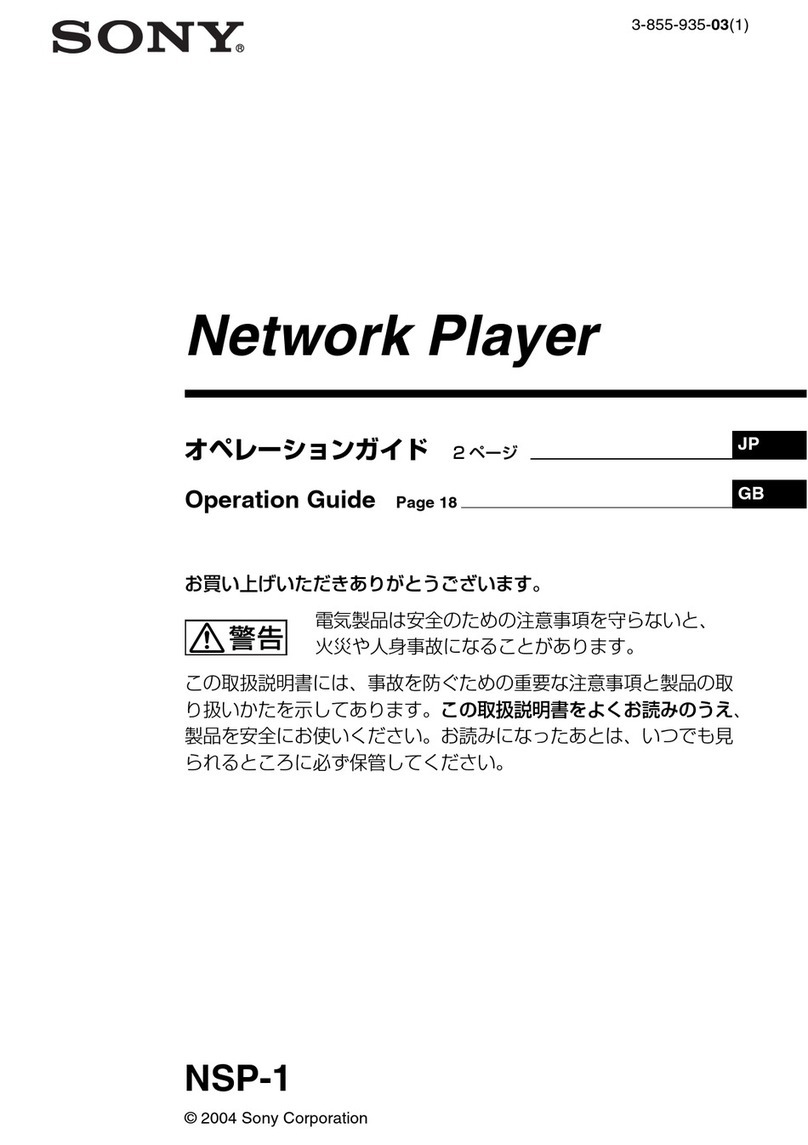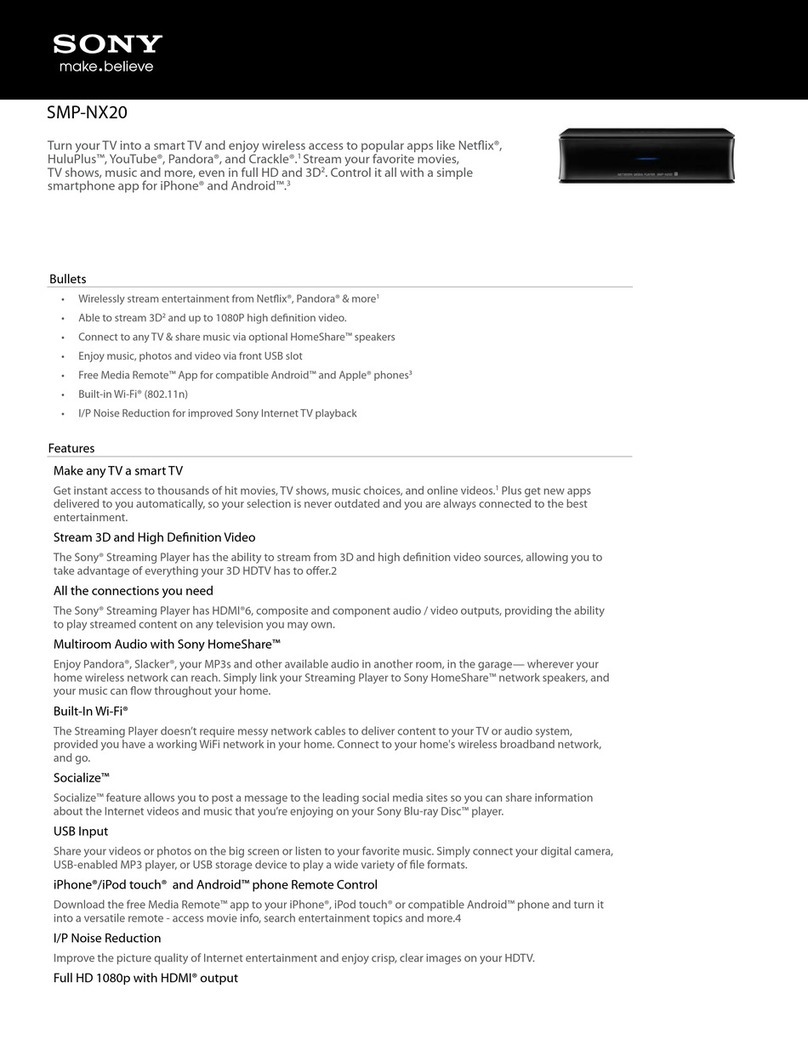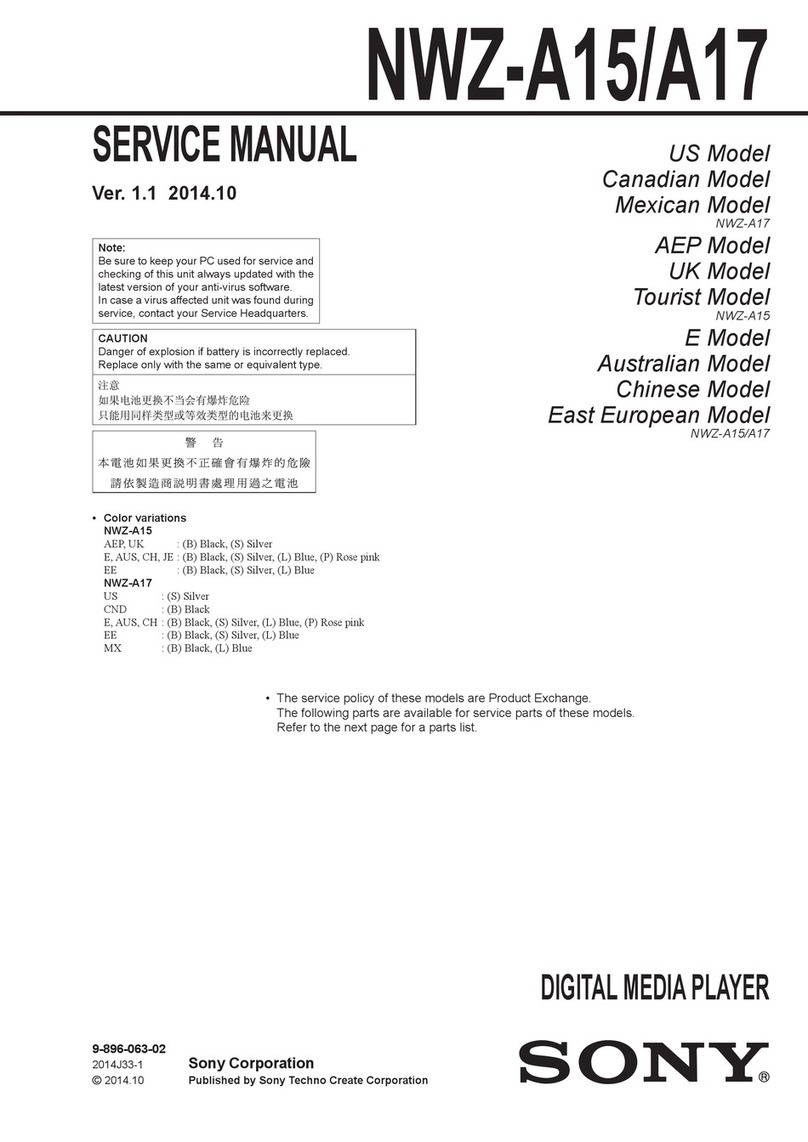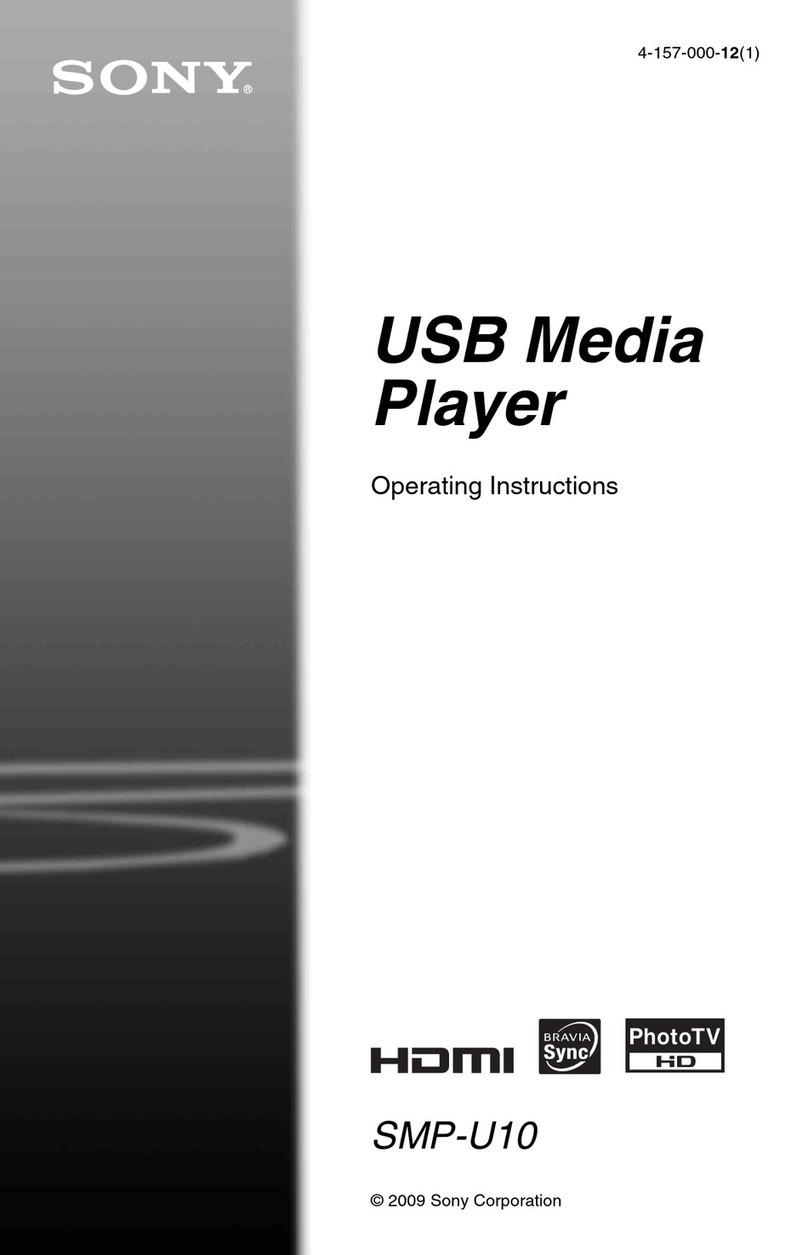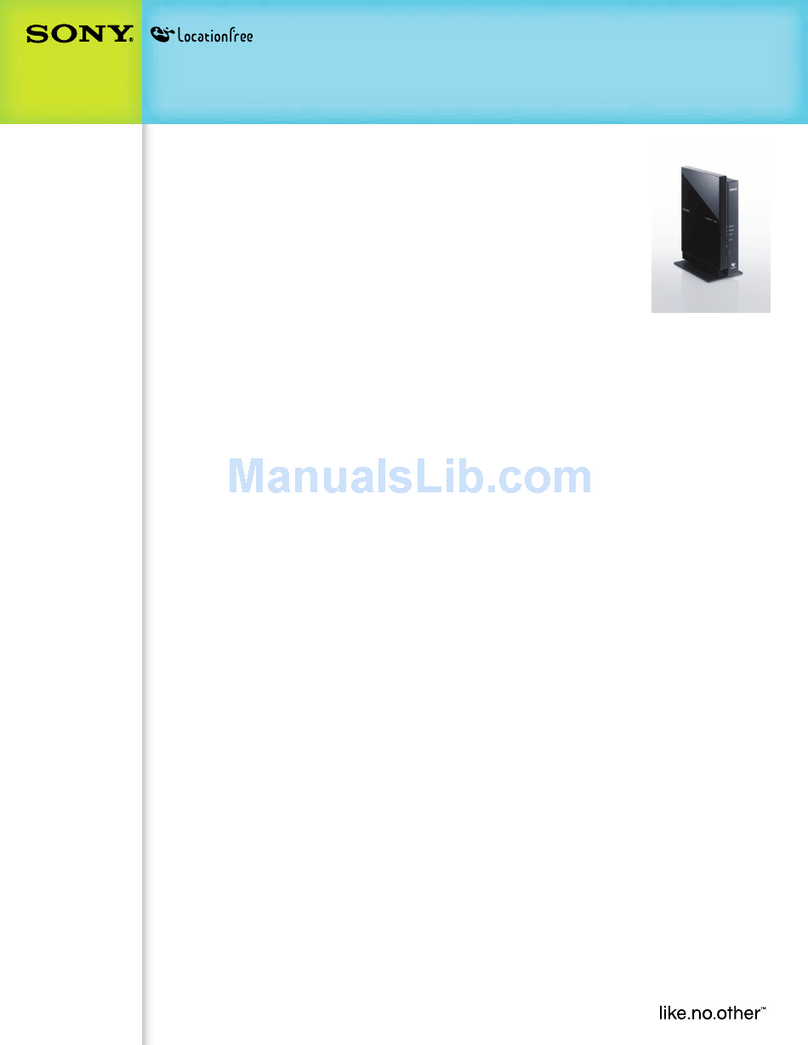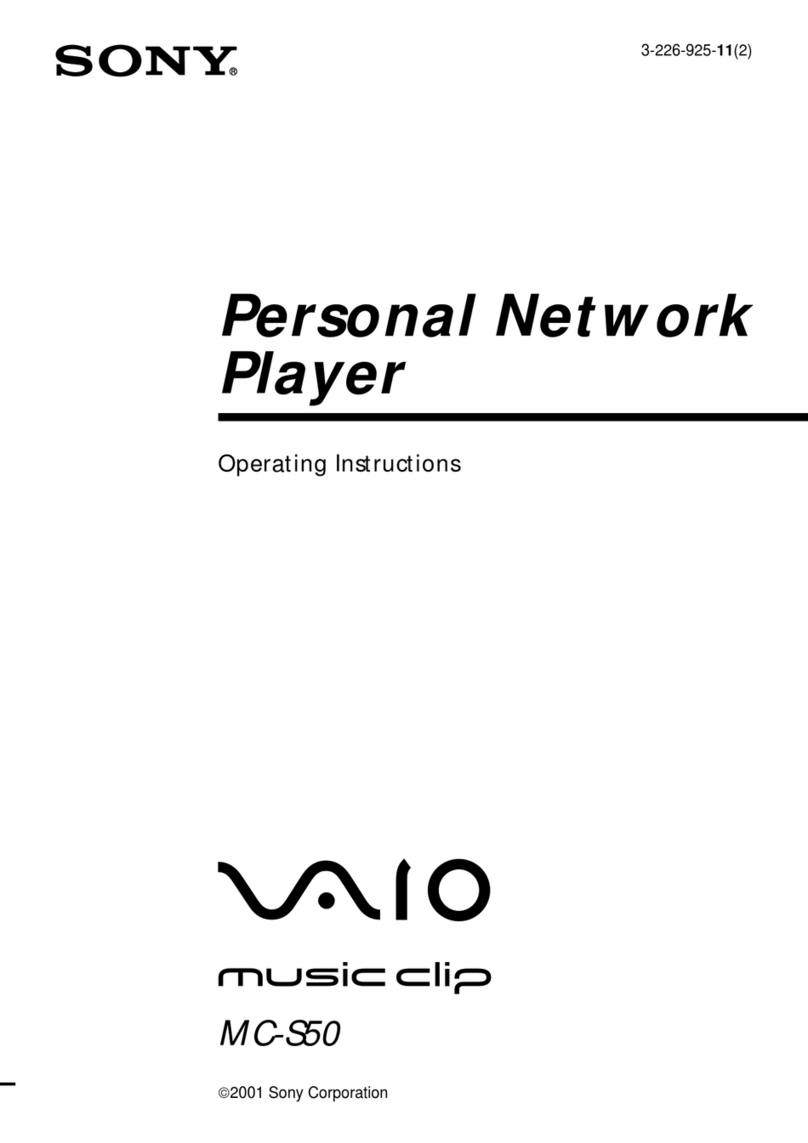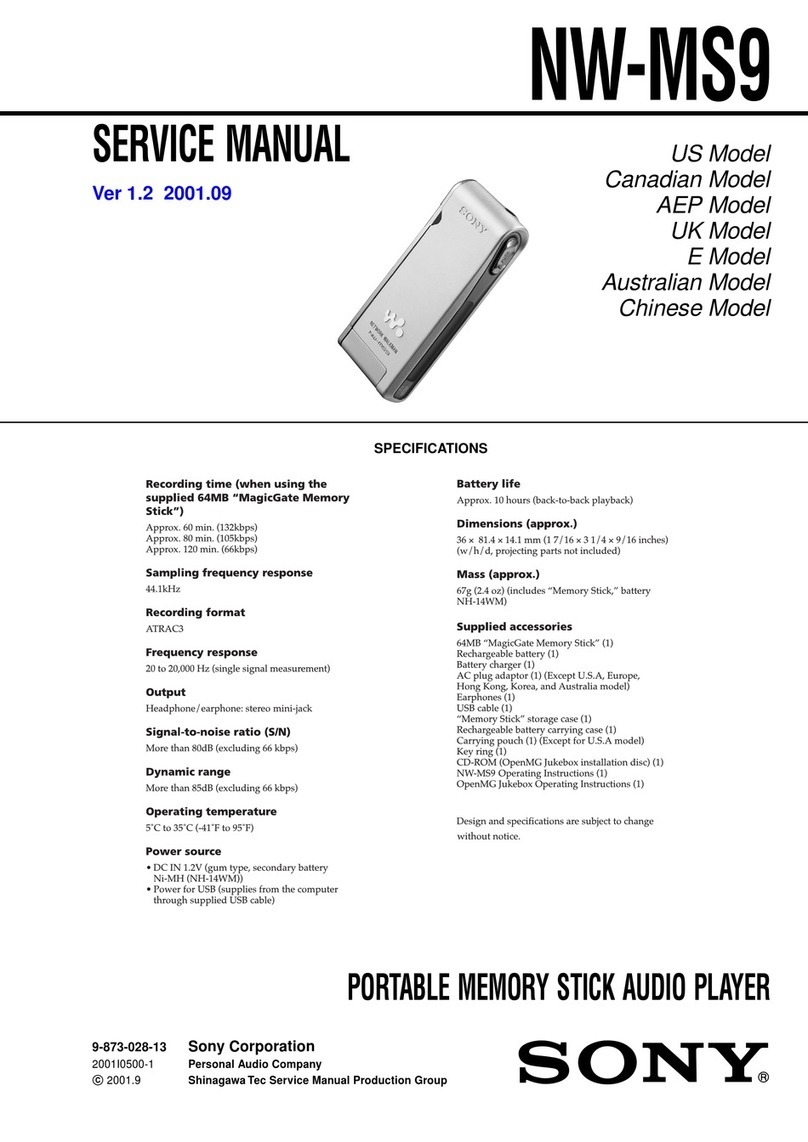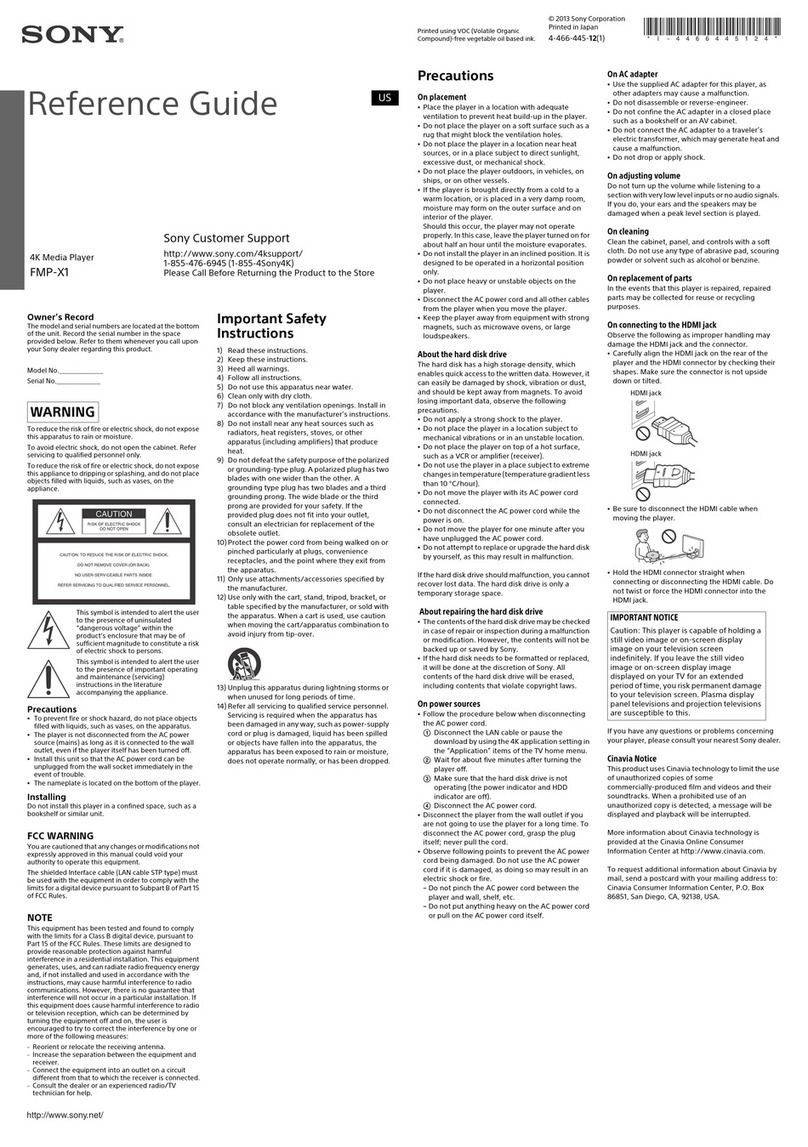FR
Guide de démarrage
Avant de commencer, consultez le manuel d’installation et raccordez le lecteur dans l’écran d’affichage.
Pour démarrer rapidement l’affichage
dynamique
Insérez simplement une carte mémoire SDHC dans le lecteur
pour lire le contenu.
Mode d’emploi du lecteur pour affichage
dynamique*
Pour créer une Playlist et la lire en boucle
pendant une période définie
Utilisez le logiciel fourni pour créer une Playlist et la lire sur
chaque lecteur.
Mode d’emploi du logiciel de gestion du lecteur
pour affichage dynamique*
Pour créer une programmation de lecture
avancée
Utilisez le logiciel fourni pour configurer les réglages pour
plusieurs Playlists, l’audio et le contrôle du lecteur/affichage.
Mode d’emploi du logiciel de gestion du lecteur
pour affichage dynamique*
Fonctions utiles
Distribution USB
Le contenu et les réglages peuvent s’enregistrer sur un lecteur à l’aide d’un périphérique USB à
mémoire flash, même dans des environnements qui ne sont pas en réseau.
Mode d’emploi du logiciel de gestion du lecteur pour affichage dynamique*
* Stocké sur le CD-ROM Software & Manuals for Digital Signage Player.
Le logo SDHC est une marque commerciale.
DE
Kurzanleitung
Lesen Sie zunächst die Installationsanleitung, und schließen Sie den Player an den Monitor an.
So beginnen Sie schnell mit der digitalen
Beschilderung
Stecken Sie eine SDHC-Speicherkarte in den Player, um deren
Inhalt wiederzugeben.
Player für digitale Beschilderung -
Bedienungsanleitung*
So erstellen Sie eine Playlist und spielen
diese während einer eingestellten
Zeitspanne in einer Schleife aus
Erstellen Sie mit Hilfe der mitgelieferten Software eine Playlist,
und lassen Sie diese auf jedem Player abspielen.
Verwaltungssoftware zum Player für digitale
Beschilderung - Benutzerhandbuch*
So erstellen Sie einen erweiterten
Wiedergabezeitplan
Konfigurieren Sie mit Hilfe der mitgelieferten Software die
Einstellungen für mehrere Playlists sowie für die Audio- und
Player- bzw. Displaysteuerung.
Verwaltungssoftware zum Player für digitale
Beschilderung - Benutzerhandbuch*
Nützliche Funktionen
Weitergabe per USB
Inhalte und Einstellungen können selbst ohne Netzwerk mit Hilfe eines USB-Flash-Speichers auf
einem Player registriert werden.
Verwaltungssoftware zum Player für digitale Beschilderung - Benutzerhandbuch*
* Gespeichert auf der Software & Manuals for Digital Signage Player CD-ROM.
Das SDHC-Logo ist ein Markenzeichen.
ES
Guía de inicio
Antes de empezar, consulte el Manual de instalación e conecte el reproductor a la pantalla.
Para empezar a utilizar el Reproductor de
Señalización Digital al instante
Solo tiene que insertar la Tarjeta de memoria SDHC en el
reproductor para reproducir contenido.
Manual de instrucciones del Reproductor de
Señalización Digital*
Para crear una playlist y reproducirla
en bucle durante un periodo de tiempo
determinado
Utilice el software incluido para crear una playlist y reproducirla
en cada reproductor.
Manual del usuario del software de administración
del reproductor*
Para crear un programa avanzado de
reproducción
Utilice el software incluido para configurar varias playlists, el
sonido y el control del reproductor y la pantalla.
Manual del usuario del software de administración
del reproductor*
Funciones útiles
Distribución mediante USB
El contenido y la configuración pueden guardarse en un reproductor mediante una unidad de
memoria flash USB, incluso en entornos sin red.
Manual del usuario del software de administración del reproductor*
* Almacenado en Software & Manuals for Digital Signage Player CD-ROM.
El logotipo SDHC es una marca registrada.
IT
Guida di avvio
Prima di iniziare, fare riferimento al Manuale all’installazione e collegare il riproduttore al display.
Per iniziare rapidamente a utilizzare la
segnaletica digitale
Per riprodurre il contenuto, è sufficiente inserire una scheda di
memoria SDHC nel riproduttore.
Istruzioni per l’uso del riproduttore di segnaletica
digitale*
Per creare una playlist e riprodurla per un
dato periodo di tempo
Utilizzare il software incluso per creare una playlist e riprodurla su
ogni riproduttore.
Manuale dell’utente del software di gestione del
riproduttore di segnaletica*
Per creare una programmazione di
riproduzione avanzata
Utilizzare il software fornito per configurare le impostazioni per
diverse playlist, l’audio e il controllo di riproduttore/display.
Manuale dell’utente del software di gestione del
riproduttore di segnaletica*
Funzioni utili
Distribuzione tramite USB
È possibile registrare il contenuto e le impostazioni su un riproduttore anche in ambienti non di
rete utilizzando un’unità flash USB.
Manuale dell’utente del software di gestione del riproduttore di segnaletica*
* Disponibile su CD-ROM Software & Manuals for Digital Signage Player.
Il logo SDHC è un marchio.