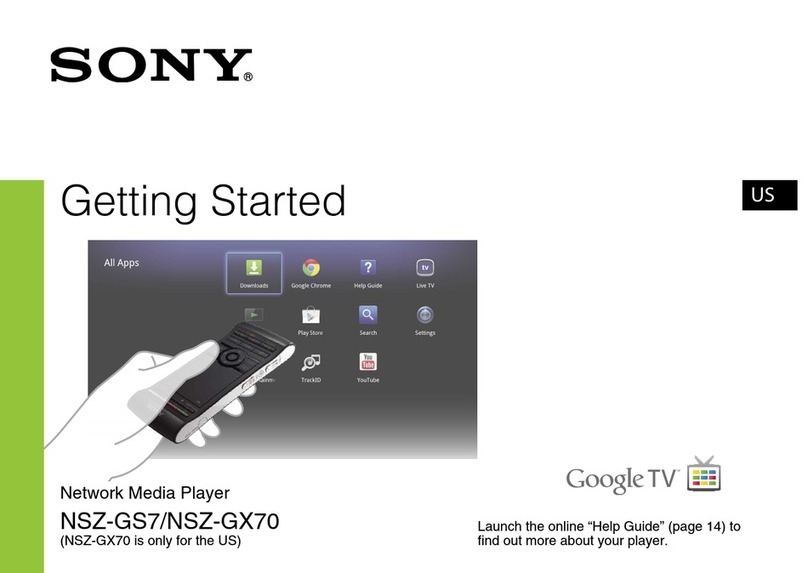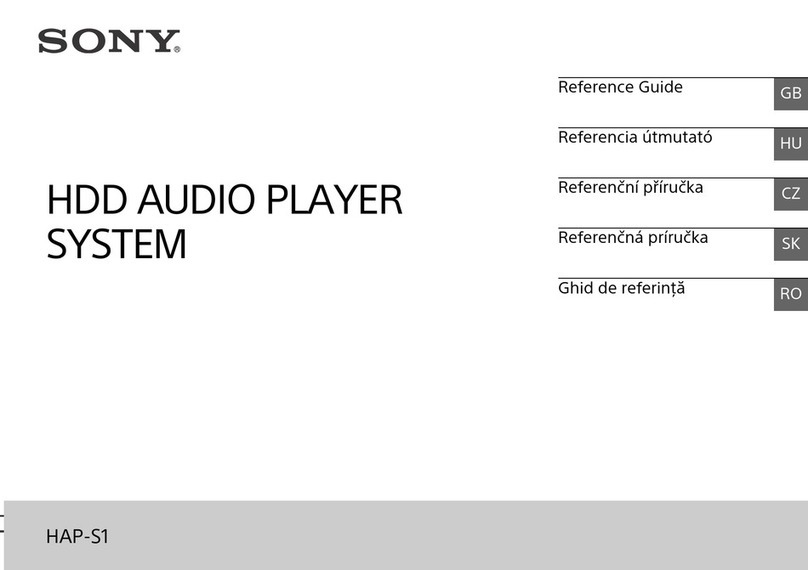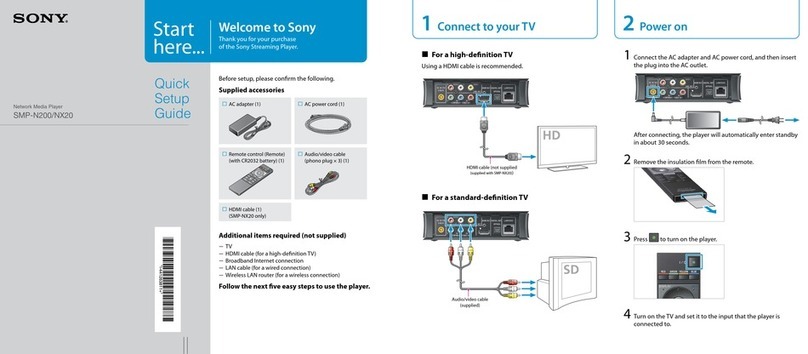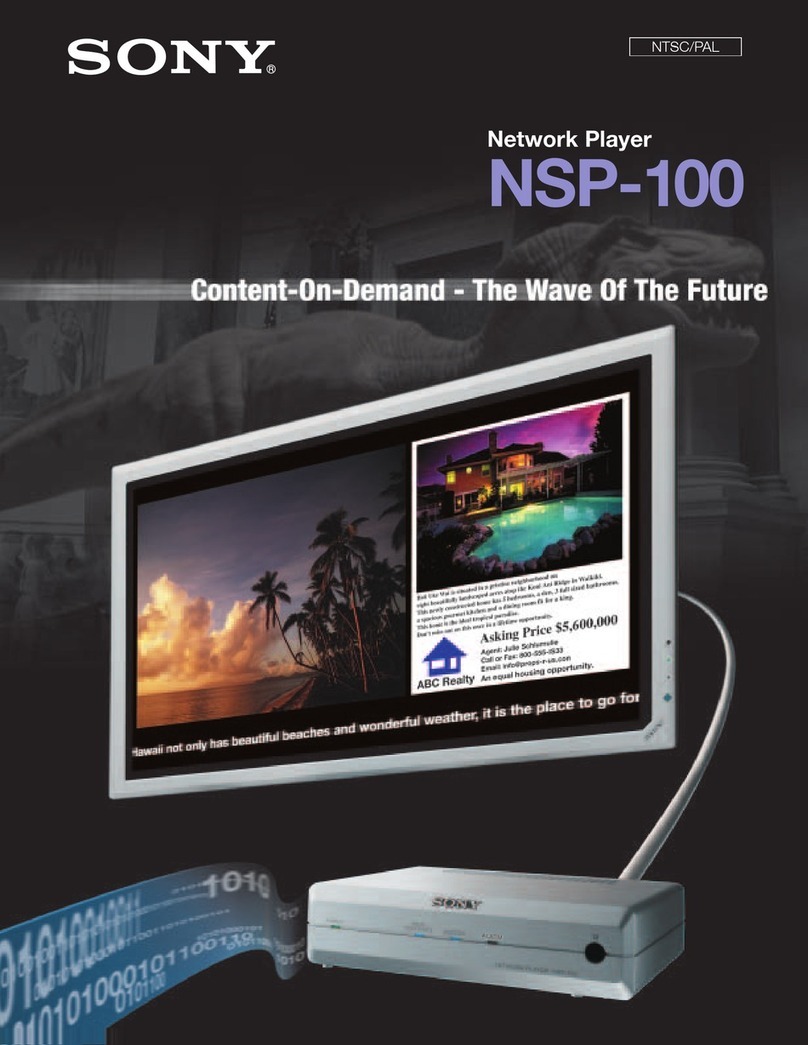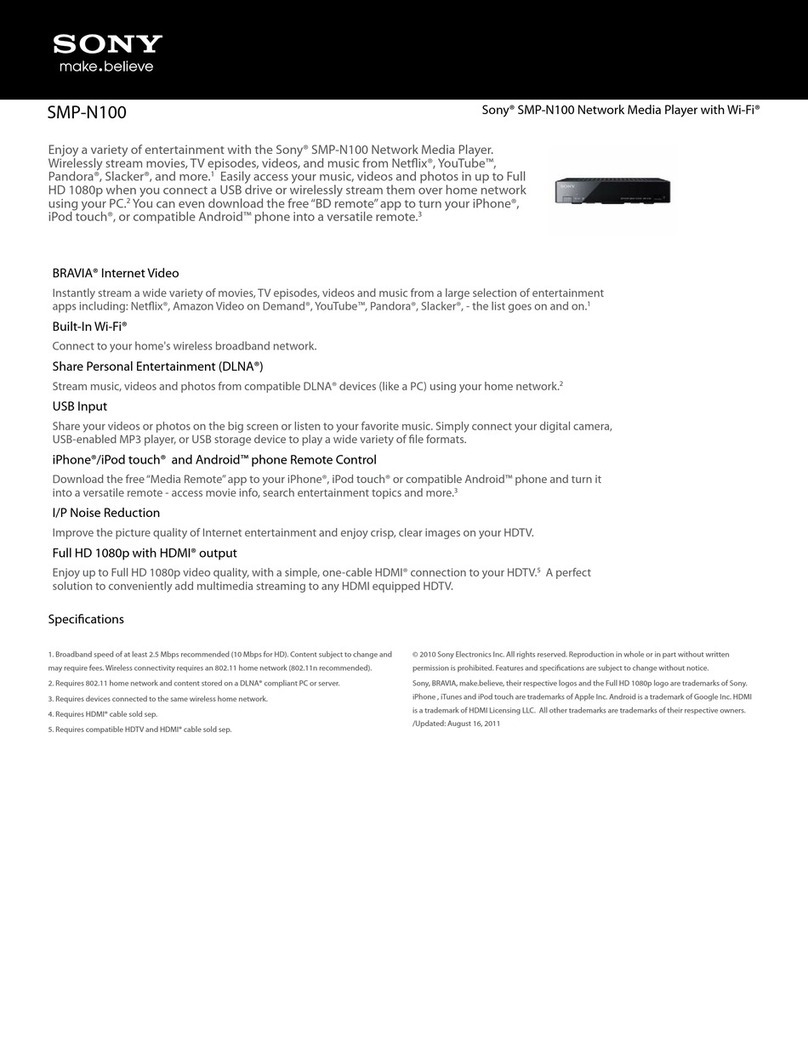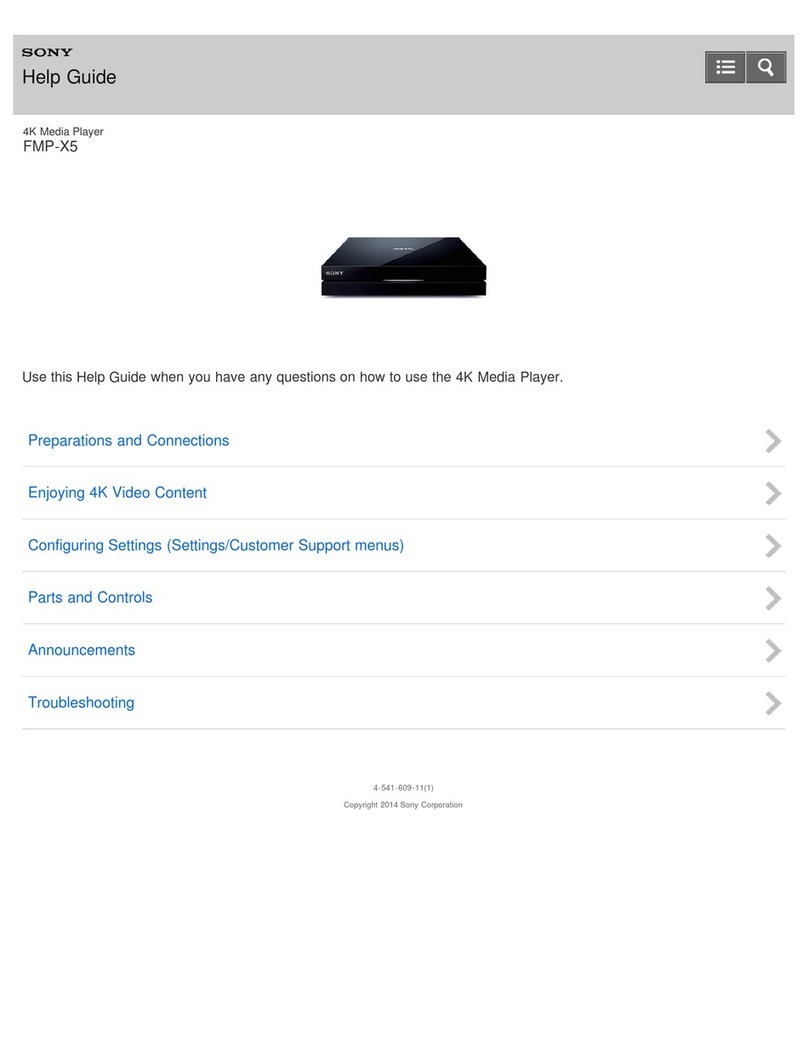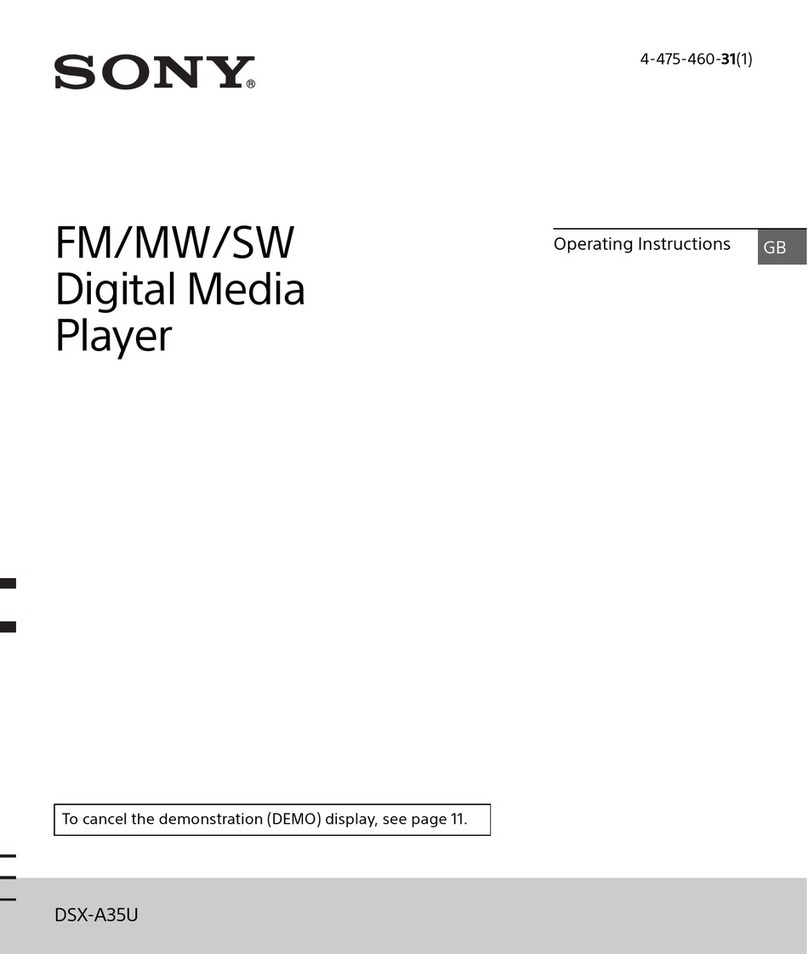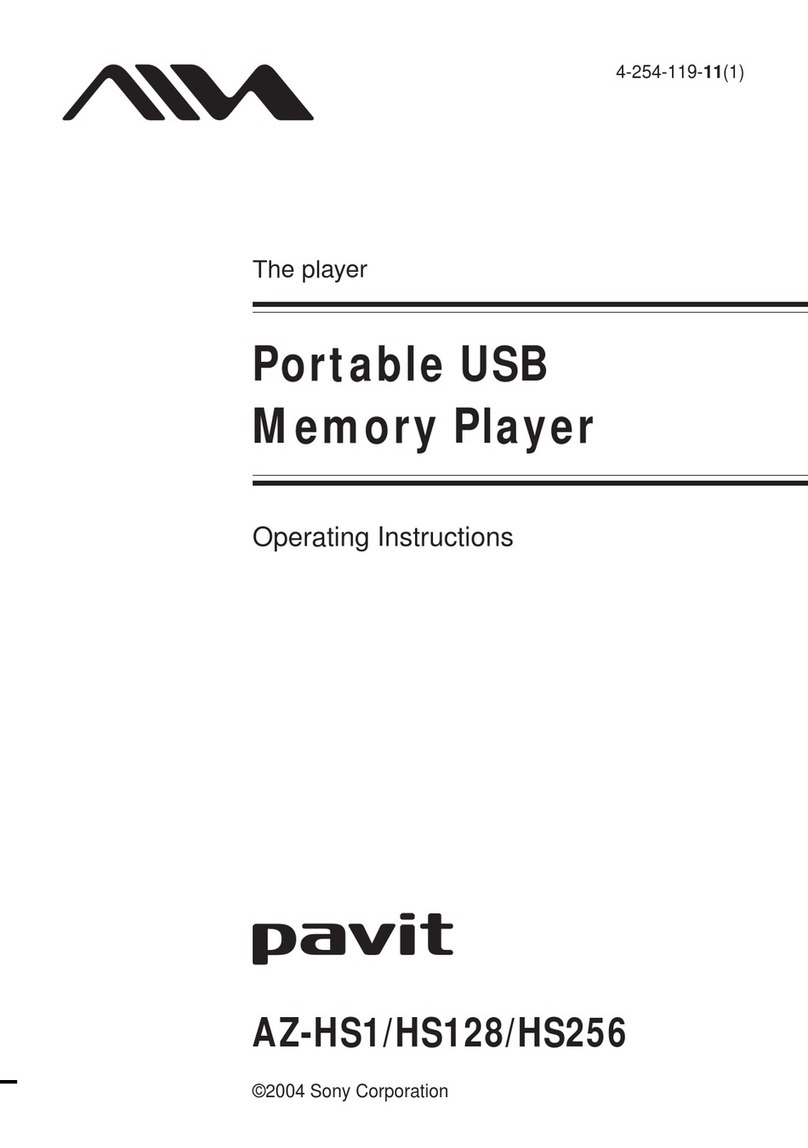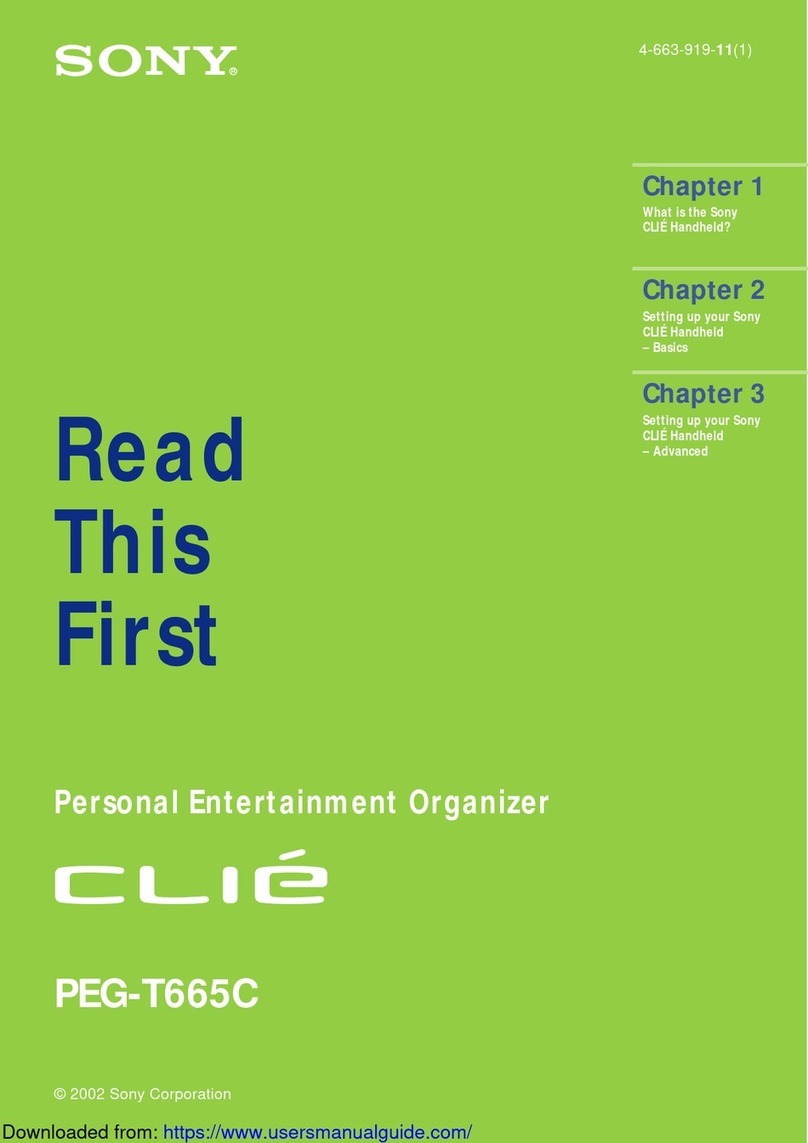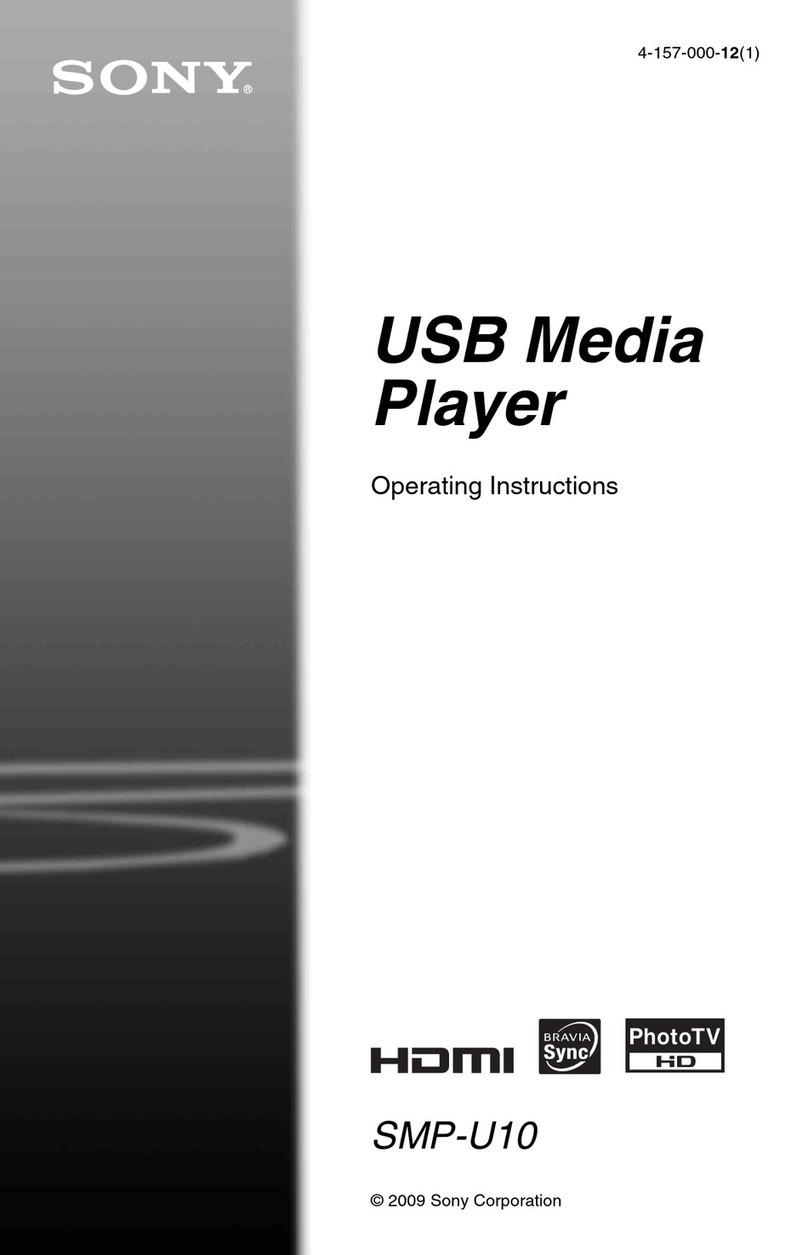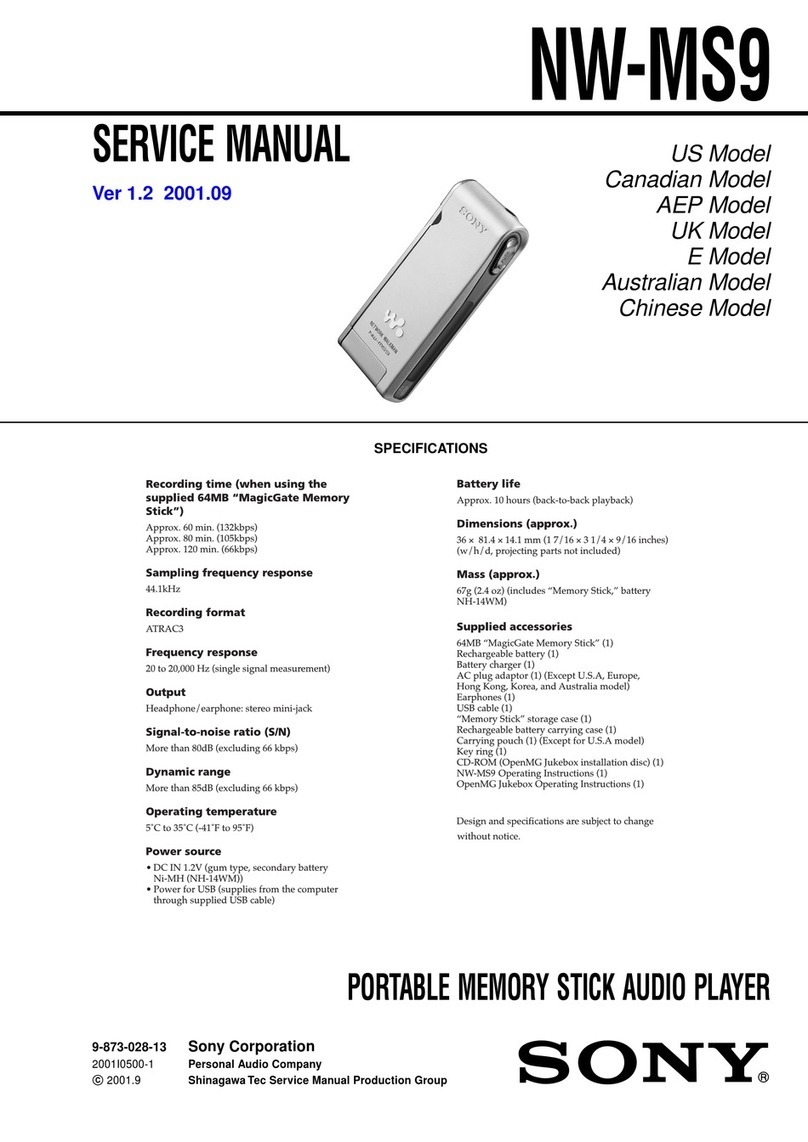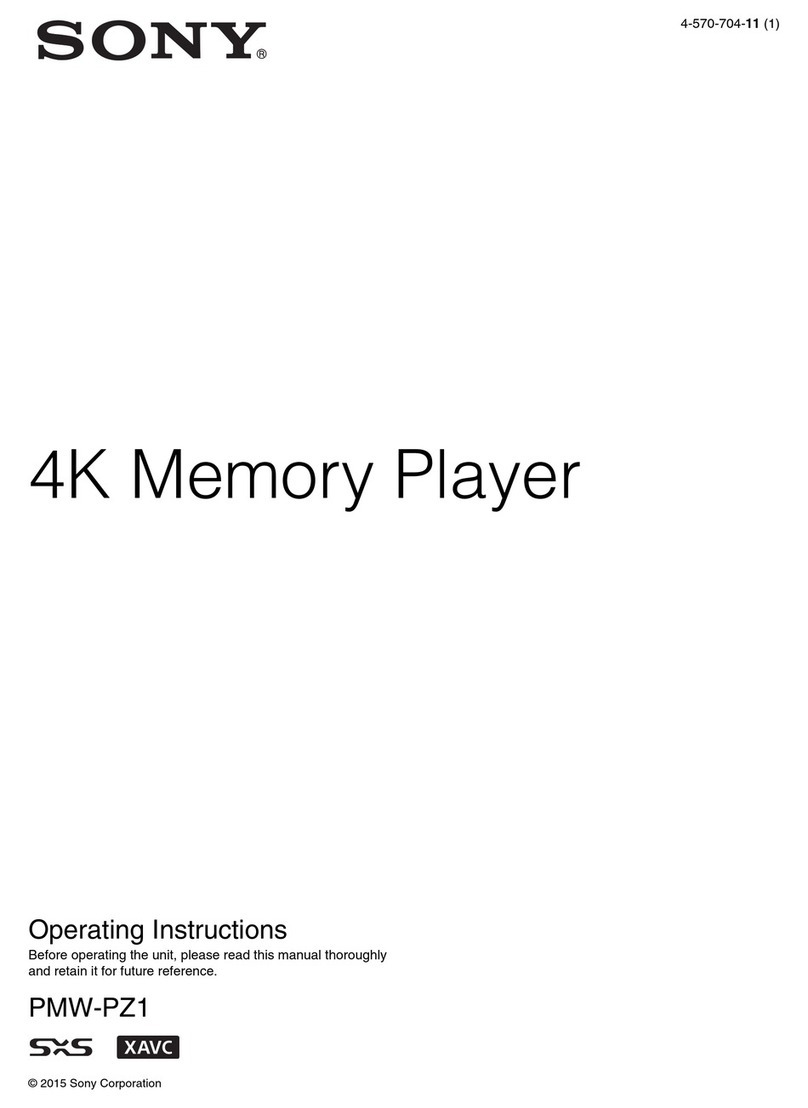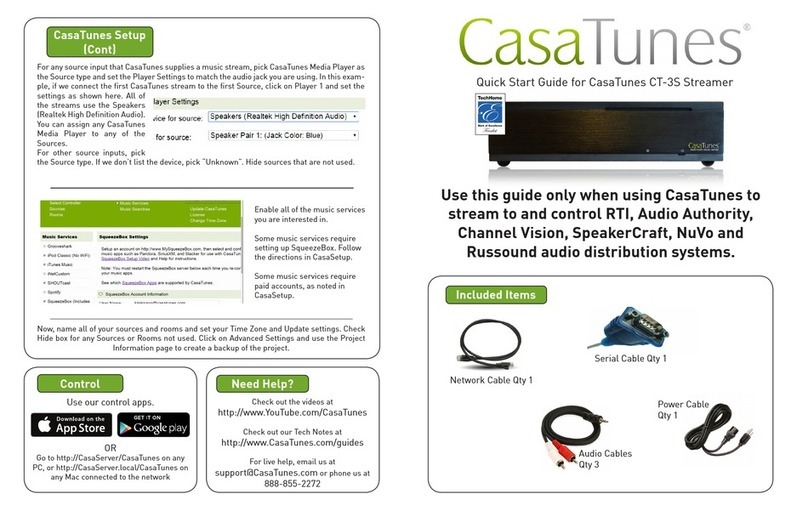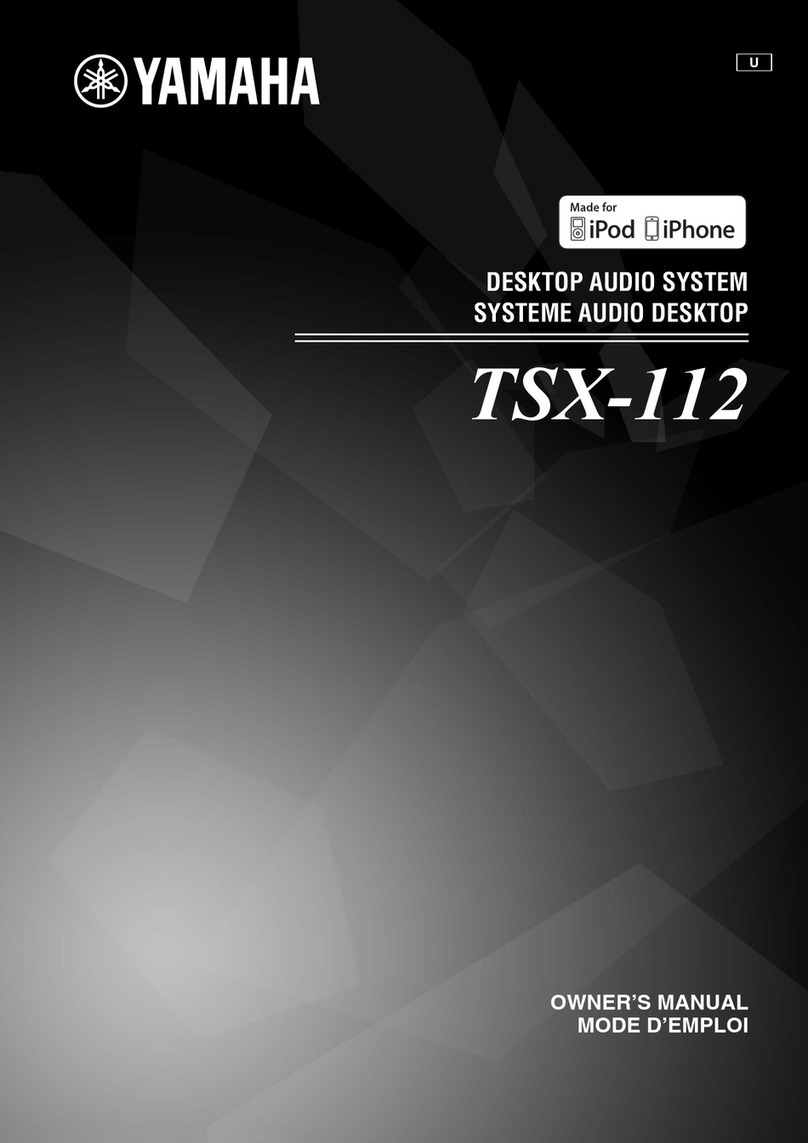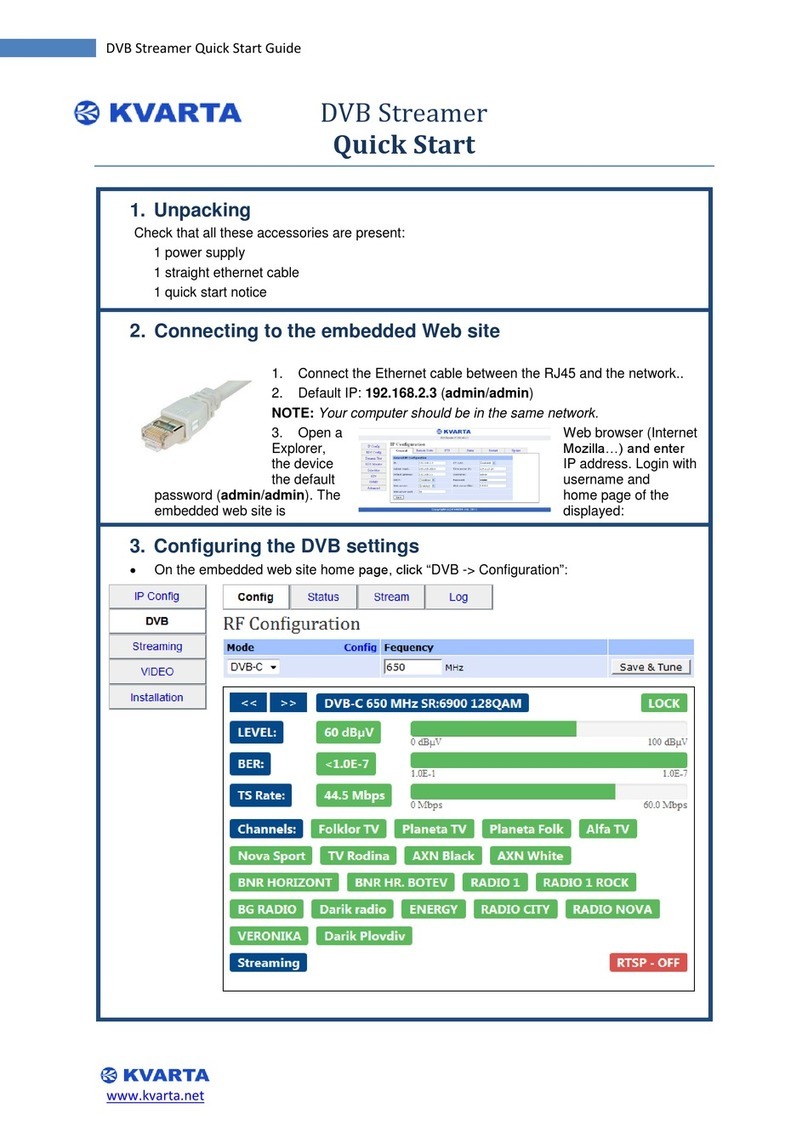Help Guide
Digital Media Player
NW-A306
Before first use
Thank you for purchasing a player.
For information on laws, regulations, and trademark rights, refer to “Important Information” in the internal memory of
your unit. To read it, copy the [Important_Information] file to your computer, and follow the steps below.
Double-click the [Important_Information] file. Then, select a language.
For some languages not listed, equivalent content is provided in print.
Before you start using the player, read the topics under [Related Topic].
Google, Android, Google Play, YouTube and other marks are trademarks of Google LLC.
All other trademarks and registered trademarks are trademarks or registered trademarks of their respective holders.
In this manual, TM and ® marks are not specified.
Before you start using the player, check the following information.
Model names
Several model names appear in this [Help Guide]. Some models are not available depending on the country or region
where you purchased the player.
Computer system requirements
When you connect the player to a computer, check the computer system requirements.
Battery charging
The battery might be low when you use the player for the first time. Charge the battery before use.
microSD cards
The following memory cards are referred to as [microSD cards] in this [Help Guide].
microSD cards
microSDHC cards
microSDXC cards
Images and illustrations
The screen images and illustrations in this [Help Guide] are for reference only. They may differ from the actual
product or onscreen display.
Unless otherwise specified, the home screen images in this [Help Guide] are images of the [WALKMAN Home]
screen.
Unless otherwise specified, the screen images in this [Help Guide] are images of when the body color of the player is
black.
Design and specifications are subject to change without notice.