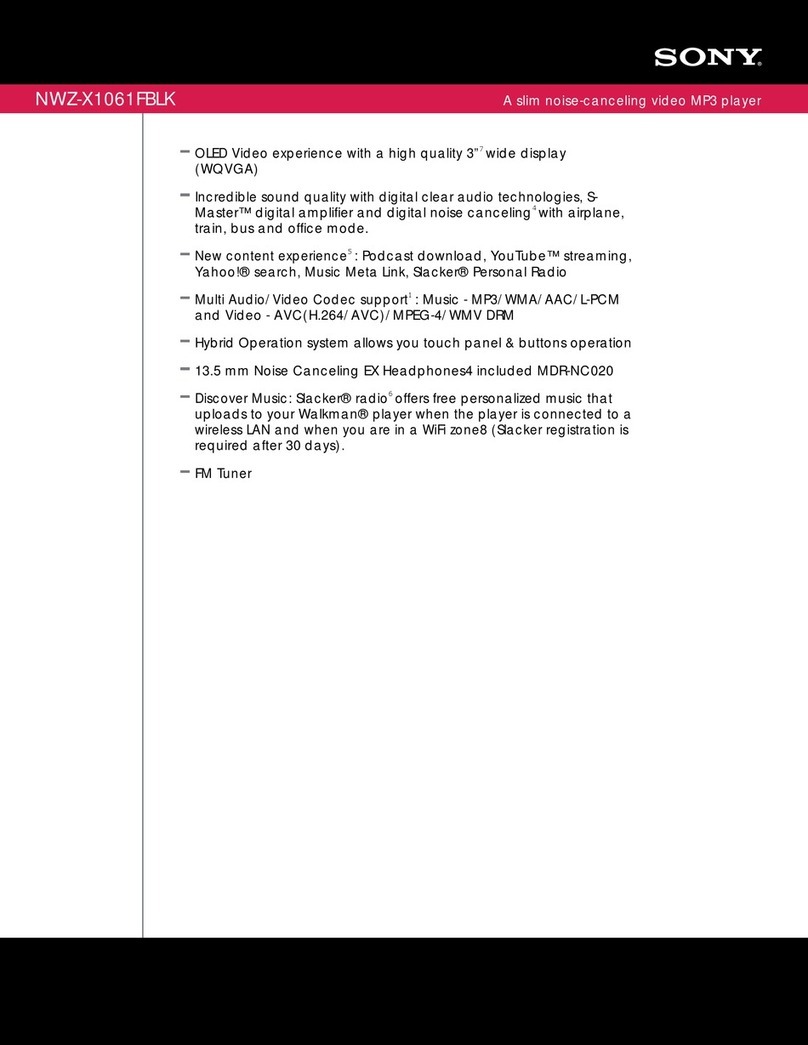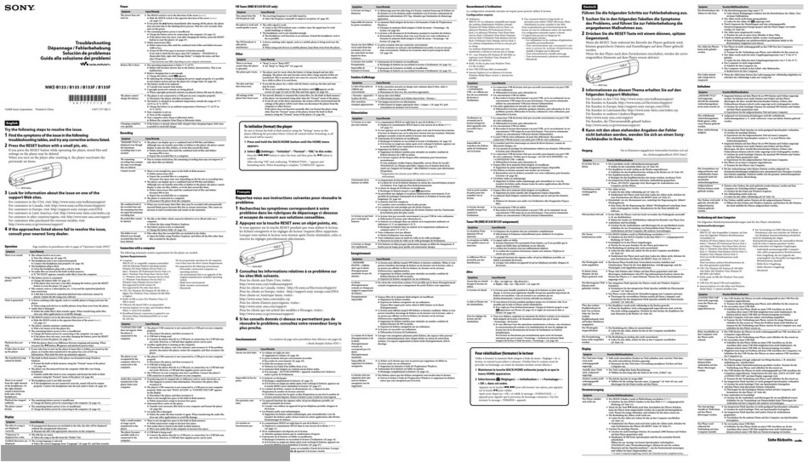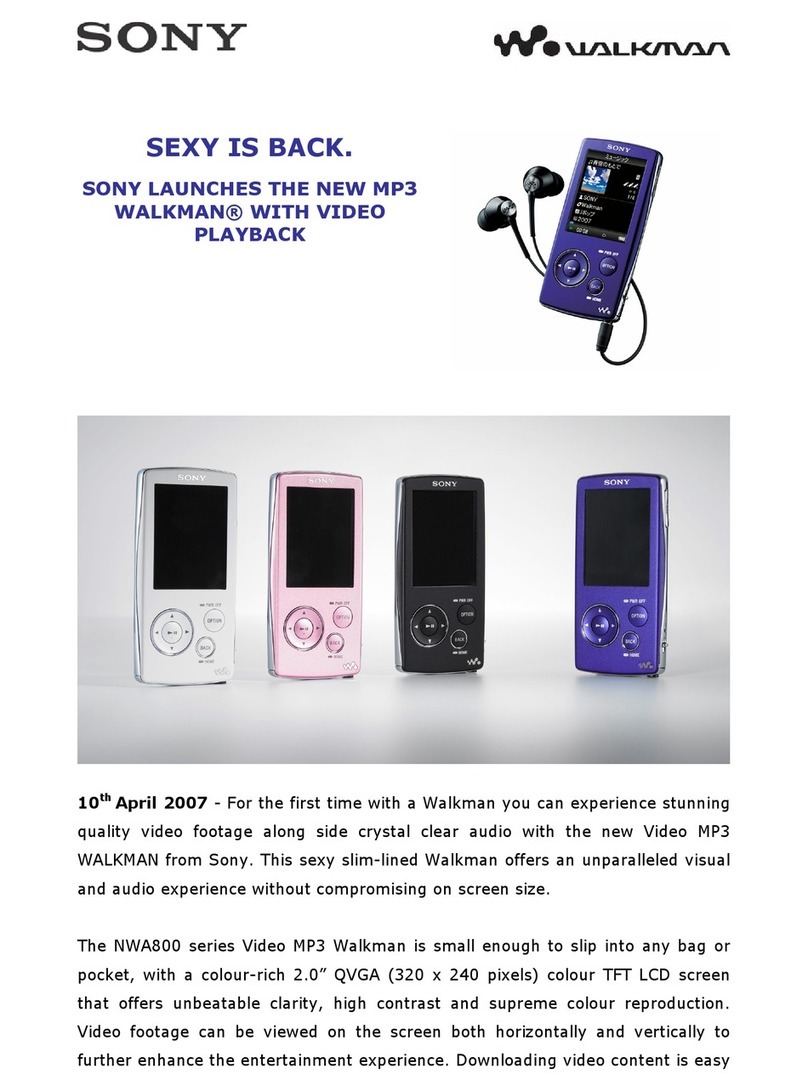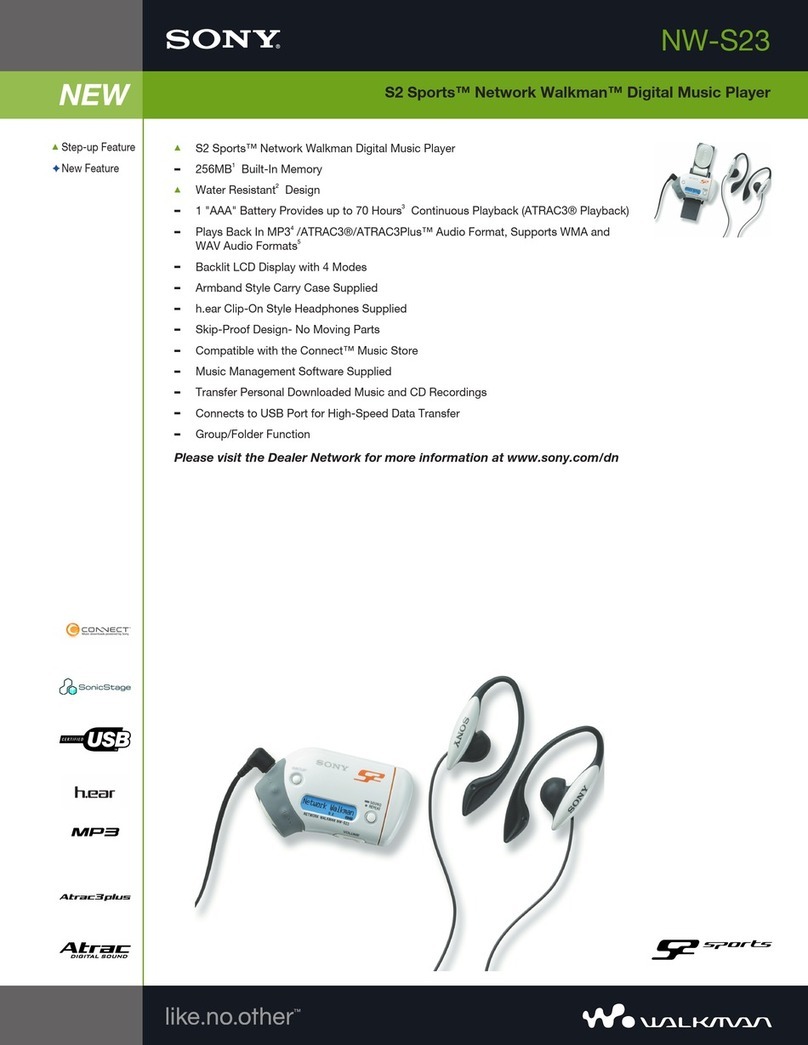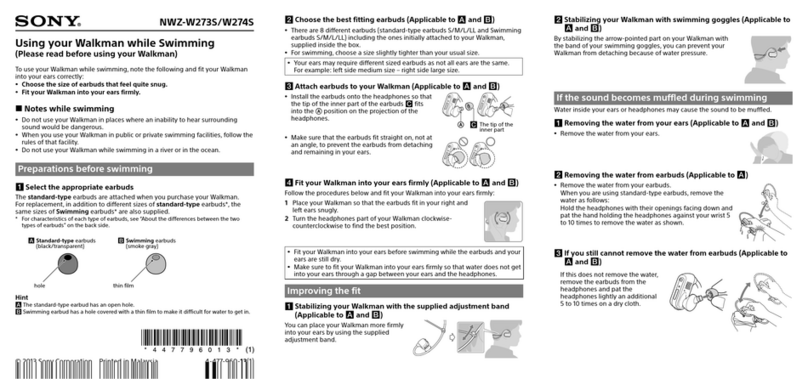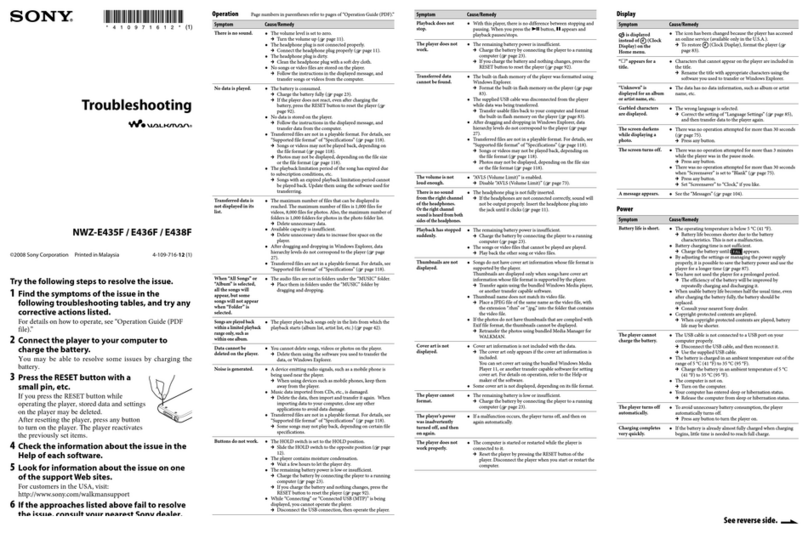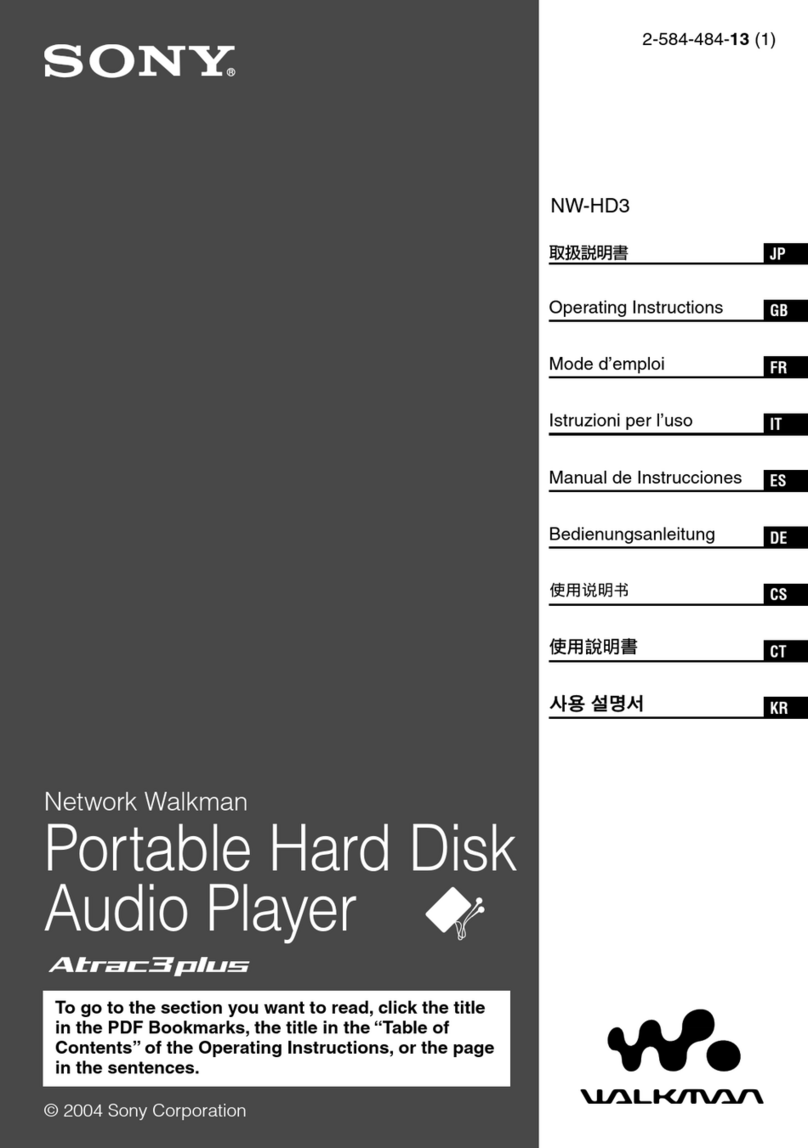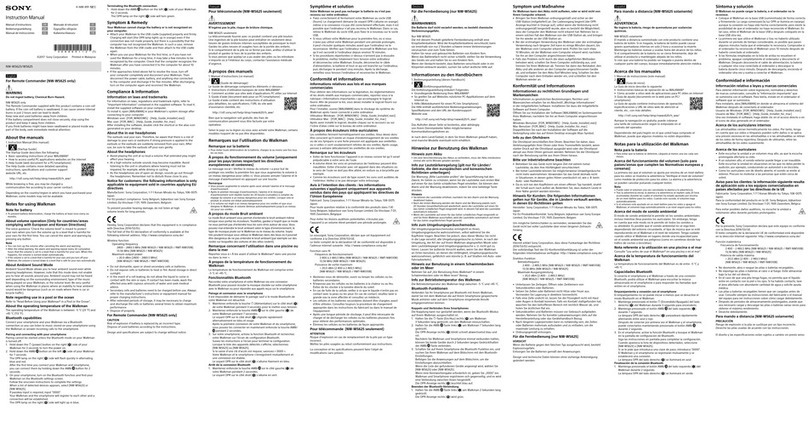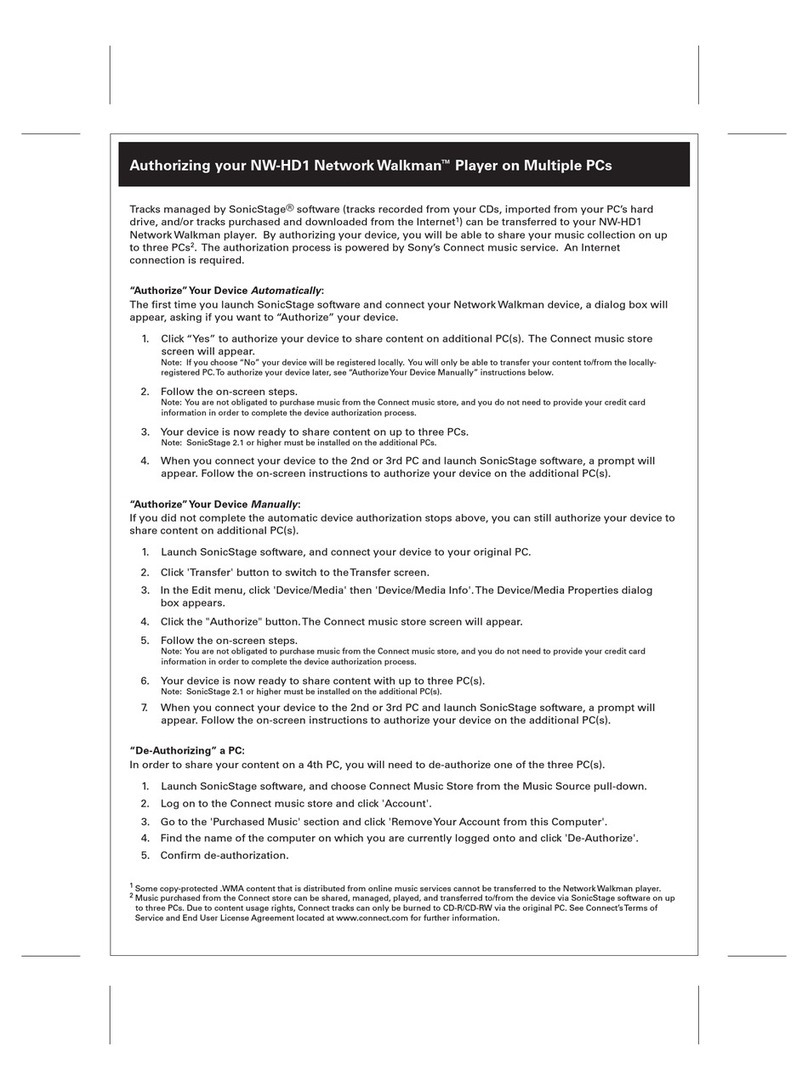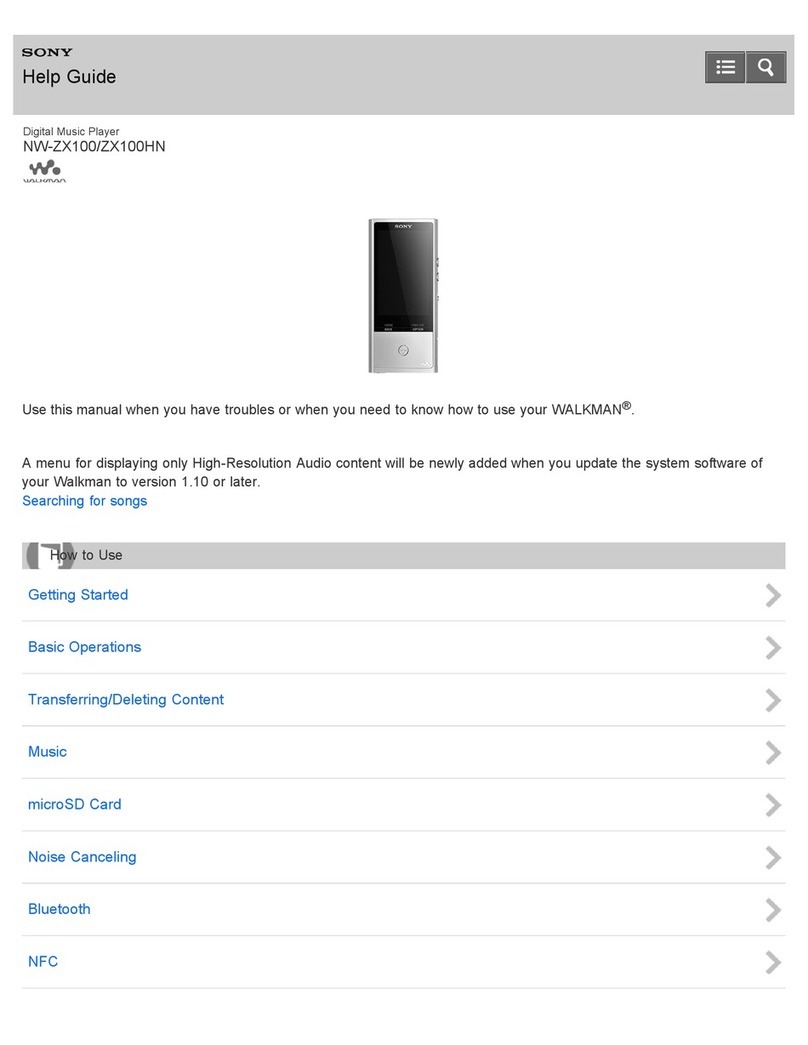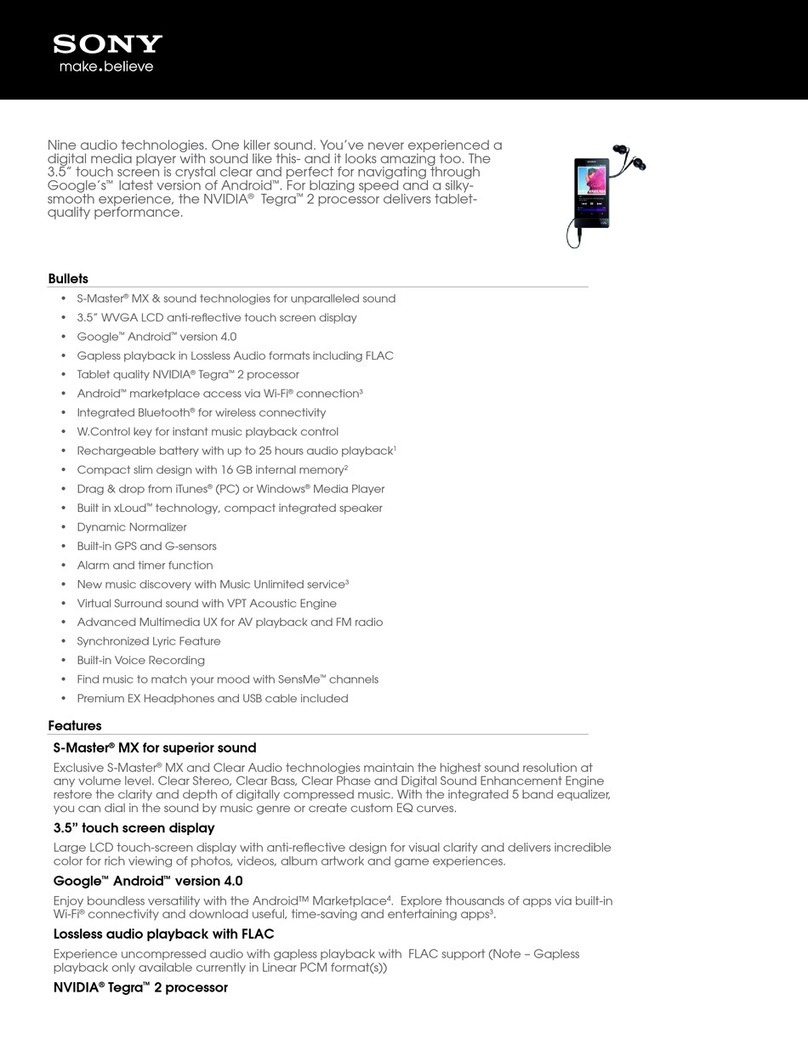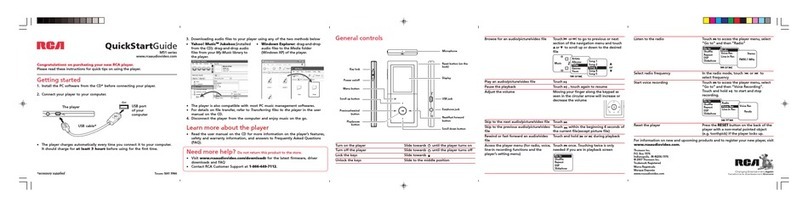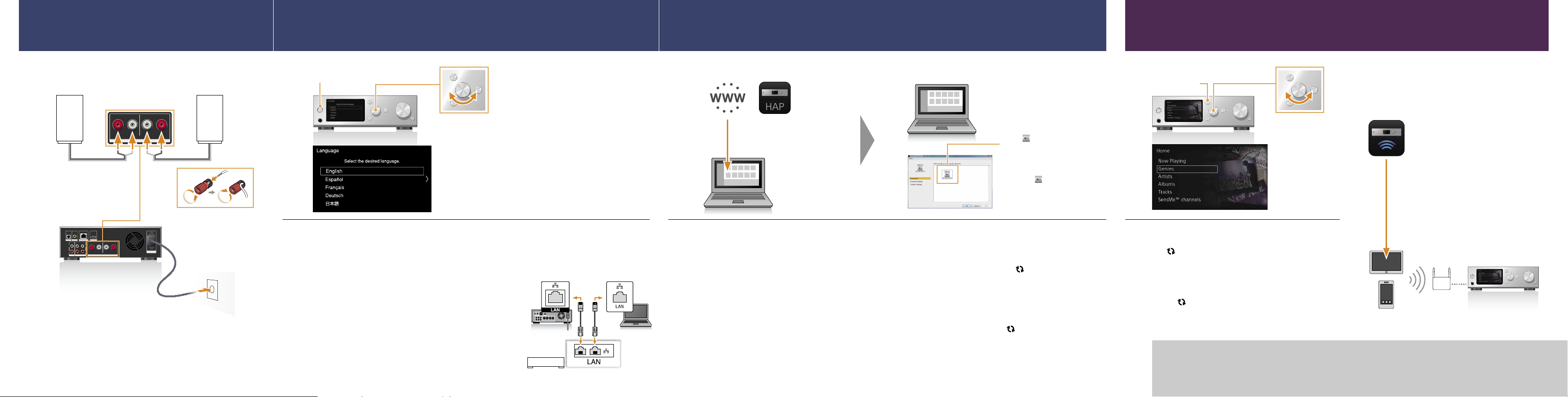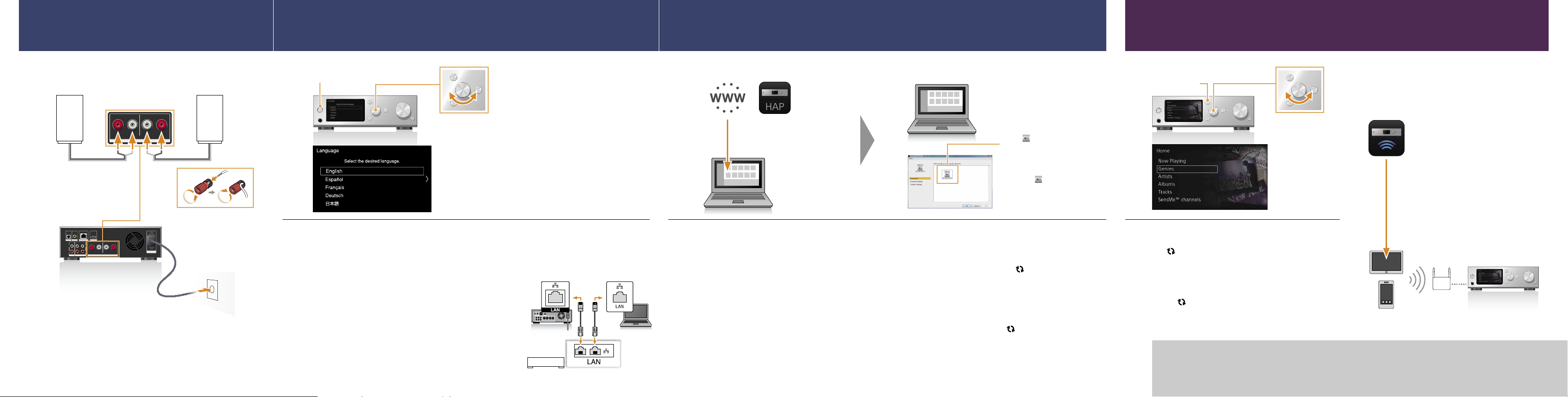
HAP-S1 4-472-845-11(2)
1Connect the unit to speakers
Connectez l’appareil aux enceintes 2Connect the unit and computer to the same network
Connectez l’appareil et l’ordinateur au même réseau 3Transfer music files from your computer to the unit
Transférez des fichiers audio depuis votre ordinateur vers l’appareil
Playing back music
Lecture de musique
After connecting the unit and speakers,
connect the AC power cord (mains lead) to a
wall outlet (wall socket).
Après avoir connecté l’appareil et les enceintes,
connectez le cordon d’alimentation secteur à
une prise murale.
Speakers,
speaker cables
(not supplied)
Enceintes,
câbles d’enceinte
(non fournis)
Rotate the knob to select an item,
and press to enter.
Tournez le bouton pour
sélectionner un élément, puis
appuyez pour confirmer.
Turn on the power of the unit, and then set up the unit following the on-screen
instructions.
You can connect the unit to the network using either a wireless or wired LAN connection.
Mettez l’appareil sous tension, puis configurez-le en suivant les instructions à l’écran.
Vous pouvez connecter l’appareil au réseau à l’aide d’une
connexion sans fil ou d’une connexion LAN filaire.
To transfer a large volume of content to the unit
Using a LAN cable allows you to transfer quicker.
Connect a LAN cable first as shown in the illustration on
the right, and then turn on the power of the unit.
Pour transférer un volume important de contenu vers
l’appareil
Utilisez un câble LAN pour procéder plus rapidement au
transfert.
Connectez d’abord un câble LAN, comme illustré à droite,
puis mettez l’appareil sous tension.
A router/modem
Routeur/modem
1Install HAP Music Transfer on your computer.
HAP Music Transfer is software to transfer
audio files from your computer to the unit.
1Installez HAP Music Transfer sur votre
ordinateur.
HAP Music Transfer est un logiciel de transfert
de fichiers audio depuis votre ordinateur vers
l’appareil.
Visit the following website and enter HAP-S1: http://support.sony-europe.com/
Visitez le site Web suivant et entrez HAP-S1 : http://support.sony-europe.com/
2Start up HAP Music Transfer, and then transfer
music files to the unit.
Transferring many files to the unit or processing many
files on the unit may take extra time to complete.
During the data processing, is displayed.
2Démarrez HAP Music Transfer, puis transférez les
fichiers audio vers l’appareil.
Le transfert de nombreux fichiers vers l’appareil ou
le traitement de nombreux fichiers sur l’appareil
peut nécessiter davantage de temps. Pendant le
traitement des données, s’affiche.
If the icon is displayed,
the unit and computer are
successfully connected to the
network.
Si l’icône est affichée,
l’appareil et l’ordinateur sont
correctement connectés au
réseau.
HOME
HAP Music Transfer
Display the Home Menu, and then play back a
music file.
The icon is displayed while copying and transferring
files. You can start to play back music from files
transferred and registered on the unit.
Affichez le menu Accueil, puis lisez un fichier
audio.
L’icône s’affiche lors de la copie et du transfert de
fichiers. Vous pouvez lancer la lecture de musique de
fichiers transférés et enregistrés sur l’appareil.
To play back music with ease using your smart
phone or tablet device
Pour lire facilement de la musique avec votre
téléphone intelligent ou votre tablette
Download “HDD Audio Remote” to your
mobile device.
Téléchargez « HDD Audio Remote » sur votre
périphérique mobile.
Rotate the knob to
select an item, and
press to enter.
Tournez le bouton
pour sélectionner
un élément, puis
appuyez pour
confirmer.
Visit the website below for more information on the unit and how to get the most out of it:
Visitez le site Web suivant pour obtenir plus d’informations sur l’appareil et savoir comment
en profiter pleinement :
http://rd1.sony.net/help/ha/haps1/h_zz/