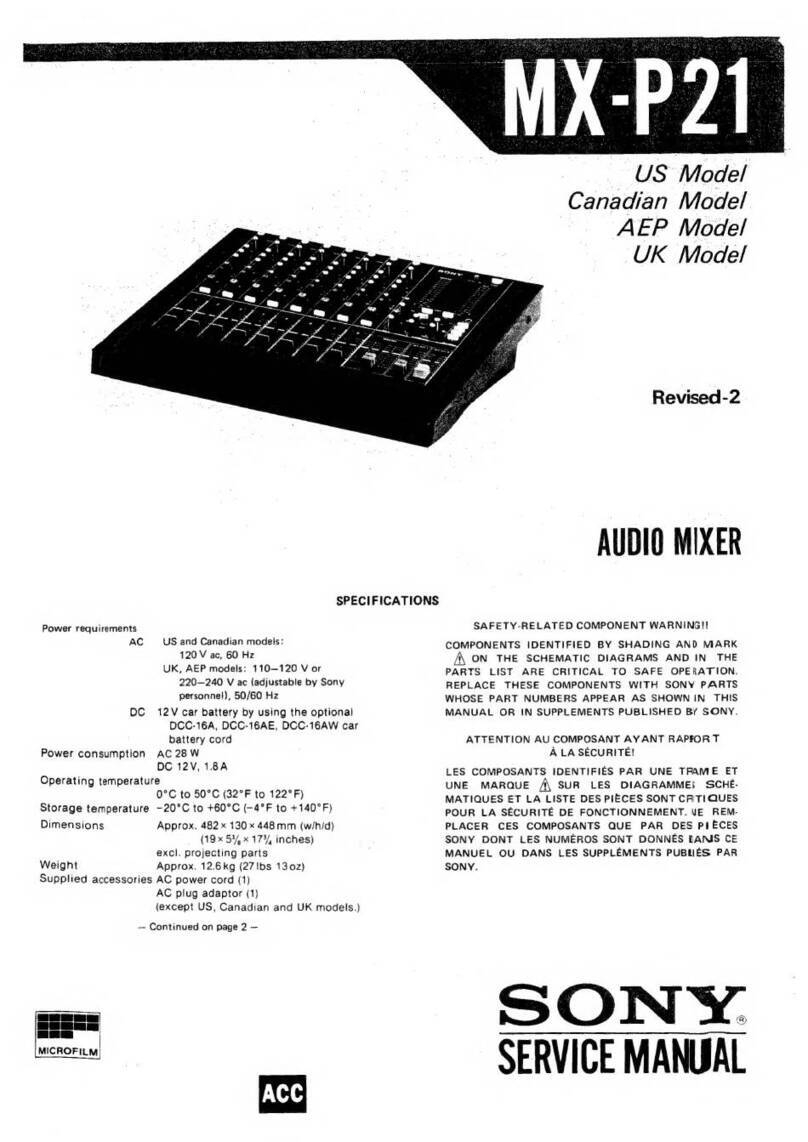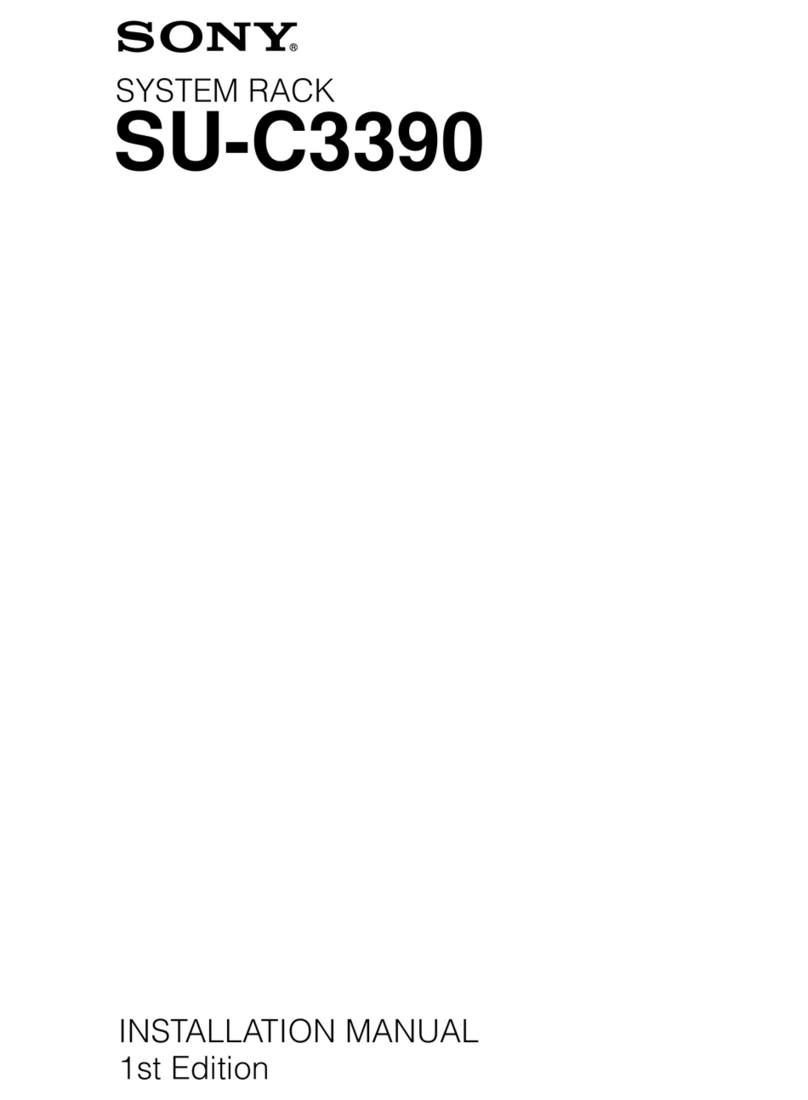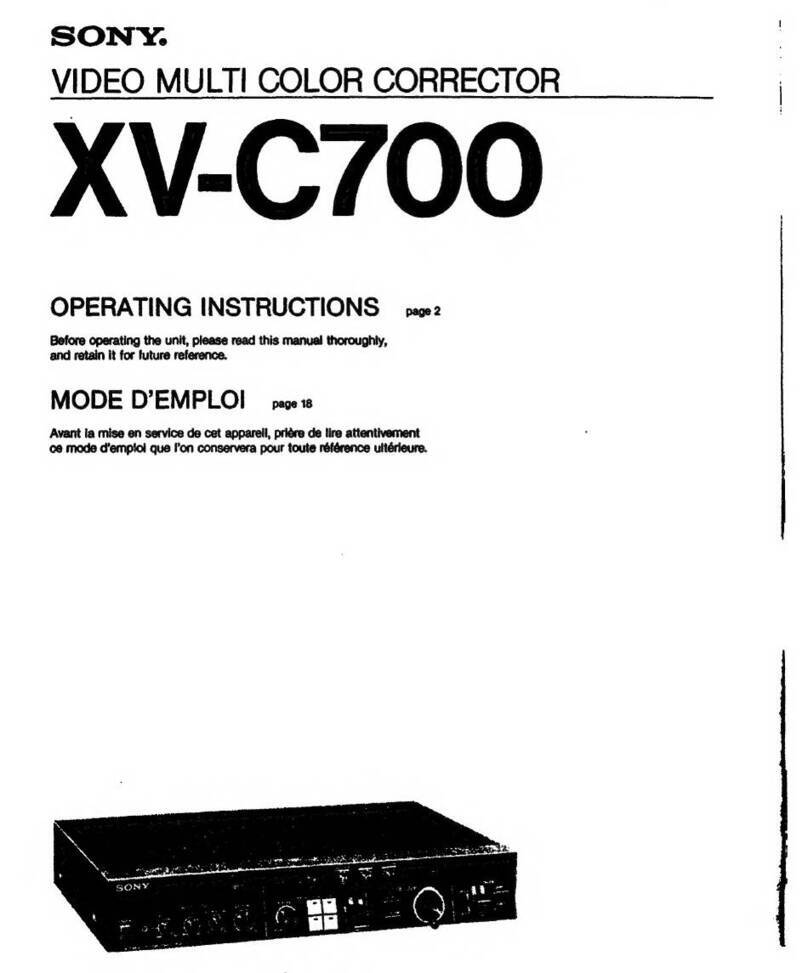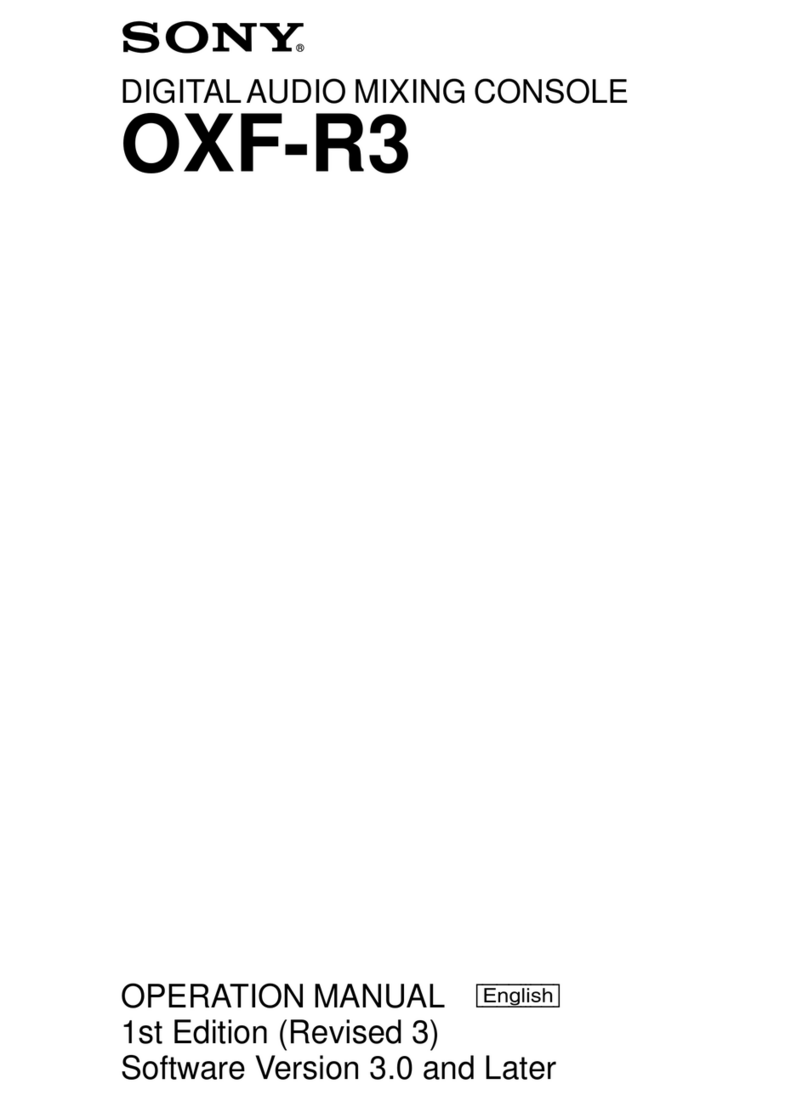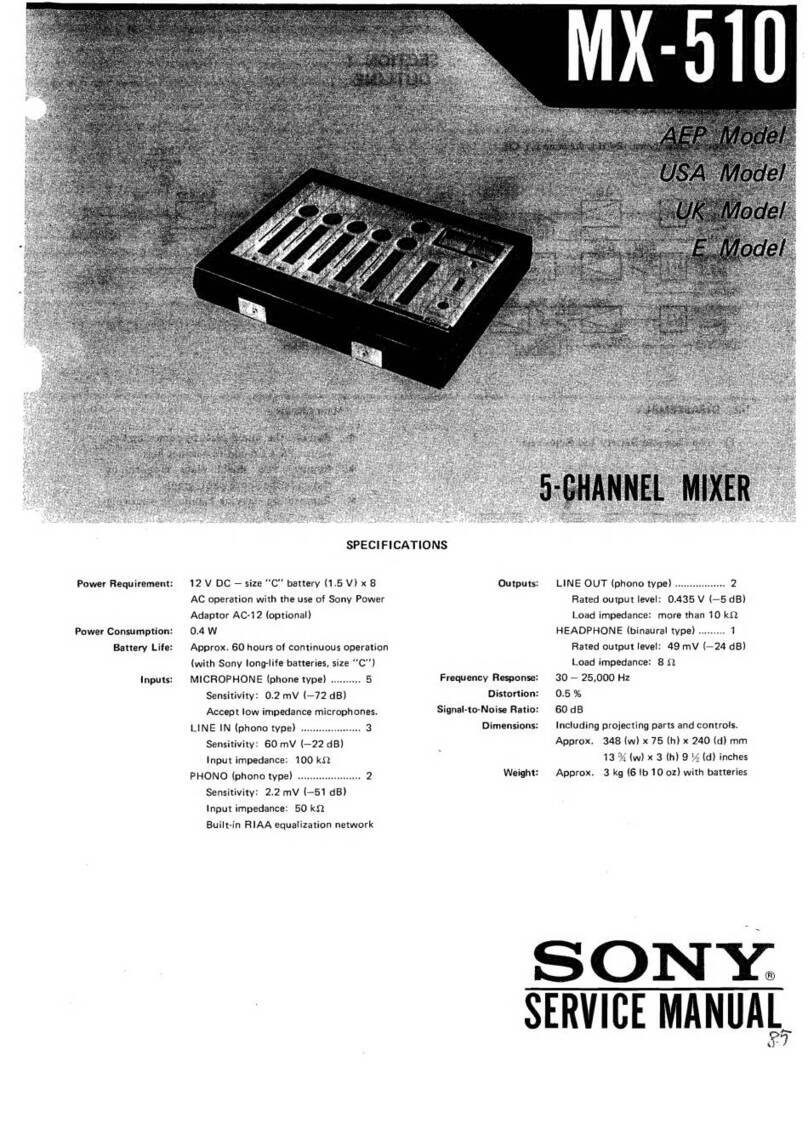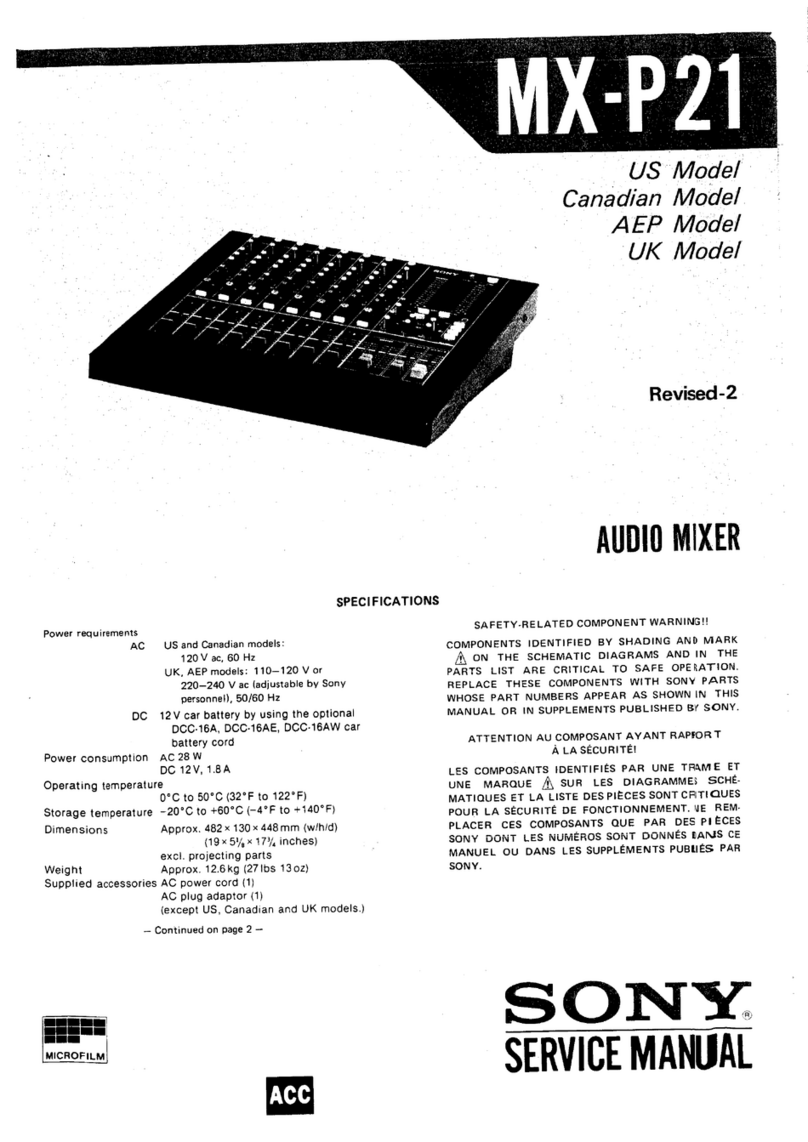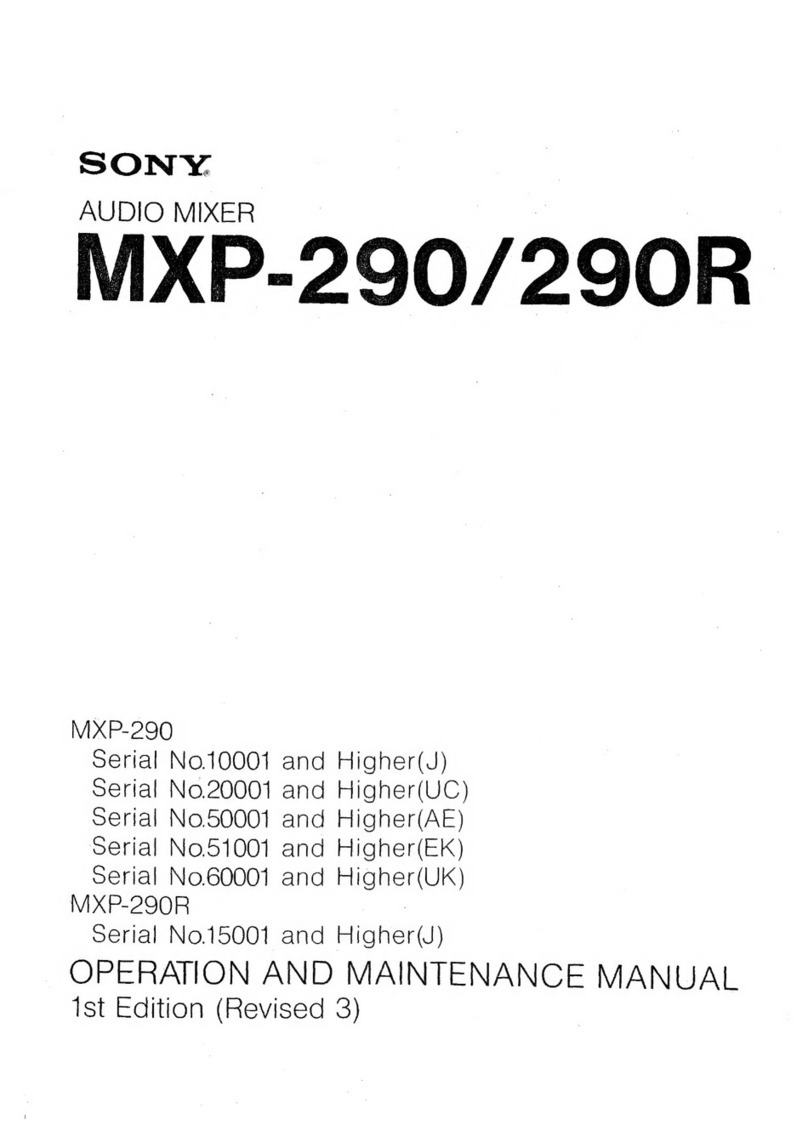7
Input Level Switch
Allows adjustment of the signal level at the STEREO
INPUT connector according to the input source unit.
+4dBu:
For connecting a line signal from a CD or MD player.
Input impedance: more than 10k ohms
Reference input level: +4 dBu
+4dBu 600Ω:
For connecting a unit such as a professional VTR that
provides a reference level output at 600-ohm load
impedance.
Input impedance: 600 ohm
Reference input level: +4 dBu
-10dBu:
For connecting a line signal from a CD or MD player.
Input impedance: more than 10k ohms
Reference input level: -10 dBu
L,R Buttons
Used to obtain a mono signal from a stereo signal.
When the L button is pressed : L-channel mono signal
When the R button is pressed : R-channel mono signal
When both buttons are pressed : Mixed (L+R) mono
signal
When neither button is pressed : Normal stereo signal
LCF (Low-Cut Filter) Button
Activates the low-cut filter to roll off low frequencies below
100 Hz at 12 dB/oct.
HIGH (High Frequency Equalizer) Control
Controls the level of the shelving-type high frequency
equalizer in a range from -15 to +15 dB. The turnover
frequency is 10 kHz.
MID (Mid Frequency Equalizer) Control
Controls the level of the peaking-type mid frequency
equalizer in a range from -15 to +15 dB. The center
frequency is 2.5 kHz.
LOW (Low Frequency Equalizer) Control
Controls the level of the peaking-type low frequency
equalizer in a range from -15 to +15 dB. The center
frequency is 60 Hz.
PEAK Indicator
Illuminateswhentheinputsignallevel,afterpassingthrough
the equalizer, has reached 3 dB below the maximum level.
If this LED is lit, the input level is too high, so adjust using
the LEVEL control. When the level cannot be lowered
appropriately, set the Input-A switch to the LINE position
and re-adjust with the LEVEL control.
AUX BAL (AUX Output Balance) Control
Allows location of the sound image anywhere between the
odd(1and 3)and even (2and4) AUXoutputchannels. The
sound image moves in the rotational direction of the AUX
BAL control in proportion to the degree of rotation. The
maximum position marked ODD or EVEN provides the
output level 3 dB higher than the center position.
AUX LVL (AUX Output Level) Control
Controls the level of the signal to be sent to the AUX
outputs. The reference level can be obtained by setting the
control to the "0" (maximum) position.
PRE (Pre-Fader) Button
Used to assign either pre-fader or post-fader signal to the
AUX outputs. The pre-fader signal is the signal before
passing through the channel fader. The post-fader signal
is the one after passing through the fader. The pre-fader
signal is selected when the PRE button is pressed.
1-2/3-4 (AUX Output Selection) Button
Press this button to send the signal to AUX outputs 3 and
4. Releaseitto sendthe signaltoAUX outputs1 and 2. The
AUXoutputcombinationsarepre-fixed,makingitimpossible
to send the signal from one input channel simultaneously to
other combinations such as AUX 1 and 4 or AUX 2 and 3.
The signal level is adjusted by the AUX LVL control.
BAL (Balance) Control
Used to control the output signal position in the sound field.
Thesoundimagemovestowardstheodd(1and3)MASTER
output channels when the BAL control is rotated in the ODD
direction. Alternatively, it moves towards the even (2 and
4) MASTER output channels when the BAL control is
rotatedintheEVENdirection. Whenrotatedtothemaximum
position in either direction, the corresponding MASTER
output level is 3 dB higher than the center position.
1-2, 3-4 (MASTER Output Channel Selection)
Buttons
Used to select the MASTER output channels for sending
the signal.
MUTING Button
Press to mute the MASTER output. Unless the PRE button
is pressed, the post-fader output to the AUX output channel
is also muted.
LOCAL Button
Disconnects the video editor and REMOTE connections.
When the LOCAL button is pressed, the signal level can be
controlled only by the mixer's channel fader.
PFL (Pre-Fader Listening) Button
While this button is kept pressed, the pre-fader signal is
supplied to the PFL OUT connector and the MONITOR
SOURCE control section.
Channel Fader
Providescontroloverthechanneloutputlevel. Thereference
level is indicated by the "0" position on the fader scale. The
channel fader also provides the fader start function. As the
fader is pushed up from the -∞ position, the fader start
signal is output from the REMOTE connector.
* 0dBu=0.775V
1
2
3
4
5
6
7
8
9
10
11
12
13
14
15
16
17