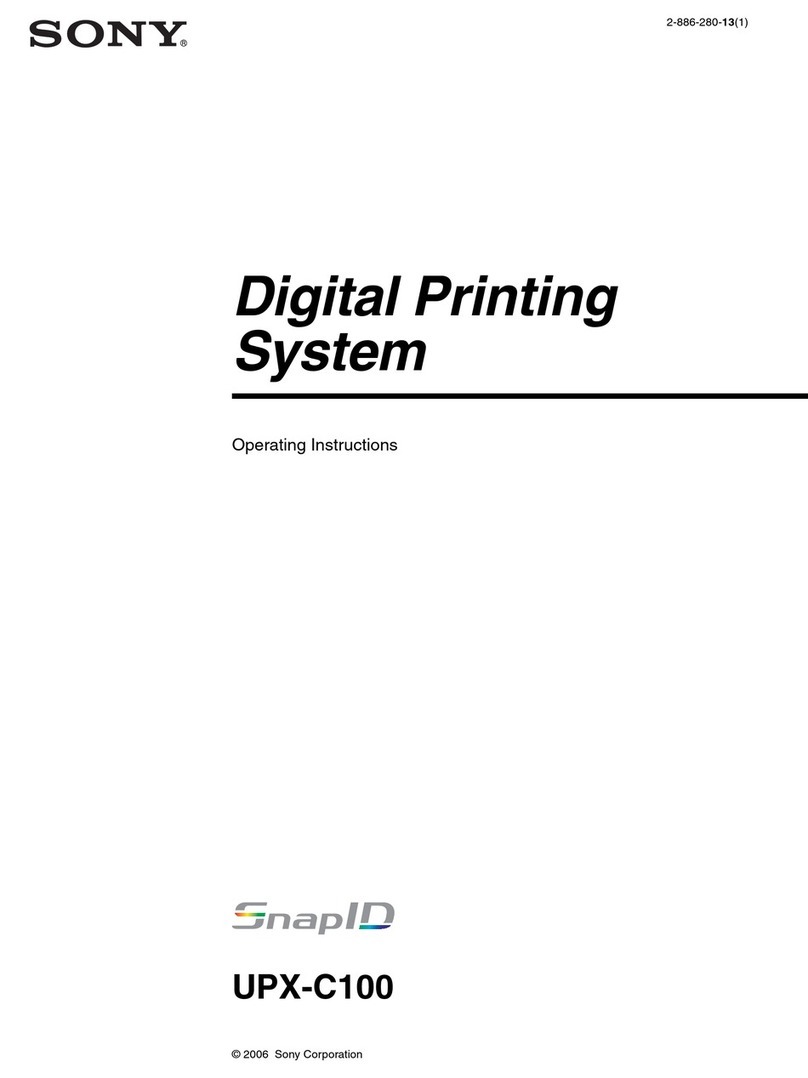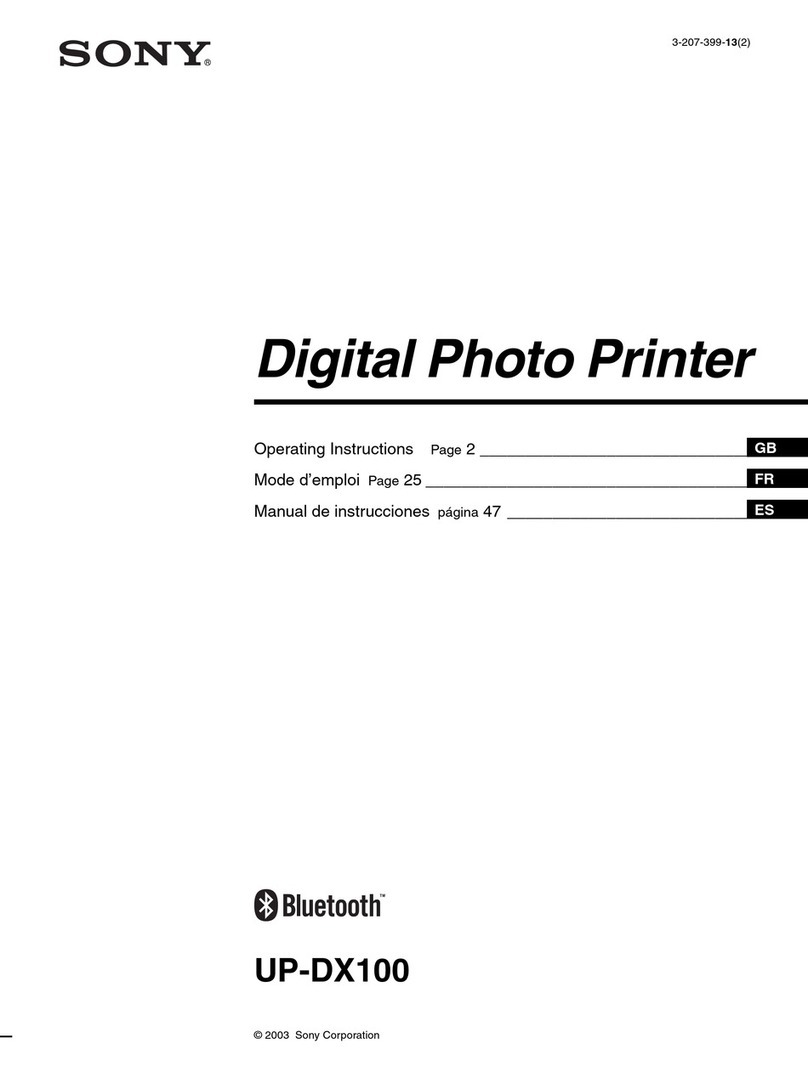Sony UP-TX1 Series Installation and operation manual
Other Sony Printer manuals
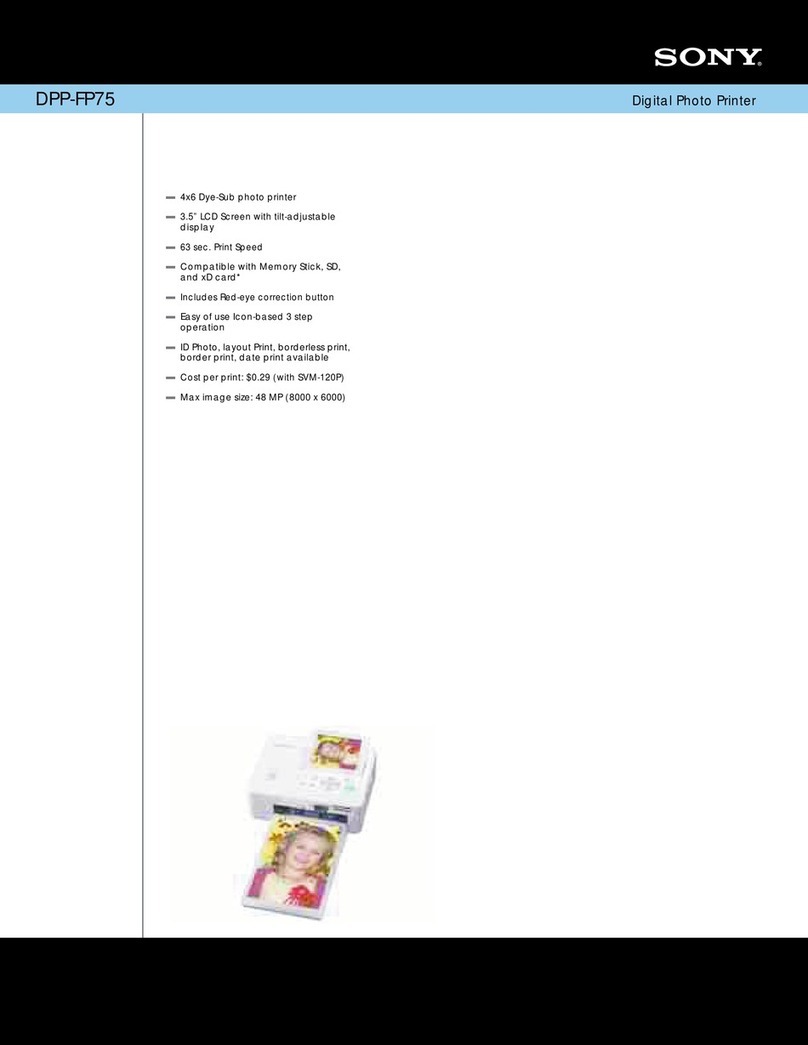
Sony
Sony DPP-FP75 User manual
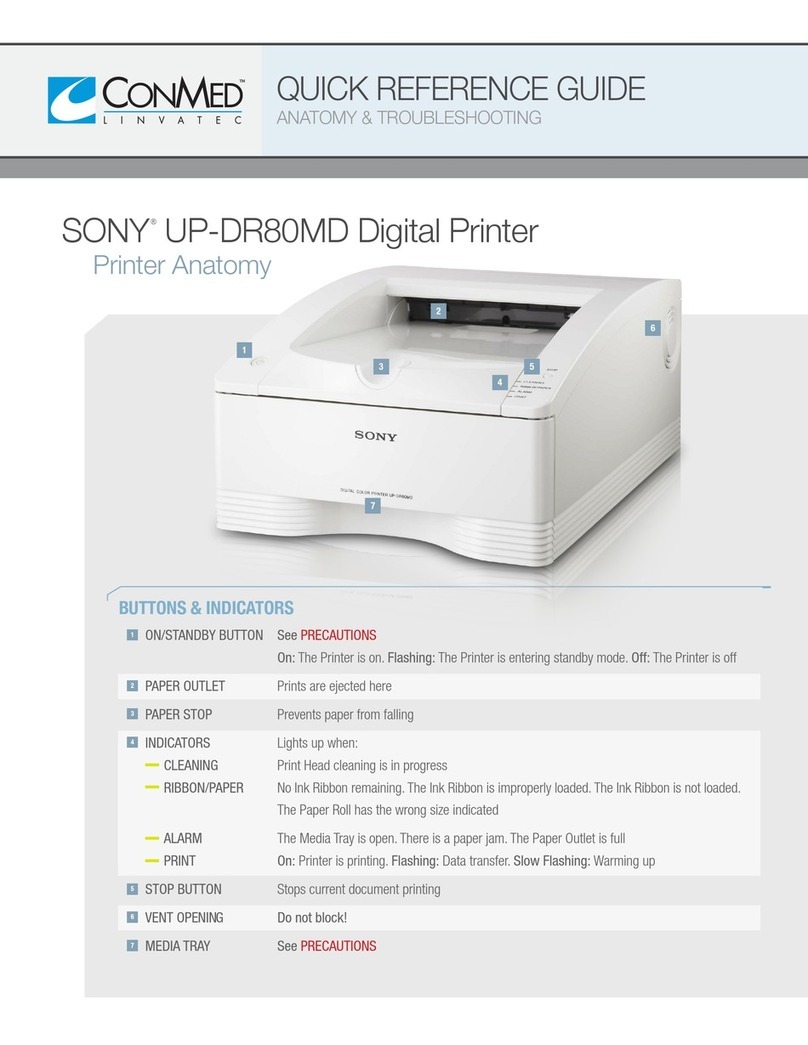
Sony
Sony UP-DR80MD User manual
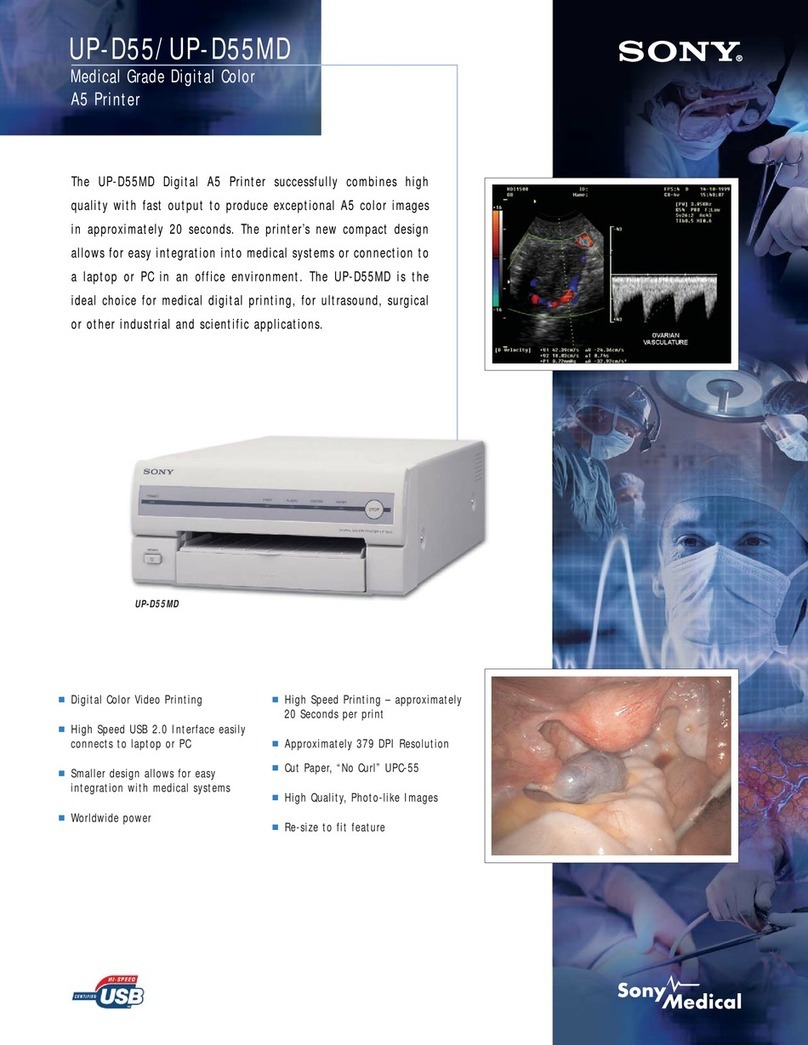
Sony
Sony UP-D55 User manual

Sony
Sony UP-980 User manual
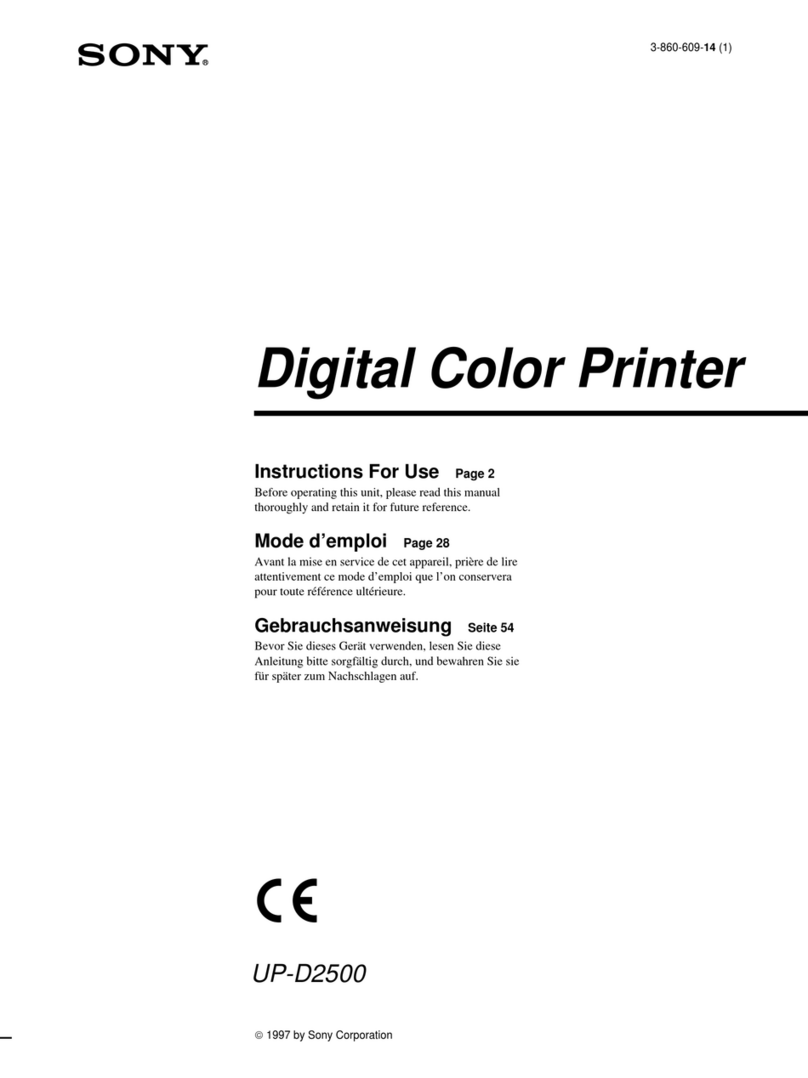
Sony
Sony UP-D2500 User manual
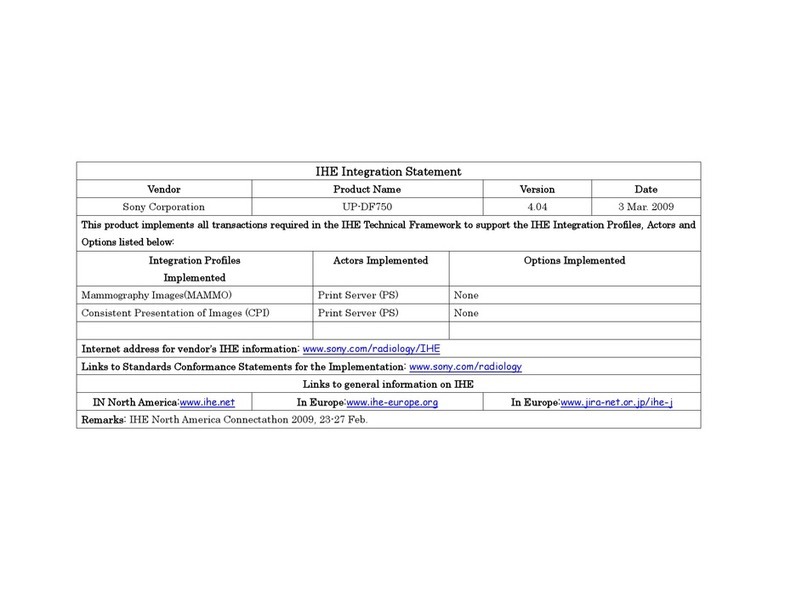
Sony
Sony FilmStation UP-DF750 User manual

Sony
Sony UP55MD User manual
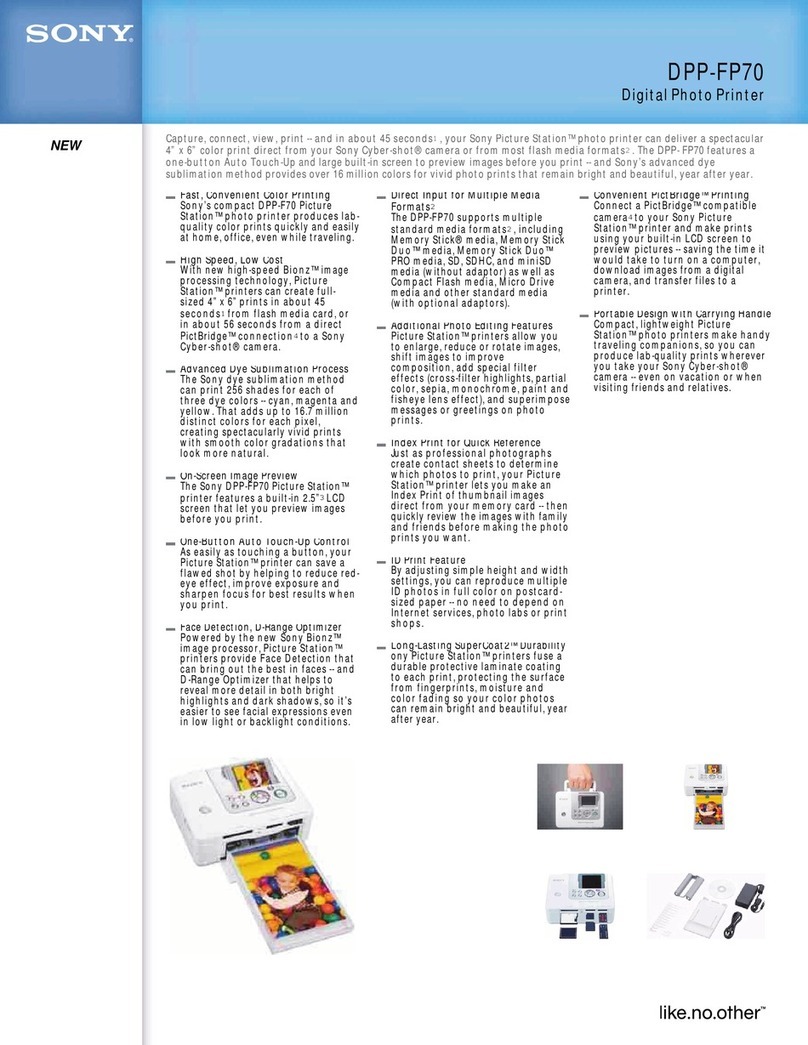
Sony
Sony DPP FP70 - Picture Station Photo Printer User manual
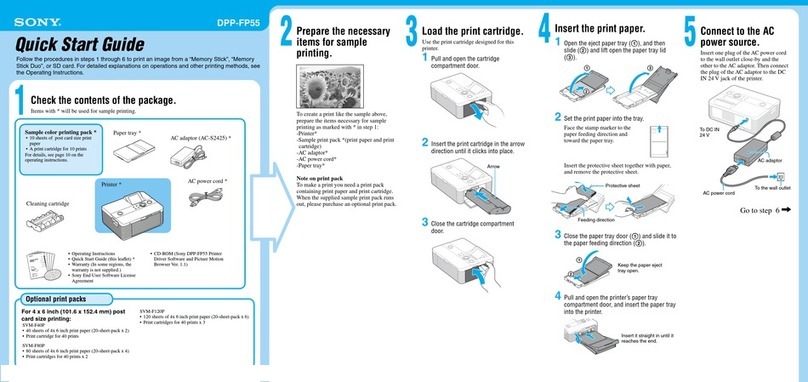
Sony
Sony DPP-FP55 User manual

Sony
Sony DPP-SV88 User manual
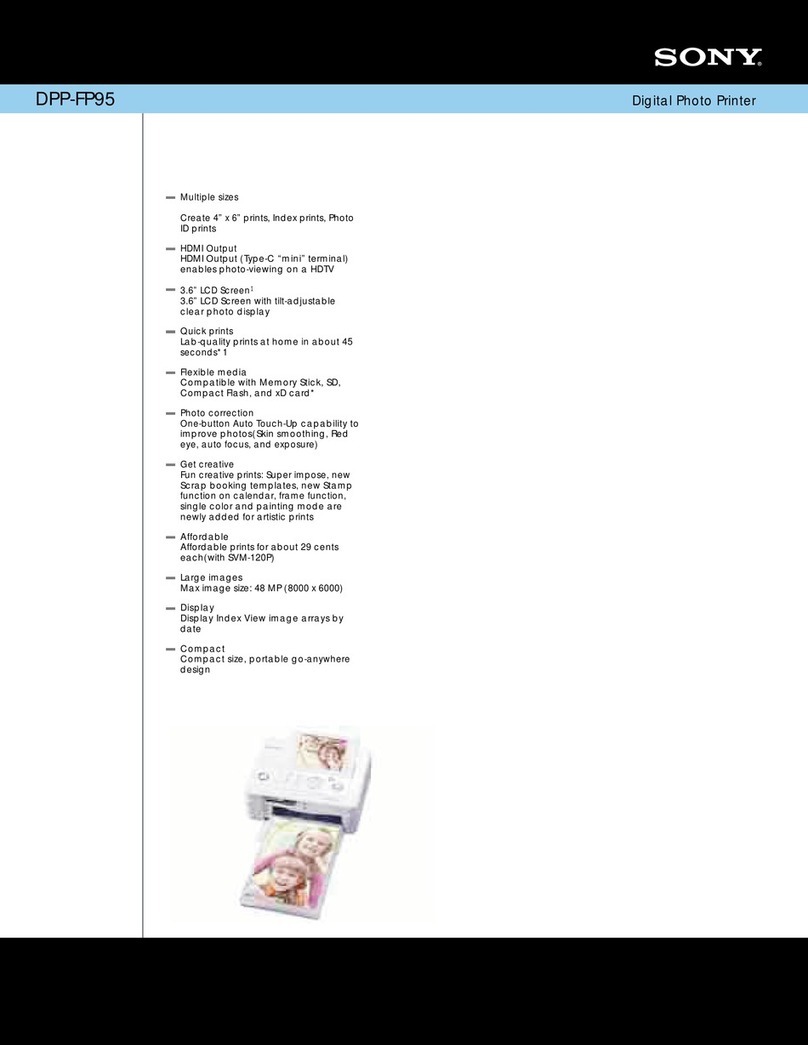
Sony
Sony DPP-FP95 User manual
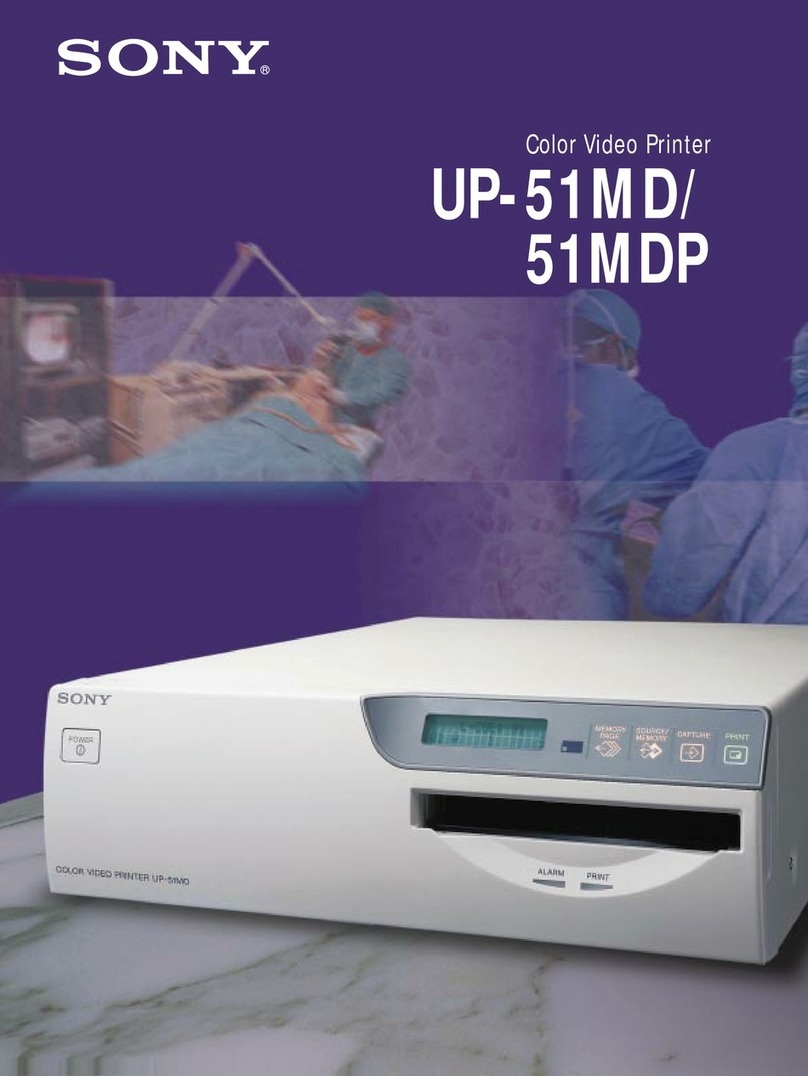
Sony
Sony UP-51MD User manual
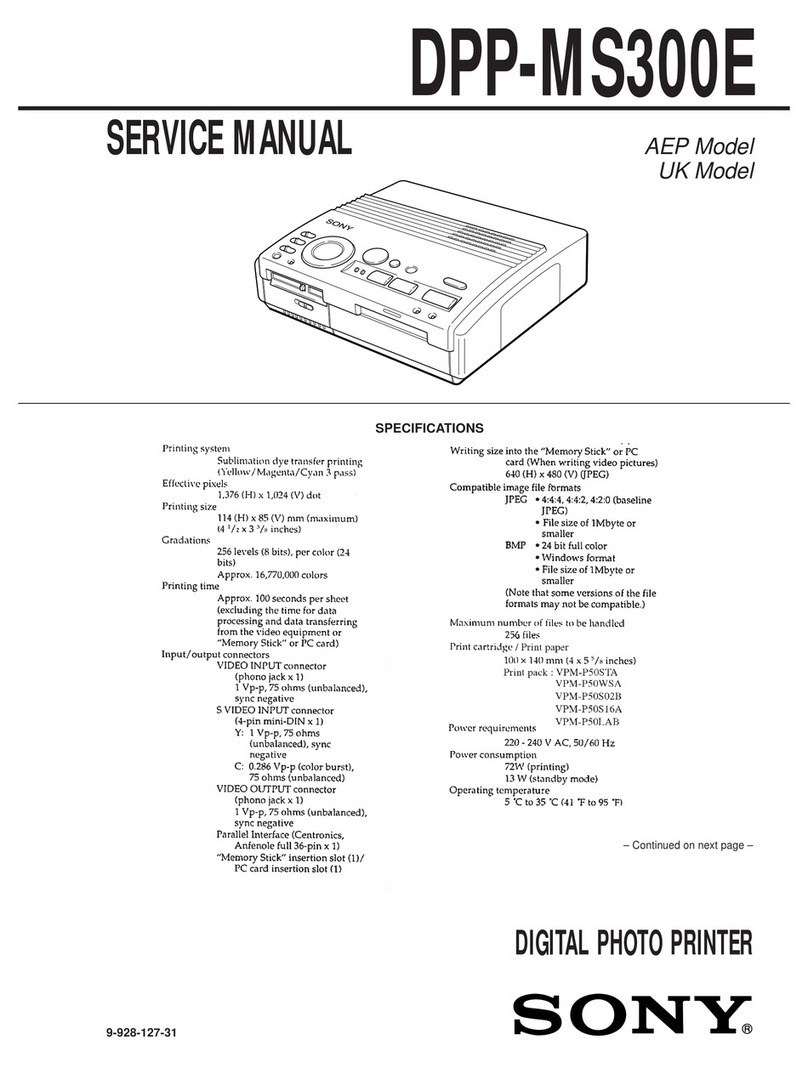
Sony
Sony DPP-MS300E User manual
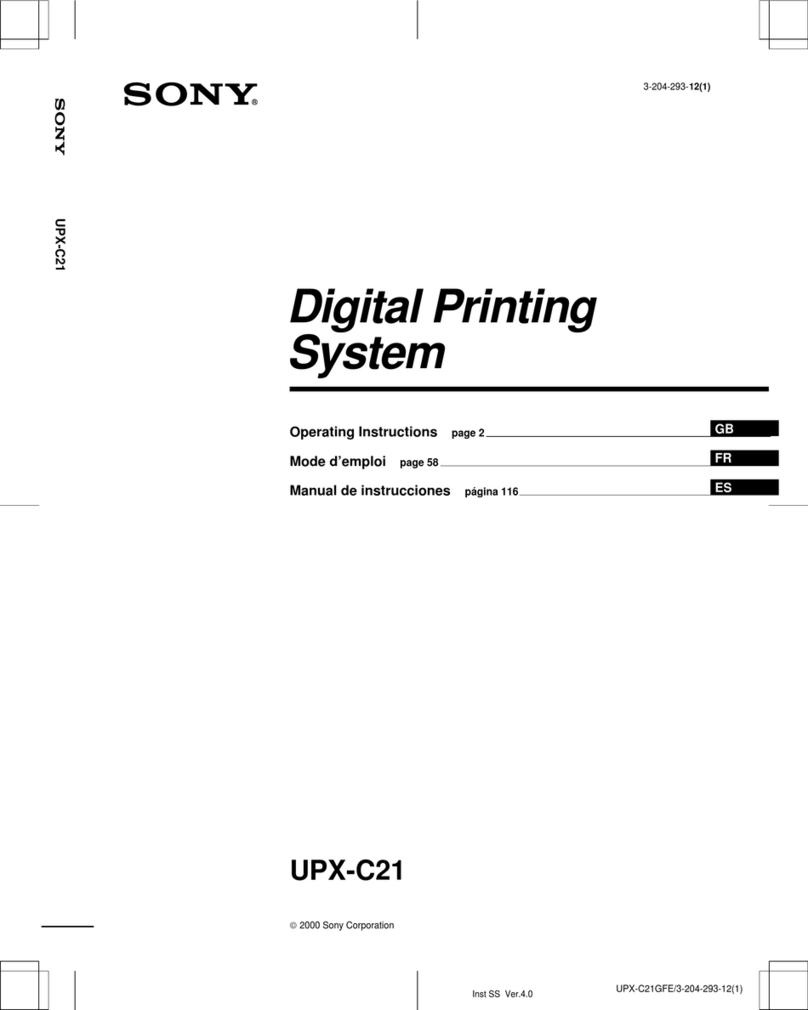
Sony
Sony UPX-C21 User manual
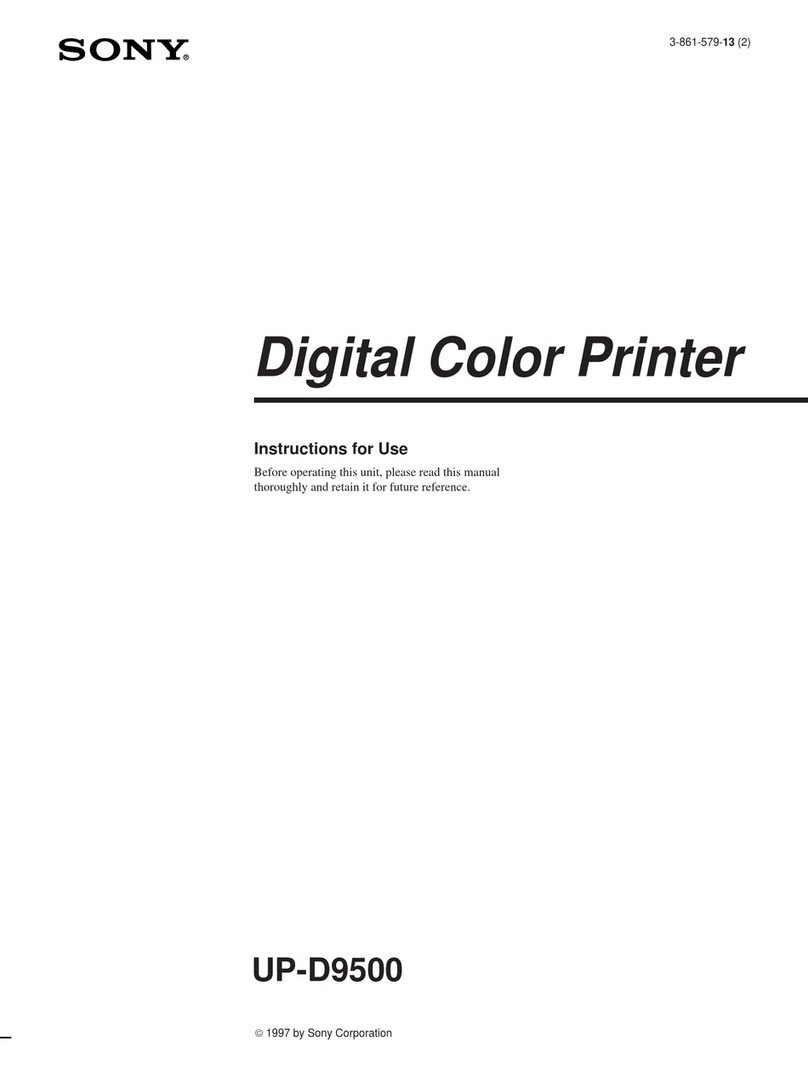
Sony
Sony SpectaProof UP-D9500 User manual

Sony
Sony UP860 User manual
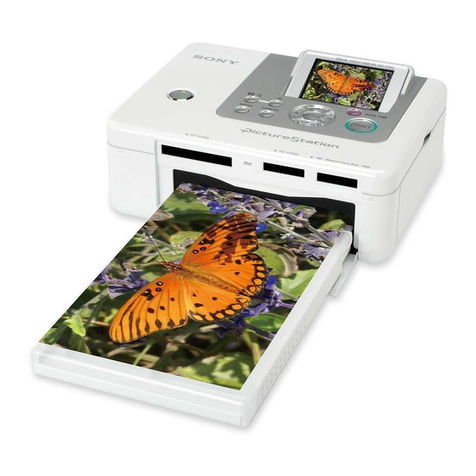
Sony
Sony DPP FP70 - Picture Station Photo Printer User manual

Sony
Sony DPP-M55 Marketing User manual

Sony
Sony DPP-SV55 User manual
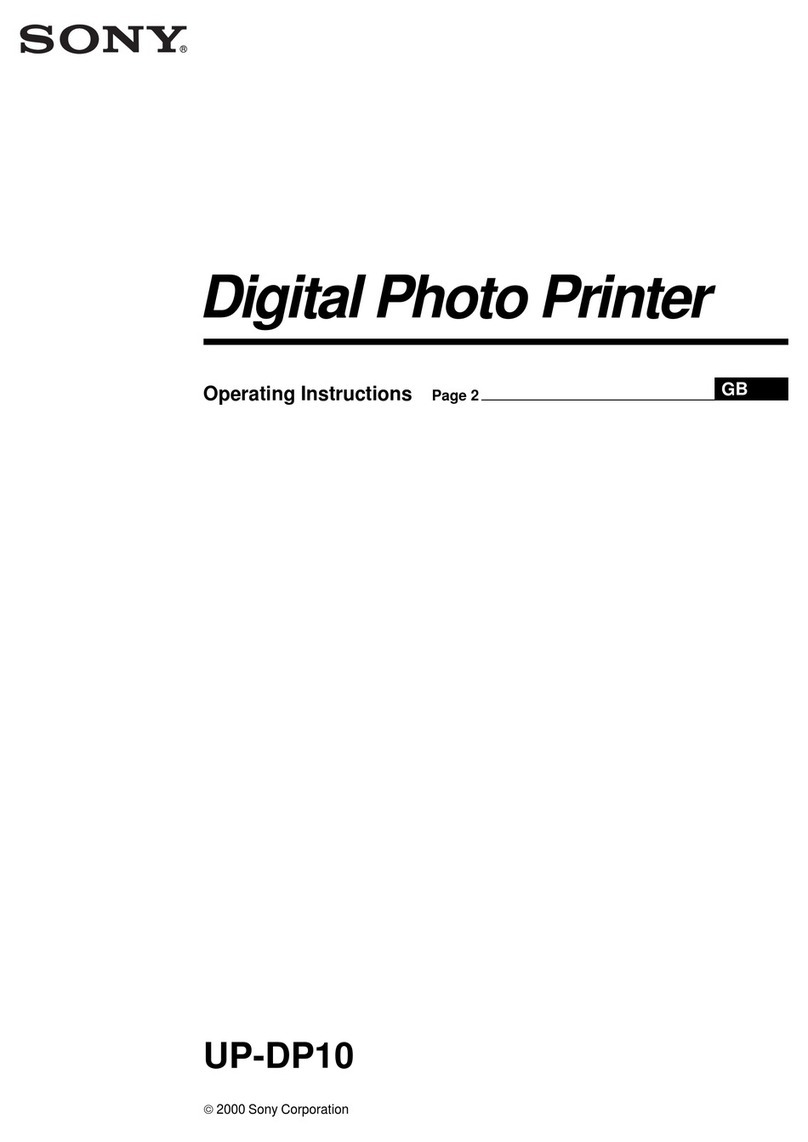
Sony
Sony UP-DP10 User manual