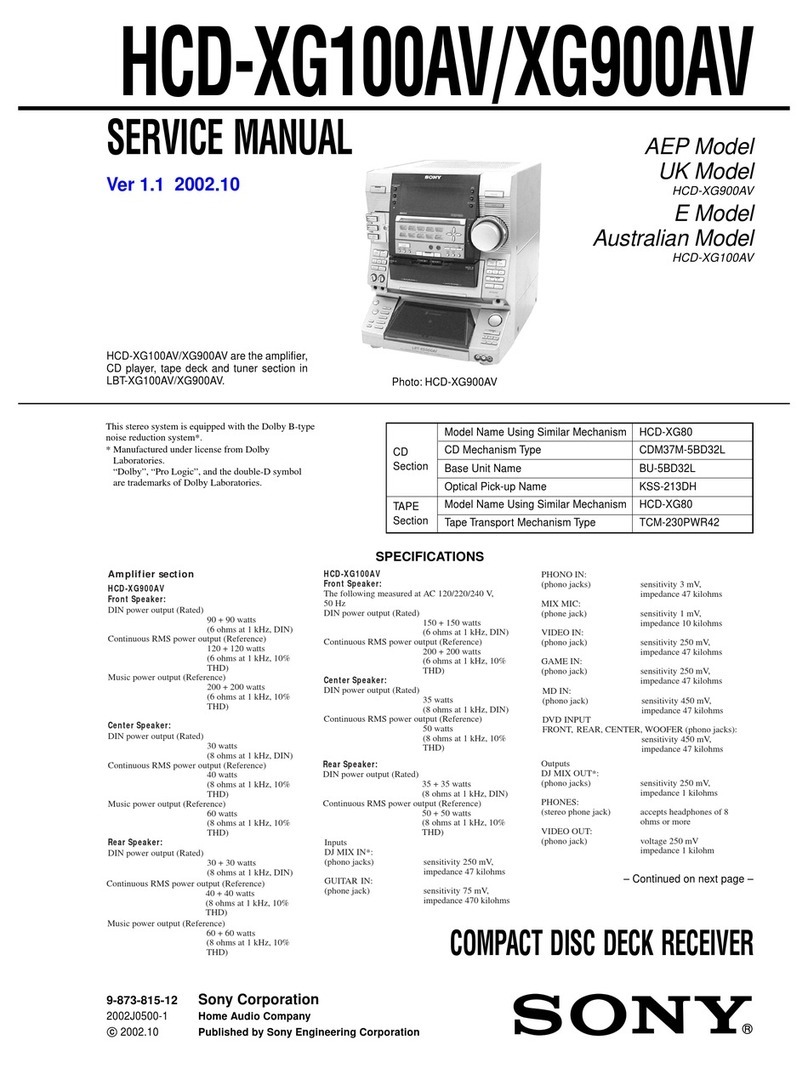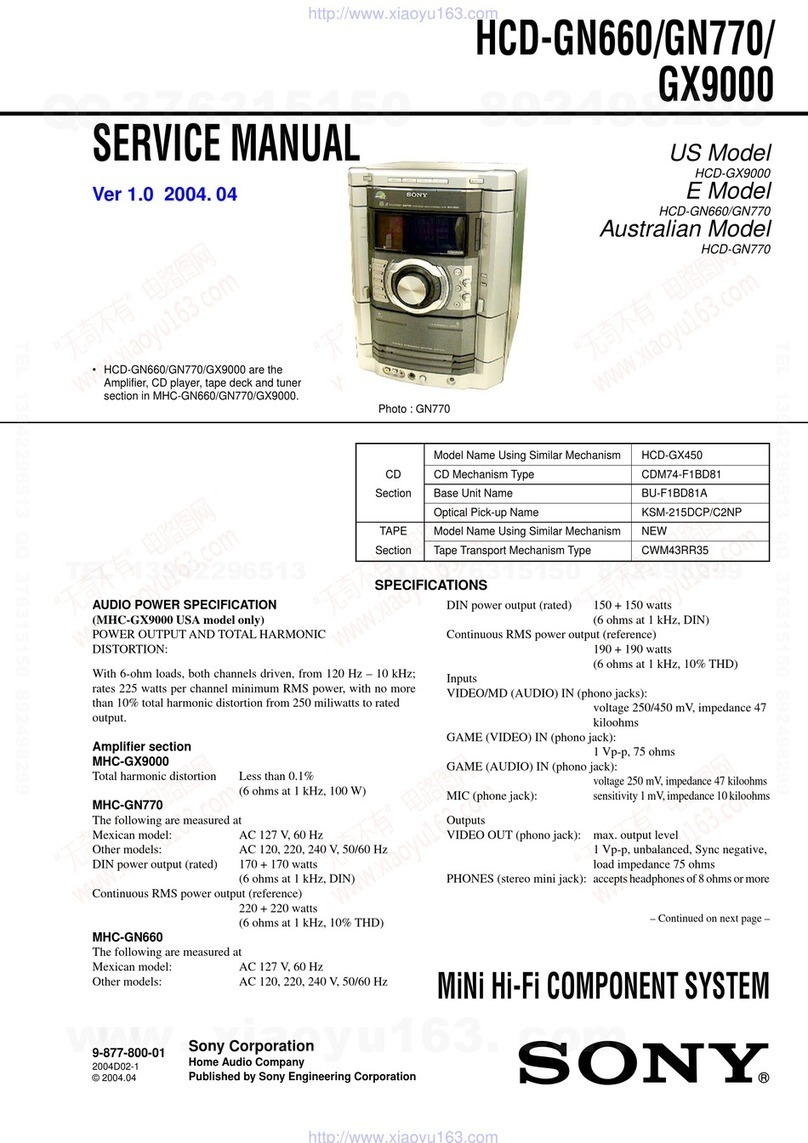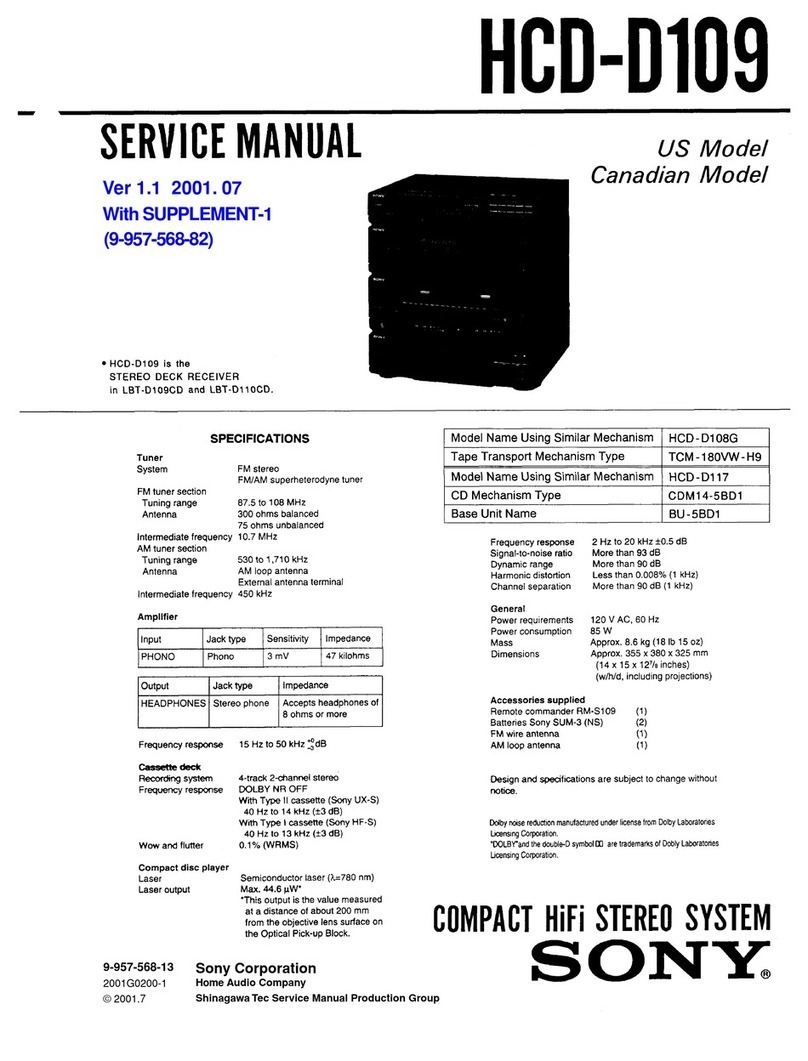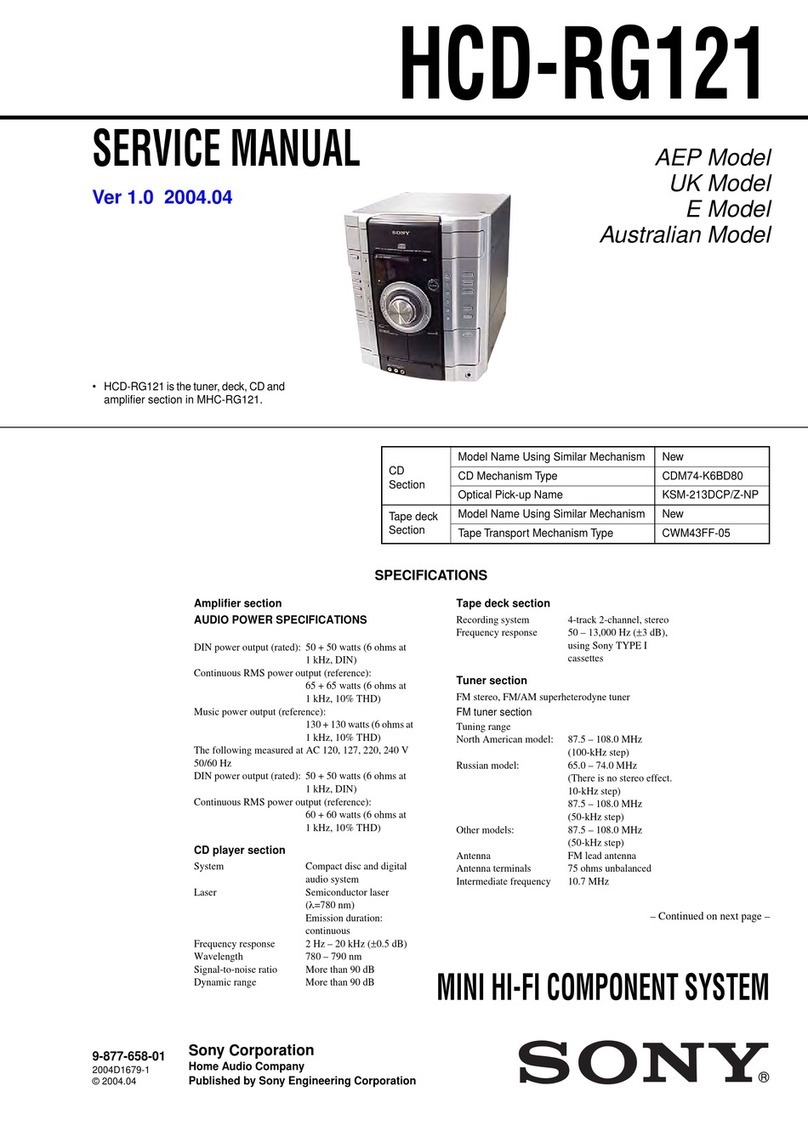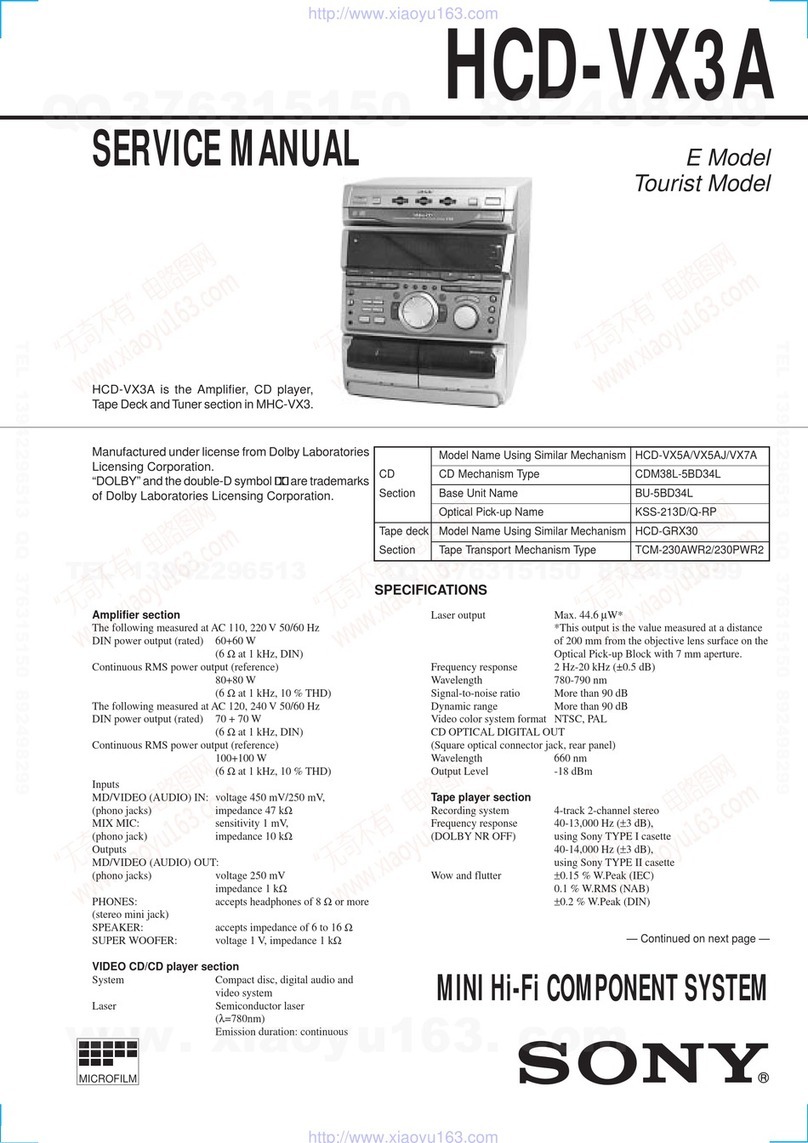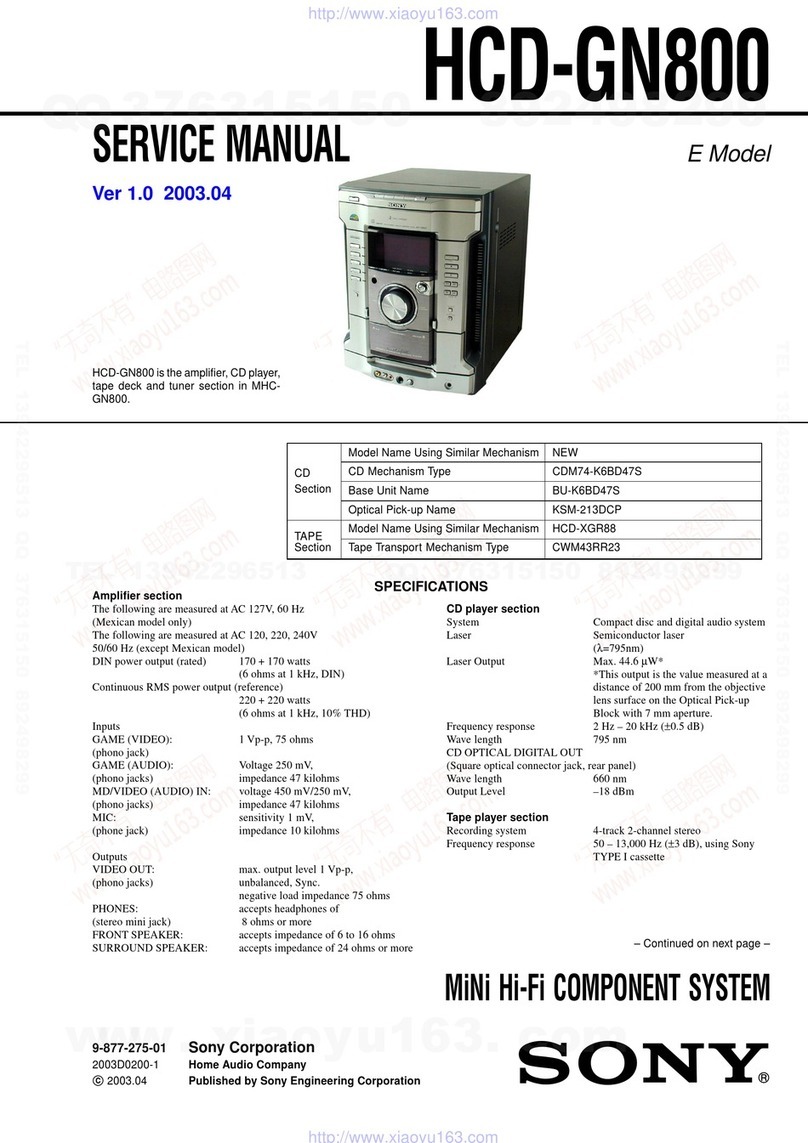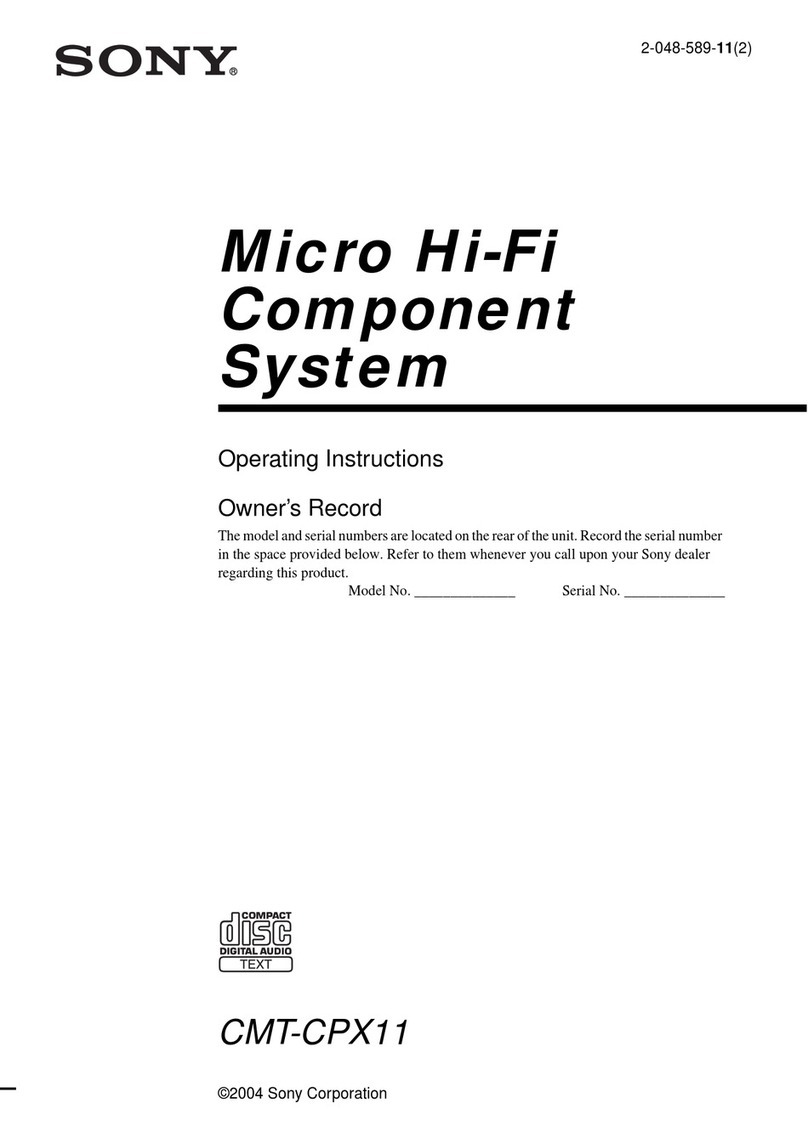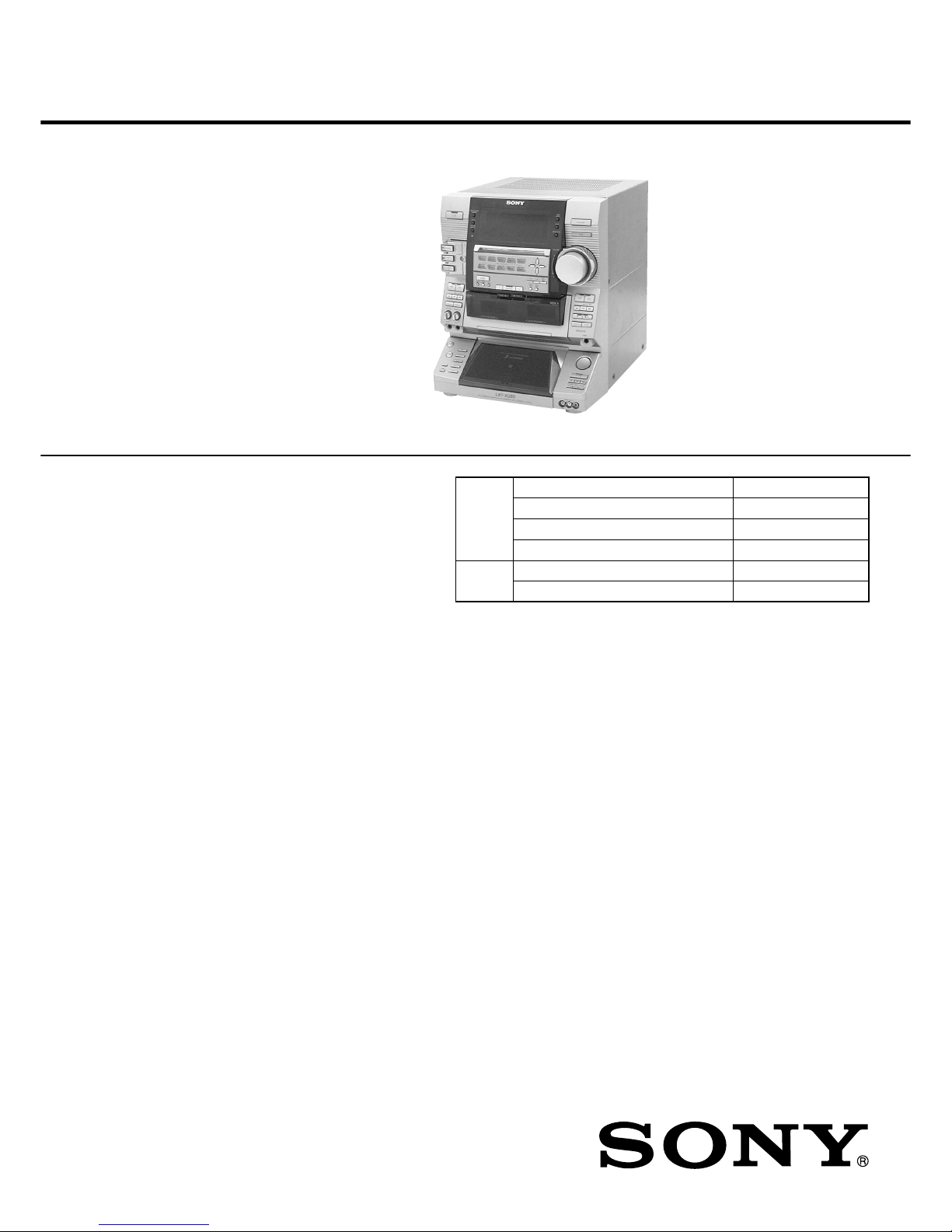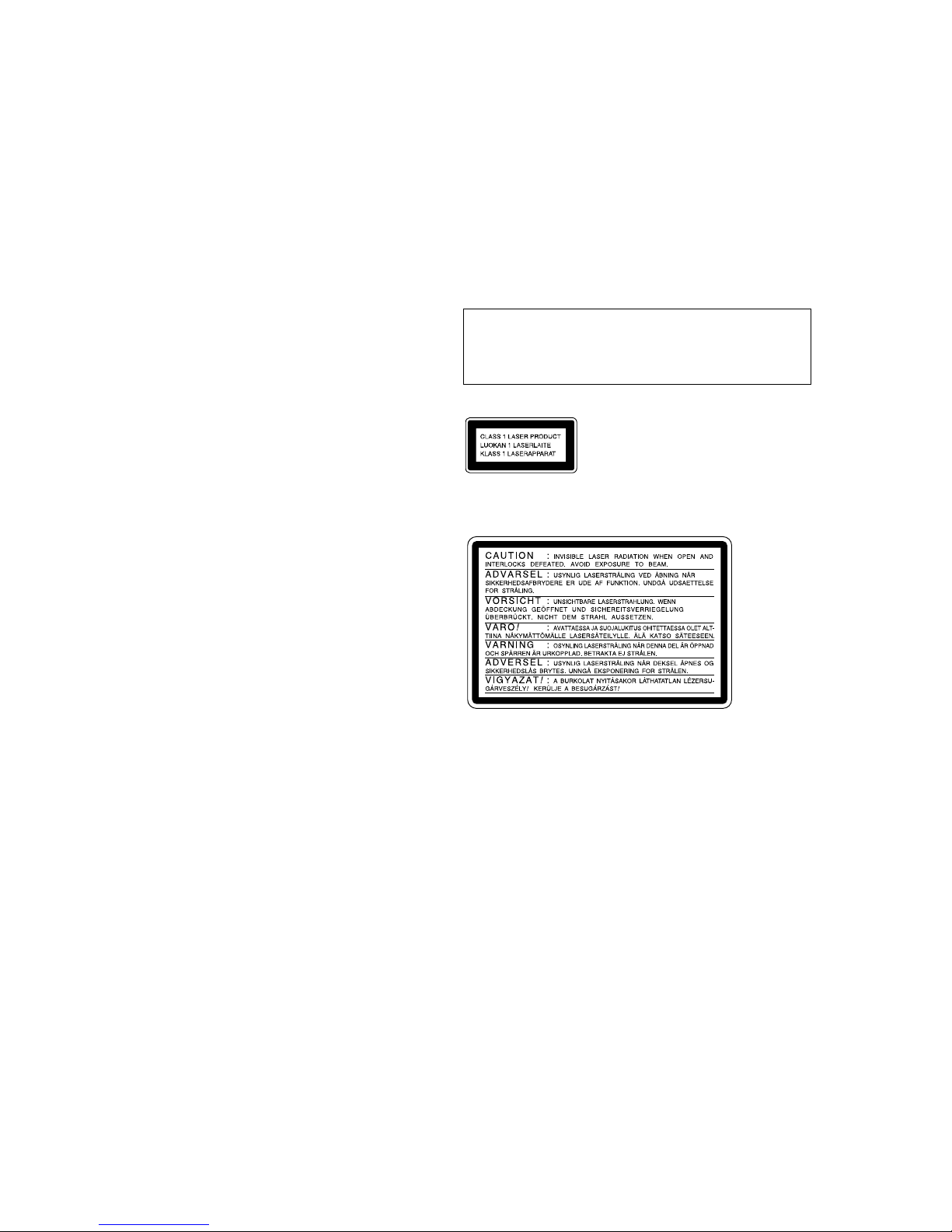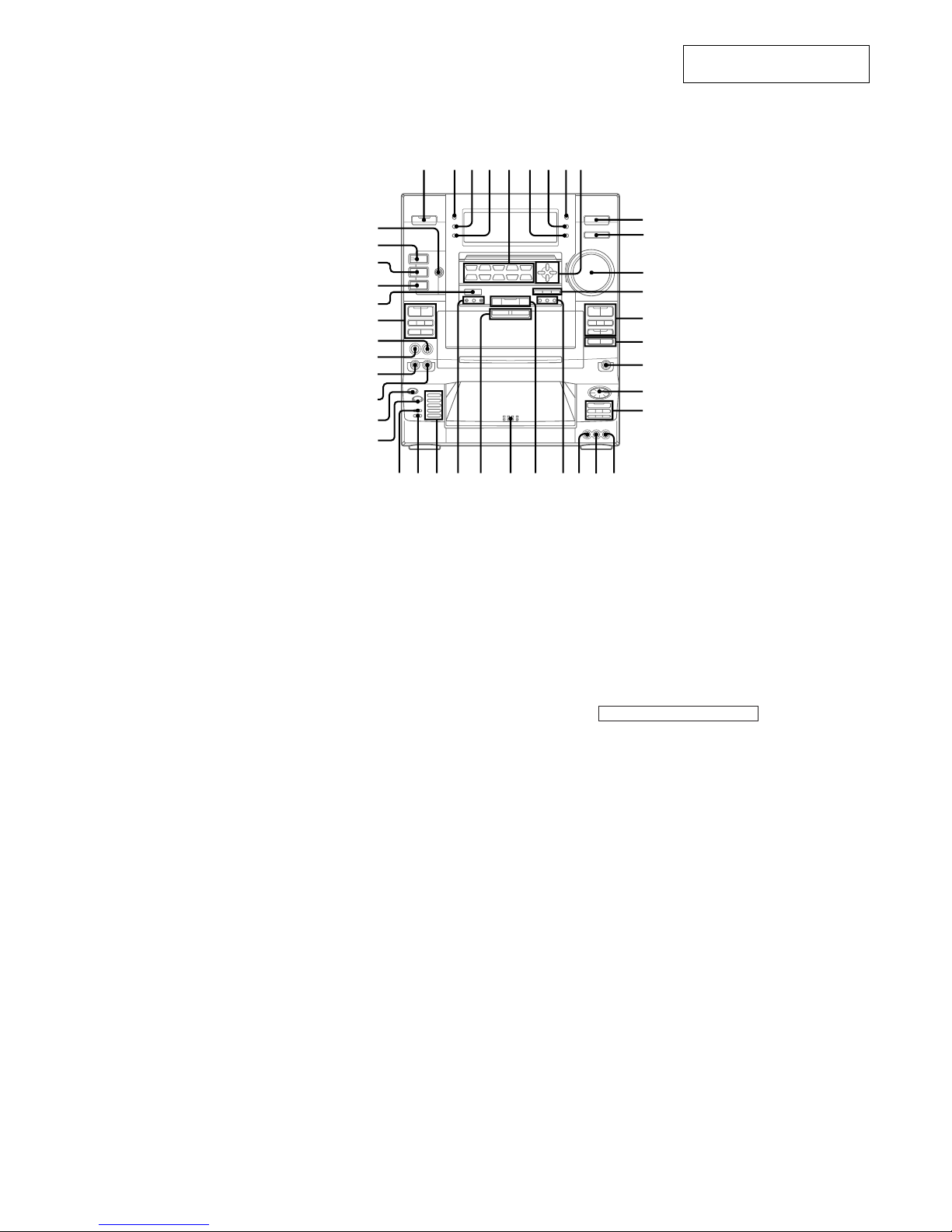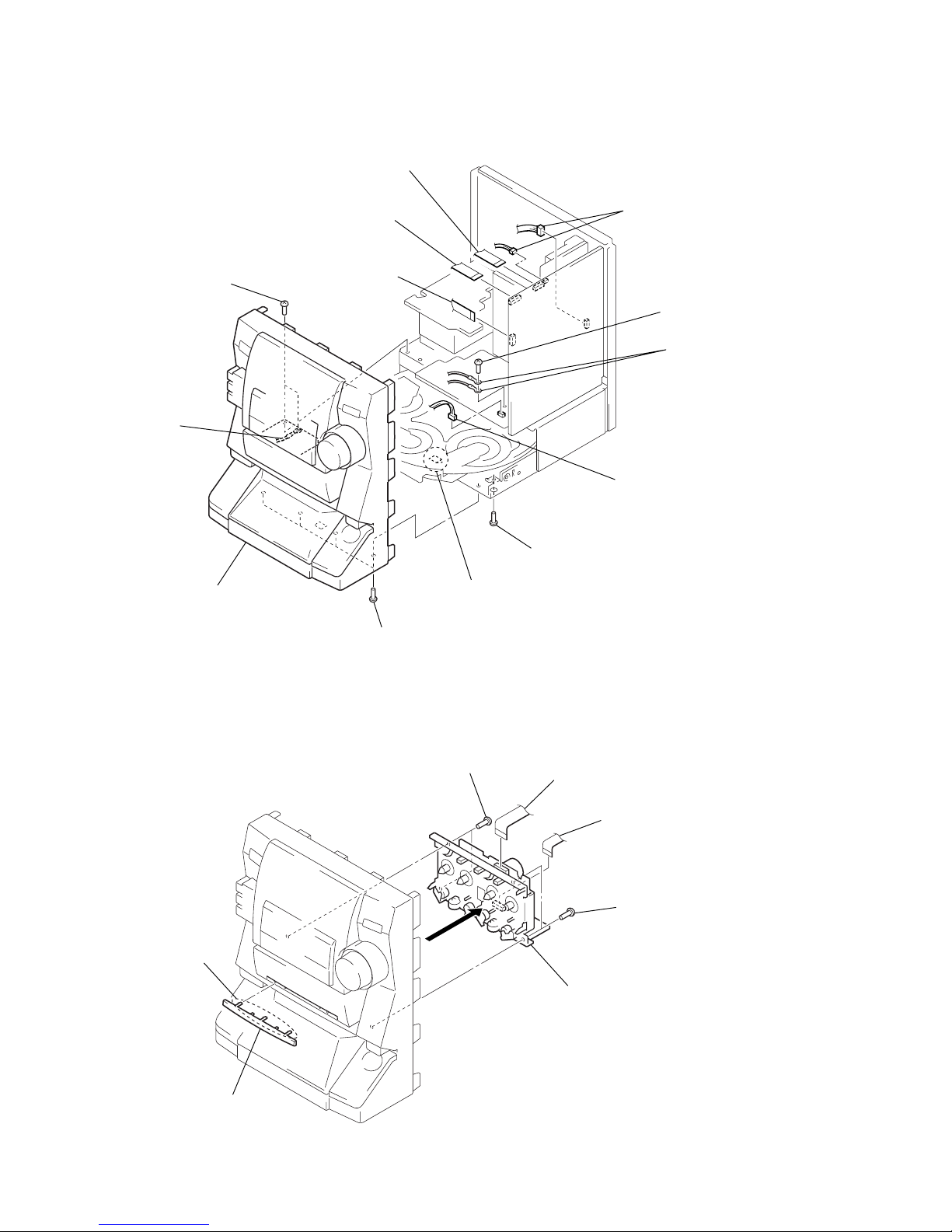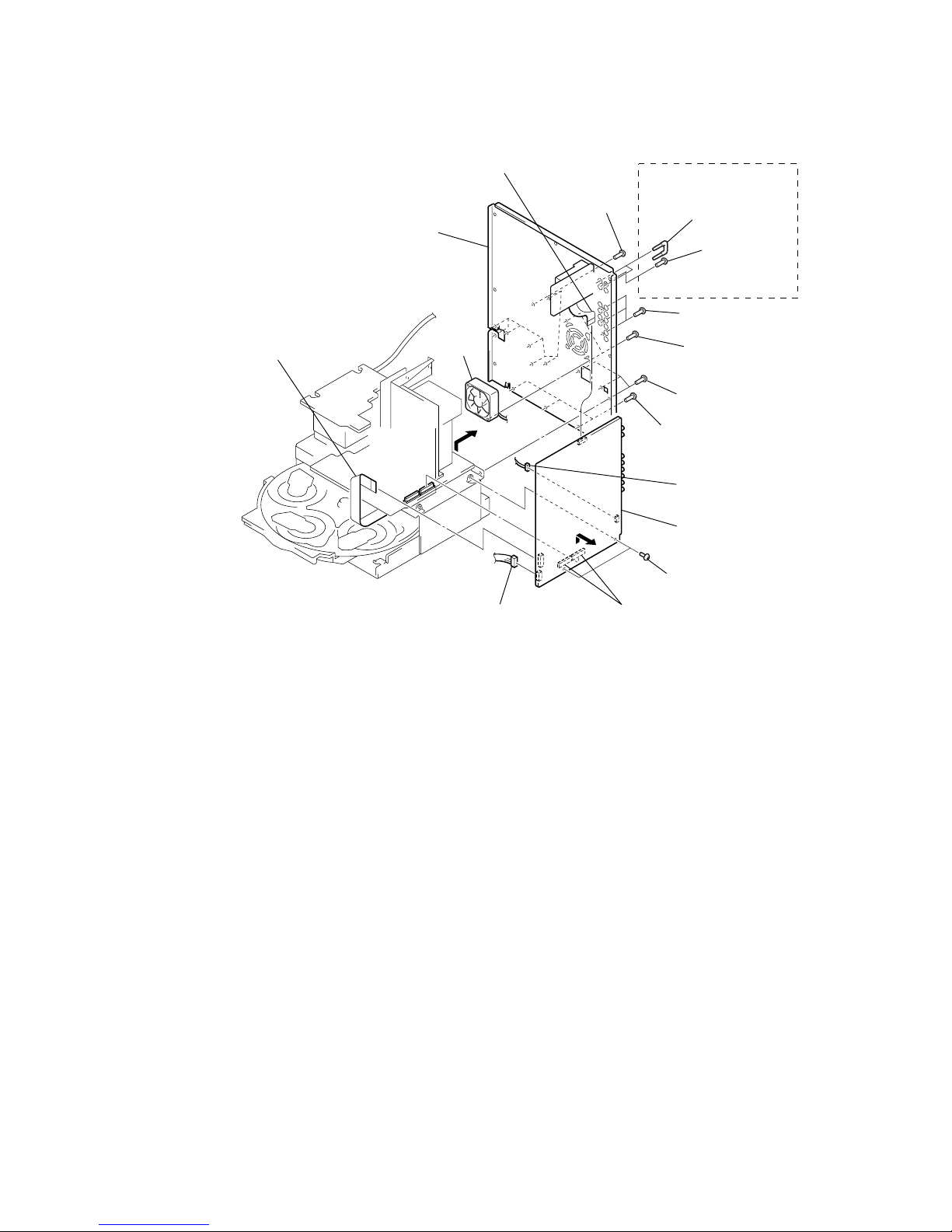3
HCD-XG80/XG700
TABLE OF CONTENTS
1. SERVICING NOTES ................................................ 4
2. GENERAL
Location of Controls ....................................................... 5
Setting the Time .............................................................. 6
3. DISASSEMBLY
3-1. Disassembly Flow ........................................................... 7
3-2. Case ................................................................................. 7
3-3. Front Panel Section ......................................................... 8
3-4. Cover (TC), Tape Mechanism Deck
(TCM-230PWR42) ......................................................... 8
3-5. MAIN Board, Fan, D.C. (M901) .................................... 9
3-6. CD Mechanism Deck (CDM37M-5BD32L).................. 10
3-7. Base Unit (BU-5BD32L) ................................................ 11
3-8. Disc Table........................................................................ 11
4. TEST MODE.............................................................. 12
5. MECHANICAL ADJUSTMENTS....................... 14
6. ELECTRICAL ADJUSTMENTS
Deck section .................................................................... 14
CD Section ...................................................................... 17
7. DIAGRAMS
7-1. Block Diagram –CD SERVO Section –....................... 19
7-2. Block Diagram –TUNER/TAPE DECK Section –...... 20
7-3. Block Diagram –MAIN Section –................................ 21
7-4. Block Diagram –DISPLAY/KEY CONTROL/
POWER SUPPLY Section –........................................... 22
7-5. Note for Printed Wiring Boards and
Schematic Diagrams ....................................................... 23
7-6. Printed Wiring Board –BD Board –............................. 24
7-7. Schematic Diagram –BD Board –................................ 25
7-8. Printed Wiring Boards –CD MOTOR Section –.......... 26
7-9. Schematic Diagram –CD MOTOR Section –.............. 27
7-10. Printed Wiring Board –AUDIO Board –...................... 28
7-11. Schematic Diagram –AUDIO Board –......................... 29
7-12. Printed Wiring Board –LEAF SW Board –.................. 30
7-13. Schematic Diagram –LEAF SW Board –..................... 30
7-14. Schematic Diagram –MAIN Board (1/3) –.................. 31
7-15. Schematic Diagram –MAIN Board (2/3) –.................. 32
7-16. Schematic Diagram –MAIN Board (3/3) –.................. 33
7-17. Printed Wiring Board –MAIN Board –........................ 34
7-18. Printed Wiring Board –PA Board –.............................. 36
7-19. Schematic Diagram –PA Board –................................. 37
7-20. Printed Wiring Boards –MIC/FRONT INPUT/
HEADPHONES Boards –............................................... 38
7-21. Schematic Diagram –MIC/FRONT INPUT/
HEADPHONES Boards –............................................. 39
7-22. Printed Wiring Board –PANEL FL Board –................ 40
7-23. Schematic Diagram –PANEL FL Board –................... 41
7-24. Printed Wiring Boards
–PANEL VR/ILLUMINATION Boards –..................... 42
7-25. Schematic Diagram
–PANEL VR/ILLUMINATION Boards –..................... 43
7-26. Printed Wiring Boards –TC-A/TC-B/CD-L/
CD-R (1)/CD-R (2) Boards –......................................... 44
7-27. Schematic Diagram –TC-A/TC-B/CD-L/
CD-R (1)/CD-R (2) Boards –......................................... 45
7-28. Printed Wiring Boards –TRANSFORMER Section–.. 46
7-29. Schematic Diagram –TRANSFORMER Section–....... 46
7-30. IC Pin Function Description ........................................... 50
8. EXPLODED VIEWS
8-1. Case, Back Panel Section................................................ 55
8-2. Front Panel Section-1...................................................... 56
8-3. Front Panel Section-2...................................................... 57
8-4. Chassis Section ............................................................... 58
8-5. Tape Mechanism Deck Section-1
(TCM-230PWR42) ......................................................... 59
8-6. Tape Mechanism Deck Section-2
(TCM-230PWR42) ......................................................... 60
8-7. CD Mechanism Deck Section (CDM37M-5BD32L) .... 61
8-8. Base Unit Section (BU-5BD32L)................................... 62
9. ELECTRICAL PARTS LIST ............................... 63