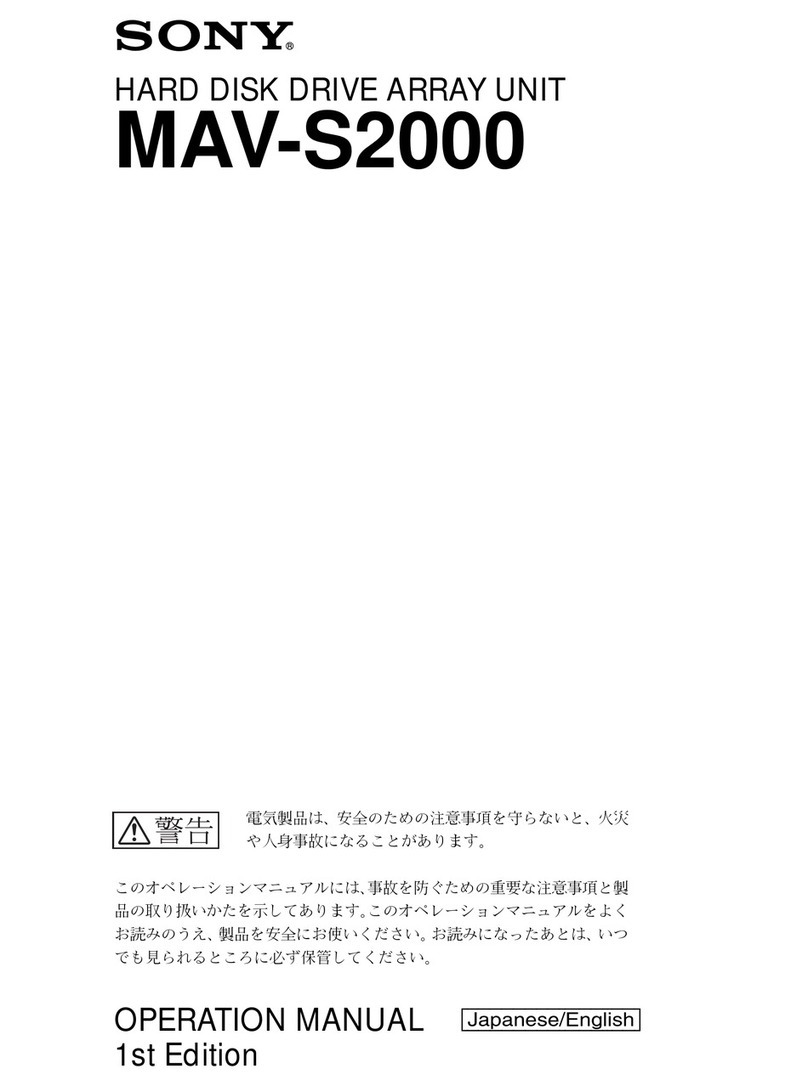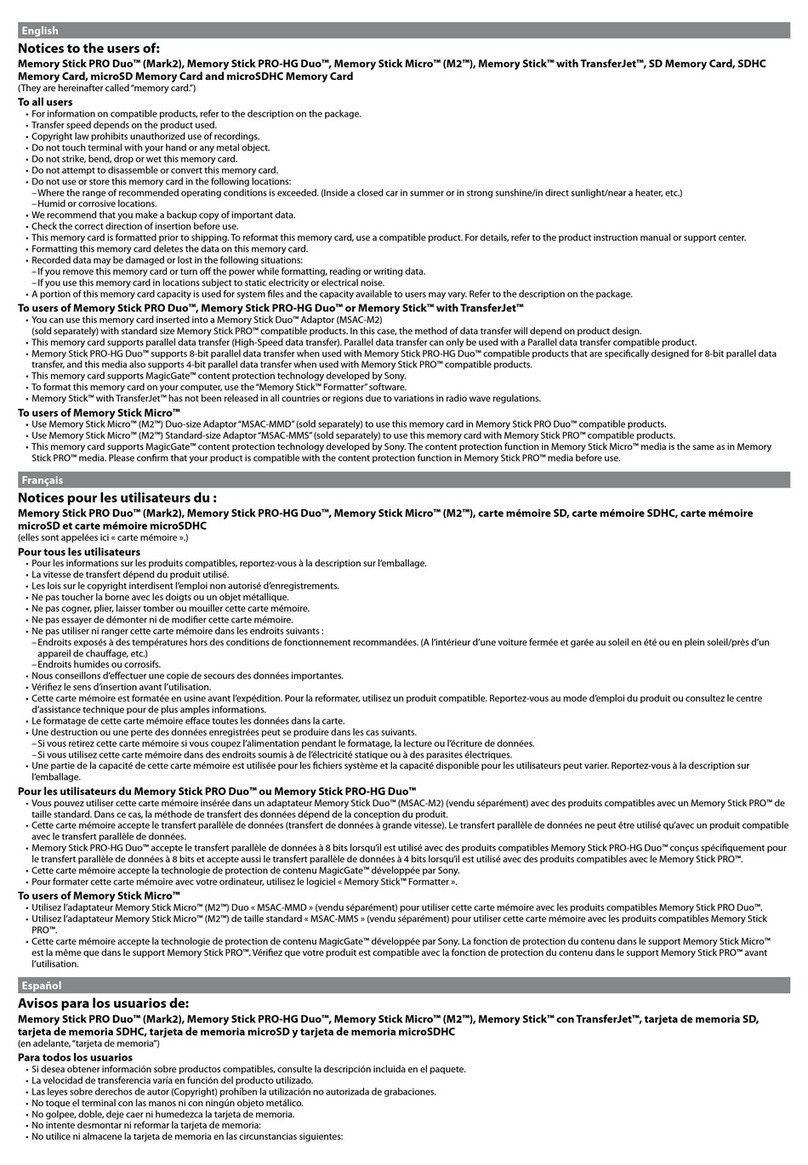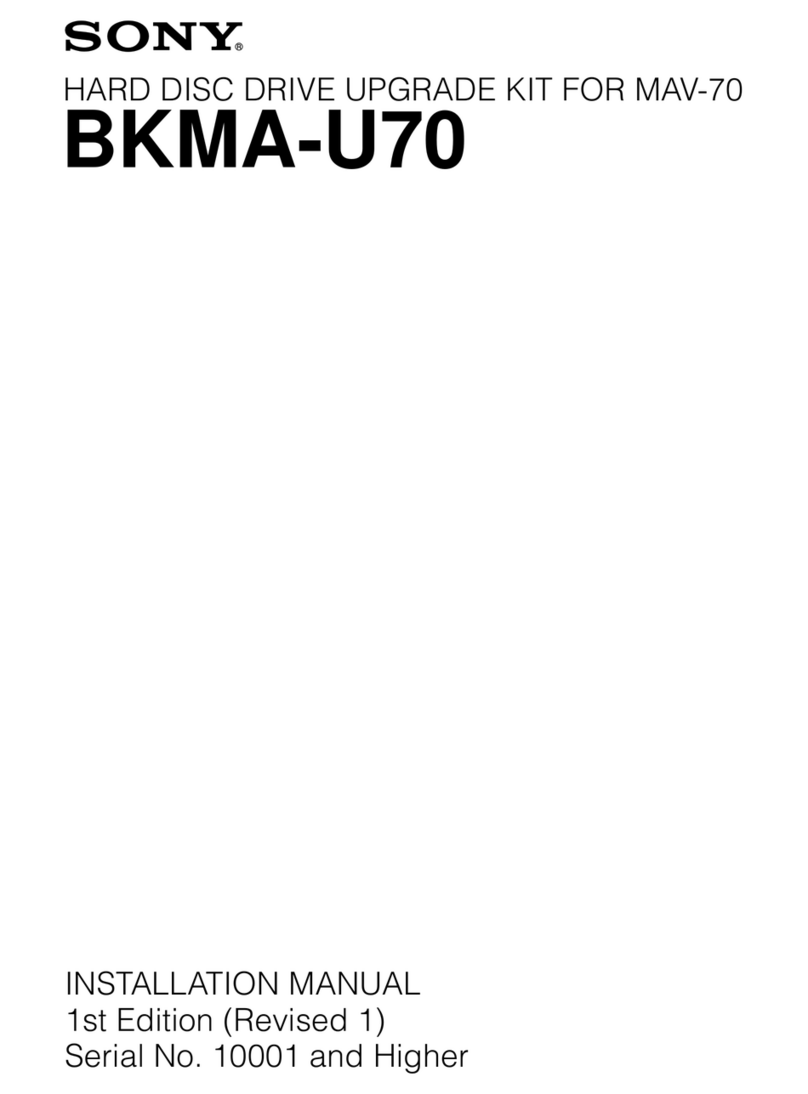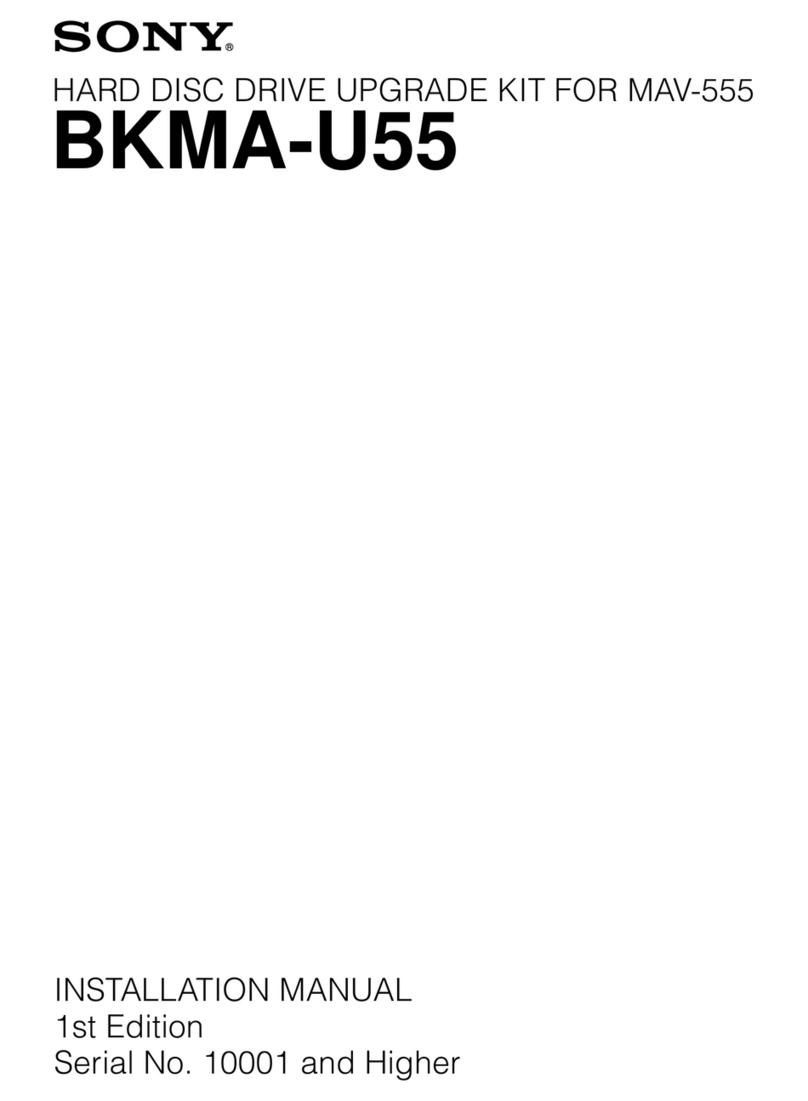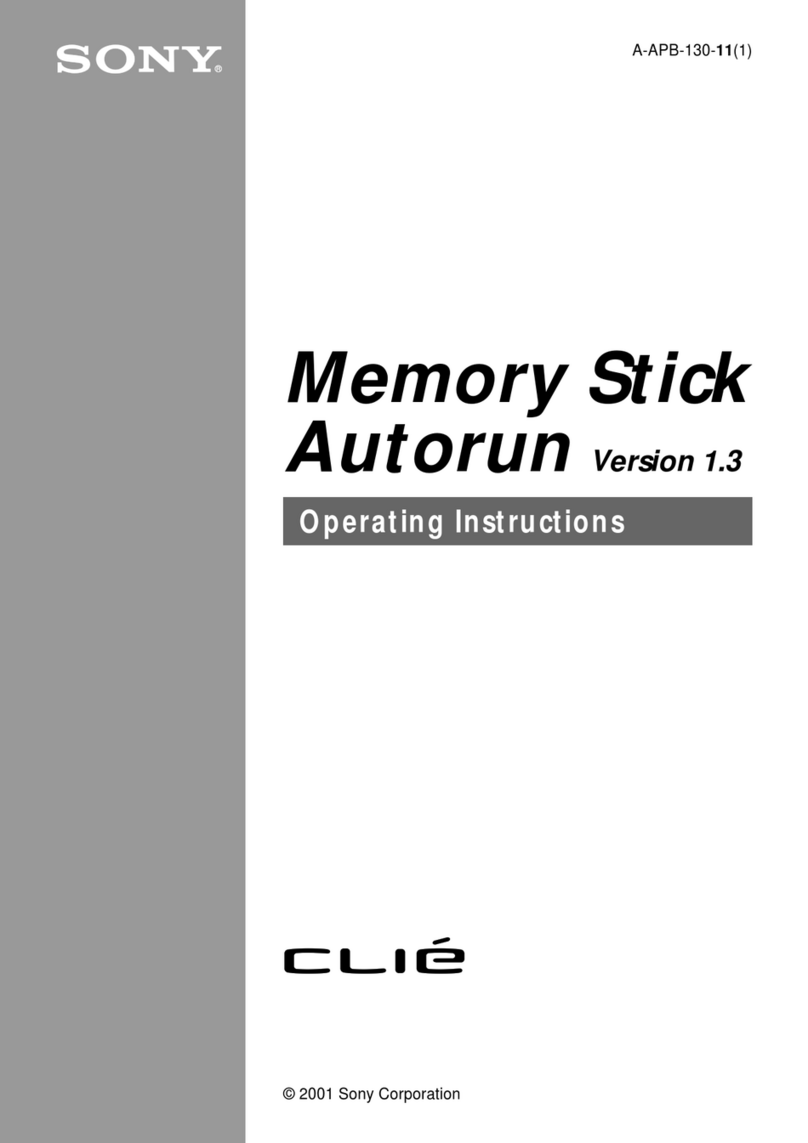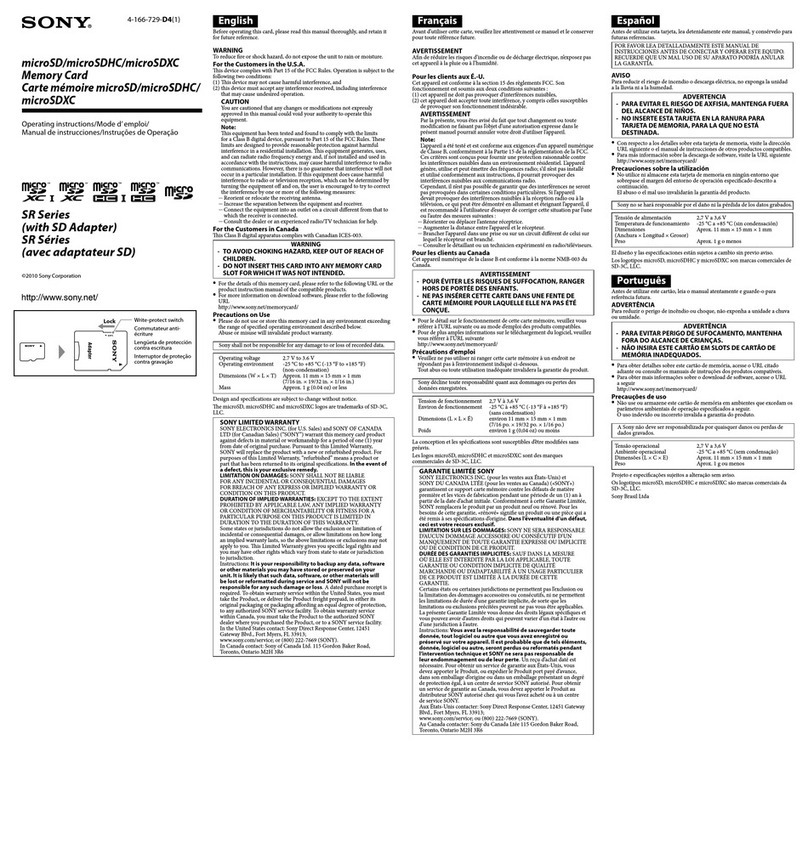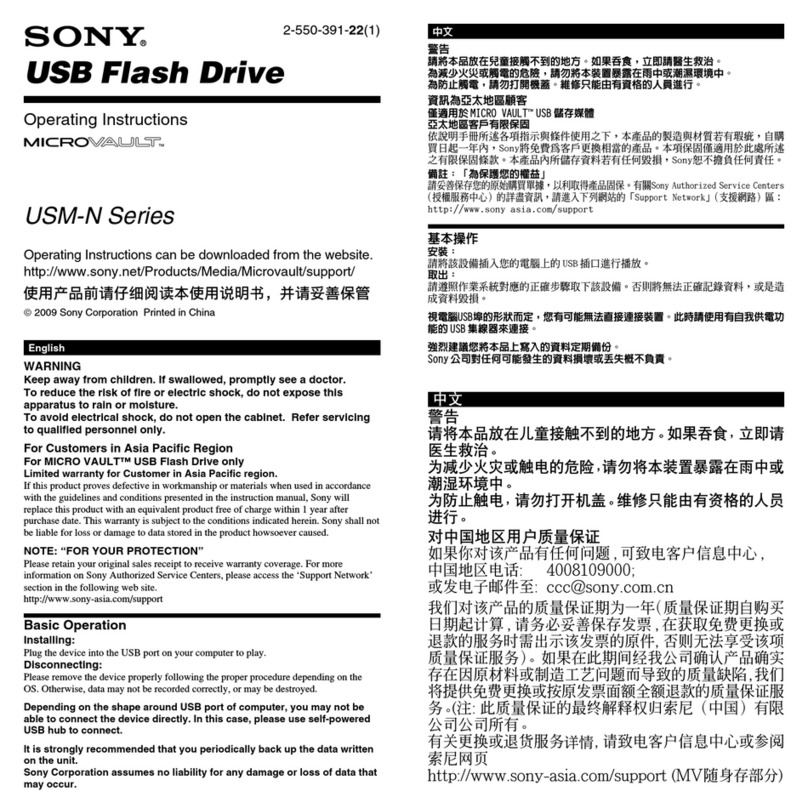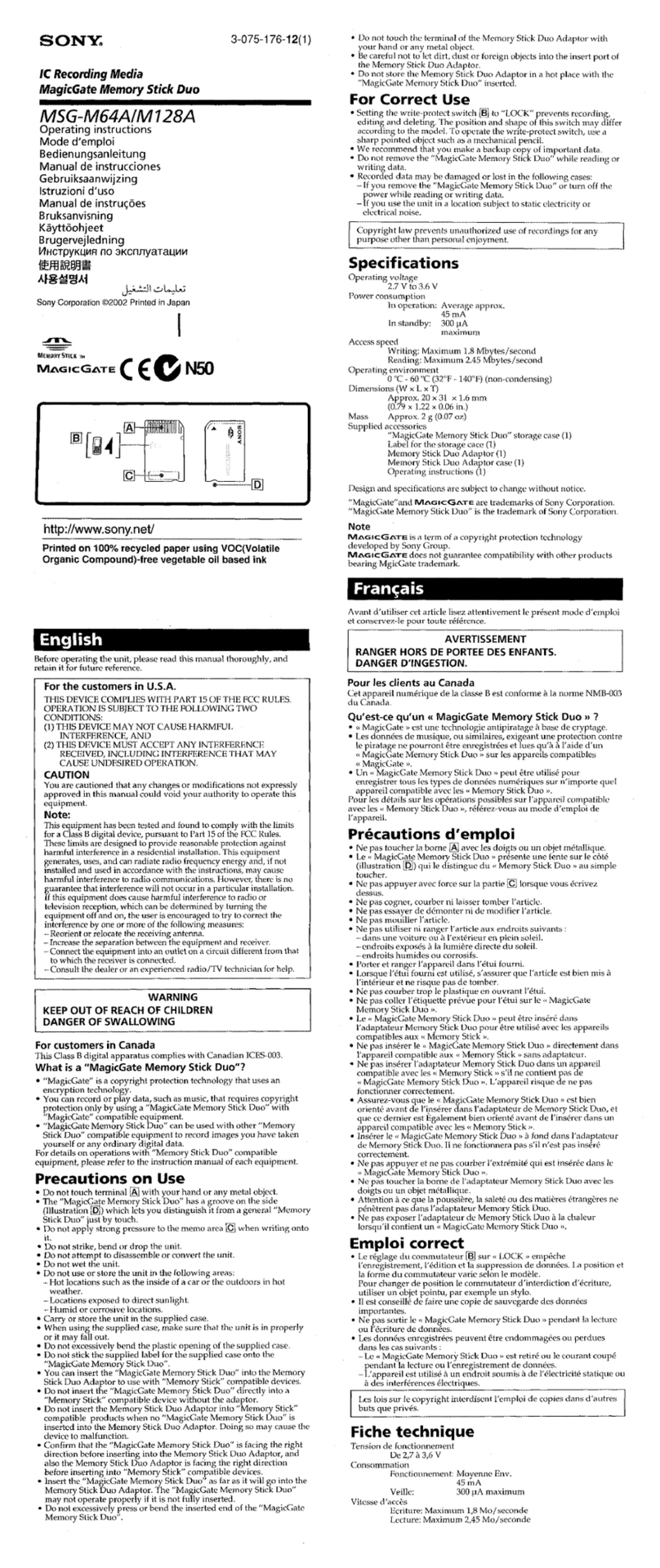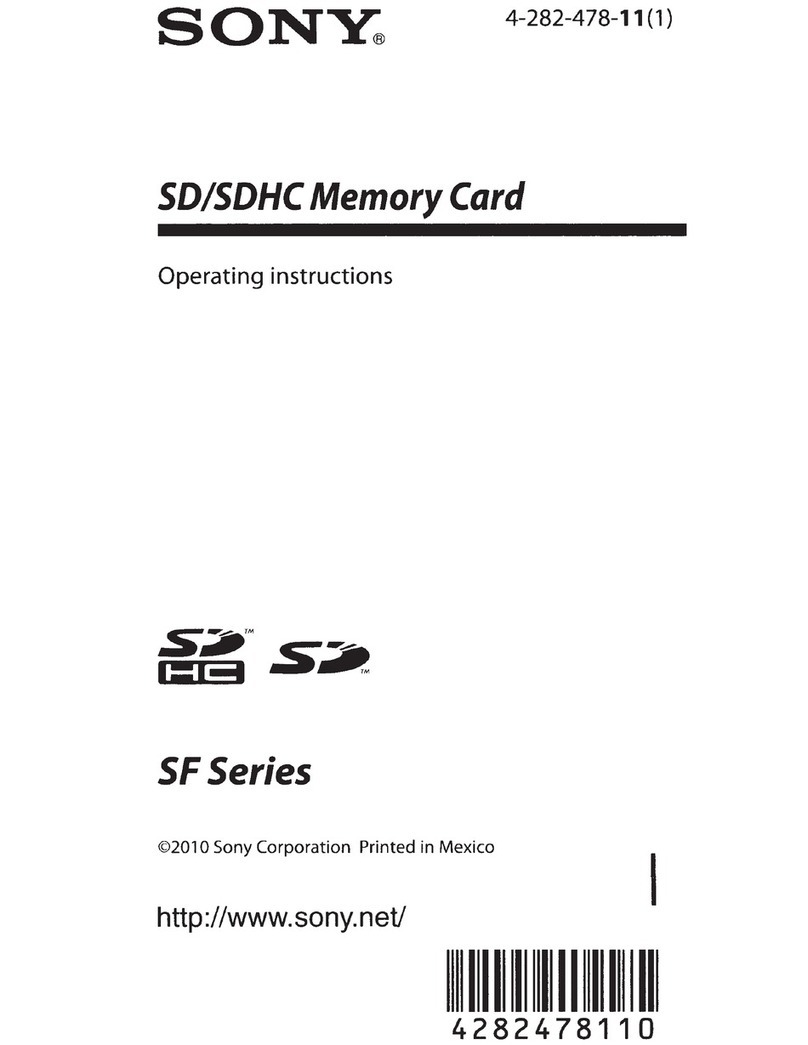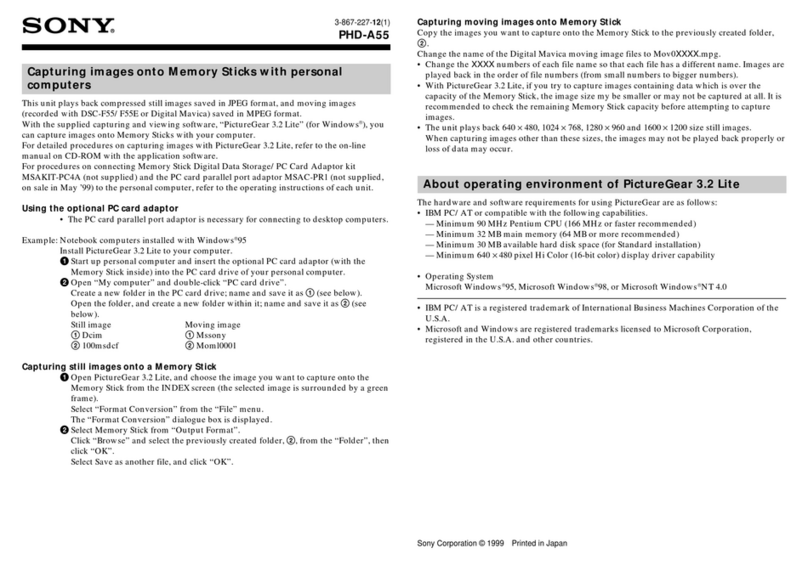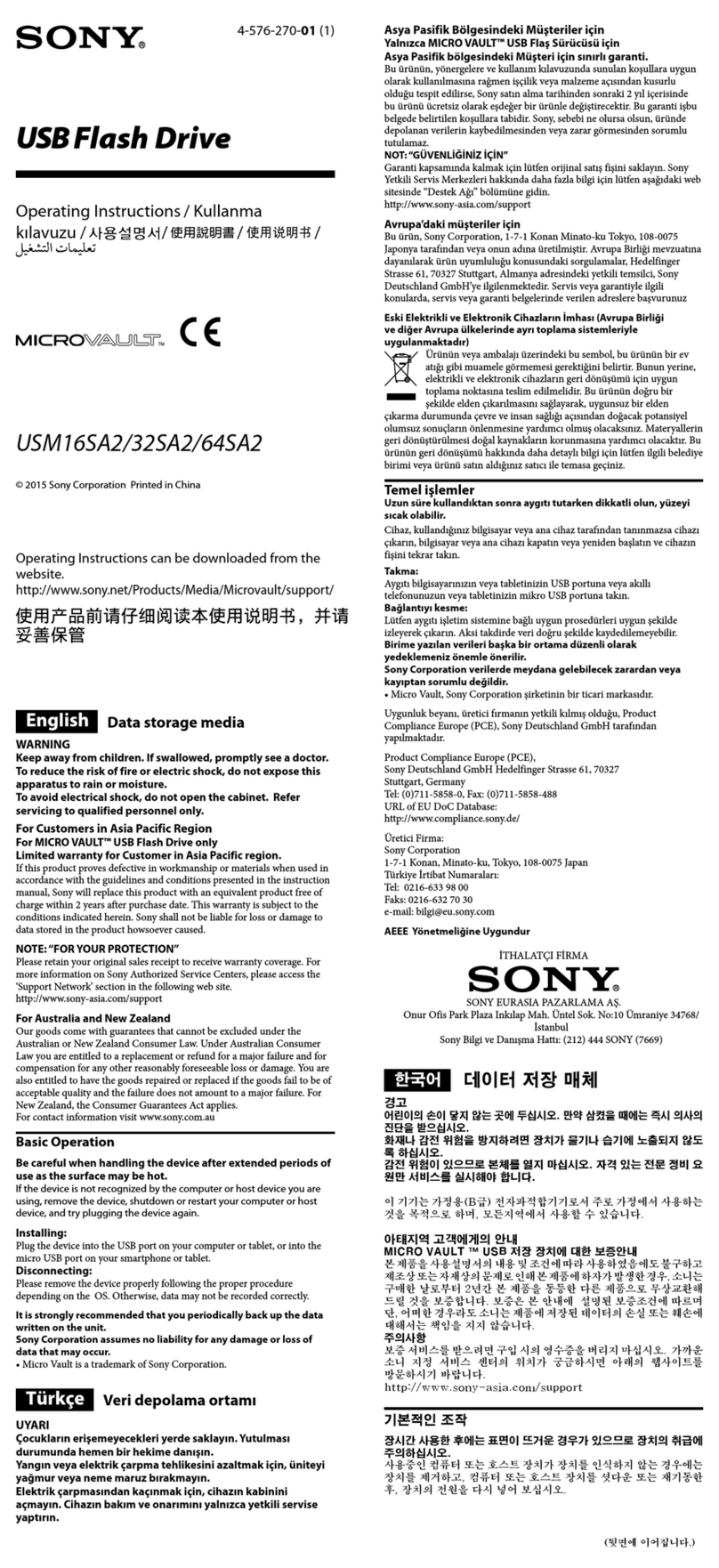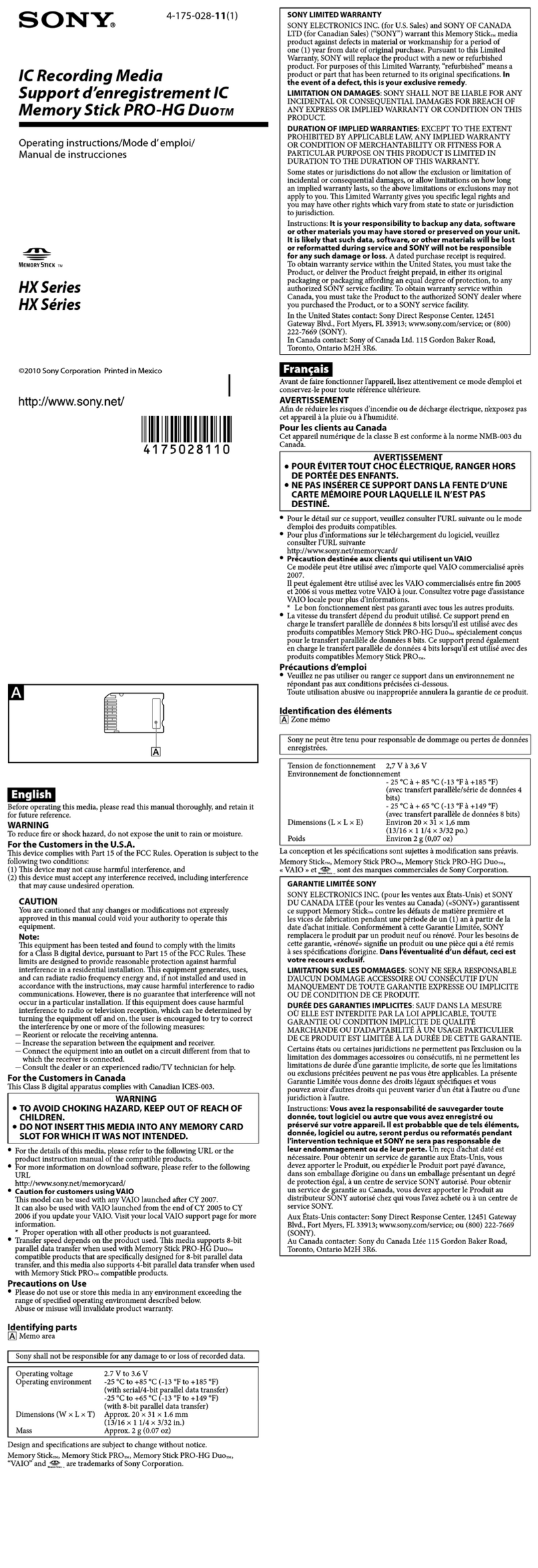CSM-200
1-2
List of the corresponding models
Model Name Over view
Basic storage system Storage management system
CSM-200B (SY) Up to 12 optional SAIT-1/SAIT-2 drive units can be installed (2
CSM-100B (SY) units minimum).
CSM-60B (SY) The switching hub and terminal server are installed as the
standard configuration.
There are two types: One type has the single power input system,
and the other has the dual power input systems. (For details, refer
to “Section 6. Power Supply Cable and UPS”.)
Basic storage system Storage management system
CSM-200BF (SY) Two SAIT-1 drive units are installed as the standard configuration,
CSM-200BS (SY) and up to 10 optional drive units can be installed.
CSM-100BF (SY) At the same time, the switching hub and terminal server are
CSM-100BS (SY) installed as the standard configuration.
CSM-60BF (SY) There are two types: One type has the single power input system,
CSM-60BS (SY) and the other has the dual power input systems. (For details, refer
to “Section 6. Power Supply Cable and UPS”.)
Cartridge console Extension console
CSM-200C (SY) It enables to extend the storage space of the cartridge.
Drive console Extension console
CSM-200D (SY) It enables to extend the storage space of the cartridge and the
drive unit.
Drive interface board Drive control unit
CSMA-DIF (SY) It can be installed in the basic storage system or in the drive
console as the redundant drive control unit.
Drive unit SAIT-1 drive unit supporting SCSI connection
CSMA-DR100S (SY) It enables installation of the maximum 12 units of the SAIT-1 drive
units in the basic storage system and the drive console.
Drive unit SAIT-1 drive unit supporting FC connection
CSMA-DR130F (SY) It enables installation of the maximum 12 units of the SAIT-1 drive
units in the basic storage system and the drive console.
Drive unit SAIT-2 drive extension unit supporting SCSI connection
CSMA-DR200S It enables installation of the maximum 12 units of the SAIT-2 drive
units in the basic storage system and the drive console.
Drive unit SAIT-2 drive extension unit supporting FC connection
CSMA-DR230F It enables installation of the maximum 12 units of the SAIT-2 drive
units in the basic storage system and the drive console.
Power supply for the drive Power supply for the drive
CSMA-PSD (SY) It can be installed in the Basic Storage System and in the drive
console as the redundant power supply.
Power supply for the robot Power supply for robot
CSMA-PSL (SY) It can be installed in the Basic Storage System as the redundant
power supply.
Drive attachment kit Extension drive attachment
CSMA-AIL2F It enables the use of the LTO3, 4, and 5 format drive (IBM Total
Storage Ultrium Tape Drive T800F, T1600P, and T3000F) as an
extension drive.
It enables installation of the maximum 12 units of the SAIT drive
extension units in the basic storage system and the drive console.
Up grade license kit The license kit to up grade one unit of the CSM-60B/60BF/60BS
CSMU-100B to be equivalent to the CSM-100B/100BF/100BS.
Up grade license kit The license kit to up grade one unit of the CSM-100B/100BF/
CSMU-200B 100BS to be equivalent to the CSM-200B/200BF/200BS.
SCSI board SCSI board for robot control interface
DKNB-200S