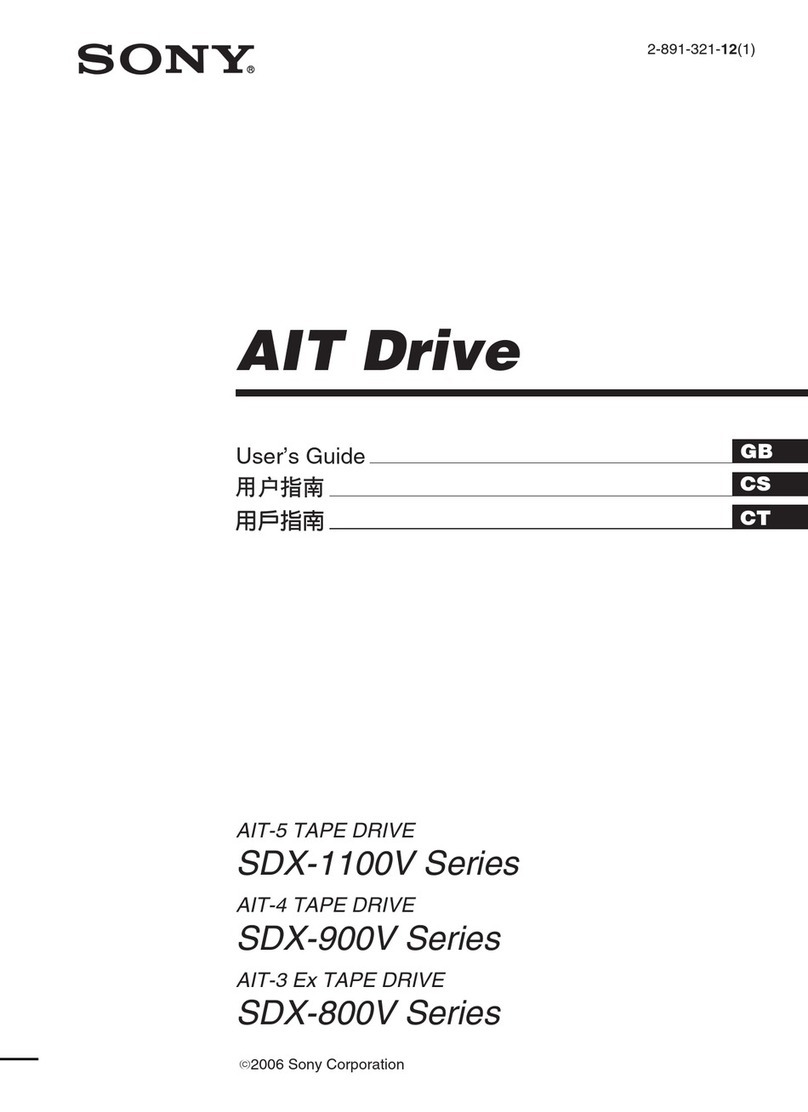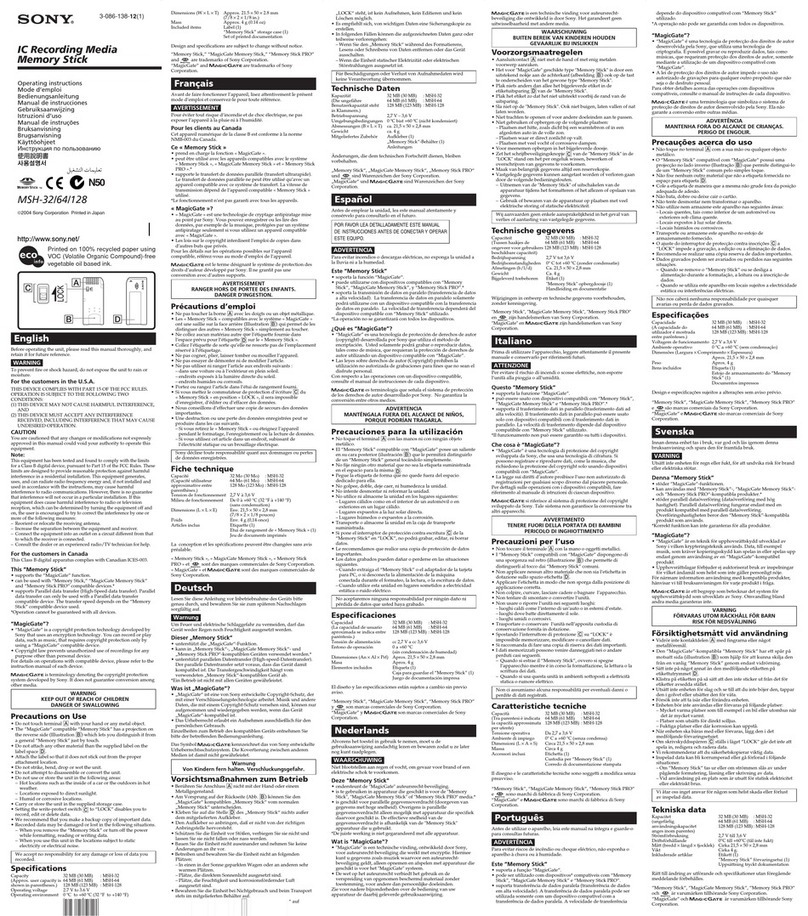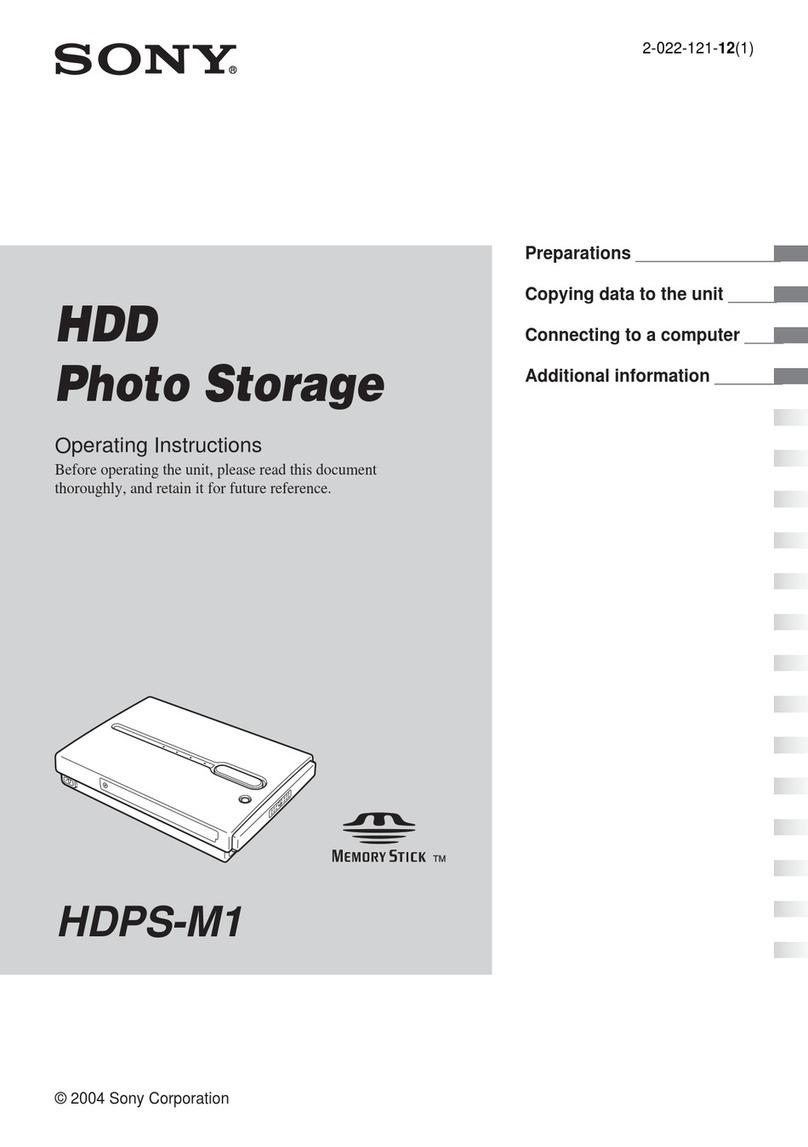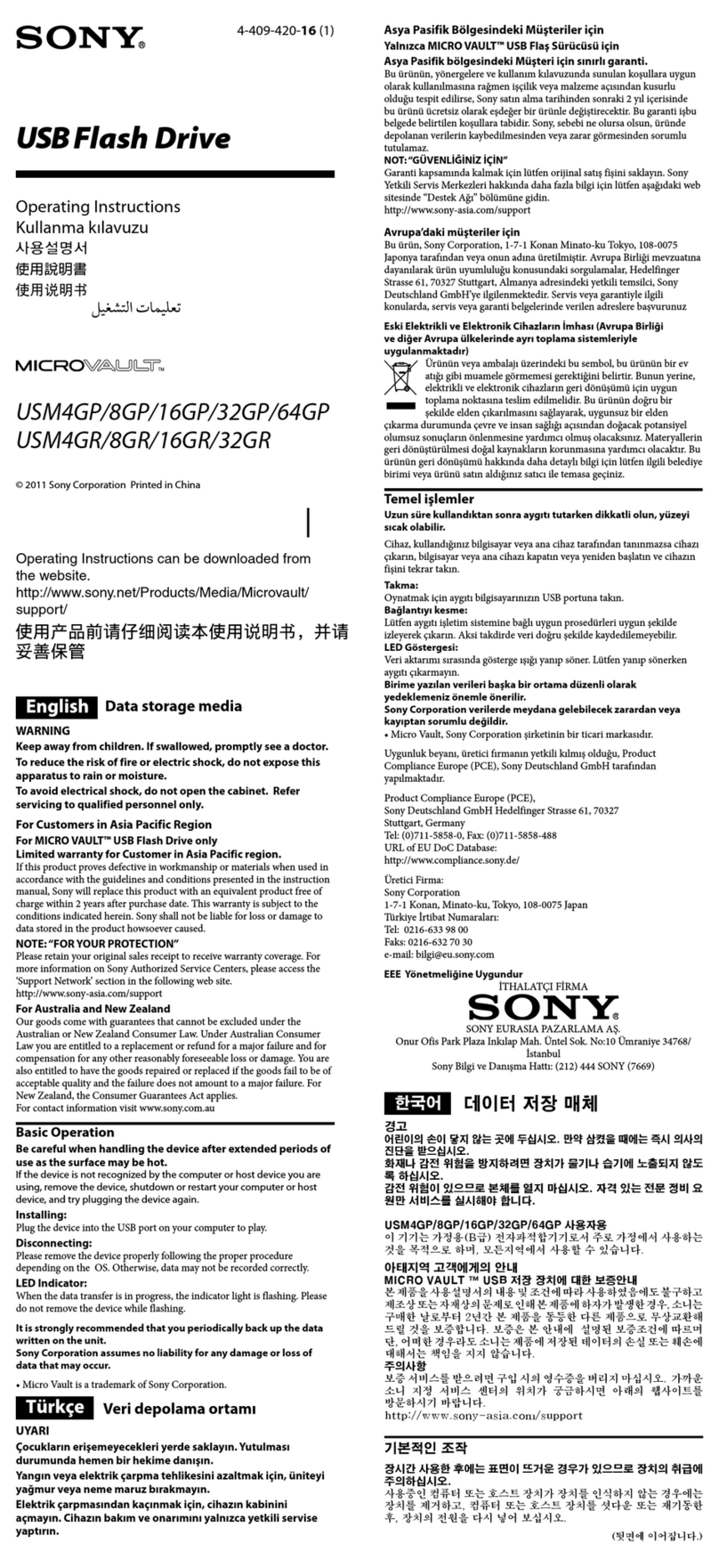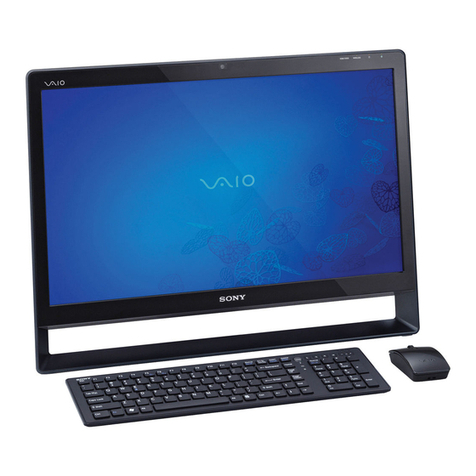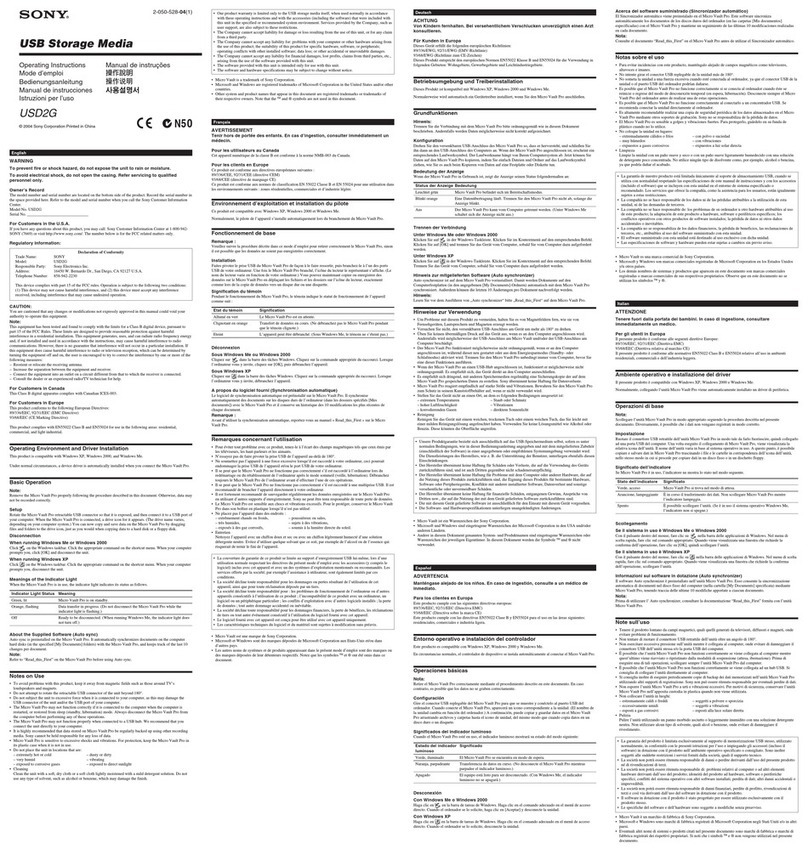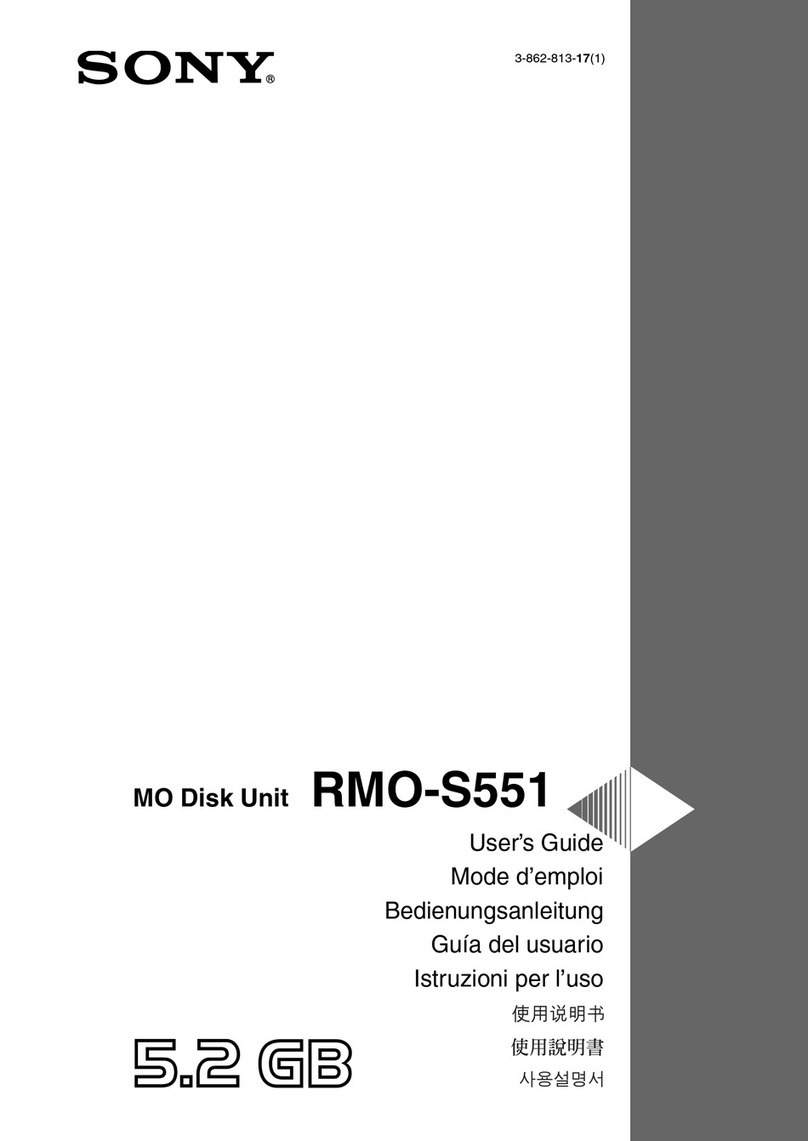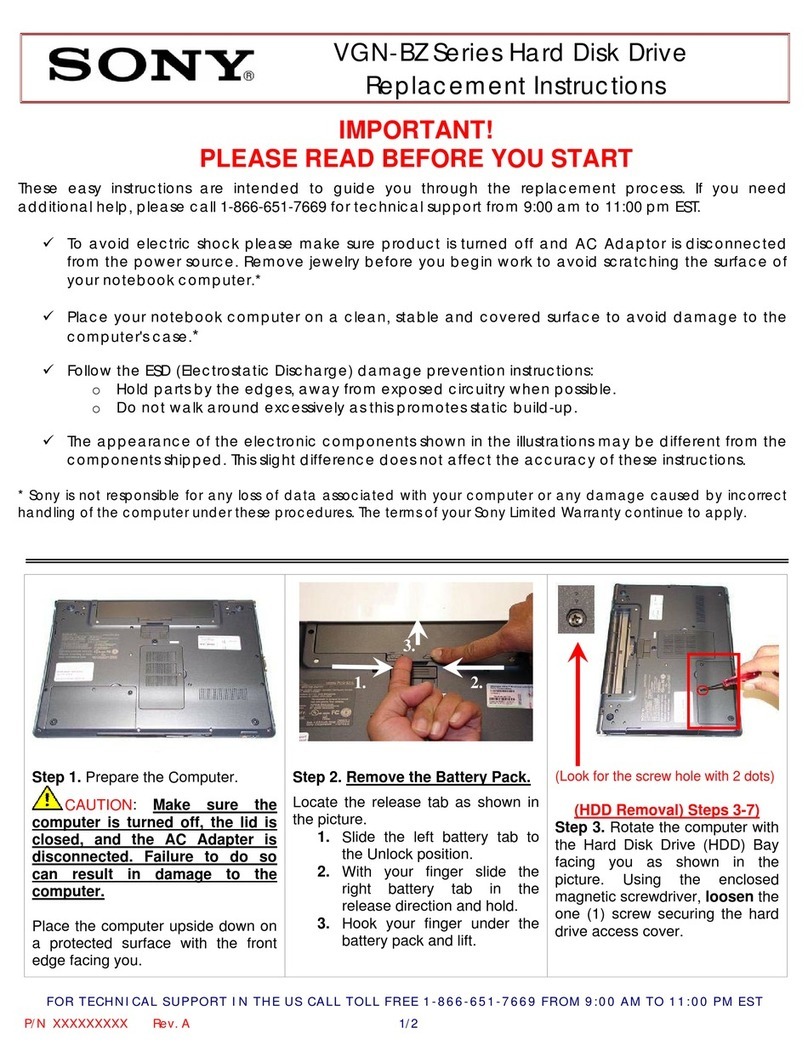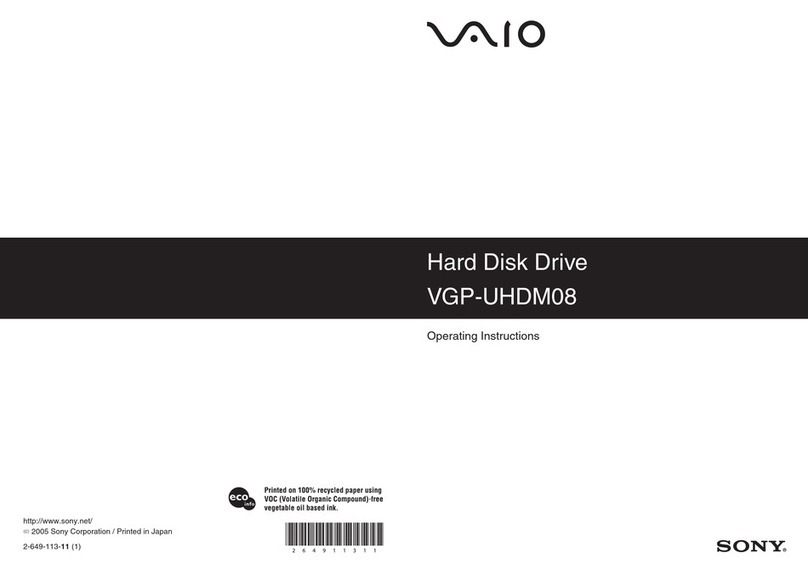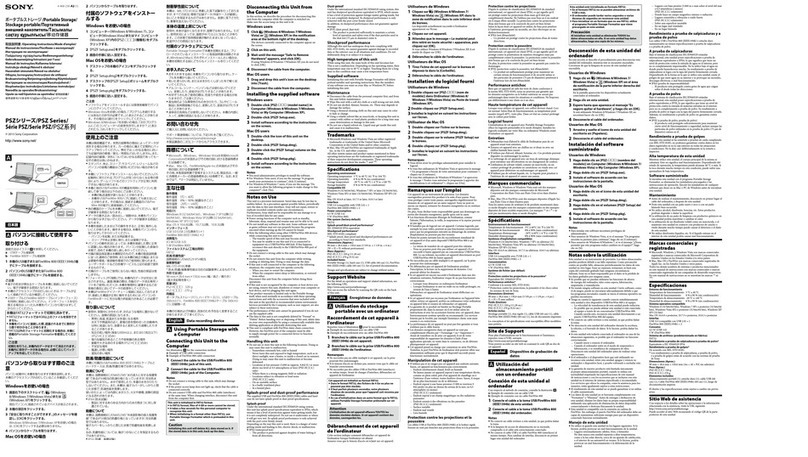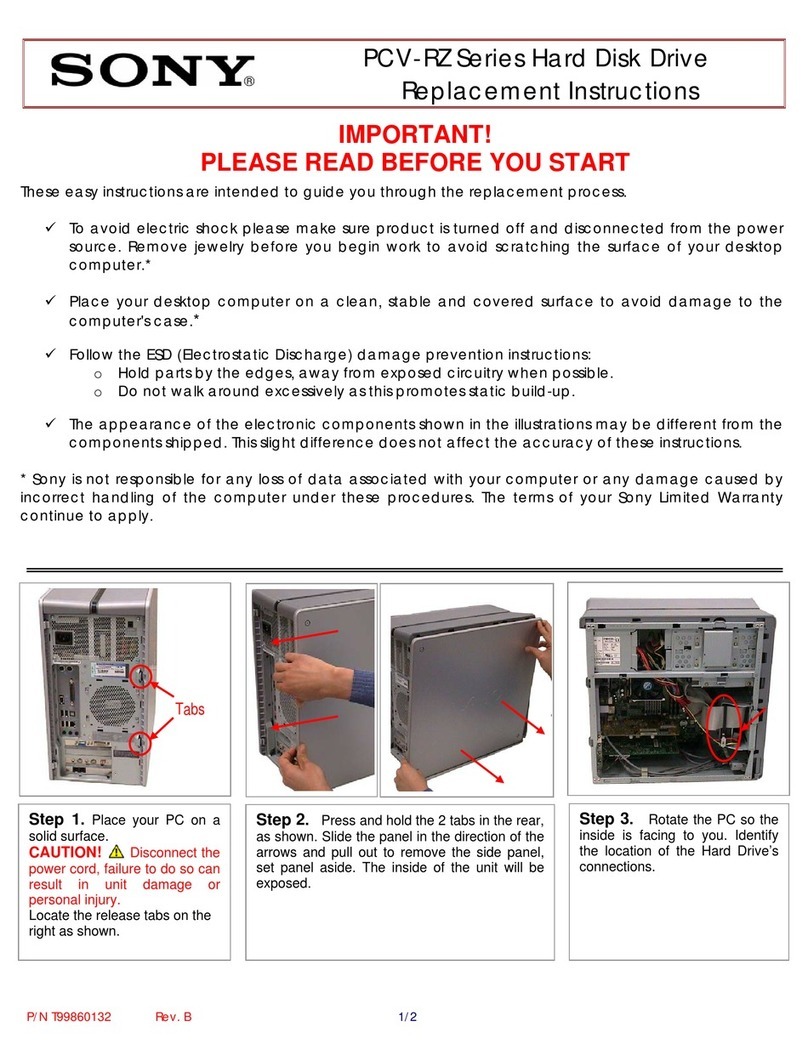CKL-NWE020
3-870-912-11(1)
©2008 Sony Corporation Printed in China
English
Operating Instructions
How to attach the case
1 Pass a strap through the strap hole of the WALKMAN (Figure
-1).
2 Insert the end of the strap into the case (Sony logo facing up),
and then pass the strap through the stopper (Figure -2).
3 Adjust the length of the strap for a comfortable t with the
stopper.
How to detach the case
1 Hold the side of the case, and pull out the WALKMAN (Figure
).
Be careful that the USB cap is not removed.
Notes
If you pull out the WALKMAN forcibly with the stopper
locked, the stopper may detach from the strap. In this case, it is
recommended to tie the loose ends of the strap together.
To prevent possibly damaging the case, do not wind the strap or
headphone cord around it.
To prevent possibly damaging the WALKMAN, make sure that
there is no dirt or dust inside the case or on the WALKMAN
before using the case. If necessary, remove dirt or dust from the
case.
Do not leave the case in a location subject to direct sunlight,
heat or moisture. It may result in discoloration, deformation or
deterioration.
As this product is made of genuine leather, the material texture of
each product may dier.
If the leather surface becomes dirty, clean the case using
commercially available leather cleaner.
“WALKMAN” and are registered
trademarks of Sony Corporation.
Español
Manual de instrucciones
Cómo colocar la funda
1 Pase una correa a través del oricio para la correa del
WALKMAN (ilustración -1).
2 Introduzca el extremo de la correa en la funda (con el logotipo de
Sony orientado hacia arriba) y, a continuación, pase la correa a
través del retén (ilustración -2).
3 Ajuste la longitud de la correa para obtener la máxima
comodidad con el retén.
Cómo retirar la funda
1 Sujete el lateral de la funda y extraiga el WALKMAN (ilustración
).
Tenga cuidado de no extraer la tapa del conector USB.
Notas
Si extrae el WALKMAN a la fuerza con el retén bloqueado,
es posible que éste se separe de la correa. En tal caso, es
recomendable atar los extremos sueltos de la correa entre sí.
Para impedir que se produzcan posibles daños en la funda, no
enrolle la correa o el cable de los auriculares alrededor de ésta.
Para impedir que se produzcan posibles daños en el WALKMAN,
asegúrese de que la funda o el WALKMAN estén libres de polvo y
suciedad antes de utilizar la funda. Si es preciso, elimine el polvo
o la suciedad de la funda.
No deje la funda en lugares expuestos a la luz solar directa, el
calor o la humedad ya que, de lo contrario, podría decolorarse,
deformarse o deteriorarse.
Debido a que este producto está fabricado en piel auténtica, la
textura del material de cada producto puede variar.
Si la supercie de la piel se ensucia, limpie la funda con un
limpiador adecuado disponible en el mercado.
“WALKMAN” y son marcas comerciales
registradas de Sony Corporation.
-2
“WALKMAN”
logo
Logotipo
“WALKMAN”
-1
Stopper
Retén