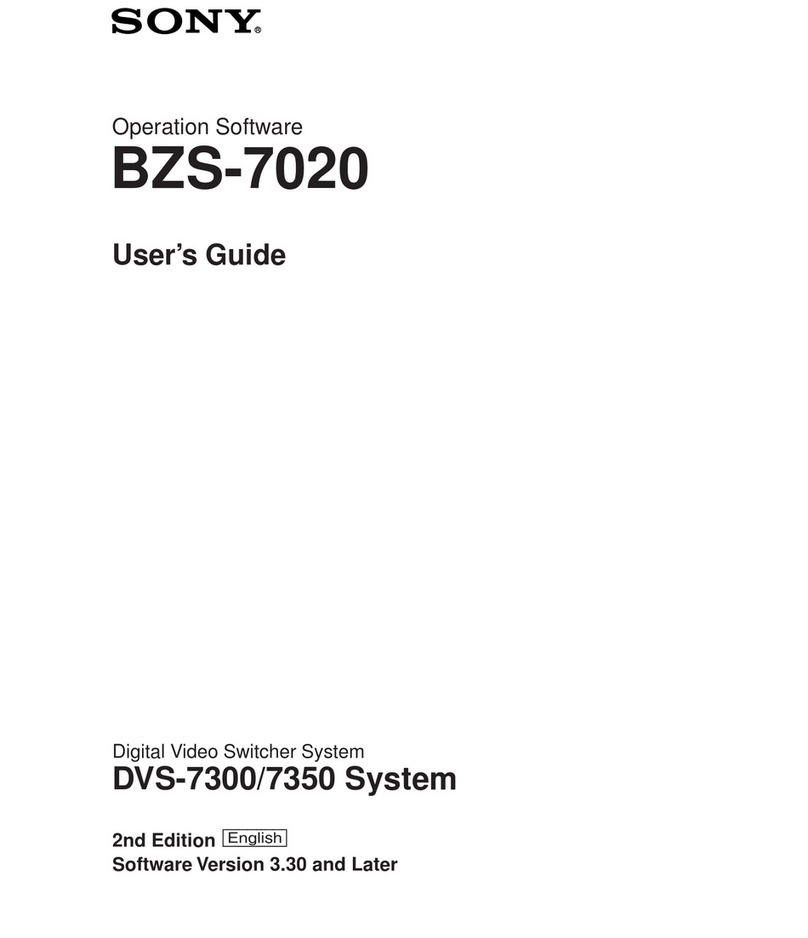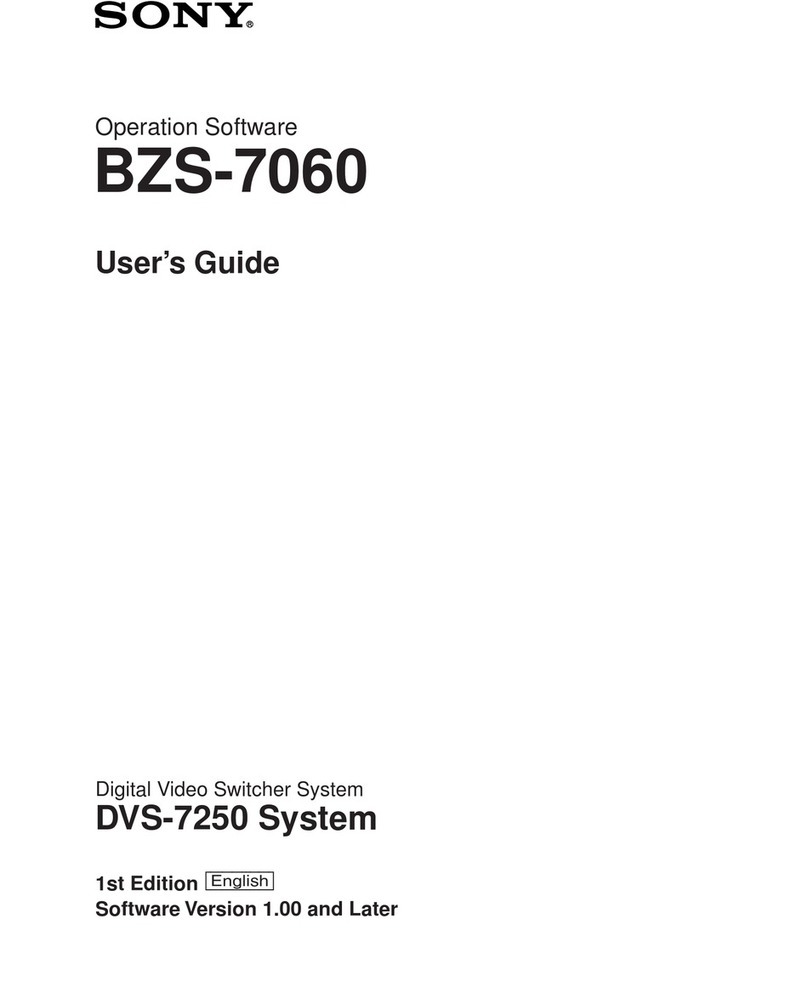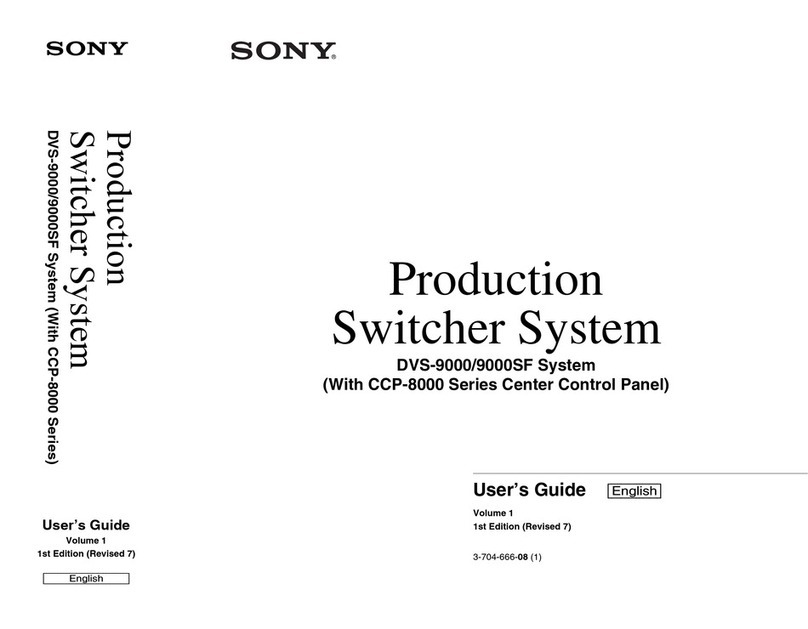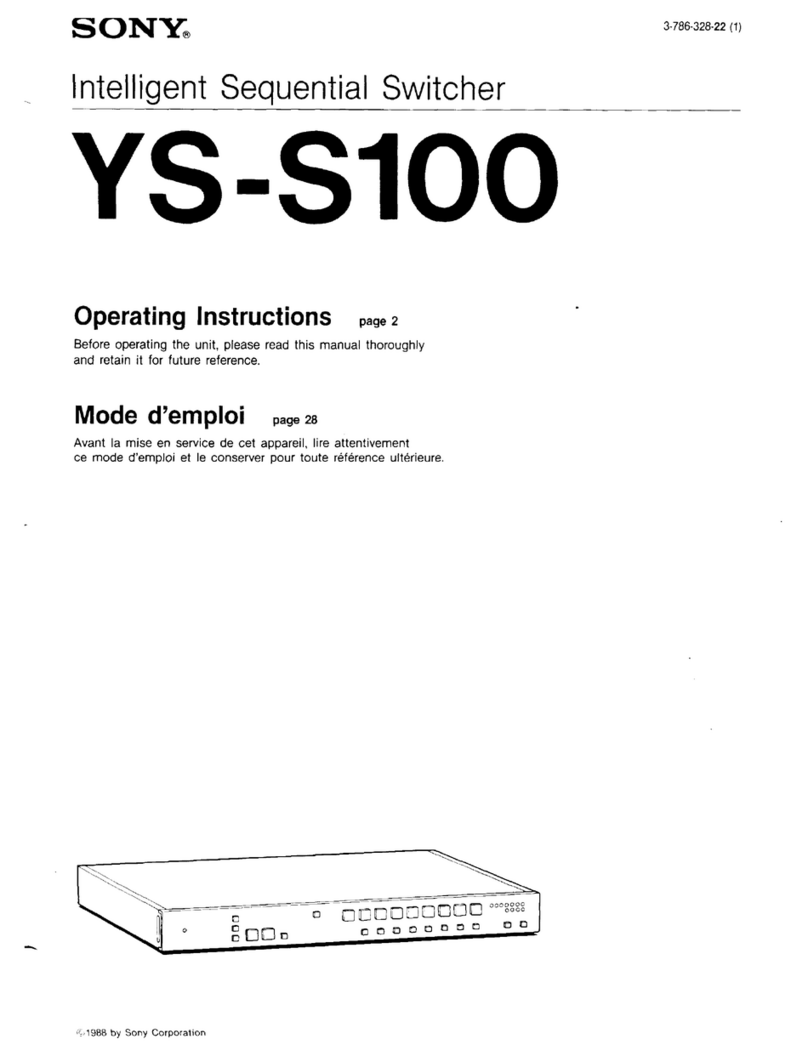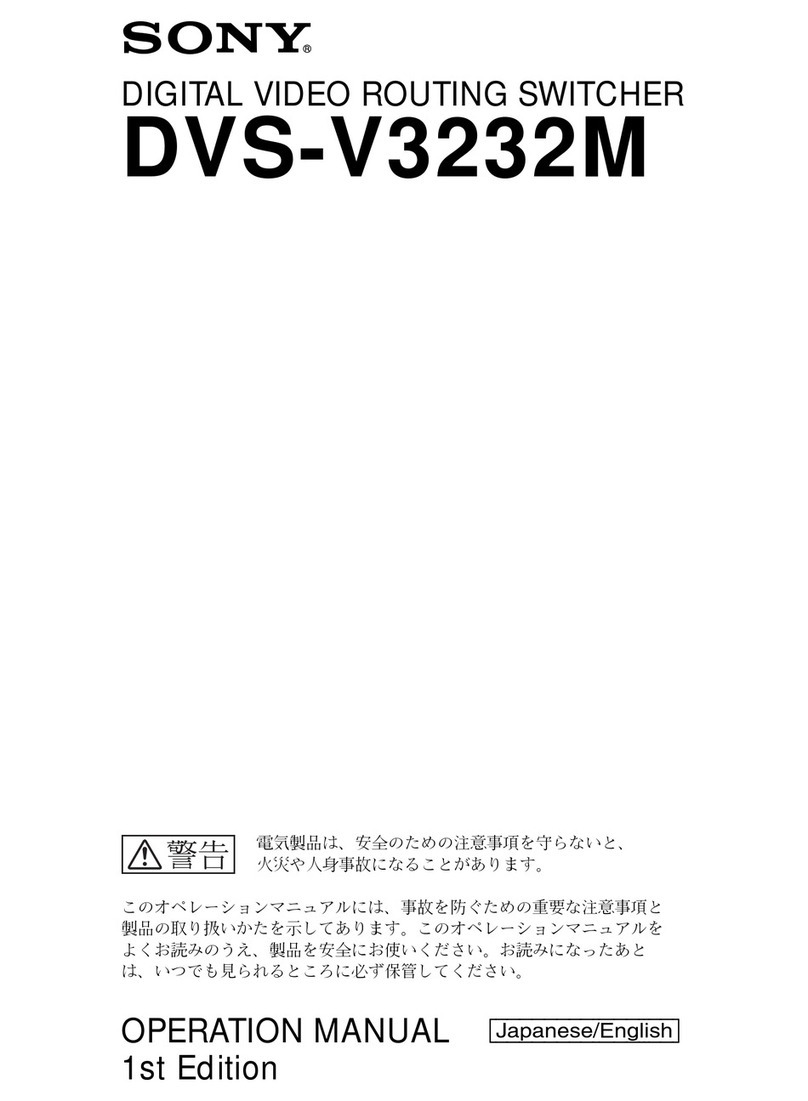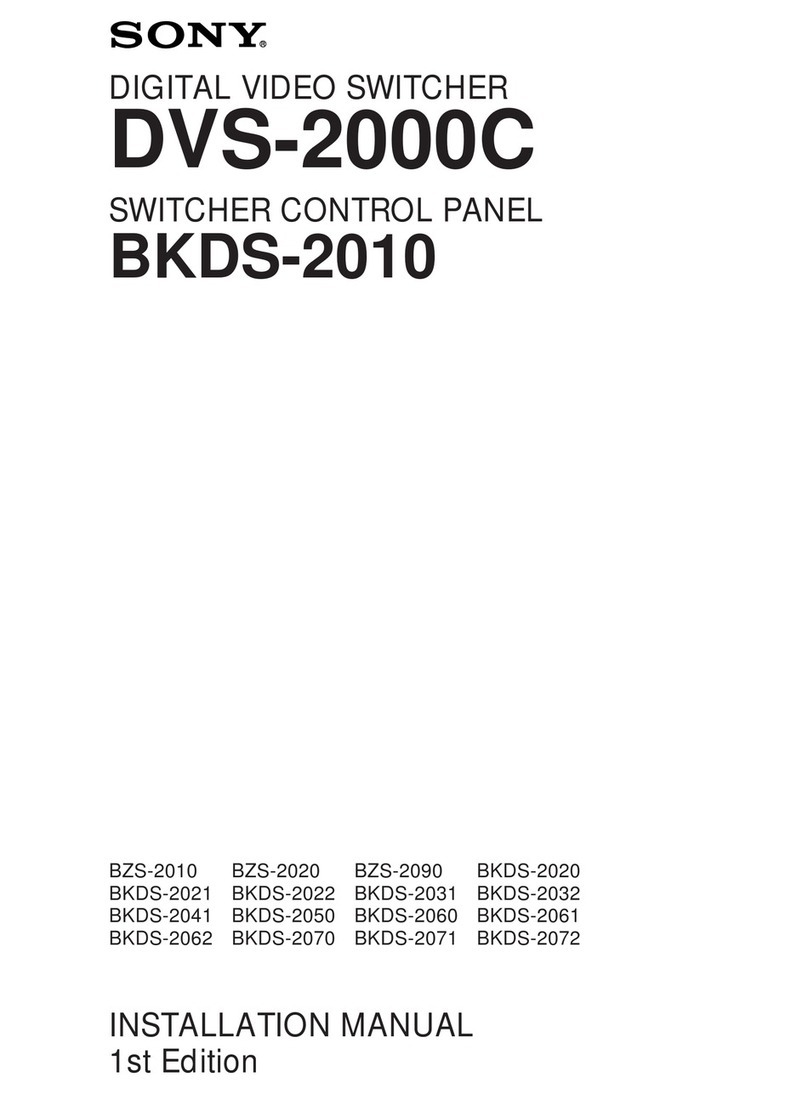6
Three-Dimensional Transform Operations
(Menu) .............................................150
Graphics Display..................................... 151
Overview ...................................................151
Setting a Graphic.......................................151
Edge Effects ............................................ 152
Setting a Border.........................................152
Setting a Crop............................................153
Setting a Wipe Crop ..................................153
Video Modifier Effects ............................ 155
Setting Defocus .........................................155
Setting Sepia..............................................155
Setting Mono .............................................155
Setting a Mosaic ........................................155
Setting a Mask...........................................155
Freeze Effects.......................................... 157
Setting a Freeze .........................................157
Nonlinear Effects..................................... 157
Setting a Nonlinear Effect .........................157
Setting a Page Turn ...................................157
Setting a Roll.............................................158
Other Settings ......................................... 159
Setting a Background ................................159
Setting Inversion (Invert) ..........................159
Setting Separate Sides ...............................159
Removing the Virtual Image .....................159
Setting Key Density ..................................159
Setting a Key Source Signal......................159
Setting Interpolation Processing................160
Global Effects .......................................... 161
Overview ...................................................161
Setting a Combiner....................................161
Setting a Brick...........................................161
Setting a Shadow.......................................162
Chapter 13 External Devices
External Device Control.......................... 164
Control of VTRs and Disk Recorders .... 165
VTR/Disk Recorder Operations (Device
Control Block) .................................165
VTR/Disk Recorder Status Display ..........166
Cueup & Play ............................................167
DDR/VTR Timeline ..................................169
Disk Recorder File Operations ..................171
Control of P-Bus Devices ....................... 173
P-Bus Timeline..........................................173
P-Bus Trigger ............................................174
Control of GPI Devices ........................... 175
GPI Timeline .............................................175
Control of Routers .................................. 176
Destination Input List Display ..................176
Selecting a Level .......................................176
Switching the Destination Input ................176
Chapter 14 Other Functions
Utility Functions ...................................... 177
List of Utility Commands..........................178
Executing a Utility Function (Utility Control
Block)...............................................179
Executing a Utility Function (Cross-Point
Control Block) .................................180
Multi Program 2....................................... 181
Overview ...................................................181
Setting Multi Program 2 Mode..................182
Multi Program 2 Mode Restrictions..........183
AUX Bus Functions................................. 184
Selecting an AUX Bus/Edit Preview Bus
Signal ...............................................184
AUX Mix...................................................184
AUX Bus Color Corrector.........................185
Color Backgrounds................................. 188
Overview ...................................................188
Setting a Color Background ......................188
Image Effect............................................. 190
Overview ...................................................190
Setting the Image Effect Function.............190
Executing the Image Effect Function ........190
Video Process ......................................... 191
Overview ...................................................191
Video Process Memory .............................191
Setting the Video Process Function...........191
Safe Title .................................................. 192