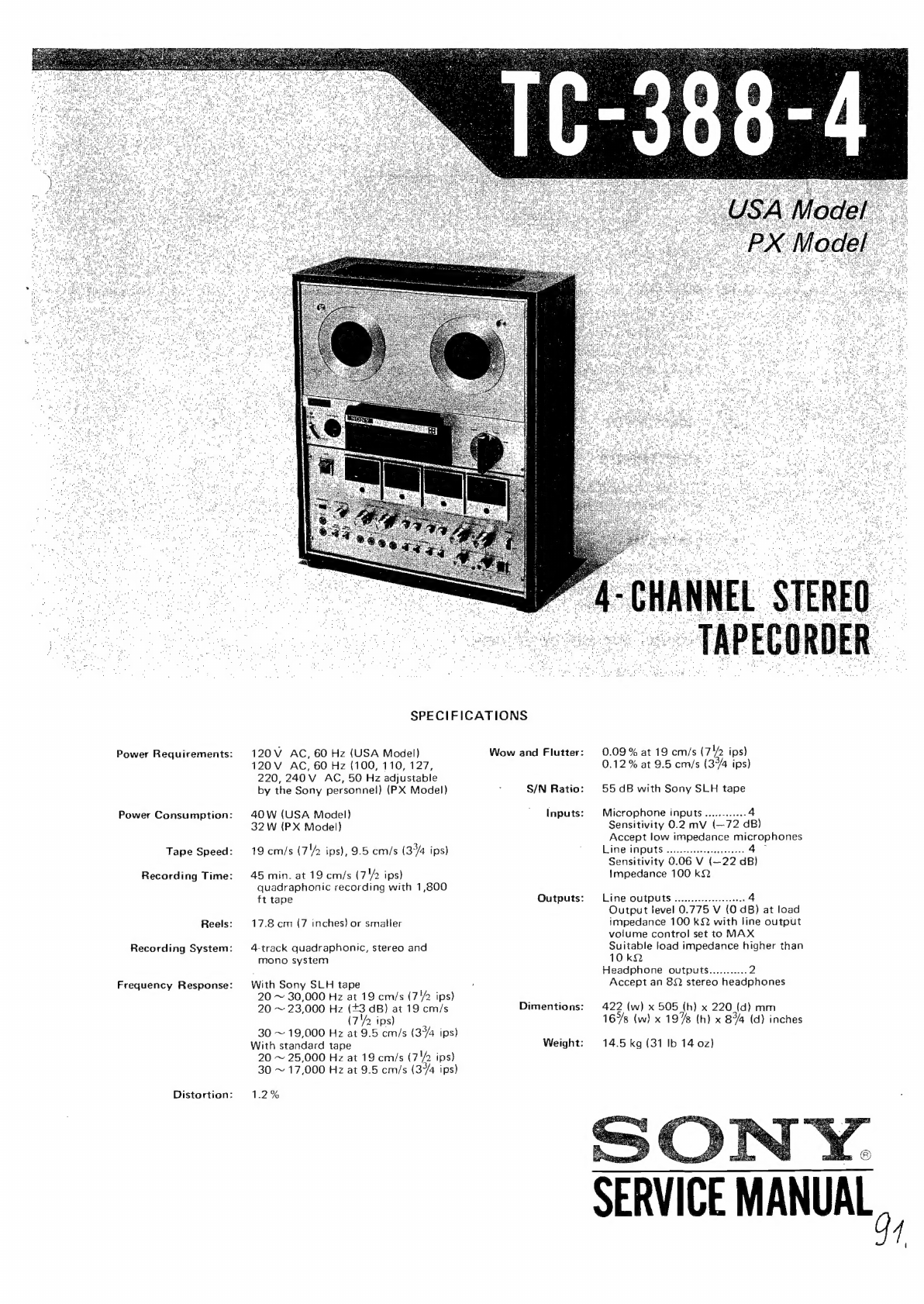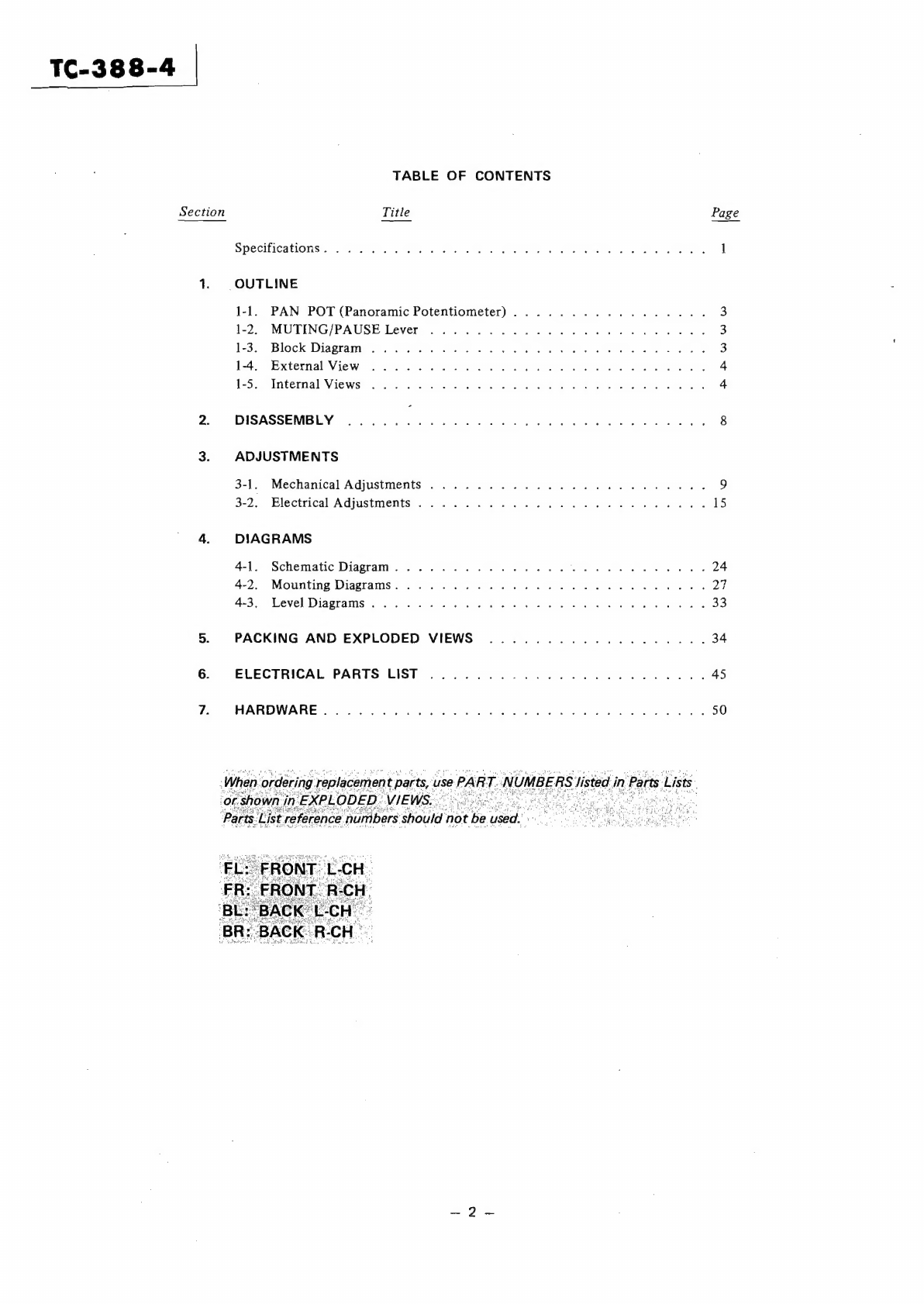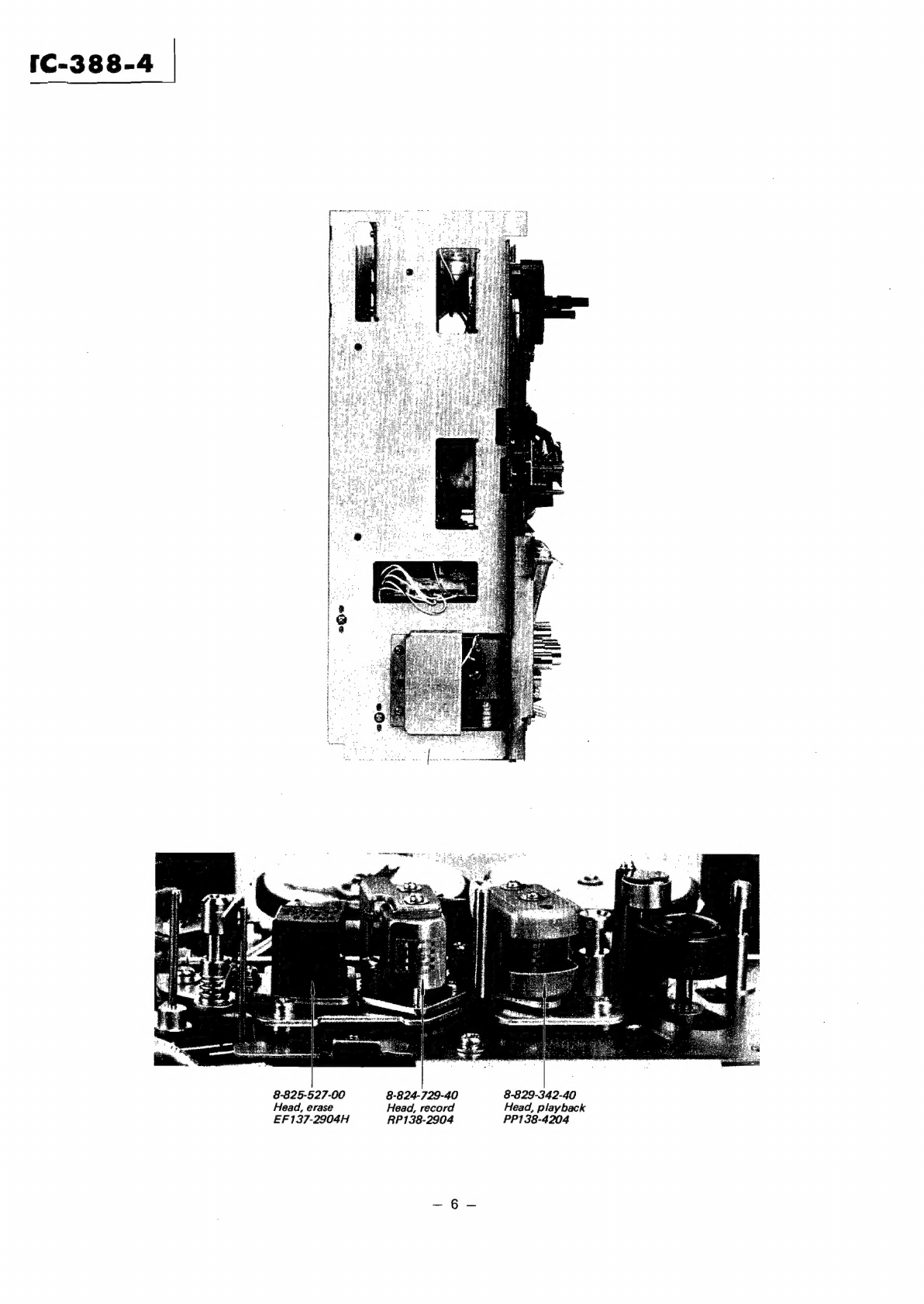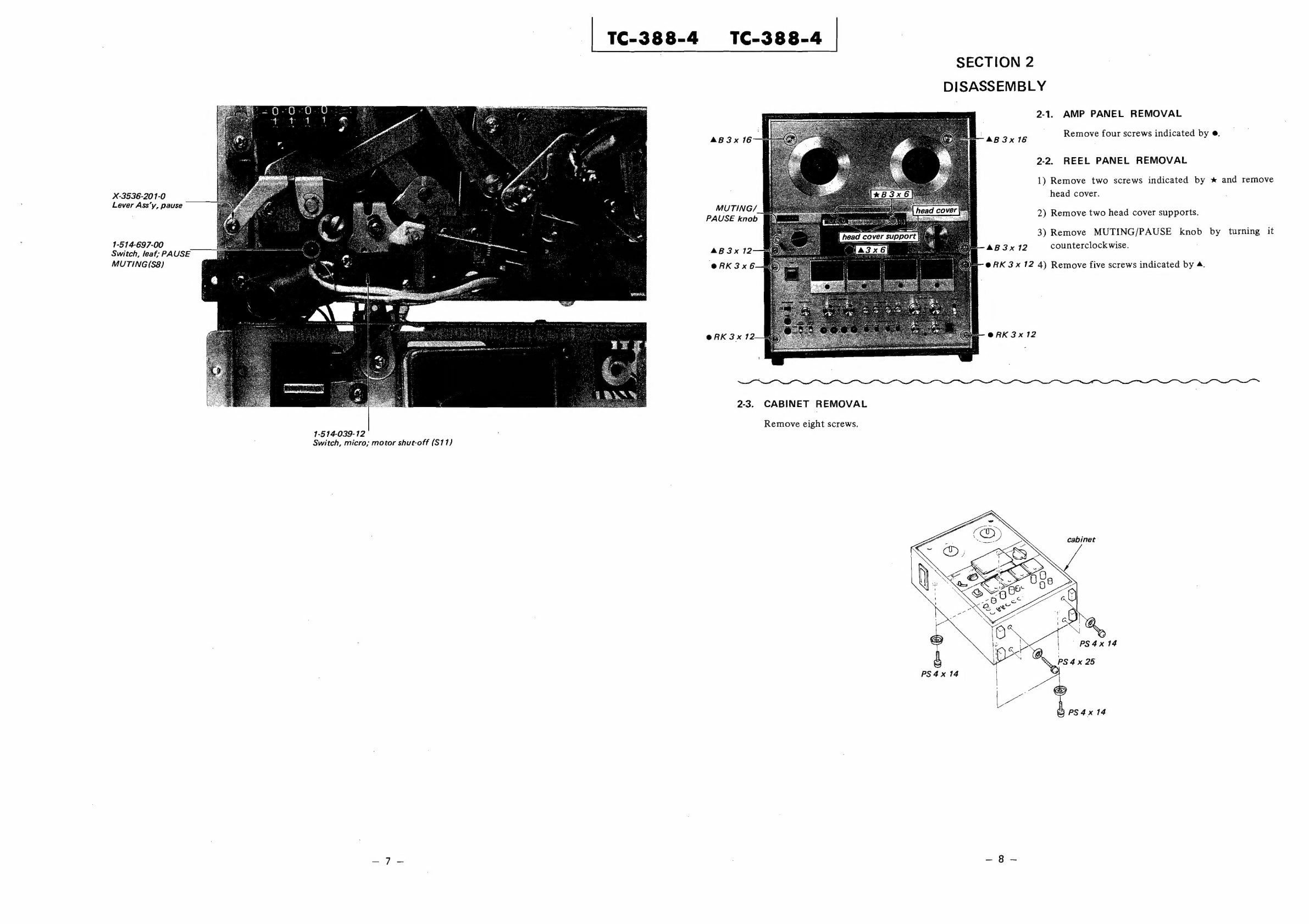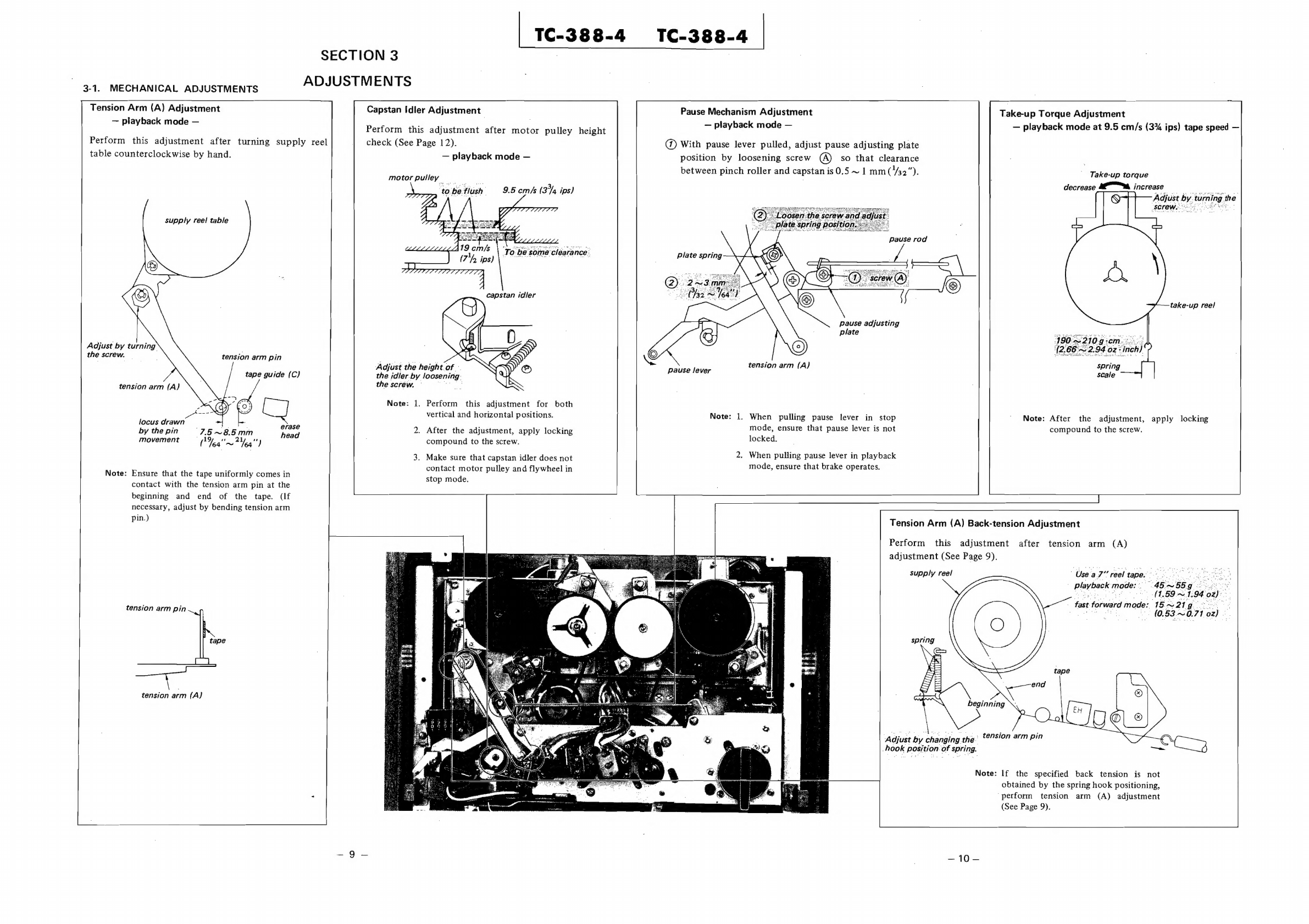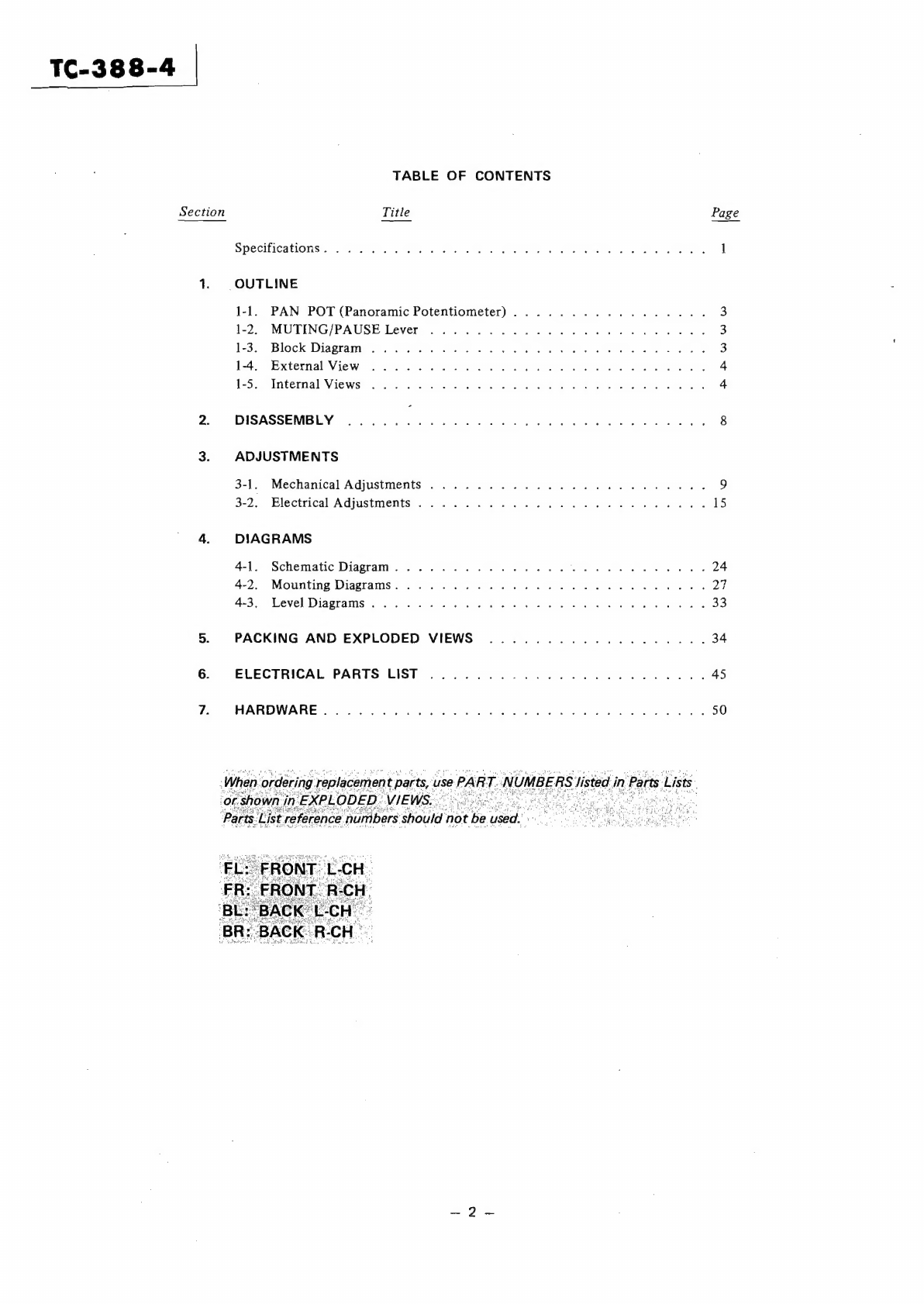
TC-388-4
|
TABLE
OF
CONTENTS
Section
Title
Page
DPE
Cihicationst<s
we
Be
seesaw
2s
Oa,
eR
eh
oe
eta
ee
tat
Il
7.
OUTLINE
1-1.
PAN
POT
(Panoramic
Potentiometer).................
3
1-2.
MUTING/PAUSE
Lever
....
2.20.00...
2
ee
ee ee
ee
3
1-3.
Block
Diagram
......
2...
2...
ee
3
1-4.
External
View
.
2...
2.
2
ee
4
le5.°.
Internal’
Views:
#08
3:
a
ke
Oa)
AS
ee
hs
ple
ee
ee
ed
4
2.
DISASSEMBLY
¢.4-
sc6
0006
wee
ee
ee
ee
a
ee
Se
8
3.
ADJUSTMENTS
3-1.
Mechanical
Adjustments
....
2.2.2.2...
00000
eee
eee
9
3-2.
Electrical
Adjustments...
2...
0...
ee
15
4.
DIAGRAMS
4-1.
Schematic
Diagram...
...
2...
2...
0...
ee
ee
24
4-2.
Mounting
Diagrams.
...........0
0.2.00
2
eee
eee
eee
27
4-3...
Level.
Diagrams:
3.
.30200cn
ee
A
a
a
ee
PS
33
5.
PACKING
AND
EXPLODED
VIEWS
...................
34
6.
ELECTRICAL
PARTS
LIST
............-2....0-02004.
45
7.
HARDWARE!
:.
5:
ares
alg
ae
be
eed
hk
ee
Geral
&
Db
ek
ere
50