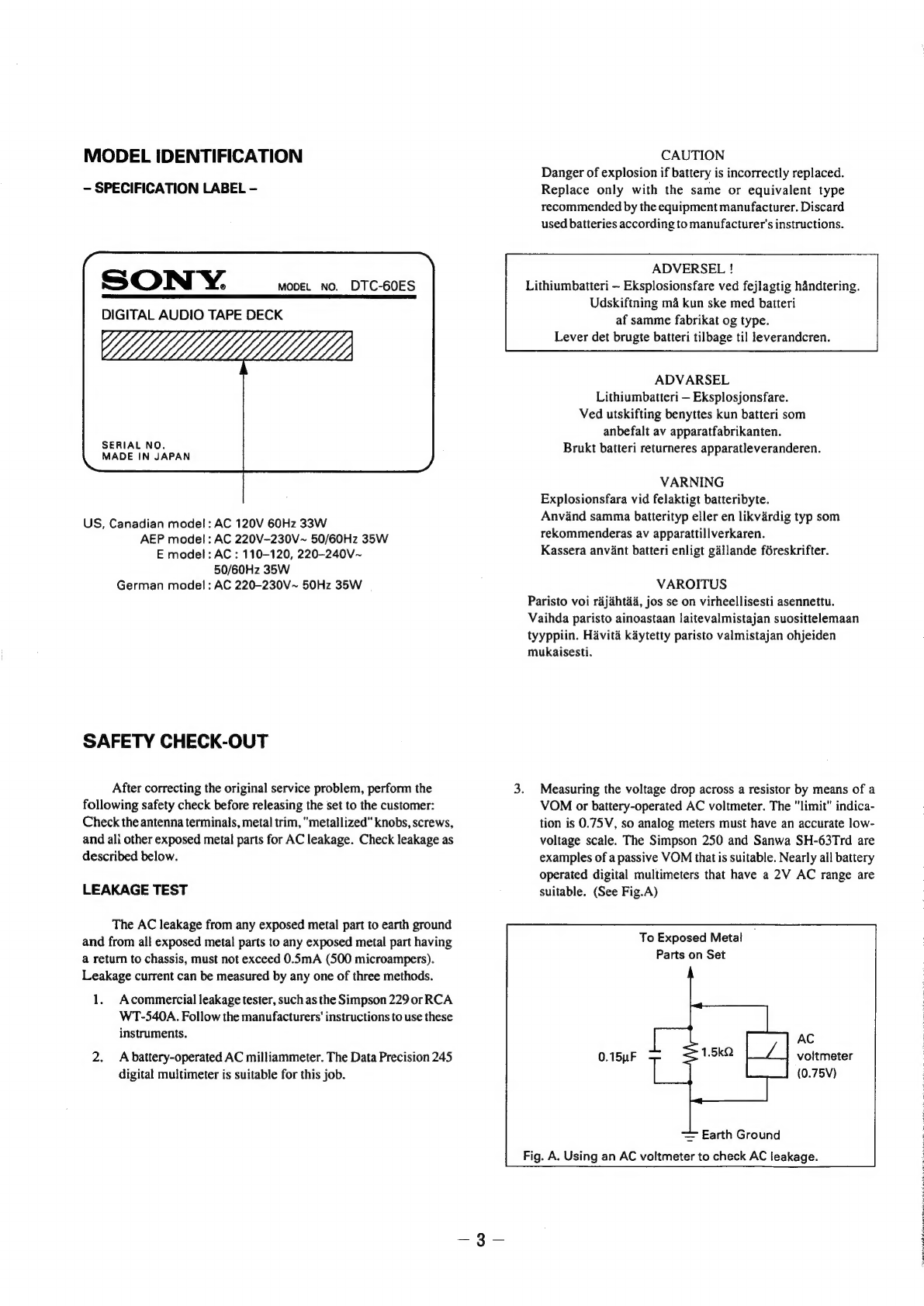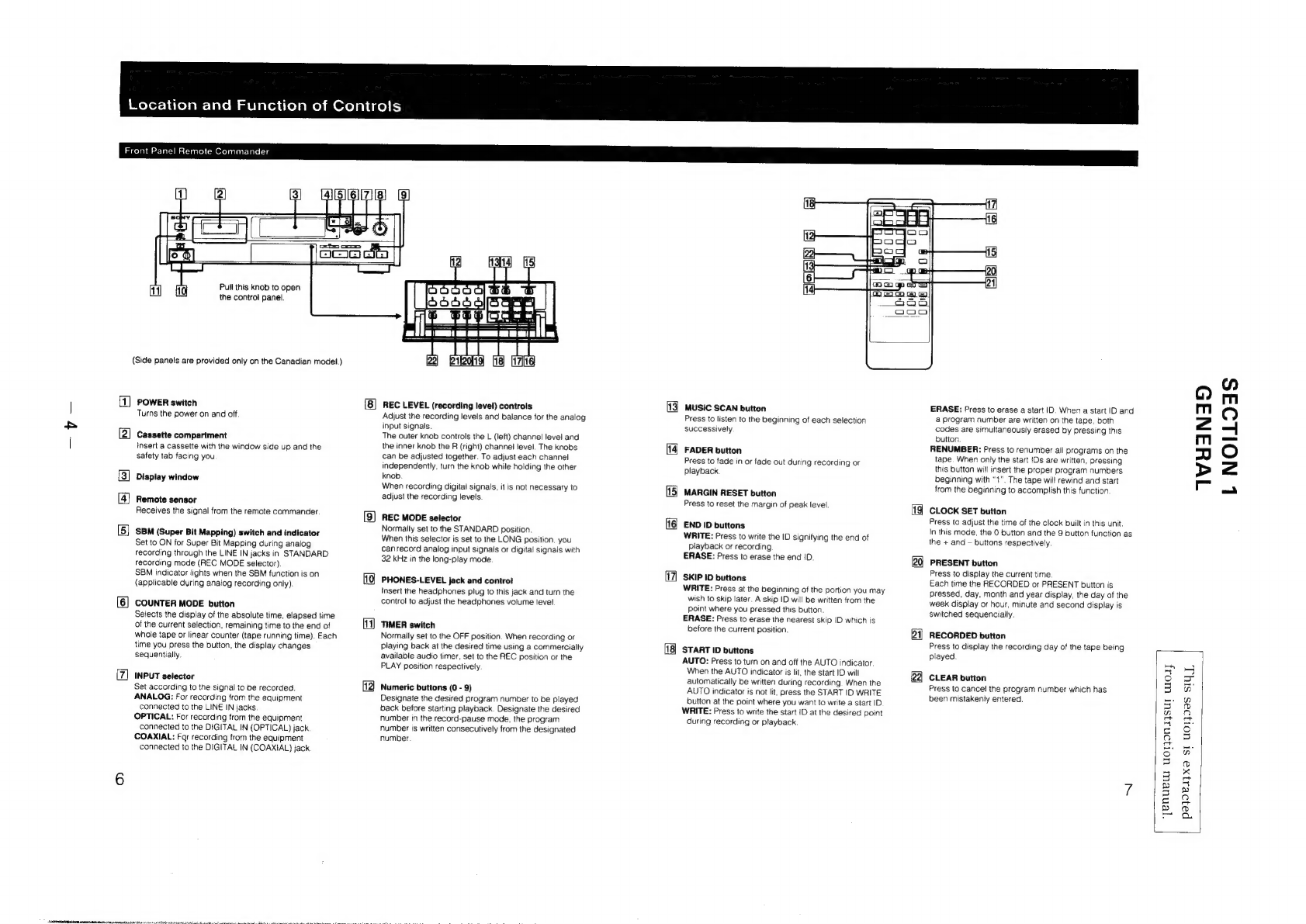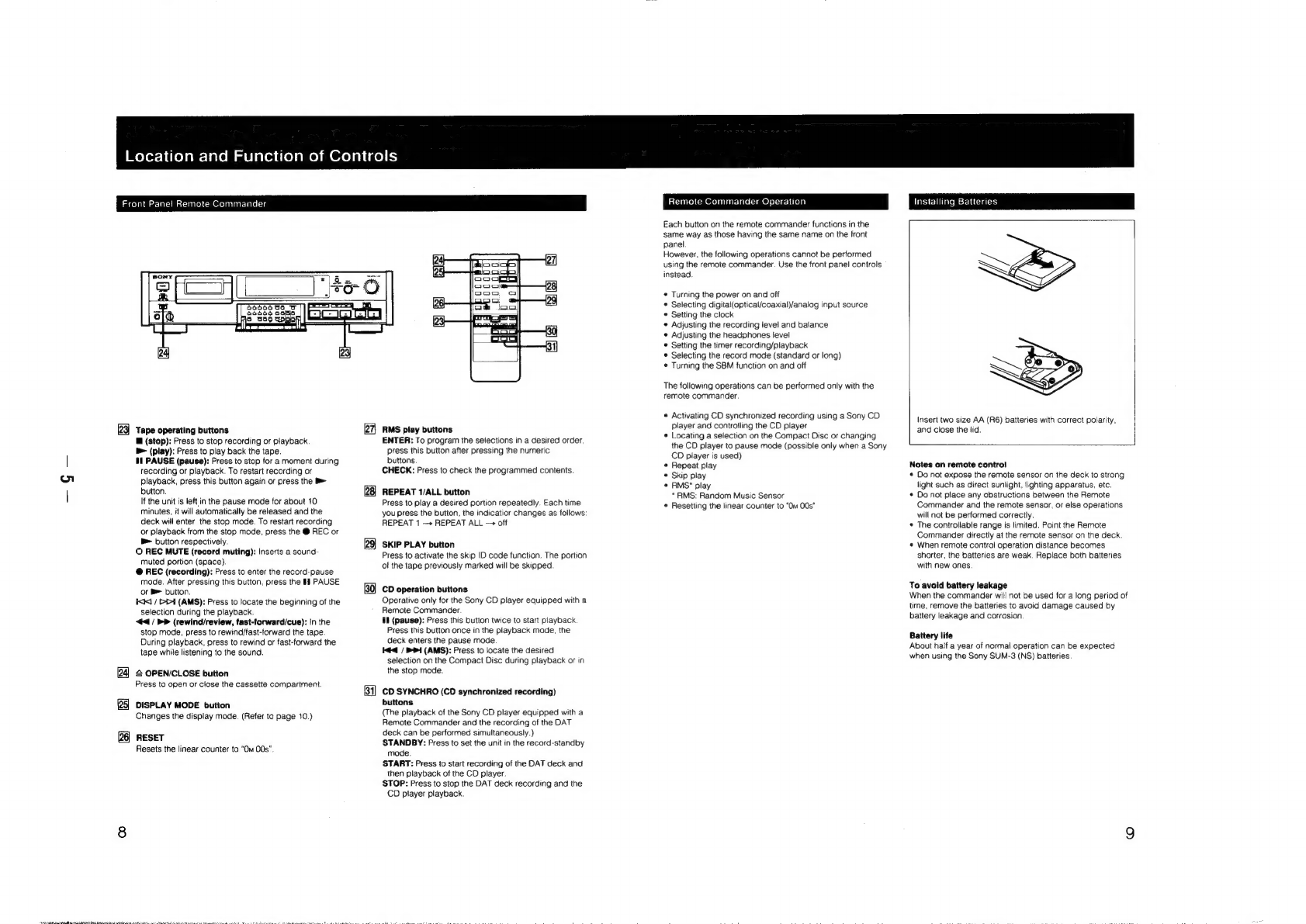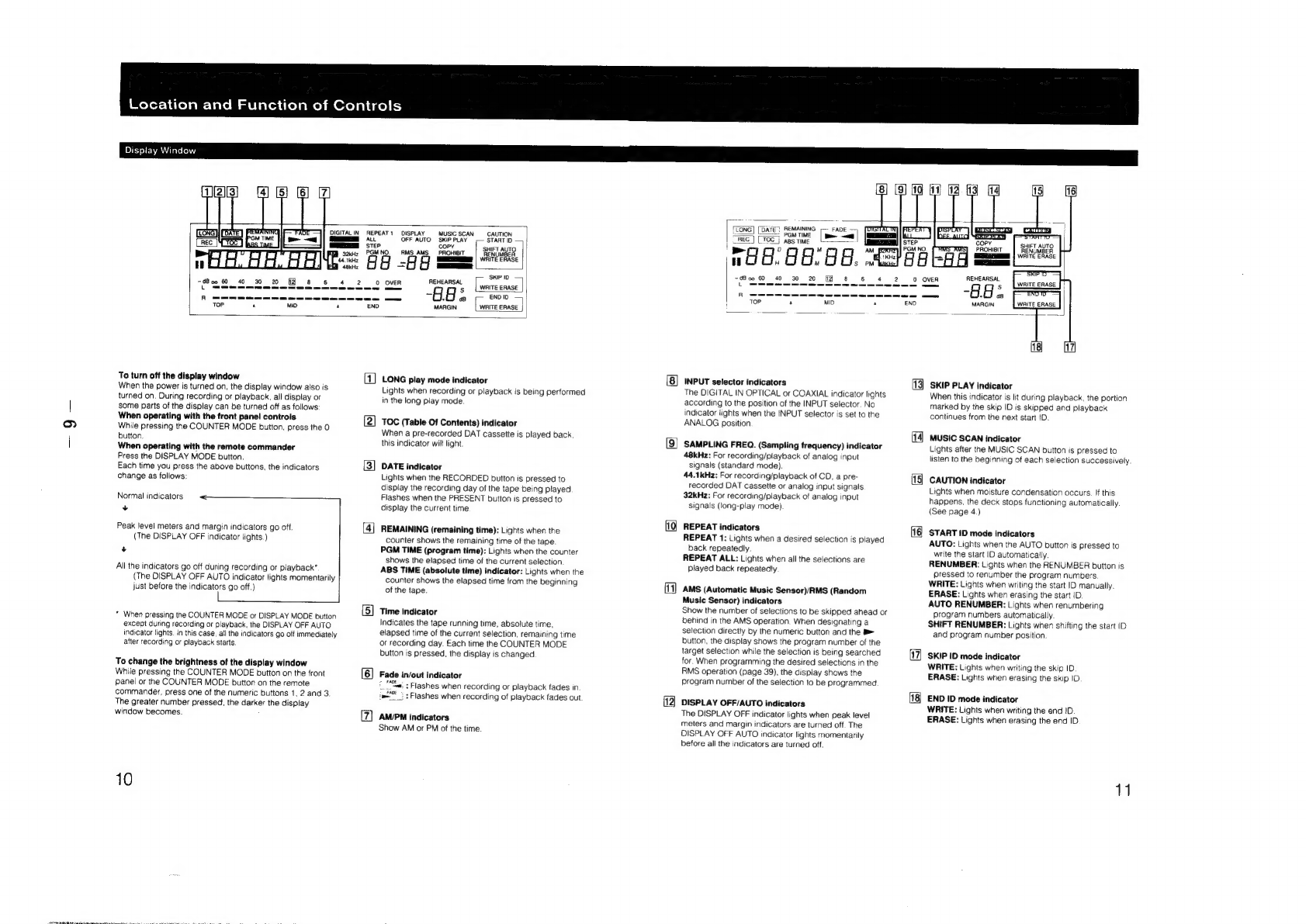General
Power
requirements
U.S.A,
Canadian
model:
120V
AC,
60Hz
TABLE
OF
CONTENTS
AEP
model:
220
—
230V
AC,
50/60Hz
Section
Title
Page
E
mode!:
110
—
120/220
—
240V
AC,
47>
“GENERAL
stiicestetieetet
tio
heticiaitietnke
4
50/60Hz
German
model:
220
—
230V
AC,
50Hz
2.
DISASSEMBLY
ovvcccccececcceceeessseccecseceeccneseessenseesnev
ens
7
Power
consumption
3.
ADJUSTMENTS
o--eccccssccscccsscssscscesseecresseeterensnecesasenes
14
U.S.A,
Canadian
model:
33W
EXCEPT
U.S.A,
Canadian
model:
35W
4;
DINGRAMS
Dimensions
U.S.A.
model:
4-1,
Block
Diagram
ee
ee
eee
eee
eP
SCS
OE SC
ECC
Cree
eer ere
reer
terre
ee
errererreersy
19
Approx.
430
x
110
x
350
mm
4-2.
Wavefroms
roeeee
cP
ESE
ere
err
rrrerrerrerrrrrerer
er
errr
errr
re
rere
rte
errr
yy
22
(w/h/d)
4-3.
Circuit
Boards
Location
ccccrttcrceetetcteeereceneenneneseseeseensaeeens
25
@
7x4
“fi
x13
Ife
inches)
4-4.
Semiconductor
Lead
Layouts
srrtttsttrssteeceeseeeereeereeasnereeenees
25
EXCEPT
U.S.A.
model:
4-5.
Printed
Wiring
Boards
MAIN
Section-~
ssttrerrrstesrrereeseess
27
oe
470
x
110
x
350
mm
4-6.
Schematic
Diagram—
MAIN
Section—
vrrrrrrrrrresresseeeeeeeeee
31
Ww,
-7,
j
iri
°
s—
is
le
]
cect
t
cnc
cccercces
2
(18
5),
eA
9),
x
13
"l,
4-7.
Printed
ve
eee
fis
ay/MD
Scion
Se
35
inches)
4-8.
Schematic
Diagram—
Display/MD
Section—
“
39
Mass
U.S.A.
model:
4-9,
Ic
Block
Diagrams
eee
ECSU
ESOC
ESO
SESEESOCCOCeSO
COO
SSS
eee
eee
eee
ee
eee
eee
43
Approx.
6.0
kg
(13
Ib
4
oz)
4-10.
IC
Pin
Functions
(w/h/d)
1C306
Digital
Attenuator
(CXDI136Q)
vrrrtrrsersstsrssterseeetteerenes
47
EXCEPT
U.S.A.
model:
1C307
DAT
Signal
Processor
(CXD261AQ)
‘trrrtertttttseeeeetensaeee
49
Approx.
6.6
kg
(14
Ib
10
oz)
1C311
Mechanism/Servo
Microcomputer
(CXP80524-092Q)
«117
51
Remote
commander
(supplied)
1C312.
Main
Microcomputer
(CXP80524-091Q)
stsssstesssesesseeseees
53
Remote
control
system
Infrared
control
1C330
Real
Time
Clock
(RFSC62)
«r+ssstssesesessseseessseeseseeeseess
54
Power
requirements
ink
with
two
size
AA
(R6)
1C359
A/D
Converter
(CXD8493P)
tisrsesesesteseseseeesseereeseenereens
‘
atteries
errr
‘
.
1C370
D
¥
Fil
CXD8
482:
Pee
CECE
SSS
E
CEOS
Eee
eCreererrrery
Dimensions
Approx.
63
x
19
x
175
mm
eareee
ve
=
(w/h/d)
1C701
Display
Microcomputer
(CXP5058H-661)
*-
(2'/,
x
5,
x
7
inches)
1C702
Digital
Peak
Level
Meter
(MSM6338RS)‘1rrertrrsrsreeeserreees
Mass
fans
130
g
(4
02)
incl.
5.
EXPLODED
VIEWS
ries.
Ss
li
d
P
a
e
les
5-1.
Cabinet
Section
ore
ee
eee
eee
eee
Sere
errr
eeerrerrerrerrerrrererrrery
60
upp
te
accessories
5-2.
Front
Panel
Section
eee
eee
eee
eee
P
ere
r
eee
cere
reer
eee
e
rece
re
errr
rrr
ereryy
6l
Sony
batteries
SUM-3(NS)
(2)
Audio
connecting
cords
(2
phono
plugs
-
2
phono
plugs,
Sede
<
CiMssIS
Section
stereo
for
line
inputs
and
outputs)
(2)
5-4,
Mechanism
Section
1
oeeUCESSECOESESSOOSCESOOSOSO
COSTE
eee
SSeS
ererer
rey
63
Screws
(4)
(only
on
the
Canadian
model)
5-5.
Mechanism
Section
2
Pee
rece
eee
CeCe
EO
Seee
eee
ereerrecerrrrreersec
errr
rry
64
5-6.
Mechanism
Section
3
(DATM-
102)
eee
eee
ee
cere
Cree
eer
eerererrry
65
Design
and
specifications
are
subject
to
change
without
5-7.
Mechanism
Section
4
(DATM-102)
strrrsreeetrersseestsersseeenraes
66
notice.
6.
ELECTRICAL
PARTS
LIST
POYETYETERPOV
Terre
eee
eer)
67
SAFETY-RELATED
COMPONENT
WARNING!!
ATTENTION
AU
COMPOSANT
AYANT
RAPPORT
COMPONENTS
IDENTIFIED
BY
MARK
A\
OR
DOTTED
LINE
DRE
eM
ehies
WITH
MARK
AX
ON
THE
SCHEMATIC
DIAGRAMS
AND
IN
LES
COMPOSANTS
IDENTIFIES
PAR
UNE
MARQUE
A\
SUR
THE
PARTS
LIST
ARE
CRITICAL
TO
SAFE
OPERATION.
REPLACE
LES
DIAGRAMMES
SCHEMATIQUES
ET
LA
LISTE
DES
PIECES
THESE
COMPONENTS
WITH
SONY
PARTS
WHOSE
PART
SONT
CRITIQUES
POUR
LA
SECURITE
DE
FONCTIONNE-
NUMBERS
APPEAR
AS
SHOWN
IN
THIS
MANUAL
OR
IN
MENT.
NE
REMPLACER
SES
COMPOSANTS
QUE
PAR
DES
SUPPLEMENTS
PUBLISHED
BY
SONY.
PIECES
SONY
DONT
LES
NUMEROS
SONT
DONNES
DANS
CE
MANUEL
OU
DANS
LES
SUPPLEMENTS
PUBLIES
PAR
SONY.
PRECAUTIONS
FOR
INSPECTIONS
AND
REPAIR
WITH
POWER
OFF
Remove
the
flexible
board
10
seconds
after
the
POWER
is
turned
off
when
performing
repair
under
the
power
off
condition.
In
such
a
case,
pull
the
flexible
board
straight,
not
moving
it
left
or
right.
Otherwise,
residual
charge
in
a
smoothing
capacitor
on
the
power
board
even
after
power
off
could
destroy
an
element
if
the
power
terminal
shorts
with
adjacent
terminal
during
disconnection
of
flexible
board.